Filmora Is Now
Compatible with
Windows 11!
Download and Try Filmora's Latest Version to
Your Windows 11
Win11/ Win10 / Win8 / Win7 (64 bit OS) | System Requirements
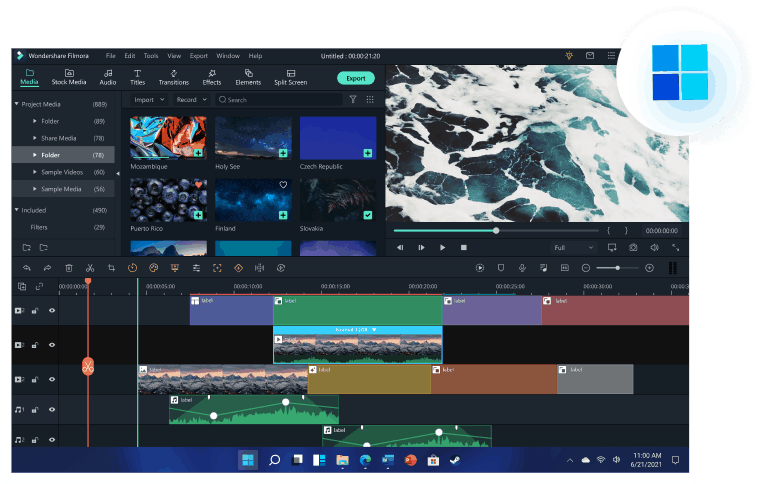
Creative Video Editor for Windows 11
Increase the range of your ideas with Filmora
Keyframing
Create custom animations to elevate visual engagement.
Motion Tracking
Level up your editing with intuitive object tracking that's accessible to everyone.
Color Match
Save time by applying color correction settings across multiple clips at once.
Ultimate Guides about Windows 11 Tips and Tricks
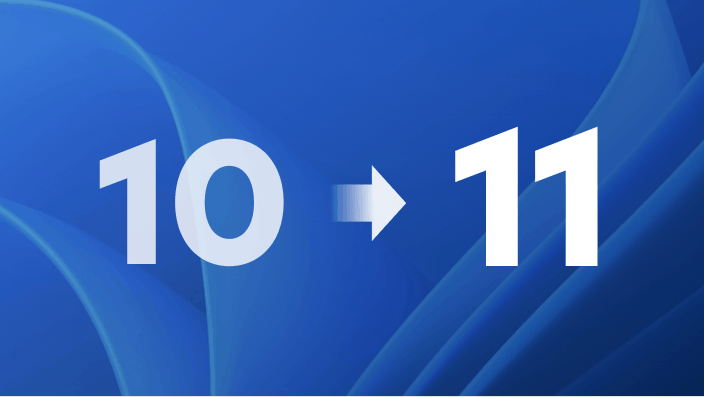
How to Install and Upgrade to Windows 11?
This article will give you a brief guideline to download Windows 11 without any systematic bugs and issues.
Method 1: How to Install Official Windows 11 Instantly?
- Download Windows 11 Installation Package.
- Get Windows 11 Installation Media.
Method 2: How to Get Windows 11 Future Updates from Windows Insider Program?
- Access Windows Insider Program Website
- Alternate Method to join Windows Insider Program.

10 Secret Windows 11 Tips and Tricks
The following section of this article will share Windows 11 tips and tricks with you that are hidden and secret.
1. Turn off the Notifications
2. Minimize Applications
3. Shortcut Keys
4. Taskbar and Start Menu Placements
5. Remove Unwanted Ads on Apps
6. Voice Typing Feature
Creating and Editing Videos on Your
Windows 11
Questions? We have answers.
-
Does my PC meet Windows 11 requirements?
In order to check that whether your PC is compatible with Windows 11 upgrade, PC Health Check App is an efficient Microsoft app for this purpose. After downloading PC Health Check App, it will identify compatible problems related to Windows 11 upgrade.
-
What are the requirements of Filmora for Windows System?
Supported OS : Windows 7/Windows 8.1/Windows 10/Windows 11 ( 64 bit OS).
Processor : Intel i3 or better multicore processor, 2GHz or above.
RAM : 4 GB RAM (8GB required for HD and 4K videos).
Graphics : Intel HD Graphics 5000 or later; NVIDIA GeForce GTX 700 or later; AMD Radeon R5 or later. -
What is the difference between Windows 10 and Windows 11?
The key features of Windows 10 have now become outdated as in this era of global teach people to want to perform tasks in a simpler yet creative manner. As the highlighted feature of Windows 11 is its easy and go-to approach. Windows 11 offers multiple options to your virtual desktop, modern tablet mode, and integrated android applications.
-
Does Windows 11 give better gaming performance?
The attractive feature that offers comfort and ease to gamers is the Auto HDR that is only available in Windows 11. For the speed factor, Windows 11 is much speedier and faster than Windows 10 when it comes to loading games.








