8 Best AR Camera Apps for Animoji and Memoji Videos [2026]
If you've ever watched the "emoji" movie, you should deduce how fun it'd probably be to be an emoji yourself but not to worry with the animoji and memoji AR camera app; you get to be any animated character you like.
The AR camera, also known as the augmented reality camera, is one technological invention that is latching its creativity onto people.
For every smartphone model released or on the prospect of being released, one of its most talked-about features is the camera.
What it does, how creative it works and the, of course, the pixel resolution.
No matter how creative a camera is, it spoils the fun with a low-resolution quality.
But the AR camera is different. Animoji and memoji videos have been trending in 4k resolution on social media.
AR camera is a digital technology that overlays virtual content on real-life things.
Although every camera app has its innovative features, only a few are furnished AR cameras.
However, here are the top eight AR camera apps to make animoji and memoji videos in 2024.
- The eight best AR camera apps in 2024
- Steps of using AR camera on Filmora for Mobile (formerly FilmoraGo)
The eight best AR camera apps in 2024
8. Wondershare Filmora for Mobile
Filmora for Mobile is an easy-to-use video editor with powerful editing tools and features.
Filmora for Mobile is the first iOS video editing application with both a dual camera function and editing tools.
Filmora for Mobile's AR camera supports both animoji and memoji features, but it is compatible with only iOS devices.
Its AR camera has abundant resources for you to explore and get creative with.
Filmora for Mobile is free to download, and its functions are free to explore and use.

7. Apple clips
Clips is a free iOS video-making and editing application.
You can create your videos with clips artistic features.
Apple clips AR camera supports the memoji feature, and its functions are free to use.
Its AR camera resources are abundant and creative.

6. AR camera effect
AR camera effect is a virtual camera editor that lets you take selfies and videos in virtual or animated scenes.
AR camera effect supports only Android devices and the animoji feature.
This AR camera app is free to download, and its functions are also free to use.
AR camera effect has tons of different AR characters to make stunning videos.
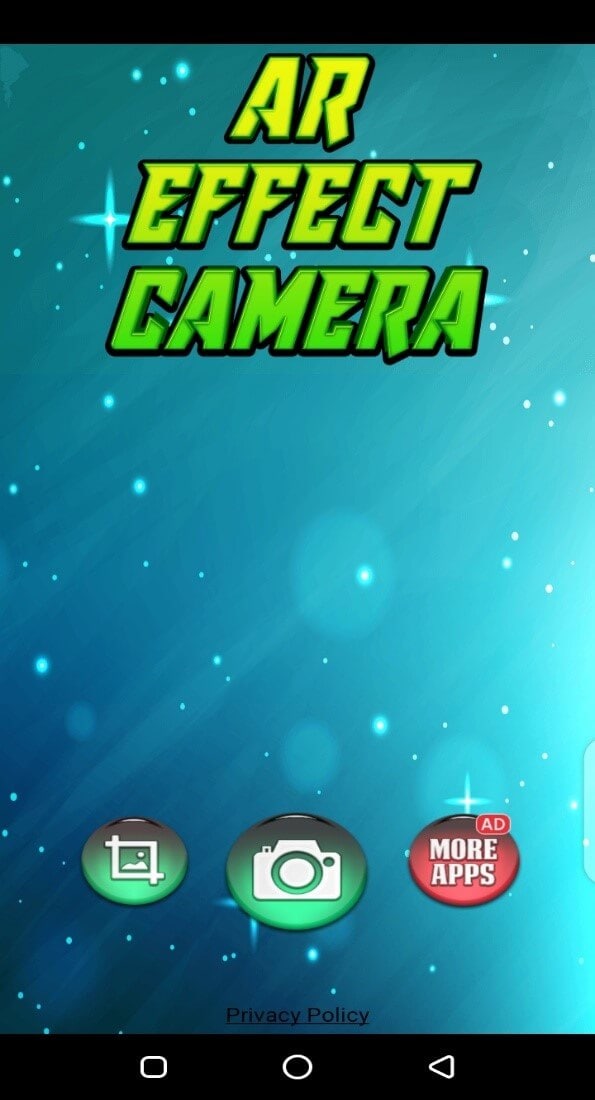
5. Face Cam
Face Cam is a free Android 3D AR camera for memoji.
Face Cam has different varieties of AR resources you can use to create your memoji and share them with friends.
You can create a double memoji simultaneously of you and your BFF or your partner.
Face cam Ar camera is free to download and use.
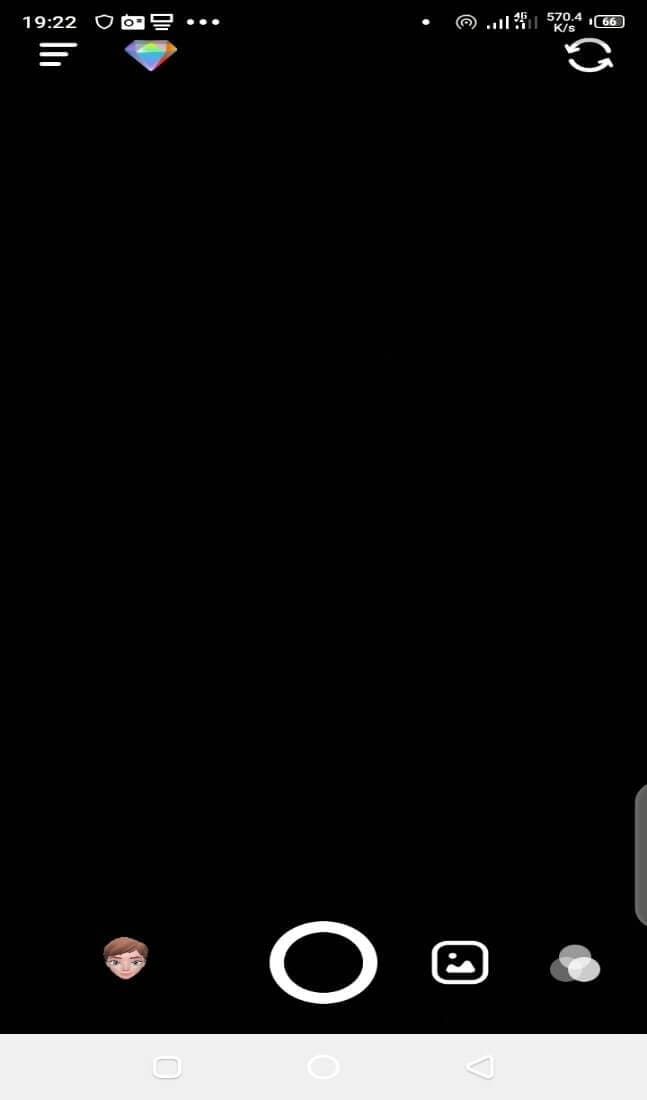
4. LEO AR CAMERA
Leo AR is an Android/iOS AR camera that lets you add AR characters to your videos.
Leo Ar is free to download and use with tons of AR resources to go through and create animoji videos.

3. Snapchat
Although Snapchat is known for its creative filters and self-destructing messages, it also has an AR camera function.
This AR camera app specifically has animoji features that let you create fun videos with various animal-like avatars.
Snapchat is also known to support memoji, also known as the bitmoji feature where you get to transform your real-life avatar into your personal emojis with several funny expressions.
Snapchat supports both Android and iOS devices, and it is free to download and use.
Snapchat updates its Ar resources frequently so you can be assured of an abundance of AR resources.
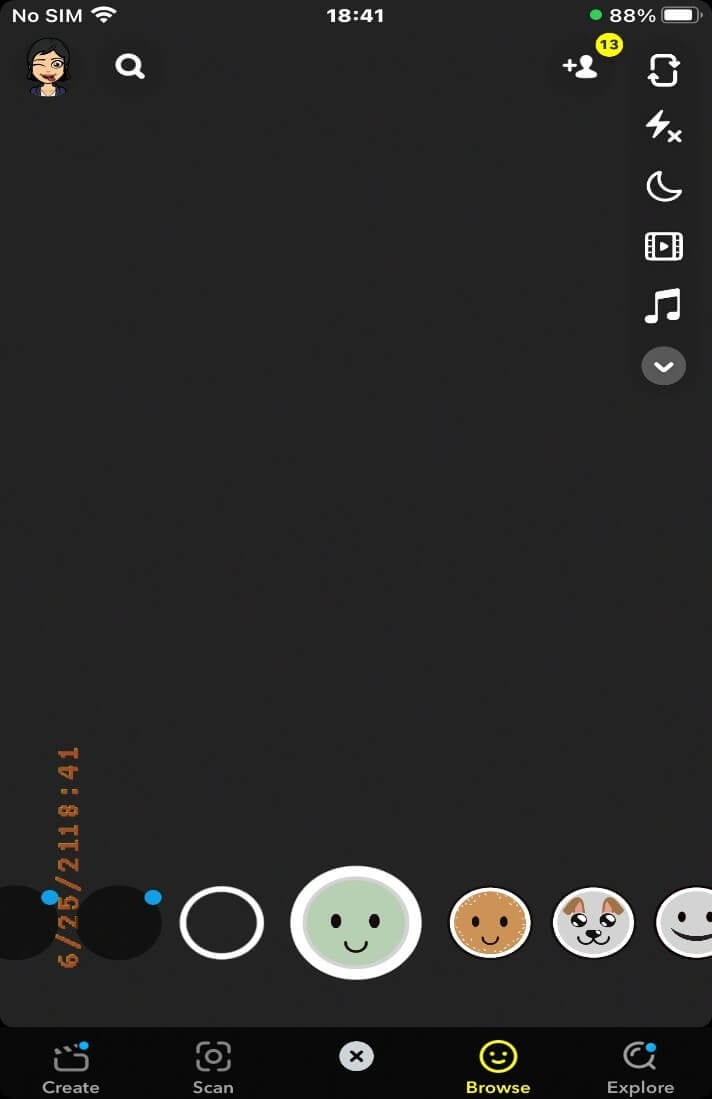
2. Instagram
Instagram went from just basic picture posting to creating a camera function with filters, effects and AR camera features like animoji.
Instagram AR face features works with both the front and rear camera for Android and iPhone devices.
Instagram is free to download and use, with a variety of AR resources to explore.
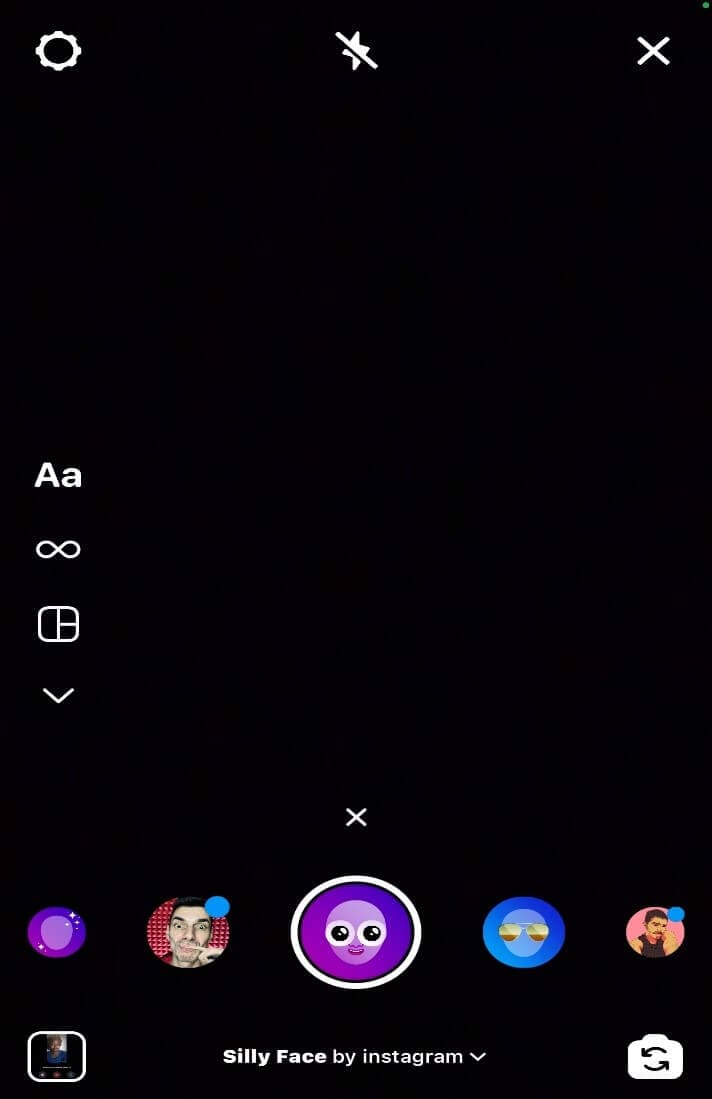
1. Android in-built Ar shot.
Ar shot is an Android Ar camera app that lets you create memoji and animoji characters and share them with friends.
Ar shot is mostly built-in in Android devices like Samsung and its resources are free to use as well.
This AR camera app has tons of animoji avatar resources to make creative animoji videos.
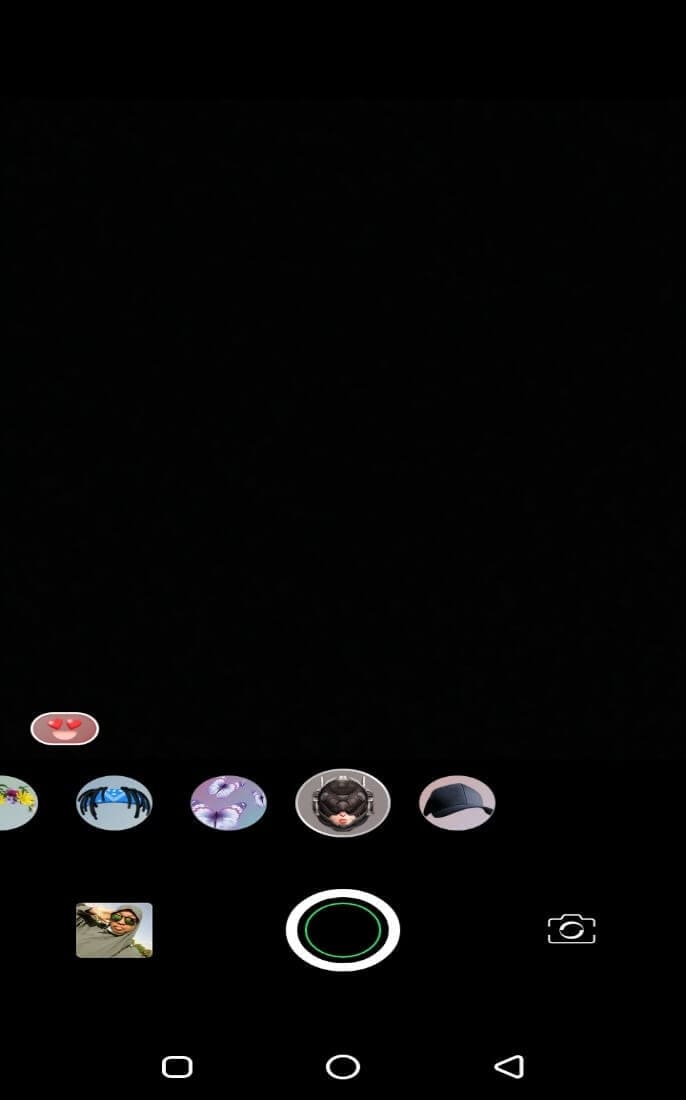
You may also like: Easily make a cyberpunk style video on Filmora for Mobile
Filmora for Mobile being the top Ar camera app supporting both memoji and animoji features, mean you'd want to create your animoji and memoji videos immediately.
The steps of using Filmora for Mobile’s Ar camera are:
Steps of using AR camera on Filmora for Mobile.
Step 1: Install Filmora for Mobile from the app store.
Step 2: Tap on the camera button at the top right-hand side.
![]()
Step 3: select the props button and use any animoji or memoji feature for your video.
![]()
Step 4: You can record multiple animoji/memoji clips.
When you are not satisfied with the recorded segment or want to trim it, you can click on the segment to edit or delete the clip (All clips are arranged in the lower-left corner of the screen)
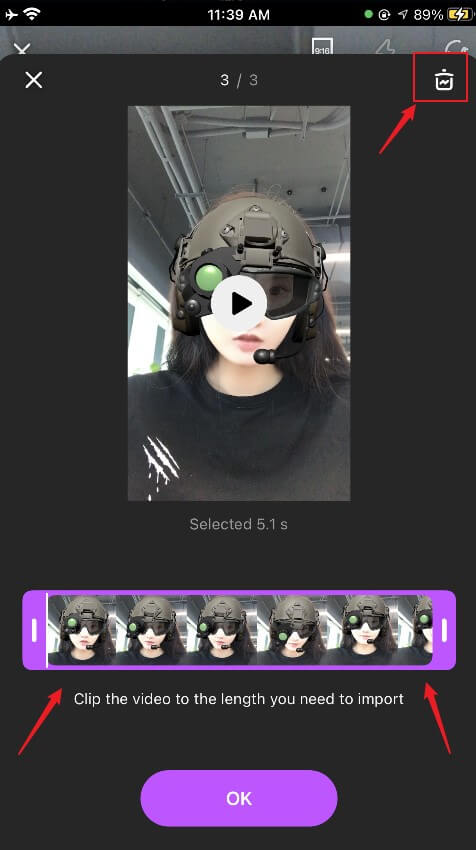
After finishing editing, click the purple ‘Ok’ button; then click ‘Edit’

Once you’ve created your video, tap on edit below the screen to take your video to the timeline and export it.
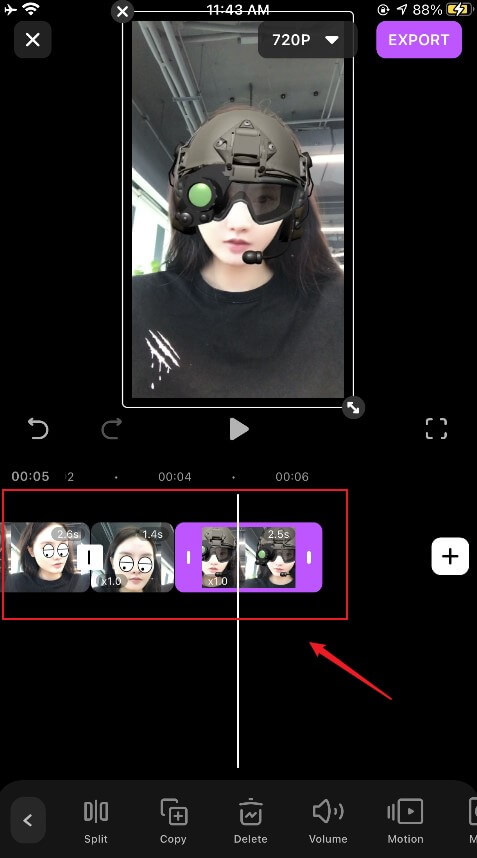
Conclusion
The AR camera app is one of the best visual editing features created in the social world.
You can now create and personalize your memoji or animoji videos and share them with friends during conversations.
Filmora for Mobile provides you with a simple platform and intuitive Ar camera function to create your videos in few seconds.
Download Filmora for Mobile from the App Store and storm the world of augmented reality.




