Lightning can light up the night sky, but in video production, a video lightning effect is a game-changer. This effect can intensify a dramatic scene or inject some humor into a skit into your content. It become a go-to for creators seeking to make a memorable impact.
This guide will explore the creative possibilities of the lightning strike effect. It’ll also show you how to apply this effect to your video in Filmora for Mobile. Ready to electrify your video projects? Let’s dive in and bring the thunder!

In this article
Part 1. Creative Examples of Using the Lightning Strike Effect in Your Videos
The video lightning effect isn’t just about adding a flash of light. It’s an AI tool to amplify creativity and make your videos unforgettable. Wondershare Filmora for Mobile introduces a fun and unique twist: it allows you to turn a static image into a video with an electrifying lightning effect. This feature is a perfect blend of drama and humor, which is ideal for creating eye-catching content.
Here are a few ways you can use this lightning strike effect:
- Comedy Sketches
Add a funny moment to your skits by having characters react to a lightning strike with an over-the-top transformation.
- Quirky YouTube Videos
Stand out from the crowd with unexpected and humorous twists that keep your audience entertained.
- Advertisements
Capture attention instantly by using the lightning effect to deliver a bold and memorable message.
To make this effect of lightning even more impactful, pair them with complementary tools like:
- Sound Effects: Add crackling thunder or a sizzling zap to enhance realism and humor.
- Slow Motion: Highlight the transformation or reactions in dramatic detail.
- Color Filters: Adjust the mood to fit your creative vision, from dark and stormy to playful and vibrant.
Part 2. How to Create a Lightning Strike Effect in Filmora
The lightning strike effect can transform your project into an electrifying masterpiece. You can achieve this using Filmora Mobile’s AI Image to Video feature. It allows you to turn a static image into a video with an effect where characters get hit by lightning. By using this effect, your hair stands on end, and smoke comes out of your mouth, just like being struck by lightning.
Here are the steps on how to create a lightning strike effect in Filmora using the AI Image to Video feature:
Step 1. Open Filmora Mobile and Access the AI Image to Video Tool
Download and install Filmora Mobile from the safe button above if you haven’t already. On the main screen, locate the Quick Access panel and tap the Image to Video tool. If you don’t see this feature, go to the More (three dots) option.
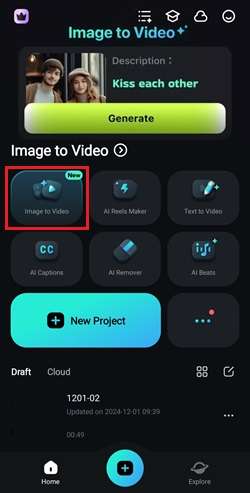
Step 2. Import Your Image
Click Upload and select the image you want to transform into a video with the lightning effect. Tap Import to proceed.
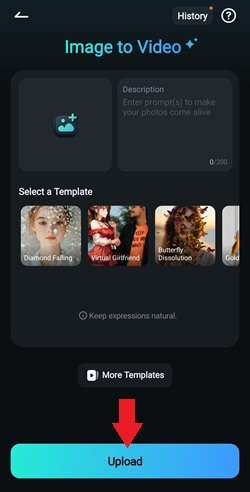
Step 3. Select the Lightning Template
Scroll through the templates and select the Lightning template. Tap the Generate button to start creating the video from your image.
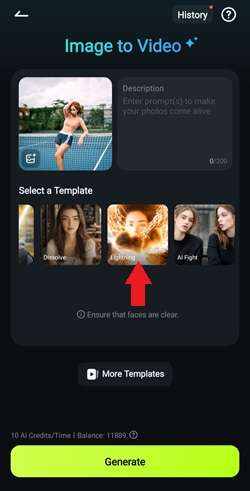
Step 4. Wait for the Generation Process
The generation process may take a couple of minutes. If needed, click View Later to minimize the page and continue editing other videos. Access your progress anytime through the History button on the Image to Video page.
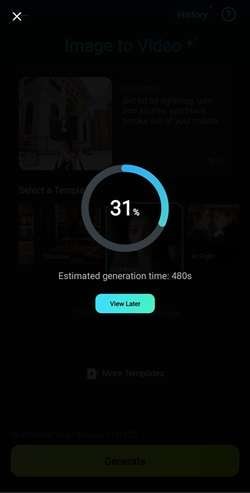
Step 5. Edit or Save the Generated Video
Once the video lightning effect is generated, you can choose Edit to make additional adjustments or Save it directly to your device.

Step 6. Add Lightning Sound Effects
If you want to do further editing, you can try to add lightning sound effects via Audio > Sound FX.
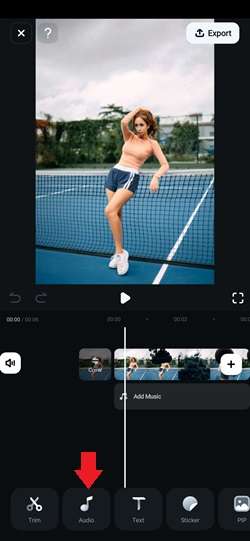
Search for “lightning” in the library and click the Plus icon to include it in your video.
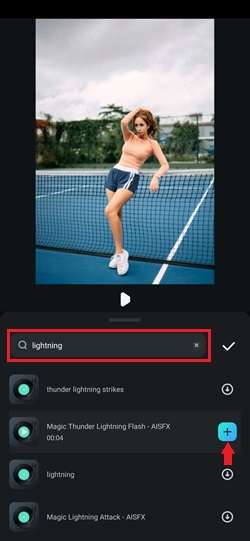
Step 7. Export Your Video
When you’re happy with the result, click Export at the top-right corner.
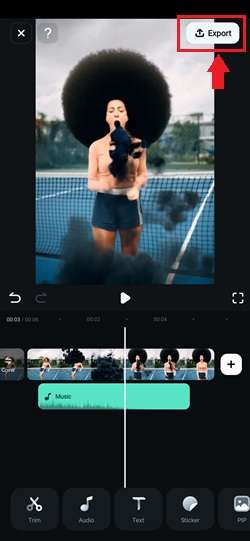
Here, you can choose your preferred resolution and frame rate, then tap Export again to save your lightning strike effect video.

By using Filmora’s AI Image to Video feature, you can create a dramatic and entertaining lightning strike effect for any project. Ready to take your creativity further? Check out the bonus section for even more lightning ideas!
Bonus: Other Lightning Strike Effects to Inspire Your Next Project
Struck by lightning effect is a unique and entertaining way to electrify your videos, but it’s just the tip of the iceberg. There are many other video lightning effects you can explore to bring variety and creativity to your projects. Here are a few ideas to spark your imagination:
- Stormy Lightning Effects
Create the intense atmosphere of a thunderstorm with natural lightning effects. These are perfect for dramatic movie scenes, music videos, and documentaries.

- Superpower Lightning Effects
Channel the energy of superheroes or magical transformations using lightning strikes. These effects work great for fantasy and action films.

- Comic or Cartoon-Style Lightning Effects
Bring a playful or exaggerated touch to your videos with cartoon-style lightning. These effects are ideal for animated shorts, humorous skits, or kids’ content.

Conclusion
The video lightning effect is a versatile tool that can transform your projects. It can add intensity, drama, or humor with just a few simple steps. You can use the Filmora AI Image to Video feature to turn an image into a video with a unique lightning strike effect.
Ready to electrify your next video? Download Filmora Mobile today and try out the lightning strike effect for yourself. Explore the tools, unleash your creativity, and bring the thunder to your video projects!



 100% Security Verified | No Subscription Required | No Malware
100% Security Verified | No Subscription Required | No Malware

