Synthesia has become a popular tool in the world of AI video creation. With its realistic avatars and support for multiple languages, users use it to create professional-looking videos without the need for cameras, actors, or a studio. It's widely used by marketers, educators, and businesses looking to simplify video production.
But despite its strengths, Synthesia isn't for everyone. Its pricing can be steep for solo creators or small businesses, and its limited editing features don't offer much creative flexibility. If you need more control, such as adjusting video speed, adding custom effects, or working on a timeline, you might find it a bit restrictive.
That's why this article highlights the top Synthesia alternatives, whether you want more customization, faster workflows, or just something more budget-friendly. We've rounded up the best tools for anyone who wants to make standout videos with fewer limitations.
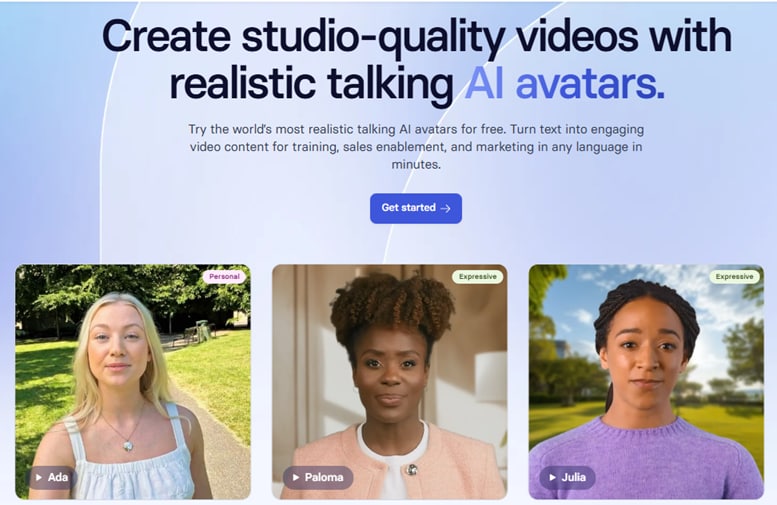
Our Top 3 Picks for Synthesia Alternatives
If you're short on time and just want the best options right away, here are our top three Synthesia alternatives. Each one stands out for different reasons, whether it's advanced AI features, ease of use, or content repurposing capabilities.
Part 1. Synthesia Alternatives Comparison Chart
Now that you've seen our top three picks, let's compare them with other popular options. The chart below gives you a quick overview of each tool's strengths, pricing, platform, and key features to help you easily find the Synthesia alternative that best fits your needs.
| Tools | Best For | Platform | Pricing | Key Features | Standout Strength |
| Wondershare Filmora | Creative video editing with AI tools | Windows, macOS | Free version; Check the purchase page for full subscription pricing. | AI avatar, speed ramping, AI voiceover, auto subtitles, full timeline edit | Powerful editing + built-in AI avatar |
| Pictory | Content repurposing & social videos | Web | From $19/month | Blog-to-video, auto-captions, voiceover, text summarizer | Quick text-to-video automation |
| HeyGen | AI avatar videos for business | Web | From $29/month | Realistic avatars, voice cloning, multi-language support | High-quality avatars |
| Elai.io | Scalable training or marketing videos | Web | From $23/month | Custom avatars, API support, voiceover sync, templates | API integration + brand customization |
| Colossyan | Team training & internal communication | Web | From $19/month | Multi-scene editor, team collaboration, avatars, translations | Collaboration + ease of use |
|
Show more
Show less
|
|||||
Part 2. Top Synthesia Alternatives In-Depth Reviews
After that quick comparison, it's time to take a closer look at each tool individually. In this section, we'll cover the essential things like pricing, platforms, key AI features, pros and cons, and who each tool is best suited for. This will help you choose the right Synthesia alternative based on your specific needs.
Let's start with one of the most complete options available today, especially for creators who want more editing flexibility and smart AI support: Wondershare Filmora.
1. Wondershare Filmora
Filmora is a powerful video editor that blends AI tools with full creative control. Its smart tools, like an AI avatar presenter, text-to-video capabilities, and AI-generated voiceovers, make it a strong Synthesia alternative for creators who want flexibility and speed in one place.

- An all-in-one tool with timeline editing and built-in AI features
- Supports avatar video creation without switching platforms
- Ideal for YouTubers, educators, and brand content creators
- Desktop-only (no web version)
- Fewer avatar customization options than in Synthesia
- AI Avatar: Create script-based avatar videos with lifelike presentation
- AI Text-to-Video: Generate video scenes and templates from written content
- AI Voice Generator: Turn text into natural-sounding voiceovers in multiple languages
- Auto Subtitle Generator: Automatically add and sync subtitles with one click
- AI Music Generator & Smart Cut: Auto-match background music and trim scenes intelligently
Filmora is a great choice if you're looking for an AI-powered video tool that's not too complex. From script-based avatar videos to well-customized timeline edits, it balances automation and creativity better than most.
2. Pictory
Pictory is a web-based AI tool that turns scripts, blog posts, or long videos into short, engaging content. This tool is perfect for marketers who want quick, automated video creation without needing editing experience.
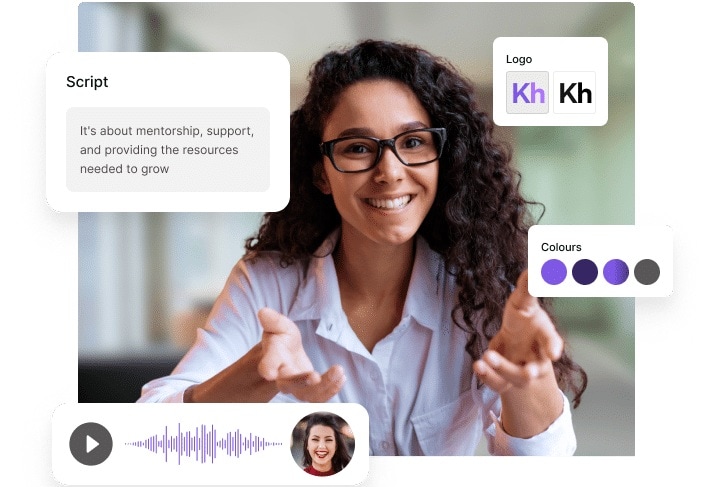
- Super easy to use
- Excellent for quick and scalable video production
- No editing experience needed
- No AI avatars
- Limited creative control
- Blog-to-video AI automation
- Script-to-video generation
- Built-in voiceover and captions
- Video summarization
Pictory is ideal if you want quick, AI-generated videos from text or long-form content. It simplifies the workflow for social media, ads, and content marketing
3. HeyGen
HeyGen lets you create high-quality videos with realistic AI avatars. Easily upload your script, choose an avatar, and generate a polished video in minutes. This app is popular for business and training content.
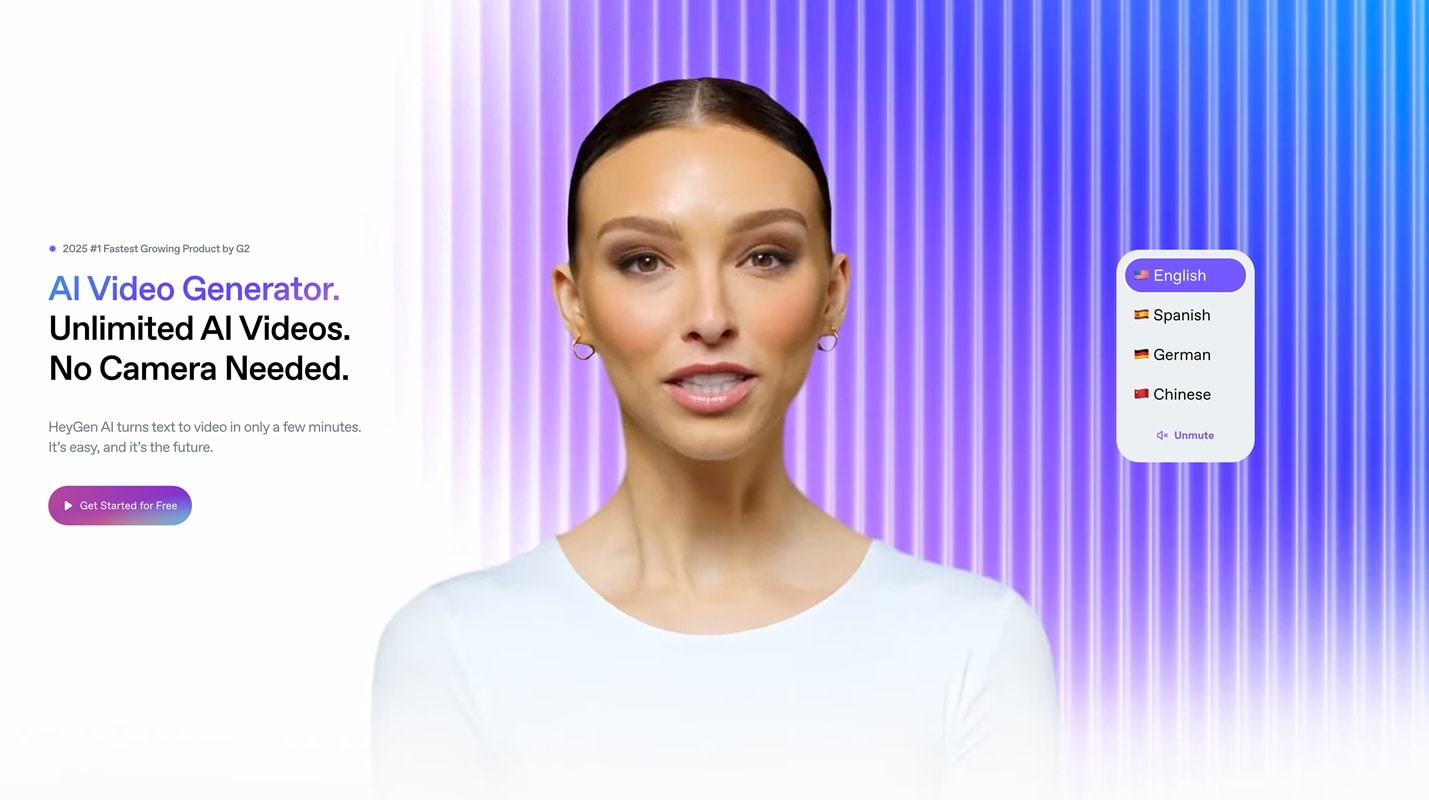
- High-quality avatars
- It supports multiple tones and languages
- Easy script input and fast video generation
- Limited editing flexibility
- It can get expensive at higher usage tiers
- Realistic AI avatars and presenters
- Voice cloning and multi-language support
- Script-to-video functionality
- Facial expression and tone adjustments
HeyGen is ideal for users who want lifelike AI presenters and fast, polished results as a Synthesia AI alternative, especially for business or corporate use.
4. Elai.io
Elai.io was created to improve the creation of AI videos, commonly used for training, onboarding, or marketing. It offers custom avatars, API integration, and support for over 60 languages, making it great for enterprise needs.

- Scalable for large teams
- Suitable for training and internal content
- Custom branding options
- The interface may be less beginner-friendly
- Avatars are less expressive than competitors
- Custom avatar creation
- 65+ languages and voices
- API integration for automation
- PowerPoint to video AI conversion
Elai.io is built for scale, making it a strong choice for businesses producing training or onboarding videos in bulk.
5. Colossyan
Colossyan is an easy-to-use platform for teams creating internal videos, such as training or HR content. With team collaboration tools and multilingual avatars, it streamlines corporate video production.
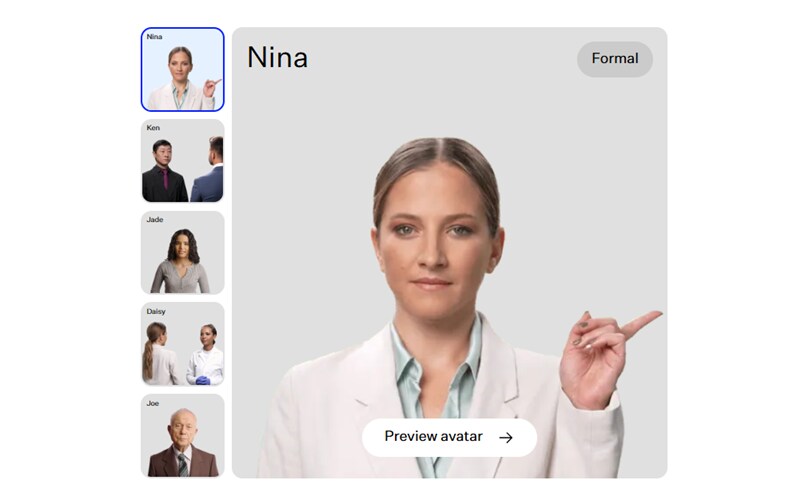
- Ideal for teams and internal video creation
- It supports multiple scenes and team workflows
- Built-in translations
- Fewer creative features for public content
- More suited for corporate environments
- Multi-scene editor
- Built-in avatars and voiceovers
- Real-time collaboration
- Easy translation and localization
Colossyan is well-suited for collaborative team workflows and training videos. It simplifies internal communication without the need for a full-fledged video production team.
Part 3. What's Best for You? A Quick Guide by Use Case
With so many tools offering different strengths, the best Synthesia alternative depends on the type of video you're making and what matters most to you, whether it's price, AI features, or creative control.
Here's a quick guide to help you choose based on your goals and workflow:
1. For YouTubers and content creators
If you're creating tutorials, reaction videos, vlogs, or any type of content that requires creative control, Filmora is a strong choice. It gives you full timeline editing along with helpful AI features like voiceovers, avatar narration, speed control, and visual effects. Plus, it's available at a reasonable one-time or annual price.
💡Tip: Look for tools that combine AI with manual editing so you can personalize your videos while saving time
2. For Marketers and social teams
Need to turn blog posts, product info, or campaign scripts into quick and shareable videos? Go with Pictory. It automates the process from text to video with subtitles and visuals, making it perfect for fast content output across multiple platforms.
💡Tip: Prioritize speed and ease of use, especially if producing content in bulk or working with non-editors.
3. For Corporate teams
If your focus is training, onboarding, or explainer videos, tools like HeyGen, Elai.io, or Colossyan are excellent. They offer realistic avatars, multilingual voiceovers, and script-to-video tools with professional polish. Collaboration and translation features make them well-suited for internal use.
💡Tip: Choose tools that support team workflows, localization, and consistent branding.
4. For Beginners or budget users
New to video editing? Try Pictory or Filmora for a smooth introduction to AI tools. Pictory is web-based and affordable, making it easy to turn text into video with minimal effort. Filmora offers a one-time license and includes helpful AI features like auto voiceovers, subtitles, and an avatar presenter, all within a beginner-friendly interface.
💡Tip: Test out the free plans or trials to find the one that feels most intuitive before you commit.
Conclusion
Each AI video tool has its strengths depending on what you need. Pictory is great for turning scripts or blog posts into quick videos, while tools like HeyGen, Elai.io, and Colossyan work well for training and business content.
But if you want a balance of creative control and AI-powered features such as avatars, voiceovers, and smart editing, Filmora stands out as one of the most flexible options. It's perfect for creators who want more than just automation. With its mix of AI tools and hands-on editing, Filmora is a smart, well-rounded Synthesia alternative worth trying.


