How to Download FREE Discord Emojis & Animated Emotes (Top 8 Sites)
Nov 20, 2025• Proven solutions
Discord is a platform for hanging out with family, friends, and even workmates. It is a platform that allows people to share their thoughts, videos, and much more. Sharing emoji on Discord is one way of communicating with people.
Emojis on Discord allows expressing the users’ emotions in a short and simple manner. It allows people to speak their mind without the use of words and offending others. This is why emojis are preferred by people all over the world on all social platforms. You can choose to create your own Discord emoji or just download the emoji from websites.
Here we will talk about Discord emojis and the websites from which Discord emojis can be downloaded by anyone for free. Also, we will discuss Wondershare Filmora, which is a very popular video editing application, and how emojis can be added to videos.
- Part 1: How to Download Discord Animated Emojis (8 Free Emoji Websites)
- Part 2: How to Add/Upload Emojis to Discord
- Part 3: Bonus Tip-Add Emoji to Your Video with Wondershare Filmora
Part 1: How to Download Discord Animated Emojis (8 Free Emoji Websites)
A number of emoji are available by default and on different keyboard applications. But that is not enough for most people. To be able to expressions a lot more emojis will be needed, which can be downloaded from online websites.
Here we will discuss some of the websites from which Discord emoji can be downloaded for free on any device.
- 1.Emoji.gg
- 2.Animated Emojis
- 3.Discord.st
- 4.Discordservers.me
- 5.Giphy
- 6.Getemoji
- 7.Tenor
- 8.Animated images
1.Emoji.gg
Emoji.gg is a simple online tool that offers a wide range of Discord emoji to everyone for free. The collection is grouped into categories and the most popular ones are also listed here. Emoji.gg allows its users to connect directly with Discord and use the emoji directly from the Discord application. This tool also allows users to create their emojis using the Maker option.
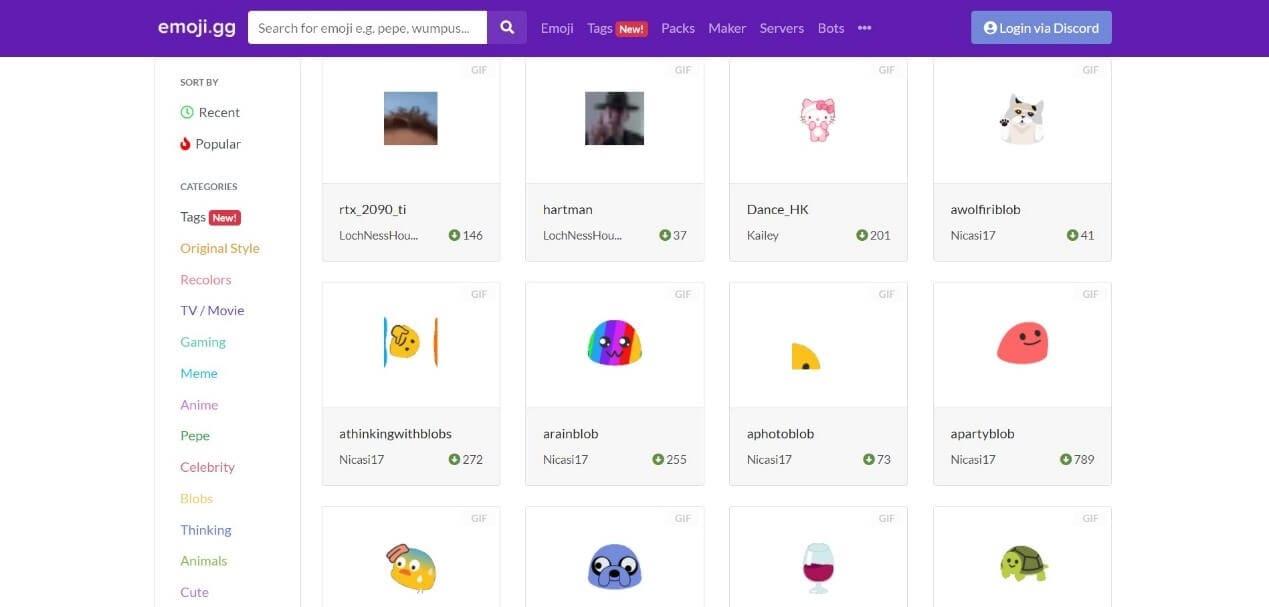
2.Animated Emojis
Animated Emojis is one of the simplest online tools that you will ever find. It consists of a large number of Discord emojis listed in alphabetic order. Even though there is a huge collection of emojis, it is difficult to choose specific emojis from this big list. Emojis from this tool can be downloaded with a single click. But to use as Discord emojis, these must be uploaded to Discord separately.
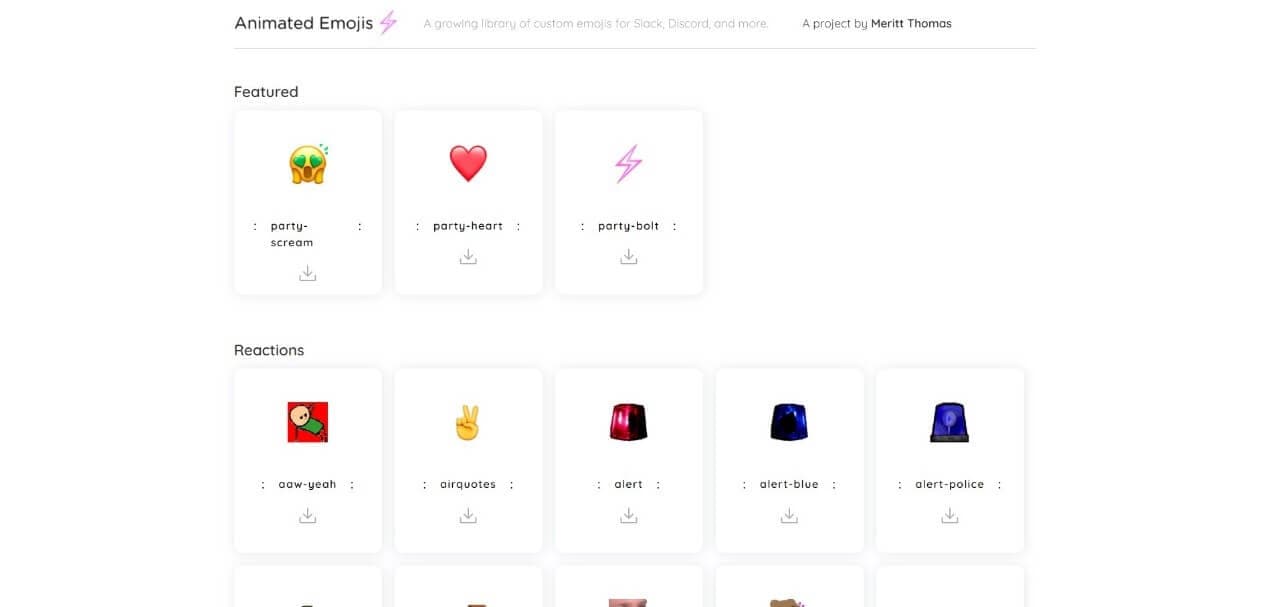
3.Discord.st
Discord.st is a website that has a Beta version of Discord emojis and several servers where Discord users can make friends and share their favorite emoji on Discord. On this website, the emojis cannot be downloaded directly to ones’ device, instead, you can log in using your Discord id and use the emojis directly. You can create your customized pack of Discord emoji on this platform and use them according to your convenience.
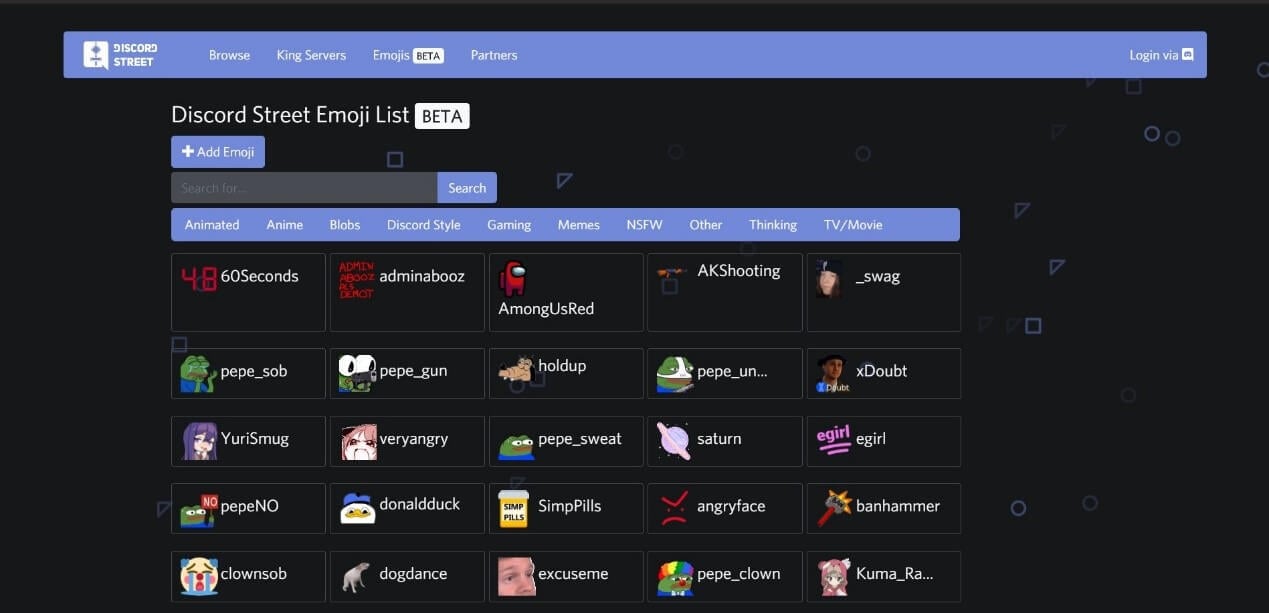
4.Discordservers.me
Discordservers.me is a very helpful online tool for Discord and slack users. The emojis on this website are created especially for Discord users and offers a variety of options for them. You can either search for specific emojis you like or can browse from the categories the website has provided. There is also a tab that can be used to switch between animated and non-animated emojis. This tool allows you to create a personalized server and add emojis to at and these emojis can be directly used by signing into Discord from this tool.
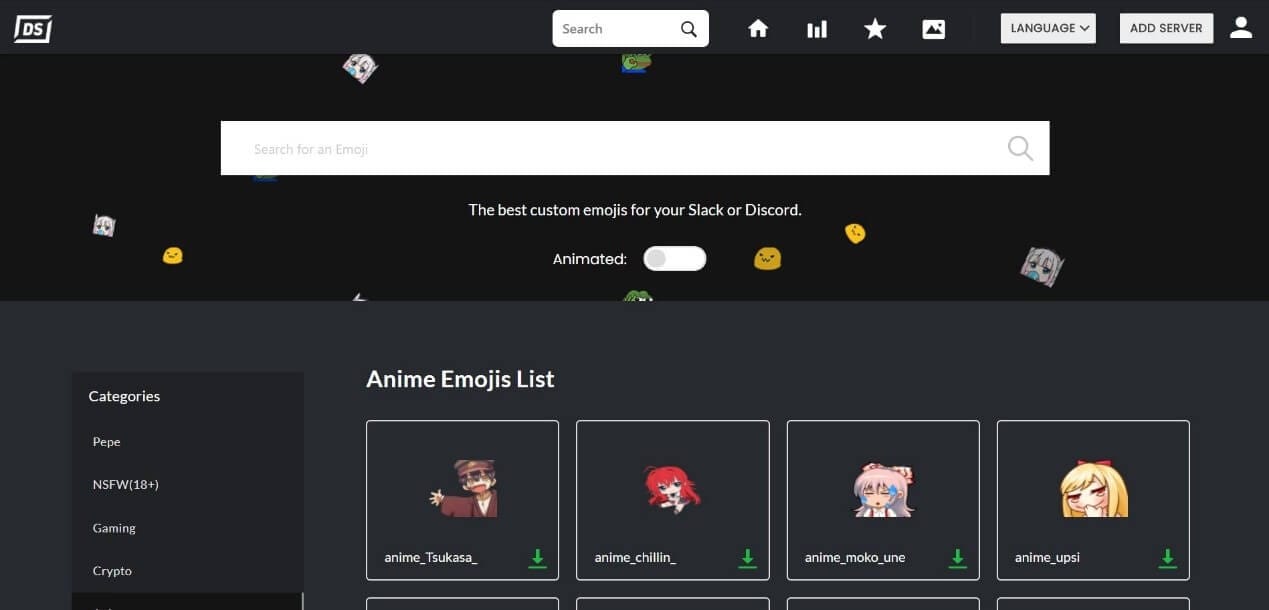
5.Giphy
Giphy is an interesting tool that offers a wide range of emoji stickers and GIFs to its users. The emojis that they provide can be further edited according to your wish before downloading. The emojis in this tool is sorted in a useful manner for the easiness of users. In order to access all the features this site offers, you will need to login first. The emojis can be downloaded according to your choice and can be used as Discord emojis after uploading it into Discord.

6.Getemoji
Getemoji is a simple common tool that can be used to download much less interesting Discord emojis. It is a tool that provides a lot of emojis for the basic expression of emotions. No social applications are linked to this tool. A simple copy-paste method is how these emojis can be used on social media platforms like Discord, Facebook, etc. There is a search bar to easily find the emojis you are interested in.
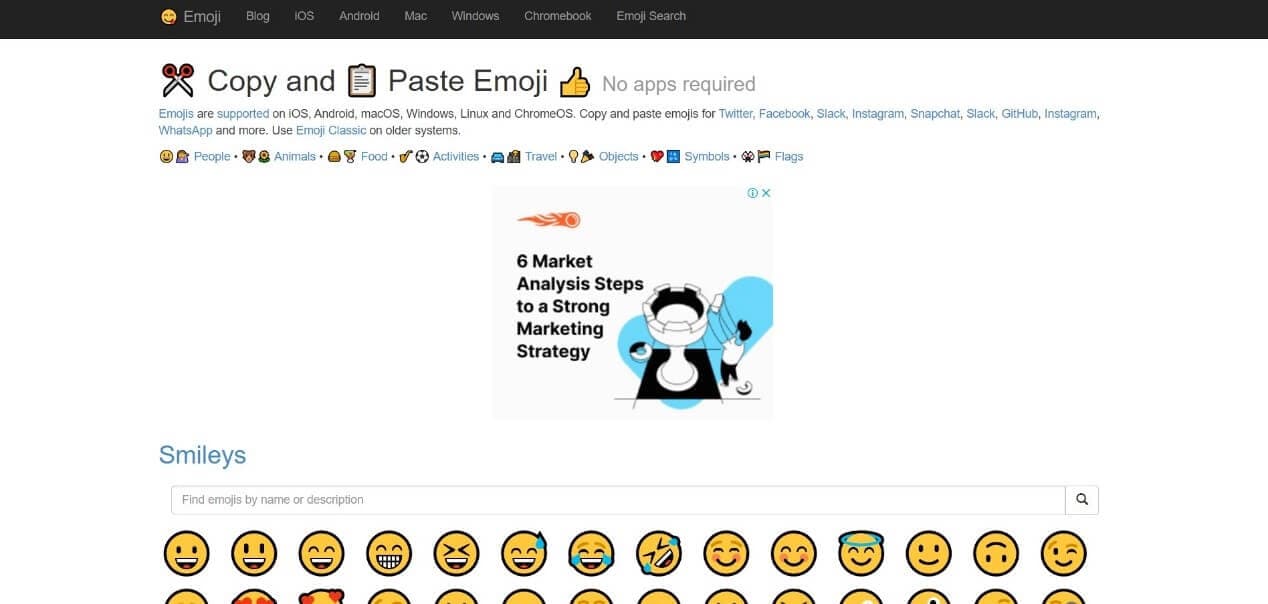
7.Tenor
Tenor is an online tool that offers a large number of GIF emojis to be used on social media platforms. This tool consists of all emoji categories that can be used to express whatever you feel in a funny manner. Tenor does not allow access to any social applications and the emojis can only be uploaded directly to your device. This tool allows the uploading of ten emojis at a time and is accessible to Windows, Mac, and Android users.
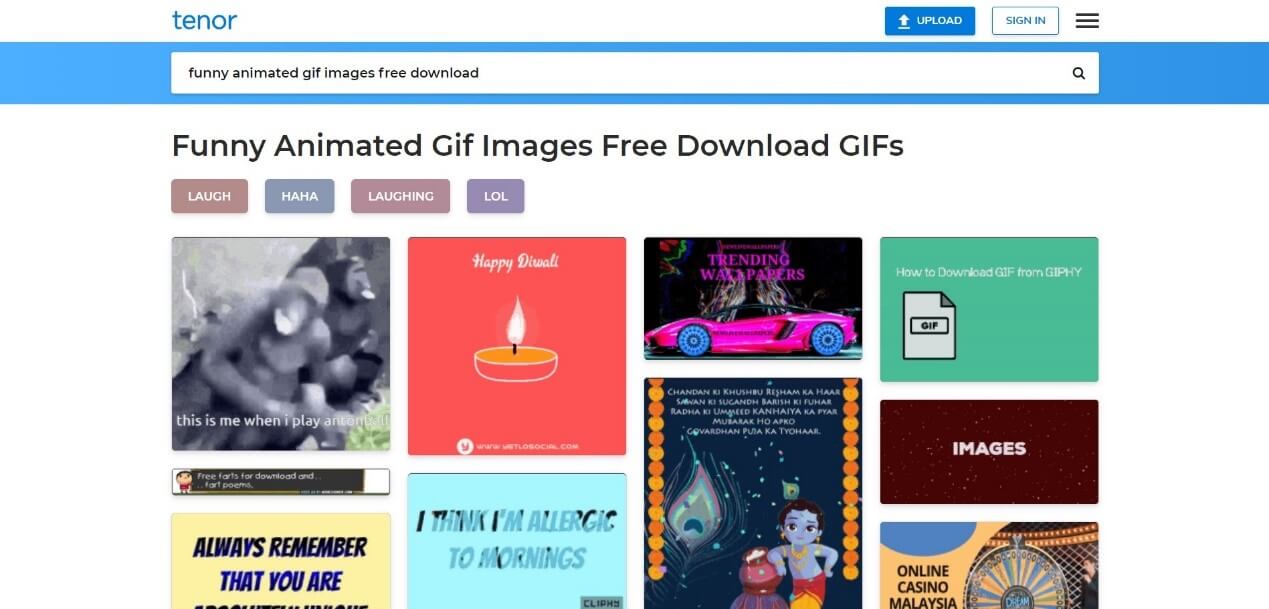
8.Animated images
Animated images is a tool that offers thousands of animated Gifs, animated images, and animations to their users. It has a large category of emojis to choose from and you will never run out of Discord emojis. The emojis from this tool can directly be downloaded and used as Discord animated emojis after uploading to the app or the URL can be copied. The one-click download option makes it easier to download the Discord emojis on this site.
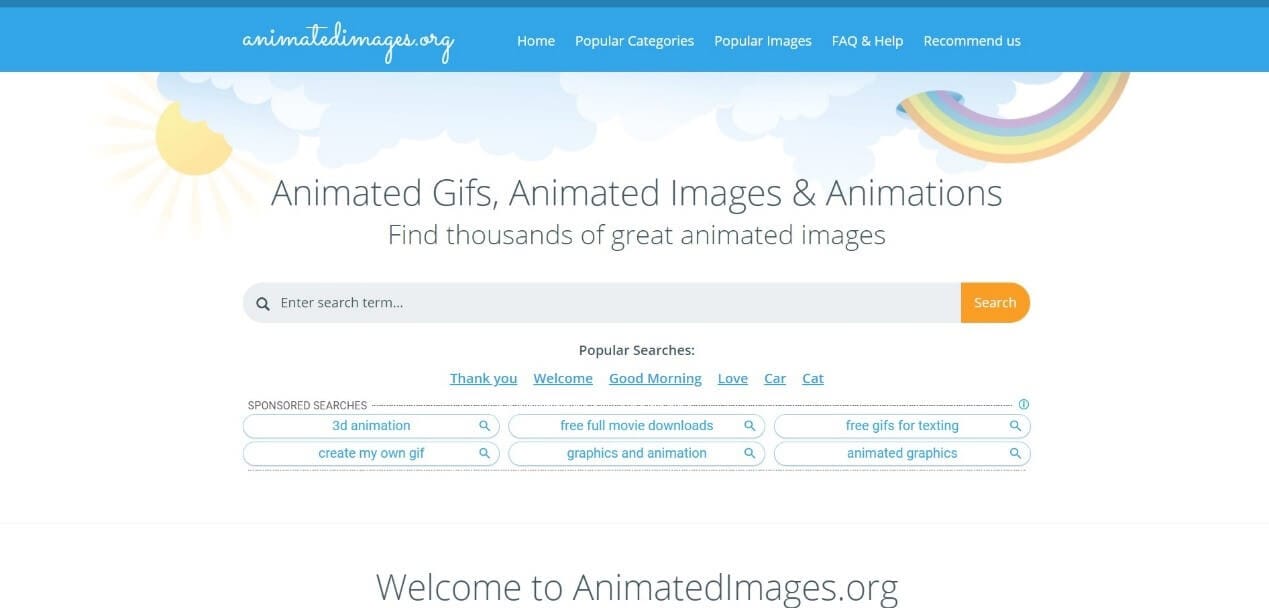
For all the online tools that do not provide direct access to Discord, the emojis must be downloaded and uploaded to Discord separately to be able to use it.
Part 2: How to add/upload emojis to Discord
Discord is a social application that allows its users to create groups of people and communicate with them in an easy and interesting manner. These groups can be your family group, friends group, sports-related, business-related, or any other group.
But since communication is the purpose, emojis plays an important role. Discord emojis can be used to make any conversation interesting, more appealing, and funny. It helps to reveal what exactly a person has in his/her mind.
There are a lot of third-party tools and applications that provide Discord animated emojis. Let us find out how these emojis, after downloading, can be uploaded to Discord.
You will need to have a paid Discord Nitro account to be able to use animated emojis.
Step 1: Log into Discord and open the server you wish to upload the emojis to. Then click the arrow beside the server name.
Step 2: Tap on Server Settings.
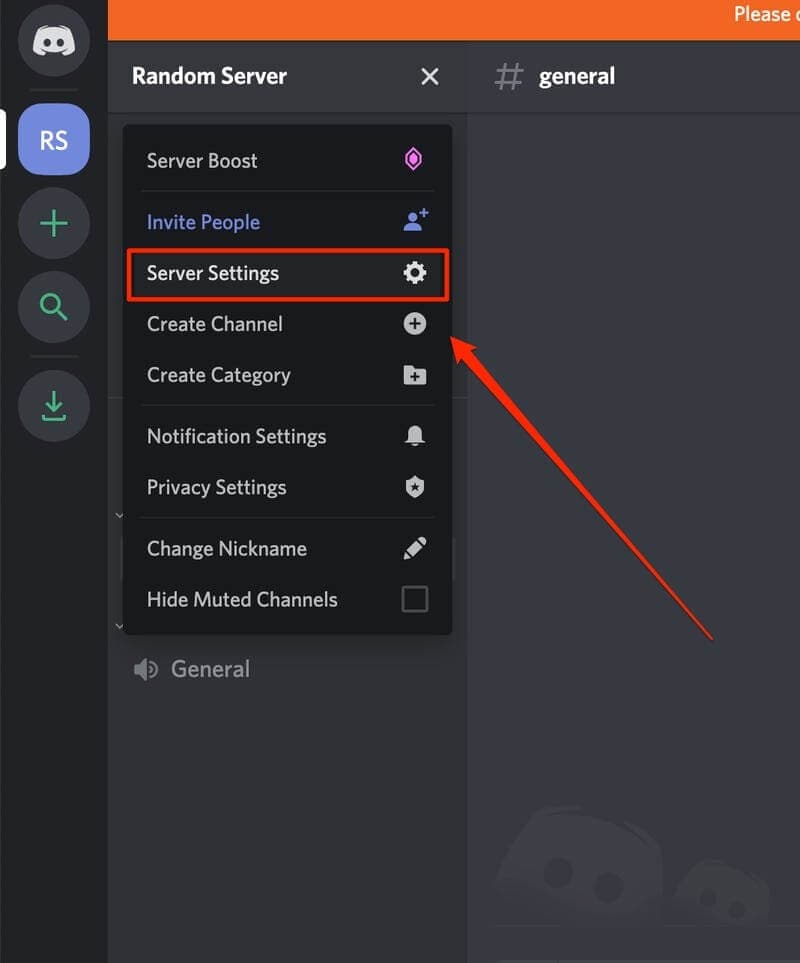
Step 3: From the window that opens, tap on Emoji on the left and then on the Upload Emoji option on the right side.
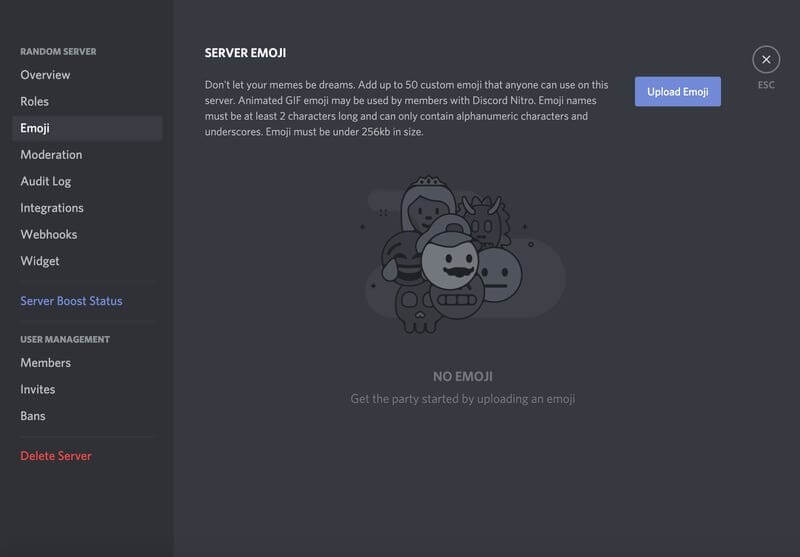
Step 4: Select the emojis you wish to add from the device location.
Using Discord from a browser or desktop is necessary to be able to upload your emojis.
Bonus Tip-Add Emoji to Your Video with Wondershare Filmora
Wondershare Filmora is one of the best video editing applications that have all the features needed for editing a video, including the latest formats and functions. This application is preferred both by beginners and professionals alike due to its easy to use intensive, extensive features and options and high-quality video exporting options.
Let's see how this video editing application can be used to add emojis to a video.
1. Download and install Wondershare Filmora on your device and open it.
2. Import the video file you wish to edit by tapping on File – Import Media – Import Media Files. After importing the file, drag and drop the file onto the Filmora timeline to start editing the video.

3. Sometimes an emoji can express what 100 words cant. So to add emoji to your video, tap on Elements on the top bar and then select the Emoji option

4. Select the emoji you wish to add. You can customize the emoji by adding texts, changing fonts, shapes, etc.
To get more emoji options than the default ones provided in Wondershare Filmora, you can go to Wondershare Filmstock and download the Animated Emoji pack. This pack offers a lot more interesting emojis and is available for FREE!

5. After customization of the emoji drag and drop the emoji to your timeline. Multiple emojis can be added to a single video in Filmora.

6. Once the editing is over, tap on the Export button to save the video on your device, or directly upload it to any social platform like YouTube or Vimeo. Many formats are available for you to choose from while exporting the video.

Conclusion
Emojis plays an integral part in today’s communication. Discord emojis help to make the chats with people we know more interesting and help us express emotions in a better way. A number of emoji websites have been listed in the article to help you to add animated emoji to Discord.
Emojis can also be added to videos to make them more interesting and appealing to the audience by using Wondershare Filmora. Good content always gathers the likes of the audience.
Frequently Asked Questions
How can I download free animated emojis for Discord?
You can download free animated emojis for Discord from various online websites. Some popular options mentioned in the article include Emoji.gg, Animated Emojis, Discord.st, Discordservers.me, Giphy, Getemoji, Tenor, and Animated images. These sites offer a wide selection of emojis that you can download and then upload to your Discord server.
Where can I find Discord emoji packs for download?
Several websites specialize in providing Discord emoji packs. Websites like Emoji.gg and Discordservers.me allow you to browse and download collections of emojis. Some platforms even let you create your own custom emoji packs or connect directly to Discord to use emojis without direct download.
Is it possible to download Discord animated emojis for free?
Yes, it is absolutely possible to download Discord animated emojis for free. The article highlights numerous websites that offer free animated emojis. You can visit these sites, find the animated emojis you like, and download them to your device before uploading them to your Discord server.
What are the best websites for downloading Discord emojis for free?
The article lists eight excellent free emoji websites for Discord. These include Emoji.gg, Animated Emojis, Discord.st, Discordservers.me, Giphy, Getemoji, Tenor, and Animated images. Each of these platforms offers a unique way to find and download emojis, with some even offering direct integration or customization options.
Emojis are a great way to make your videos and comments stand out from the rest. In this article, we will discuss how to add emojis to YouTube video comments easily on Windows and Mac computers.
by Shanoon Cox Nov 12, 2025 10:44 AM
Use a custom memoji to enhance your texting experience. Learn how to edit memoji is a few simple steps. Create a hilarious custom memoji of yourself and make your conversations interesting. Follow our guide and learn to edit memoji to your liking!
by Shanoon Cox Jul 14, 2025 14:51 PM



