Avidemux is well-known because it has a simple and lightweight design. It is ideal for basic functions such as cutting, filtering, and encoding. But today’s content creators need more. Features such as multi-track timelines, advanced audio tools, and AI automation are becoming increasingly essential.
This article lists the top tools that serve as a smart alternative to Avidemux. These picks help you work faster, edit better, and explore new creative options.

Our Top 3 Picks
- Wondershare Filmora: Best Avidemux alternative Windows and Mac
Designed for both beginners and advanced users, Filmora offers AI-powered editing, motion tracking, and 10,000+ templates. It’s ideal for creators who want high-quality output with less complexity. Its fast rendering and intuitive tools make editing smooth and efficient.

Secure Download
- VSDC Free Editor: Free Avidemux Alternative for Windows
A powerful Windows-only option, VSDC supports non-linear editing, advanced visual effects, and 4K export, all without cost. It’s perfect for budget-conscious users needing professional tools like masking, color correction, and audio filters in a lightweight package.

- Shotcut: Open-Source Avidemux Alternative
This free tool offers impressive features, including built-in support for various codecs, timeline editing, and filter layering. It’s ideal for advanced users who prefer having options and adaptability without compromising precision at each stage of the editing workflow.
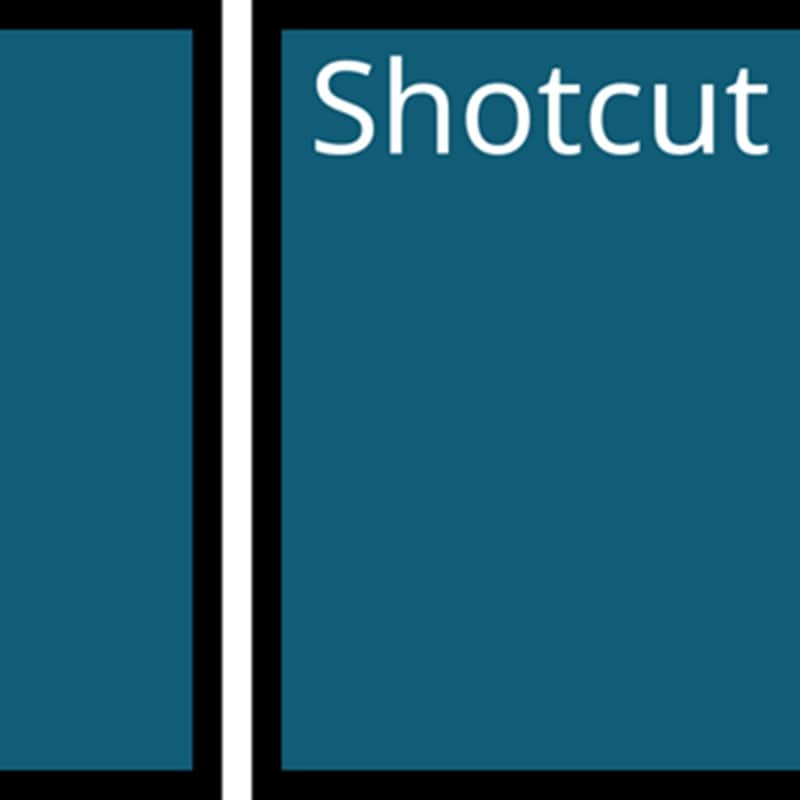
Comparison Table: Quick View of Avidemux Alternatives
To help you choose wisely, here’s a side-by-side comparison of Avidemux similar software covered:
| Software | Supported OS | Key Features | Best For | Rating | Price |
| Wondershare Filmora | Windows, macOS, iOS, Android | AI-powered editing with motion tracking | Beginners to intermediate users | 4.8/5 | Free + Paid Plans |
| Shotcut | Windows, macOS, Linux | Native timeline editing with wide codec support | Tech-savvy editors needing open-source control | 4.2/5 | Free |
| OpenShot | Windows, macOS, Linux | Keyframe-based animation and effects | Casual users or hobbyists needing simplicity | 4.0/5 | Free |
| Kdenlive | Linux, Windows, macOS | Multi-track editing with proxy rendering | Intermediate creators, especially on Linux | 3.5/5 | Free |
| VSDC | Windows | Non-linear editing with advanced visual FX | Budget-conscious Windows users | 4.5/5 | Free |
| Lightworks | Windows, macOS, Linux | Precision timeline editing with real-time FX | Professional video editors and filmmakers | 4.2/5 | Free + Paid Plans |
| iMovie | macOS, iOS | Cinematic templates and smart soundtrack sync | Apple users looking for seamless, fast storytelling | 4.2/5 | Free |
| HandBrake | Windows, macOS, Linux | Advanced video encoding and batch conversion | Format conversion and pre/post-edit compression | 4.1/5 | Free |
| VEGAS Pro | Windows | AI tools with full post-production workflow | High-end editors needing full control and effects | 4.6/5 | Paid |
Part 1: Best Avidemux Alternatives in 2025
We’ve compared the essentials. Now, let’s go deeper. These top Avidemux alternatives offer better tools, smoother editing, and genuine value for today’s content creators at every level.
1. Wondershare Filmora - Best Avidemux alternative for Windows and Mac
This editor gives you complete control over your video, photo, and audio projects, with no format limits. You can use simple overlays and self-contained animations to customize every scene as well as advanced features like mosaic or picture-in-picture. Everything, from splitting, trimming, and cropping to creative text and motion effects, is easy to use. Filmora is an Avidemux alternative that balances flexibility with ease of use for more demanding users.

- It's got done-for-you styles for TikTok, YouTube, and Instagram.
- In-app editing AI features cut down on hand editing time.
- Supports advanced features like motion tracking and keyframing
- Affordable pricing compared to other full-featured editors
- A reliable Avidemux alternative for users needing both speed and depth
- Exported videos in the free version include a watermark
- Some advanced features require a paid plan to unlock
- Generate custom voiceovers by adding text prompts, AI matches tone and style.
- Filters are great for enhancing the style and mood in your videos.
- Use elegant transitions to tell your video’s story seamlessly.
- Blurred backgrounds highlight key subjects in the frame.
- Access themed title templates, including those for games or news content.
- Let AI create stickers based on your video’s message.
- Utilize the AI music tool to create audio tracks that fit the energy level of your video.
Users appreciate how an advanced editing feature does not come with a steep learning curve, and this is precisely how Filmora is designed. From users’ perspectives, its performance, AI functions, and adaptability are top-notch, whether one is a novice or has years of experience. It’s especially valued for producing high-quality videos quickly without complex workflows.
SoftwareSuggest: 4.5/5 (32 verified user reviews)
SoftwareAdvice: 4.5/5 (100+ verified user reviews)
Filmora receives top marks for its overall video rendering speed, visual quality, and integrated AI features. Its intuitive layout, visual tools, and overall value for multi-platform creators make Filmora stand out, as reviewers note.
2. Shotcut - Open-Source Avidemux Alternative
Shotcut is one of the most reliable free editors with support for many formats. Users are able to trim clips faster than in some other programs, and applying effects is simple. Its flexible format support means you don’t need to convert files before editing. For anyone seeking a no-cost yet powerful avidemux alternative, Shotcut stands out for its practical features and performance.
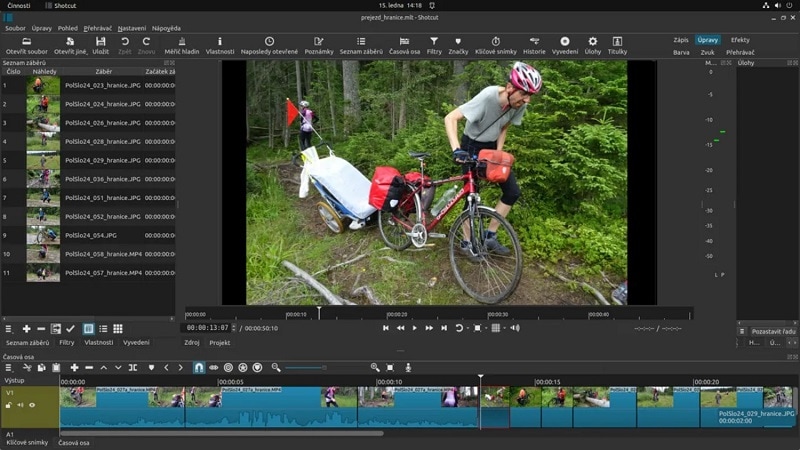
- Regular updates every two months keep the tool fresh and stable
- Supports 4K resolution and direct webcam capture
- A reliable avidemux alternative for users needing advanced format support
- The learning curve is steep, even with many tutorials available
- Multi-track timeline with built-in waveforms and visual thumbnails
- Supports 3-point editing for greater timeline precision
- Offers real-time speed effects and video filters
- Works independently of built-in codecs, ensuring broader format compatibility
- Provides native editing without the need for import or conversion
- Includes hardware capture and transport support for external devices
Shotcut offers strong format flexibility and real-time editing without needing pre-conversion. It supports external capture devices and high-bitrate footage, making it reliable for creators handling diverse recording sources.
SoftwareAdvice: 4.5/5 (77 verified user reviews)
G2: 4.2/5 (70+ verified user reviews)
While frequently updating Shotcut, its strong audio processing features, flexibility with formats, and reliability have made it renowned. Shotcut’s learning curve may be challenging for beginners.
3. OpenShot - Best for Quick Projects
OpenShot is a free and open-source editor, available on all major platforms. It is renowned for its speed of learning which makes it great for fast edits and for simple projects. You can easily trim, resize, rotate, or reverse clips. OpenShot also allows users to create animated titles, fade scenes, and slide visual elements using its built-in motion tools. As an avidemux alternative, it offers solid performance with features suited for short-form content and fast turnarounds.

- Export videos with or without watermarks, depending on your settings
- Available in over 70 languages, with translation support via LaunchPad
- A simple Avidemux alternative for basic editing needs
- No AI-powered tools, which limits automation and smart editing options
- Offers over 400 transitions with live preview support
- Built-in support for 70+ languages
- 3D title creation using Blender and subtitle tools
- Visual audio waveforms and basic audio editing
- Unlimited tracks for videos, audio, and watermarks
- FFmpeg integration allows wide format compatibility
OpenShot is one of the few free video editors which offers unlimited tracks and has built-in 3D title generators. Its support of FFmpeg guarantees many formats are supported which makes OpenShot a good option for basic and quick projects.
4. Kdenlive - Linux-Friendly
The KDE project made Kdenlive, a free and open-source video editor. It works great on Linux and also on Windows and macOS. It houses multi-track editing, real-time effects, layout customization, and many more features that cater to new and seasoned users alike. Kdenlive is often recognized as a favored alternative to Avidemux for many Linux users seeking robust video editing tools without the burden of licensing costs.
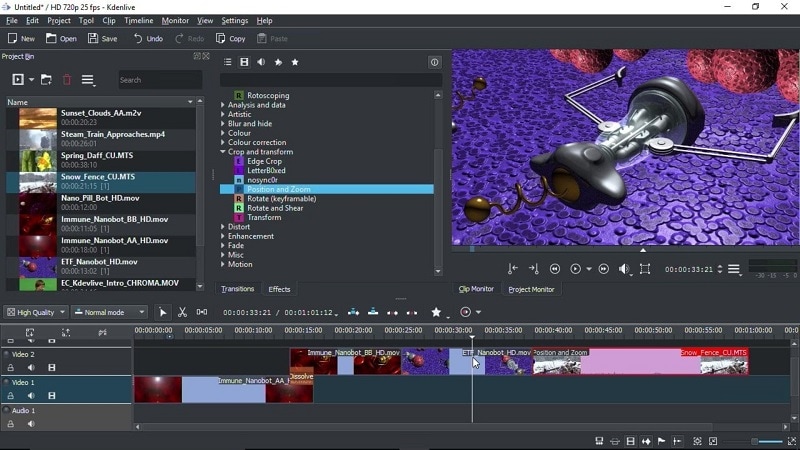
- Interface can be customized to match your editing style
- Receives frequent updates with new features and fixes
- Learning the complete toolset can take time for beginners
- Allows custom layout setups for efficient workflow
- Supports multiple video, audio, and image formats
- Works with a wide range of camcorders and input devices
- Provides a dual video monitor system for detailed previews
- Enables multi-track editing for layered, complex projects
Kdenlive supports proxy editing, which improves performance on large projects. It also offers keyframe-based effects and timeline markers, giving users better control during complex edits. A solid avidemux alternative for Linux-based workflows.
Source Forge: 5/5 (25 reviews)
Trustpilot: 3.5/5 (4 reviews)
Kdenlive has positive word of mouth for its feature set and regular updates. Users appreciate its versatility on Linux, though some find the interface uneven across platforms.
5. VSDC Free Video Editor - Free Avidemux Alternative for Windows
VSDC is a non-linear editor which means you can arrange clips in any order you want. You can add audio, videos, and effects without following a set timeline. It includes a visual sound graph that helps detect and clean up silent or flawed audio segments. As a feature-rich alternative to Avidemux, it's well-suited for Windows users seeking advanced editing capabilities without a price tag.
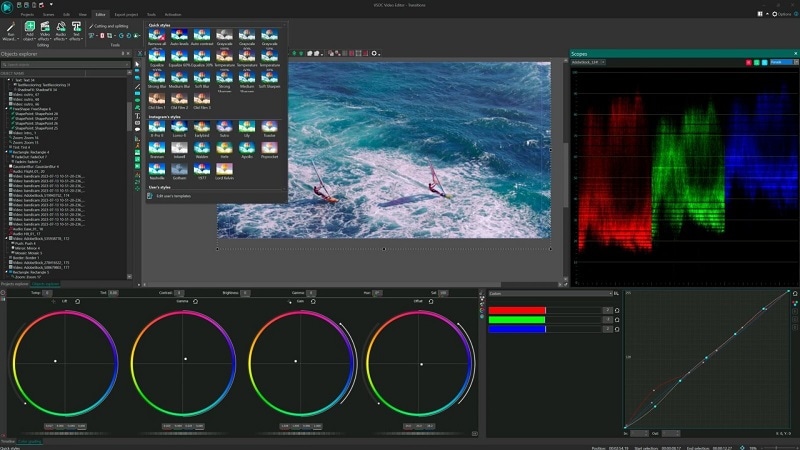
- Runs smoothly on older Windows machines with low system specs
- Built-in screen recorder saves videos in multiple popular formats
- The interface design feels outdated compared to other modern free editors
- The chroma key tool removes the green screen or any background to insert new visuals
- The stabilization feature reduces shake in handheld footage
- Record video directly from webcam or other connected devices
- Supports screen capture and saves it in a wide range of formats
Users appreciate VSDC for offering advanced non-linear editing tools without any cost. It includes chroma key, stabilization, screen recording, and multi-layer support, making it a robust Avidemux similar software that rivals paid apps.
6. Lightworks - Professional-Grade Avidemux Alternative
Lightworks is a powerful cross-platform video editor made for serious creators. Even its free version includes more than just basic cuts. You can adjust speed, add text, and apply transitions. It supports professional features like visual layering, effects, and HDR workflows. As an advanced Avidemux alternative, it’s built for users who want studio-level control without switching tools.
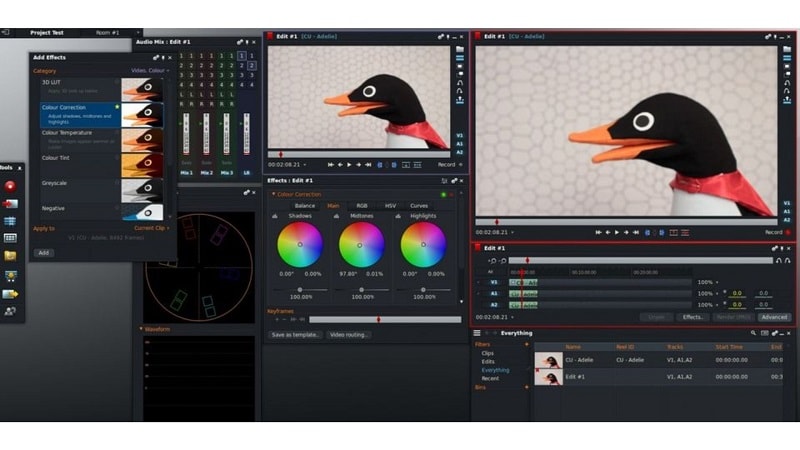
- Allows direct export to formats ready for platforms like YouTube and Vimeo
- Cloud project storage enables team collaboration and remote access
- The free version does not support 8K video exports
- Supports HDR workflows for better color depth and contrast
- Cuts specific scenes for isolated visual enhancement
- Offers various frame rates and resolution settings
- Built-in effects, titles, and transitions available even in free version
- Auto-save feature keeps your progress safe as you work
Lightworks includes timeline trimming with precision tools often found in paid software. It supports multiple workflows, including broadcast and cinema formats, making it a strong alternative to Avidemux for professional-grade editing needs.
G2: 3.5/5 (29 verified user reviews)
Capterra: 4.0/5 (34 verified user reviews)
Lightworks is well-known for its accuracy in computer-assisted cutting, collaboration, and versatile formats of exports. Users appreciate its pro-grade performance, although they note that the free version has limited export options.
7. HandBrake - Best for Video Conversion
Since HandBrake is free and open-source, it's easy to convert videos with a capture card or other way. The program supports MP4, MKV, and WebM. The software has audio-video encoders pre-loaded, removing the need for external ones. HandBrake is an easy Avidemux alternative for transcoding videos to watch, share, or save without an editing suite. It has basic functions for cropping, cutting, rotating, and subtitle insertion as well.
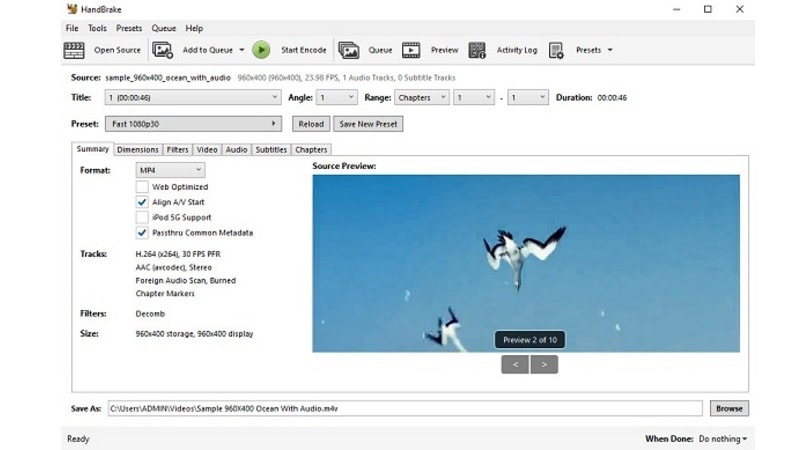
- It works with MP4, MKV, and important codecs including H.264, H.265, and VP9.
- Batch conversion saves time when processing multiple files
- Includes video filters for denoising, grayscale, and deinterlacing
- Subtitle embedding with multiple format options
- A reliable format conversion and compression
- Not suitable for full video editing, no merging, effects, or transitions
- The interface may feel complex for beginners using advanced settings
- Limited to a few output formats like MP4 and MKV
- Can’t fully rip copy-protected DVDs or Blu-rays
- Supports DVD and Blu-ray source files, including VIDEO_TS folders
- Works with encrypted DVDs using libdvdcss integration
- Offers third-party plugin support for media encryption and decryption
- Allows subtitle embedding and basic frame adjustments
If you need to control encoding settings such as bittate, frame rate, and resolution, HandBrake is perfect for you. In addition, HandBrake offers hardware acceleration support which makes it a fast and dependable Avidemux alternative for video conversion.
TrustPilot: 3.5/5 ( 11 user reviews)
G2: 4.5/5 (150 user reviews)
HandBrake wins praise for powerful codecs, device presets, and batch encoding. Users appreciate open-source freedom but note its non-editing focus and DVD limitations.
Part 2: How to Choose the Right Alternative to Avidemux
Let’s match your needs with the tools:
| User Type | Recommended Tool |
| Beginners | Wondershare Filmora |
| Intermediate creators | Kdenlive, Shotcut |
| Fast editing needs | OpenShot |
| Content repurposing | Filmora, VEGAS Pro |
Tips:
- For fast turnarounds with polish, choose tools that offer instant mode and smart templates.
- Need better storytelling? Look for AI smart scene cut and text-to-speech integration.
- Editing on a budget? Shotcut and VSDC offer depth without cost.
Conclusion
Basic editors like Avidemux no longer meet the growing demands of modern video workflows. The tools reviewed in this article demonstrate that more innovative, more capable alternatives to Avidemux are readily available. Each program offers something different: advanced effects, multi-track editing, or faster rendering.
Filmora deserves special mention as it deeply focuses on balance in respect to power and usability. With its clean timeline interface, AI-powered tools, and the effortless experience it provides, Filmora stands out as the best Avidemux alternative for Windows users. For those seeking more creative control without unnecessary complexity, switching to one of these solutions isn’t just an option; it’s the next step forward.
Which editor stands out as the best Avidemux replacement?


