Sometimes, a funny meme sound effect says more than words ever could. These sounds have become a huge part of memes, TikTok videos, reaction videos, and gaming streams. And now that soundboard memes are everywhere, it makes sense to want them in your own content too. But where do you actually find free meme sound effects? Well, you're clicking on the right place.
We'll show you the best places to download meme sound effects and help you pick the right one. You'll also learn how to make your own funny sounds. So keep reading and get ready to have some fun.

Part 1. Top 5 Places to Download Meme Sound Effects
Below, we'll walk you through five solid platforms that offer meme sound effects for free. Each one comes with a quick breakdown of what makes it worth checking out. We'll go over the key features, share what's great and what's not so great, and even highlight five of the funniest meme sound effects you can grab from each spot.
Let's begin!
1. Wondershare Filmora - Best for video editing + custom meme sounds

We're kicking things off with a bang by starting with Wondershare Filmora, easily one of the best places to download meme sound effects and actually use them right away in your content. While most websites on this list only offer downloads, Filmora gives you a full-on content creation platform where you can generate, edit, mix, and drop meme sounds straight into your video projects.
Plus, its built-in media library is packed with meme sound effects, ready to use for TikTok, YouTube Shorts, Instagram Reels, or whatever you're working on.






























- All meme sound effects are copyright-safe for videos, social posts, and streams.
- The AI Sound Effect Generator helps you create custom meme sounds from simple text prompts when you can't find the perfect audio.
- You can precisely sync sounds to your video timeline, making sure every punchline lands at just the right moment.
- Optimized export options let you instantly publish to TikTok, Reels, or YouTube Shorts with vertical formats and watermark-free downloads.
- Everything—searching, generating, editing, remixing—is built into one platform, so you never need to switch between apps.
- You'll need to download the Filmora app to access and use the meme sound effects.
- AI Sound Effect Generator lets you turn funny ideas into meme sounds by simply typing a prompt.
- Choose from meme sound styles to match your video's vibe.
- Voice Changer feature to create funny sound effects using your own voice.
- A closed-loop editing process so you can go from idea to final export in one place.
- Smart audio cleanup tools to remove background noise and enhance voice clarity in your meme sound effects.
- Meme Happy Happy Happy.
- Meme Look At This Dude.
- Meme Banana Cat Cry.
- Meme No God Please No.
- Meme Squirrel Shouting.
2. Voicemod (Tuna) - Best for real-time soundboard and streaming
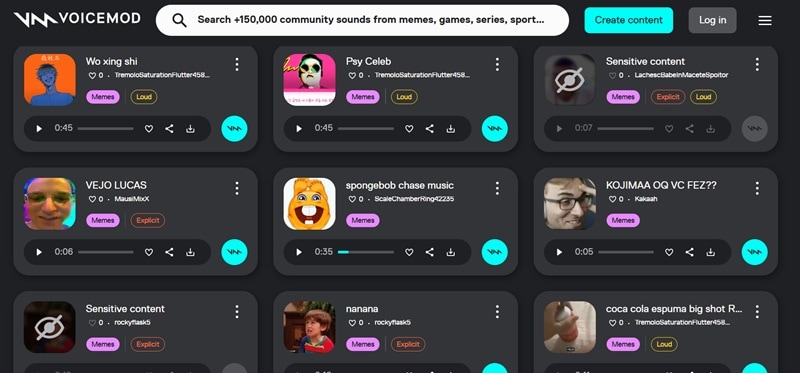
Next up is Voicemod, and this one's a go-to for fans of soundboard memes. If you hang out on Discord, you've probably heard meme sounds coming straight from here. This voice changer app also gives you access to tons of meme sound effects, all through its Tuna platform. Whether you want chaos, cringe, or straight-up comedy, you'll find something wild here.
- Works great with Discord, OBS, and streaming apps.
- Easy to download with one click.
- Most of the meme sound effects are too niche or absurd for casual users.
- Certain effects are flagged as sensitive, which might not vibe with everyone.
- Huge selection of meme sound effects across different internet niches.
- Add sounds to your own soundboard for instant playback in streams or calls.
- Share meme sound effects directly to Facebook, Twitter, WhatsApp, and Snapchat.
- Browser-based with options to install on your PC or Mac.
3. MyInstants - Best for instant classic meme sounds
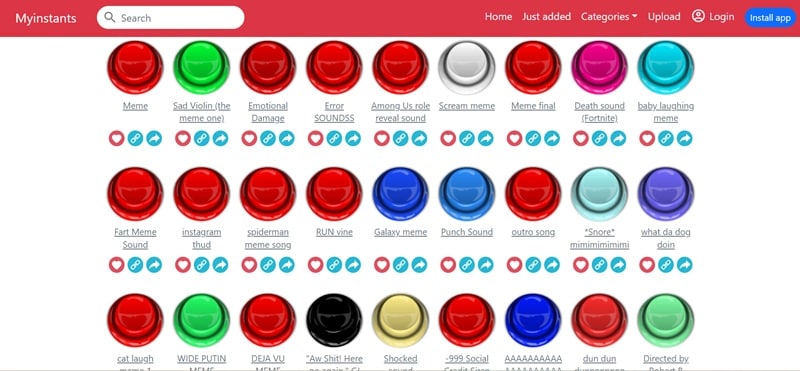
If you're into classic meme sound effects, MyInstants is like an old-school treasure chest. This site has been around forever and still hits hard with its giant wall of colorful buttons, each loaded with a funny meme sound. And for iOS users, they even have a mobile app, so your favorite meme sounds are just a tap away wherever you go.
- Most of the meme sound effects are popular and widely used.
- Audio quality is surprisingly clear.
- Ads can be a little annoying.
- Not many filter options to help sort through the huge list.
- Huge library of classic and viral meme sound effects.
- An iOS app available for quick sound access on mobile.
- Trending sounds based on your location.
- Instantly downloadable MP3 files.
4. Pixabay - Best for royalty-free sound downloads
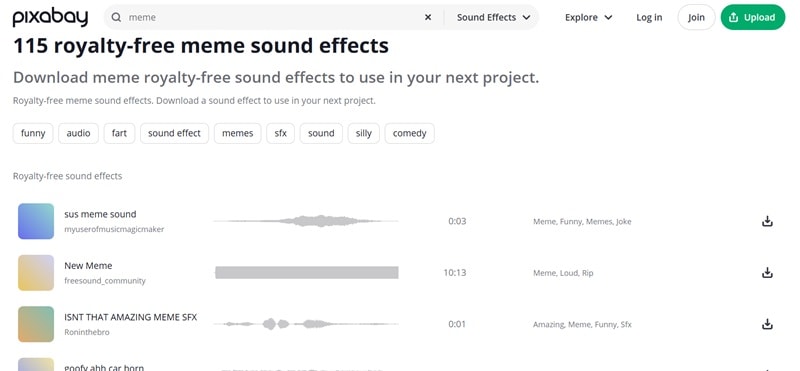
If you've spent time digging for royalty-free content, you've probably crossed paths with Pixabay. While most people know it for photos and videos, it also has a solid section to download funny meme sound effects. Right now, there are over 100 meme sounds ready to download for free, and the quality is surprisingly solid for something that's totally royalty-free.
- All meme sounds are safe for commercial use.
- Clean and ad-free interface.
- The meme sound effects collection is limited compared to other platforms.
- No option to share the sound effect directly.
- Free collection of royalty-free meme sound effects.
- Editor's Choice filter to surface the best picks.
- Safe search toggle to filter out mature content.
- Trending and most relevant sort options.
5. Sound Buttons - Best for casual fun and ringtones
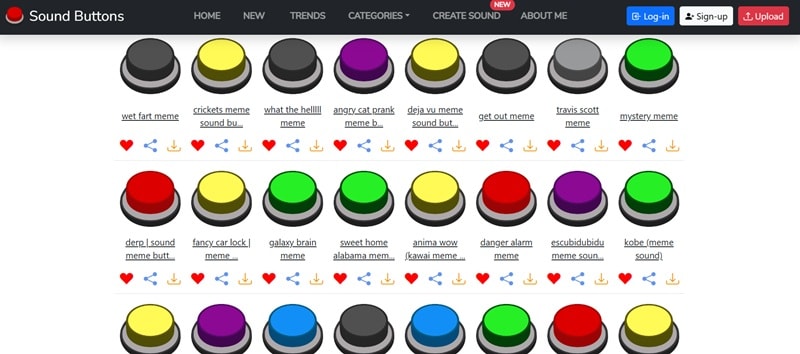
Wrapping up the list is Sound Buttons, a fun and straightforward site packed with free meme sound effects. It works a lot like MyInstants but with its own charm, especially knowing it was built by a father of four just trying to bring the internet some laughs. The site keeps things super simple, which is perfect when all you want is to press a button, laugh, and download.
- Straightforward layout that's easy to navigate.
- Downloading is instant and doesn't require signing up.
- Lots of ads on the page.
- No tagging or filters for faster browsing.
- Tons of funny meme sound effects are ready to use.
- Option to set sounds as your ringtone or alert tone.
- Log in to save favorites to your own soundboard.
- One-click sharing to social apps like WhatsApp and Facebook.
Part 2. Comparing the Top Meme Sound Effect Platforms
And that wraps up our top picks for the best places to download meme sound effects. Each one brings something different to the table, from classic soundboard memes to AI-generated clips you won't find anywhere else.
If you're still deciding which one to use, this quick comparison table will help you figure it out. We've lined them up based on sound quality, variety, download options, editing features, and what kind of content they work best for.
| Platform | Audio Quality | Variety | Download Option | Custom Editing | Best For |
| Filmora | Super clean | Tons of sounds including custom ones. | MP3/WAV | Full video and audio editor | Meme making and content editing |
| Voicemod (Tuna) | A bit chaotic at times | Huge, covers every meme niche. | MP3 | Not available | Soundboards and live streaming |
| MyInstants | Clear and sharp | Packed with classics. | MP3 | Not available | Quick laughs and meme sharing |
| Pixabay | Crisp and clean | Packed with classics. | MP3 | Not available | Royalty-free memes for YouTube |
| Sound Buttons | Decent and simple | Medium-sized list. | MP3 | Not available | Instant meme reactions |
|
Show more
Show less
|
|||||
After checking out all the platforms side-by-side, it's pretty clear that Filmora stands out as the top choice for meme sound effects. Not only does it have a huge collection and great audio quality, but it's also the only tool that lets you customize and even create your own funny meme sound using AI.
Everything's in one place too. You can search, edit, mix, and drop sounds into your video without switching apps. It just makes the whole process smoother and way more fun.
Part 3. How to Make Your Own Meme Sound Effects
Now that you've seen why Filmora is the top solution to download meme sound effects, let's flip the script and make your own. As mentioned before, Filmora is not just a place to grab sounds, its AI Sound Effect Generator can turn any idea, phrase, or random thought into a custom meme sound in seconds. You can use it as your own meme factory, right inside your editor.

Here's why you would love using Filmora's AI Sound Effect Generator feature to create custom meme sound effects:
- Talk It Out with Text: This tool can turn any text prompt into a custom meme sound effect that's funny, weird, or anything in between.
- Knows Your Vibe: The AI looks at your video's mood and timing so the meme sound effect actually fits with what's happening on screen.
- Sounds That Slap: The generator delivers a wide variety of high-quality meme sound effects, so you can try different vibes and pick what fits best.
- Fast and Easy: Instead of scrolling through pages of meme sound effect downloads, this tool gives you what you need in seconds.
- Works Anywhere: Download your meme sound effects in WAV, MP3, FLAC, or M4A so it works with any video, social media post, or project you're working on.
With all these cool capabilities, this is one tool you definitely don't want to skip. So go ahead and give it a try! Just follow the easy steps below to start creating your own meme sound effects in no time.
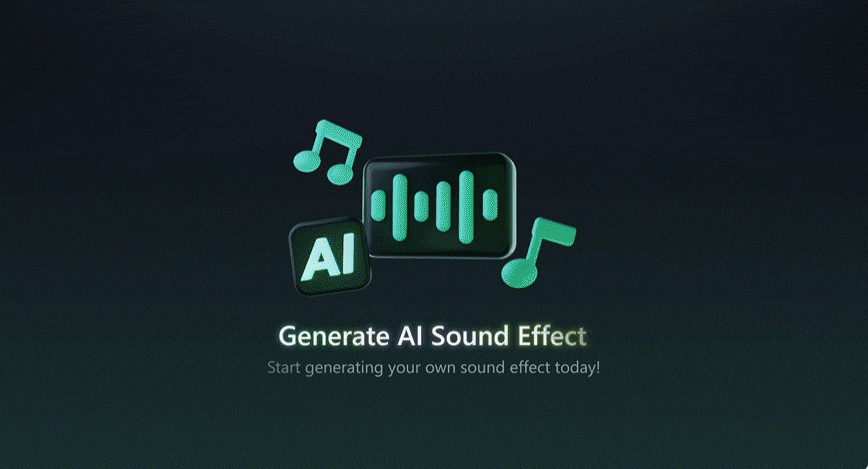
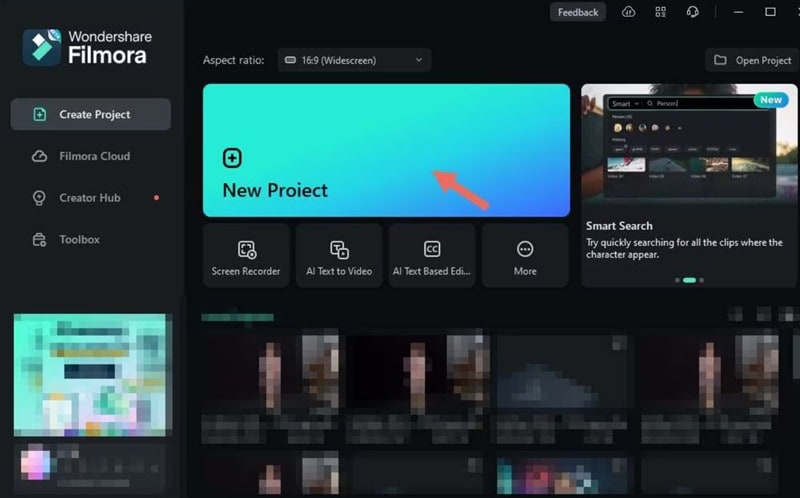

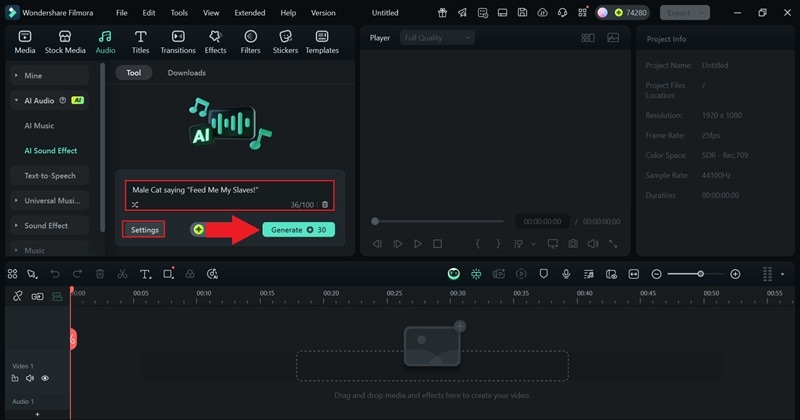
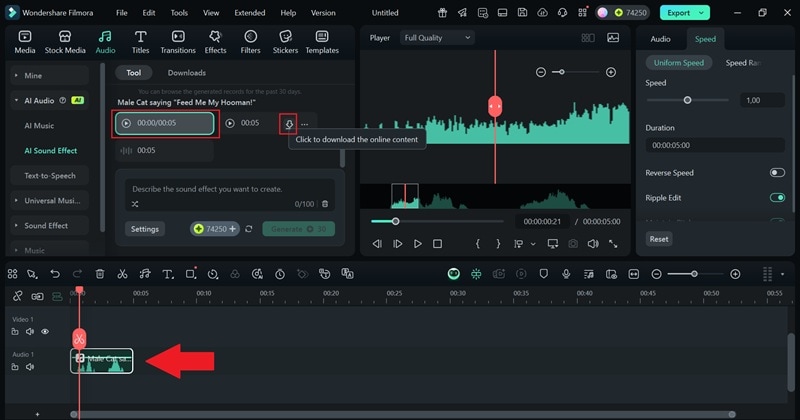
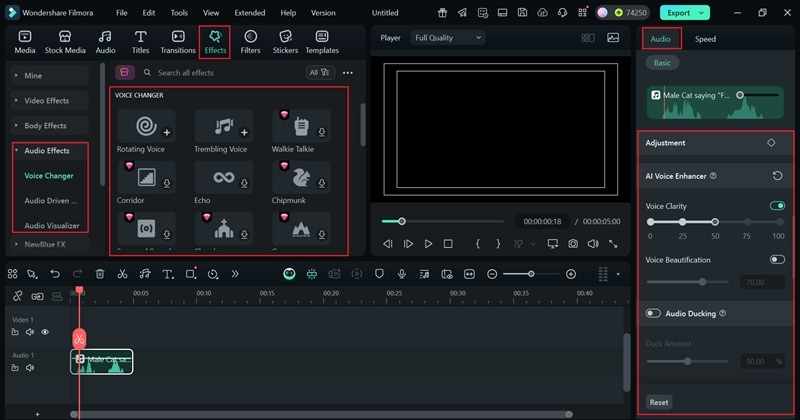
Conclusion
Meme sound effects are everywhere now, especially with Gen Z leading the trend across social media platforms. So, we've covered some of the best spots to download meme sound effects, like Filmora, Voicemod, MyInstants, Pixabay, and Sound Buttons.
All the platforms bring something cool to the table, but when it comes down to audio quality, variety, and the ability to customize sounds, Filmora takes the crown. You don't need to jump between apps either. You can find a sound, tweak it, and add it to your video all in one spot. It's simply the most complete way to access and create free meme sound effects that actually fit your style.
FAQ
-
Q1. Can AI meme generators create funny memes?
Yes. Many tools are trained to understand jokes and trending formats. You can also modify the text to make the meme match your humor. -
Q2. Do I need to be a designer to use these meme generators?
No. Most AI meme generators are super easy to use. You just enter your idea, and the tool handles the design part. -
Q3. What's the difference between image and video meme generators?
Image meme tools make simple picture memes with text. Video meme tools let you add clips, music, and effects, which makes it great for TikTok, Reels, or YouTube Shorts.


