With Valentine's Day just around the corner, many couples are thinking about heartfelt gifts for their significant other. If you are a long-term couple and have shared many memories, consider creating a love video! - It is one of the best gifts to show your love and make them feel touched.
Don't know how to start? You can use a love video maker to create a perfectly personalized little time capsule of your time together, with all the lovely moments you've shared. We will help you find the best love video editing app and show you just how easy it is to make something special for Valentine's Day.
In this article
Best Love Video Maker for PC




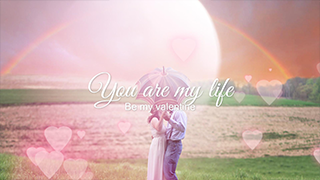

If you have all the pictures and videos and want a powerful love video editor to combine them, Wondershare Filmora is a good choice.
Filmora is a great love video maker that includes music and everything else you need. It's clean and easy to use, and it works on Windows, Mac, Android, and iOS. Its features make editing videos a breeze.
With many AI-powered features provided, Filmora makes video editing more straightforward and more efficient. Let's see some of its key features.
Key Features:
- Create an attractive video thumbnail with an AI thumbnail creator.
- Generate unique and royalty-free background music according to your video content with a Smart BGM generator.
- Upscale video quality to higher resolution with free AI video enhancers.
- Remove grain from videos with AI video denoiser.
- Use smart search to quickly find the video clip you want from a bunch of video footage.
- Create masks intelligently from subjects and characters or brush custom.
- 2.9M+ assets to enhance visual quality.
- Various built-in love video templates to create romantic videos in minutes.
How to Make a Romantic Video Within Minutes with Wondershare Filmora?
Using this software is a breeze; follow these steps to create a romantic video:
- Run Wondershare Filmora and start a new project.
- Go to the Templates tab and type "love" in the search bar.

- Browse through the Love Video Templates and find one you like > drag it to the timeline.
- Replace the demo videos with your clips.

- Edit your videos with stickers, filters, effects, transitions, and titles.

- Save your new video and enjoy. You can make further adjustments according to your needs, such as replacing the background music with your favorite love songs. Export the video if you are satisfied.
Best Love Video Maker App
Not everyone has the time to sit at a computer screen and fine-tune clips for an hour, looking for the perfect font and effect. Some people just need a cute short video to show their significant other on their phone. If you are using a smartphone and are looking for a good couple video maker app, here are the top two choices.
1. Filmora Mobile
Filmora for Mobile Filmora for Mobile Filmora for Mobile Filmora for Mobile Filmora for Mobile
Edit Videos on Your Mobile Phone with 1-Click!
- • Powerful Brand New AI Features.
- • User-friendly video editing for beginners.
- • Full-featured video editing for professionals.
Like its desktop counterpart, the mobile version of Filmora is a fully-fledged video editor, albeit in a more compact form. You can expect all the bells and whistles that come with Wondershare products, and once you master the basics, you can start making incredible love videos.
How to Make a Love Video on Filmora Mobile?
- Download and install Filmora mobile.
- Launch the app > Explore > Template.
- Type love in the search bar.
- Choose a love video template to edit > Make Video.
- Upload the videos from your phone > Import.
- Then you can preview the video > click Project Editing to further edit or directly click Export to save the video.
2. Love Video Maker: Slideshow
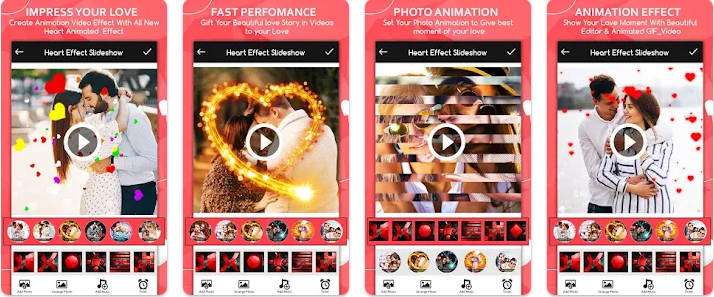
This app gives you a few templates and several cool effects you can add to spice up your love collage. If you've been putting off gift shopping and need something quickly, or you just want to add a personal touch alongside a more expensive gift, this will do the trick.
Best Love Video Maker Online
If you don't want to download any apps or install software on your computer, you can always have a look at some free online love video makers.
1. Renderforest
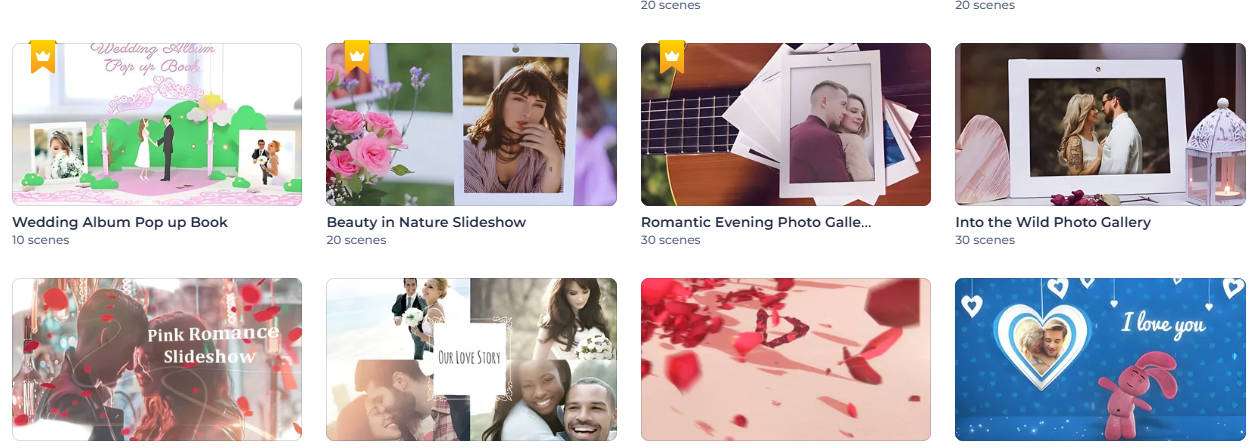
At first glance, Renderforest has a lot going for it – a clean design with options for all kinds of different videos, from intros and animations to slideshows, presentations, and greeting cards. It also offers AI functionalities, like the AI video editor and animation generator.
As a love video maker, it offers endless templates, so you can just type "Valentine's Day" in the search bar, find the one you like best, and start making your video within seconds.
2. Flexclip
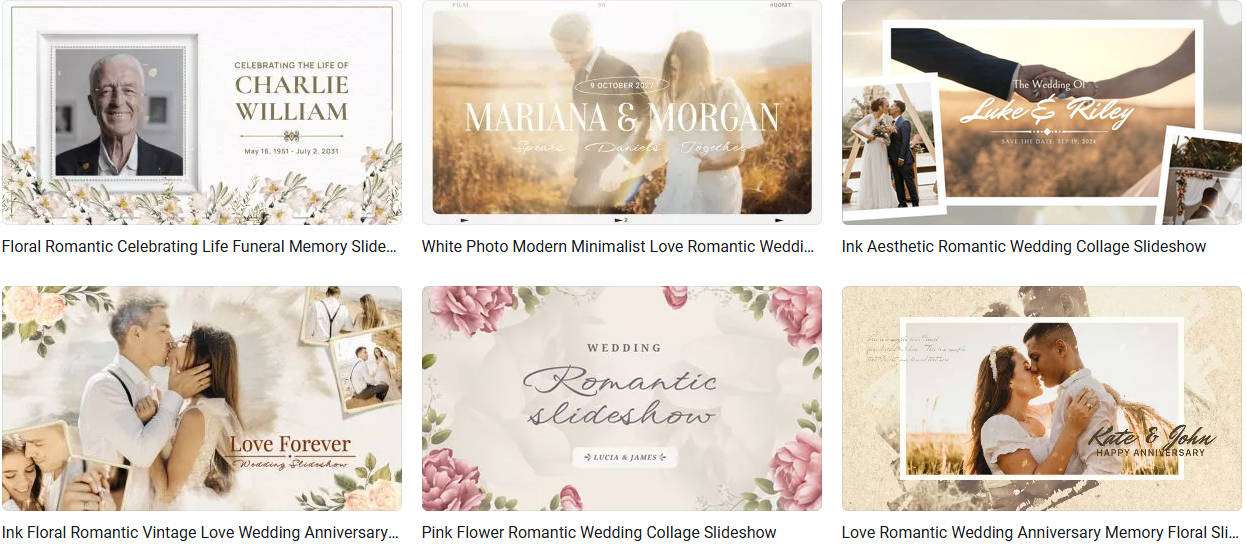
As an online free love video maker, Flexclip gets straight to the point, with large buttons and clear instructions, which helps new users get to work quickly. You can choose from a bunch of preset templates, or you can let your creative juices flow and start from scratch.
It's a bit more minimalist than Renderforest, but that just means you can quickly search through the templates without getting bogged down by categories.
Give a Surprise: Turn a Love Picture into a Love Video
Want to surprise your boyfriend or girlfriend, wife or husband? Try to make a kissing video or a hugging video from a static image with the Filmora AI image-to-video generator – it can take pictures of you and your partner and create a short video where they "come to life" and give each other a little kiss.
It's pretty cute and can be the perfect way to wrap up your Valentine's Day gift-giving experience. Here are the simple steps to use.
- Download and install Wondershare Filmora on your computer or mobile.
- Tab on Image to Video.
- Select the AI Kiss video template.

- Upload your images to create a kissing video. Select the picture mode and aspect ratio.

- Finally, click submit to start generating videos from images.
- Preview the results and export them if you are satisfied.

Bonus Tip: Best Love Letters for Your Love
If you have prepared another gift to celebrate this special day and are looking to write a sweet and short sentence on it, here are some sentences for your reference. You can also quote from classic love movies like "To me, you are perfect" from Love Actually.
Conclusion
Everyone wants to do something truly special for the person they love on Valentine's Day, but most tend to struggle with finding a thoughtful and personalized gift for the occasion. Luckily, everyone likes a nice romantic collage, so using a love video maker with a song to set the mood is the fastest way to show that you care.
While there are several options, from an online Valentine's video maker to mobile apps, the best option is to use more powerful software, like Wondershare Filmora. It gives you access to AI tools like text-to-video and a massive library of templates, stickers, and effects to spice things up.
FAQs
-
What is the best romantic video maker?
There are a few options out there, but if you look at the main criteria for a great video maker – intuitive interface, easy to use, plenty of tools, and customization options – the clear winner is Wondershare Filmora. You can play around with it to find the best templates for you and then add little details like text and stickers or filters to make everything pop. -
Can I make a love video on my computer?
Yes, you can use Filmora to make romantic video collages on PC – just follow these simple steps:- Open the program and click Start a new project.
- You can drag and drop clips on the timeline at the bottom.
- Select different options from the Transitions tab to make the clips flow smoothly.
- You can add different stickers, titles, and effects to any part of the video.
- When you're done, just save the project.
-
Can I make a love video on my mobile?
Yes, you can use Filmora for mobile. Here's what you need to do:- Run the app.
- Head to the quick access panel and start a new project.
- Access the camera to take photos or videos.
- You can use different AI tools or Dynamic Caption to customize the video.
- Use the Timeline and Toolbar to edit your video.
- Save the video and upload it to the cloud.
- In the Project Management panel, you can access the Draft tab with all your projects.
-
Is a video a good gift on Valentine's Day?
A video can be the perfect gift, but you'll need to take the time to make something breathtaking. You can use Wondershare Filmora to make a heart-melting Valentine's Day your partner will always cherish, but in the end, it's up to you to be creative and personalize it.



 100% Security Verified | No Subscription Required | No Malware
100% Security Verified | No Subscription Required | No Malware







