- • Complete MP4 video editing guide
- 1. MP4 video editing tools for Windows
- 1.1 MP4 editor
- 1.2 MP4 cutter
- 1.3 MP4 joiner
- 1.4 MP4 resizer
- 1.5 MP4 trimmer
- 1.6 MP4 merger
- 2. MP4 video editing tools for Mac
- 3. MP4 video editing tips
- See more
Video Combiner: How to Joiner MP4 Video for Free
Nov 18, 2025• Proven solutions
There are several things that you may wish to do with your video files in terms of editing. Video joining helps you connect different parts of videos to enable you watch the resultant file as if it were one. Nowadays, there has come a lot of video editing software which allows you to combine mp4 videos, and in this article, we have picked some free video combiner for your choices.
The following are some top free MP4 video joiners. You will also learn how to combine videos with the best video combiner.
- Part 1: How to join mp4 videos with Filmora
- Part 2: Top 5 Best Free MP4 Video Joiners to Combine Videos
Recommended Video Combiner: Wondershare Filmora
If you need a more professional MP4 video joiner, Wondershare Filmora is highly recommended. Filmora is one of the best video joining software for both Windows and Mac users.
It supports a wide range of video formats including MP4, FLV, MOV, AVI, WMV and more. Using Filmora, you can join and merge the mp4 video files easily, just drag and drop the videos to the timeline in sequential order and then click “Export”.
With Filmora, you can not only combine different videos together, but also add transitions and other effects as you like.
1. Join several mp4 videos into a larger one
Filmora allows you to join videos in different formats into one video and export to MP4 and other formats. You can cut the unwanted parts in each mp4 clip first and then join the remaining clips into one.
2. Join mp4 videos in a creative way with the Split-screen feature
Filmora provides some Split-screen style presets, and you can choose one that you prefer and join two or more video clips side by side like the screenshot below:
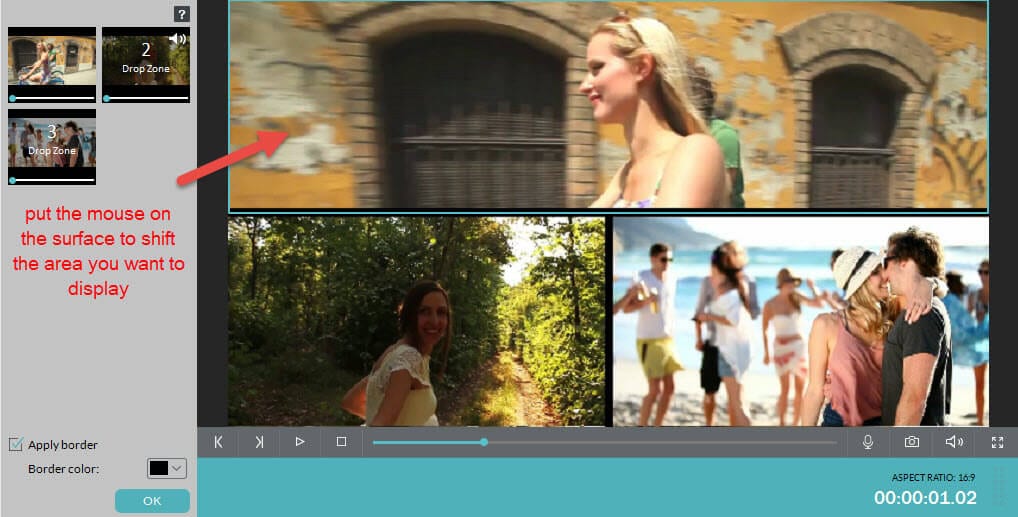
More detailed information about how to join mp4 videos with the Split Screen effect.
3. Join two clips in PIP style:
With Filmora, you can also use one video as an overlay and put it over another video clip just like a video clip is embedded into another.
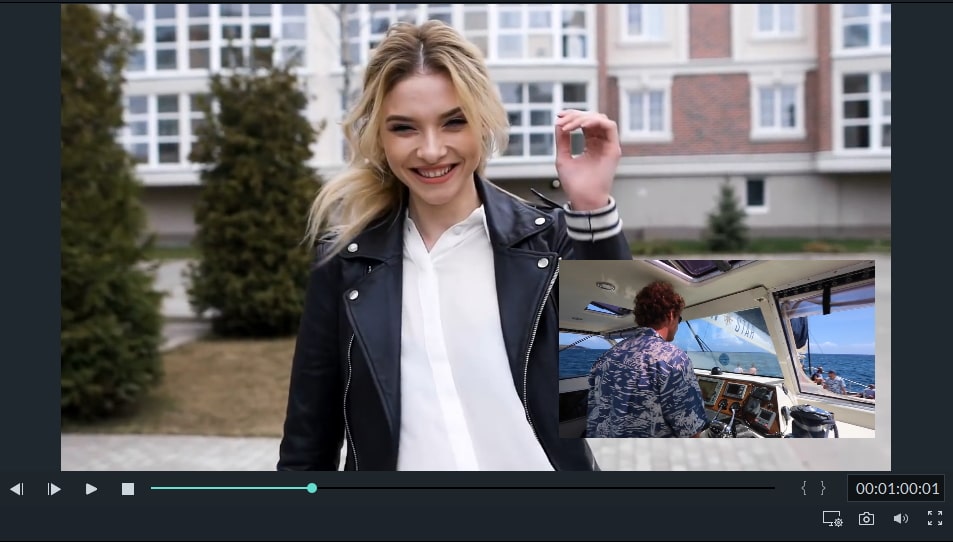
More information about How to Make a Picture in Picture Effect Easily
Part 1: How to join mp4 videos with Filmora
1. Import Video Clips to Filmora
This video combiner Filmora allows you to import mp4 clips to the media library in several ways.
You can directly drag and drop the clips to the media library in the left windows, or click the Import button and select from Import media files, Import a Media Folder, or Import from Camera or Phone step by step. In the media library, you can drag and drop the mp4 videos to the video tracks in the timeline.
You can do that one by one, or select them all first and drag them to the video track.

3. Join videos with combiner
Place the timeline playheader at the beginning of the first video, and click the Play button in the Preview window to check if there is any need to re-order the clips. You can also right-click the clip to cut or delete it from the timeline.
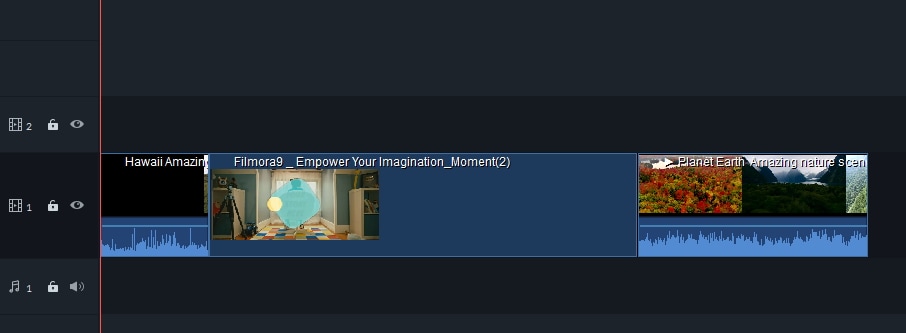
4. Add Video Effects
There are more than 300 video effects including filters, transitions, overlays, texts and elements available in Filmora. You can add any of them to make the video more fabulous.
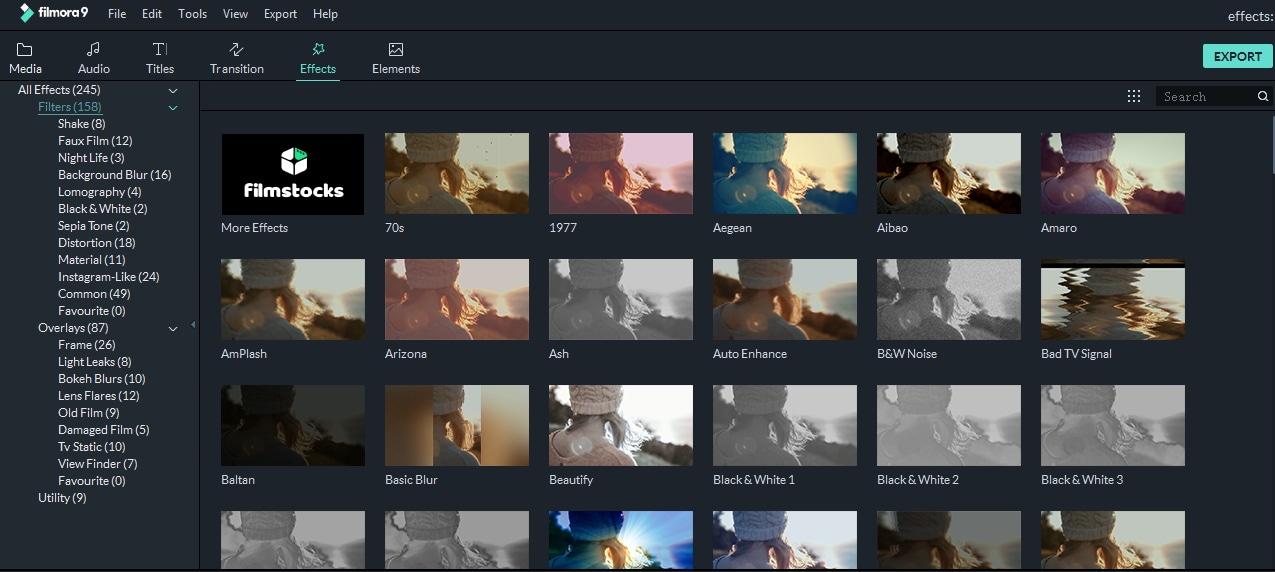
5. Save and Export
If you are satisfied with the joined mp4 video, just click the Export tab to export it. You can save the combined mp4 videos to other formats such as WMV, AVI, MOV, MKV and F4V in different video resolution or bit rate.
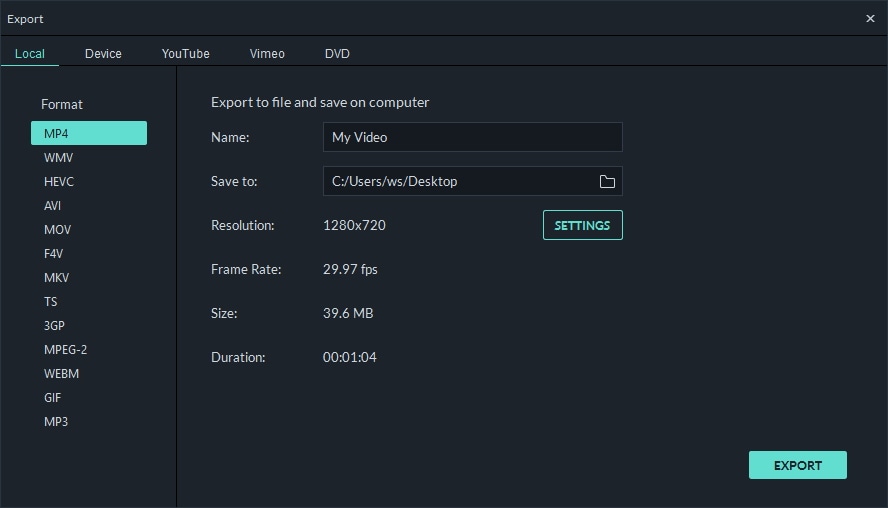
To get know more details about Filmora features, check the introduction video below. Download Filmora and have a try to join several video clips now.
Part 2: Top 5 Best Free MP4 Video Joiners to Combine Videos
- Movica
- MediaJoin
- Kate's Video Joiner
- Free Video Joiner
- Format Factory
1. Movica
This freeware is crucial for video joining and also works as the GUI component of some other tools. An example of these other tools is the FLV tool. You can conveniently split whatever files you need to make changes on and proceed to merge them again as necessary for you. It also avails a lot of shortcut keyboards to make its operations easier.

Pros:
- Keyboard shortcuts;
- Provides fast operations depending on file sizes;
- Enables you to save parts of a video split to be edited.
Cons:
- Some status messages can be hard to understand;
- May come with the requirement for your system to have Windows Media Player.
2. MediaJoin
This video combiner supports such formats as MPEG-1, MPEG2, WMV, MP3, AVI, OGG, WAV and WMA. To use this freeware, you simply need to select the files, choose the output device and then its ideal format. Be sure to specify the video codecs if this is necessary.

Pros:
- easy to use based on its interface.
Cons:
- May not work on Windows 7 and Vista.
3. Kate's Video Joiner
This is a free tool which, as the name suggest, enables you to join two or more videos together. With this freeware, you can easily combine several video files of different formats and this no doubt makes your work a lot easier.

Pros:
- Supports different video formats;
- Easy-to-use.
Cons:
- May need you to do email registration.
4. Free Video Joiner
By clicking on the add button of the program, you will be able to add the videos that you wish to join. You then need to determine the output directory and format and then proceed to join. Some of the output formats supported are WMV, iPod, DVD and MP4.

Pros:
- Supports many video formats;
- Easy to use interface.
Cons:
- Offers no media player.
5. Format Factory
It is ideally comprehensive converter software that will enable you to combine the videos as you may wish. Through its multi-thread technologies, the converter offers batch conversions which can significantly speed up the process for you.
When you need to work on video, you will be able to extract segments, crop images, perform embedding of subtitles and even preview the results.

Pros:
- Supports a wide range of video formats including MP4;
- You can easily extract the segments you wish to join;
Cons:
- Can be difficult to crack the first time you use it.
Conclusion
Most of the above free mp4 joiners are for Windows users, if you are looking for MP4 Joiners on Mac, you can check our article how to join MP4 files in Mac OS or how to join clips in iMovie. But you can always use Filmora to join MP4 videos for you can use it on Windows and Mac both.
Want to reduce video file size for email or sharing on YouTube, or for releasing more storage space? If so, you need a great video size reducer to do it.
by Liza Brown Nov 18, 2025 17:22 PM







