Steps to Zoom in and out on video on Filmora for Mobile (Formerly FilmoraGo)
When people say zoom in or zoom out, eighty percent of the time, are trying to get more information about a picture.
Hardly does anyone think "oh hey, let's zoom in on this video", because half of the time, the most popular visual content we view are movies.
Technically, a movie hardly requires a zoom in or out function, no matter the method you are using to watch a movie, it’s always in the right size and position.
However, the zoom in and zoom out function pops into fun, creative videos like reels on Instagram, slideshows, etc.
Most times, these videos are either too tiny or large for the eyes.
Other times, the zoom in or out function is required to re-size a video frame for social media platforms or re-position a video on the screen.
Smartphones are mostly equipped with the zoom in or out function for pictures solely.
Therefore, deciding to use the same function for a video would require a third-party application with, the zoom in/zoom out function.
Every store for apps in either smartphone has thousands of good third-party applications to fulfill your zoom wish.
Except for the Zoom app. No, that's just different.
For every good thing in life, there’s a greater aspect and the same rule applies with applications as well.
For every good application, there’s a greater application and, that’s why Filmora for Mobile takes the greater title.
Filmora for Mobile is a video editing app equipped with all sorts of video creativity, fun and, butterflies.
Filmora for Mobile has powerful editing tools and aesthetic features that take your video to the next level.
We’ve provided you with the step-by-step process to zoom in / zoom out a video via Filmora for Mobile.
- Part1. Guide to zoom in on a video via Filmora for Mobile
- Part2. Steps of Zoom out a video on Filmora for Mobile
Part1. Guide to zoom in on a video via Filmora for Mobile
Step 1: Install Filmora for Mobile from the App store.
Step 2: Tap on “new project” to start your zoom project.
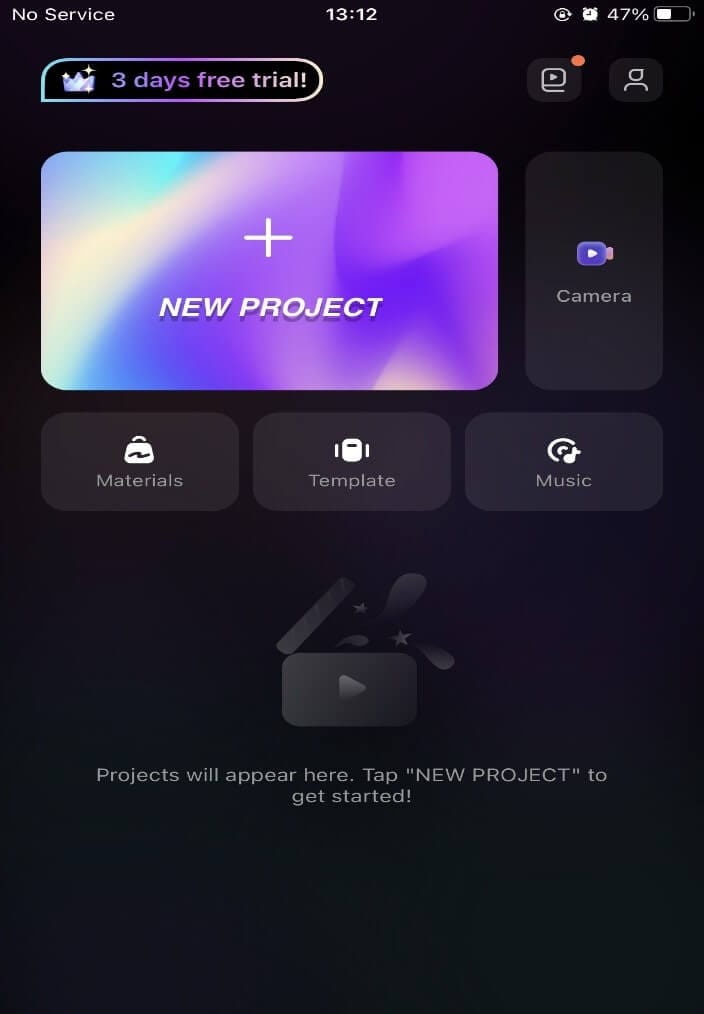
Step 3: Select the video you want to zoom in on and import it to the timeline.
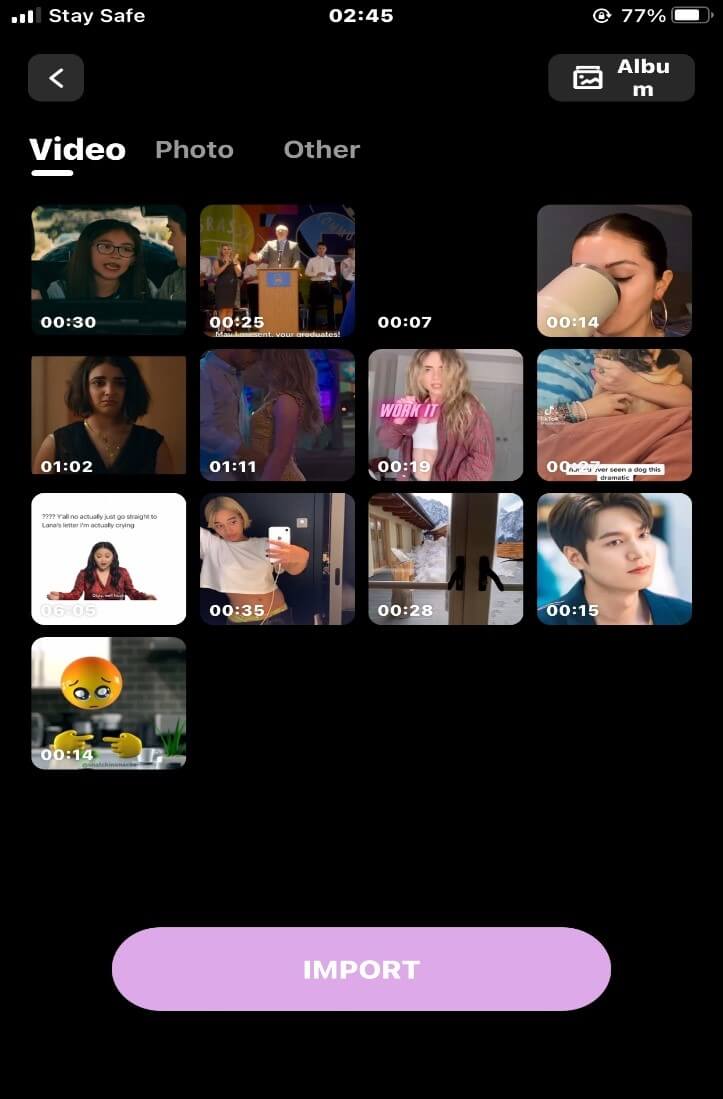
Step 4: Tap on the video below the timeline to pop out the zoom-in function.

Step 5:Tap on the little “arrow” beneath your video to zoom in. You can also spread your thumb and index finger to zoom in.

Step 6: Export your video to your media library and share it.

Part2. Steps of Zoom out a video on Filmora for Mobile
To zoom out a video using Filmora for Mobile on your smartphone;
Step 1: Install Filmora for Mobile from the App store.

Step 2: Tap on “new project” to start your zoom project.
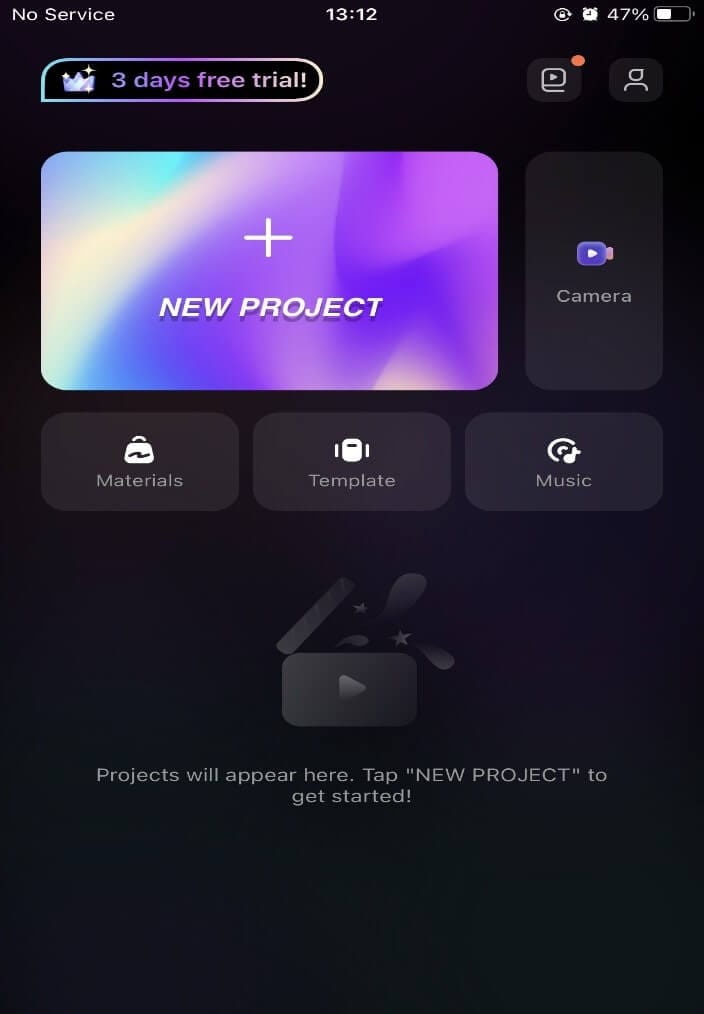
Step 3: Select the video you want to zoom in on and import it to the timeline.
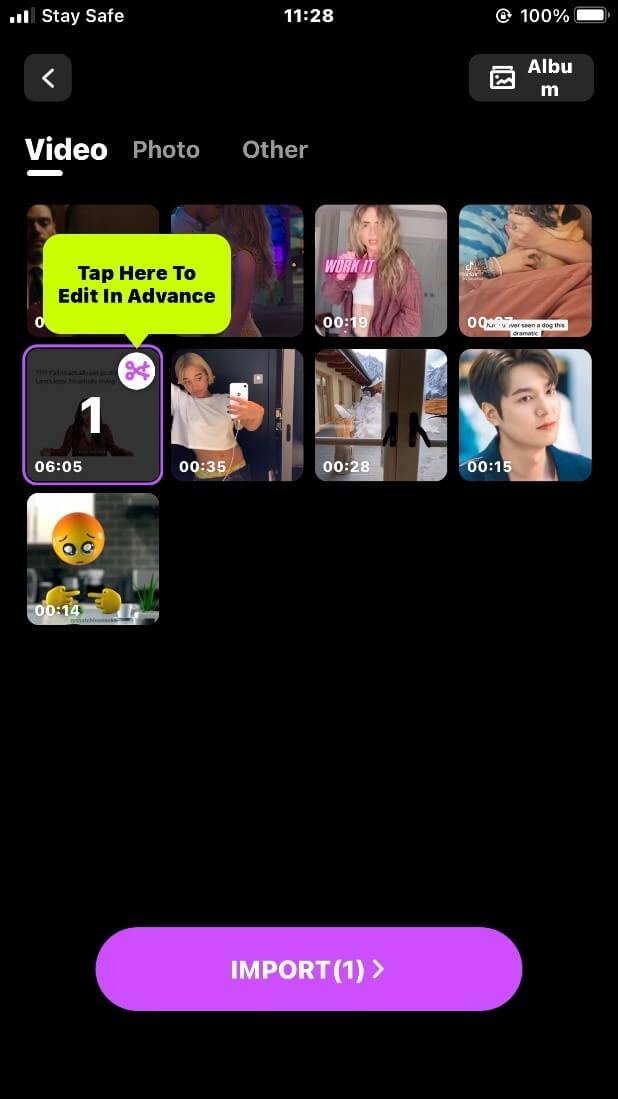
Step 4: Tap on the video below the timeline to pop the zoom out. function.

Step 5:Tap on the little “arrow” beneath your video to zoom out. You can also spread your thumb and index finger to zoom out.

Step 6: Export your video to your media library and share it.

Final Word
To zoom in or zoom out a video is typically the same process of zooming in and, out a picture.
The only difference between the zoom function of a picture and a video is that a video most of the time has a zoom button rather than spreading your fingers.
Filmora for Mobile being an easy-to-use intuitive video editing app, you would go through no stress of trying to use it for your editing purposes.
Every editing tool is simple to use without needing an encyclopedia manual.
Filmora for Mobile is free and supports both Android and iPhone smartphones.
Download Filmora for Mobile from the App Store and PlayStore instantly.
You may also like: How to Combine Video and Audio on iPhone in 2021



