You’ve just joined an exciting new Discord server where everyone is using unique, hilarious emojis that add personality to every message. Want to join in but don’t know where to start? Or maybe, you might be running your own server and want to offer your members custom emojis that fit your community’s vibe. Whichever the case, you might need resources from which you can stock up your emoji collection.
In this article, we will discuss the top 7 Discord Emoji servers that provide you with a large number of emojis as a choice. Read the article till the end to explore some of the best emote makers of 2025.
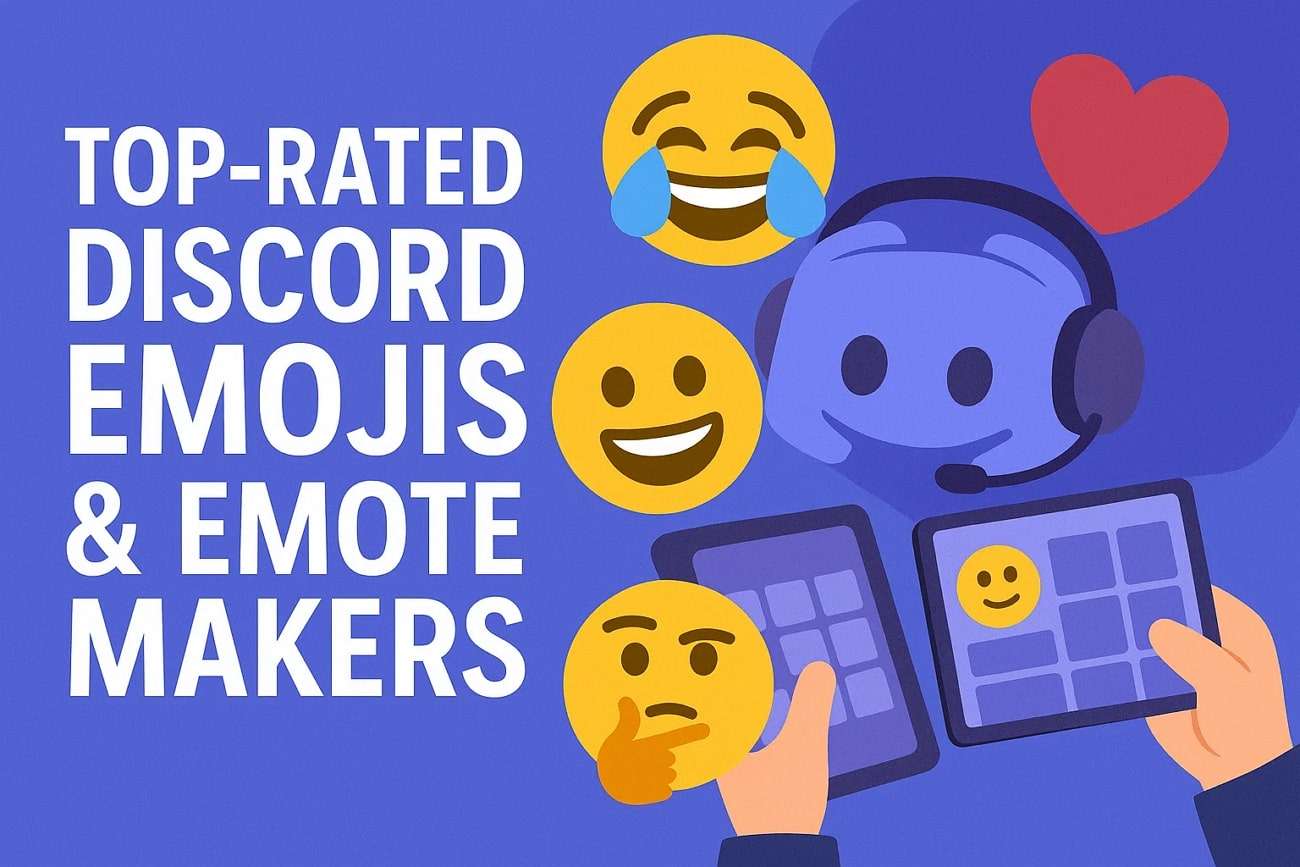
Table of Contents
- Part 1. Top 7 Discord Emotes That Crushed in 2025
- Part 2. 5 Best Discord Emotes Makers of 2025
- Part 3. Enhance Discord Experience With Custom Emotes
- Conclusion
Part 1. Top 7 Discord Emotes That Crushed in 2025
If you are looking for some amazing servers that keep you up with the latest emoji collection, explore the following section. Mentioned below are the top Discord servers with a vast emoji collection for you:
Nitro Emojis
With a total of almost 12000 members, this Discord icon server is one of the famous servers on Discord. From Pepe to Viral cat, you get a vast variety of emojis to share within the Discord environment. The server is a friendly and inclusive space for users to socialize and share interests. Besides using the emojis, the community encourages members to participate in various activities held by it.
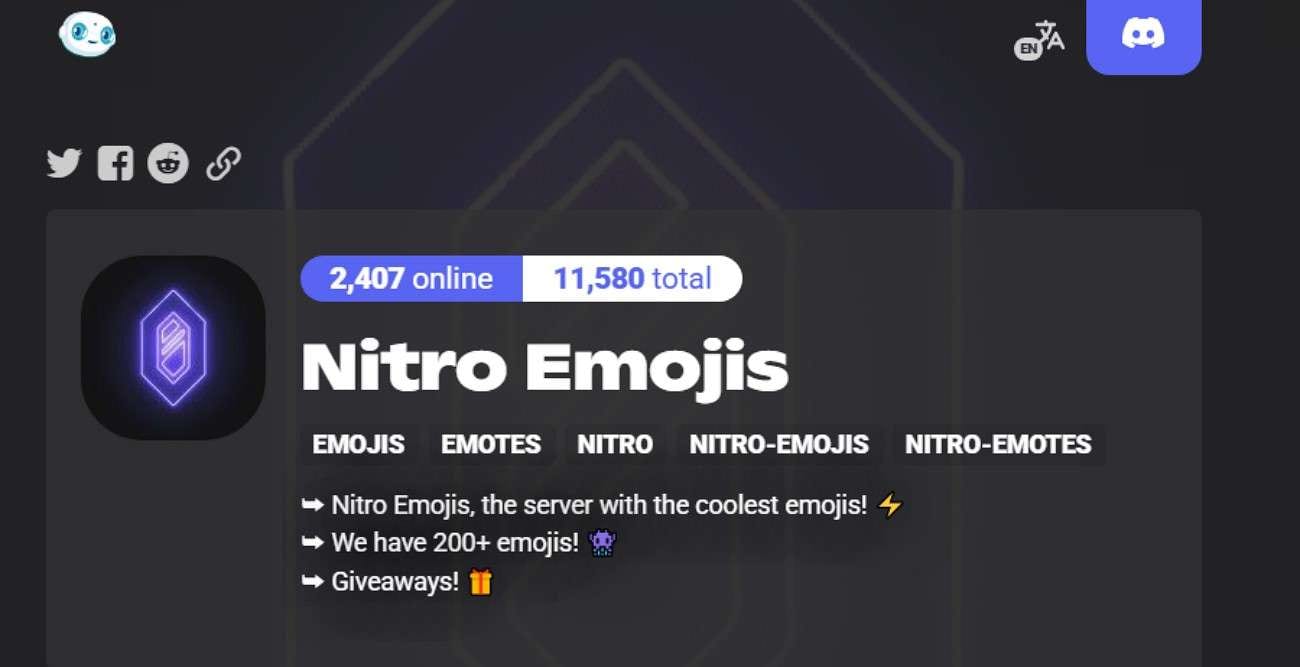
Key Features
- You get an extensive library of more than 200 emojis to use and share.
- Apart from status emojis, you also get a collection of animated emojis on this server.
- It lets you add emojis in chat as well as in your Discord bio.
Cute Emote Hub
It is a vibrant community centered around offering a vast collection of cute emojis and emoji meanings. The server works as a hub for emoji lovers who want to access and share adorable emotes spanning a wide variety of themes. Moreover, members can not only enjoy and use these high-quality emotes across Discord but also find and advertise other emote servers.
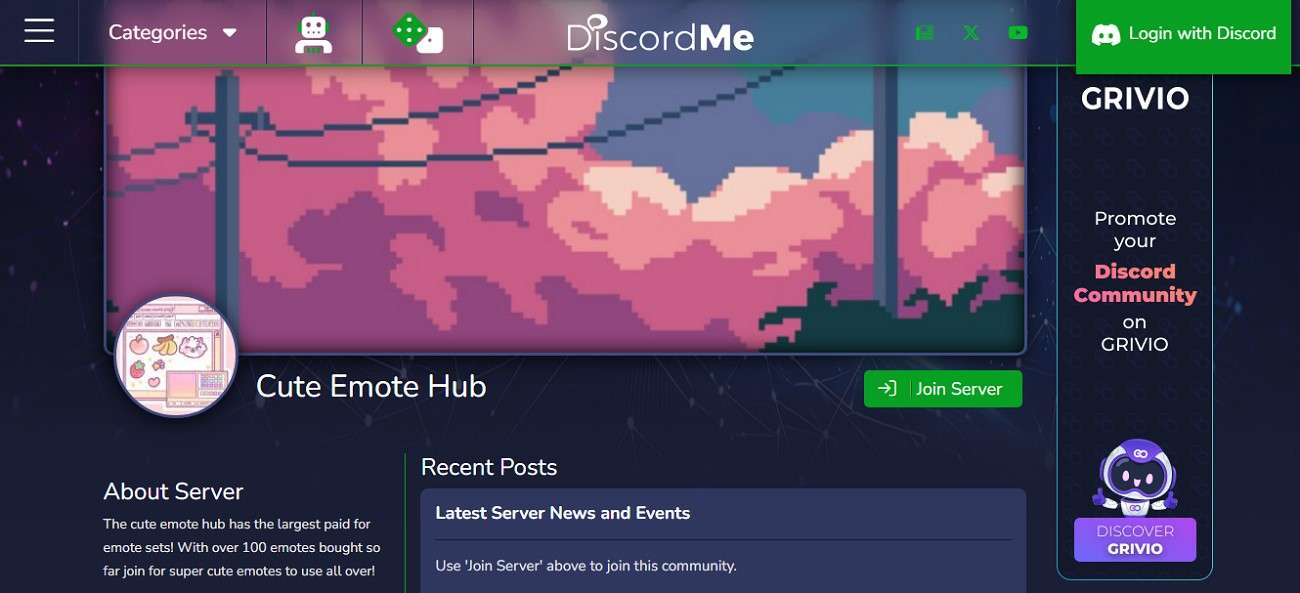
Key Features
- You get access to 100+ paid emojis on this server to use within Discord.
- It has a separate Paid for Emote section to access the exclusive paid emojis.
- A dedicated update channel includes all the emote updates within the server.
Duckie Hub
Duckie Hub is a Discord server known for its hand-drawn duck emojis made by the owner of the server. The emojis are digitally created and cater to almost 12000+ members. Besides using the iPhone emojis offered by the server, users can contribute to the community by adding their own hand-drawn emojis.

Key Features
- Beyond ducks, the community hosts a variety of other cute emotes, broadening the palette.
- You can search for a specific emote category by accessing the relevant tag.
- Besides sharing cute duck emojis, the server also serves as a duck-related gaming server.
100+ Blob Emojis
This community offers more than 100 round and lumpy character emoji aesthetics known as Blob. You can simply copy any blob emoji from this channel and paste it anywhere you want. It offers both static and animated emojis for its users. This community acts as a friendly and helpful hub where emoji enthusiasts can share, discover, and even submit their own blob emoji designs.

Key Features
- The voice channel on this server lets you connect with other members on a voice call.
- An exclusive curated list of emojis is offered by the server once you join it.
- Apart from saving as an image, you can save the blob emoji as a GIF.
Anime Discord Emoji
It is a community specifically tailored for fans and users who love anime-themed emojis. Members can use a large variety of anime-related Discord emojis and emotes, enriching their Discord chats with relevant icons. The server also links users to a broader anime emote hub, featuring access to more than 70 other emote servers.

Key Features
- Members can discover new emotes and share their favorite ones within the community.
- The Kawaii tag lets you access cute anime emojis instantly in the server.
- You can share the server with different platforms, letting people with similar interests join.
Akko Emotes
Akko Emotes is a community dedicated to Akko-themed emoji meaning, specifically linked to the character Akko from the anime "Little Witch Academia." This server is sponsored by the Little Witch Academia Wiki Discord and focuses on providing custom Akko emojis for fans to use and enjoy in their Discord chats.
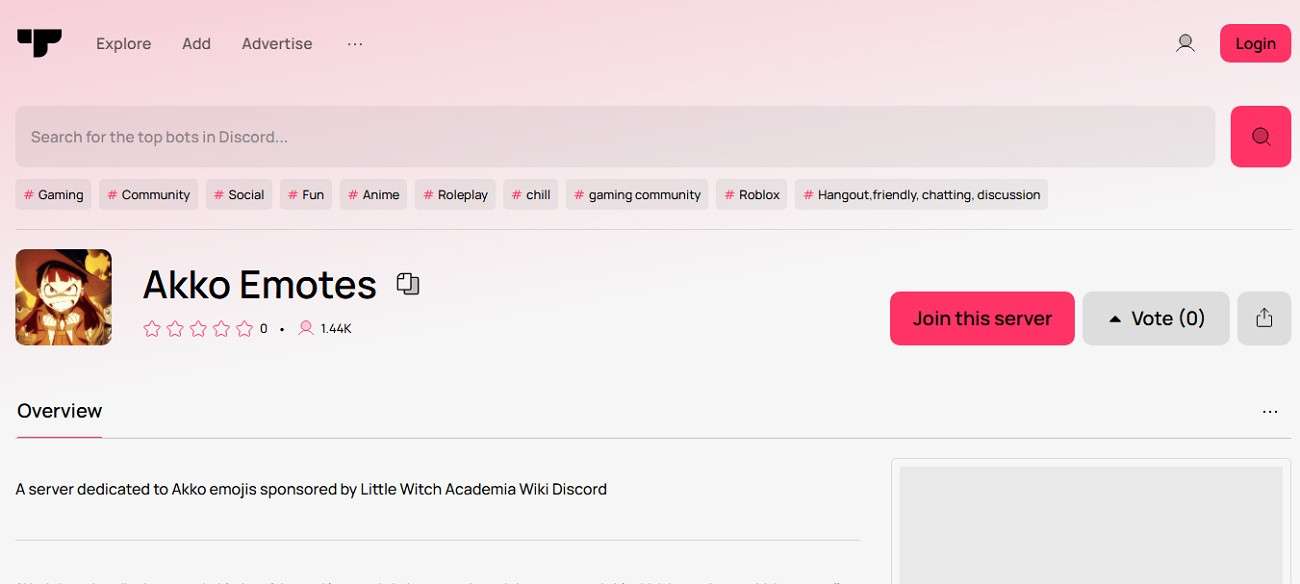
Key Features
- The server has almost 1400 members who use and share emojis related to this angry little girl.
- You get the ability to add the emoji to your Discord’s reaction emoji collection.
- Users can edit the emoji using different third-party editing applications.
Koma Cafe
With more than 2000 members, Koma Cafe is one of the famous socializing channels on Discord. It provides a vibrant space where members can express themselves through unique emoji aesthetics and connect over shared interests in anime culture and casual conversation.
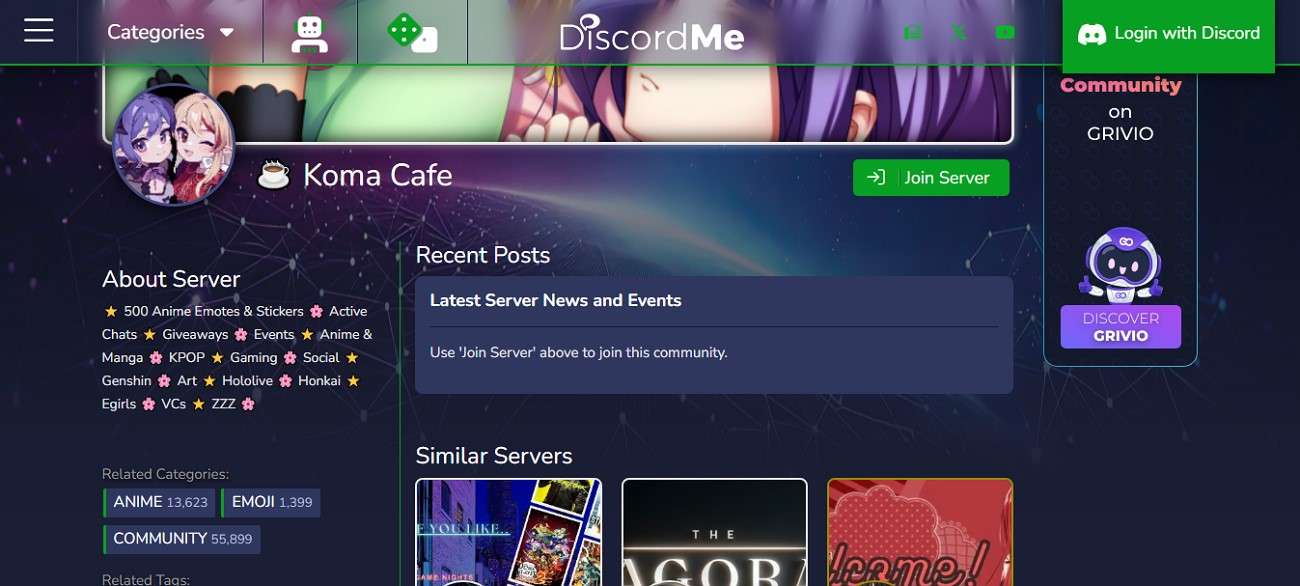
Key features
- You get further various servers within this community to explore more emotes.
- Different channels are created to curate multiple emoji and sticker categories.
- Various contests and activities are held to let members participate and win.
Part 2. 5 Best Discord Emotes Makers of 2025
Having discussed the top server for collecting the emojis on Discord icon, let us explore some of the top online tools that let you generate emojis. Mentioned below are some of the widely used online emoji makers that let you craft emotes for Discord:
Angel Emoji Maker
This online tool helps you create customized emojis to be shared on Discord and any other platform effortlessly. It allows users to create and customize emojis with a range of editing features, such as moving and layering. Moreover, the tool even supports uploading your face or friends’ faces to create personalized face emojis.
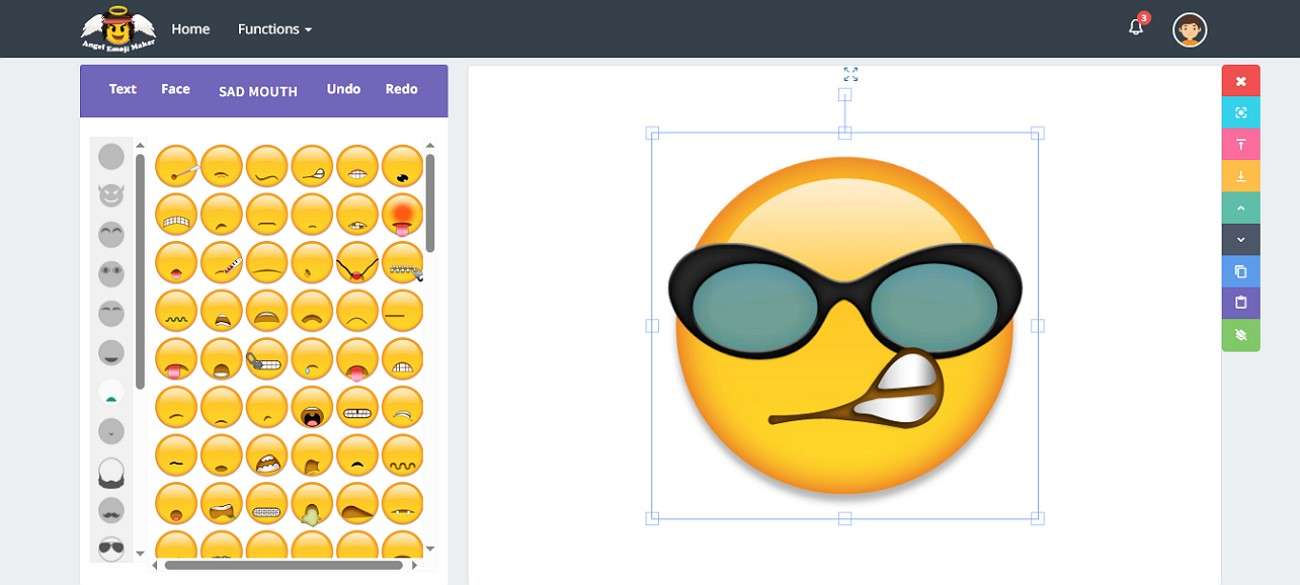
Key Features
- Besides static emoji designing, this emoji maker offers text editing for memes and emojis with different fonts and backgrounds.
- You can save emojis in various sizes, crop the images, and share them wherever you want.
- Users can select from various face and emoji shapes and then personalize them effortlessly.
Kapwing
Kapwing is an online tool designed to help users create personalized Discord emotes easily for platforms like Discord. It offers a user-friendly editor where you can start from a blank canvas or upload an existing emoji image. Moreover, the tool provides the ability to remove backgrounds with one click to create transparent emojis.

Key Features
- Users get the ability to add various elements like text, stickers, and GIFs from a free stock library.
- You can remove the background or choose different background colors from the options provided.
- It lets you generate and save multiple emojis on a single canvas simultaneously.
Fotor
If you are looking for a versatile tool that lets you create custom iPhone emojis effortlessly, try using Fotor. Unlike basic emoji tools, Fotor lets you blend multiple emojis and customize key aspects such as color and transparency. Additionally, you can download your creations in high-resolution PNG format with transparent backgrounds.

Key Features
- You get the ability to remove the unwanted background from the emoji you uploaded.
- It lets you add text to the emoji to give a more personalized touch with various stylizing options.
- Users can also convert other elements, like shapes and 3D stickers, into emotes for sharing on Discord.
piZap Emoji Maker
This online tool allows users to create custom emoji aesthetics by selecting and combining components such as mouths, noses, and hair. The tool automatically removes the background of the emoji to isolate it and save it as a PNG. Besides starting from scratch, you can edit classic emojis on this tool according to your preferences.

Key Features
- Add a background image to the emoji if you want to share the emojis as creations on different platforms.
- The dedicated meme-maker of the tool lets you generate viral memes for social media.
- Users can also craft logos for their brand using this comprehensive tool.
Flux AI
The FluxAI.art Emoji Maker is an AI-powered tool that enables users to create custom emoji meanings with a text prompt. Users can also upload their images and convert them into cartoon emojis with a single click. Moreover, it supports high-quality PNG downloads with transparent backgrounds, making the emojis versatile for digital communication.
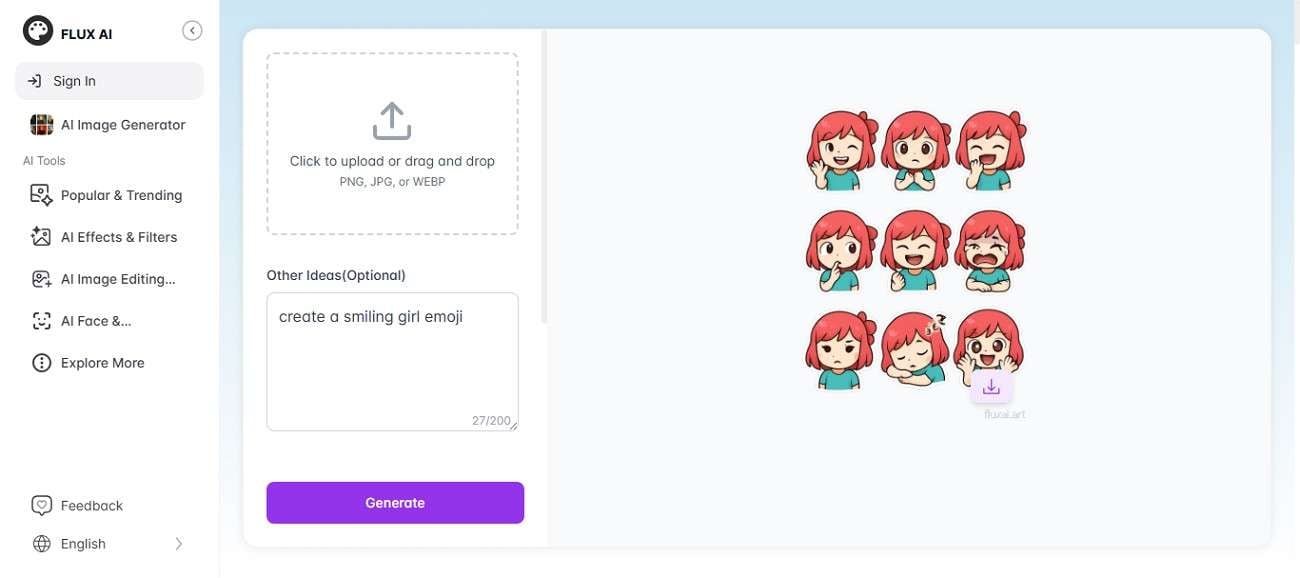
Key Features
- You get the ability to upload photos in multiple formats, including PNG, JPG, and WebP.
- The effects and filters library lets you enhance the visuals of the generated emoji.
- Besides emojis, you can effortlessly convert your photos into Ghibli and Anime styles.
Part 3. How to create custom Discord emotes with Filmora's AI tools
If you are looking for a more comprehensive emoji maker that lets you generate emotes in high quality with personalization, you can use Wondershare Filmora. It is a comprehensive solution that lets you generate emojis and convert them into videos effortlessly. You can save the generated emote as a PNG and share it effortlessly. All in all, the AI sticker feature lets you create emojis with a single text prompt.
This all-in-one multimedia tool offers two different methods to generate static as well as animated emojis. Let us explore both the methods of creating these fun elements using this exceptional tool:
Method 1. Generate Emoji with AI Stickers
The AI Sticker feature of Filmora lets you craft high-quality emotes using the text prompt. You can choose the style from different options and save results in multiple formats. To learn how to use this tool for emoji aesthetics generation, follow the steps mentioned below:
- Step 1. Start By Creating a New Project. Initiate the process by launching Filmora on your desktop and pressing the “New Project” option from the homepage.
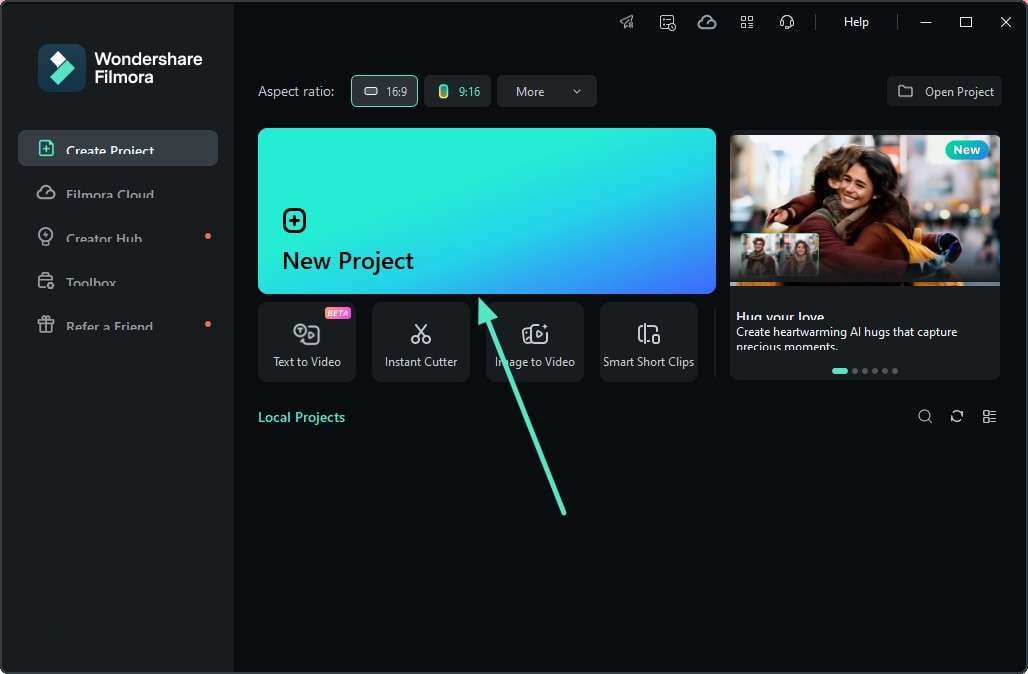
- Step 2. Choose Solid Background. In the editing interface of Filmora, access the toolbar and opt for the “Stock Media” option. Now, choose a solid black background from the options and press the “+” icon to apply it to the timeline.
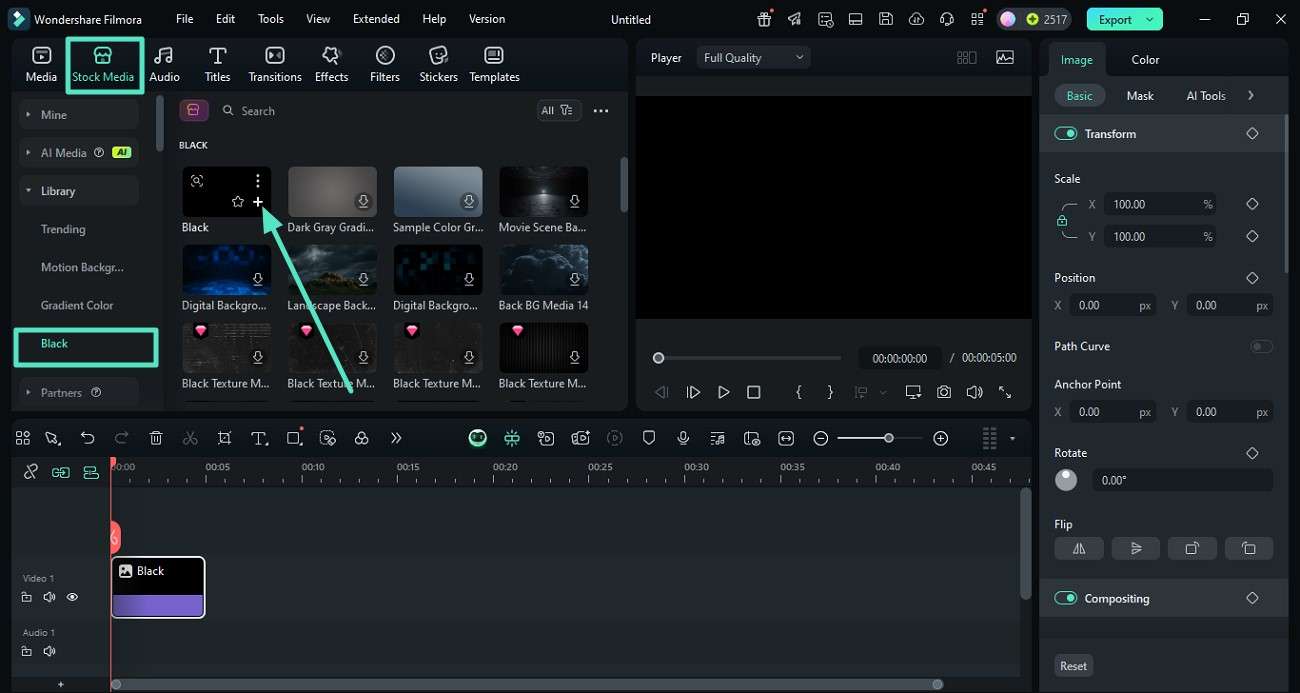
- Step 3. Generate a Sticker Using AI. Now, head to the toolbar again and choose the “Sticker” option and expand the “AI Sticker” section from the left. Input the text requirement in the text field and press the “Generate” button after selecting the style.
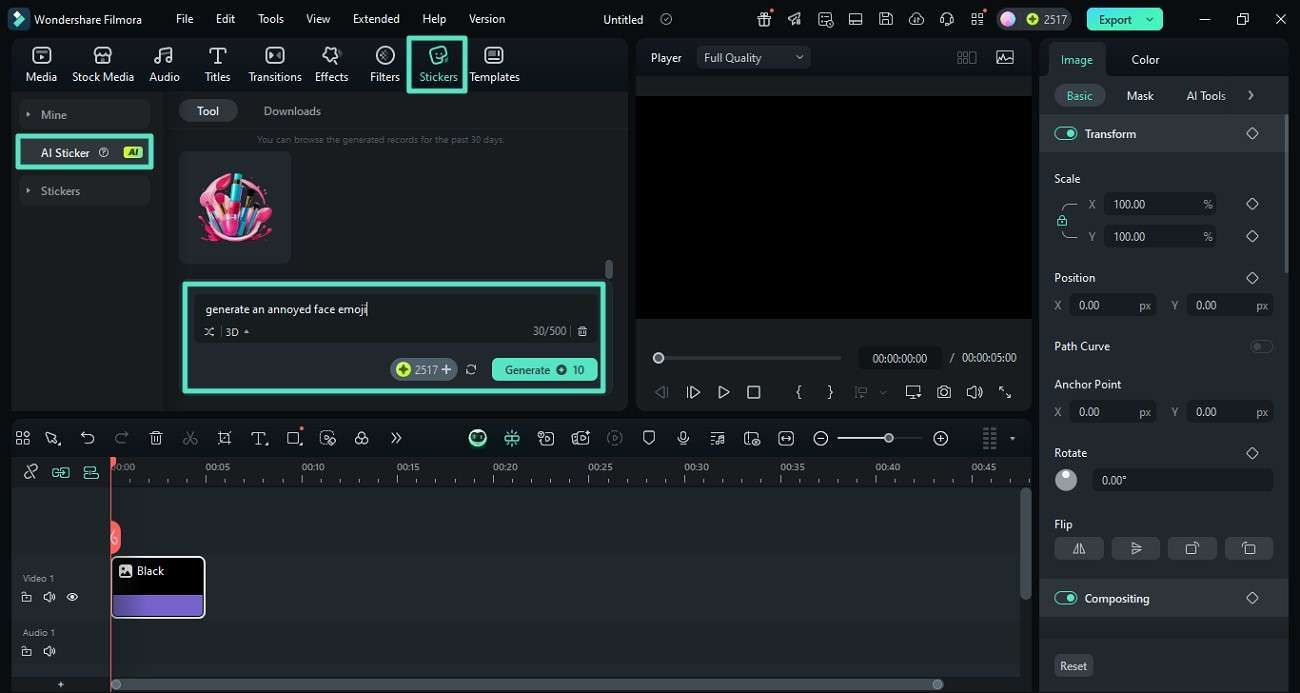
- Step 4. Review Emoji and Export. Once the Discord emoji is generated, drag it to the editing timeline to apply it to the background and press the “Export” button located at the top-right corner.

- Step 5. Save Emoji as PNG. In the export window, select the format as “PNG Image Sequence” and save the results using the “Export” button.
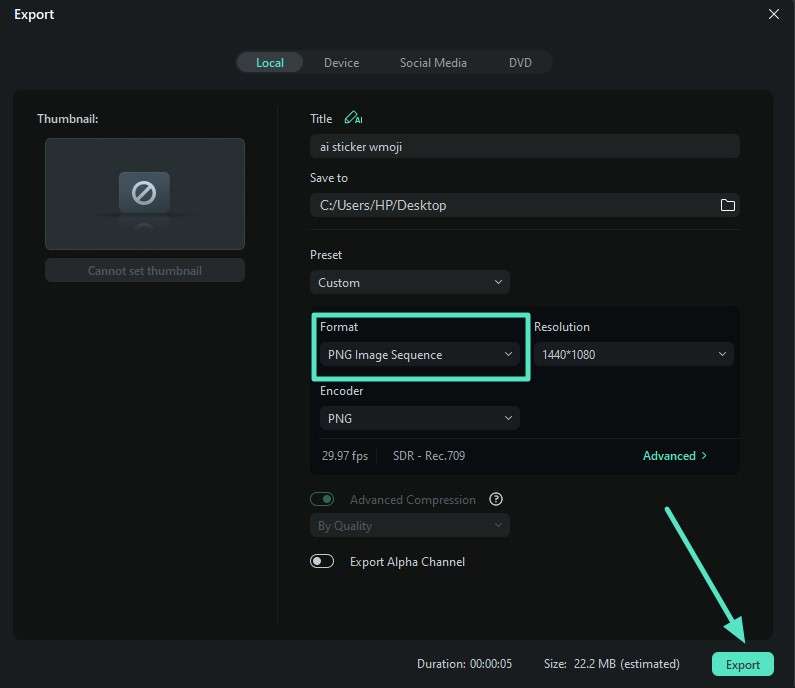
Method 2. Using Image to Video Feature
This feature lets you convert your emoji image into an animated video effortlessly. You can choose templates or simply specify requirements in text form. Follow the steps mentioned below to learn how to animate your iPhone emoji effortlessly:
- Step 1. Opt For the Image to Video Feature. Choose the “Image to Video” feature from the homepage after launching the tool on your device.
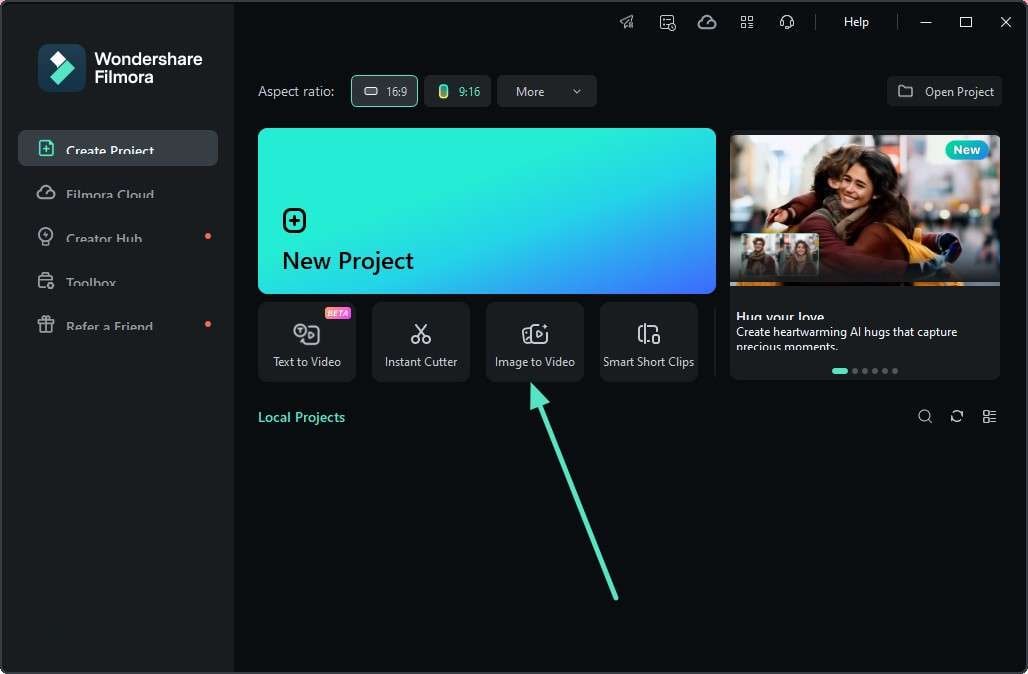
- Step 2. Import Image and Add Text Prompt. In the following interface, select the “Image to Video - Veo 3” mode and import your emoji image. Next, type in the text requirement and press the “Generate” button.
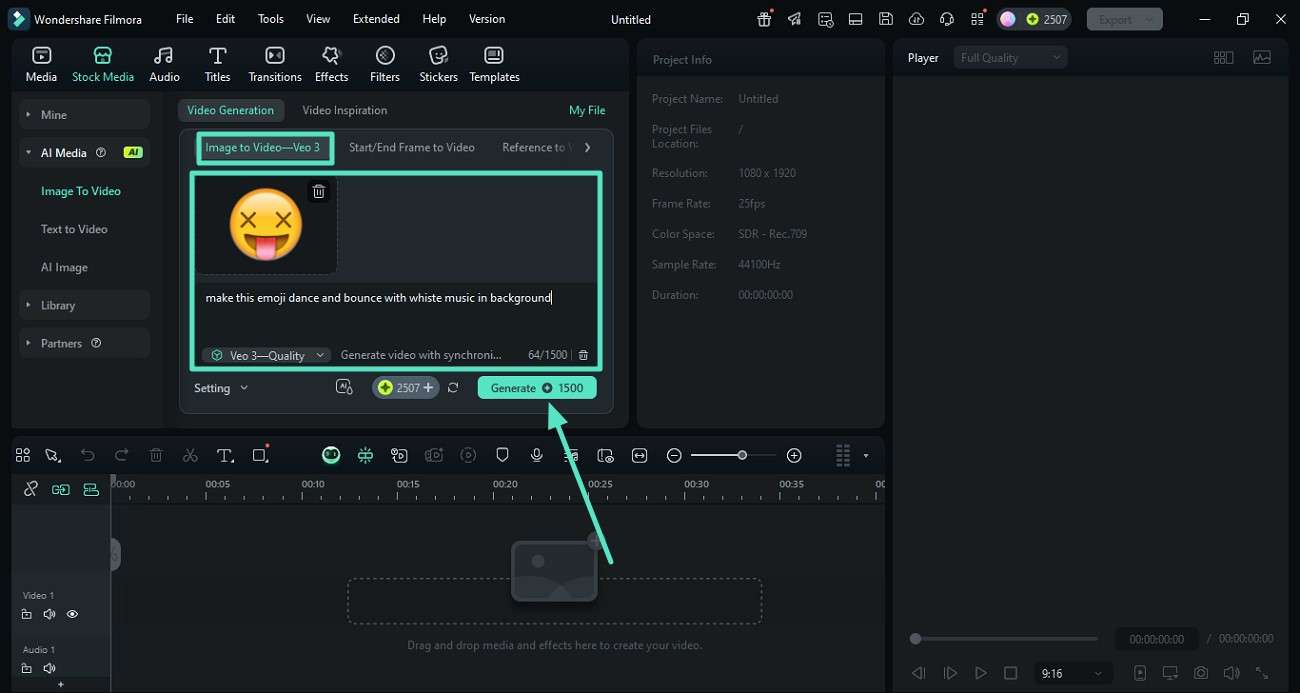
- Step 3. Preview the Video and Export. Once the video is generated in the following interface, preview it within the preview window, and apply further enhancements from the features provided. When you are satisfied with the results, save the video by pressing the “Export” button in the top right corner.
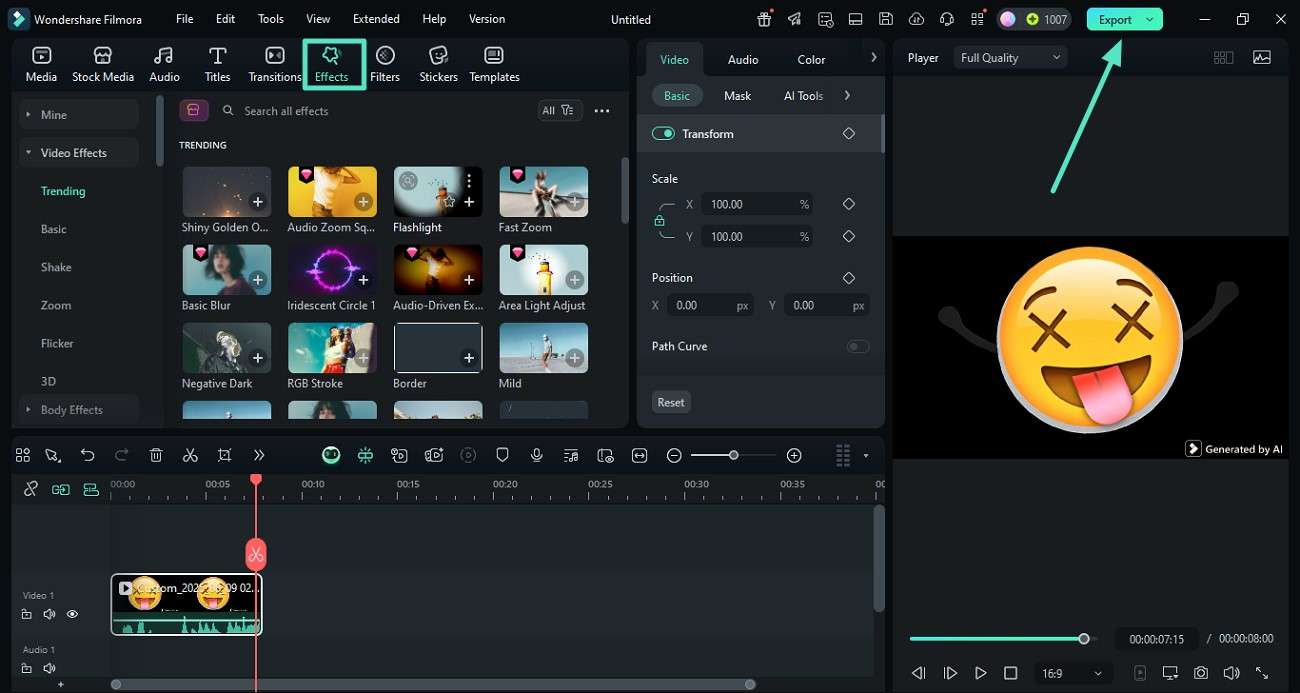
- Step 4. Select the Format and Save the Video. Select the format for your video in the export window and configure other settings. Finally, press the “Export” button to save the results to your device.
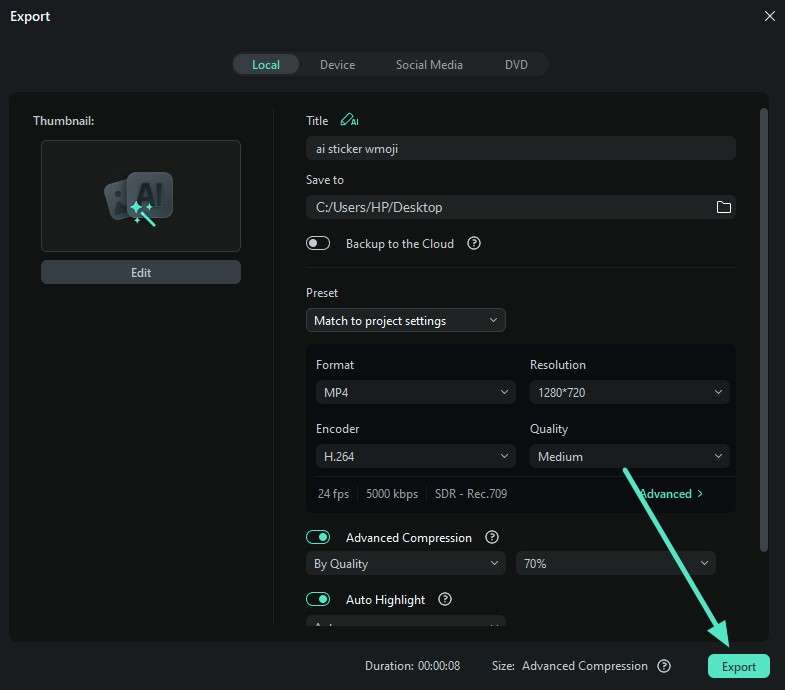
Conclusion
To wrap it up, this article discussed the most famous Discord emoji servers that you can join to extend your sticker collection. The article also suggested various tools to generate and edit emotes for your chats. However, one of the most reliable solutions that lets you generate static and animated emojis in high quality is Wondershare Filmora.



 100% Security Verified | No Subscription Required | No Malware
100% Security Verified | No Subscription Required | No Malware


