Ryan Toys Review is a fan favorite YouTube channel, featuring videos that show a young boy (presumably Ryan) unpacking and playing with a new toy. They are unscripted videos and rely on Ryan's genuine reaction to the toy he has just unboxed. One (or both) of his parents usually join him, as have his younger sisters more recently.
Channel
Subscribers
Ryan's World
33.6M
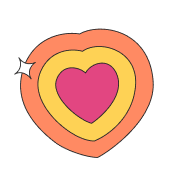







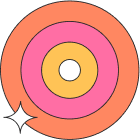

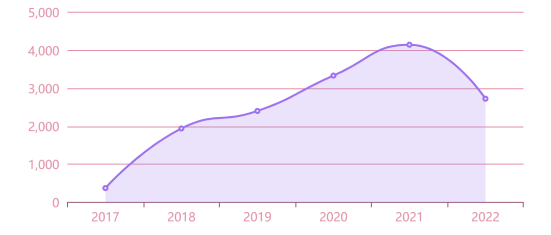
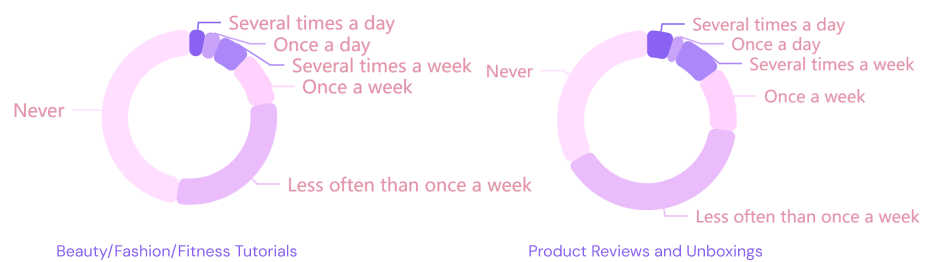
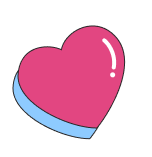
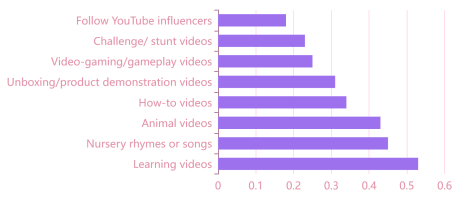
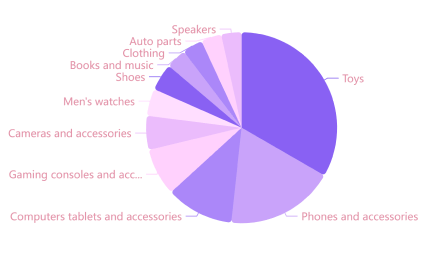






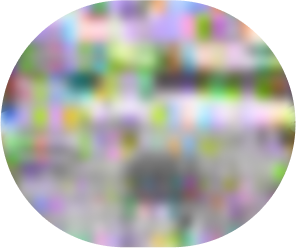


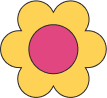
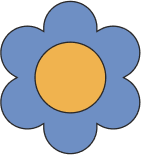



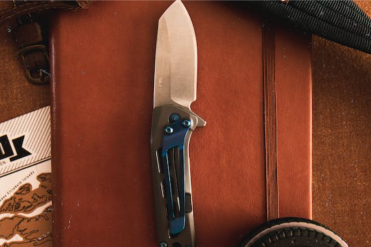


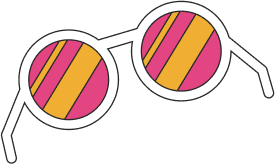
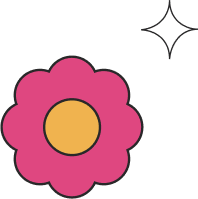



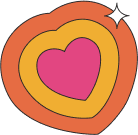



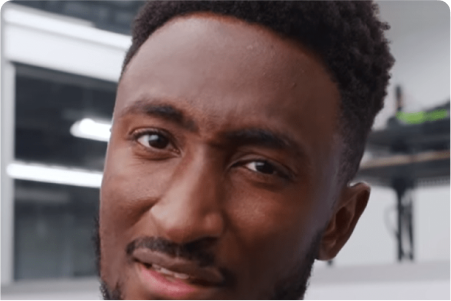



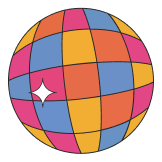
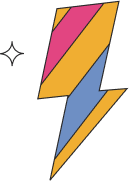


Rate Scale Pack Vol 02
Rate Scale Pack
Shining New Year 2023
Ultimate Frisbee Sport
Winter Adventures Pack
Santaverse Christmas
Celebration Pack
Urban Building Promo
New Year Atmosphere
Handcrafted Christmas Pack