Top 7 Streamlabs Alternatives to Improve Live Streaming Experience
Jul 14, 2025• Proven solutions
Streamlabs is one of the popular streaming software out there. It is free software with several customization features which is available for Windows only. It acts as a bridge between viewer and streamer. It integrates the basic open broadcaster tool with features such as chat management, viewer interactions, and top donations. It can easily distribute user content to platforms such as Facebook Live, YouTube Live, and Twitch. However, it does include limitations such as requiring extensive resources or CPU power.
Here we present you with popular Streamlabs alternatives, their features, pros, and cons so that you can make an informed decision.
- Part 1: What to Consider before Choosing Live Streaming Software?
- Part 2: Best 7 Streamlabs Alternatives
What to Consider before Choosing Live Streaming Software?
Basic features to look for in live streaming software:
Automatic Archiving
It is an ideal software in this category will record and upload live streams onto a media library and make it available as video on demand.
Compatible with Different Players and Platforms
This is another feature to stress on. Ideal software in this category should be compatible with most streaming platforms and video players.
Analytics
The information regarding viewer, engagement, and impressions should ideally be included.
Comments
Viewer interaction and live chat functions are useful here.
Third-Party Encoder
The support for third-party encoders should be present.
Best 7 Streamlabs Alternatives
Here we list seven kinds of alternatives to Streamlabs:

Source: www.xsplit.com
1.Xsplit
This software is ideal for gamers who design their own gaming software or wish to share their gameplay moments. Features include the availability of plug-ins, user-friendly software interface with simultaneous broadcast options. It does come at a monthly price though.
Pros
- There are 5 plug-ins available enabling image slideshows, video playlists, and whiteboards.
- 3D positioning available for different scene elements.
- The licensed version allows streaming to several services at the same time.
Cons
- Subscription fee included.
- Windows support only.
2.OBS Studio
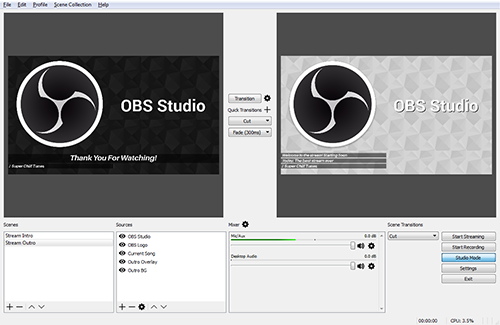
Source: streamlabs.com
This streaming software is popular since it is easy to set up and start to use on Windows. It also comes for free.
The main features of this software include easily configurable options, a settings panel that is streamlined, and video source filters. It also includes an audio mixer.
Pros and cons
Main benefits of the software include:
- Ease of use.
- Wide screen-casting features.
- Free software.
Cons include:
- Works for Windows only.
- Uses considerable CPU power.
3.FFsplit

Source: www.ffsplit.com
It’s a lightweight utility tool that allows the capture of videos from different sources. It allows users to compose the same into live video feeds. It allows you to channel live streams or record video and audio content locally. It includes an FFmpeg encoder as well as a DirectShow filter using webcam sources.
The software comes for free and allows users to capture as well as record on the desktop in high-quality formats. Several features are included such as webcam, hotkeys, overlay, and webcam for use on streams as well as for making videos professional in their finish.
Pros and cons
Pros include the following:
- Software is user friendly and has a clean interface.
- Multi-streaming and broadcasting simultaneously is possible.
- Not too resource-intensive.
- Free for use.
Cons are few:
- Compatible with Windows Vista or later versions only.
4.Lightstream
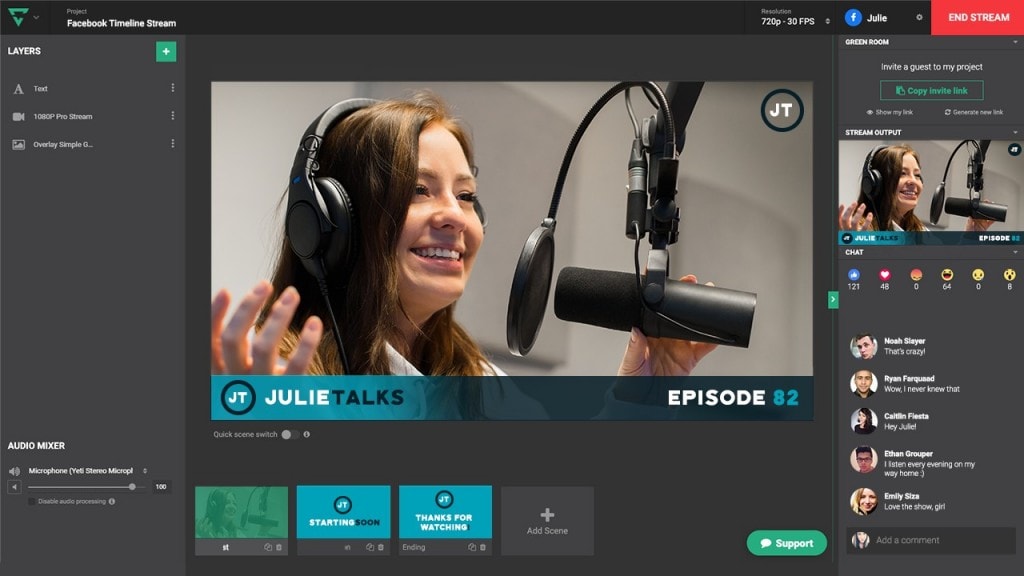
Source: b4e6a9p4.stackpathcdn.com
This is a studio software for live streaming that is intuitive and powerful. It works mainly through the cloud. It captures sources from the computer but all encoding and composition happen at the Lightstream servers. CPU usage is less here as compared to other streaming software that provides similar picture qualities.
Pros and cons
Advantages of the software include:
- Slick overlays.
- Remote scene switching.
- Live chat support.
- Guest hosting.
- Free software
Cons are few:
- Features are basic.
- Sound issues.
- Streaming of 720p resolution.
5.Wirecast

Source: www.telestream.net
This software has two versions, Studio and Pro. Both offer professional-level features. It allows users to host guests, offers animated 3D tools, encoding a capture of video sources as well as allows streaming to different platforms and servers simultaneously.
Pros and cons
Pros include the following:
- Live scoreboards.
- ISO recording of high resolution.
- Instant replays.
- 3D virtual sets.
Cons are few:
- The trial version is only for 30 days.
- Resource intensive.
6.Elgato
This comes with a hardware set. It has PCI based capture cards. There is a built-in encoder that saves a copy of the stream. For that, the hardware includes proprietary HD Capture software. The software also offers an instant game view.
Pros and cons
Advantages are several:
- The image quality of the captured video is impressive.
- Setup is easy.
- The pass-through latency rate is low.
- Allows 1080p 60 fps video capture.
Cons are few:
- Requires a free PCI-e 1X slot on the motherboard.
- Requires long HDMI cables.
- It is expensive as compared to other streaming solutions.
7.Prism Live Studio
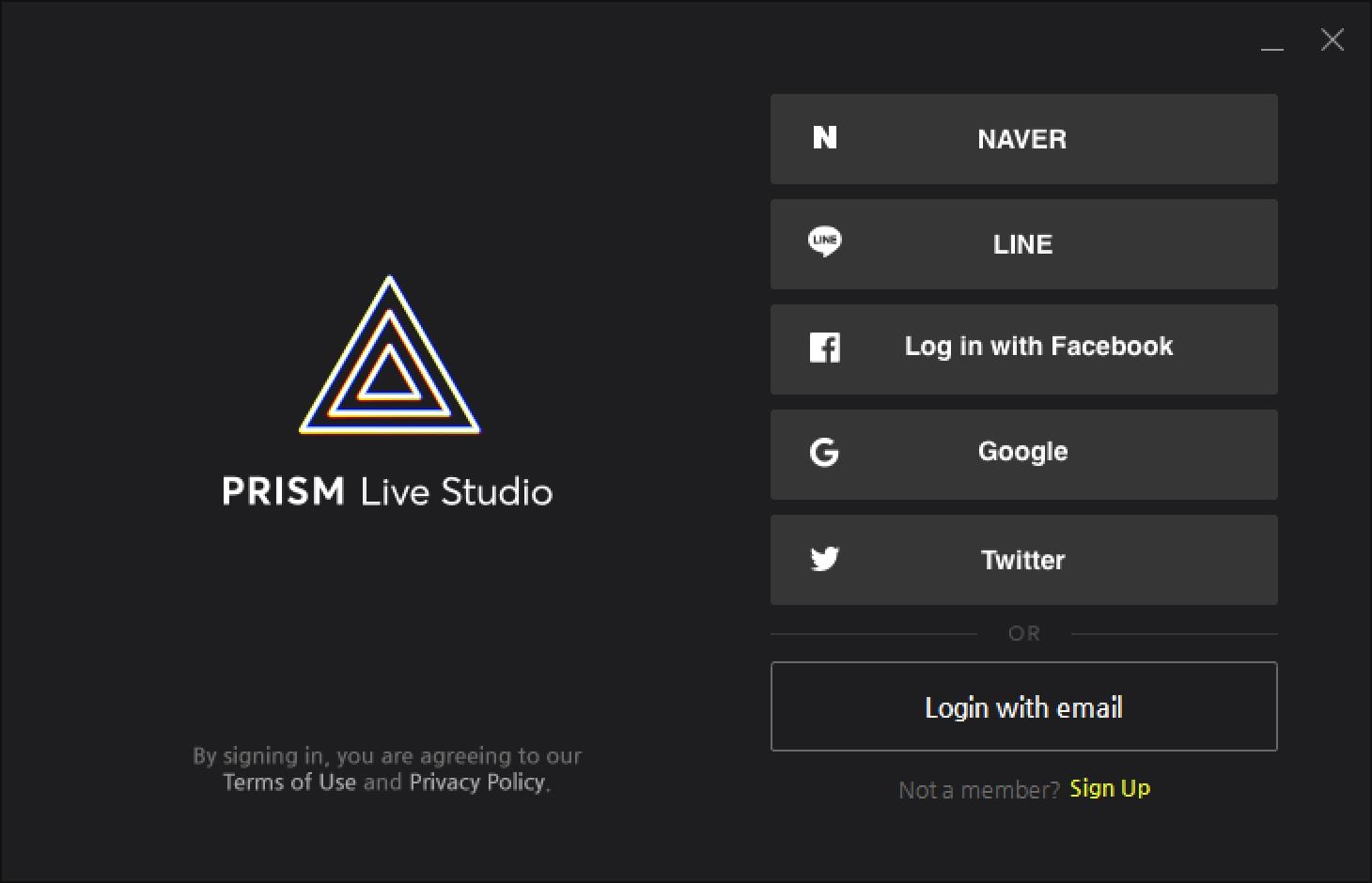
Source: miro.medium.com/
This is an app for streaming that comes for free. It is easy to use and includes efficient management. It also allows users to focus on important functions. The app works on iPhone devices as well.
Pros and cons
Advantages are several:
- The app is secure for use.
- It receives regular updates.
- Good support.
- Presence of a mobile app.
Cons
- The privacy aspect could be improved.
- Some features are missing.
Conclusion
The options in Streamlabs alternatives are several. Hence, you need to know which features you are looking for and whether you can set up the program yourself or would need help. Those proficient in setting up and using such programs will find open-source platforms like Streamlabs to be ideal. However, those who need to rely on tech support will find the paid software more suitable.
You might also want to shortlist among the Streamlabs alternatives as per the features that you prefer. For instance, multi-streaming is often a requirement of gamers and other professionals. Other considerations that are common are the presence of co-hosts and guests, overlays, video quality you require. Make sure that you check the features list before you opt for a paid software in this category.
Do you want a Facebook private videos downloader that works on Firefox? You can use any of the top 13 websites as a resource to collect videos. You can also use any of the three Firefox add-ons to download private Facebook videos or convert them to MP3.
by Richard Bennett Dec 12, 2025 11:41 AM
If you want a quick way to find out where a random clip came from, check out our guide on how to do a reverse video search on Google. You will learn simple tips that save you a lot of time.
by Richard Bennett Dec 02, 2025 09:39 AM
Wondering how to put captions on TikTok? Learn 3 easy methods to add subtitles automatically, manually, or generate viral dynamic captions to boost your video engagement in 2026.
by Richard Bennett Jan 06, 2026 11:09 AM

