8 Must-Have Twitch Extensions to Fuel Every Gamer's Livestreams
Jul 14, 2025• Proven solutions
“What Twitch extensions should I use?” or, “How do you use extensions on Twitch?”
Stay tuned as answers to the above questions are going to be discussed within this post. Overall, the concept of using Twitch extensions is about increasing the audience's engagement and keeping your followers coming back. It’s another step to attract your followers! So, you are doing everything on your part to experience Twitch on a better scale. So, let’s start our discussion on these kinds of Twitch tools without further introspection.
- Part 1: What are extensions on Twitch?
- Part 2: Why Build Extensions on Twitch?
- Part 3: 8 Twitch Extensions Every Streamer Should Know
What are extensions on Twitch?
Twitch extensions are impressive panels and layouts to give streamers that extensive power. Extensions can add a lot of weight to your channel and get your community involved even more than before. However, the creation of these kinds of Twitch tools gets outsourced to third parties who have made more than 200 Twitch extensions so far. You have the option to add different types of extensions in your Twitch stream and offer the audience the required information. All in all, there are video as well as panel extensions. Currently, a streamer can play up to three video extensions while playing the live streams. Similarly, different rules are there to apply for panel extensions as well.
Let's see different kinds of extensions that can be applied on Twitch to increase the overall engagement.
- Loyalty & Engagement
- Viewer Engagement
- Extensions for Games
- Games in Extensions
- Polling and Voting
- Countdowns and Schedules
- Streamer Tools
- Music
- Components
- Overlays
- Mobile
- Panels
- Purchases
- Bits
Why Build Extensions on Twitch?
The Twitch Extensions are ultimately for the growth of the channel. It further teaches the following benefits to streamers.
Attractive
It looks super attractive if you have checked any streamer’s account with such extensions. These extensions provide additional information to the audience and make your stream look more interactive.
Great for User Feedback
You can even add user feedback forms to gather information about your subscribers. It will throw a positive impact as it is a significant factor in the channel's growth. You can further improve your live streaming or designing strategy based on their queries.
Promotes Customization
It is one of the best methods to customize your Twitch channel. The customization means increased engagement as well because your viewers won't feel alienated from the track. Plus, you can have various types of extensions to be used for different purposes.
8 Twitch Extensions Every Streamer Should Know
Now, let’s study the must-have Twitch extensions for every streamer. They will fuel the engagement rate of your Twitch channel like manifold if you use them right.
As discussed earlier, you can load a Twitch stream with different kinds of extensions. Each extension serves its purpose based upon your usage. So, let's review these extensions as per their related objectives.
Twitch Extensions to create Twitch Emotes
- 1.Betterttv
- 2.Frankerfacez
- 3.Twitch Adblock
- 4.Twitch Chat Overhaul
- 5.Unwanted Twitch
- 6.Snap Camera
- 7.Sound Alerts
- 8.Streamlabs Merch Extension
1.Betterttv
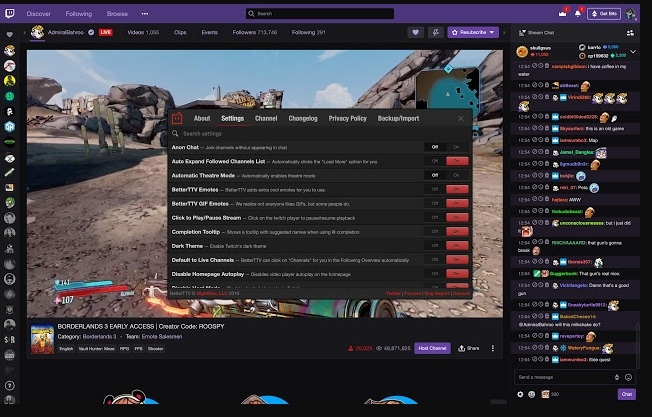
It is the first choice if you want to see more emotes in your Twitch streams. The Better Twitch TV or BTTV is excellent to add those extra emoticons. Moreover, it has other impressive features such as Anon Chat that helps a user join the channel without even showing it in the list. It comes with easy split chat lines for reading purposes. Then, you can also add a phrase or word to the blacklist with this extension.
2.Frankerfacez
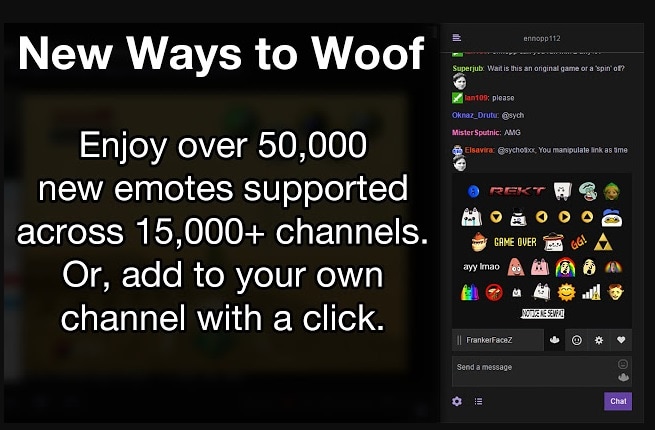
Source: frankerfacez.com
It is the next ideal choice to add emotes in your customized Twitch streams. This extension can customize your entire Twitch layout with regards to chat. The chat moderation will be on an advanced level with different tools. It further gives access to unique features such as dark themes, tabbed chat rooms, malicious URL blocking, custom keyword highlighting, and so on.
Twitch Extensions for Better Experience
3.Twitch Adblock
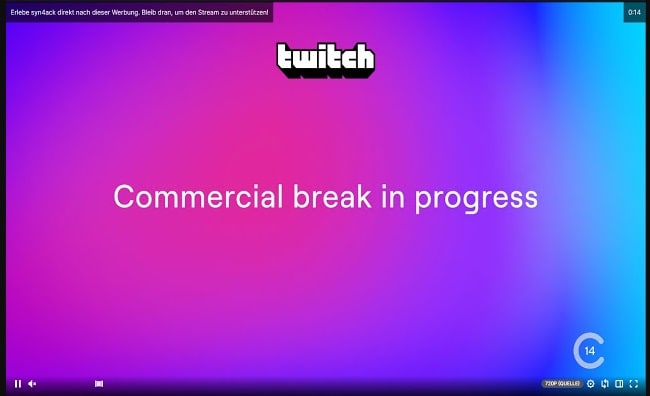
The Twitch Adblock extension can block those annoying ads viewers experience while playing the live streams. You can use this extension if you want your viewers to see your content without any disturbance. However, you must be careful with this extension as per the policy of Twitch.
4.Twitch Chat Overhaul
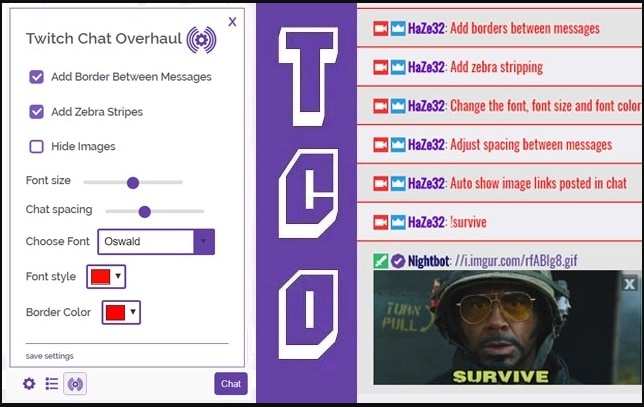
Give your viewers a facilitative and customized chat feeling while using this extension. It can modify the chat spacing, change font size, and so on. Overall, it will help the viewers read the chat more easily while adjusting its different specs such as font color, font size, message spacing, adding borders, zebra stripping, and displaying the images within the chat.
5.Unwanted Twitch
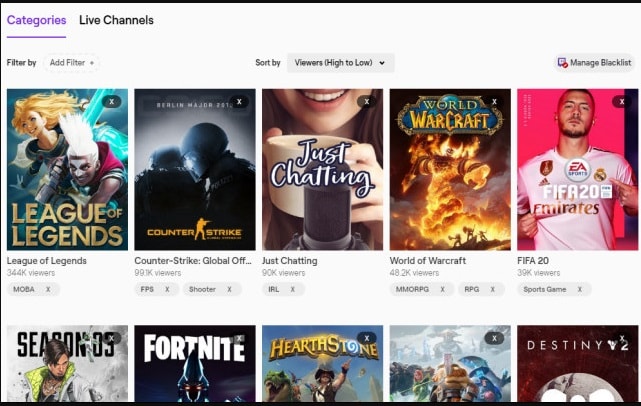
You can use this extension to hide unwanted streams, games, channels, categories, tags, etc. It can also hide unwanted tags and stream reruns from the Twitch channel. Its other features include toggling X buttons' visibility, sharing blacklists using the export/import, automatic syncing of the blacklist, and one-click toggle, etc.
6.Snap Camera
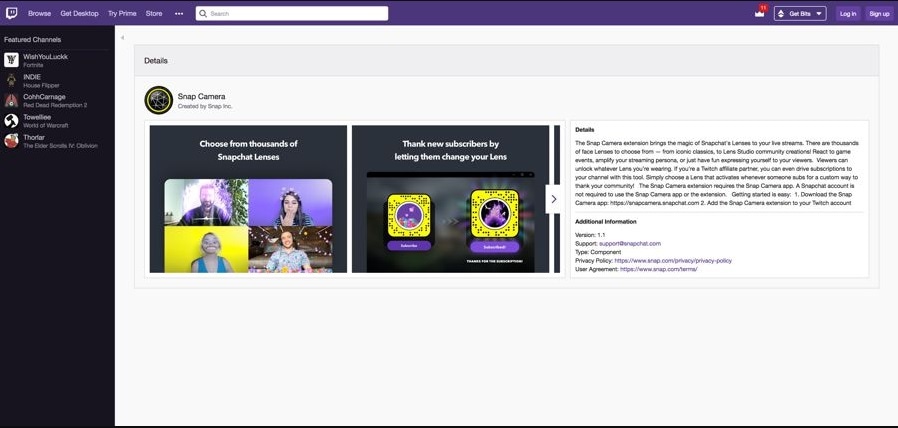
It is a must-have extension to bring in the experience of Snapchat Lenses into Twitch. Viewers can unlock and select among thousands of face lenses from iconic classics creation to Lens Studio community creations. They can even trigger subscriptions to the channel if a particular viewer is a Twitch affiliate partner.
Twitch Extensions to Make Money
7.Sound Alerts
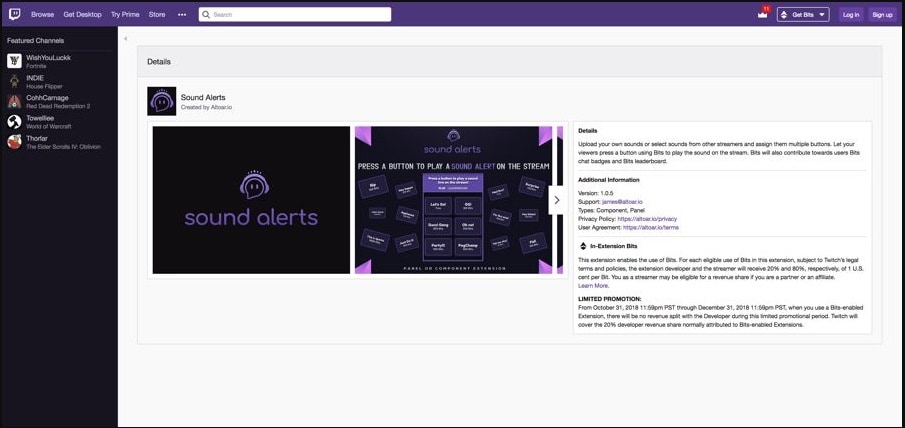
Sound Alerts can be useful to upload sounds and music by streamers while assigning different buttons. They will further get around 20% commissions for the viewers' bits used to play these buttons. These bits also contribute towards Bits Leaderboard and Bits Chat Badges.
8.Streamlabs Merch Extension
Streamlabs is an all-in-one tool to enhance the overall experience of viewers on Twitch so that they will keep coming back on the platform. It offers the viewers to request songs, earn loyalty points, enter giveaways, vote in the polls, and play mini-games. It also includes several widgets from Twitch Extension Manager such as Chatbox, Alertbox, Donation Tricker, Donation Goal, The Jar, and so on.
🤩 Post You Might Be Interested In:
Conclusion
Hence, this was how you could use Twitch extensions and similar Twitch plugins to engage your viewers fully in the channel. You must also admire these extensions' significance if you are serious about earning and monetization over the platform. For this purpose, it's highly crucial to customize your Twitch channel with different such facilities either available by Twitch or third parties, provided you are following the compliance policy.
Do you want a Facebook private videos downloader that works on Firefox? You can use any of the top 13 websites as a resource to collect videos. You can also use any of the three Firefox add-ons to download private Facebook videos or convert them to MP3.
by Richard Bennett Dec 12, 2025 11:41 AM
If you want a quick way to find out where a random clip came from, check out our guide on how to do a reverse video search on Google. You will learn simple tips that save you a lot of time.
by Richard Bennett Dec 02, 2025 09:39 AM
Wondering how to put captions on TikTok? Learn 3 easy methods to add subtitles automatically, manually, or generate viral dynamic captions to boost your video engagement in 2026.
by Richard Bennett Jan 06, 2026 11:09 AM

