Key Steps of This Video Tutorial To Follow
Guide to using Filmora AI Tools
Open the Instagram application on your Android or iPhone and log in to your account. In the search bar, you can manually type the username of the follower you want to block or locate them in your followers list. After opening their profile, click on the three dots at the top right corner of their profile.
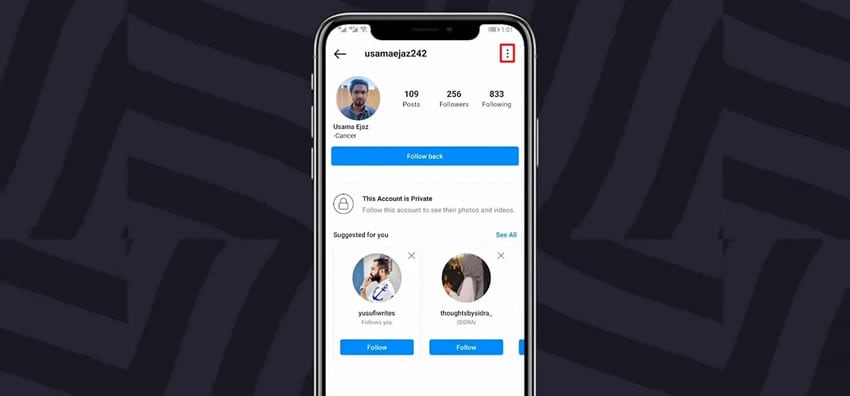
On the pop-up tab, you’ll see multiple options, out of which you have to tap the second option that says “Block.” By clicking that, Instagram will show you two options to either block this person and all the accounts he'll ever make in the future or just block the person. Select what suits you and click on the "Block" option again. The person is blocked on Instagram and wouldn't be aware or notified about it.
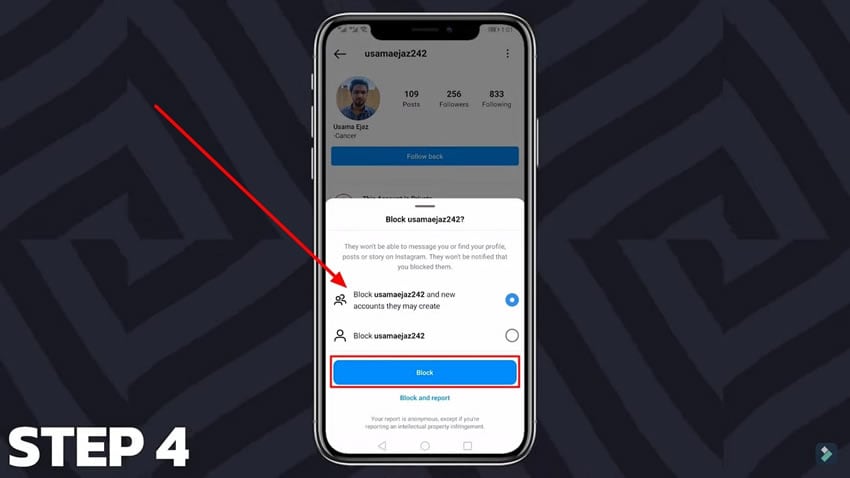
First, launch a new Chrome tab or any other browser you use. Open Instagram on your tab and log into your profile. Once logged in, find the follower you want to block. When you visit that person's profile, click on the three dots that can be seen in the top-right section of the screen.
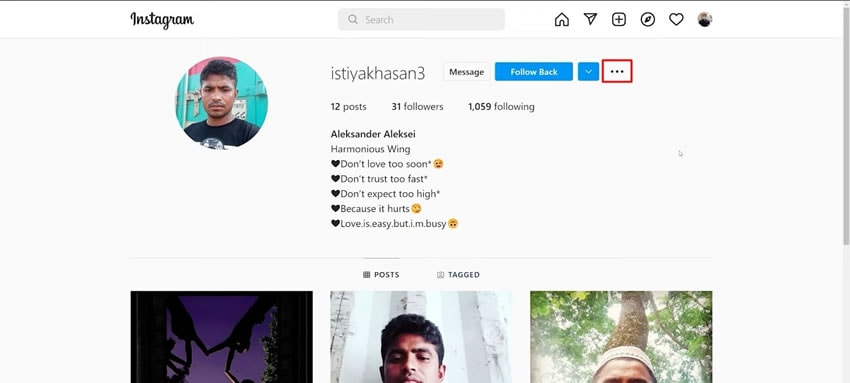
A tab will show up with multiple options, where you should select "Block." Once you click the button, another tab will open up, asking the "Block" or "Cancel" option for confirmation. Select the premier option, and this is how you can easily block someone on Instagram.
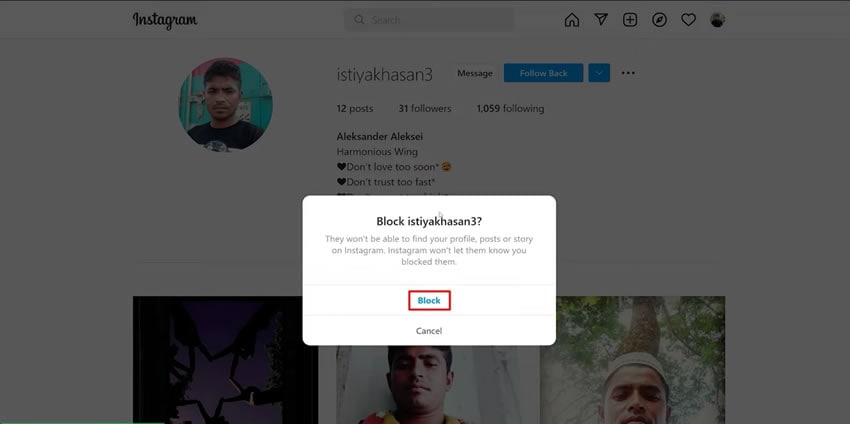
If you want to block someone who is no longer following you on Instagram, go to your Instagram application and log in to your profile. After logging in, you'll see a search icon at the bottom of your screen, among others. Search for the person who is not following you and visit their profile. You'll see three dots at the top right corner of their profile.
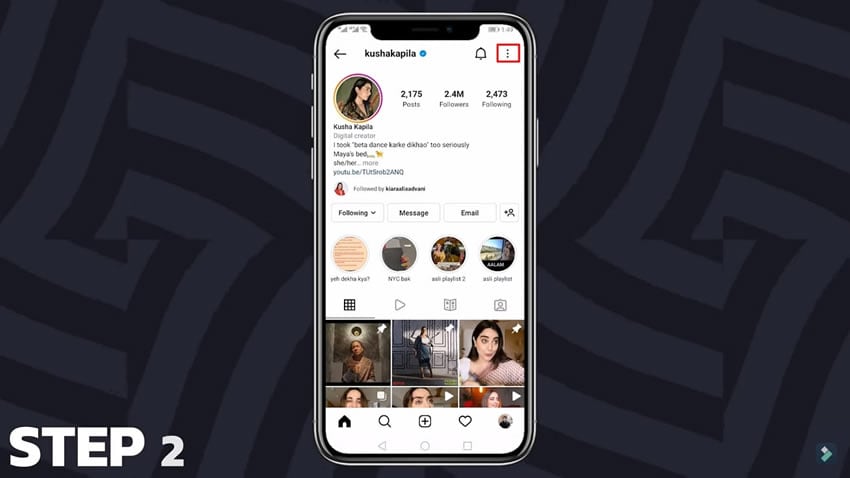
By clicking the three dots, a small window will open up. The window will show multiple options, including the "Block" option. Choose the particular option, and you'll see two further options asking you to block this person and all the accounts they'll make or just block this person. After selecting your option, click the blue "Block" button below, and the non-follower will be blocked.
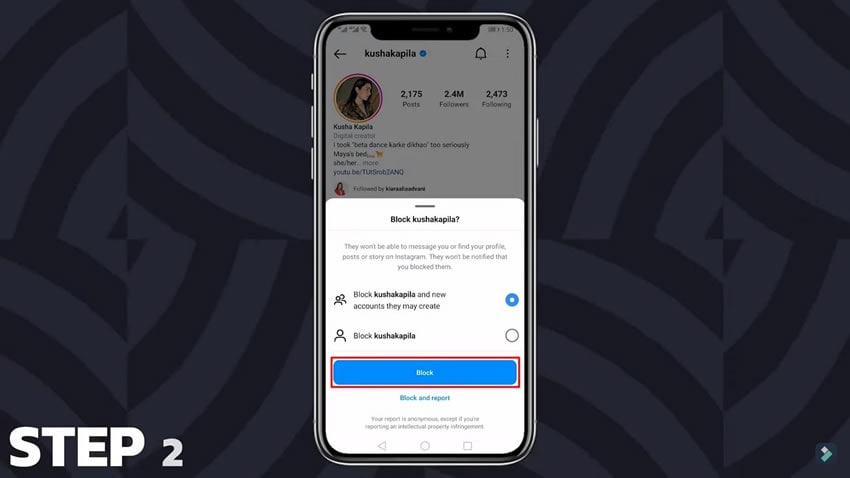
Open the search engine you usually use and log in to your Instagram profile. Find the account that isn’t following you by searching their name or username in the search bar. After opening the person’s profile, click the three dots beside the blue tabs. You’ll see a small pop-up showing different options, where you have to select “Block” to proceed. Confirm the process and successfully block a non-follower on Instagram.
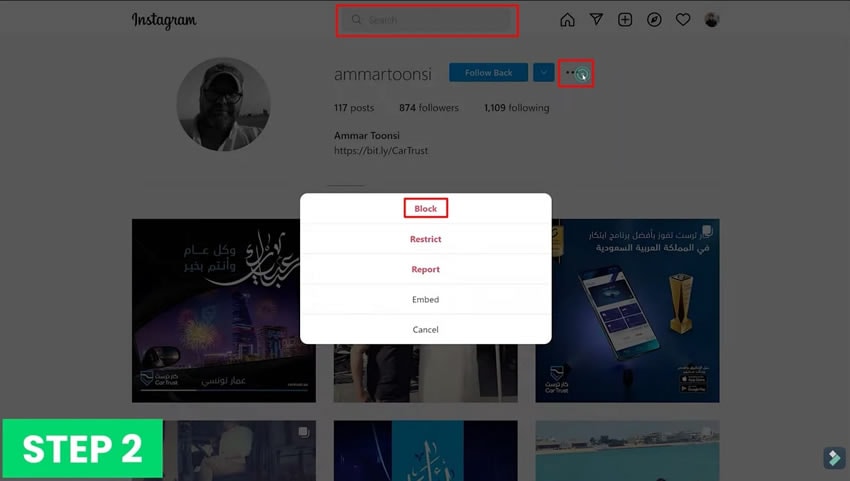
On the bottom of your Instagram app’s screen, tap the profile icon to display your profile. Look for the three lines icon on the top right corner of your profile. When you tap that icon, you'll see a pop-up window showing multiple options.
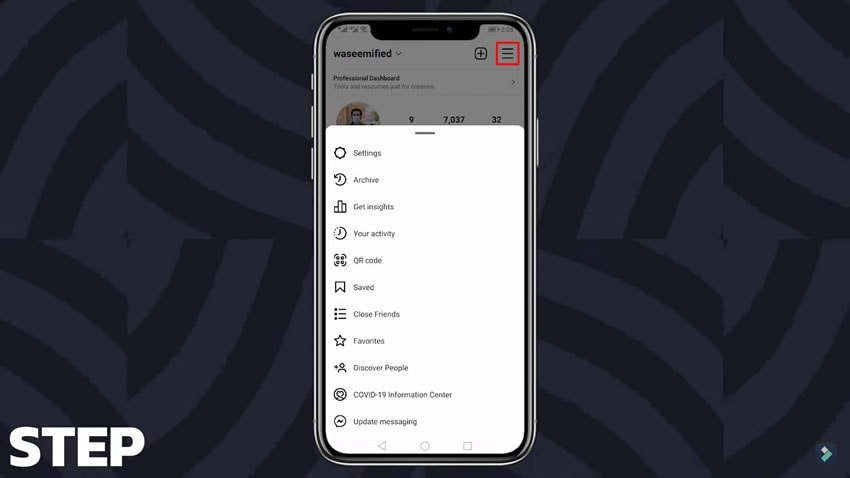
Select the "Settings" option on the window that opens, and you'll visit a new window with multiple settings options. On accessing the “Privacy” settings, swipe down to look for the "Blocked Accounts" option. By clicking that option, you can see the accounts that you've blocked.
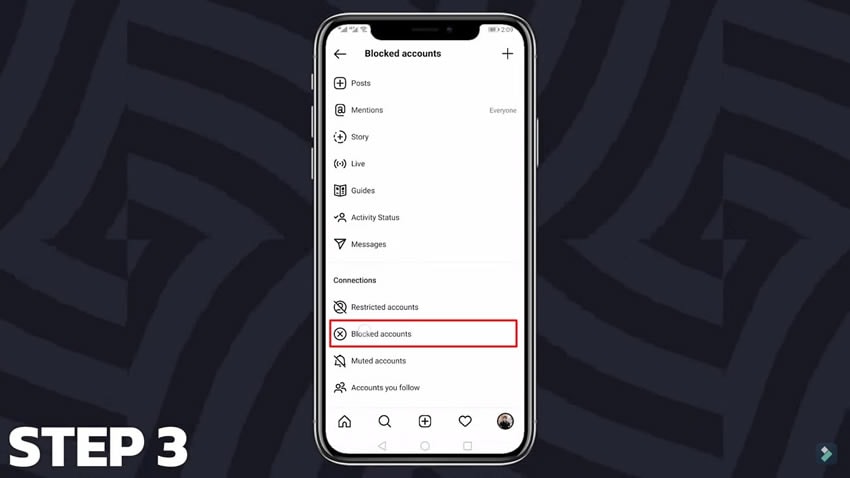
Sharing your life on social platforms is like giving others a chance to bully you. It is important to feel at ease with yourself while being on such platforms. Now that you've seen it blocking negative people and comments is just a click away. By using these simple steps, you can block anyone from your Instagram.






