Key Steps of This Video Tutorial To Follow
Guide to using Filmora AI Tools
Initially, launch Instagram on your mobile and select the "Your Story" button. From the below-given options, select "Reel" and proceed to the "Time" option from the left panel. You can change the time up to 90 seconds in Instagram reels. Next, tap the "Speed" button in the same section and select either "0.3" or "0.5" to make a slow-motion video.
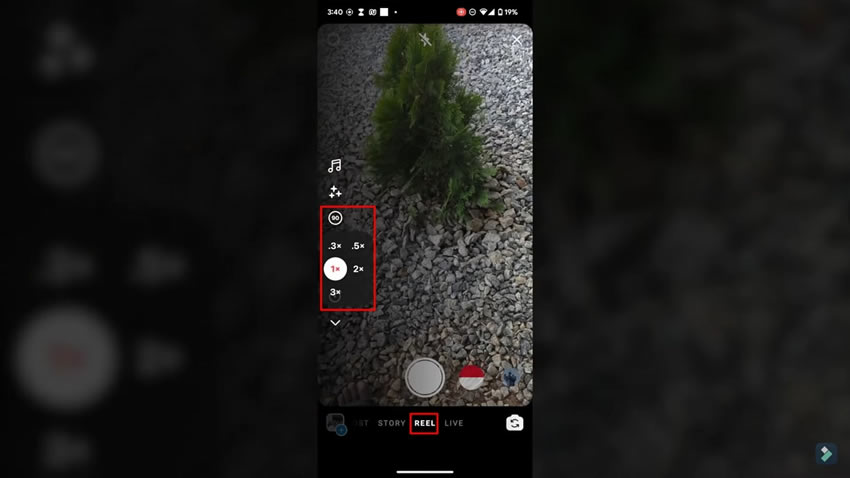
Following this, tap the “Camera” button and record your desired video. Tap the “Next” button to see the preview of the recorded video. Once happy with the results, again click “Next” and hit the “Share” button.
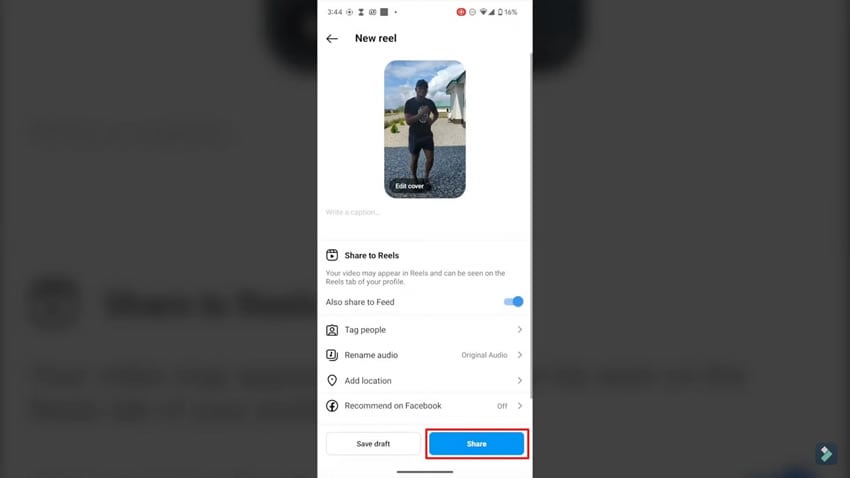
To add slow motion to a specific part of a video, open Instagram's "Story" page and tap "Reel." To customize the video, set the “Speed” and “Time” parameters accordingly. From here, select the time limit on which you wish to apply the slow-motion effect. Now record the video for a set duration.
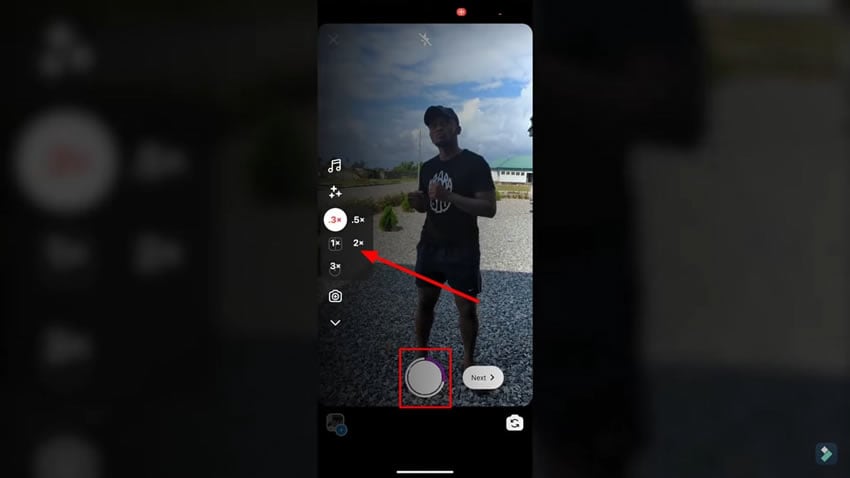
Once done, select "Speed" again and change it to a normal ratio. Following this, select "Time" and do the same as mentioned in the above step to share the video. You can, thus, apply a slow-motion effect on a specific part of the video on the Instagram app directly.
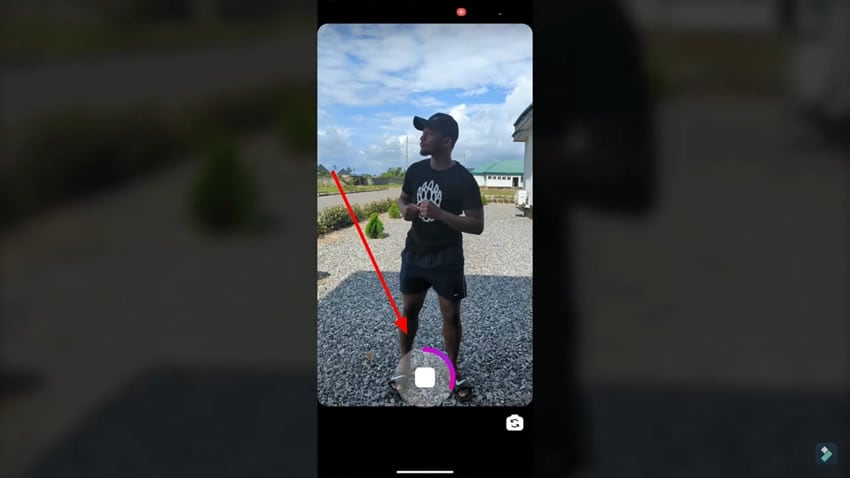
You can add slow-motion effects to the Instagram reels to give them a more attractive look. There is no restriction to applying the slow-motion effect to the whole video, as you can also apply it to specific parts. Without any slow motion video maker, the instructions discussed above will help you in adding slow-motion effect of the Instagram reel.






