Is your TikTok not working when you try to watch or post a video? It’s frustrating, and that’s probably why you landed here looking for answers. The good news is that most issues with TikTok not loading can be fixed with a few quick steps.
If you’re thinking, "My TikTok is not working and I need a fix fast," you’re in the right place. This guide walks you through quick solutions, more advanced fixes, and even how to contact TikTok support if nothing works. Let’s dive in and get your app running smoothly again!

Part 1. Quick Fixes When TikTok is Not Working
When you face TikTok not opening or videos won’t load, the problem often comes from small errors. Try these quick fixes first before trying advanced methods to see if the issue goes away.
1. Check Your Internet Connection
TikTok won’t load content without a stable internet connection. A weak signal can make videos buffer endlessly or cause the app to stop working. Switching networks or resetting your router often helps.
- Switch between Wi-Fi and mobile data.
- Test your internet with another app or browser.
- Restart your router or reset network settings if the signal is weak.

2. Restart the App and Device
If your internet is fine but TikTok won’t open, restarting the app can clear temporary glitches. Closing TikTok completely and rebooting your phone refreshes background processes that might block the app.
- Close TikTok from the recent apps menu.
- Reopen TikTok to check if it runs properly.
- If the issue continues, restart your phone and try again.

3. Update TikTok App
An outdated app version is a common reason why the TikTok app not loading. Developers release updates to fix bugs and improve performance, so keeping the app current is important.
- Go to the App Store or Google Play Store, search for TikTok, and tap “Update” if available.
- After updating, relaunch the app to see if the issue is solved.
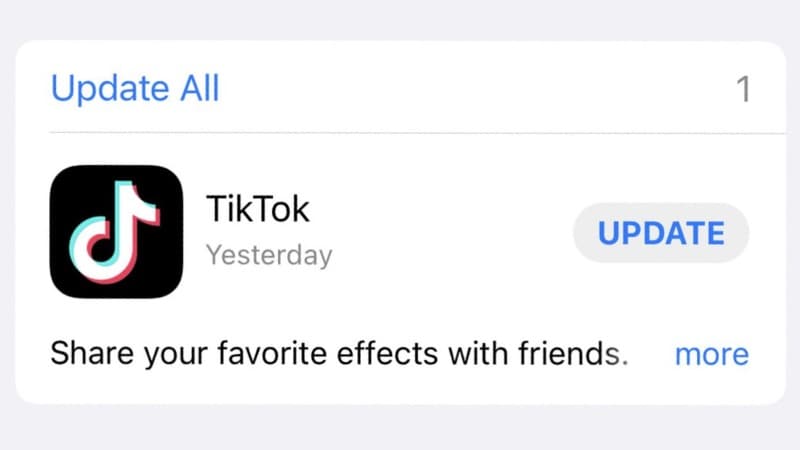
4. Check if TikTok is Down
Sometimes the issue isn’t with your phone at all. TikTok not working today could mean the app’s servers are facing temporary issues. In that case, no fix on your end will work until the service is restored.
- Visit websites like DownDetector to see if others report the same issue.
- Check TikTok’s official social media channels for updates.
- If many users are facing the same TikTok problem today, you’ll need to wait until the service is fixed.
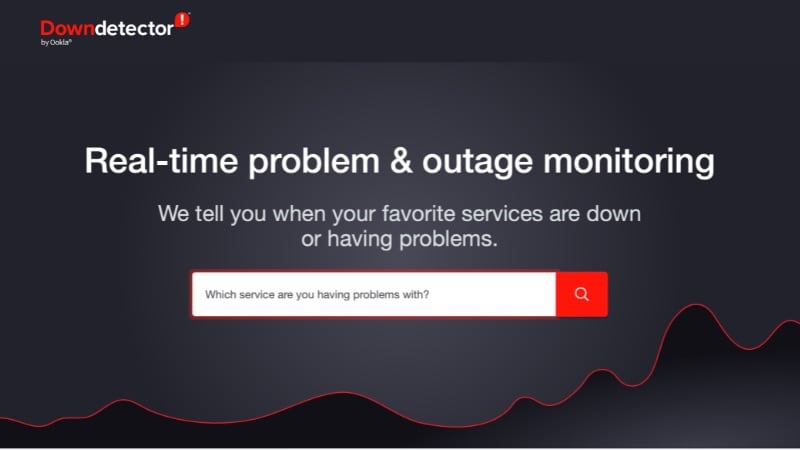
5. Update Android System WebView (for Android Users)
On Android devices, an outdated System WebView can cause apps like TikTok to crash or freeze. Updating it keeps apps stable and ensures TikTok displays correctly.
- Open the Google Play Store.
- Search for Android System WebView.
- Tap Update if a newer version is available.
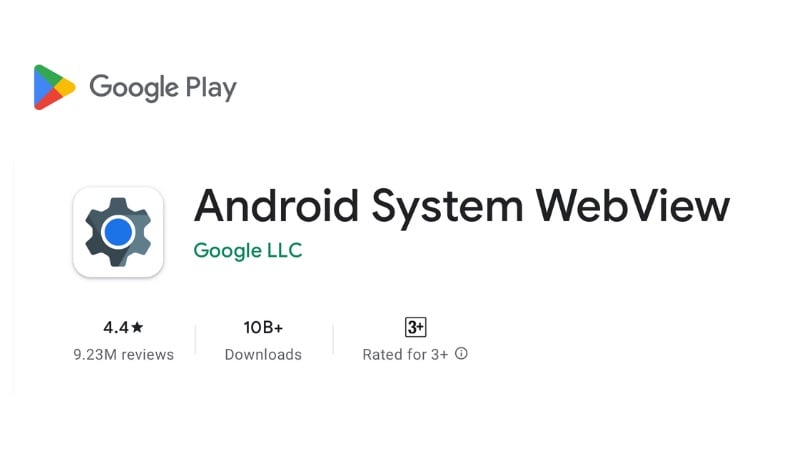
- Create TikTok videos with AI-powered editing tools.
- Export videos in perfect formats and ratios for TikTok.
- Mobile editing option to quickly edit videos directly on your phone.
Part 2. Advanced Fixes When TikTok Still Isn’t Working
If the quick solutions don’t help and TikTok stopped working on your phone, it’s time to try deeper fixes. These methods go deeper into app settings, device updates, and account factors that often explain why problems persist.
1. Clear Cache and Data
Too much cached data can slow the app or cause it to stop loading properly. Clearing it resets TikTok without deleting your account.
- Open the TikTok app on your phone and go to Profile.
- Tap the Menu (☰) button > Settings & Privacy > Cache & Cellular > Free up Space.
- Tap Clear Cache to delete temporary files.
Note: If problems remain, go to your phone’s system Settings > Apps > TikTok > Storage, and choose Clear Data (this will log you out).
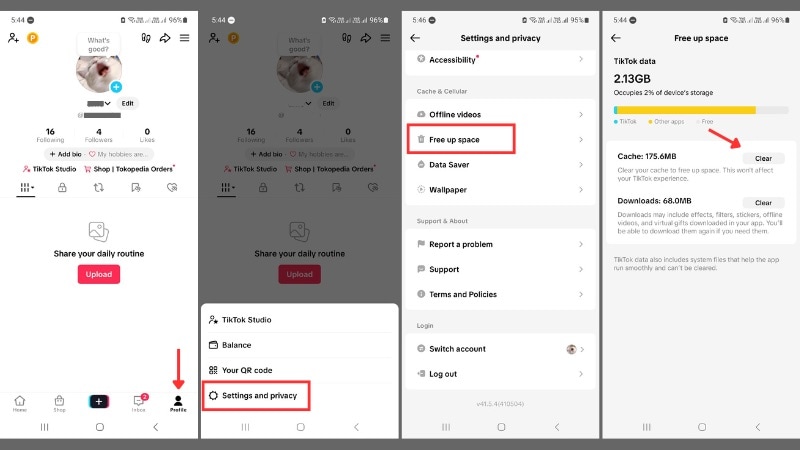
2. Turn Off VPN on Your Phone
If your TikTok isn't responding, it's possible that you’re using a VPN. VPN can interfere with TikTok servers and also cause region restrictions or slower connections.
- Disconnect any active VPN.
- Reopen TikTok and test if the feed loads normally.
- If TikTok works after turning off the VPN, you may need to adjust your VPN settings or stop using it when on the app.

3. Reinstall TikTok
Sometimes TikTok’s files get corrupted, causing crashes or loading errors. Reinstalling the app gives you a clean installation.
- Uninstall TikTok from your device.
- Open the App Store or Google Play Store.
- Download TikTok again and log in with your account.

4. Update Your Device OS
Outdated operating systems can cause conflicts with newer app versions. If TikTok doesn't work, updating your phone’s OS can improve stability.
- On iPhone: Go to Settings > General > Software Update.
- On Android: Go to Settings > System > Software Update.
- Install updates if available, then restart your phone before testing TikTok again.

5. Account or Age Restrictions
TikTok limits certain features if your account doesn’t meet the age requirement or if settings restrict content. If specific functions on TikTok don’t work, review your account details.
- Open TikTok, then go to Profile > Settings & Privacy > Content Preferences.
- Select the Restricted Mode and choose to Turn Off the option.
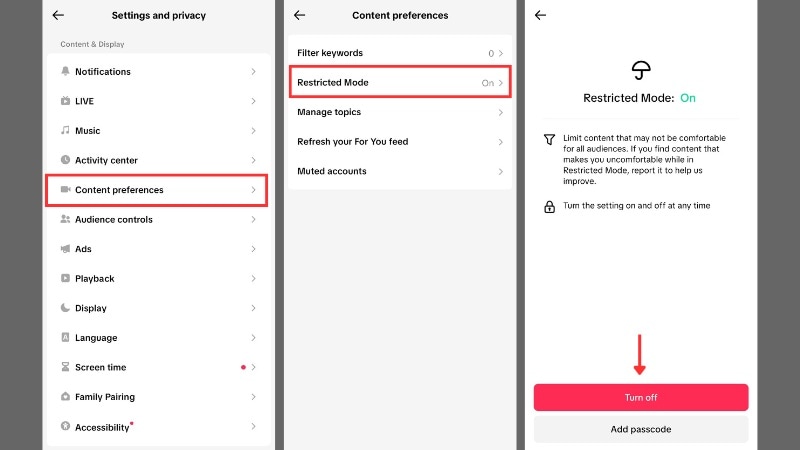
6. Shadowban Possibility
In some cases, videos stop appearing on the For You page because of a shadowban. This isn’t an official ban, but a moderation measure that limits visibility when content violates guidelines.
- Review TikTok’s Community Guidelines.
- Remove or edit videos that may have triggered restrictions.
- Keep posting original content and wait; shadowbans usually lift after a few weeks.
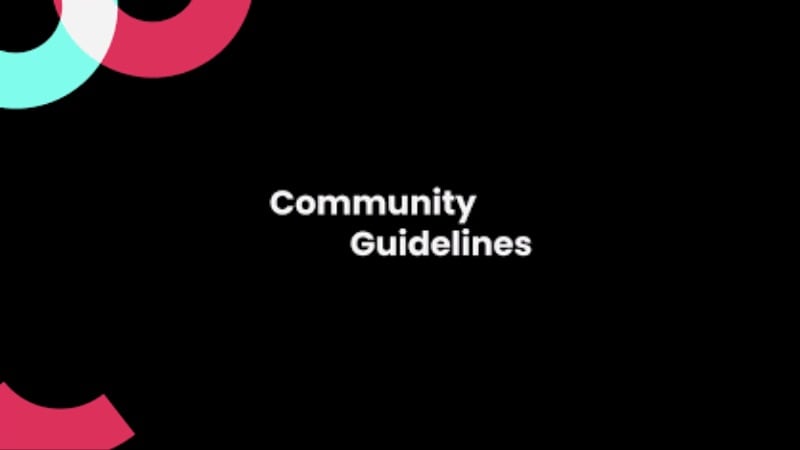
If TikTok stopped working even after these advanced fixes, the issue may be linked to your account or device. At that point, contacting TikTok support is the best next step.
Part 3. Contact TikTok Support if Nothing Works
Still asking why TikTok is not working after trying every fix? At this point, the problem may sit with your account or device configuration. Reach out to TikTok so a support agent can review your case.
How to Report a Problem Inside the TikTok App
Follow the steps below to report a problem if TikTok is not working:
- Open TikTok, go to Profile > Menu (☰) > Settings & Privacy > Report a Problem.
- Pick a Topic and follow the on-screen instructions.
- If the prompt asks, "Is your problem resolved?" tap No.
- Tap "Need more help?" and describe the issue in detail.
Note: If you can’t find the right topic, scroll to the bottom of the topic list and tap the "Chat with us" button to connect with TikTok’s helpdesk.
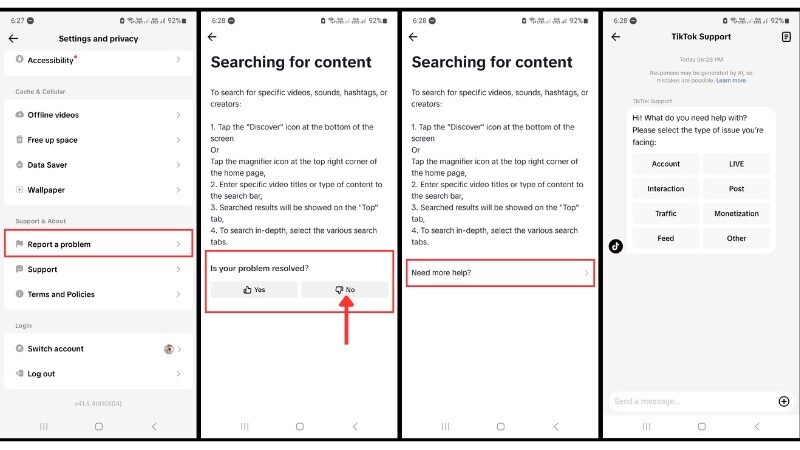
Using the Web Form (From Any Device)
If TikTok won’t open, you can submit an issue through your browser:
- Open TikTok’s Report a problem page.
- Choose the closest Topic (for example: "Report a bug/feature request," "General account inquiry," or "Change account information").
- Enter a clear description, attach up to four images or a short video, and click Submit.
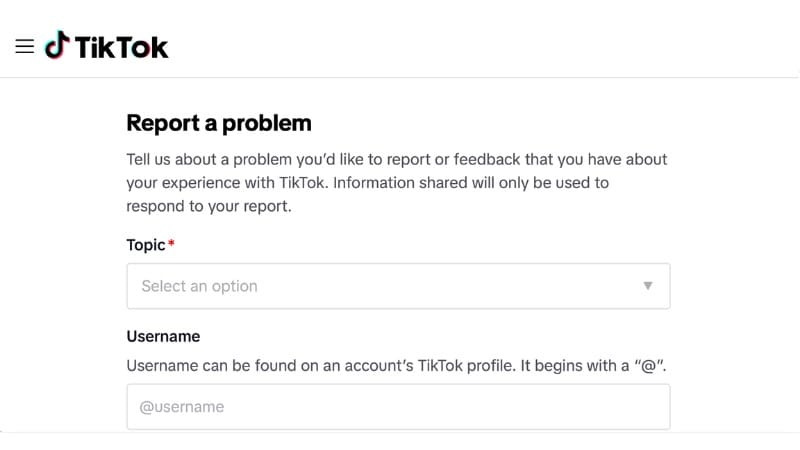
What to Include in Your Report
Adding detail helps TikTok’s support team respond faster. Include:
- Username and contact email in your TikTok account.
- Phone model, OS version, TikTok app version, and region.
- Exact error message, when it started, and steps to reproduce it.
- A list of fixes you tried from Parts 1 and 2 (cache clear, reinstall, VPN off, OS update).
- Screenshots or a screen recording that shows the issue.
What to Do After You Submit the Report
After you submit the TikTok app issues, keep in mind these follow-up actions:
- Check for replies in the email you provided or in-app notifications.
- If the first reply doesn’t solve the issue, respond in the same thread with details or screenshots.
- Avoid sending duplicate reports for the same problem; update the existing ticket so TikTok can track your case more effectively.
Conclusion
TikTok not working issues can interrupt your experience, but you don’t need to panic. You can solve most of the issues with quick fixes like checking your internet connection or restarting the app.
When problems such as TikTok not loading or recurring errors continue, move on to deeper fixes. Clearing the cache, reinstalling the app, or updating your device OS often helps. In some cases, account settings or age restrictions may also limit features.
For persistent errors where TikTok won’t open even after these steps, the best move is to contact TikTok support for further help.
FAQs about TikTok Not Working
-
Why are my TikTok notifications not working?
Notification problems usually come from device settings. Make sure TikTok notifications are allowed in your phone’s settings and inside the app. Also, check that "Do Not Disturb" or battery saver modes are not blocking them. -
Why can’t I post comments or send messages on TikTok?
It may be due to account age restrictions or a temporary block for guideline violations. Accounts under 16 have limited features, and breaking rules can also limit access for a period. -
Why is my TikTok sound not working?
When TikTok has no sound, check your device volume and make sure Silent mode is off. Some videos may upload without audio due to copyright rules, so try testing other videos before troubleshooting further. -
Why does TikTok crash when I upload a video?
Uploads can fail if the video file is too large, your cache is full, or the network drops mid-upload. Compress the video, clear cache, and connect to a stable Wi-Fi before trying again.



 100% Security Verified | No Subscription Required | No Malware
100% Security Verified | No Subscription Required | No Malware

