Key Steps of This Video Tutorial To Follow
Guide to using Filmora AI Tools
If you don’t know how to access TikTok’s analytics page, ensure you have a TikTok business account for this. Afterward, head to your TikTok Profile, select "Settings," and go to the “Privacy” tab. Under the “Account” page, choose the “Creator Tools” tab and select “Analytics.”
After the Analytics page is opened, you’ll see that the page is additionally categorized into three sections named 'Overview," "Content," and “Followers.”
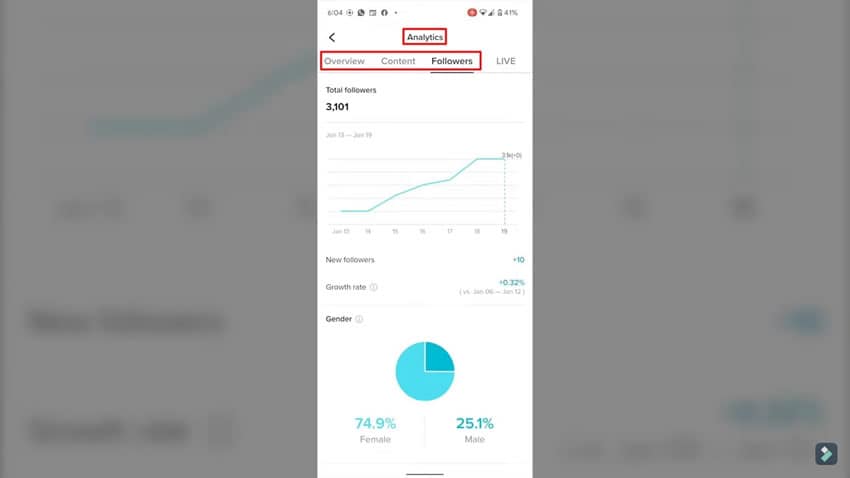
While staying within the “Overview” tab, the “Engagement” section gives you an insight into your “Video Views,” “Profile Views,” and “Likes.” When you click “Video Views,” you’ll see the data and details of how often your videos have been watched in the last 7, 28, and 60 days.
There, keenly observe which of your videos has gone viral the most or had the most number of views. Notice the day you posted that video and the time you posted that video at. That is your best time to post a video on TikTok.
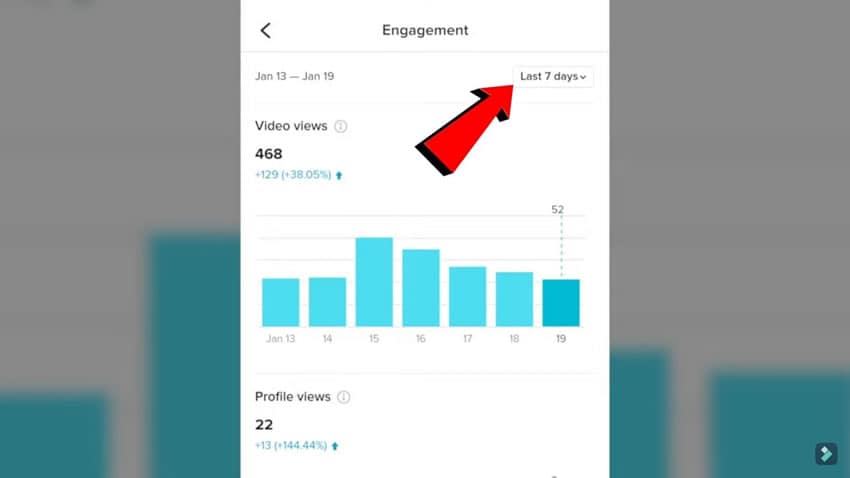
As you reside in the “Overview” tab, look for the “Followers” section, which will let you discover who has recently followed you and your total follower count. There you can have an insight on which of your videos gave you the most number of followers. This will help you know which genre of videos you should create and post more.
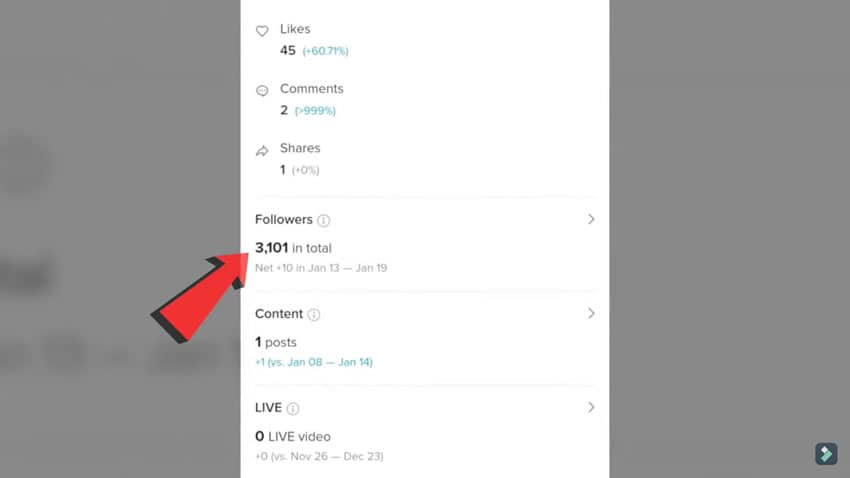
Coming back to the “Engagement” section, look for the "Profile Views," which keeps you informed about the number of views you had at a specific or selected date. You’ll also get to have a sneak peek into the overall likes and comments your videos have on that specific date. From this, you can learn which video was liked, commented on, and shared the most and can create similar content.
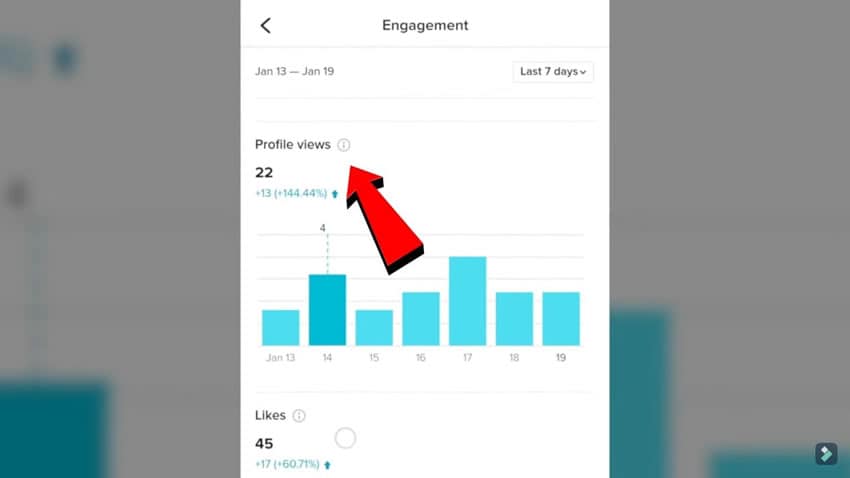
Moving onto the “Followers” section, it will only be useful if you have 100 or more followers at least. This section will keep you posted about the demographic information of your followers. It will give you an update on timeframes when your followers were least and most engaged, your audience in the top 5 countries, your growth rate, and the dominant gender of your audience.
These insights can help you analyze and identify your audience’s preferences and the content they liked the most. With the help of this tip, you can generate audience-preferred content to go viral on TikTok.
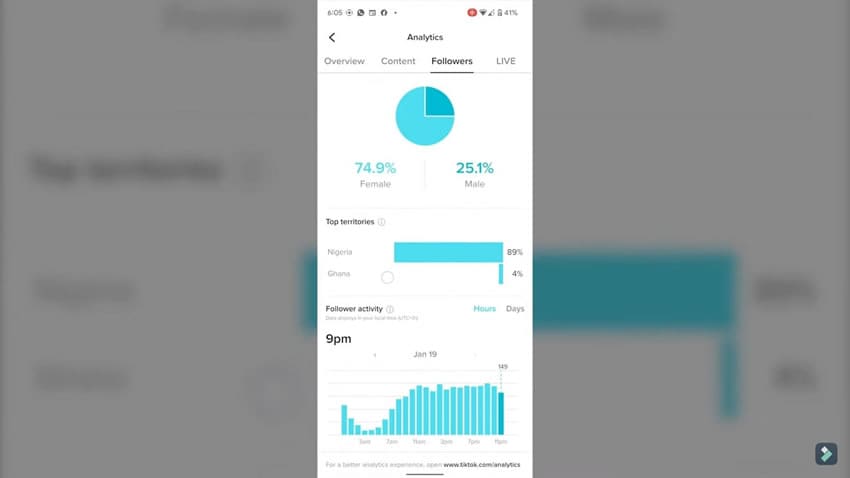
The “Follower Activity” section in the “Followers” tab will present you with what time of the day your followers were the most active so you can upload a video during that timeframe.
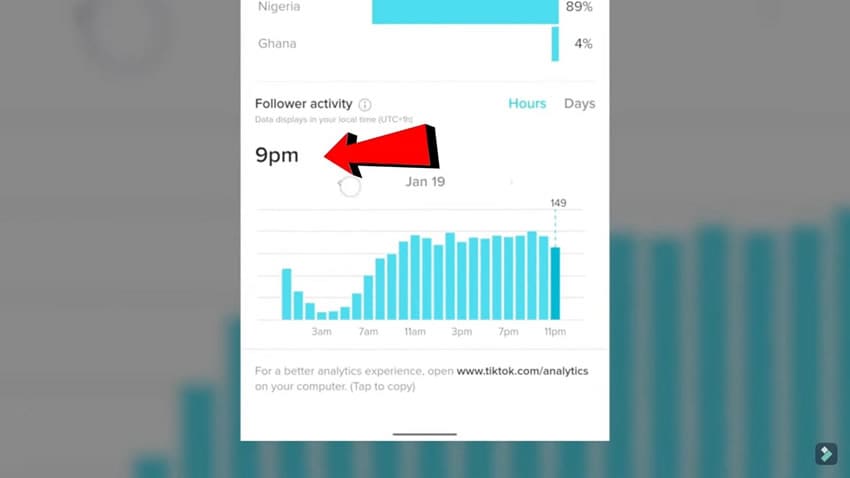
The “Content” tab in your TikTok analytics page will show you a specific video based on the likes, comments, and shares on that video. Here, you’ll also know the source of your average audience according to the “For You,” “Followings,” or “Personal Profile” pages. This section will only show insights into your content for seven days.
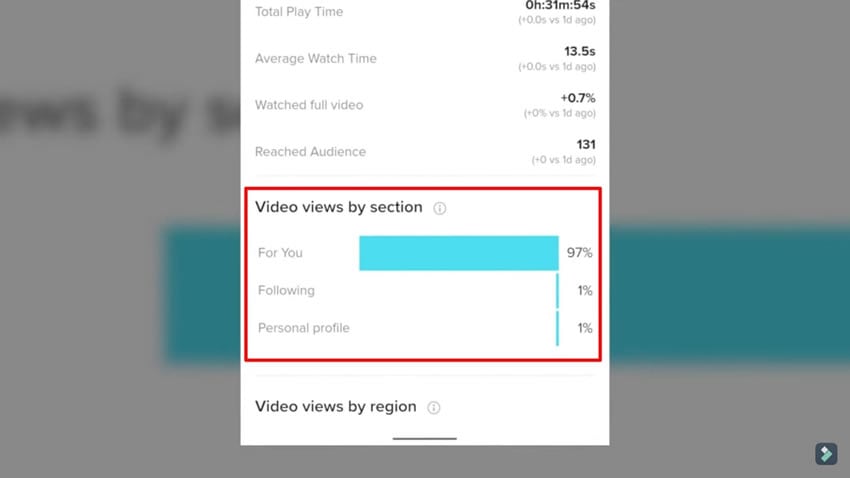
You should check out the TikTok analytics of your videos individually. The number of “Shares” is important as they show which type of content was preferred more by the audience. The “Total Play Time” of a video can be a huge deal maker with brands and businesses as they prefer someone who has a greater amount of playtime for their promotional content.
The “Average Watch Time” will show you if your audience saw your content with interest or not. If this watch time is less than the minutes of video, it indicates your audience got bored of the content and either just forwarded or scrolled the video. This way, you can work on both the quantity and quality of your video.
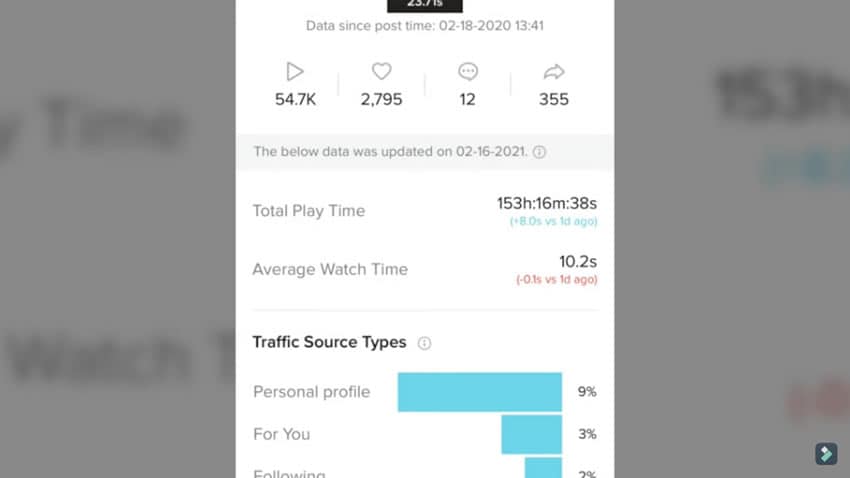
By now, you might be aware that by knowing TikTok's Analytics techniques, you can identify and improve the weaker areas of your content. This will increase your fanbase, and automatically your video will go viral on TikTok. Such simple hacks can leave long-lasting perks for your account.






