Determining how many seconds a 20MB video lasts is complex. Video file size isn't fixed; it depends on factors like resolution, frame rate, and crucial bitrate. For example, a 30-second iPhone video can easily exceed 100MB, while a highly compressed one might be just a few megabytes. Remember, 20MB (megabytes) refers to file size, distinct from 20Mb (megabits per second), which measures data transfer rates or video bitrate.
Raw HD video consumes significant storage—an hour can be 540GB. Social media and platforms like Discord often have upload limits, making large videos (e.g., over 20MB) challenging to share. Calculating exact video length from file size requires knowing the video's bitrate (data processed per second). Lowering bitrate or resolution can significantly compress video file size, extending its video length within limits while balancing quality.
---
How to Get More Video Length from a Smaller File Size (Using Filmora)
When optimizing video file size for desired video length, bitrate is key. Bitrate, the data transferred per second, directly impacts quality and size. Higher bitrate means better quality but larger files; lower bitrate yields smaller files but potentially reduced quality. For a 20MB video or similar limits, managing bitrate and resolution is essential. Filmora offers an intuitive way to adjust these settings:
What is Video Bitrate?
Video bitrate measures data processed per second for playback. Expressed in bits per second (bps), it controls data flow. A higher bitrate generally means more detailed video, resulting in better quality but a larger video file size.
Does Higher Video Bitrate Mean Better Video Quality?
Generally, yes, for the same resolution. More bitrate allows for richer detail per frame. However, this increases file size and can strain hardware, causing stuttering. The goal is to find an optimal bitrate that balances quality with manageable video file size.
How to Change the Bitrate of a Video in Filmora
Filmora simplifies modifying video settings like bitrate to control video file size and length. Here’s a simplified process:
- 1. Import Your Video: Bring your video files into Filmora. You can click "Import" or simply drag and drop files from your computer.
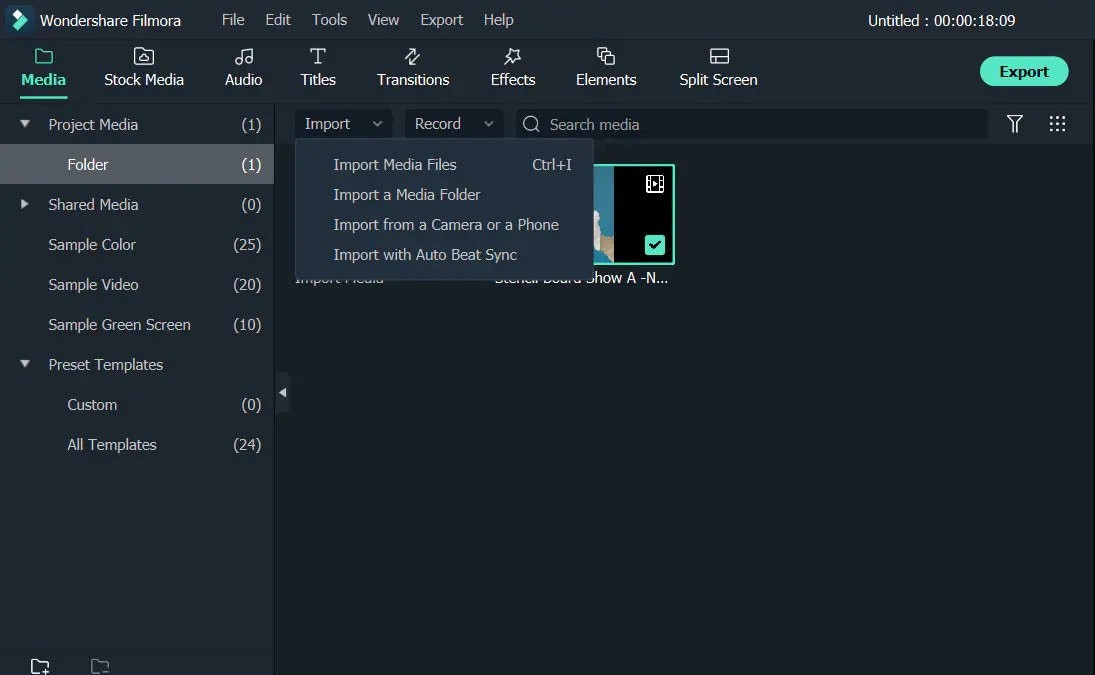
- 2. Add to Timeline and Export: Drag your video file onto the timeline. When ready, click "EXPORT." You can choose your preferred video format or select a specific device preset.
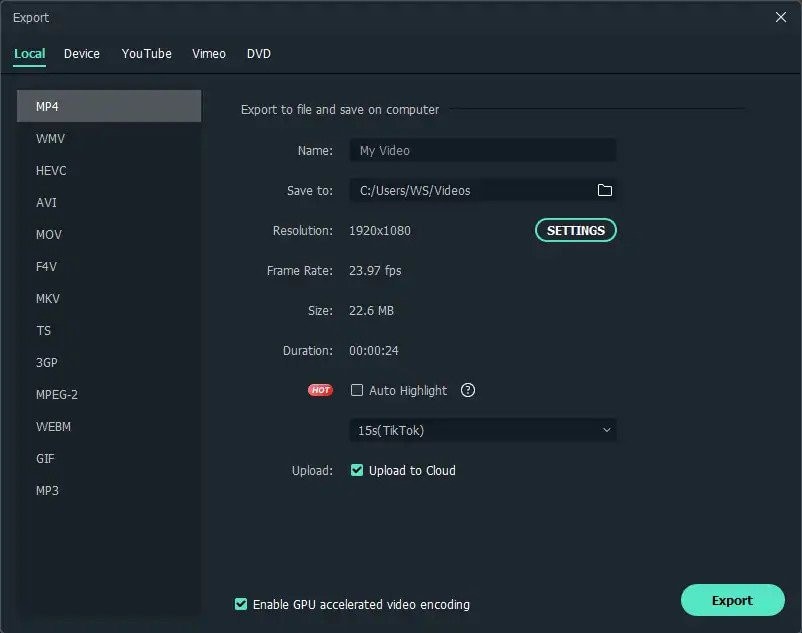
- 3. Adjust Bitrate in Settings: In the export window, click "SETTINGS." Here, you'll find options to modify video parameters like encoder, frame rate, resolution, and crucially, bitrate. Select your desired bitrate value from the list. Remember, lowering the bitrate will reduce the video file size, potentially allowing for longer video length within your limits, but always consider the impact on quality.
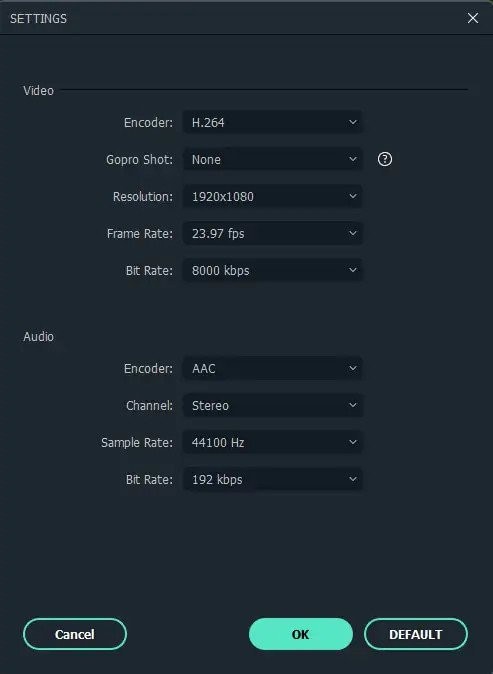
---
Beyond Filmora: Other Tools to Manage Video Length and Size
While Filmora is a powerful tool for adjusting video bitrate and file size, several other applications can help you manage your video length for various platforms (desktop, phone, online). These tools offer different features to compress, edit, or create videos efficiently.
- Magisto (Supports iOS, Android, Online): This Vimeo-owned app simplifies video creation. You select an editing style, your clips, and music, then Magisto's AI helps organize your footage. It’s great for quickly producing engaging videos suitable for social sharing, where file size and video length are often constrained.

This user-friendly app uses artificial intelligence (AI) to organize your footage into a video that best conveys your message.
- ActivePresenter (Supports Windows, Mac): A robust screen recorder and video editor, ActivePresenter is ideal for creating tutorials, presentations, and interactive demonstrations. Its full-featured editor allows for audio and video editing, giving you control over content flow and ultimately video length and file size.
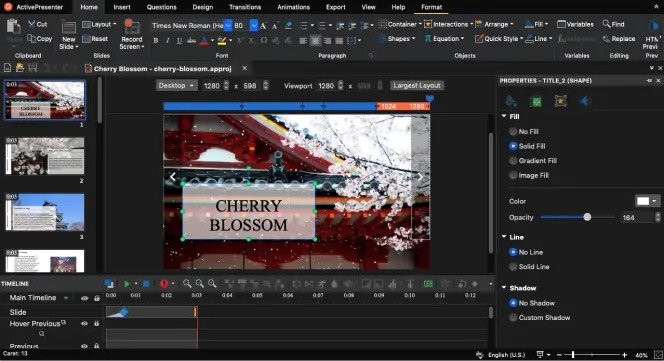
- OpenShot (Supports Windows, Mac): A free and versatile video editing program, OpenShot allows you to create professional videos from photos, video clips, and music. It includes features like trimming, special effects, transitions, and audio adjustments, all of which can impact the final video length and file size. It supports common codecs and formats for export to various platforms like YouTube or Vimeo.

Frequently Asked Questions (FAQs) about Video File Size & Length
Here are some common questions about video file size, video length, and how they relate to 20MB videos and other common sizes.
How long of a video is 25 MB?
A 25MB video, which equals 200 megabits, can vary significantly in length depending on its bitrate and resolution. For instance, a video file with a very low bitrate (like 111 kbps) could theoretically last up to 30 minutes, but with extremely poor quality (even lower than YouTube's 144p). To get more video length from 25MB, you'd typically need to lower the video's bitrate or resolution.
What is the best way to send a video that is more than 25 megabytes?
For sending videos larger than 25MB, direct email attachments are often not feasible due to size limits. Instead, consider using cloud storage services (like Google Drive, Dropbox), file transfer websites (like WeTransfer), or video sharing platforms (YouTube, Vimeo) which handle the compression and streaming. Alternatively, you can use a video editor like Filmora to compress the video file size by adjusting its bitrate or resolution, making it easier to share.
What is the size of a one-minute video in megabytes?
The size of a one-minute video in megabytes varies widely based on its quality (resolution, frame rate, bitrate). A highly compressed Mpeg1 video might be around 1 megabyte per minute. However, a high-definition (HD) or 4K one-minute video can easily be hundreds of megabytes or even several gigabytes without proper compression. Understanding video bitrate is key to managing this.
What is the size of a 1-minute video in GB?
For high-quality video, especially 2.7K to 4K resolution, a single gigabyte (GB) of storage can hold roughly 1.8 to 3.6 minutes of video. This means a 1-minute video in GB can range from around 0.28 GB (for 2.7K) to 0.55 GB (for 4K) or more, depending on the compression and source quality. This highlights why video file size management is crucial.
How long does 25MB last (in terms of video playback)?
Similar to "How long of a video is 25 MB?", the playback duration for 25MB of video is entirely dependent on its encoding. If you're talking about data usage for streaming, 25MB would allow for a very short duration of high-quality video or a longer duration of low-quality video. For example, some very low-bitrate videos might run for 30 minutes, but at a quality level most users would find unacceptable. The goal is often to balance desired video length with acceptable quality within a given file size constraint.
How long does 100MB of video last?
A 100MB video can have various lengths. For practical reference, a standard 20-minute YouTube video (likely streamed at a moderate quality) might consume around 100MB of data. This demonstrates how efficient compression and variable bitrates allow for longer playback times within a 100MB video file size. If you have a raw 100MB file, its actual duration depends heavily on its bitrate and resolution settings.



 100% Security Verified | No Subscription Required | No Malware
100% Security Verified | No Subscription Required | No Malware

