Looking for a trending Reels template to keep up with Instagram's fast-moving trends? Reel trends come and go in the blink of an eye. One day it's a dance challenge, the next it's a lip-sync or quick photo dump edit.
For creators, keeping up can feel like a full-time job. That's why many are using an Instagram trending Reels template to ride the wave and boost their content. It saves time and increases your chances of getting noticed.
In this blog, we'll show you how to spot and use these templates for faster trending Reels editing. Plus, you'll learn how to find even more trending templates with Filmora for Mobile.
In this article

Part 1. Why Many Creators Use the Trending Reels Template
A trending Reels template is a reusable editing format that helps you keep up with what's hot on Instagram. These templates typically include synced music, timed transitions, and clip markers. You just need to swap in your own footage to match the structure.

So, how does a template become trending on Instagram Reels? It often starts with one viral video that sets a format that others begin to follow. As more creators use the same template, Instagram boosts its visibility by highlighting it under Reels that are gaining traction.
Benefits of Using Trending Instagram Reel Templates
- Saves Editing Time: No need to start from scratch. Just replace the clips in the preset template with your own, then adjust the settings as needed.
- Improves Content Quality: Templates often include effects, transitions, and timing that sync perfectly with trending music or sound effects.
- Boosts Visibility: Instagram favors videos that use trending sounds, which can lead to more reach and engagement.
- Great for Beginners and Pros: You don't need advanced editing skills to use a trending Reels template. It simplifies the workflow while still delivering a good final result.
Part 2. How to Find an Instagram Trending Reels Template
Want to start Instagram trending Reels editing, but not sure where to find the templates? Instagram now makes it easy to access trending templates, and they're constantly updated based on what's popular. That means you don't have to scroll through endless posts just to stay on trend.

Here's how to find a trending Reels template on Instagram:
- Open the Instagram app on your phone and tap the Plus (+) icon to create a new post.
- Swipe to the Reel tab from the available post types.
- Tap the Templates button at the top of the screen.
- Under the Browse tab, you'll see templates labeled "Recommended for You" or marked as "Trending."
- Select a template, then replace the placeholder clips with your own videos or photos.
- Then, tap the Next button to preview and publish your edited Reel.
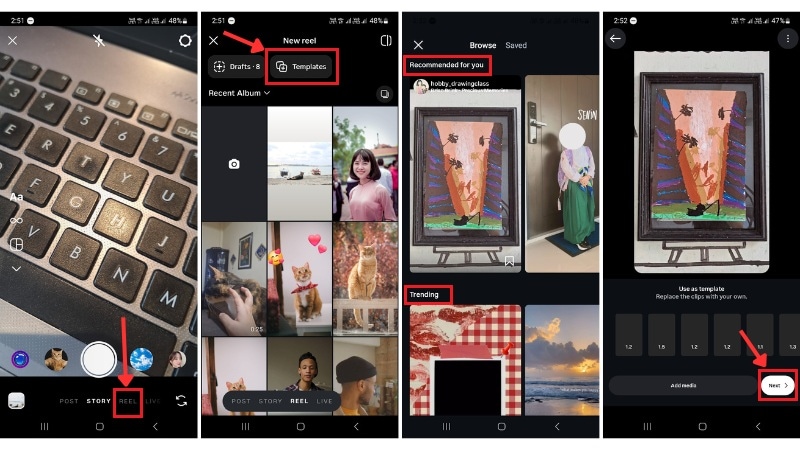
Limitations of Using the Instagram Trending Reels Template
Using an Instagram trending Reels template is a fast way to jump on trends without manually timing transitions or syncing clips to music. However, while these built-in templates are handy, they're not perfect for every creator.
Here are a few things to keep in mind:
- Limited Customization: You can only replace existing clips. These templates don't allow you to change the music, timing, or transitions. What you see is what you get.
- Hard to Search: There's no search bar in the Templates tab, so browsing can be time-consuming if you're looking for something specific.
- Dependent on What's Currently Trending: If the trend dies out, your video may not perform as well.
- No Advanced Effects: You won't find cinematic filters, motion graphics, or AI effects in these templates.
Part 3. Get More Trending Reels Templates on Filmora Mobile
Want more control over your edits while still riding the trend wave? Wondershare Filmora has a mobile app that you can use as a trending Reels editing app. It offers a huge collection of preset video templates perfect for Instagram Reels.
As a trending Reels maker, Filmora Mobile stands out by giving you more flexibility. Unlike Instagram's template editing tools, Filmora lets you customize the template and create something more personal.
How to Get More Trending Reels Templates on Filmora Mobile
Step 1. Open Filmora on Your Phone
Step 2. Browse the Trending Reels Template
- Head to the Template tab from the home screen.
- Browse through templates marked as Trending.
- Select a template to preview it, then tap the Use button to start editing the template.
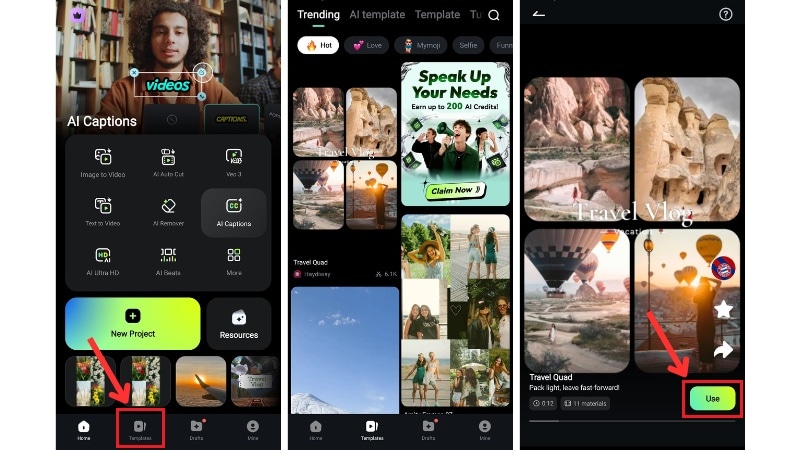
Step 3. Replace the Clips
- Replace the default clips with your own photos or videos.
- Tap Import to continue.
Step 4. Preview, Save, or Edit the Result
- Once your clips are in place, preview the result to see how it looks.
- Tap Save to export the video to your phone, or choose Edit if you want to customize it further.
Step 5. Share the Result on Instagram
- After saving the final result, you can instantly share your edited trending Reels template to Instagram right from your phone.
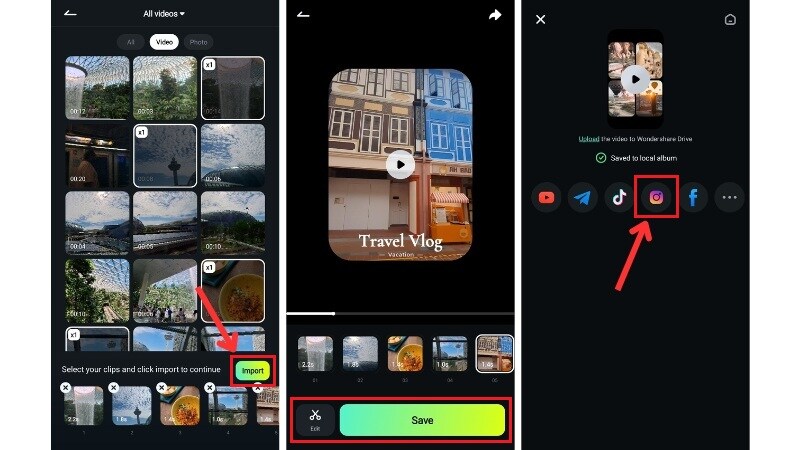
Conclusion
Using a trending Reels template is one of the fastest ways to jump into what's hot on Instagram. These ready-made formats help you create content without starting from scratch. While it's handy, it only lets you replace the clips, giving you less control of customization.
If you want more creative control, an Instagram trending Reels template isn't your only option. Filmora Mobile offers a wide range of customizable templates for faster and more flexible trending Reels editing.
Ready to create your next viral video? Try Filmora Mobile today and start creating content that keeps up with the trends.
Frequently Asked Questions
-
Can I use Instagram Reels templates with photos only?
Yes! Most Reels templates let you use either videos or still photos. Just make sure your photos match the duration and number of clips the template requires. -
Can I edit Reels templates on the desktop?
Instagram's built-in Reels templates are only available on the mobile app. However, if you want to edit similar short-form videos on a desktop, you can use Filmora for Windows or Mac. -
Can I use Instagram Reels templates with my own music?
Instagram's built-in templates use preset audio, and you can't swap it out. To use your own music, you'll need to create your Reel manually or use a third-party app like Filmora Mobile that offers full audio control.



 100% Security Verified | No Subscription Required | No Malware
100% Security Verified | No Subscription Required | No Malware


