The challenges on TikTok come in a range of varieties. Most of them are very casual and spontaneous, often ending up funny and humorous. Yes. It’s probably true to say that TikTok challenges are meant to be this way. That’s why you should try to engage one if you want to light up your mood and brighten your spirits. There are lots of funny TikTok challenges you can try on your end. Browse some of them and choose one that matches your personal liking. Ride the wave and have fun. It’s absolutely free to enjoy a good laugh.
In this article, we will talk about the highlights and benefits of funny TikTok challenges. We will also provide some tips that can help you become challengers to funny TikTok content. Lastly, we will enumerate some examples you can use as inspiration going forward. Continue reading below to learn more.
In this article
Exploring the Popularity of Funny TikTok Challenges
While there are literally tons of challenges scattered around TikTok, you’ll not have a hard time finding the funny one. Why so? Well, let’s just say that most of these challenges are effortlessly amusing and funny. That said, you can have a lighthearted moment by simply watching some of this TikTok content.
Are you planning to give it a shot on your end? That’s great. You will surely have a good time engaging in such activities online. Don’t worry. Being one of the challengers to TikTok's funny tasks is actually a walk in the park. Basically, all you have to do is perform the same action and record yourself. That’s it. Once done, you can now publish it on TikTok and let the world watch you acing the challenge.

In order to accomplish funny TikTok challenges, the first thing you should do is choose the perfect challenge for you. You will not run out of choices. There are literally lots of them. To help you pick the best choice, check out the list provided below and use it as your guide.
Don’t Rush Challenge
Don’t Rush is indeed one of the most popular funny TikTok challenges on the platform. It’s simple yet hilarious enough for a good laugh. Basically, the users should record themselves applying makeup. Right after, the video will be then sped up and posted on TikTok. That’s it. Most of the time, the accelerated version of the video incurs amusing results.
Face Wax Challenge
Another option you may include in your list of funny TikTok challenges is the Face Wax Challenge. The mechanic is very simple. Just cover your face with wax, let it dry, and peel it off. Make sure that your facial reaction is captured very well on camera to complete the challenge.

Silhouette Challenge
Are you looking for some mild yet funny TikTok challenges? If so, the Silhouette Challenge is definitely a great choice. Don’t worry. This one takes no genius to do. Generally, you just have to stand across a light source and capture your silhouette. Most of the results really look amusing and hilarious.
Celeb Look-Alike Challenge
Last on the list of funny TikTok challenges is the Celeb Look-Alike Challenge. As the name suggests, you just have to recreate a photo or video of your celebrity look-alike. Right after, post it on TikTok and let them rate your entry.
Easy Way to Edit Funny TikTok Challenges Videos Using Wondershare Filmora
On most occasions, the funny TikTok challenges don’t necessarily require complex video editing. As a matter of fact, you can create one by simply recording yourself doing the challenge and publishing it straight away. However, keep in mind that you can always be a little extra. Try to edit the video recording using a funny template. Yes. You can do that. Wondershare Filmora is there to assist you every step of the way. This powerful video editing software is filled with resources and tools you can use in this regard. Do you want to give it a shot? If that is so, check out the details below to learn more.

Core Features
As indicated earlier, Wondershare Filmora has a lot to offer when it comes to video editing procedures. If you’re planning to take on funny TikTok challenges and upgrade your version, these features can really help you. Check out the list below to get started.
- Simple and advanced video editing
- Rich creative assets
- Custom-tailored video templates
- Artificial intelligence
- Flexible video export options
Step-By-Step Guide
Wondershare Filmora has a very intuitive and responsive interface. If you want to upgrade your entry for the funny TikTok challenges, this software will simplify the creation process. Should you give it a try? Of course! To get started, check out the tutorials below. Read the instructions very well and follow the indicated steps accordingly.
Create Entries For the Funny TikTok Challenges Using a Template (Desktop)
Step 1: Download the Wondershare Filmora application from its official website. Subsequently, install it on your computer.
Step 2: Run the newly installed video editing software on your desktop afterward. Once it fully loads, go to the main dashboard and click New Project to start editing. Alternatively, scroll down to the Local Projects section and open an existing session if there is any available.
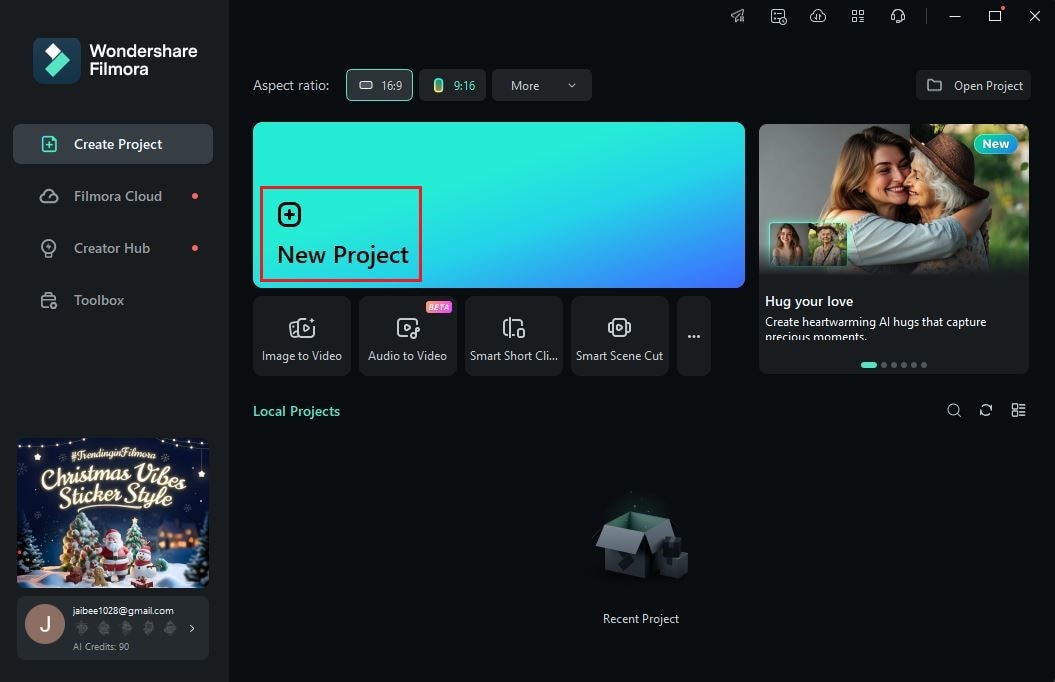
Step 3: After that, navigate to the Elements Panel and click Import under the Media tab. Select all the files you are going to use in your entry for funny TikTok challenges and upload them to the platform.
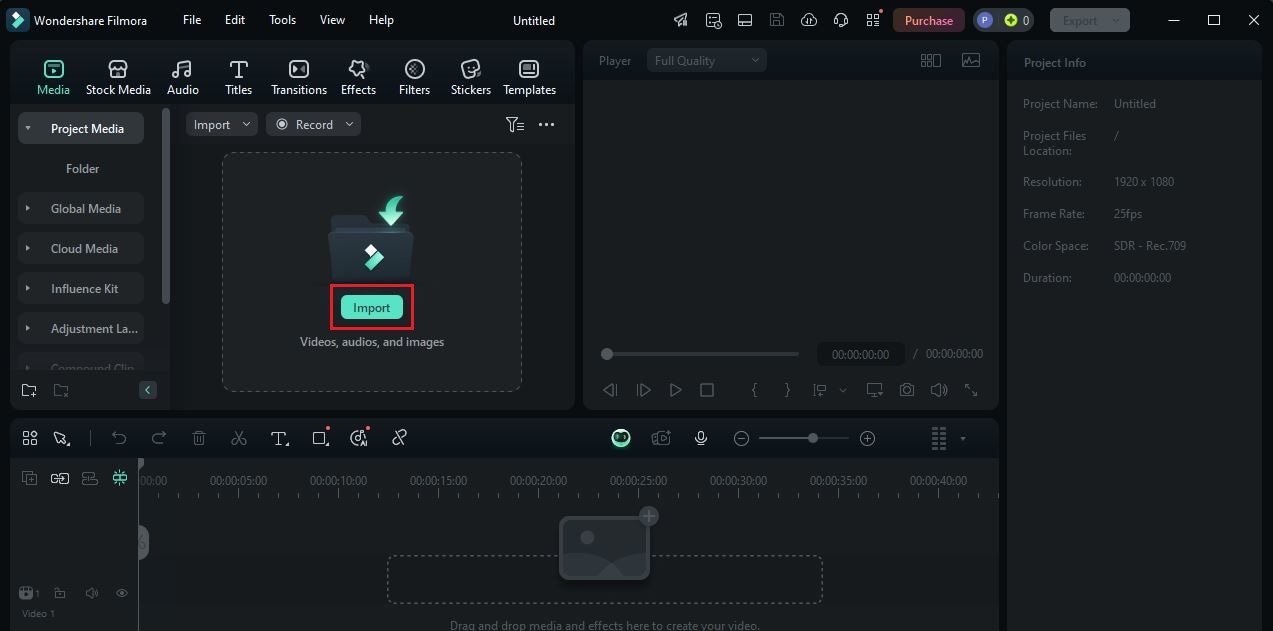
Step 4: At this point, you can now select and customize your preferred template. Don’t worry. It’s indeed a piece of cake. To get started, switch the Elements Panel tab from Media to Templates.
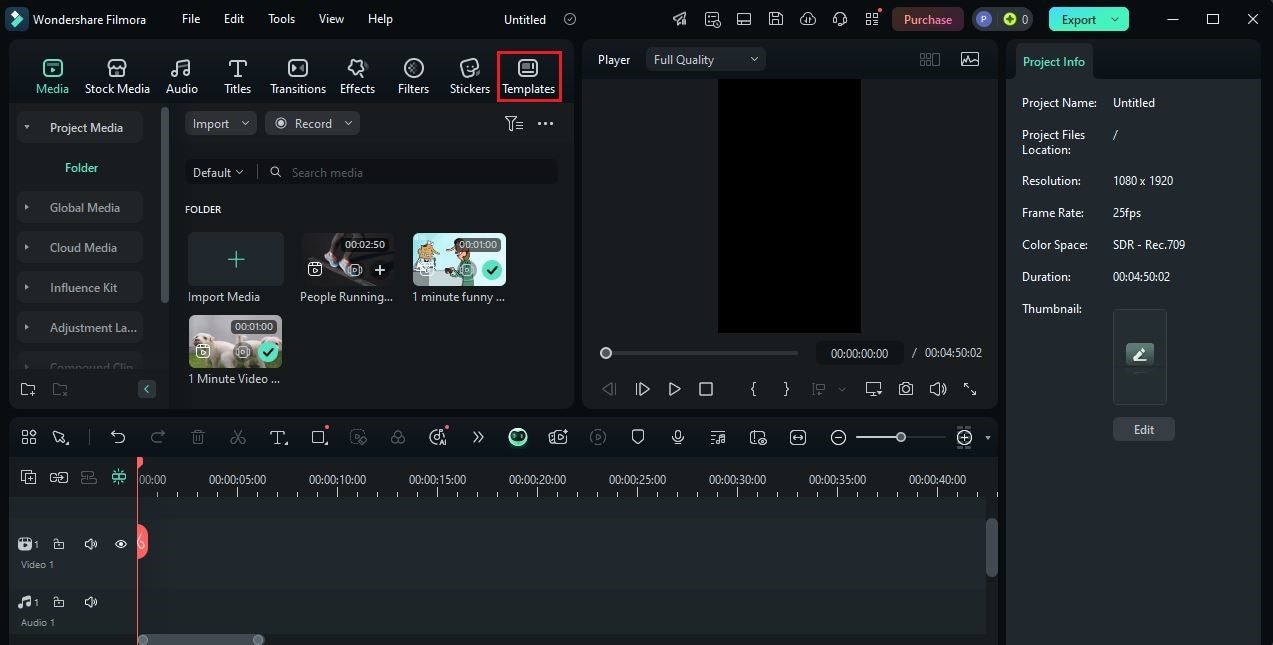
Step 5: Browse the available template selections or search for a specific theme. Choose one based on your preferences, then click its corresponding Download button. Once the template asset is ready, grab and drag it to the Editor Timeline for further customization.
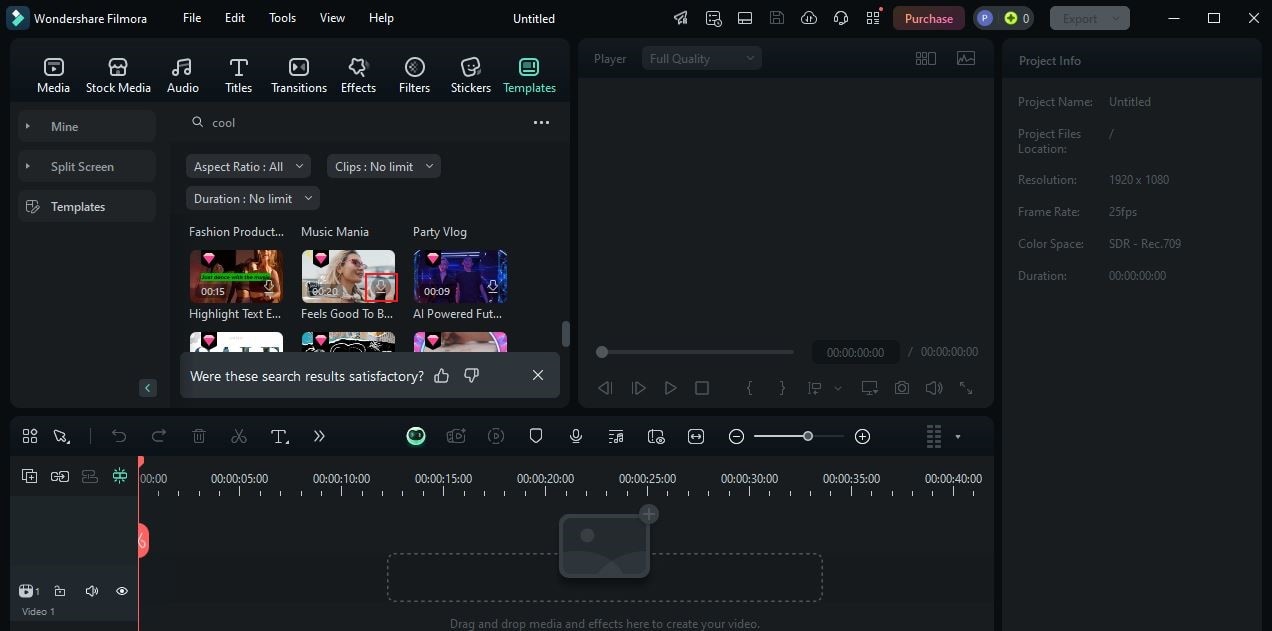
Step 6: The video templates offered by Wondershare Filmora are customizable. Depending on its type, you can edit the default text, add imported files, change the animations, and the like. To do that, simply click the Replace button attached to the template asset and make all your desired changes.
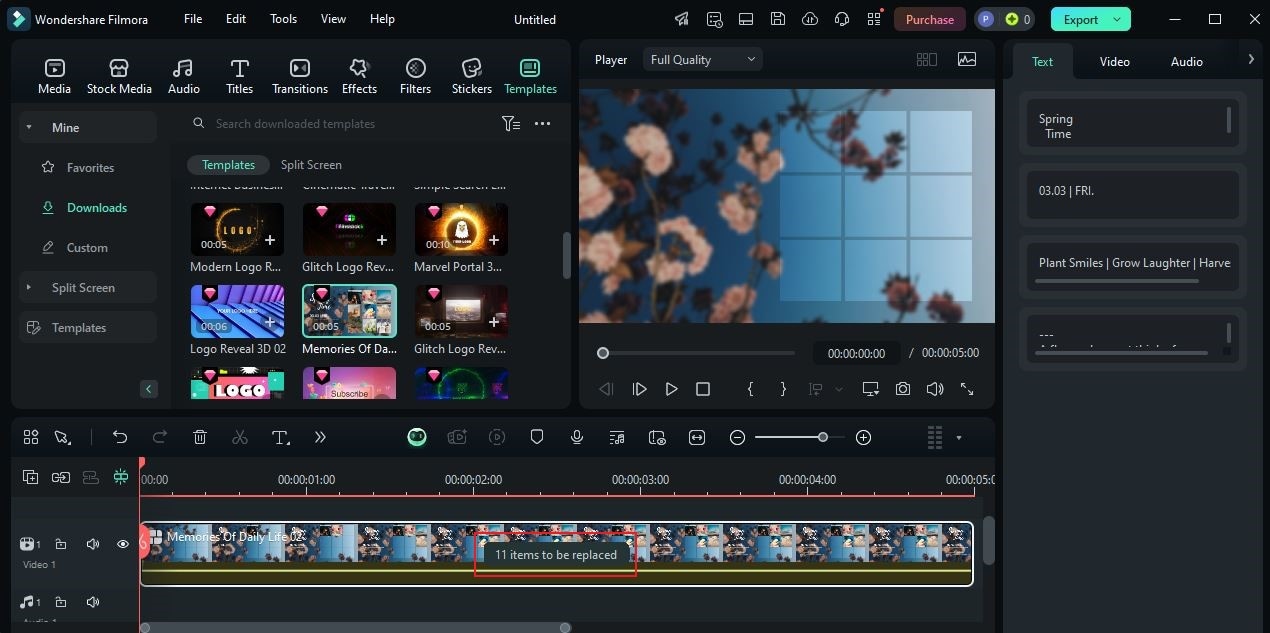
Step 7: Finally, play and review the output. If you’re satisfied with the result, click the Export button right above the Preview Panel to render the video and save a copy to your computer. Otherwise, continue making some adjustments until a desirable outcome is achieved on your end.
Create Entries For the Funny TikTok Challenges Using a Template (Mobile)
Step 1: Launch the Wondershare Filmora application on your mobile device and wait until it fully loads up.
Step 2: After that, navigate to the bottom-right section of your screen and click Explore to view the available resources you can use in your project.
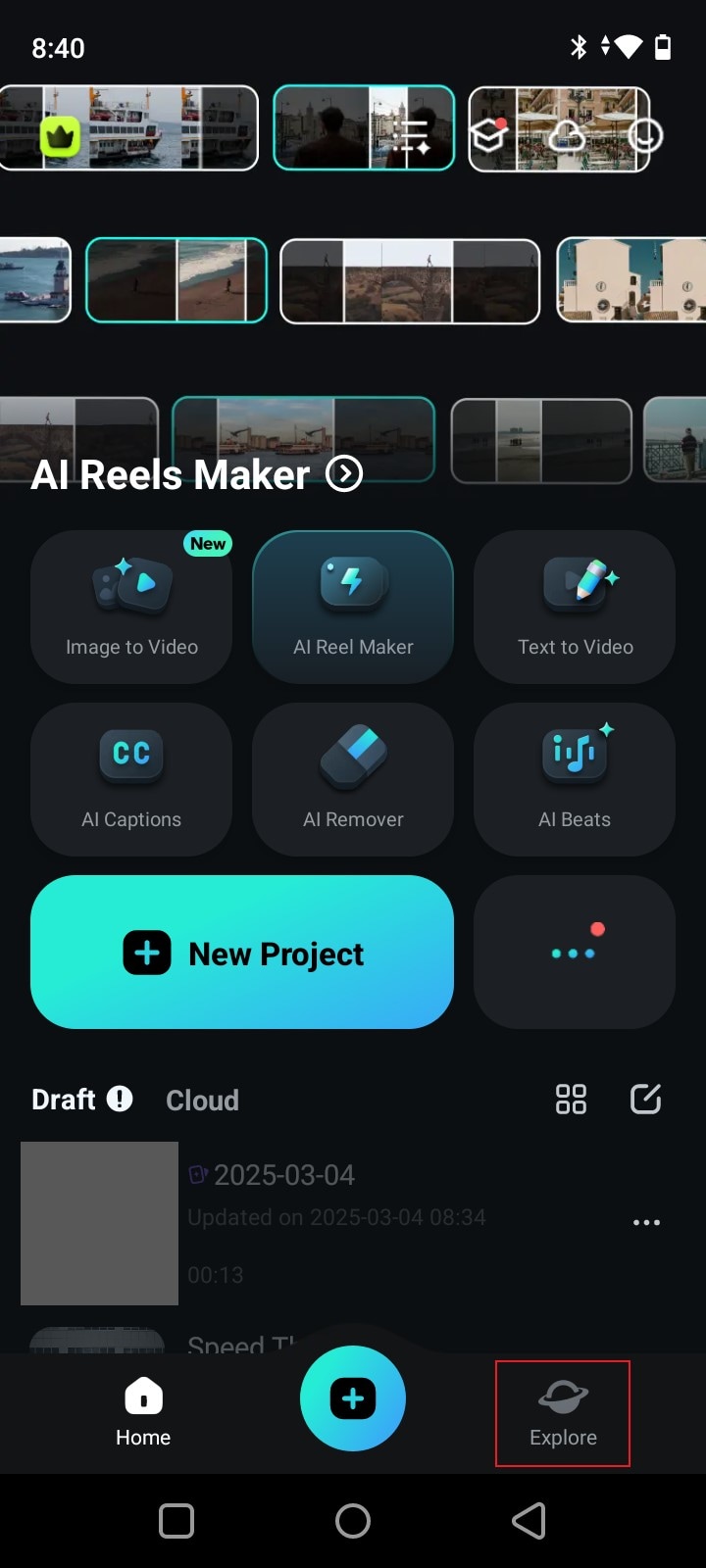
Step 3: Tap the Template tab to proceed.
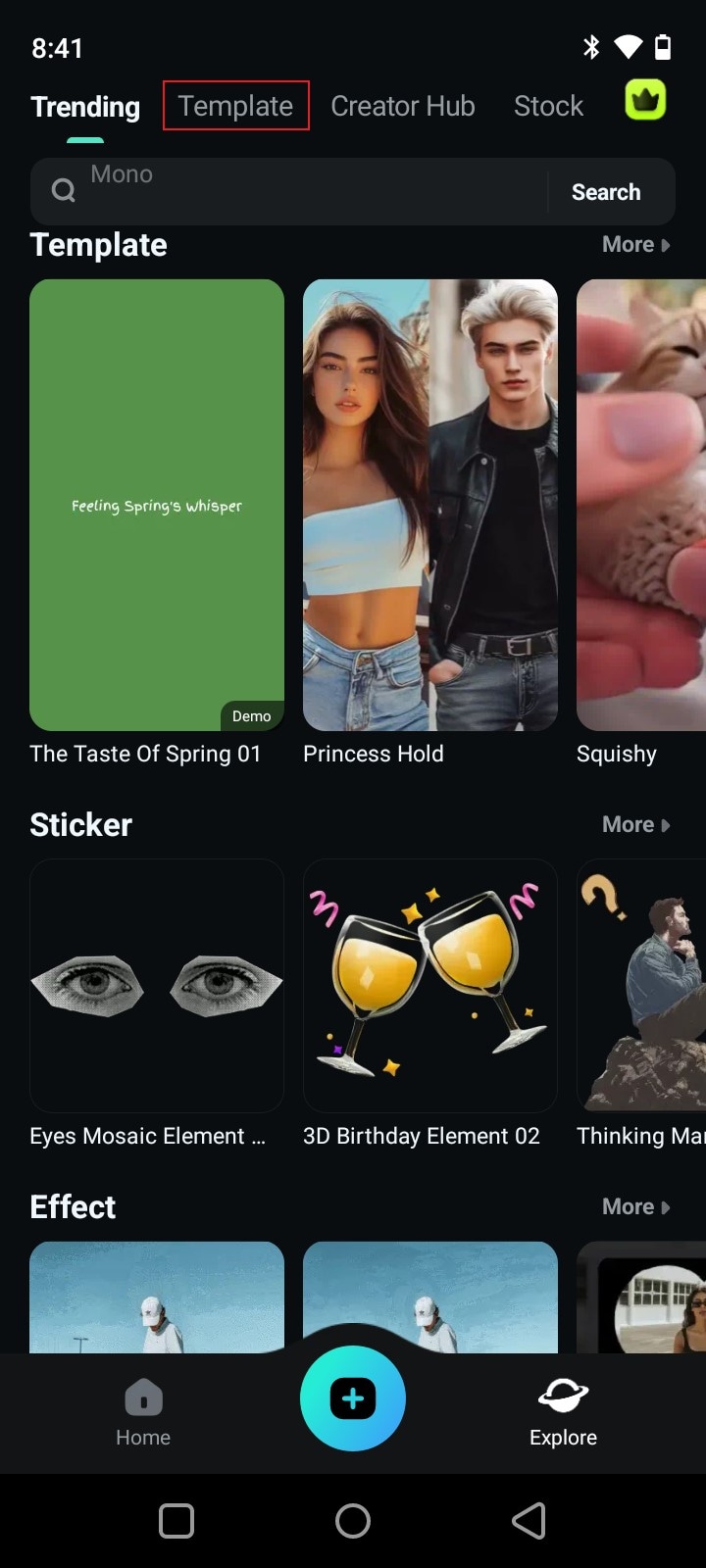
Step 4: Following that, browse the available template options or search for a specific theme you want to incorporate. Select one according to your liking, then tap Make Video to proceed.

Step 5: The local library of your mobile device will be then displayed on your screen. From there, select the video clips you want to include in your project. Keep in mind that each template requires a specific number of footage. Make sure that you fill it in accordingly to avoid inconveniences later on. Once done, tap Import.
Step 6: Similar to the desktop version of the app, you can also customize the video templates from the mobile app. If you want to change the text and its style, click Text Edit. On the one hand, tap Project Edit if you want to make further adjustments using the tools available on the main workspace.
Step 7: Finally, watch and review the output. If you’re satisfied with the result, click Export to render and save the video to your device.
Upgrade Your Entry Further Using the AI Sound Effect Generator
The video templates from Wondershare Filmora’s library can already take your entry to another level. Each of them offers unique customizations that can truly improve the overall quality of your video. However, keep in mind that Wondershare Filmora also offers some AI tools that can provide amazing assistance in this regard. For instance, you can generate your own sound effects and insert them into your entry for the funny TikTok challenges. Yes. It has a built-in AI Sounf Effect Generator feature capable of doing this job for you. Do you want to give it a shot? If so, check out the instructions written below.
Step 1: Assuming you’re done editing the major parts of the video. Now, go to the Elements Panel and click Audio.
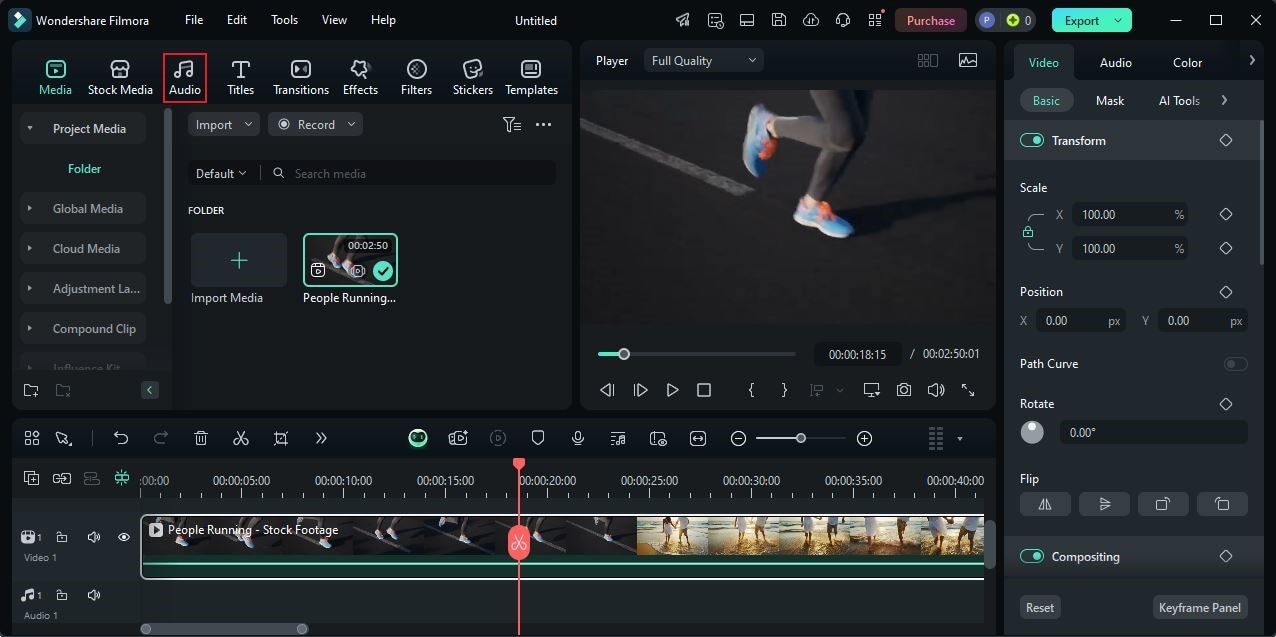
Step 2: Browse the list of options displayed on the left side panel and click AI Sound Effects.
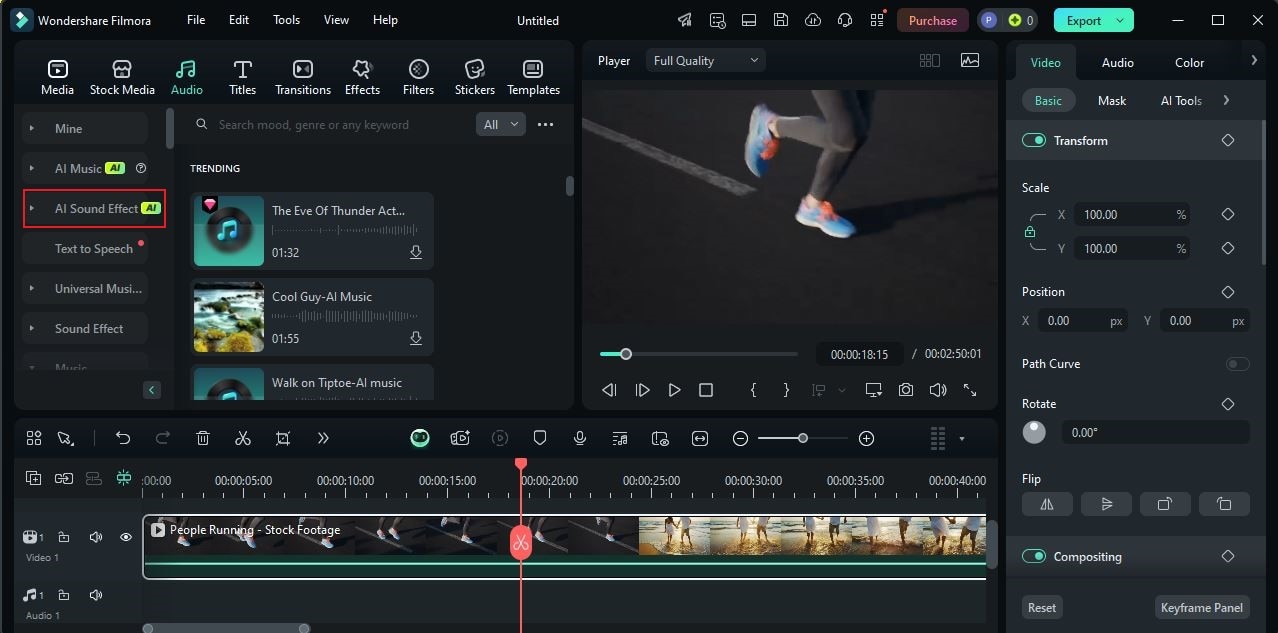
Step 3: Come up with a detailed text prompt that describes the sound effect you want to generate. Once done, enter it into the provided input field.
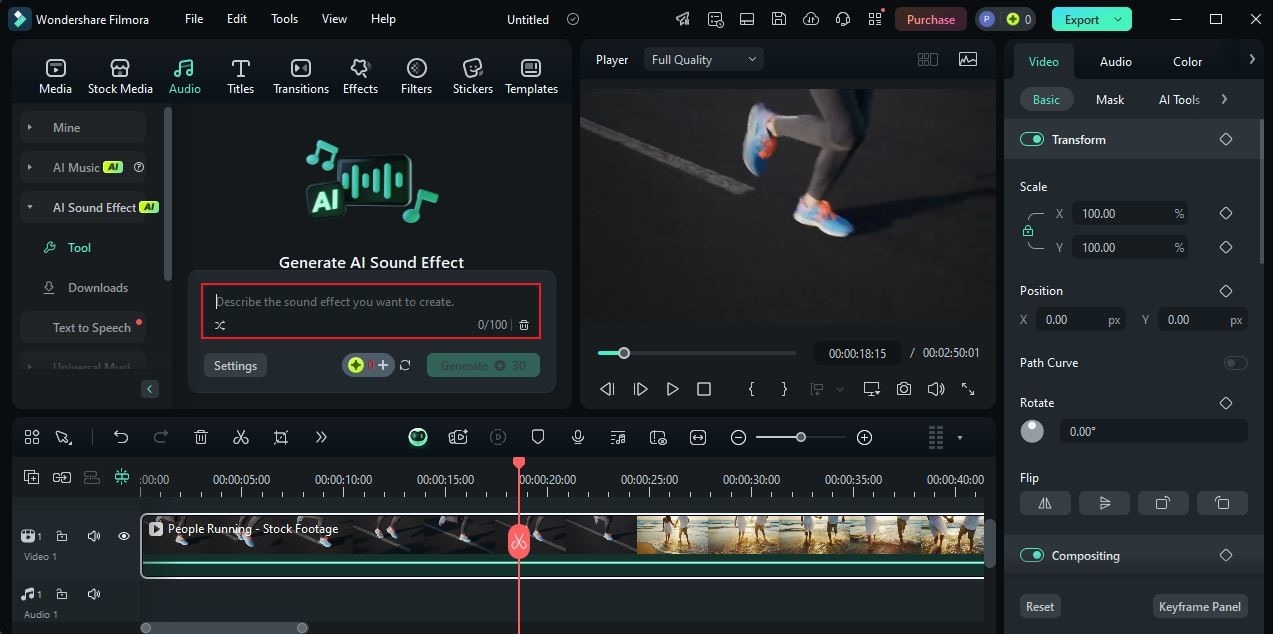
Step 4: As for customization, click the Settings button right below the text field. From there, you can specify your preferred Sound Effect Duration and Number of Sound Effects by simply dragging their respective sliders to your desired level. Once completed, click Generate to proceed.
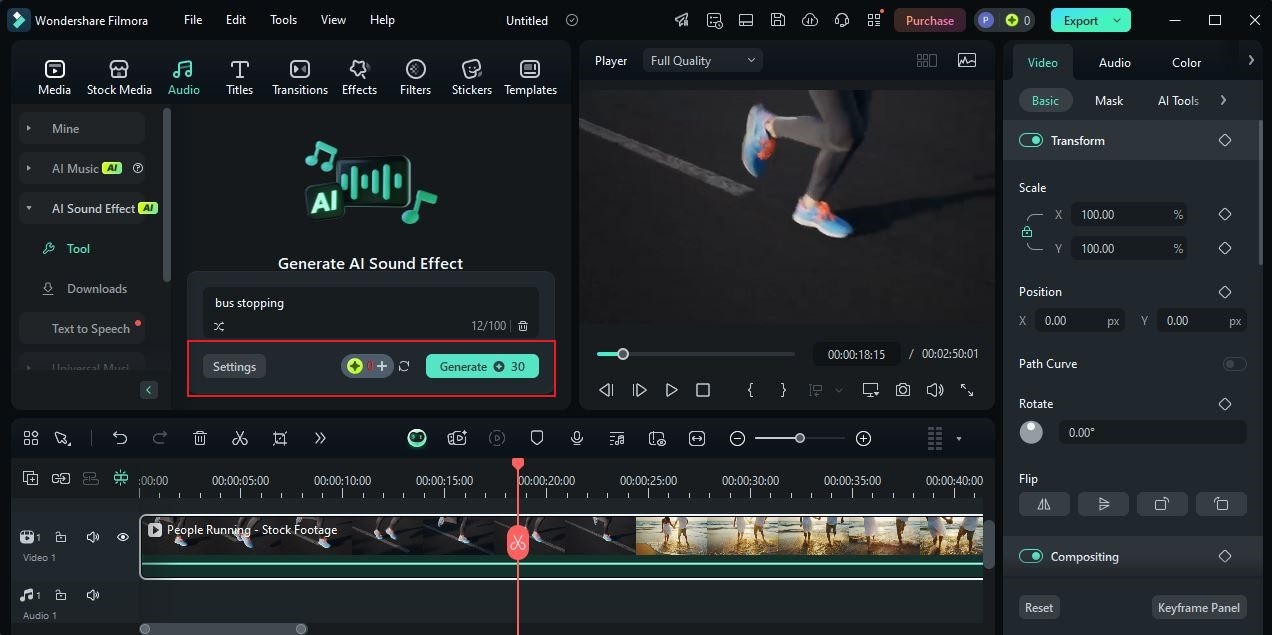
Step 5: In a minute or two, Wondershare Filmora will generate several versions of the sound effect based on your input. Review each option and choose your preferred audio. To insert it into your project, click its corresponding Download button and drag the asset to the Editor Timeline for further customization.
Perfect Examples of Funny TikTok Challenges
The funny TikTok challenges come in different variations. They are not limited to one type only. Having said that, you should explore as many entries as you can to formulate your own. Don’t worry. You will not run out of choices. To help you in this regard, check out the list below.
Hotdog-Eating Challenge By atewillofficial

The hotdog-eating challenge video posted by atewillofficial already has 9.2 million views with 208.3K likes and 3152 comments. Click here to watch this funny TikTok video.
Falling Mouth Challenge By juno.asmr

The falling mouth challenge video posted by juno.asmr already has 3.5 million views with 22.2K likes and 423 comments. Click here to watch this funny TikTok video.
Pitching Challenge By ducnagoya

The pitching challenge video posted by ducnagoya already has 25.8 million views with 206.3K likes and 4734 comments. Click here to watch this funny TikTok video.
Squid Game Corset Doll Challenge By mamiczka

The Squid Game corset doll challenge video posted by mamiczka already has 13.3 million views with 122.4K likes and 4921 comments. Click here to watch this funny TikTok video.
Hand Challenge By supervinzt

The hand challenge video posted by supervinzt already has 199.9K views with 490 likes and 70 comments. Click here to watch this funny TikTok video.
Conclusion
At times, it’s fun to embrace challenges and push your limits. Immersing yourself in new experiences is a great way to seize your moment and live life happily. That said, don’t hesitate to explore the funny TikTok challenges. If you find an interesting challenge, try to create your own entry. Be one of the strongest challengers to TikTok funny tasks. It will not cost you a lot to take part. Are you ready now to take on funny TikTok challenges and conquer the online world? If so, download Wondershare Filmora for assistance. This powerful video editing software is packed with resources and tools that can help you produce stunning entries. Start from scratch, edit a preset, or generate using AI. It’s totally up to you. Let Wondershare Filmora do the rest of the job for you.



 100% Security Verified | No Subscription Required | No Malware
100% Security Verified | No Subscription Required | No Malware

