Coming up with TikTok content ideas shouldn’t take all day. But honestly speaking, sometimes it does. Want viral video ideas that will get views? You spend hours making video content yet still not gaining enough views. Meanwhile, someone else posts a TikTok video and boom - millions of views. Posting starts to feel like a chore, and is your account growing? Stuck.
There’s a way to flip that. This article puts together TikTok video ideas that will go viral and have real potential to get shared, liked, and watched. Read on so you can finally post with confidence and see results.

iv class="article-anchor">
In this article
Part 1: TikTok Video Ideas To Go Viral Online
Going viral on TikTok isn't always about luck. It often comes down to timing, trends, and how well your content grabs attention in the first few seconds. People scroll fast, and you only get a short window to stop them.
Here’s a list of popular TikTok video ideas that will go viral and help you gain more followers.
- Behind-the-Scenes (BTS) TikTok Videos
People like to see how things are made. Or what goes on before a big event. You don’t need a script. Show parts of your day or process.
BTS TikTok content ideas examples:
- Setting up your content space
- Behind my photo shoot setup
- Packing orders for your small business
- Funny TikTok Ideas to Go Viral
Comedy works well on TikTok. It can be something like a silly reaction or a short skit. You can also use the Green Screen effect in Wondershare Filmora to drop yourself into funny backgrounds.
Funny TikTok content ideas examples:
- Parents trying Gen Z slang
- A quick skit using a trending sound
- Lip-syncing to a funny audio
- AI-Powered Narratives
This type of content is getting attention fast. You often see videos where an AI voice tells a story, and photos or video clips flash on the screen while text overlays highlight each line. You can edit these quickly using Filmora’s AI Audio-to-Video tool. It helps tie the visuals and audio together without much manual work.
Here are some AI-generated TikTok video ideas you can try:
- An old photo slideshow with an AI voice telling a true story
- A timeline of historical events told by AI
- Short facts about a topic, narrated and shown with AI-generated visuals
- Challenges and Trends on TikTok
Hop on what’s hot. These can be dance trends, viral sounds, or trending filters. You don’t need to invent something new. Just add your own style to what’s already blowing up. Filmora has plenty of video effects that match popular trends. They can help make your clips more engaging without starting from scratch.
Trendy TikTok content ideas examples:
- Trendy filter test on siblings
- Trying the new TikTok sound challenge
- Acting challenges
- Storytime and Relatable TikTok Content
Short stories grab attention. Especially when they're awkward, funny, or something people can relate to. Talk to the camera and share stuff that happened to you.
Storytime TikTok content ideas examples:
- That one time your date didn’t show up
- A customer interaction you can’t forget
- Office drama you had to survive
- Fast-Paced TikTok Videos
People like to learn something quickly. Show a hack or process in under 60 seconds.
Fast-Paced TikTok content ideas examples:
- How to clean white sneakers
- Quick beauty tips
- One hack that changed your workflow
- Interviewing Random Strangers for a TikTok Video
Street interviews feel fresh and unscripted. Keep the energy up. Try Filmora’s Audio Ducking to ensure the background noise doesn’t drown out the answers.
Street interview TikTok content ideas examples:
- Rate your fit 1–10
- What’s the worst trend right now?
- Quick trivia with strangers
- Lip Syncing to Dialogues or Songs on TikTok
It is still one of the easiest ways to join a trend. Find a sound, act it out, or lip sync to it with a twist.
Lip-sync TikTok content ideas examples:
- Dramatic soap opera scenes
- Iconic movie lines
- Turning song lyrics into drama
- Collaboration TikTok Videos
Team up with popular content creators on YouTube. This increases your reach and gives you new ideas. You can film together or do a duet remotely.
Collaboration TikTok content ideas examples:
- Trying viral snacks together
- Reacting to each other’s first TikTok
- Dance-off with a twist

- ASMR TikTok Videos
Whisper, tap, crunch, or pour. People love chill, tingly sounds. Use Filmora’s AI Audio Denoise to clean up your audio. That way, the tapping or whispering comes out clearly.
ASMR TikTok content ideas examples:
- Crinkling different snack bags
- Soft tapping on everyday items
- Whispering positive affirmations
- Singing as a TikTok Content
Show off your vocals. Use Filmora’s AI Voice Enhancer to enhance voice clarity and reduce background noise.
Singing TikTok content ideas examples:
- Singing duets with popular songs
- Low voice vs. high voice challenge
- My raw voice vs. voice with music
- Get Ready With Me (GRWM) TikTok Content
These feel like you’re just talking to a friend. Share how you prep for the day, a date, or even when staying home.
GRWM TikTok content ideas examples:
- GRWM for my lazy day
- Getting ready with only three products
- Quick makeup for Zoom calls
- Tips and Lessons TikTok Video
Teach what you know. It works for finance, school, or life tips. Filmora has 3,000+ video templates you can use to make it faster and cleaner.
Tips TikTok content ideas examples:
- How to budget under 1 minute
- The best study trick I use
- Simple investing tip you should know
- Short Acting Clips on TikTok
Act out short emotional or funny scenes. Add automatic captions in Filmora so viewers can follow the script easily.
Acting TikTok content ideas examples:
- Acting challenge with one-line
- Playing all roles in one skit
- Short drama scenes in 30 seconds
- Duets and Stitches TikTok Video
Join other creators’ videos. React or add to them.
Duets TikTok content ideas examples:
- Stitching a funny reaction
- Respond to another content creator's product review
- My side of the story
YouTube Viral Video Ideas
Some viral video ideas work well across both TikTok and YouTube. You can test short versions on TikTok and then turn them into longer videos on YouTube. Or do it the other way around. What matters is the hook and how fast you get to the point. On YouTube, you have more space to explain things or go deeper.

To help you get started, here are some viral YouTube video ideas that are also fun to film:
- 24-hour challenges: Create the “I only ate red food for 24 hours” or “No phone for a day” challenges.
- Mystery box openings: Always fun because people love surprises
- I Tried This Trend: Follow a viral trend and show your version of it
- Extreme food challenges: From spicy noodles to eating blindfolded
- Conspiracy theories: Talk about internet rumors or unsolved stories
- True crime: Break down weird or creepy cases
- Celebrity gossip: Reactions, news updates, or deep dives on pop culture drama
- Product reviews: Talk about stuff you use and if it’s worth it
- DIY tutorials: Simple fixes, crafts, or upgrades
- Eating videos or mukbangs: Grab a plate, hit record, and talk while eating
- Engaging product demos: Use Filmora’s Split Screen tool to compare things side by side.
- Before-and-after content: Cleanups, makeovers, or glow-ups
You don’t need expensive gear to try any of these. The best part? Most of these examples also match up with your TikTok content ideas. Take one idea and spin it differently across platforms.
Part 2: How To Make a Viral TikTok Video Content
You’ve got TikTok content ideas. You’ve seen a few viral YouTube ideas and maybe even saved some drafts. Now’s the best time to take action and post something. You only need a tool that makes editing less of a headache.
Wondershare Filmora is a user-friendly video editing software powered by AI. You can trim, add effects, and enhance your videos without getting overwhelmed. Filmora also has built-in AI tools that help speed up your process. You don’t have to be a pro editor to create scroll-stopping content.
Use AI Audio to Video on Desktop
One feature you’ll want to try is the AI Audio to Video tool on the desktop. It’s perfect for turning your podcast clips, voice notes, or raw ideas into watchable content. Filmora scans your audio and picks the best parts to turn into short videos. It can even generate AI-cloned voiceovers and match everything to your chosen format—16:9 for YouTube or 9:16 for TikTok.
This works well if you're still exploring TikTok account ideas to go viral or testing out the most viral topics on YouTube. Here’s how to use AI Audio to Video in Filmora:
Step 1: Once downloaded, install and open Filmora on your desktop.
Step 2: Select Audio to Video from the launch screen. Alternatively, find it in the Toolbox section on the left-side navigation pane.
Step 3: To import audio, choose from these options: upload from your computer, paste a YouTube link, or use a file stored in Filmora Cloud.
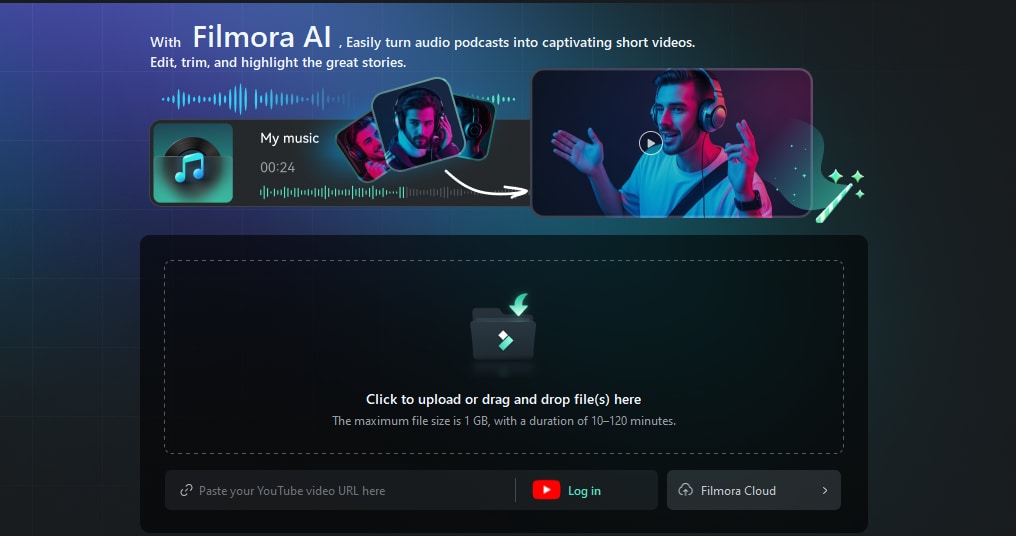
Step 4: Customize the settings in the Project Info pop-up window, such as Language and the type of content. Next, choose a template from the available options. Then, click Generate to convert the audio to video.
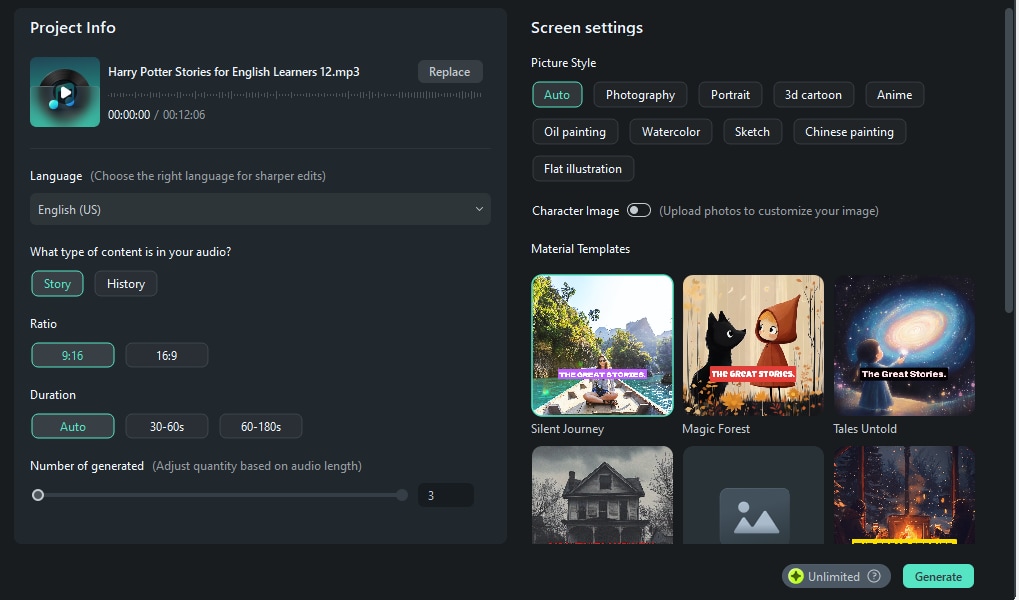
Step 5: Choose a version you like, then click Edit to fine-tune it in Filmora.
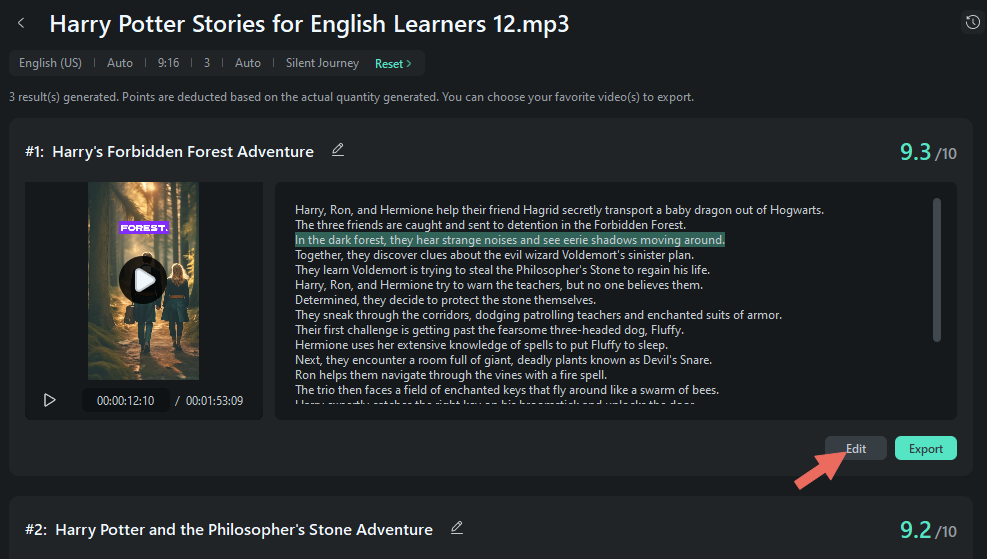
Use AI Reels Maker on Mobile
Now, if you’re on mobile, try Filmora’s AI Reels Maker. This tool automatically finds the best clips in your video and then adds transitions and music based on your selected theme. It's great for testing out short videos or jumping on TikTok video ideas that will go viral without spending hours editing.
Here’s how to use AI Reels Maker:
Step 1: Download and launch Filmora on mobile. After you sign in to an account, tap AI Reels Maker on the Home menu.

Step 2: Import your video clips, then select a Video Theme, Mood, Sound, Aspect Ratio, Music Style, and Instruments. Next, tap Generate to create the content for TikTok.

Step 3: Tap Project Edit to customize the video or Export to download.

Part 3: Must-Know Skills To Boost TikTok Views
Try a few videos this week. You don’t need to go viral right away. But with tools like Filmora and the right TikTok content ideas, you’re already on the right track.
Here are a few simple things you can do to boost your views:
- Match your video style to the platform. Keep TikTok short and fun. For YouTube, go deeper with longer stories and tap into trending YouTube viral topics.
- Hook viewers in the first 3 seconds. People scroll fast. A strong start can make them stop and watch.
- Use eye-catching captions and hashtags. This helps get your videos in front of more viewers.
- Add text and effects. Filmora’s ready-to-use Text Effects make it easy to highlight key parts in your video.
- Try different formats. Test and see what works. Some of the best TikTok ideas to go viral came from random or simple posts that felt real.

Part 4: Posting and Engagement Tips for YouTube and TikTok Videos
So, your video’s ready. Now what? Posting it is not the finish line. You need to post smart, talk to your audience, and keep showing up. That’s how you turn good TikTok content ideas into growth.
Here’s how to get more views without burning out:
- Post when your audience is online: Use Filmora’s Social Content Planner to pick the right time. You don't have to guess. Just schedule and post.
- Reply to comments fast: Say thanks. Ask simple questions. Keep the conversation going. It boosts visibility and makes people want to come back.
- Make a scroll-stopping thumbnail: A clear and catchy YouTube thumbnail helps your video stand out and get clicks. Filmora AI Thumbnail Creator can help you make professional and eye-catching thumbnails for your social media content.

- Be consistent: One viral content hit helps. But showing up often builds trust. Try posting at least once or twice a week.
- Compress your videos right: This helps your videos load faster and play smoother, especially on slower connections. Use Filmora’s Smart Compression tool. It keeps your high-quality video and meets upload needs for TikTok, Instagram, or YouTube.
Conclusion
You’ve got the content ideas, the tools, and the basics to help your content stand out. Try a few TikTok ideas to go viral listed above and test out what feels right for your brand. Play around with your edits, too.
Video editing software like Filmora can help you do more without slowing you down. And once you get the hang of it, you can start recording viral YouTube video ideas to grow across platforms. The more you post, the more you’ll learn what clicks.



 100% Security Verified | No Subscription Required | No Malware
100% Security Verified | No Subscription Required | No Malware

