Twitch has become the go-to platform for gamers, creators, and live streamers to connect with their audience in real time. But in a sea of live content, Twitch clips are game-changers. These short, highlight-worthy moments capture the best parts of a stream and help you grab attention, boost engagement, and grow your fanbase beyond the live session. That’s where a Twitch clip editor comes in.
Editing your clips on Twitch allows you to polish those epic plays, hilarious fails, or memorable moments into shareable highlights that stand out. The right tool can help you effortlessly trim, enhance, and even add effects to your clips. But with so many options, how do you choose the best one?

In this article, we’ll explore the top Twitch clip editors for 2024 based on essential criteria like ease of use, powerful editing features, platform compatibility, and overall value for streamers.
In this article
Part 1. How to Leverage Twitch Clips in Your Streaming Strategy
Twitch clips aren’t just bite-sized highlights. They’re your ticket to reaching new viewers, building stronger connections, and even making money. With a little strategy and the right Twitch clip editor, those epic moments can work wonders for your channel. Here’s how to make it happen:
1. Promote on Social Media
Social media thrives on short, punchy content, and your Twitch clips are perfect for grabbing attention. Use a solid Twitch clip editor to trim, resize, and add captions so your highlights shine on TikTok, Instagram, or Twitter. The result? New followers and more eyes on your stream.
2. Build Your Community
Clips are a great way to keep your audience engaged, even when you’re offline. Encourage your viewers to clip funny or epic moments during your stream, and share them to show your appreciation. It’s a fun, easy way to create buzz and build a stronger sense of community.
3. Monetize Your Clips
Your clips can do more than entertain—they can earn you money. Repurpose your polished highlights for monetized YouTube videos, sponsored posts, or even merch ideas. A good editor for clips on Twitch makes your content look pro-level, opening the door to more opportunities.
Part 2. Best Twitch Clip Editors to Share Your Best Moments
While Twitch lets you create clips directly on the platform, the built-in tools can feel pretty limited. If you want to truly level up your highlights—adding captions, effects, or resizing them for social media—you’ll need a more powerful Twitch clip editor. Luckily, there are plenty of tools out there to help you edit, polish, and share your clips like a pro.
Here, we list the 6 best Twitch clip editors to make your standout moments shine.
1. Wondershare Filmora
Filmora is a versatile video editing software that streamers can utilize to enhance their Twitch clips. This Twitch clip
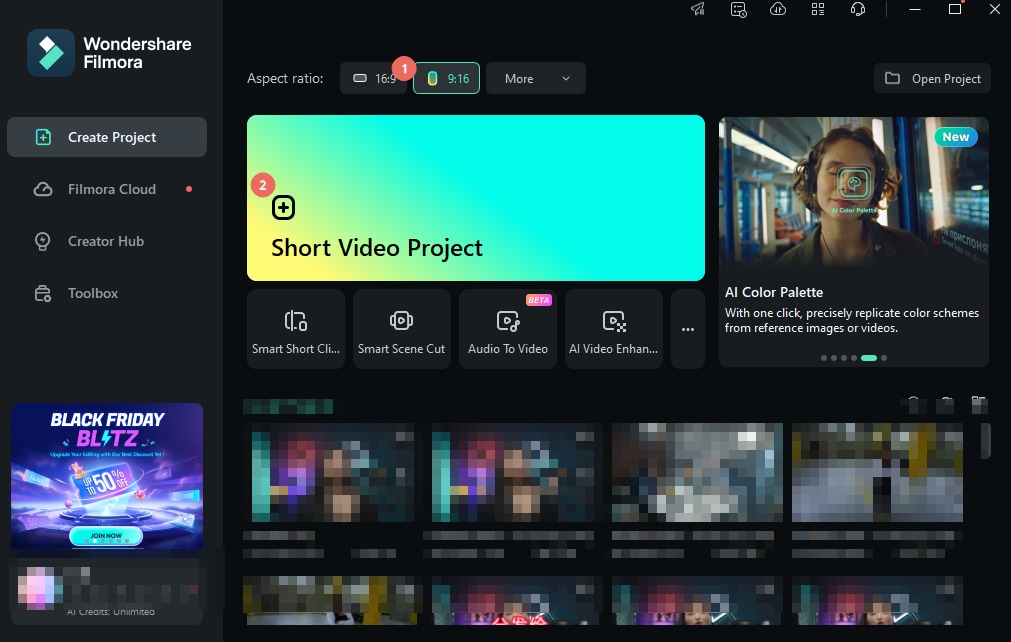
Features:
- AI Editing Tools: Automatically detects scene changes within your footage or identifies and extracts highlight-worthy segments with Filmora AI's technology.
- Aspect Ratio Conversion: Easily adjust your video's aspect ratio to suit different social media platforms, ensuring your Twitch clips are perfectly formatted for sharing on sites like TikTok (9:16) or YouTube (16:9).
- Multi-Clip Editing: Filmora allows you to apply edits across multiple clips simultaneously, streamlining the editing process when working with several Twitch highlights. This feature is particularly useful for adding consistent effects, transitions, or adjustments to a batch of clips.
- Extensive Effects Library: Enhance your Twitch clips with a wide range of filters, overlays, transitions, and royalty-free music to make your content more engaging and professional.
How Filmora Can Help Create Twitch Clips
Filmora offers specific features that streamline the process of creating engaging Twitch clips:
- Smart Scene Cut: This feature automatically detects scene changes within your footage, allowing you to quickly isolate and edit specific moments from your Twitch streams without manually searching through the entire video.
- Smart Short Clips: Using AI technology, Smart Short Clips analyzes your longer videos to identify and extract highlight-worthy segments. It can automatically generate short, engaging clips optimized for platforms like TikTok, Instagram Reels, or YouTube Shorts, complete with background music and dynamic subtitles.
2. Streamladder
Streamladder allows streamers to effortlessly transform their Twitch clips into vertical videos optimized for social media platforms like TikTok, Instagram Reels, and YouTube Shorts. This tool is perfect for creators who want to quickly edit clips from Twitch and share their best highlights to grow their audience across platforms.

Features:
- Clip Editor: It lets users edit and repurpose clips for social media. They can crop, trim, and add effects to fit different formats.
- Automatic Captions: Generates captions automatically, enhancing accessibility and engagement.
- Custom Layouts: It has templates to optimise the layout of elements (e.g., webcam feed, gameplay) in vertical formats.
3. Streamlabs Crossclips
Streamlabs Crossclips is a powerful yet simple tool designed for streamers to repurpose their best moments into shareable content. Crossclips makes it easy to edit clips Twitch and convert them into vertical videos perfect for TikTok, Instagram Reels, or YouTube Shorts.

Features:
- Customizable Templates: It has templates to format your clips for various social media platforms.
- Automatic Captions: Generates captions for your videos, enhancing accessibility and viewer engagement.
- Montage Creation: The desktop version includes a montage feature. It allows you to stitch together multiple clips into a cohesive highlight reel.
4. Eklipse
Eklipse is an AI-powered tool designed to help streamers quickly and efficiently transform their streams into highlight clips. It is a powerful Twitch clip editor, so you can focus on streaming.

Features:
- AI-Powered Highlight Detection: It finds the best moments in your Twitch stream, like kills, wins, and funny reactions.
- Automatic Editing: Eklipse uses AI to edit your clips. It adds meme templates, overlays, and trims unnecessary parts.
- Custom Templates and Music: Access templates for TikTok, Instagram, and YouTube. They are customizable. You can add copyright-free background music.
5. Spikes Studio
Spikes Studio is an AI-driven video editing platform. It is designed to help content creators transform long-form videos into shareable clips. By automating the clipping and editing process, Spikes Studio is a good Twitch clip editor.

Features:
- AI-Powered Clip Generation: Automatically identifies and extracts highlights from your Twitch streams.
- Customizable Templates: Offers a variety of templates to personalize your clips.
- Auto-Captions: Generates captions in multiple languages.
6. VEED.io
VEED.io is an online video editing platform that simplifies the process of creating and editing videos directly from your browser. Designed for both beginners and professionals, it offers a comprehensive suite of tools to edit your clip Twitch.

Features:
- Text Formatting and Overlays: Add text, captions, and overlays to your videos. Customize fonts and styles to match your brand.
- Stock Library Access: Boost your videos with a vast library of stock images, videos, and music.
- AI Tools: Use AI features like avatars, music, and voiceovers to add a unique touch to your videos.
Comparing the Best Twitch Clip Editors
| Tool | Ease of Use | Best For | Key Features | Free Plan Limits | Unique Advantages |
| Filmora | Easy to moderate | Professional edits and social media | Smart Scene Cut, Short Clips, effects, resizing | Limited features, watermark | Advanced tools for high-quality edits |
| Streamladder | Very easy | Quick TikTok/Instagram clip creation | Vertical templates, auto captions | 720p exports, no watermark | Simple layout and free watermark-free clips |
| Streamlabs Crossclips | Very Easy | Social sharing for beginners | Custom templates, auto captions, direct sharing | Watermark on free plan, 720p limit | Cloud-based and works on mobile |
| Eklipse | Very Easy | Eklipse | AI-powered highlight detection, templates | AI-based clipping, basic customization | Saves time with automatic clip creation |
| Spikes Studio | Easy | High-quality short clips | AI-driven clip extraction, social resizing | Short clip length, limited templates | High-quality AI clip generation |
| VEED.io | Easy | Quick edits and captions online | Auto subtitles, overlays, resizing | Watermark on free exports | Online editing and auto-subtitle tools |
Conclusion
Streamers must create and share polished Twitch clips. It's key to growing their audience and boosting engagement. Twitch's built-in tools are fine for basic editing. But, a powerful Twitch clip editor like Filmora can elevate your highlights. It has advanced features like Smart Scene Cut and customizable effects. By choosing the right platform, you can easily edit Twitch clips and share them on social media to stand out.
Transform your best moments into viral content. Grow your streaming success today!



 100% Security Verified | No Subscription Required | No Malware
100% Security Verified | No Subscription Required | No Malware

