How to Get Verified on Tinder and Have More Matches: A Complete Guide
May 12, 2025• Proven solutions
When we talk about popular dating apps out there, Tinder has to be the first pick. While Tinder has become extremely popular, there are also growing cases related to fake profiles and catfishing. To resolve this issue, Tinder has come up with a verified profile feature recently. If you also can’t seem to understand how to get verified on Tinder, then you have come to the right place. Read on and learn how to get your Tinder verified in minutes!
- Part 1: What is the Tinder Verification Process and Why You Should Get it?
- Part 2: How Do you Get Verified on Tinder: A Stepwise Guide
- Part 3: Create a Stunning Tinder Profile that No one can resist
Quick Fix: How to Get Unbanned from Tinder
What is the Tinder Verification Process and Why You Should Get it?
Just like any other dating app or social media platform, there have been a lot of instances related to fake profiles and catfishing on Tinder as well. To fix this, the app has come up with a Photo Verification process.
Ideally, anyone with an active Tinder account can apply for Photo Verification. In the process, the app will ask the user to pose in a certain way and will use face recognition technology to match it with their posted pictures.
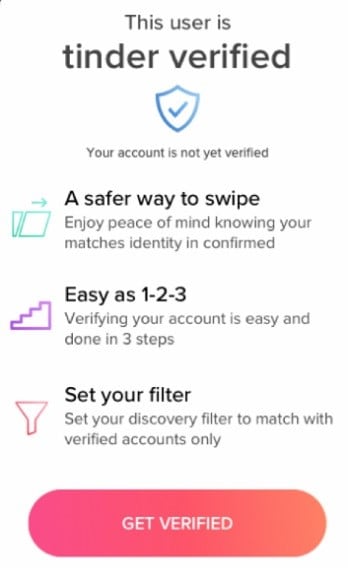
Once your profile is verified, Tinder will display a blue tick right next to your name. A verified profile means all the posted photos on it are 100% genuine. Once you learn how to get verified on Tinder, it will automatically boost your matches. This is because the other person will find your profile more credible and know that you are an authentic user.
How Do you Get Verified on Tinder: A Stepwise Guide
Now when you know the importance of a verified account, let’s dive in and learn how to get your Tinder verified. Earlier, the Photo Verification process was only available in certain countries, but now almost anyone can access it. For this, you need to have an active Tinder account first and a stable internet connection.
Before you proceed, just make sure that you have granted Tinder access to your phone’s camera since it will take your photos during the process. Don’t worry – your photos won’t be posted on Tinder, but will only be used for the verification process. To learn how to get verified on Tinder, just follow this basic drill.
Step 1:Go to your Tinder profile
At first, you can launch Tinder on your phone and go to your profile. You can find the profile icon on the top of the interface.

This will simply display your profile with the details that you have entered. Now, to learn how to get verified on Tinder, you need to tap on the grey icon (a tick in a circle) that would be located adjacent to your name.
![]()
Step 2:Take your Verification Photos
As you would tap on the grey icon, the Tinder Photo Verification wizard would be launched, displaying the essential details. Just tap on the “Next” button to start the verification process.
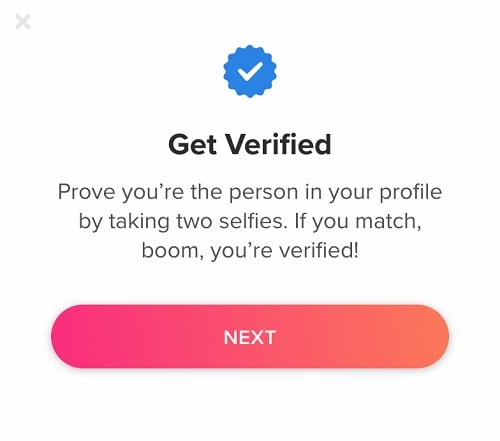
Now, Tinder will display a pose that you have to copy while taking your selfie and upload it to the app. You have to do it twice and upload both the photos successfully on Tinder.
Step 3:Verification is done!
That’s it! Once you have uploaded your photos, you can just wait for a while for the verification process to complete. Usually, it takes at most 2-3 days for the verification to be accepted or declined. As soon as the verification process is completed, Tinder will let you know and you can view a blue tick adjacent to your name.

Create a Stunning Tinder Profile that No one can resist
While getting a verified badge on your Tinder profile would help, there are a few more tricks that you can implement to get more matches. For instance, Tinder allows us to upload Loop snaps. They are 2-second mini videos that would make your profile more alive and help you stand out from the crowd.
To come up with stunning Tinder loops, you can use a resourceful video editor like Wondershare Filmora. It is a user-friendly and powerful desktop video editor that would let you come up with striking loops in no time.
- Using Wondershare Filmora is extremely simple and it will not need any prior technical background.
- You can upload multiple photos or even videos to the timeline to create your Tinder loops.
- On Filmora, you can find all kinds of video editing, clipping, splitting, cropping, and other tools.
- If you want, you can also explore and apply the wide range of filters, stickers, presets, and other cool effects to your video.
- There is a dedicated audio editing section in Filmora. You can even record a voiceover or explore its royalty-free audio library.
To come up with remarkable Tinder loops for your profile, you can take the assistance of Wondershare Filmora in the following way.
Step 1:Import your photos
To begin with, just launch Wondershare Filmora on your computer and go to the “Import” feature to get your photos. If you want, you can just drag and drop them to Filmora as well.
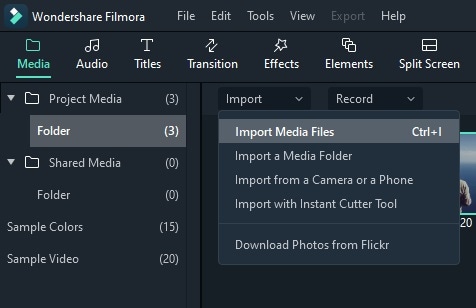
Once your photos are added, you can click on the “+” button to add them to the timeline or simply drag them to the timeline option at the bottom.
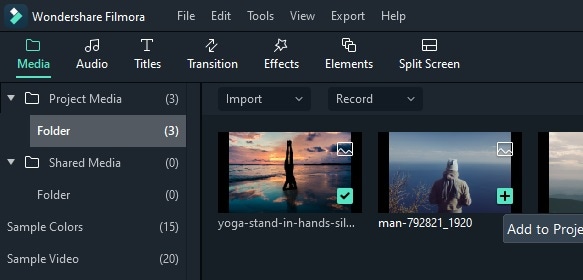
Step 2:Edit your Tinder loop video
In most cases, it is recommended to only have 2-3 pictures in the 2-second Tinder loop video. Once the pictures are added, you can find all kinds of options to customize, speed-up, and even click on the “Edit” tab on the timeline to get more options.
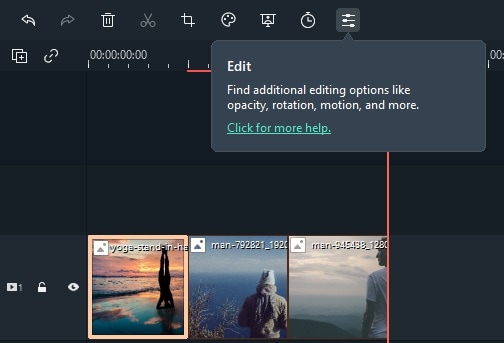
If you want, you just right-click any picture and select the “Animations” feature. This will let you enter different details to make your pictures animated.
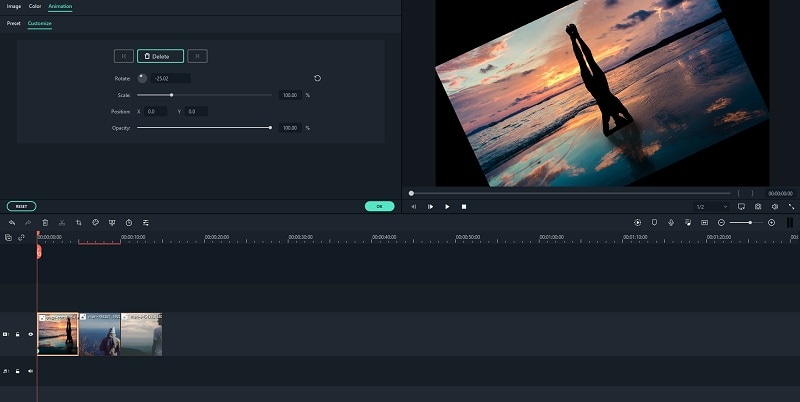
In the top section, you can view features to add text, media, effects, etc. to your video. For instance, you can just drag and drop the text field at a specific location on the toolbar and write anything.
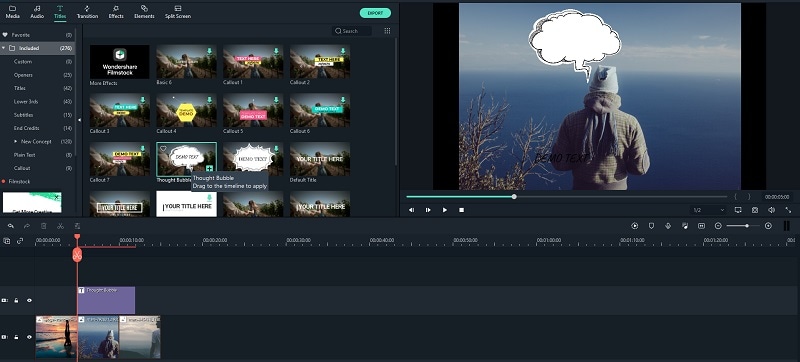
Similarly, you can explore a wide range of effects and other elements on Filmora that you can instantly add to your video by dragging them to the timeline.
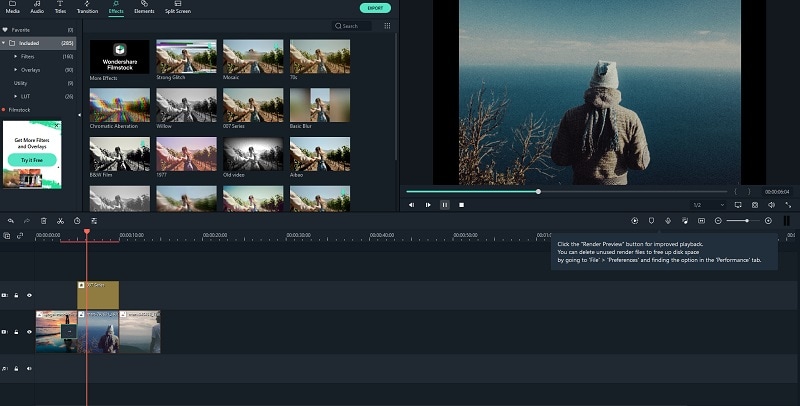
Step 3:Export your Tinder Loop Video
That’s it! Once you have edited your loop video, go to the “Export” field from the top, and select a preferred format to save the file.
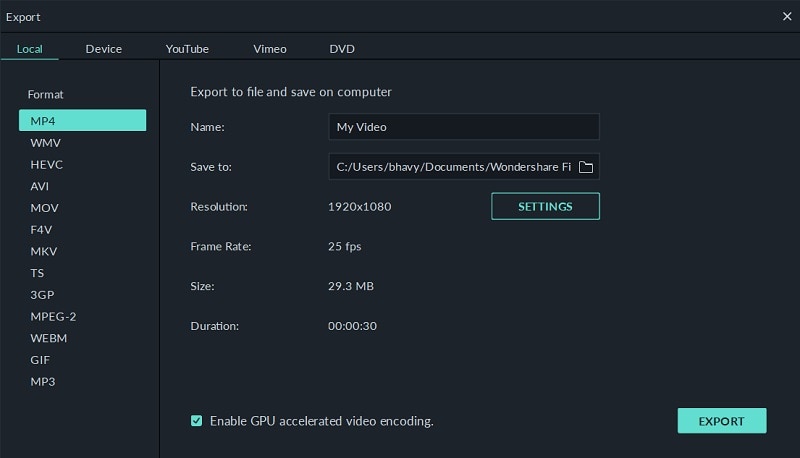
There you go! I’m sure that after reading this post on how to get verified on Tinder, you would have got a blue tick on your profile as well. Now when you are a verified Tinder user, why not take your profile to the next level. For this, you can just take the assistance of Wondershare Filmora and come up with the kind of Tinder loop videos that will get your profile noticed for sure.
Want your pet to go viral on social media? Read this article to learn how to craft compelling and funny dog videos on TikTok effortlessly.
by Shanoon Cox Jun 19, 2025 14:23 PM
Adding lyrics to your Instagram Story or Reel is easy. Discover editing tips, step-by-step instructions, and creative ways to make your content stand out!
by Shanoon Cox Jun 18, 2025 17:34 PM
If you are wondering about the top methods to create an awesome Instagram slideshow, this article is perfect for you. Pay special attention to the 3rd method.
by Shanoon Cox Jun 18, 2025 17:34 PM

