Best 5 Websites to Trim Video Online for Free
When you want to cut down any unwanted scene, trim video online free tools can help you do the job. Previously, individuals used to edit their videos using pre-installed tools for Windows and Mac PCs.
But they were very basic, slow, and most importantly didn’t allow editing frame-by-frame. Thanks to faster processing technology, stronger internet connections, and cloud computing, there are hundreds of trim video online free tools websites.
However, it is difficult to understand which editor can be the best one to use. If you are an editor and want to know which one can be the most reliable trim video online free tool for you, read this blog post.
You may also like: MP4 Cutter: How to cut MP4 files on iPhone
Trim Video Online Free Tools That Are Suitable for the Editors
Vloggers edit videos almost on a daily basis. That is why, they require reliable online trimming software to cut, trim, reduce the size of large videos and delete unwanted parts easily without quality loss. But such enthusiasts must know what to see in a reliable trim video online free tool.
Editors should be wary of video trimmers that require downloads as usually such editors are full of bloatware, malware, and ransomware. Even those sites that claim to be clean often have suspicious security holes.
Additionally, editors must also see the number of video formats, file types, resolutions, user interface, features, effects, and filters a video trimmer supports. The greater and more flexible a program is, the higher are the chances of credibility. Lastly, video editors should always look for an editor that is simple to use with easy features and does not include any complex editing or trimming procedure.
Such trimmers are easy and quick to use with very limited risk of security breaches, and ID theft as compared to downloaded video trimmers and editors.
Below we have discussed some of the reliable trim video online free tools that can assist you in cutting and deleting the unwanted parts quickly.
You may also like: Ultimate Guide to Merge Audio and Video on iPhone/Android/iPad
1. Online Video Cutter
Video cutter is one of the best online video cutters which supports various kinds of video formats and resolutions. The software has a very simple procedure as editors can begin trimming their video online only by clicking on the “Open file” option. From there they can select the video from your PC that you wish to cut, and then wait for it to upload.
However, it takes a while to upload depending on the size. Once the video is uploaded on the platform, you can use the features to trim the video. Sometimes, the process of trimming can take a little longer.
Editors can cut video files of up to 4 GB however the administrators are trying to raise the video limit. With various trimming, cutting, cropping, and rotating functions, this app also does not include a watermark.
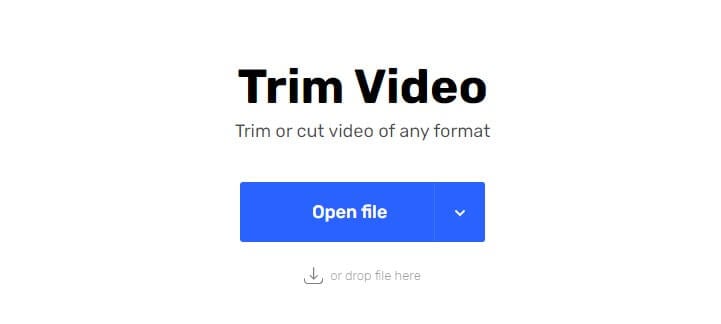
Pros:
• Free to use
• Easy interface and process
• Video format and quality of user’s choice
Cons:
• Security may not be guaranteed
2. Wincreator.com
Wincreator.com is another popular online video trimmer for music and video cutting, meme and gif making, downloading and converting YouTube videos to MP3 online, and much more. It has a very simple interface that requires very few steps to finish the trimming process.
It supports different kinds of video formats such as MP4, WMV, MPG, etc. where the video limit is up to 50MB. There are multiple editing functions including cropping, cutting, and other kinds of features. The best part is that no watermark is included.
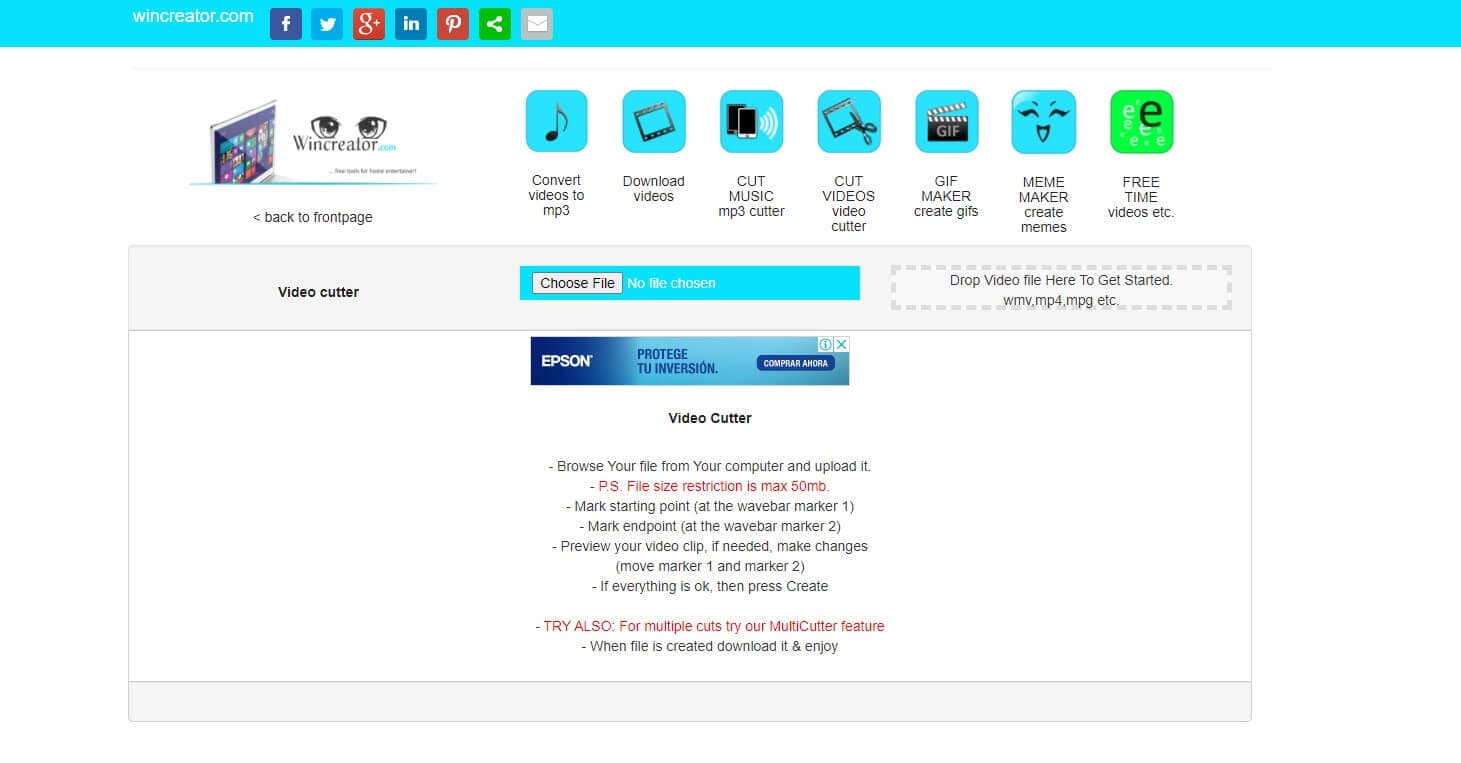
Pros:
• Preview option before cutting
• Multiple cutting features
• Supports several popular video formats
Cons:
• Restricted video limit
3. YtCropper
YtCropper is a video cropper online website that is best for those who only want to trim and cut a particular portion of the online YouTube video.
The process of cutting the video is easy as you just need to copy the URL and paste it into the targeted box, mark the beginning and ending points, hit the “Crop” button and it’s done. However, it only supports YouTube videos of any limit and does not include any watermark.
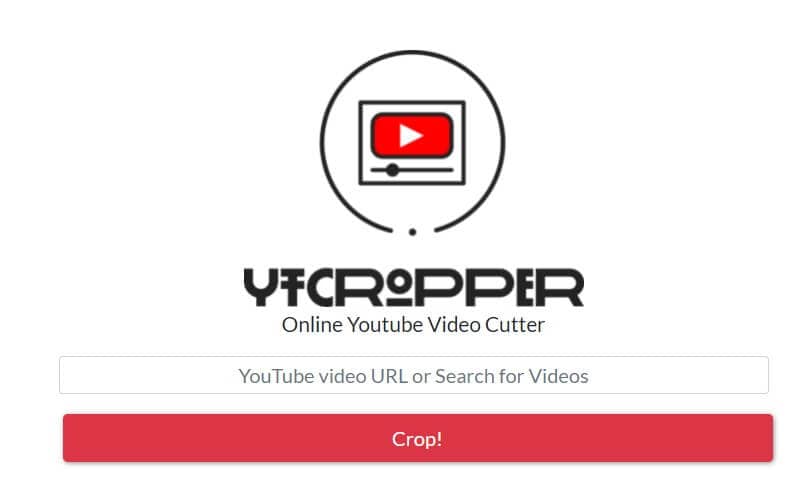
Pros:
" style="display: block; margin-left: auto; margin-right: auto;">Pros:
• Supports all YouTube videos
• Looping (cropping favorite part out of the video)
• Video is shareable after cropping
Cons:
• Only supports YouTube videos
• No download option for cropped videos
4. Kapwing
Kapwing offers several online video editing-related features such as video marker, cropping, trimming, meme generator, resizer, subtitles, loop videos, and much more. It also combines GIFs, videos, photos, texts, and audios to create a completely new video.
The edited video can be customized in several sizes, resolutions, and formats. Also, it imports videos of MP4, MOV, GIF, PNG, and other formats of up to 60 minutes. The cropped video will contain a watermark if the user doesn’t sign up for the Kapwing account.
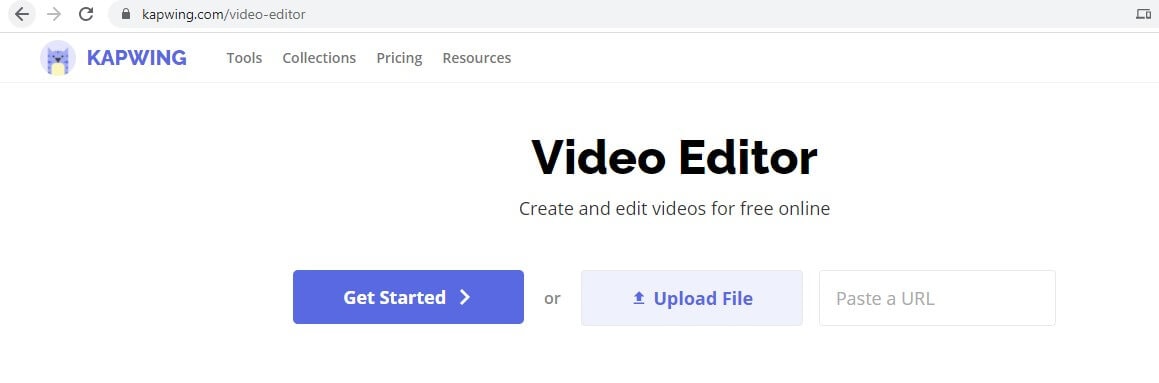
Pros:
• Faster export
• No ads
• Free to use
Cons:
• Includes watermark if the user doesn’t sign up for an account
• Functionality is not good, hangs a lot
5. ClipChamp
It is a complete video editing tool that comes with various exceptional features. Users can utilize this software for video cutting, trimming, and removing all unwanted parts from a video. This software tool also assists users in combining and splitting videos, cropping and flipping them, and also taking a mirror image.
It supports videos of WEBM, AVI, MOV, MP4, 3GP, DIVX, VOB, WMV, MKV, and DCM formats. The input video size has no limits so users need not worry about that. However, basic free plans do include a watermark.
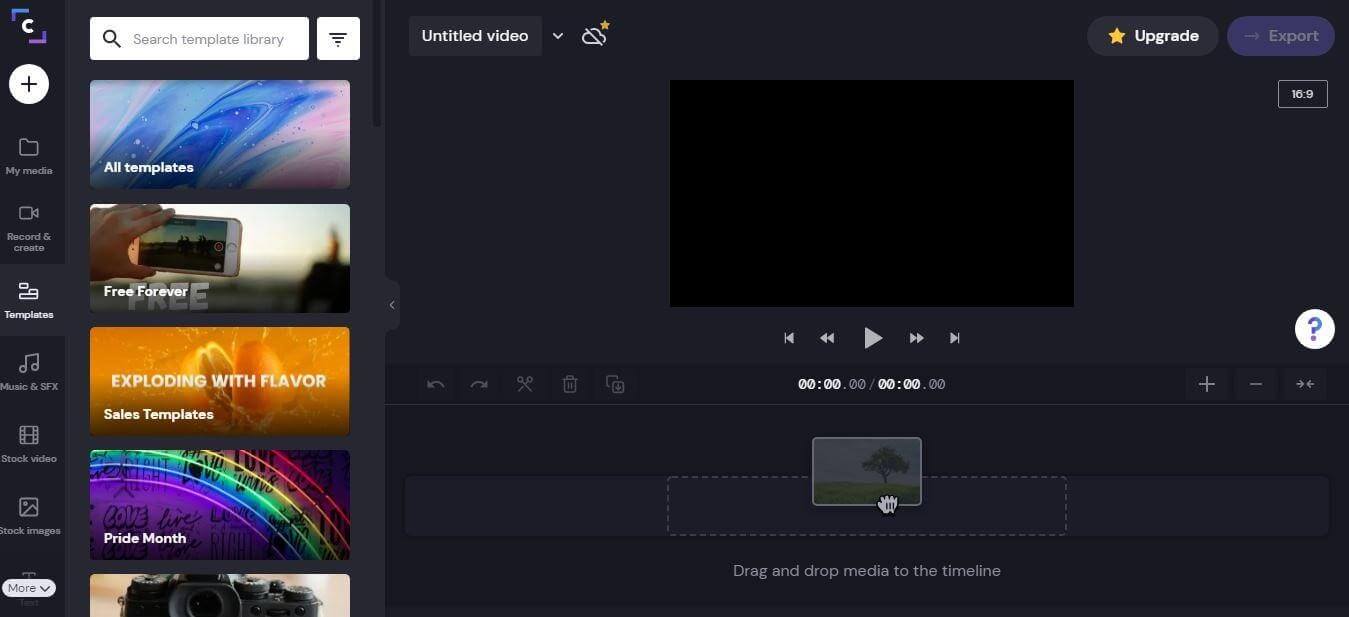
Pros:
• Supports various formats
• Includes multiple video editing features
• No input video limit
Cons:
• Watermark in basic free plans
You may also like: Video Beautification: How to retouch your selfie videos on Filmora for Mobile (formerly FilmoraGo)
While those were a few popular trim video online free software tools, there’s a handy video trimming software tool – Wondershare Filmora for Mobile – which supports both iOS and Android smartphones.
Users can edit their videos on the go by downloading this application on their phones utilizing various video editing features.
The application contains hundreds of functions and effects that can enhance your videos and amaze your audience. So, if you are too lazy to use your PCs, get a hold of this application on your phone and get your videos edited in a few minutes.



