15 Best Free After Effects Intro Templates You Should Try in 2026
Jan 06, 2026• Proven solutions
Videos are no longer just those traditional shots of people walking through something or doing a trick. Yes, animations and transitions along with graphic designs are getting extremely popular these days, and videos without them, just don’t stand out! One significant change into video includes the use of after effects, ie. animations that include interchangeable materials. In this article, we will discuss what after-effects are, why use them, the top websites you can find them in, and finally walk you through the top 15 free after-effects intro templates you can get in Filmora. Let’s get started!
- Part 1: What are After Effects Intro Templates?
- Part 2: Why Use After Effects in Videos?
- Part 3: Where Can I Get Free After Effects Templates?
- Part 4: 15 Best Free After Effects Intro Templates
- Part 5: Can you Use After Effects Intro Templates in Filmora?
Part 1: What are After Effects Intro Templates?
After-effects are the animations that come pre-built with video templates. You are free to change the color, shape, and size of these elements without hampering the template. After effects, therefore, are fully customizable and a great way to start your video with. They really are good attention-grabbers!
Part 2: Why Use After Effects in Videos?
The main reason behind using logo intro after effects templates free download is to make your video attractive without putting too much money or effort in it. Listed below, are a few more pros to using after effects than following traditional video making procedures:
Affordability
You can get these special effects along with templates absolutely at no cost! If however, you prefer to benefit the creators to some extent or perhaps get good quality work, you can find templates to buy. And yes, they are very cheap compared to hiring a professional and making animations. So if you’re low on budget, feel free to search up some templates on Filmora, and you will surely find something that pleases you!
Faster results
Templates already have the timings and sounds set accordingly so you don’t have to spend additional hours on these. Also, you do not have to work on calculating the overall costs of hiring and buying equipment which you would do if you didn’t work with templates.
Many options
It is normal to think that templates soon become common as many people can use them for their purposes however, keep in mind that the internet is an enormous market where there are countless options for you to choose from. At Filmora, you can pay for templates to keep them unique or customize them according to your own needs. There’s no way you will have the same theme as your competitor, so don’t worry about it!
Part 3: Where Can I Get Free After Effects Templates?
Once you’re convinced that after-effect templates are great for you, you might be wondering where you can get these for free. Of course, we will help you with that so please check out the following websites and search up your favorite templates in no time:
1.MotionElements
One of Asia’s leading graphic marketplace, MotionElements has tons of options for you to select from. You can purchase from your local artists if you wish to or get someone internationally. They are popular with stock videos and are known to provide the best music and 3D effects sided with the free After effects templates intro videos. And guess what? All these amazing features are for free!
2.Motion Array
This all-inclusive video marketplace has top-rated pieces from professional and experienced graphic designers. You can start a free trial or purchase their membership that will allow you to scheme through premium options. Most of the customers use the templates for commercial use but you can find editorial usage ones too.
3.Mixkit
This visualizer template holder has tons of options to get started with. They have separated music files that you can attach to your videos towards the end or add animations without worrying about the costs. In terms of after effects, you have full freedom to get yourself color-based or animation-based features.
Part 4: 15 Best Free After Effects Intro Templates
Keep reading to know our top-selected templates from the websites mentioned above. You are free to look for more but these 15 is enough to give you a rough idea of how you want your video to look like:
1.Swirling color logo
This feature will allow you to have a bunch of colors mixing around your company logo. This highlights your brand image and convinces the viewers to take a look at your logo and remember it. Of course, the colors around it will match those in your logo to give an extra layer of resemblance. Logo animation after effects template free download and logo reveal after effects free templates are all available on Filmora!
Get After Effects swirling logo intro template here.
2.Smartphone promo

Billions of smartphone sellers struggle to showcase their products effectively. With this after effect, however, your smartphone will come out naturally with proper lighting and vibrant colors. These are mostly used in promotional ads and are very efficient.
Get After Effects promo intro template here.
3.Instagram story text
Jazz up your Instagram stories by adding animation to your texts. This feature normally includes your text floating around or flying in with glitters running around.
Get IG stories text template here.
4.Drop and Slide
The most traditional kind of animation for any text includes the drop and slide feature. As its name suggests, your writings will slide and drop across your video.
Get After Effects simple intro template here.
5.Splash
Colour splashes are a great way to convey messages creatively. With this effect, you can make shades of different types come together and express something.
Get After Effects splash intro template here.
6.Mask titles

Ever seen those video titles that have images energy them. This effect is just that so you can put a clip of your film in here to give a brief idea of the topic. So get your 3D intro template free download.
7.Bold text titles
This is another of those classic movie title showcases where the chosen text is thickened to bring out emphasis. With a little bit of effort, you can use bold texts to make your video stand out!
Get After Effects bold text titles template here.
8.Fade texts
As the name suggests, the fade text option causes the selected characters to appear in a calm and serene fashion. You can adjust the time it takes for the text to appear and add sound effects to bring more emphasis. The gaming intro templates free download after effects also include this feature.
9.Audio visualizer
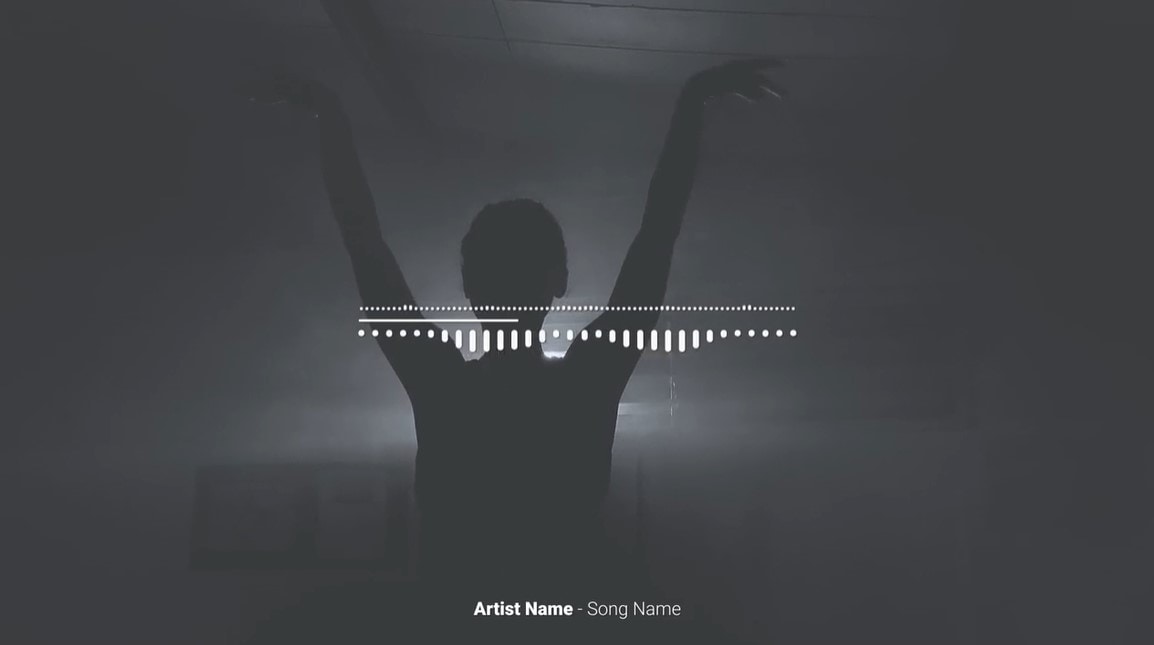
Most musicians use this string of vibrating elements to showcase the beats and rhythm of the sound being played. You can do that too with this template if your video relates to music or instruments.
10.3D reveal
2D characters are not always fun to look at and mathematical concepts do need a 3D model for conceptual cases. Engineering presentations and videos require 3D models but you can use them any way you like.
Get After Effects 3D intro template here.
11.Slip text
Slip texts basically slip over from the right or left into the center. This animation can be connected with other effects to create a good video.
Get After Effects slip text template here.
12.Photo frame

Whether it be an exhibition or promotional video, photo frames have been, and will always be popular. These are very common so you might have seen them quite a lot of times.
Get After Effects photo frame template here.
13.Glitch
This trendy effect has come to the attention of many. Normally glitches are something that is preferred to avoid in any video however this trend no longer says that. This aftereffect is very informal so business presentations or videos shouldn’t have them. Vlogs or entertainment ones can. Mainly, YouTube intro after effects templates free download videos use this glitch effect a lot.
14.Particle fire
Fire is a method of expressing strong feelings. If you’re creating a music video, you can use this effect on the titles or lyrics. This again is pretty informal so educational videos or commercial ones do not have much of it.
Get After Effects particle fire intro template here.
15.Shatter glass
One of the most popular effects is this one where the text breaks away with the effect of shattering glass. This effect can be used as a powerful introduction!
Get After Effects shatter glass intro template here.
Part 5: Can you Use After Effects Intro Templates in Filmora?
Filmora is a video-editing software that is user-friendly and used by professionals all over the world. Their templates range from simple blog-style videos to commercial ones.
After effects is a powerful choice in Filmora and below we have created a step-by-step guide on ways you can achieve it:
Install Filmora and sign up
Firstly, go to your play store or app store and find Filmora by searching it. After installation is complete, sign in or create a new account if you’re using it for the first time.
Go to video editing timeline and find after effects
You will have a timeline pop up as soon as you sign in and with the start/plus button, get your video clip in for editing. Search up effects and choose from the many options you will get.
Combine everything and make final adjustments
After inserting the effects, adjust the lighting or speed of animation along with sound effects to produce your video.
All done!
The final step is to save and upload your video to use it.
Conclusion
If you’re looking forward to enjoying your time creating videos and of course make stunning videos, use Filmora. Their after-effects are extremely popular with graphics designers so you will not be disappointed.
So what are you waiting for? Try Filmora After effects today!
Find the best graphics card for video editing this year. We compare top picks like the RTX 5090 and RTX 4060 for every budget. Learn how to choose a good graphics card for video editing today.
by Liza Brown Jan 06, 2026 11:10 AM
Best WAV to MP3 converter review and how it works. This guide explains top tools, features, and easy steps for high-quality audio conversion.
by Liza Brown Dec 04, 2025 16:53 PM
Learn how to edit VOB files easily with the 6 best free VOB editors (Desktop & Online). Find solutions for playback issues, quick cuts, and advanced editing with Filmora.
by Liza Brown Jan 06, 2026 11:09 AM



