Easy Ways to Make a Special Video for Teacher's Day
Dec 10, 2025• Proven solutions
The people who guide you and lead you on the right path next to your parents are teachers. They care about your well-being, just like a parent. Teacher’s Day is celebrated all over the world, even though the dates may not be the same. You may plan to provide a gift to the teacher who touched your heart, and making a thanksgiving video is worth a shot.
Here, in this article, we’ll give the Teacher’s Day video ideas along with the best Teacher’s Day video maker, which will give life to your creative ideas.
- Part 1: Top 5 Teacher’s Day Video Ideas
- Part 2: The Best Teacher’s Day Video Maker for You
- Part 3: How to Make a Special Video for Teacher’s Day?
Part 1. Top 5 Teacher’s Day Video Ideas
Here you could find the top ideas to create a special video for Teacher’s Day.
1. Make the video warmth
Video presentations would be lively only when more people are engaged. Try to gather all your classmates and the special ones for your teacher from other class, be it your senior or your junior, and record a video. On one screen, all say wishes to the teacher for the service rendered by them. It will give a comforting feeling to the teacher, thus making the day wonderful and memorable in their career.
2. Talk one-by-one
If the above-discussed idea is hard to implement, try to film a video by asking each individual to share an incident that strikes their mind when they see the teacher. When implemented and rendered right, this Teacher’s Day video idea will make your teacher feel satisfied with the work done by him. That would create an irreplaceable impression in the teacher's mind.
3. Record the activities
If you planned any celebration for the Teacher’s Day event, you could record the activities in the festival. At the end of the event, you could collaborate all the clippings, be it funny, emotional, or an incident worth remembering, into a single video. Displaying the video thus created at the end will make the day worth remembering for the teacher and those who were at the event.
4. Exchange roles
Why not the students play the role of a teacher? Interesting right! A student can take the opportunity to enact your teacher's special characters or characteristics on Teacher’s Day. You can record this enactment previously, say before Teacher’s Day, and then present the same as a whole video for Teacher’s Day. It will surely be a precious gift to teachers, as they will enjoy the role enacted by you.
5. Interview
Apart from the ideas mentioned above, holding an interview game would be an exciting option. The students can get interviewed based on the topic "Who knows the teacher best?" or "What is the most interesting thing happened in the classroom?". Recording this interview and displaying it on Teacher’s Day as a complete video would be fun! Also, this way, teachers might know how much you look up to them.
Part 2. The Best Teacher’s Day Video Maker for You
After knowing few top ideas to make your video more creative, you now need to know the best Teacher’s Day video maker, with breathtaking and stunning effects. We got you covered, as the best video maker which is a perfect fit for all occasions is Wondershare Filmora.
It enables you to create a video with custom animation by availing any of the creative effect packs. Video effects like transitions, filters, titles, and motion elements are accessible to implement on your video based on your choice. Color grading and controlling the speed of each clip on your video are possible using Filmora.
Along with that, audio ducking, hotkey commands, changing background, and split-screen options designed with an easy-to-use interface of Filmora fit students.
Part 3. How to Make a Special Video for Teacher’s Day?
As you know that Filmora is the best video maker for students, how to use the software would be your next question. If it’s your first time with Filmora, follow the easy steps discussed here to create the best thank you video for your teacher on Teacher’s Day.
Step 1: Download and install Filmora
Download Filmora on your desktop based on the OS. Follow the installation process and upon completion, open the application and click on the New Project icon to create a new project.
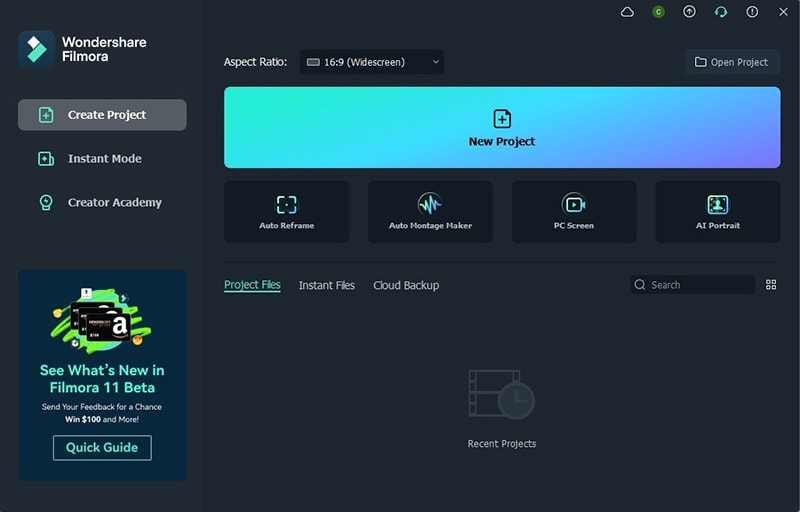
Step 2: Import your media files
To create a “Thank You” video, import images or clips from your system that you need by clicking on the Import Media area at the center of the screen. You could add the clips one by one or as a whole by using the “Ctrl” key.
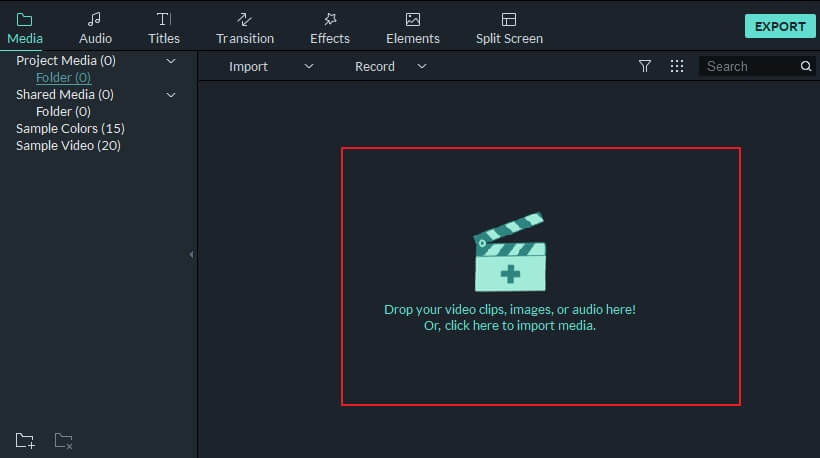
Step 3: Start your editing
After adding all the required clippings to the timeline, you could edit the clips individually based on your creativity. Options like trim, split, rotate, crop, and more are available to access.
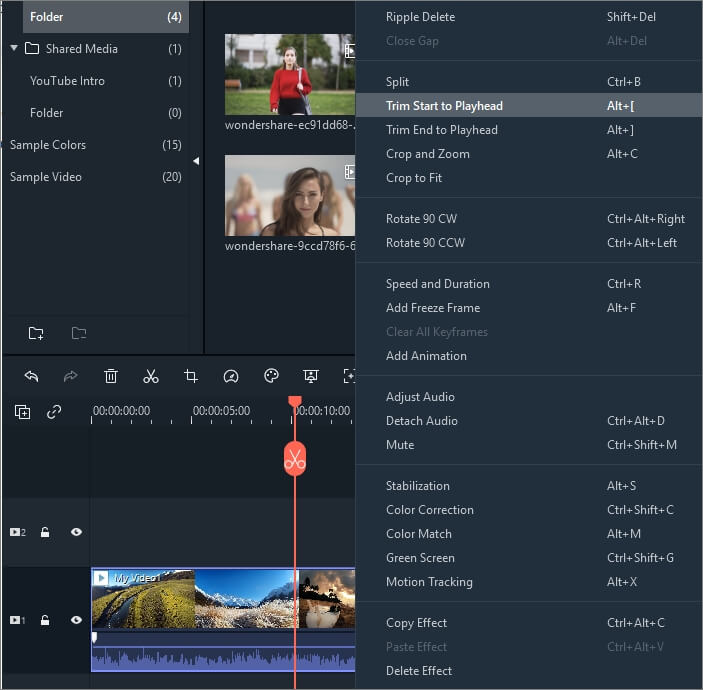
You could also add transitions, visual effects, and sound effects to your video using the options provided.
Step 4: Export the video
Once you are content with the video creation, click Export from the window's top-right corner. To export it to the PC, select Local, choose the file format needed, enter the name you need your video to be, and select the location along with the video resolution.

Finally, click Export to save the video on your system. You could also export the video created to a mobile device or burn it to a DVD. The video thus created will be a special gift for your teacher on Teacher’s Day.
🤩 Posts You Might Be Interested In:
- Educational Video Editing Made Easy: A Teacher's Step-by-Step Guide
- How to Make Educational Videos with the Best Video Editing Tools
- How to Create Intro Video for Online Teaching: Easy and Fast
Conclusion
So, today, you got to know few tips to make your videos for Teacher’s Day more engaging and innovative. Also, we introduced the best Teacher’s Day video maker, Filmora, that can serve you to create a stunning video for all occasions.




Marion Dubois
staff Editor