Top 3 Website or App to Make Your Face an Annoying Orange for Free
Jul 14, 2025• Proven solutions
Have you ever watched annoying orange videos? If yes, you will agree that these videos are too much fun to watch. You may also be wondering how people create such videos of themselves and share them with their friends.
Originally the trend of orange face videos started when the American web series "The Annoying Orange" became popular. The web series features an annoying orange making fun of a bunch of fruits and telling crude jokes. It became trendy worldwide, and people started to create their own annoying video animations and share them on the internet.
If you want to know how you can create your own annoying orange face videos, then you are on the right page. In this article, we will tell you three websites or apps using which you can easily create your own orange face videos and share them with your friends to have a lot of fun.
We are living in an era of technology where everything is possible. You can create your own animations and videos using some simple video editing software and applications. The following are the three best applications for creating annoying orange face animations.
You might want to make an annoying orange face yourself:
Step-by-Step Guide to Make Annoying Orange Face.
1. TikTok
TikTok is the world's most popular video-sharing platform. It is also one of the best choices for making annoying orange face videos. All you need to have is a smartphone having the TikTok app installed in it. If you have not downloaded the TikTok app, download it for free from the Playstore/Apple App Store. Once it is downloaded, run the application and follow the steps below to create orange face videos:
Step1: First of all, run the TikTok app on your mobile phone and search "Orange face" in it. In the effects section, the first thing that you will see will be the orange face effect.
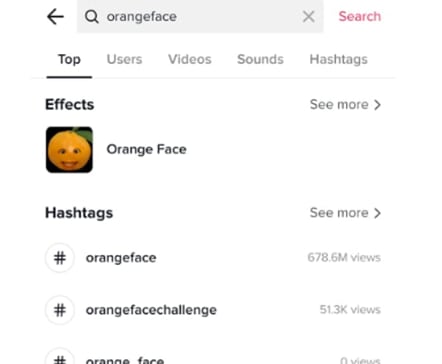
Step2: Click on the Orange face effect, and you will see orange face videos from different people. Just click create your own button to move next.
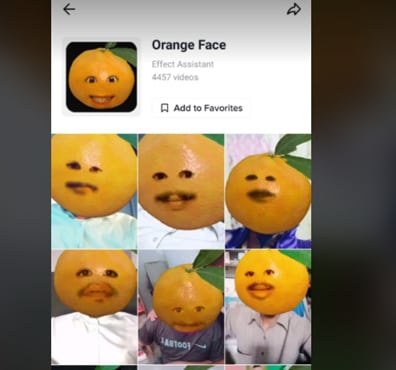
Step3: It will turn on your camera and automatically apply the orange face effect to your face. You can say anything that you want, and your orange face video will be recorded.
Step4: Save your recorded video and share it with your friends. Using Tiktok, you can create orange face videos, but there are options for different face effects that you can find in their impact section. You can choose any of those effects and follow the steps mentioned above to create your videos.
2. Face In Hole
Face In Hole is a website where you can create different face images of your own. All you need to have is a picture of your face, and you can turn it into a lot of funny things like annoying orange. If you want to create your own annoying orange face images, then follow the steps given below:
Step1: First of all, open a browser on your smartphone or computer and go to www.faceinhole.com.
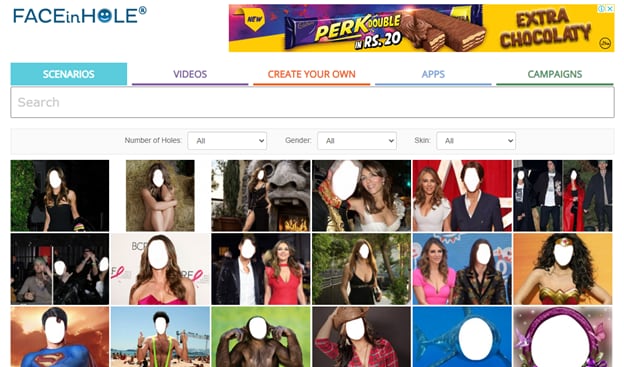
Step2: You will see a search bar on the top of the page. Type "Annoying Orange" in the search bar, and you will see different annoying orange effects.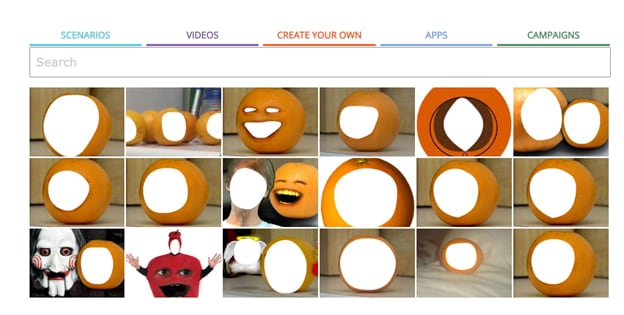
Step3: Select any of the annoying orange frames that you want to use, and you will see an option to upload a photo.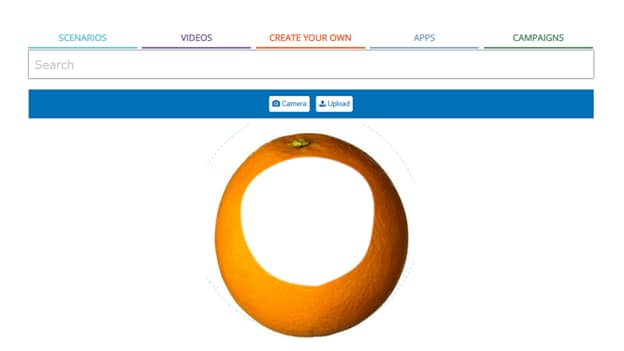
Step4: Click on upload and select your face picture from your computer. Now position your photo so that your face fits perfectly in the orange frame and it starts to actually look like an orange.
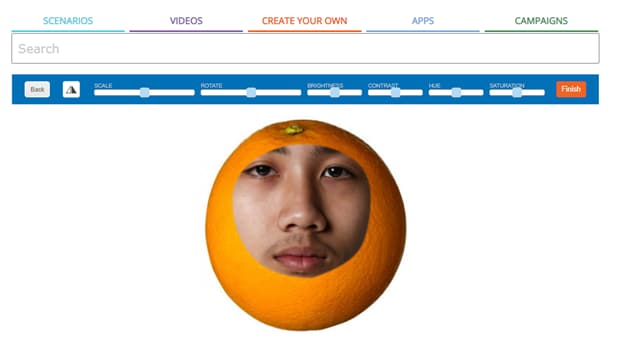
Step5: Once you have done with the photo adjustments, click on the finish button and then click on download. Your orange face picture will be download to your mobile/computer.
You can use this website to create other fruit faces also. Just type the fruit's name in the search bar, and you will get the relevant frames. Follow the same steps, and you will have your desired fruit-faced photo.
3. Imgflip
Image flip is a website that is mainly used for generating memes. You can use this website to create your annoying orange memes. There are many limitations here because you cannot use your own face here, but you can use a pre-generated template of an annoying orange face and write your desired text to generate different memes.
Step1: Go to imgflip.com and click on create. From creating a menu, select the make a meme option.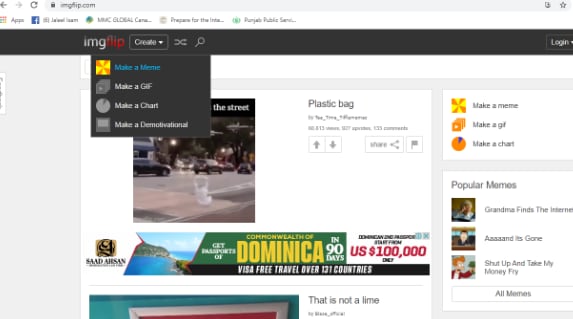
Step2: Now, a page will open with a random meme template. You will see the search meme option on the top. Type annoying orange face there and search for a desired annoying orange face template.
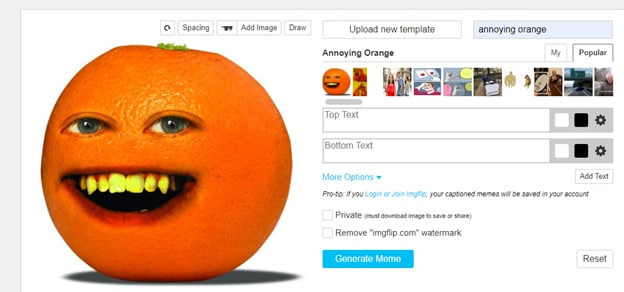
Step3: Type your desired text on the top and bottom and click on the generate meme button.
Step4: Save your image and share it with your friends.
Conclusion
We told you about the three best apps and websites to create annoying orange face videos and pictures. Although they are the best, all of them have some limitations. We recommend you use the Filmora X video editor to create your own annoying orange face animations. It allows you to have a lot of creative freedom and add your desired elements. We have a detailed guide for creating annoying orange face videos using Filmora X (attached in the above). You can check that out, and it will also help you enhance your video editing skills.
Compare the 8 best TikTok editing apps of 2026. Review top picks like Filmora Mobile & VN. Learn about AI auto-captions, beat sync & trending templates.
by Liza Brown Jan 06, 2026 11:10 AM
Discover the 10 best AI logo creators of 2026 for your business. Learn how to generate unique logos and animate them using Filmora for high-impact marketing.
by Liza Brown Jan 06, 2026 11:10 AM
AI video editors help you finish videos in minutes instead of hours. This guide compares the best AI video editors and helps you find the right one for your workflow.
by Liza Brown Jan 05, 2026 15:48 PM



