The best AI audio mix software has changed everything for video creators. Gone are the days of complex mixing boards; now, you can get professional results using AI-powered tools. Whether you're a YouTuber creating a new vlog, a podcaster editing a voiceover, or a social media manager mixing sound for a marketing video, the right audio mixing software with smart AI features is essential. This guide helps you find the perfect tool, including Filmora, the top choice for video creators who need an all-in-one solution.

Our Top 3 Audio Mix Tools Picks
Choosing the right audio mix software can feel overwhelming with so many options available. We've found three amazing tools that really stand out from the crowd and make mixing music fun and easy.
Part 1. Audio Mixer Software Comparison Chart
Now that you know our top three picks, let's see how these audio mix software tools stack up against each other. Before we break down each editor one by one, here's a quick comparison to help you spot the key differences at a glance.
| Feature | Filmora | DJ.Studio | Audacity |
| Price | $49.99/year | $119.88/year | Free |
| Platform | Windows, Mac | Windows, Mac, Web | Windows, Mac, Linux |
| Best For | Video + Audio editing | Auto remixing | Basic audio editing |
| Difficulty Level | Beginner-friendly | Easy | Medium |
| Video Support | Yes | No | No |
| Auto Beat Matching | No | Yes | No |
| Built-in Effects | 100+ | 50+ | 30+ |
| Export Formats | 20+ formats | MP3, WAV, FLAC | 10+ formats |
| Customer Support | Email, Chat | Email only | Community forums |
|
Show more
Show less
|
|||
Part 2. Top 10 Audio Mix Software and Apps in 2025
After seeing how our top picks compare, it's time to break down each editor one by one. We'll take a closer look at the key features, pros and cons, and everything else you need to know about these audio mix software options.
1. Wondershare Filmora

Wondershare Filmora is the ultimate AI audio mix software for anyone who works with video. It combines powerful, AI-driven audio mixing with intuitive video editing in one seamless package. Unlike dedicated audio tools that require a steep learning curve, Filmora simplifies the entire process with AI features like Audio Ducking and Denoise, making it a perfect audio mix software for video creators who want professional results fast.
- Very beginner-friendly with easy interface
- Combines video and audio editing in one program
- Regular updates and good customer support
- Annual subscription costs can add up over time
- Some advanced features need higher-tier plans
- Can be slow with very large files
- AI Audio Stretch: Instantly match background music to the length of your video with smart audio timing.
- Smart Audio Ducking: Automatically lowers background music when dialogue or voiceovers are detected.
- AI Audio Denoise: Removes unwanted noise such as wind, hum, or static in a single click.
- Integrated Audio Visualizer: Adds customizable waveform animations synced to your audio.
- Speech-to-Text and Text-to-Speech: Generate subtitles or voiceovers from scripts with AI-powered tools.
- Royalty-Free Music and AI Sound Effects: Access a built-in library of music and generate custom sound effects with keyword prompts.
Filmora offers flexible pricing plans, including a free version, monthly/annual subscription, and a perpetual license.
Perfect for YouTubers, social media creators, and small business owners making marketing videos. Great for podcast editing, music video creation, and beginners learning mixing while creating content.
Filmora has a 4.4/5 rating on Trustpilot with over 8,000 reviews. Users praise its ease of use and ability to handle both audio and video projects. Many reviewers highlight how quickly they could learn the software compared to other professional audio mix apps.
2. DJ.Studio
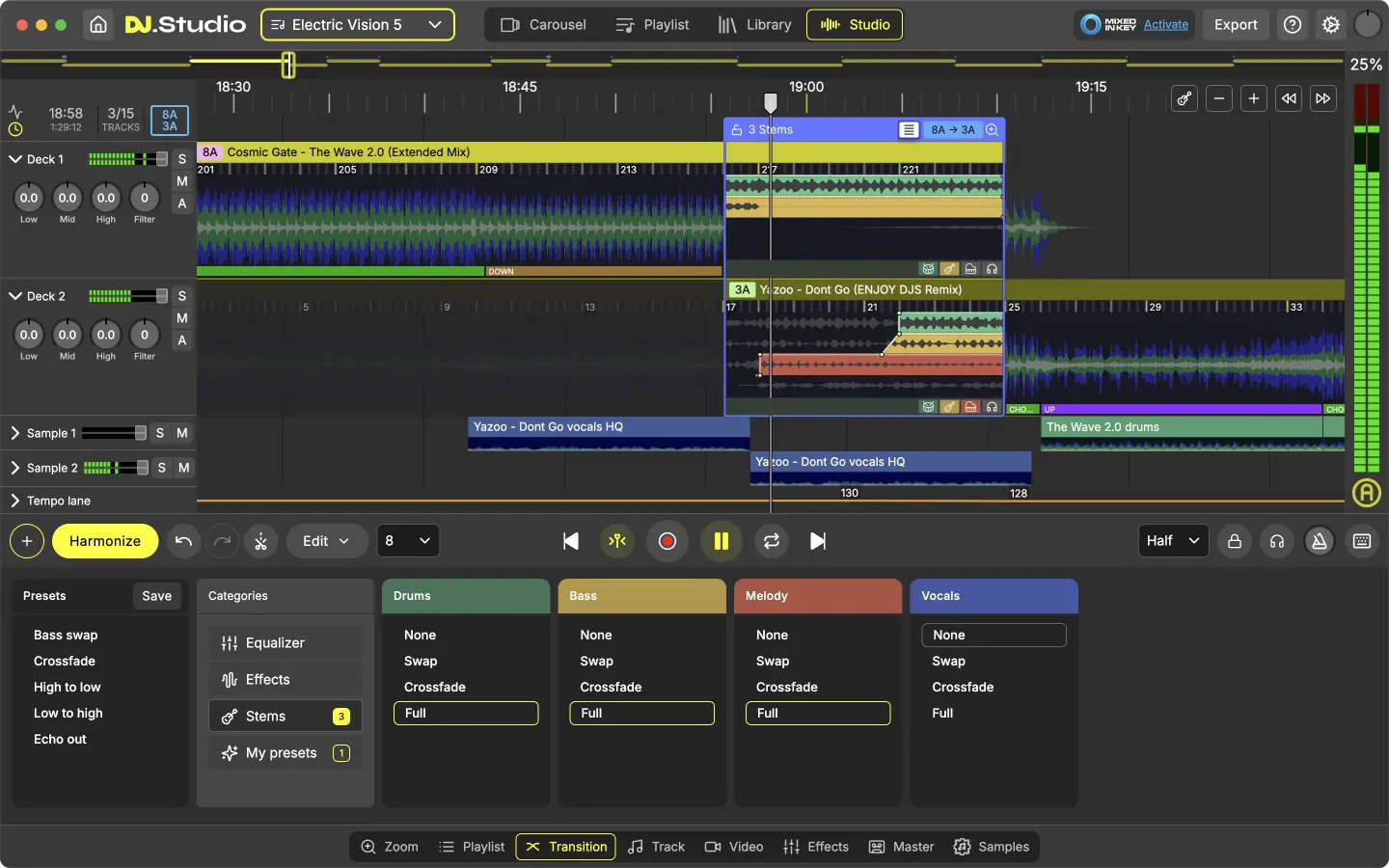
DJ.Studio is the ultimate audio mix app for anyone who wants to create professional remixes without spending hours on technical work. This smart mixing platform uses AI technology to automatically match beats and blend songs together, making it incredibly easy to create seamless mashups and DJ mixes. While DJ.Studio excels at automated music mixing for DJs, Filmora offers similar AI-powered tools like Audio Ducking and Stretch specifically designed to make mixing sound for videos effortless—a feature not available in pure music remixing apps.
- Saves huge amounts of time with automatic features
- No technical mixing skills required to start
- Works directly in your web browser
- A monthly subscription is required for full features
- Limited to remixing and DJ-style mixing only
- Needs a stable internet connection for best performance
- AI-Powered Auto Mix Engine: Automatically syncs BPM and key across tracks for seamless transitions.
- YouTube and Beatport Integration: Import tracks directly from popular music platforms.
- Timeline-Based Set Builder: Arrange and fine-tune DJ sets visually using a drag-and-drop timeline editor.
- Export to DJ Software: Export your mix to rekordbox, Traktor, Serato, and more with cue points included.
- Real-Time Key Detection & Harmonic Mixing: Ensures every transition stays musically compatible.
- Basic Plan: Free (limited features)
- Pro Plan: $9.99/month
- Studio Plan: $19.99/month
Perfect for DJs who want faster workflow, music enthusiasts creating party playlists, and content creators making remix videos. Great for radio DJs, fitness instructors needing seamless workout mixes, and anyone wanting to combine multiple songs effortlessly.
DJ.Studio has a 4.2/5 rating from users who love the time-saving automation features. Reviews frequently mention how easy it is to create professional-sounding mixes in minutes. Users appreciate the AI beat matching, but some wish for more manual control options.
3. Audacity

Audacity proves that the best audio mixer software free options can compete with expensive programs. This open-source audio editor has been the go-to choice for millions of users worldwide, offering professional-level features without any cost or subscription fees. Audacity is a fantastic free tool for basic audio edits, but it lacks the modern AI features and integrated video timeline that make Filmora the preferred choice for creators looking to do more than just clean up a single audio track.
- Completely free with no hidden costs or ads
- Works on Windows, Mac, and Linux systems
- Large community support and regular updates
- Learning curve can be steep for beginners
- Interface looks outdated compared to modern software
- No built-in music library or templates
- Destructive Sample-Level Editing: Precisely cut, fade, and manipulate individual audio waveforms.
- Support for Nyquist and LADSPA Plug-ins: Extend functionality with open-source audio processing scripts and plug-ins.
- Batch Audio Processing: Apply effects or conversions to entire folders of files automatically.
- Spectrogram View and Frequency Analysis: Analyze frequency data with built-in visualization tools.
- Built-in Audio Restoration Tools: Repair clipped audio, remove clicks, and silence segments manually.
- Free: $0 (full features included)
- Donations: Optional to support development
- No subscription or license fees ever
Perfect for podcasters doing basic editing, students learning audio production, and budget-conscious musicians. Great for voice recording cleanup, simple music editing, and anyone who needs reliable audio editing without ongoing costs.
Audacity maintains a 4.1/5 rating across multiple platforms, with users praising its reliability and feature set. Long-time users appreciate that it's remained free and functional for over 20 years. Common feedback mentions the learning curve but acknowledges the powerful capabilities once mastered.
4. Soundtrap by Spotify
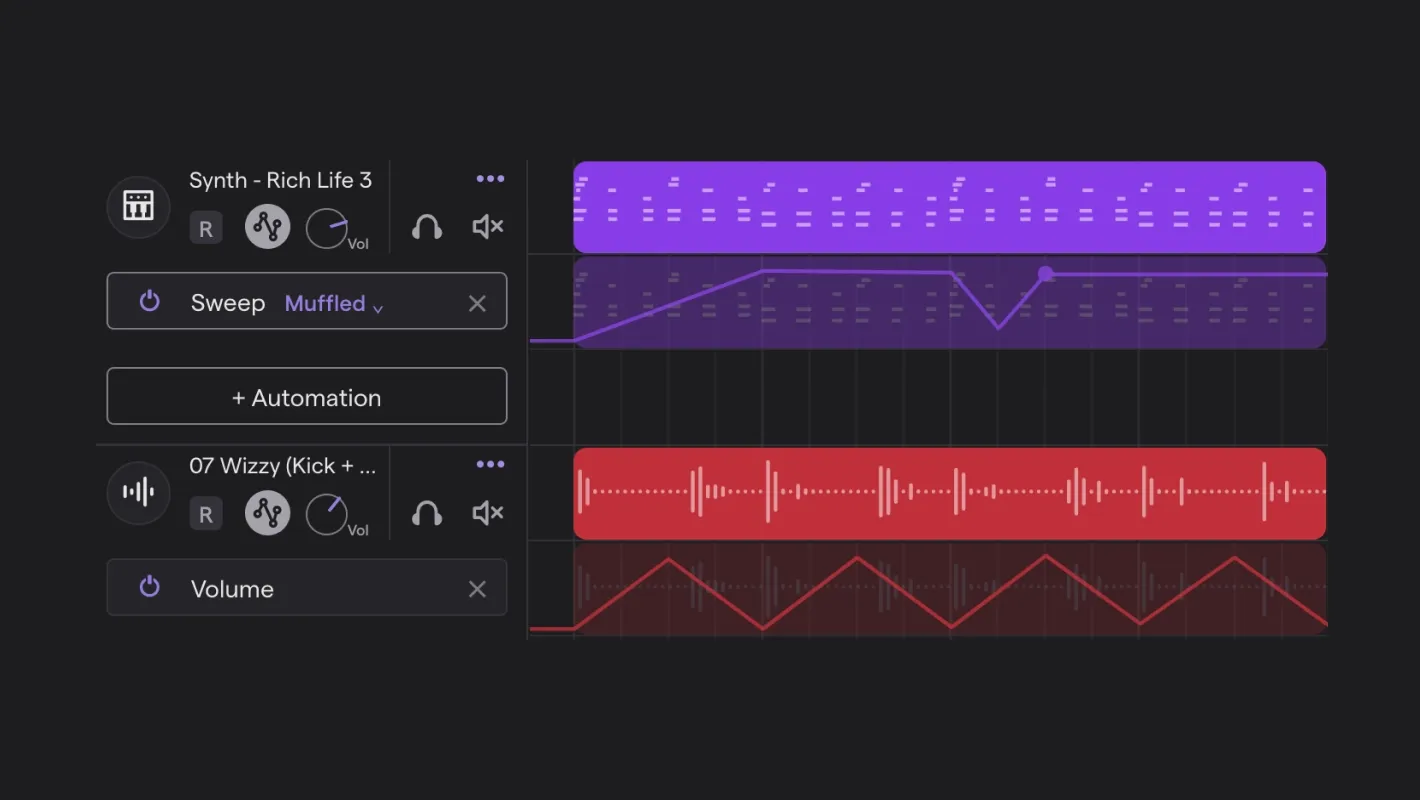
Soundtrap brings professional music creation directly to your web browser, backed by Spotify's expertise in audio technology. This audio mix software offers a complete online studio experience where you can record, edit, and mix music from anywhere without downloading heavy programs.
- Works on any device with internet connection
- Real-time collaboration with other musicians worldwide
- Seamless integration with Spotify for music discovery
- Requires stable internet for smooth performance
- Limited offline functionality compared to desktop software
- Advanced features locked behind premium subscription
- Real-Time Cloud Collaboration: Invite others to record and edit audio tracks live in the same project.
- Auto-Tune™ Powered by Antares: Add real-time vocal tuning directly in the browser.
- Patterns Beat Maker: Quickly generate drum patterns and loops with a built-in sequencer.
- Built-in Podcast Creation Tools: Includes remote interview recording, soundboard, and publishing integration.
- Cross-Device Sync: Access and edit projects from any device with your Spotify account.
- Free Plan: Basic features with limited projects
- Premium Plan: $7.99/month
- Storytellers Plan: $11.99/month (includes podcast tools)
Perfect for musicians collaborating remotely, students learning music production in schools, and creators who travel frequently. Great for songwriters sketching ideas on different devices, bands working on projects together, and anyone wanting studio access without expensive equipment.
Soundtrap has a 4.3/5 rating with users loving the collaborative features and ease of access. Teachers and students frequently praise its educational value, while musicians appreciate being able to work on projects from any location. Some users mention occasional lag during peak usage times.
5. MixPad by NCH
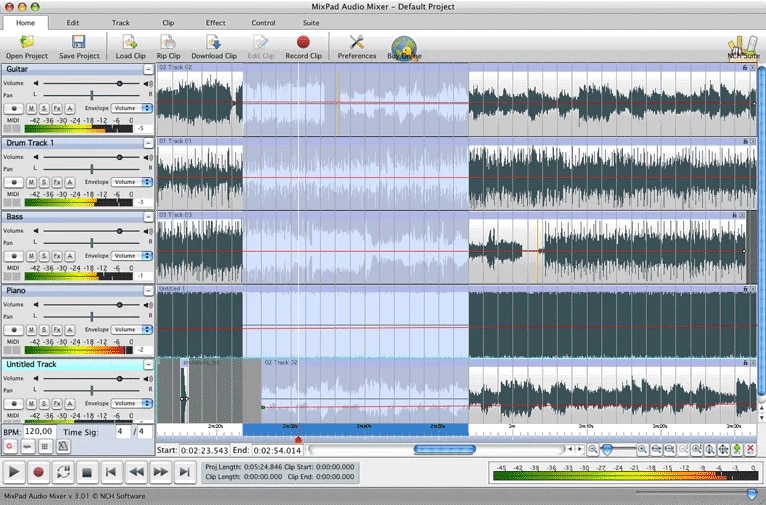
MixPad offers a straightforward approach to audio mixing without the complexity of professional DAWs. This audio mixer software strikes the perfect balance between powerful features and user-friendly design, making it ideal for both beginners and intermediate users who want reliable mixing tools.
- Very affordable one-time purchase option
- Clean interface that's easy to navigate
- Supports both Windows and Mac platforms
- Limited advanced features compared to premium DAWs
- Fewer built-in sounds and loops than competitors
- Customer support can be slow to respond
- Unlimited Track Mixing: No restrictions on the number of audio, music, or voice tracks per project.
- VST Plug-in Support: Compatible with professional plug-ins for mastering and effects.
- Integrated Sound Library: Royalty-free music clips and effects built into the software.
- Latency-Free ASIO Support: Enables high-quality, low-latency recording on compatible hardware.
- Export to Studio-Quality Formats: Mix and export to WAV, MP3, and more at full bit depth.
- Home Version: $34.99 one-time
- Master's Edition: $59.99 one-time
- Free trial: 14 days of full features
Perfect for home studio enthusiasts, podcast producers, and small bands recording demos. Great for music teachers, amateur musicians mixing covers, and anyone wanting professional results without the steep learning curve of complex software.
MixPad has a 4.0/5 rating with users appreciating its straightforward approach and reasonable pricing. Many reviews highlight how quickly new users can start mixing compared to more complex alternatives. Some users wish for more built-in content, but praise the stable performance.
6. FL Studio
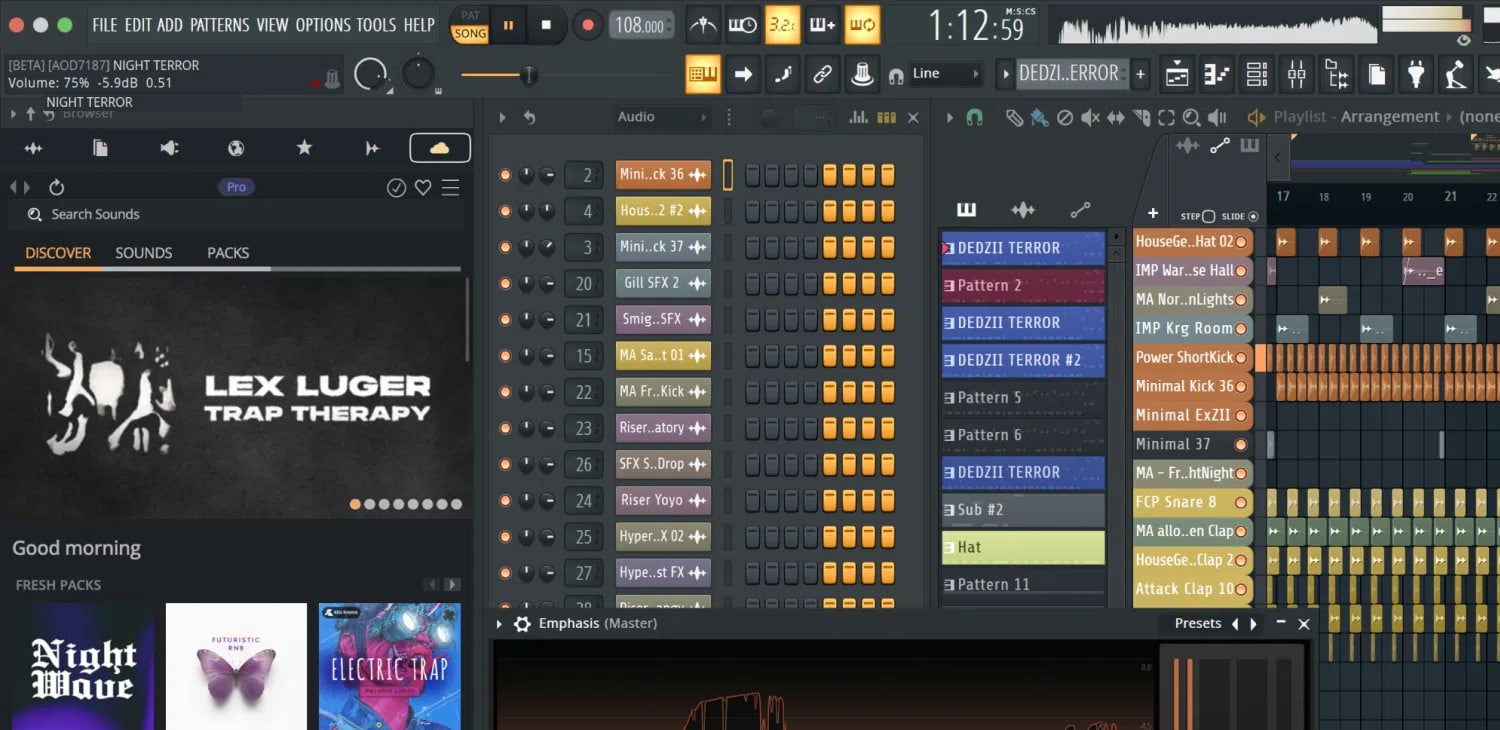
FL Studio has earned its reputation as one of the most popular audio mixing software choices among electronic music producers worldwide. This powerhouse DAW combines advanced mixing capabilities with an intuitive workflow that has made it the go-to choice for both bedroom producers and chart-topping artists.
- Excellent value with lifetime updates included
- Strong community and extensive online tutorials
- Powerful automation and MIDI capabilities
- It can feel overwhelming for complete beginners
- Windows-focused (Mac version available but newer)
- Steep learning curve for advanced features
- Piano Roll with Advanced MIDI Control: Industry-leading MIDI sequencing for composing and editing melodies.
- Lifetime Free Updates: One-time purchase includes all future software updates.
- Channel Rack and Step Sequencer: Fast loop creation with layered instruments and effects.
- ZGameEditor Visualizer: Generate reactive visuals for your music directly inside the software.
- Signature Plugin Suite: Includes tools like Gross Beat, Sytrus, and Maximus for creative audio manipulation.
- Fruity Edition: $99 one-time
- Producer Edition: $199 one-time
- Signature Bundle: $299 one-time
Perfect for electronic music producers, beat makers, and hip-hop artists. Great for EDM production, trap beats, and any genre requiring detailed MIDI programming. Ideal for producers who plan to use the software long-term and want to grow their skills.
FL Studio maintains a 4.5/5 rating with users praising the lifetime update policy and powerful features. Producers love the creative workflow and the fact that many famous artists use it. Common feedback mentions the initial learning curve but emphasizes the long-term value and capabilities.
7. Ocenaudio
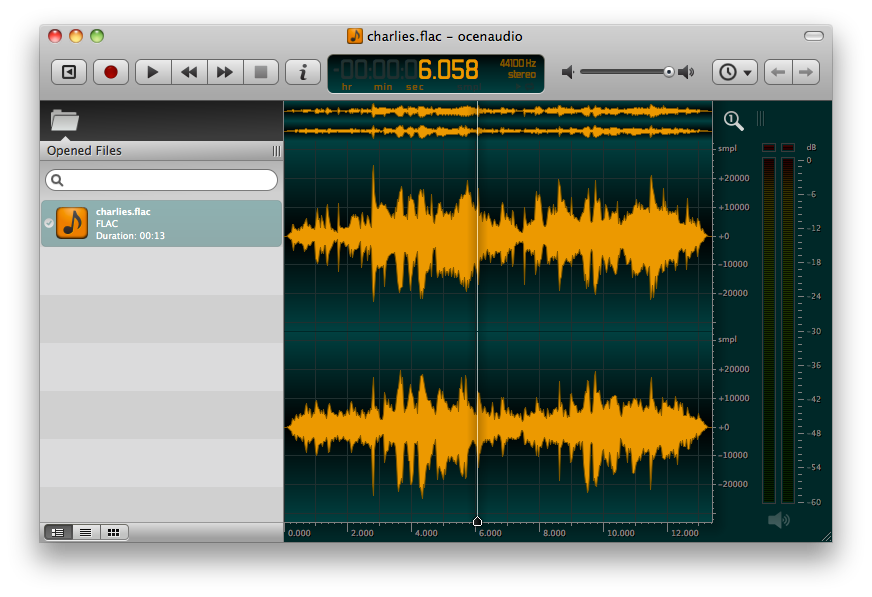
Ocenaudio is a lightweight, fast, and beginner-friendly audio editor designed for quick waveform-based edits. While it's not a full-fledged DAW, its real-time effect previews, multi-selection editing, and responsive interface make it one of the best free audio mix software options for simple yet precise audio manipulation.
- Easy to learn and lightweight
- Fast editing and real-time processing
- Doesn't overload system resources
- No multi-track support
- Limited mixing capabilities compared to DAWs
- Real-Time Effect Preview: Hear audio effect changes instantly without rendering.
- Multi-Selection Editing: Apply changes to multiple audio regions at once.
- Spectrogram with Advanced View Modes: Analyze sound frequency in detail while editing.
- Support for VST Plug-ins: Expand with third-party effects and processors.
- Cross-Platform Compatibility: Available on Windows, macOS, and Linux with identical UI and features.
Free for all platforms with no feature limitations.
Best suited for podcasters, content creators, and anyone who needs a quick and efficient audio mix app for trimming, cleaning, or enhancing single-track recordings.
Ocenaudio is praised for its speed, stability, and clean interface. Users on platforms like G2 and Capterra consistently rate it 4.5+ stars for ease of use, especially for non-professionals needing basic audio mixing and editing tools.
8. AudioTool

AudioTool is an online music editor and mixer built for electronic music production. It offers a virtual studio experience with modular synths, drum machines, and effect racks that emulate real hardware. Accessible through a browser, AudioTool is a top choice for producers seeking a free, cloud-based audio mixer app without needing to install software.
- No installation required; runs entirely in the browser
- Deep sound design possibilities for EDM and electronic genres
- Completely free with community sharing features
- Steep learning curve for beginners
- Requires stable internet connection
- No offline mode
- Modular Virtual Gear System: Chain together devices like synths, samplers, and effects visually, just like in a physical studio.
- Cloud-Based Project Storage: All projects are saved online, with version history and collaboration options.
- Built-in Synths and Drum Machines: Includes classic emulations like Pulverisateur, Machiniste, and Heisenberg.
- Direct Publishing to SoundCloud: Share your finished tracks instantly without exporting.
- In-Browser Collaboration: Invite others to co-produce tracks live in your session.
Free to use with optional sign-up for saving projects.
Ideal for electronic music producers, remixers, and hobbyists who want to experiment with modular audio mixing and synthesizers in a fully online workspace.
AudioTool receives strong community support, with 4.1 stars in G2, for its innovation and flexibility. Users often praise it as one of the best free audio mixer software for PC alternatives in the browser, though beginners may find the modular system overwhelming at first. Most reviews highlight its suitability for creative experimentation rather than quick audio edits.
9. BandLab
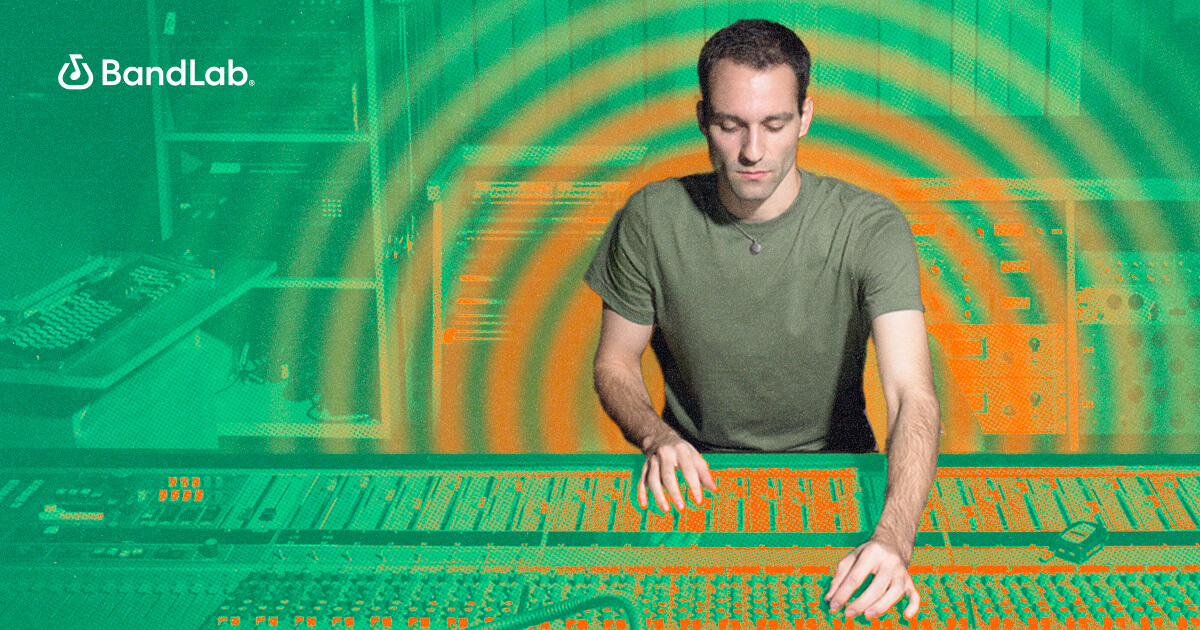
BandLab is a free online music editor mixer that combines multi-track recording, mastering tools, and cloud collaboration. It works directly in your browser and on mobile, making it a great audio mix app for creators who want to produce music or podcasts anywhere, anytime. Its auto mastering and social sharing features set it apart in the free mixing space.
- Great for remote collaboration
- Includes free mastering tools
- Easy to use for beginners and mobile users
- Limited advanced mixing features for pro engineers
- Dependent on internet connection
- Browser editor can lag with large sessions
- Cloud-Based Multi-Track Editor: Record, edit, and mix multiple tracks with real-time collaboration.
- Auto Mastering: Instantly polish your finished tracks with genre-based mastering presets.
- Built-In Sampler and Looper: Add beats, loops, and samples directly from a large sound library.
- Version History and Revision Control: Go back to any previous version of your mix.
- Cross-Platform Sync: Work seamlessly between mobile and desktop with project sync.
Free to use with unlimited projects, cloud storage, and mastering.
Best for indie musicians, beginner producers, and podcasters who want an easy, accessible audio mixer software for PC or mobile without the need to install anything.
BandLab is widely rated 4.5 stars or higher by users for its ease of use, collaborative workflow, and mobile accessibility. It’s often described as the best audio mix app for beginners looking for an all-in-one online music editor mixer.
10. Lexis Audio Editor
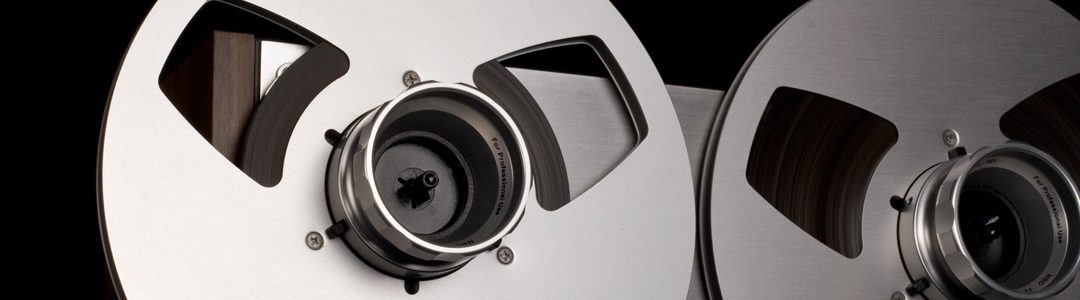
Lexis Audio Editor is a straightforward audio mix app available on Android, iOS, and Windows. Designed for quick voice recording, trimming, and basic editing, it stands out as one of the best mobile-friendly audio mixer software options for on-the-go creators who need reliable tools without a steep learning curve.
- Lightweight and easy to use
- Works offline on mobile devices
- Ideal for voice, speech, and short audio edits
- Limited to single-track editing
- Advanced mixing features not available
- Interface may feel outdated on desktop
- Built-In Voice Recorder with Editing Tools: Record and edit audio in the same interface.
- Noise Reduction and Compressor: Clean up recordings for better clarity, especially voiceovers.
- Time Stretching and Pitch Shifting: Modify tempo or pitch without altering the other.
- 10-Band Equalizer: Fine-tune your sound with precision on mobile or desktop.
- File Format Flexibility: Import/export in MP3, WAV, FLAC, WMA, and more.
Free version available with basic features; one-time purchase unlocks premium tools (no subscription required).
Great for students, voice-over artists, and anyone needing a mobile audio mix app for quick edits, podcasts, or speech recordings.
Users rate Lexis Audio Editor highly (4.4+ on app stores) for its simplicity, speed, and offline usability. It's often recommended as the best audio mixer software free for mobile users who don’t need full DAW features.
Part 3. How to Choose the Best Audio Mix Tool
All the audio mix software and apps listed above are great options, each with its own strengths. We've recommended them because they perform well in their category, be it for auto remixing, mobile editing, or full-scale production. But now, it's your turn to choose the one that fits your workflow best.

Here's what to consider when deciding:
- Your Use Case: Are you producing podcasts, remixing music, creating soundtracks for video, or just cleaning up voice recordings? For podcasting, try BandLab or Lexis Audio Editor. For remixing, DJ.Studio or FL Studio may suit you better.
- Device Preference: Do you prefer working on a PC, Mac, mobile device, or directly in a browser? Tools like AudioTool and Soundtrap offer full cloud functionality, while Filmora and MixPad run best on desktop.
- Skill Level: If you're a beginner, pick an audio mix app with smart automation like Filmora or BandLab. Advanced users may prefer more manual control with Audacity or FL Studio.
- Budget: Some tools are entirely free, like Audacity or Ocenaudio. Others offer premium features that justify the price, like Filmora's AI audio tools or DJ.Studio's remix automation.
- Collaboration Needs: Need to work with others in real time? Go for Soundtrap or BandLab, both of which support online collaboration and cloud syncing.
- Additional Features: Look for tools that support your creative flow, such as built-in mastering (BandLab), auto ducking (Filmora), or timeline-based set building (DJ.Studio).
The best tool is the one that balances power, ease, and flexibility for your personal or professional projects.
Conclusion
For a tool that truly streamlines your creative workflow, Filmora stands out as the best AI audio mix software for video creators. Unlike single-purpose apps, it integrates powerful AI audio tools (like AI Audio Stretch and Smart Audio Ducking) directly into an intuitive video editing timeline. This means you can create professional videos with perfect sound, all in one place. If you're a content creator seeking a powerful, easy-to-use solution that saves time and delivers stunning results, Filmora is your go-to choice.
FAQ
-
Can AI automatically remix songs for me?
Yes. Tools like DJ.Studio uses AI to detect tempo, key, and structure. It allows you to auto-remix multiple tracks into a full DJ set with smooth transitions. -
What's the difference between an audio mixer and a DAW?
An audio mixer focuses on adjusting levels, blending tracks, and applying basic effects. A DAW (Digital Audio Workstation) includes full music production features like recording, MIDI sequencing, and advanced editing tools. -
Can I use these tools to mix audio and video together?
Yes, especially with editors that include timeline-based video support. Some apps, like Filmora, simplify this process by letting you arrange audio and video in the same workspace while adding effects or voiceovers without needing separate software. -
What is the easiest auto remix maker online?
DJ.Studio is one of the simplest options for automatic remixing. It's designed for fast, AI-assisted mixing and works directly in your browser with minimal setup.


