Juice WRLD was the voice of a generation, and his legacy lives on through his music, like "Lucid Dreams." Now, AI voice generator tools allow fans to honor his unique emotional rap style by creating covers, tributes, and remixes. This complete guide cuts through the noise to bring you the best Juice WRLD AI voice generator options. We'll show you the top free online tools and, more importantly, a step-by-step method to recreate his specific rap vibe directly within Filmora, the all-in-one video editor.
Part 1. How Does AI Voice Generation Impact the Music Industry?
AI voice tools are starting to change how music gets made and how fans connect with it. People are using them to create covers, put together heartfelt tribute songs, or even experiment with rap flows that carry the same kind of emotion. It has become especially meaningful for artists who are no longer here to release new music, like Juice WRLD.
This shift isn't only about fans though. The industry itself is watching closely, especially since his label recently dropped another posthumous project, and plenty of people are noticing how AI might have played a role in shaping it.
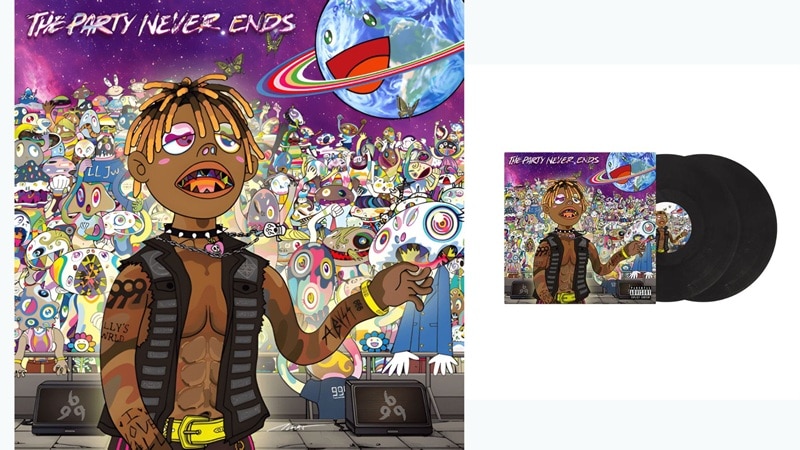
Moves like this only push more fans to try out the Juice WRLD voice changer tools themselves, since if the official projects can embrace the technology, it feels natural for the community to explore it too.
Having this kind of tech sparks a lot of talk about what feels right and what doesn't. On one side, a Juice WRLD voice AI can give people room to be creative and keep his vibe alive. On the other, it also puts the spotlight on issues like who really owns the voice, whether there's consent, and how far all of this should actually go.
Legal and Ethical Considerations for Using a Juice WRLD AI Voice Changer

If you plan to use a Juice WRLD AI voice generator, there are a few important things you should keep in mind before diving in. These points matter not only for fans but also for the wider music community.
- Ownership: Even if you make a track with a Juice WRLD voice AI, that doesn't mean the voice is yours to claim.
- Consent: Since Juice WRLD isn't here to give his approval, it's on fans and creators to treat his voice with care.
- Commercial Use: Most Juice WRLD AI voice generator free tools are only safe for personal projects, not for selling or streaming on big platforms.
- Cultural Impact: Using a Juice WRLD voice changer can keep his sound alive, but it should be done with care so it doesn't feel exploitative.
Part 2. Top 2 Platforms to Get a Juice WRLD AI Voice Free
With AI voice content spreading fast, more and more tools keep showing up, and it can feel like there's a new one every week. Instead of getting lost in the noise, we've picked out the two best options that let you create a Juice WRLD AI voice for free.
Option 1: Musicfy AI (For Covers)
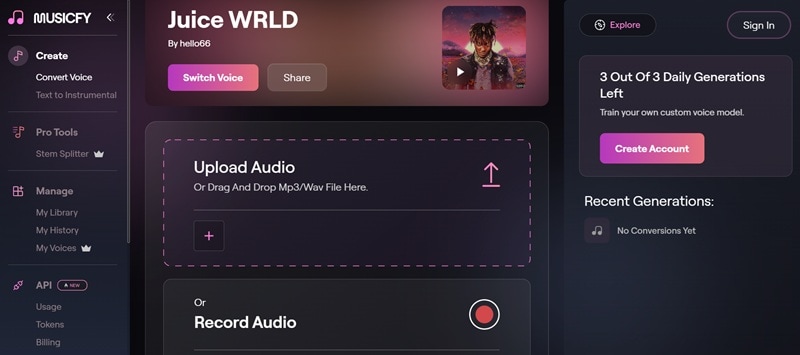
The first tool worth trying is Musicfy, and it's one of the best Juice WRLD voice changer platforms around right now. As the name hints, it leans heavily on the music side, making it perfect for anyone who wants to create AI covers. You can either record directly on the platform or upload your own vocals, then let the tool do its thing.
- The singing quality feels surprisingly authentic.
- You get three free generations each day.
- You need to log in before creating anything.
- The rendering process can take a little time.
- Remove instrumentals to isolate clean vocals.
- Remove reverb or echo for a clearer sound.
- Fine-tune pitch and shift with advanced settings.
Option 2: FakeYou (Fun for Experiments and Memes)
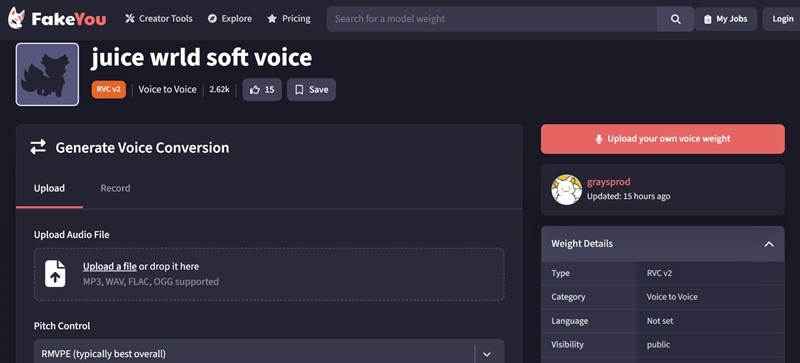
juice wrld ai voice generator
Another solid choice for creating a Juice WRLD voice AI is Fakeyou. Unlike Musicfy, this platform goes beyond singing covers because it also has a text-to-speech tool, so you can simply type and hear the result in a Juice WRLD style. At the same time, it still supports voice changer and voice conversion features if you prefer to upload or record your own audio.
- Plenty of options for generating different types of AI voices.
- Free previews and downloads for your results.
- The system can be slow since you're often stuck in a queue.
- Voice changer and conversion are not as sharp and sometimes sound robotic.
- Upload audio or record directly and turn it into a Juice WRLD AI voice.
- Text to speech that makes it easy to create fun lines or memes.
- Three levels of pitch control inside the voice conversion tool.
Part 3. Create Juice WRLD AI Voice Directly in Filmora (Step-by-Step)
The free Juice WRLD AI voice tools are perfect for quick experiments, but they often leave you with a raw vocal file that needs further mixing, syncing, and video editing. Wondershare Filmora is the smarter, all-in-one solution. While it doesn't offer a direct "Juice WRLD" preset, its advanced text-to-speech (TTS) feature, combined with pitch and audio effects, allows you to professionally synthesize a voice with a flow and emotional tone closely matching his style—all without leaving the editor. This gives you the control needed to achieve a quality output far superior to simple online converters.
Here's why Filmora is the smarter choice for creating Juice WRLD AI content:
- Various Tones To Match The Vibe: Filmora's text-to-speech gives you over 48 tones and voices, including male rap styles that come close to Juice WRLD's flow.
- Custom AI Music Tools: You can back up your Juice WRLD AI voice with AI-generated beats and instrumentals that fit the mood using Filmora's AI Music Generator feature.
- Support For Multiple Languages: With 33 languages built in, Filmora makes it easy to create Juice WRLD AI voice in more than just English.
- Tweak Your Own Sound: Built-in audio tools let you fine-tune and enhance your tracks so your Juice WRLD AI voice comes out clean and polished.
- Pair With Videos Instantly: Filmora lets you turn text, photos, or audio into full AI videos in an instant so your Juice WRLD voice AI isn't just audio, it becomes a complete visual project.
With everything packed inside, creating a Juice WRLD AI voice and building full content becomes easy and even enjoyable. Filmora also works across Windows, Mac, iOS, and Android, so you can start on any device without limits.
Now that there are no barriers left, it's time to get hands-on. For instance, you could make a piece of content introducing Juice WRLD's latest posthumous project, then use Filmora's tools to generate a Juice WRLD AI voice and blend it with video by following the simple steps below.
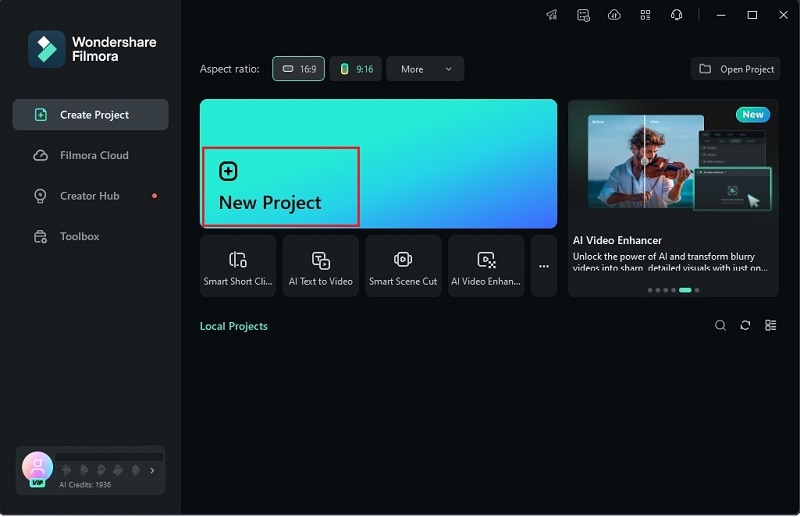
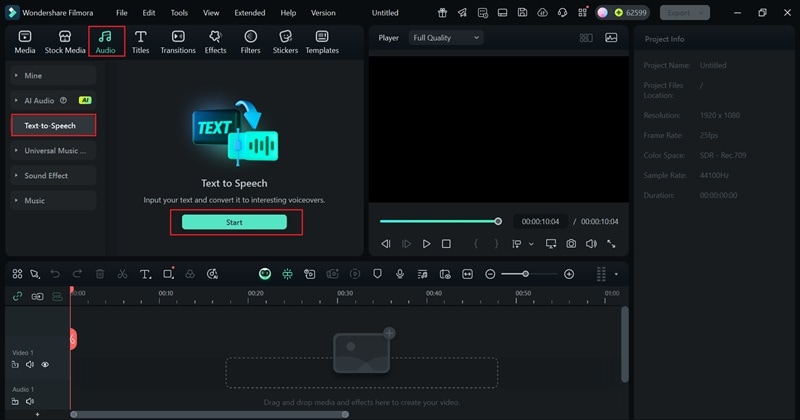
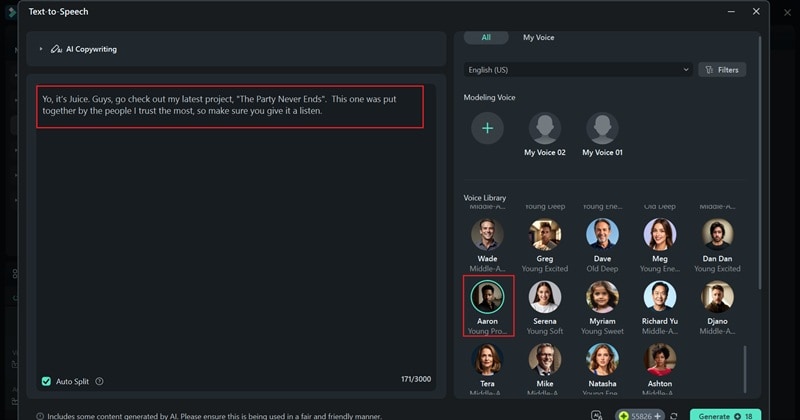
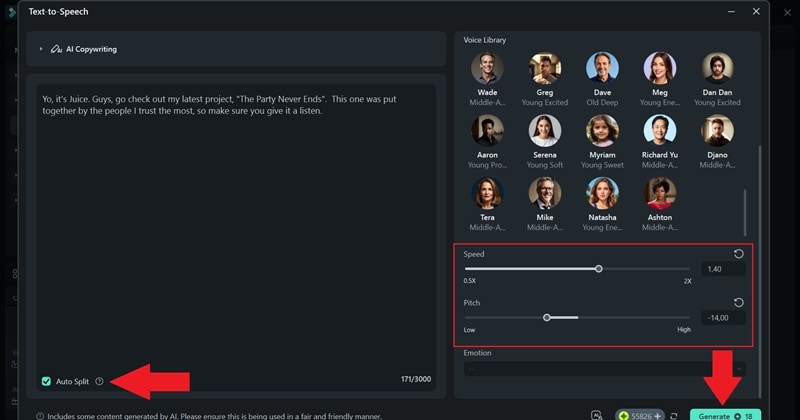
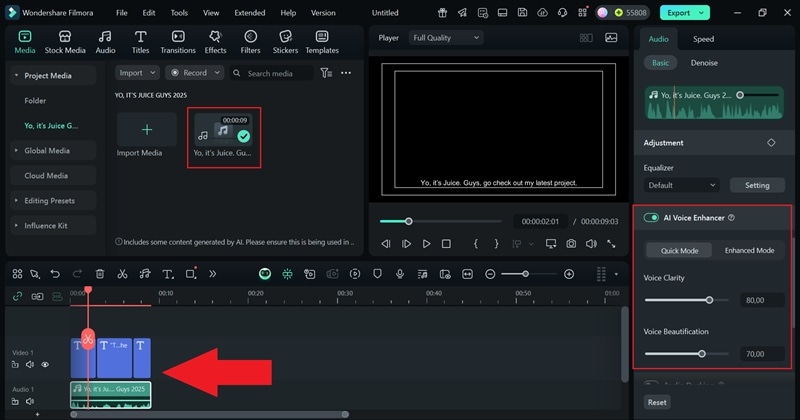
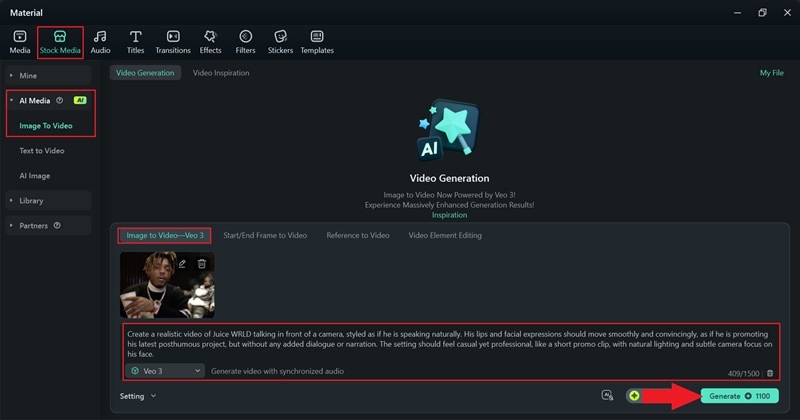
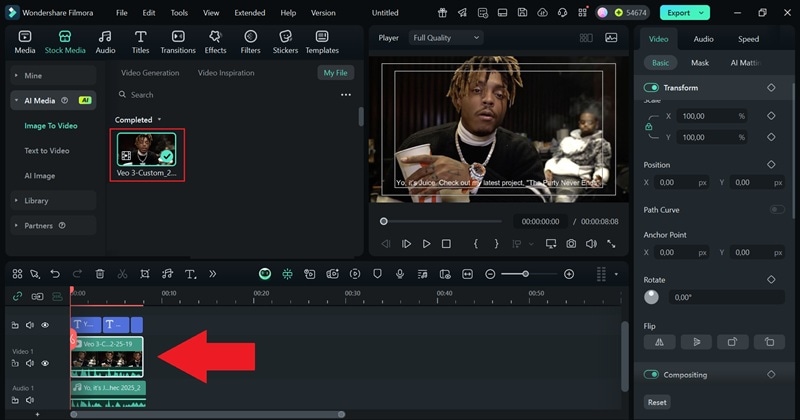
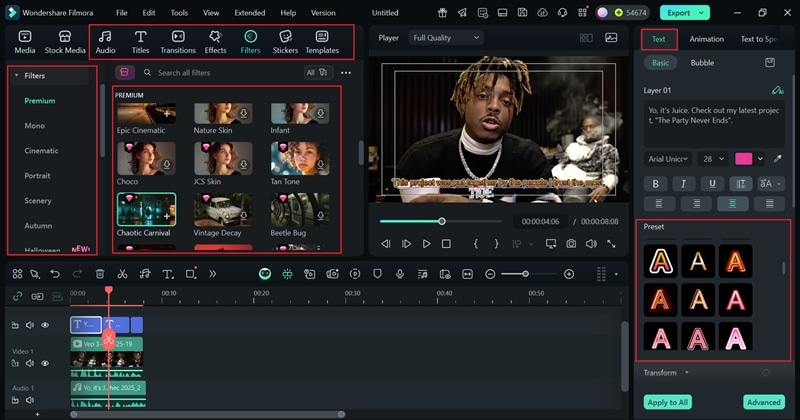
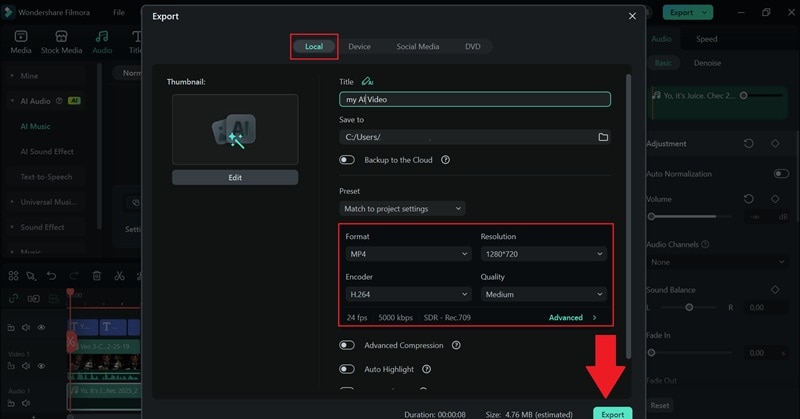
Check the preview results:
Conclusion
The rise of AI has changed the music world in big ways, and using AI voice tools to recreate styles like Juice WRLD is part of that shift. So, we shared some of the best Juice WRLD AI voice generator options, with Musicfy and FakeYou standing out as solid choices. Both of them deliver impressive results for covers and fun experiments, though they focus mainly on the vocals.
For a more complete solution, Wondershare Filmora takes things further. Not only can you create a Juice WRLD AI voice with its text-to-speech feature, but you can also edit, sync, and design the entire project in one place. Filmora's mix of AI music tools, video effects, and easy controls makes it a creative hub where your Juice WRLD inspired content can come together from start to finish.
Frequently Asked Questions
-
Does a Juice WRLD AI voice need a strong computer?
Not always. Many Juice WRLD AI voice generator free tools run online, so you can use them without heavy hardware, although faster devices give smoother results. -
Can I add effects to make the Juice WRLD AI voice sound more real?
Yes, adding reverb, EQ, and subtle pitch tweaks can make a big difference. Using Filmora's audio tools with a Juice WRLD voice AI helps polish the sound so it feels closer to his vibe. -
Do Juice WRLD AI voice free tools work with different file formats?
Most of them accept common formats like MP3 or WAV, but Filmora supports even more, making it easier to import and edit your Juice WRLD AI content. -
Is there a time limit when generating with a Juice WRLD AI voice?
Yes, some free tools cap your audio length or daily usage. If you need longer tracks, you might need a premium plan or to edit multiple clips together in Filmora.


