Many TikTok creators enhance their content by using bold and stylish fonts in their introductions and captions. These bold and stylish text formats effectively set their content apart, making it visually appealing and distinct. This effect is achieved by using a TikTok font generator that can give your plain text a stylish look.
To help you find the best font generator for your TikTok, this article discusses the top options. Therefore, read it carefully and choose the option that best fits your requirements.

In this article
Part 1. Top 10 TikTok Fonts Generator
There are many TikTok fonts that you can use to make your text look engaging. Here are the top TikTok font generators that you can use to make your text stand out online:
1. Fontalic
Fontalic is an online text generator that provides stylish fonts that can be copied and pasted anywhere. You can type or paste your text into the box, click generate, and select a font that enhances visual appeal in seconds.
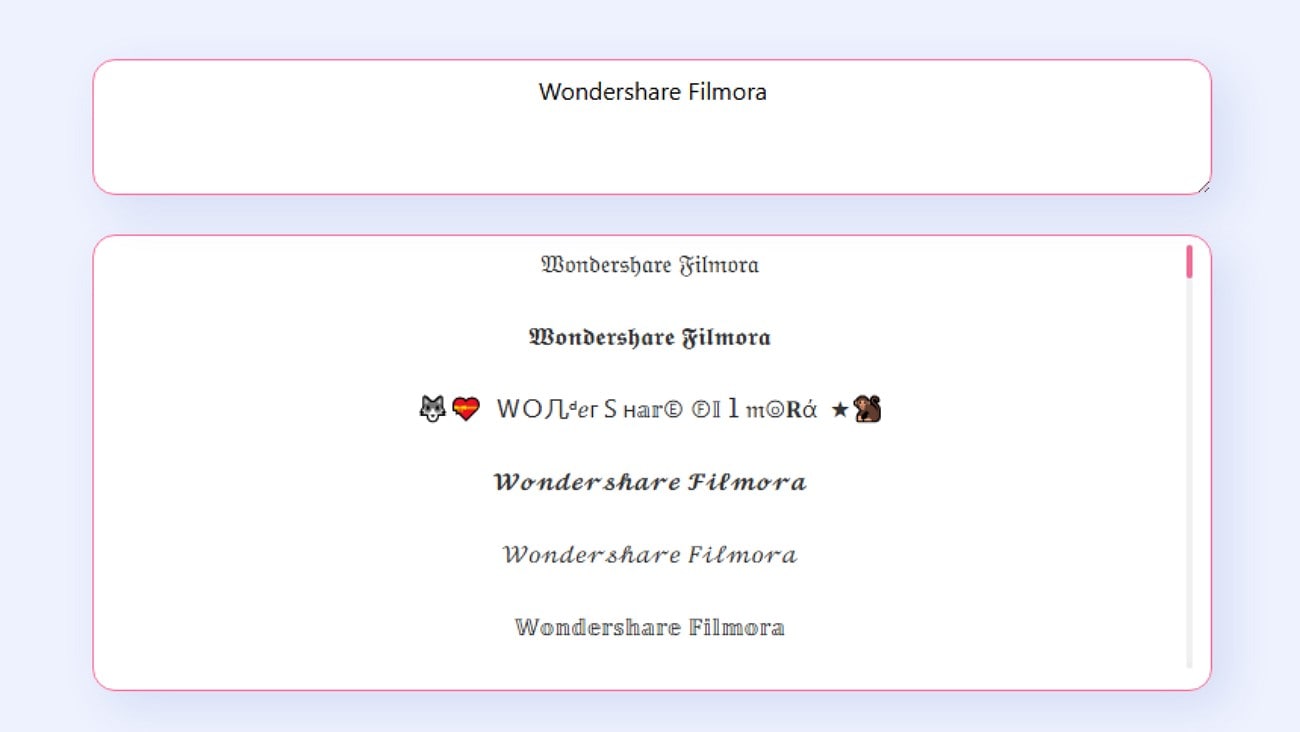
Key Features
- Users can access over 100 exclusive fonts that are not available elsewhere.
- The tool has its blog where you can learn about the font trends.
- You can download the special font packs on the website and use them in Word applications.
2. Cool Fonts Online
The TikTok fonts generator enables you to transform your text into several eye-catching styles. In Cool Fonts Online, you can type your text and instantly preview it in available different styles without any installation or sign-up.
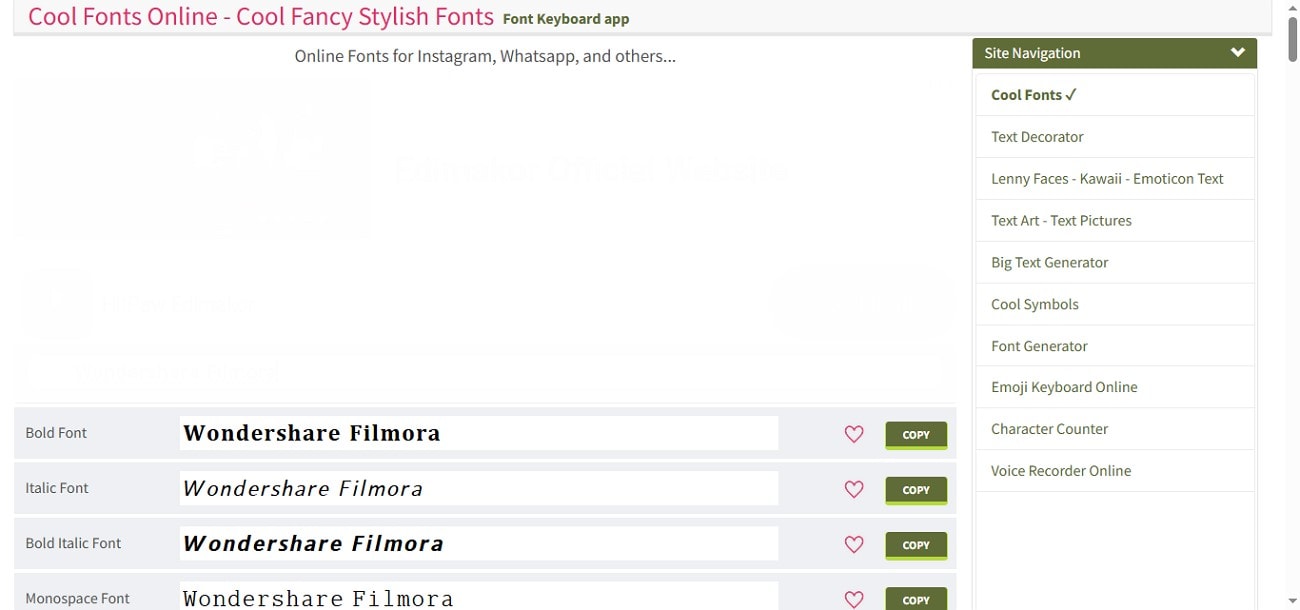
Key Features
- The tool provides profile-ready styles for various social media platforms, including TikTok and Instagram.
- Click the "Heart" button to save a style to the list of your favorites.
- Get a Font keyboard for your various devices to access different styles on your keyboard.
3. NameCheap Font Generator
It is a free and easy online tool that allows users to transform their ordinary text into eye-catching styles using Unicode characters. NameCheap allows you to type and paste messages and scroll through various fonts like Vaporwave and backward text.
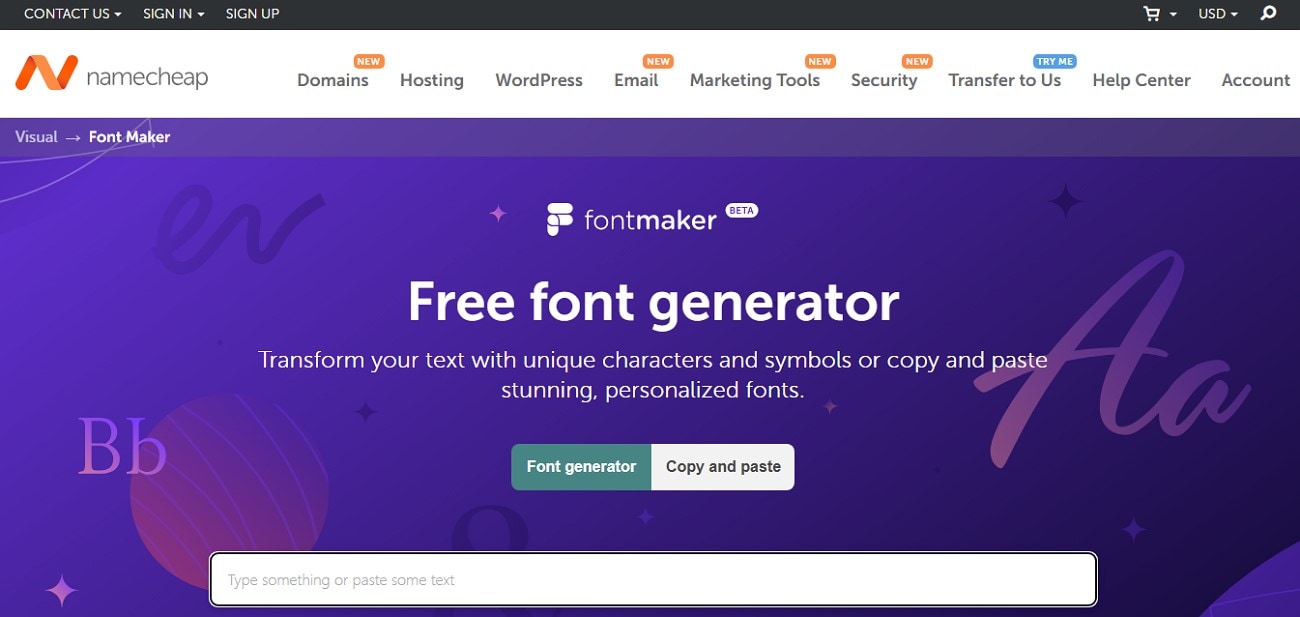
Key Features
- As you type, the tool transforms your text, allowing you to instantly preview its appearance.
- The tool utilizes Unicode characters to replicate fonts, ensuring compatibility across various social platforms.
- Users can customize the preview size according to their requirements.
4. LingoJam
This platform offers TikTok fonts that shows your entered text and the generated results side by side for comparison. Moreover, LingoJam offers you a complete guide for copying and pasting fancy fonts while using it on your mobile.
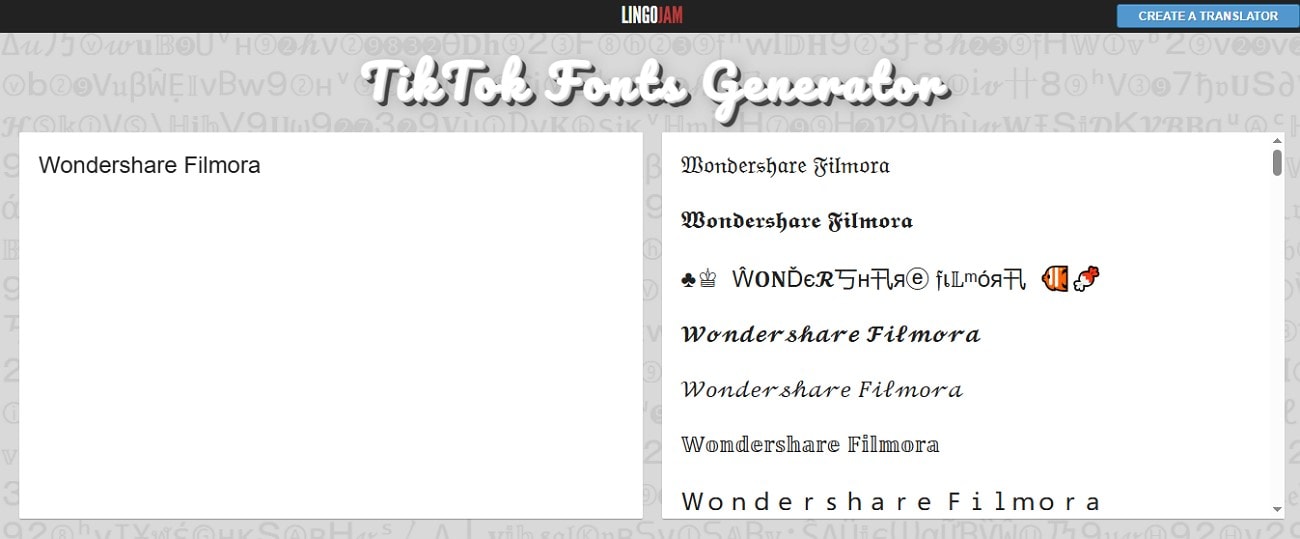
Key Features
- The tool offers live font conversion and generates many variations.
- LingoJam uses standard Unicode symbols, so fonts display correctly on TikTok.
- Users get to provide suggestions for improving the tool.
5. Creative Fabrica
This user-friendly tool enables you to explore a range of unique Unicode styles, including Gothic, symbols, and more. Creative Fabrica does not require a download; you can copy and paste the creative fonts instantly. The tool features a dedicated search bar that allows you to find fonts.
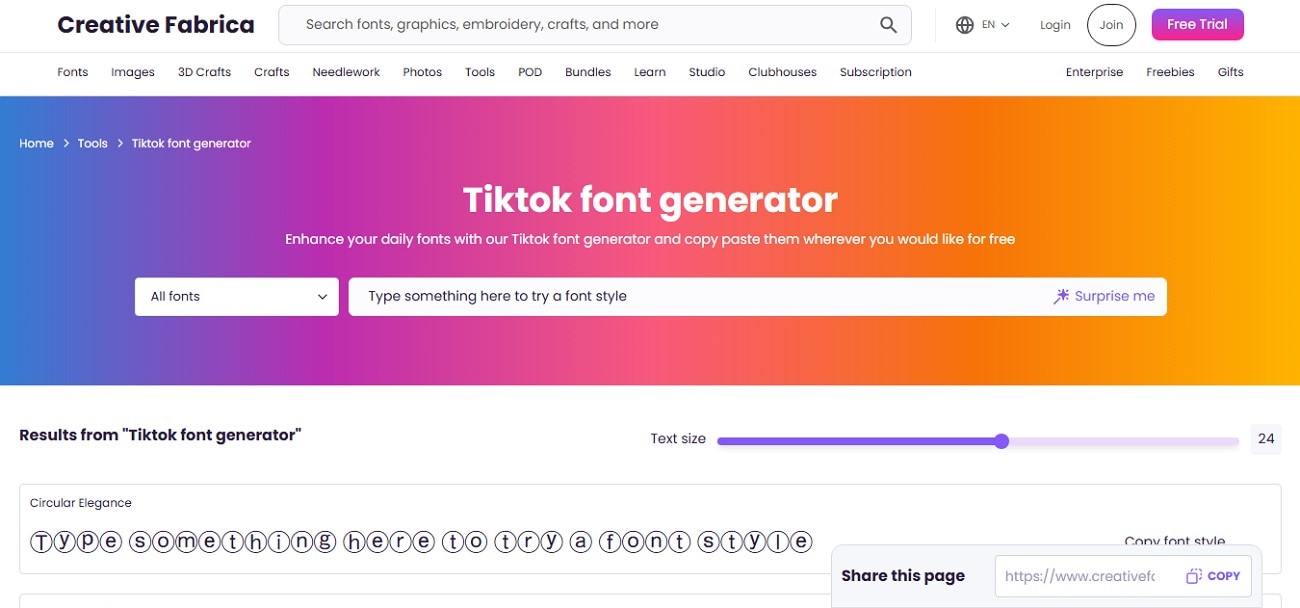
Key Features
- Creative Fabrica offers a "Surprise Me" option, where it writes something for you as you click the button.
- The tool uses Unicode characters, so your fonts look the same on TikTok and other platforms.
- Make your text eye-catching by adding fun elements, such as hearts and mushrooms.
6. Glyphy
In this TikTok name fonts generator, users get stylized fonts according to different social media platforms. Glyphy offers a variety of unique styles, including Bubble, Medieval, and Aesthetic. Users can copy and paste the new text into their introductions and captions without needing to sign up.
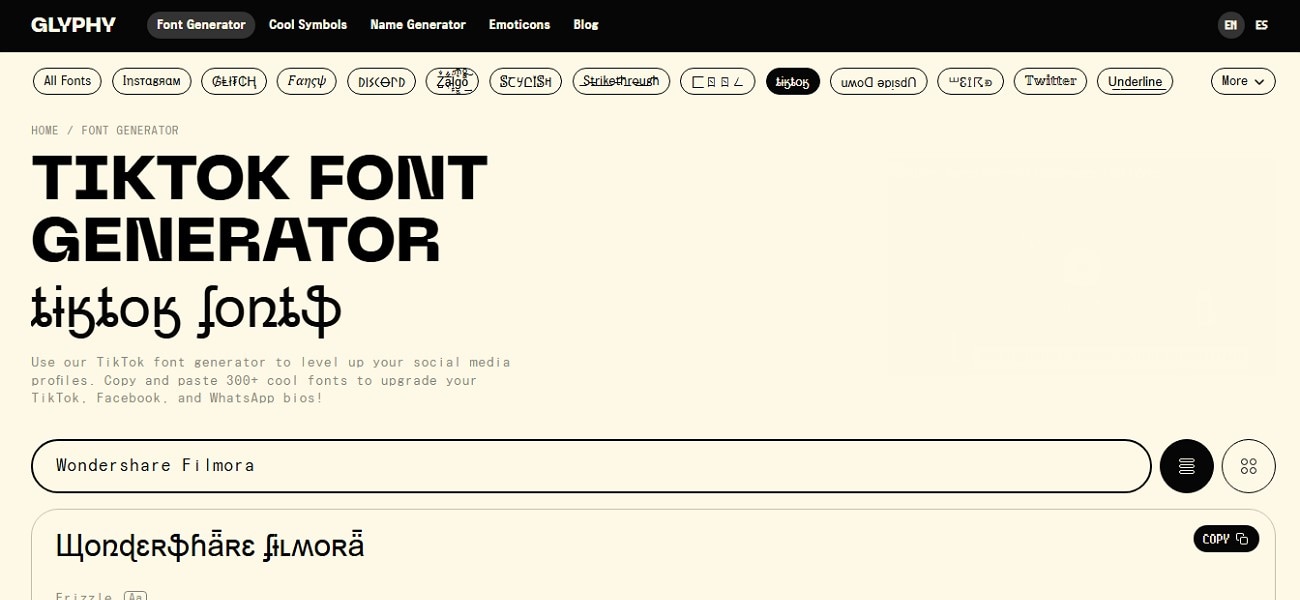
Key Features
- The tool offers 300+ cool fonts and allows users to use them to upgrade their TikTok introductions.
- All the fonts use Unicode characters, which makes them compatible with different platforms.
- This platform provides a complete section of cool symbols to level up your TikTok.
7. InstaFonts
After you type your text in the above bar, InstaFonts displays more than 30 fonts so users can copy a style they prefer. Users can create their fancy TikTok username and utilize the sparkles button to add special effects.
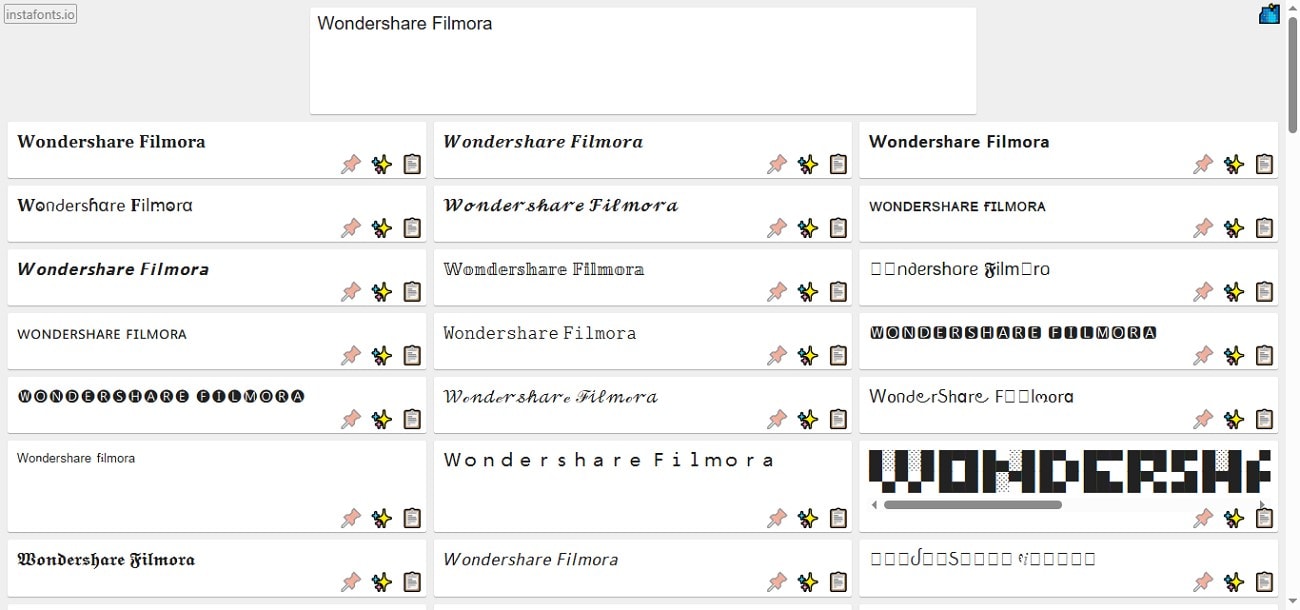
Key Features
- On InstaFont, you can create a new font if the present ones don't seem good.
- The tool offers you the ability to edit the collection of fonts by removing the useless ones.
- InstaFonts offers two modes, light and dark, for improved user readability.
8. FontStyle.US
FontStyle.US is a TikTok text generator that can generate more than 100+ different types of text fonts in seconds. Moreover, users can utilize the "Load More" button to generate more fonts than the provided ones.
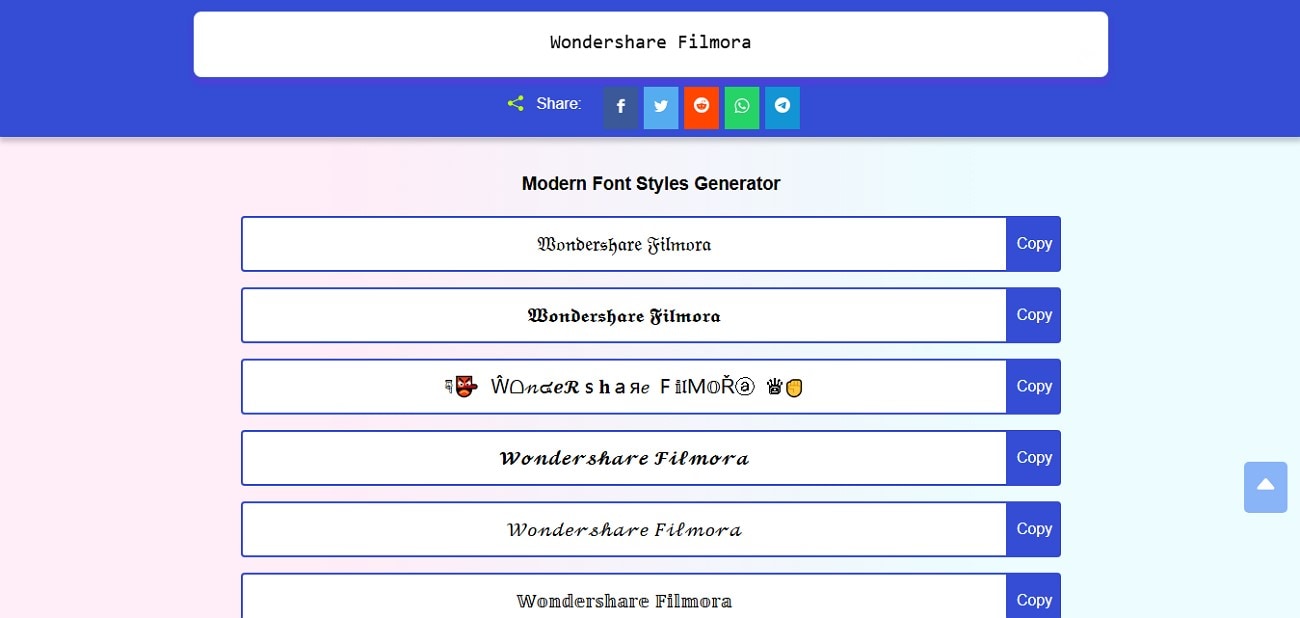
Key Features
- All fonts are social media-ready as well as for webpages.
- Directly share the website on different platforms, such as Facebook.
- Customize the color and size of the generated font styles.
9. Quicktools by Picsart
This is a tool by Picsart that contains all the font styles, which are completely Unicode. In Quicktools, users can also benefit from the "Generate Text" feature and use AI for writing text and then automatically converting it into different styles.
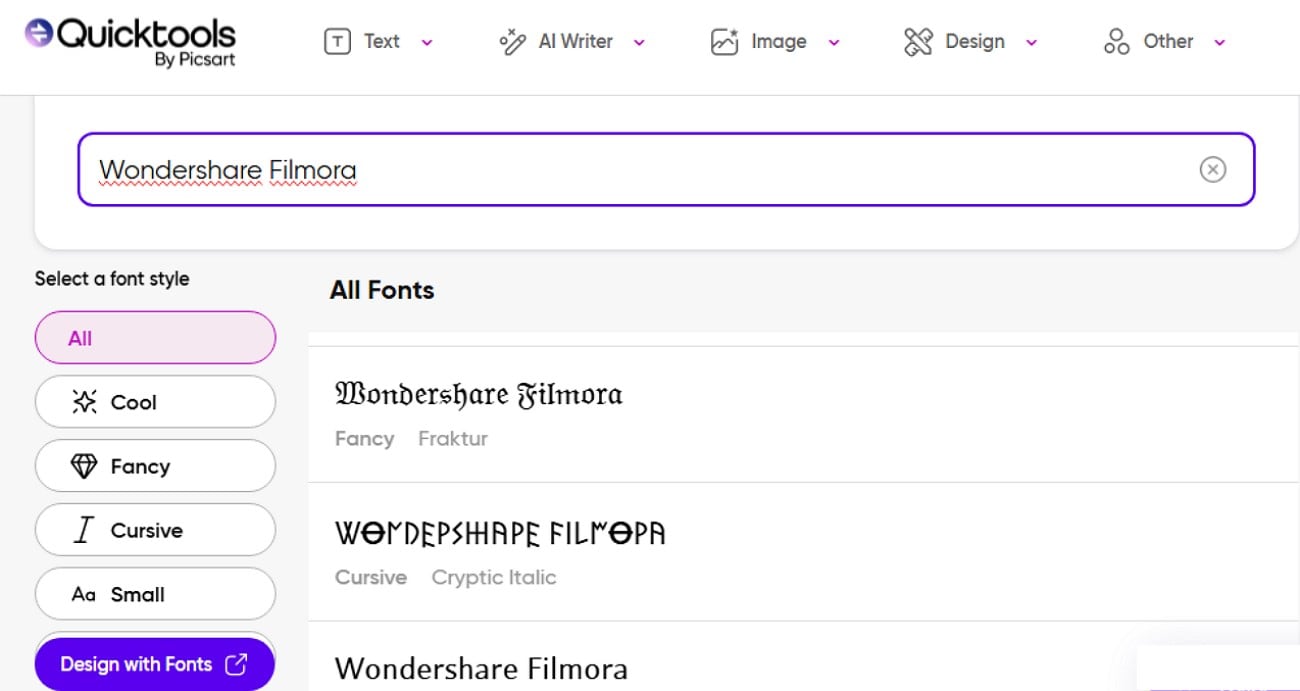
Key Features
- The tool offers 170+ font styles in more than 10 categories.
- Transfer your text into the Picsart editor to customize it further with images.
- Use the ASCII text art generator to turn your usual text into art.
10. Fotor Font Generator
Users who want the best fonts for TikTok and an intuitive interface can give their text a glow-up by using Fotor Font Generator. The tool's blog is also a major resource for giving caption ideas for different platforms.
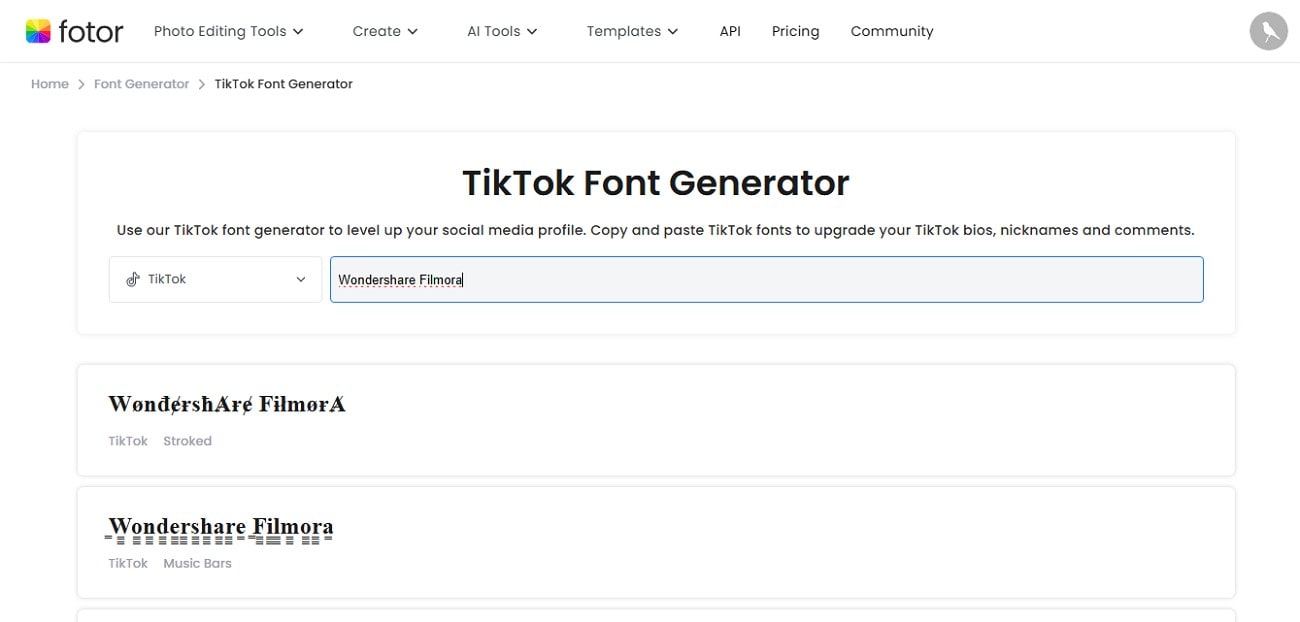
Key Features
- With several styles to select from, you can find the best one that fits your taste.
- Users can translate the Fotor font generator page into nearly four languages.
- There are no restrictions on the length of the fancy text generation.
Part 2. How to Customize TikTok Fonts with Ease?
TikTok itself allows you to customize fonts easily within the application. As discussed, the TikTok text generator tools above and below are the steps you must follow to do it without a third-party tool:
Step 1. To begin, add the video to the TikTok app's interface from your device's storage. Hit the "Aa" from the right side and then pick a font style from below. Now, input the text you want to add and select the "Color Wheel" from the above bar, and when TikTok displays colors on the screen, choose one.
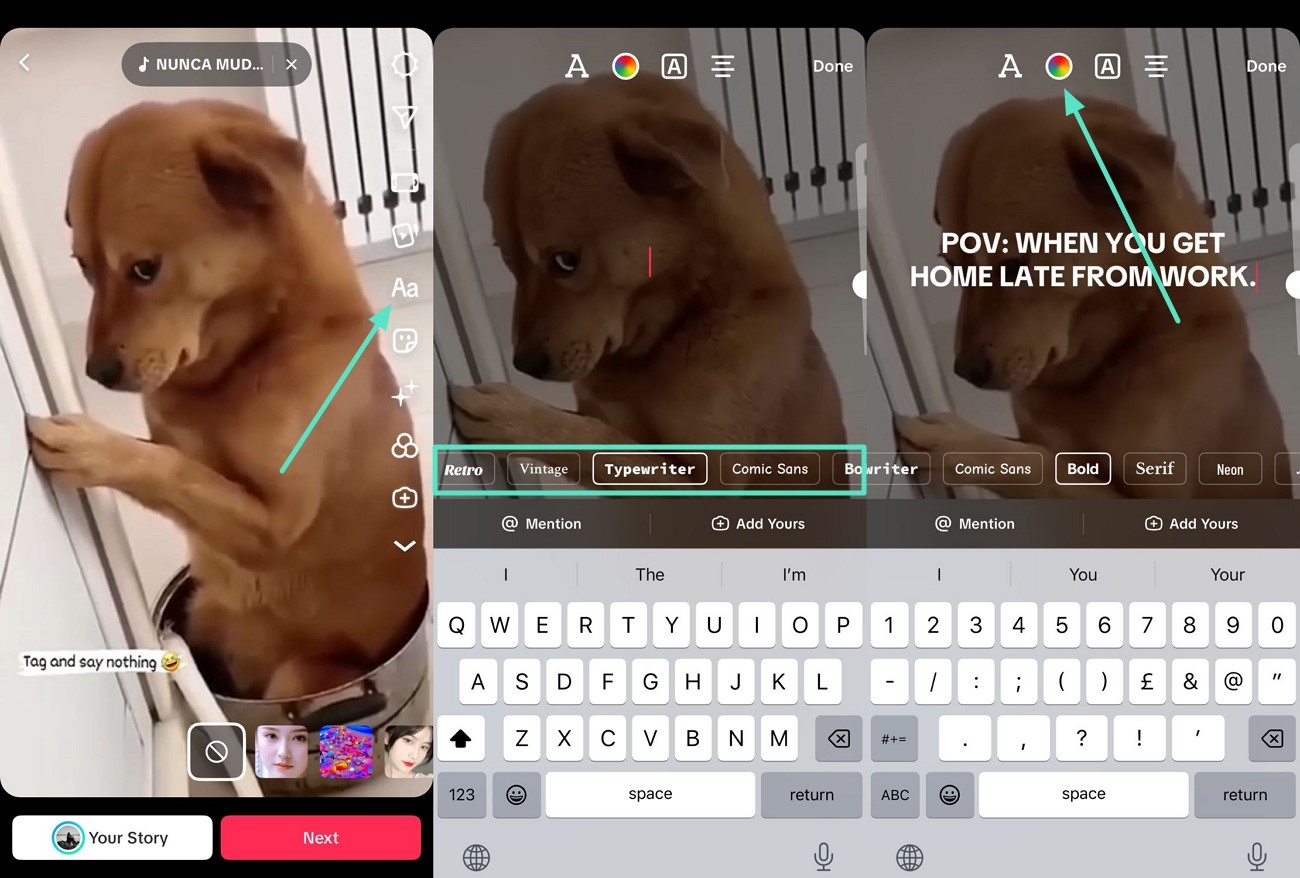
Step 2. Now, choose the "Alignment" option from above to adjust it and hit the "Done" button to save changes. Finally, select the text to place it over a certain portion of your video.
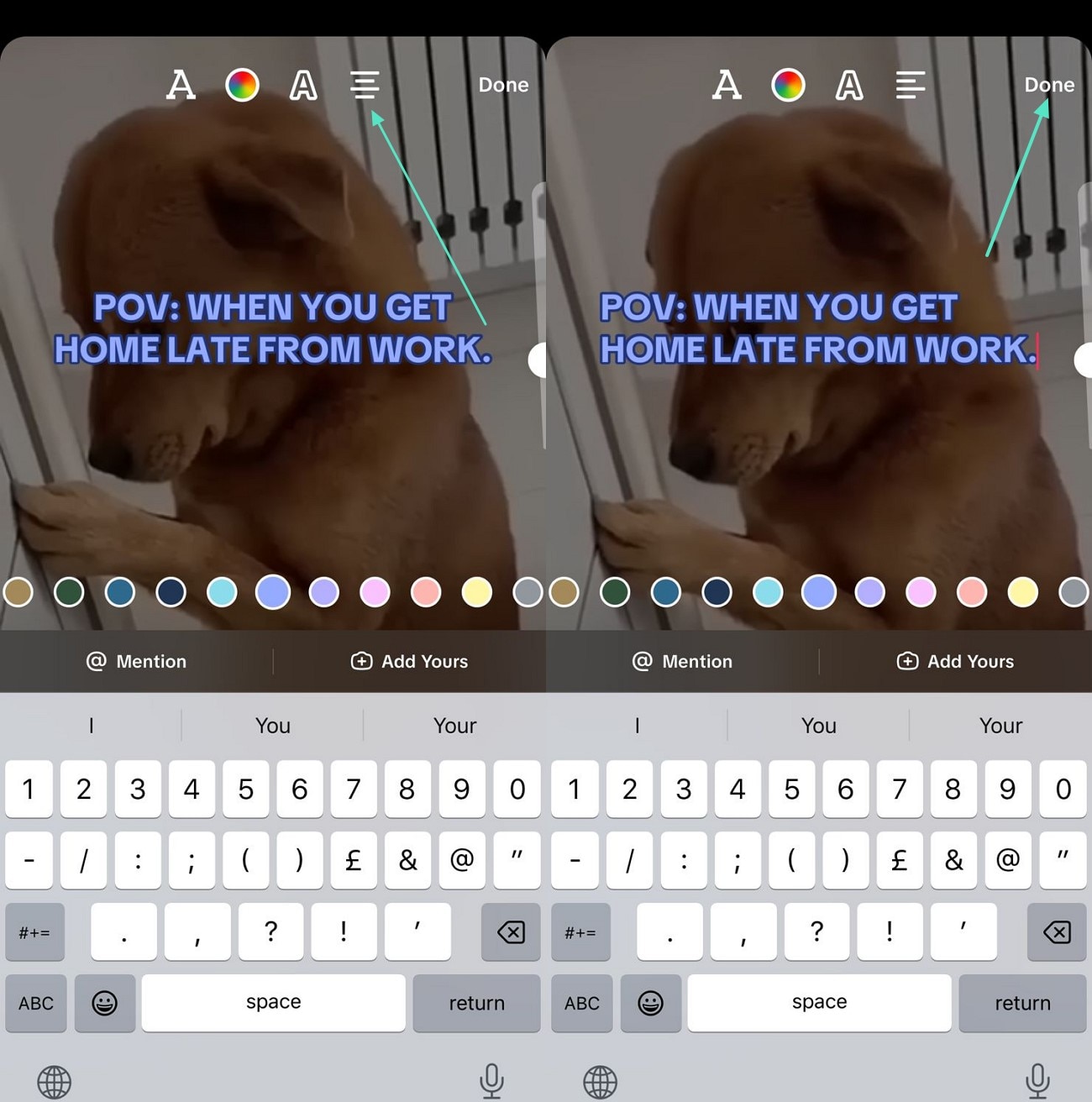
Part 3. How do Stylish TikTok Fonts Help You Gain More Views?
Here are some of the reasons that explain how a stylish TikTok font can help you gain more views:
- Unique fonts in your bio and captions instantly grab attention among the plain text.
- The catchy text in your name can make one curious and want to click on your profile.
- A uniform font type will give your text character and feel.
- You may also use bold fonts to highlight keywords in your captions.
Part 4. Edit TikTok Videos with Versatile Video Editing Software
When users wish to edit their TikTok videos after creating fonts for them, they require the right editing software. A number of tools exist yet the majority of them either cost a lot or take time before a beginner can master them. In this case, you might apply to such programs as Wondershare Filmora, with the help of which, you can create captions automatically and then process them in various styles.
Filmora gives you an option to edit the material of your created subtitles and choose a font color. It is also possible to resize the text and the text styles. In case you wish to have cool TikTok fonts so your text could look interesting throughout the video, the program will enable you to choose among the pre-designed fonts.
Edit Your TikTok Text Video Using Filmora Desktop
As discussed, Filmora offers you the ability to edit videos for your TikTok across your desktop. The following steps will help you follow a right direction to edit your TikTok video's text with Filmora:
- Step 1. Use the New Project to Add Your TikTok Video. Start by using the "New Project" button from Filmora's homepage to import your TikTok video and start generating subtitles。
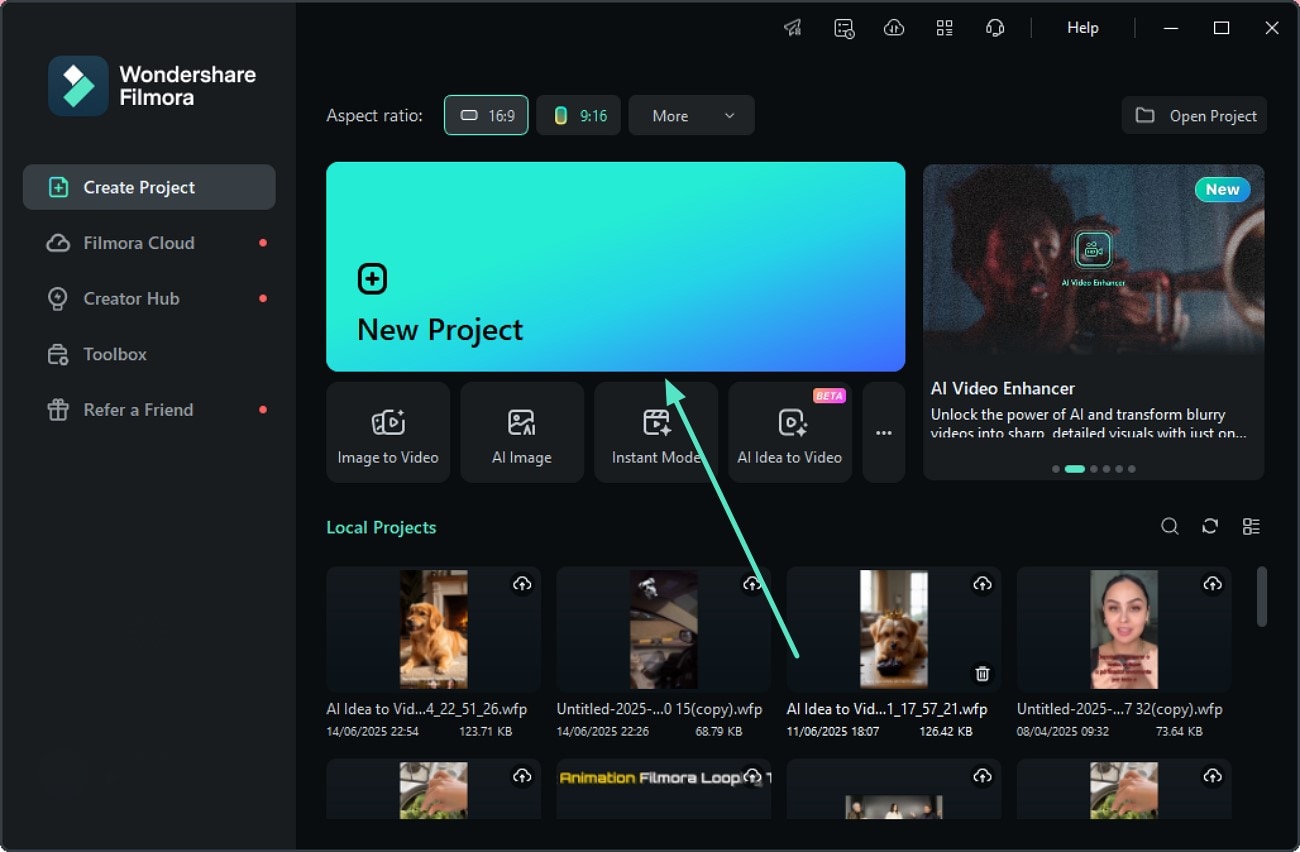
- Step 2. Hit the Dynamic Captions to Generate Subtitles. Next, hit the "Titles" option from the above bar to access the "Dynamic Captions" on the left side. Then, choose your languages and click the "Generate" button at the bottom so Filmora can start generating subtitles for your TikTok video。
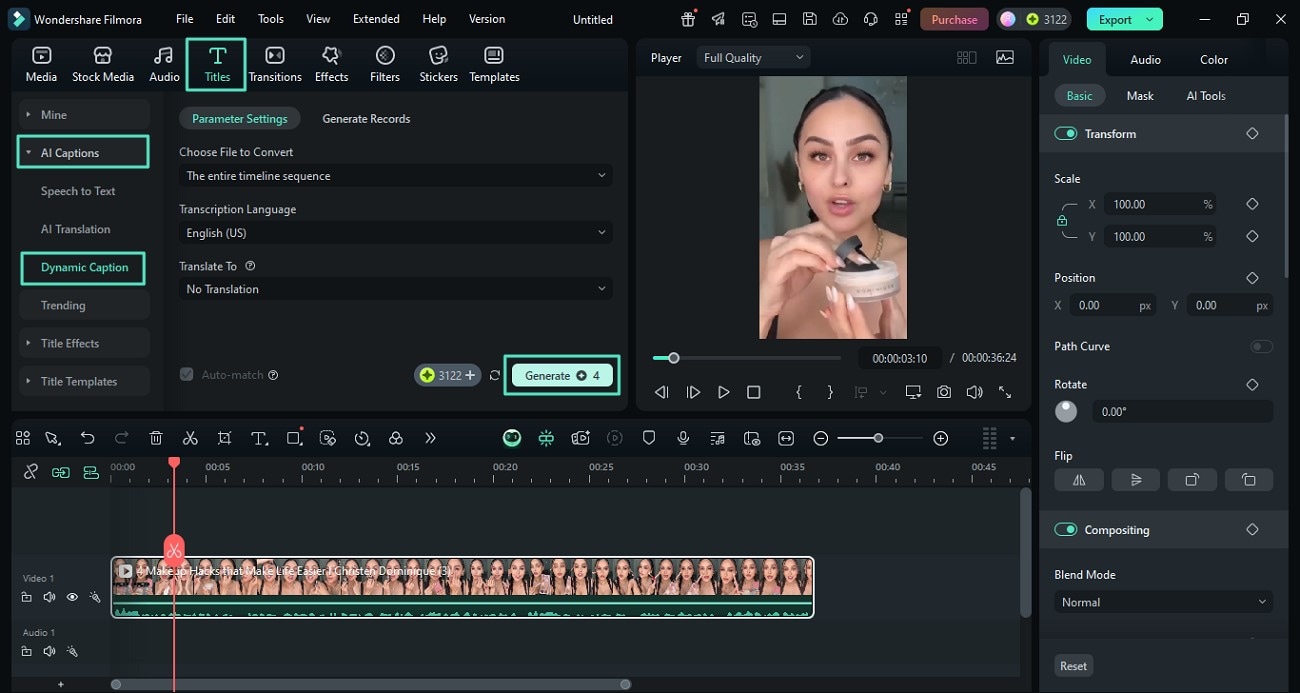
- Step 3. Edit the Generated TikTok Video Captions and Export. Now, select the "Text" panel and choose the "Template" of your choice, and press the "Apply to All" button to apply the template to all the captions. Finally, use the "Export" button from the top-right corner to save the TikTok clip to your device or upload it directly to the platform。
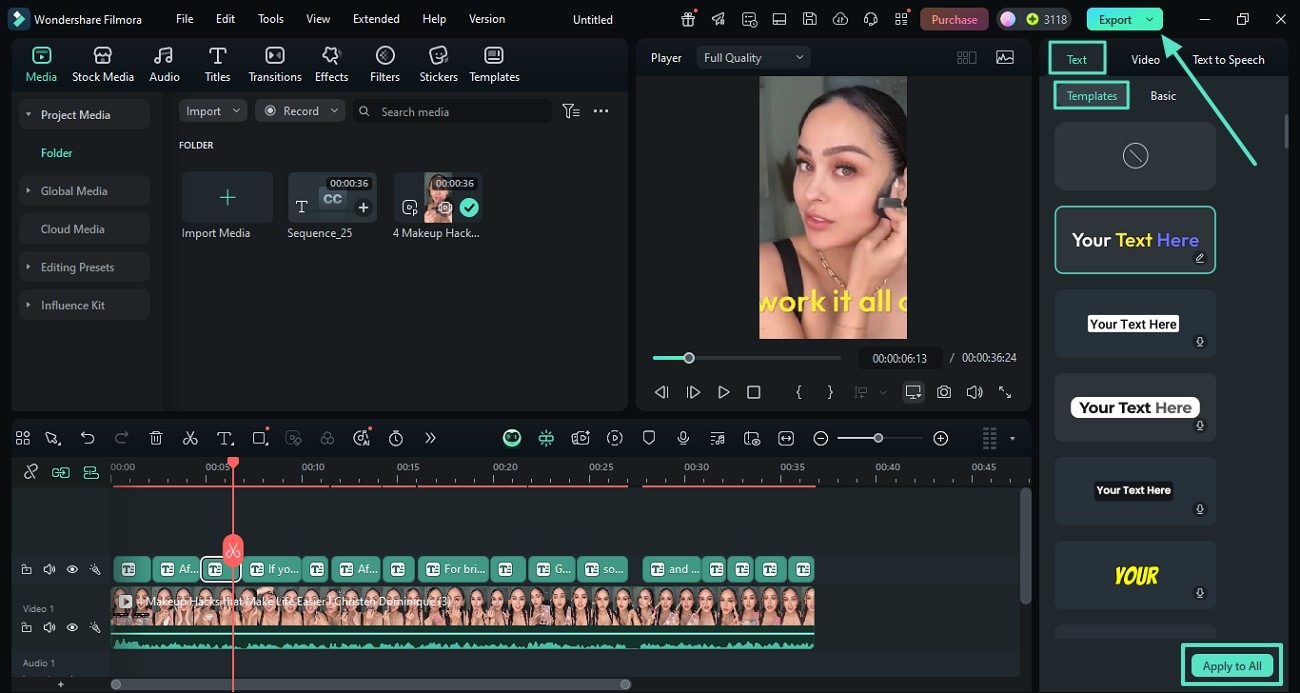
Edit Your TikTok Video Text Captions Using the Filmora App
Here are the detailed steps that you can use for editing your TikTok video text captions using the Filmora App [Android/iOS]:
- Step 1. Create a New Project to Import Your TikTok Video. To initiate, use the "New Project" option from the homepage to import your TikTok video. Then, select the "Text" option below to start generating captions for your TikTok video。
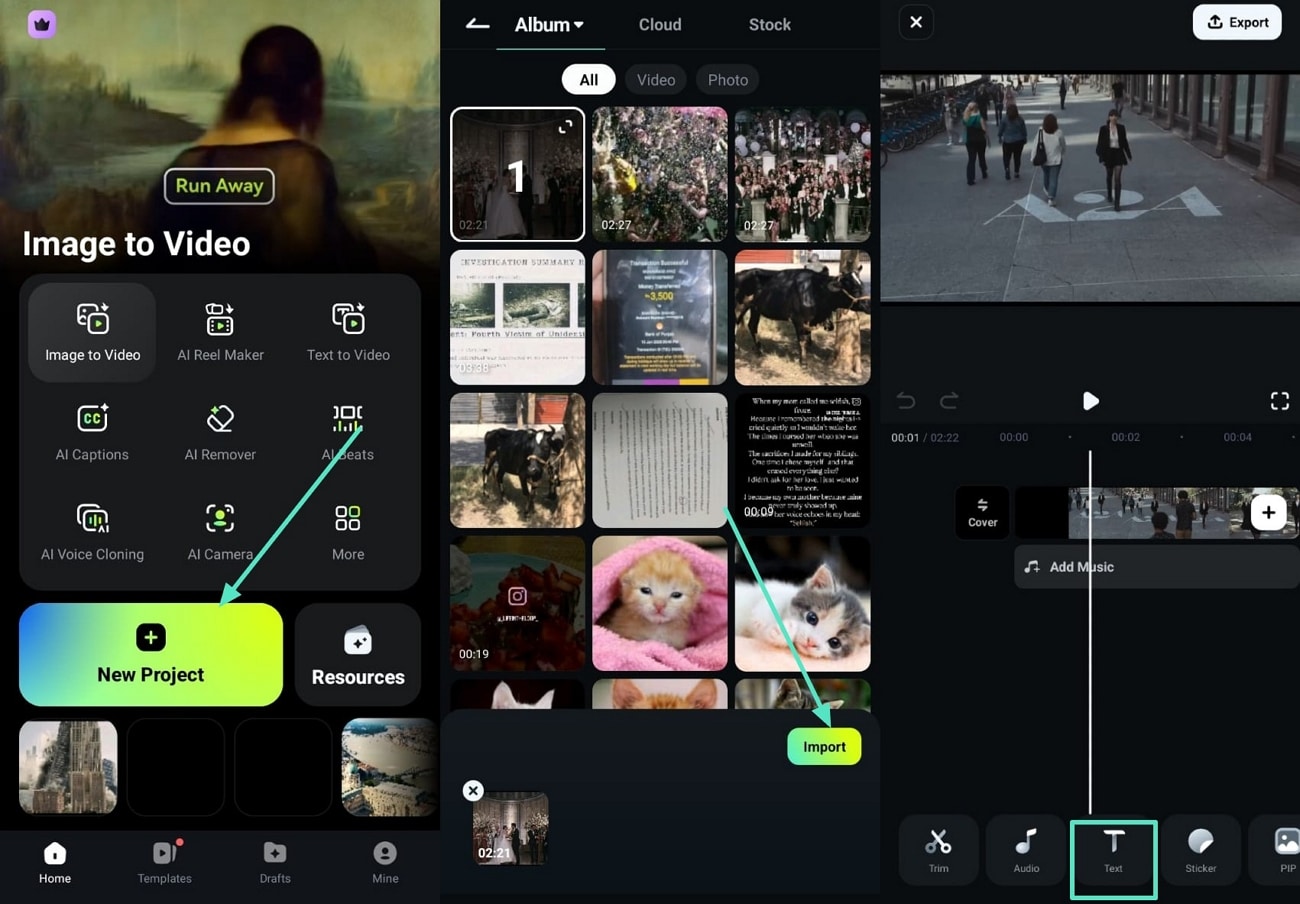
- Step 2. Generate AI Captions and Edit Them Before Exporting. Next, use the "AI Captions" option from the bottom to start generating subtitles for your TikTok video. Afterwards, use the "Add Captions" option from below, and when the tool generates them, click them on the screen to edit. Once you have finalized them, use the "Export" option from the bottom right corner to save your TikTok video to your gallery。
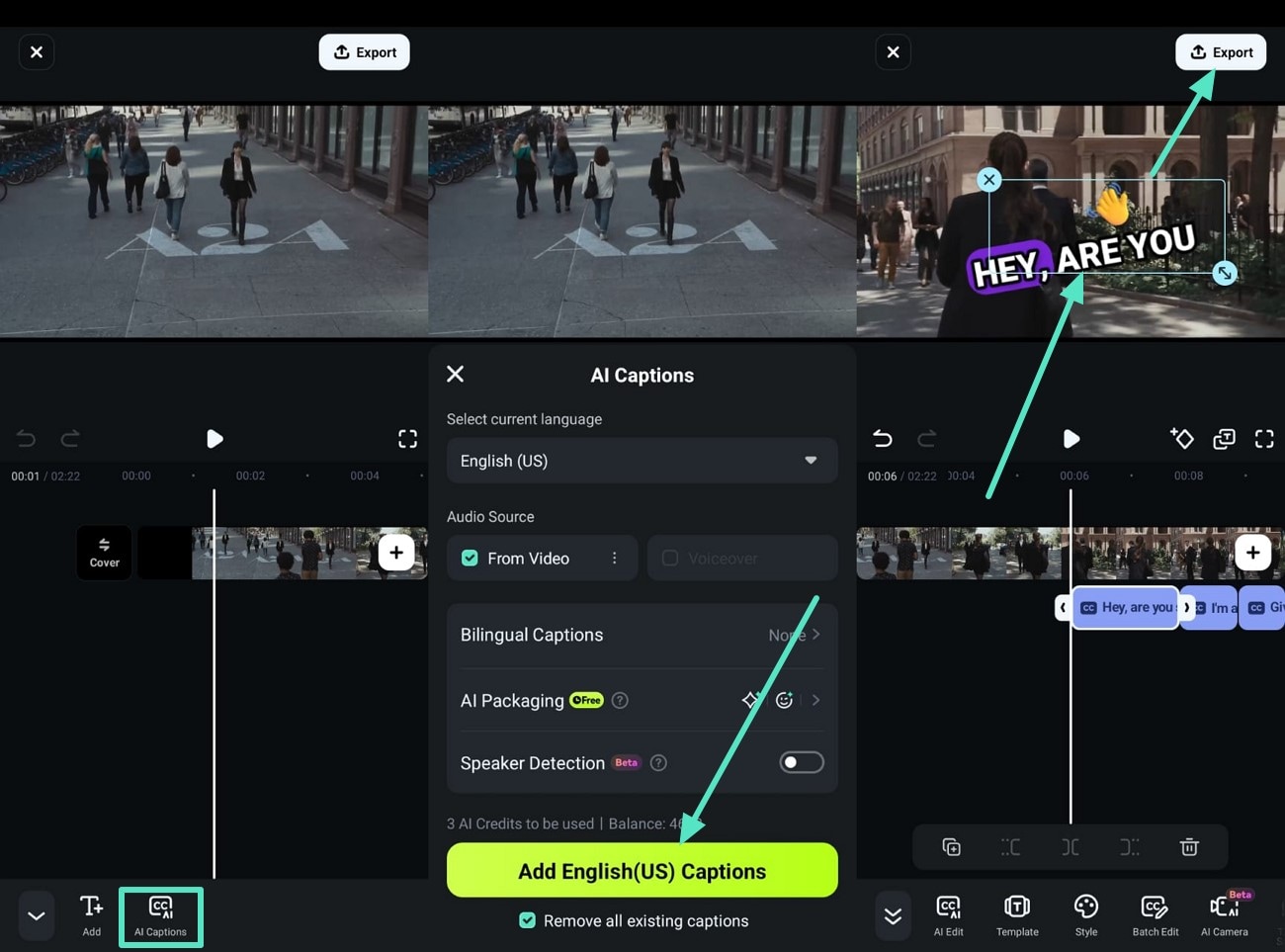
Conclusion
To summarize, this article discussed the top TikTok font generator tools that you can use to make your text look engaging. The selection of a font depends on the requirements and liking of every user, although we have mentioned the features that make each generator stand out. While choosing a font generator, if you ever need to edit them effectively, Wondershare Filmora is the best option to do that.



 100% Security Verified | No Subscription Required | No Malware
100% Security Verified | No Subscription Required | No Malware


