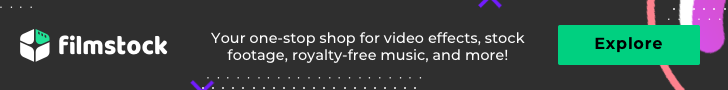Do you ever wonder where that background music on your favorite YouTube video originates? A song with a Creative Commons license is a song that has been created for public use and consumption. This means that you can use the music however you please. This is where the best YouTube videos tend to go for their background music needs.
While you may already know that the YouTube Platform itself has an Audio Library, which includes royalty-free sound effects and music tracks that you can use as free background music for your YouTube videos. In this article, we will learn something more about free background downloads. We will share with you the websites that allow you to download free backgrounds for videos.
Hope you can find your favorite BGM for your videos easily!
In this article
Download royalty-free background music for Video in Filmora editor
Filmora Video Editor is a powerful tool for video editing, offering a vast library of over 300,000 royalty-free music tracks. This extensive collection allows you to find the perfect background music for any video project, whether it’s a vlog, tutorial, or promotional content. The music is categorized by genre, mood, and instrument, making it easy to search and discover tracks that fit your vision.
With the latest release of Filmora, you can now add some royalty-free music and sound effects to the video footage. Just click the Audio tab to preview the music and sound effects built-in Filmora video editor, and then drag-n-drop it to the audio track in the timeline.

























Additionally, Filmora includes an AI Music Generator that creates custom soundtracks based on your video's mood and style. This tool allows for quick music generation, ensuring your soundtrack aligns perfectly with your content. Besides, Filmora allows you to mute & remove the original video sound, and add your own voice description to the video soon.
Best Recommended Free Background Music Downloading Site: Filmstock
Filmstock is a one-stop-shop for royalty-free video effects, music and sound effects, stock video footage, and more stock media. You can download royalty-free music from different genres in MP3 or WAV format. Visit the Music library of Filmstock and explore more creative resources for your video.
8 Websites To Download Free Background Music
Creative Commons allows the artist to retain control of their work. At the same time, the license allows others to use the songs for their own purposes, provided they give credit to the creator of the song. You can use these songs for YouTube, films, short videos, or anything else that you might have in mind.
1.Jamendo
Jamendo music website allows you not only to download free music but also to upload and share your music as well. As an open community, you can find free background music in different genres such as pop, rock, emotional, hip-hop, jazz, and chill out. This free Background download site is a massive resource for music files, featuring songs from a variety of locations, as well as tracks that are in a number of different languages. You may enjoy using the radio feature on this music download site, which allows you to play a certain genre like a radio station.

2.Freesound
This collaborative database allows individuals from all over the world to download an ambient noise, a synthesized sound, or instrumental sounds under Creative Commons License. You can search for free background music using keywords, besides, you can also upload your own sound and effects.
3.Kompoz
This is another website that emphasizes a collaborative spirit. One of the nice features with this site is the way you can take something that has already been uploaded, add your own sonic spin to it, and then have it uploaded again.

4.SoundCloud
This is an extremely popular database, and it is not hard to understand why that is the case. There is a specific Creative Commons section that will give you the ability to download and use tracks that have been uploaded to the site by other users.

5.Free Music Archive (FMA)
Free Music Archive is a collaborative database of creative commons music. It features a wide variety of genres, and you can easily find tracks that are free to use in your projects. The site also allows you to browse by genre, curator, or chart, making it simple to discover new music.
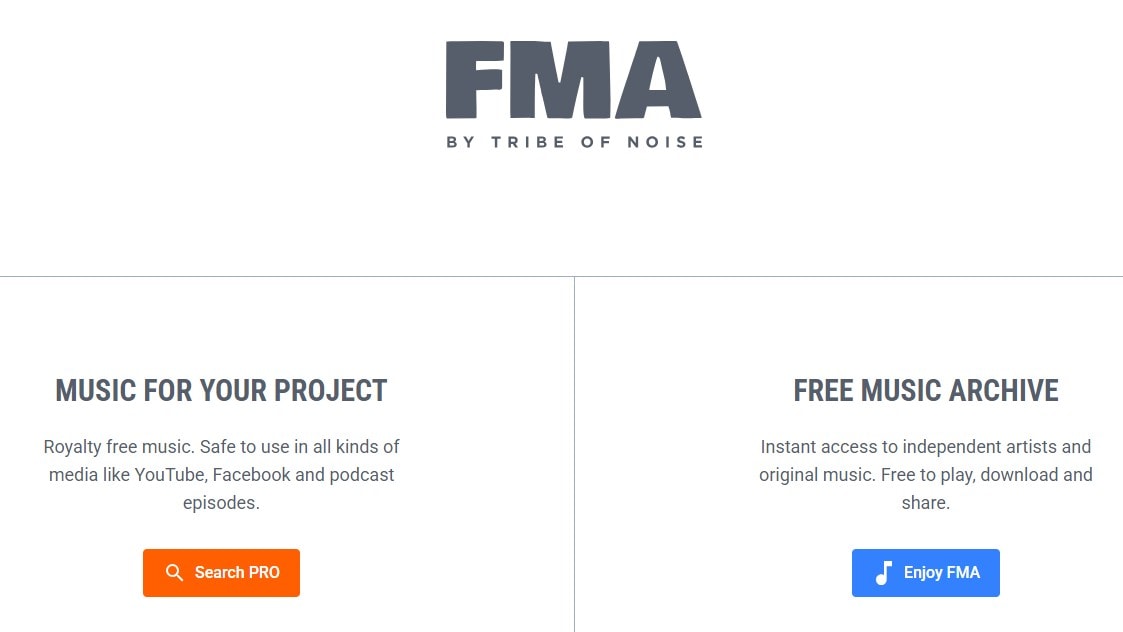
6.Vimeo
"Wait a minute!" you're saying, "Vimeo is a site for videos." You're right, but it's also a great place to hunt down free music for videos. Make sure you use the details provided with each download when crediting the artist, and the song is yours to use as you please.

7.ArtistServer
With well over 10, 000 tracks available, there is no question that this a huge database for music lovers and creators alike. Signing up for the site is a snap, and there are tons of genres to look through.

8.Purple Planet Music
This is another database that offers visitors a huge variety of music choices to complement their YouTube videos. However, it is also worth noting that this database is popular for the simple fact that a great deal of music to be found here is the stuff that you can't find anywhere else.
Obviously, from a technical standpoint, you can use any song you like for the background of your YouTube video. However, if you're new to creating content for YouTube, it's important to understand the value of the Creative Commons concept. At the end of the day, you want to make absolutely certain that you have full permission to use the song in the form that you are planning to use it in.
If you don't have full permission, there are a couple of problems with this. In the first place, you're stealing someone else's work. If you don't give that person credit for their work, that's even worse. However, even if you do credit the source, and you don't have permission, you're still opening yourself up to potential problems. It's important to respect the wishes of the artist.
You should also note that if you're looking for free background music for YouTube videos, permission to use a song means you don't have to worry about fines or other headaches. You're not just respecting the artist. You're also avoiding any problems later on down the line.



 100% Security Verified | No Subscription Required | No Malware
100% Security Verified | No Subscription Required | No Malware