TikTok, being the most used video platform, has offered a lot of content creators the opportunity to share their videos and become popular through their unique content. However, as a user, you might feel it irritating to have watermarks on your downloaded videos. Do you want to get rid of these watermarks? If yes, your wait is over. We are going to offer you the best TikTok watermark remover apps to resolve your issues.
You will be able to use these best apps to remove watermarks from videos by following simple steps. Read more to find the comprehensive solutions to remove TikTok watermarks. Let’s get started!
In this article
Part 1. Best Apps to Remove TikTok Watermarks on iPhone and Android
Here, we have the top 8 picks for the watermark remover for TikTok videos. All of them do not have the same success rates, but they might help you. These eight apps are used, tested, and recommended by professionals. Let's check them out one by one.
1. Wondershare Filmora
Wondershare Filmora is one of the best choices for editing your videos and removing watermarks from them. It is able to perform a lot of tasks, including removing watermarks, editing videos, making AI translations, and many more. Here are a few of the most prominent features of Filmora.
-
AI Remover: Effortlessly remove unwanted objects and elements from your videos, creating a cleaner and more focused visual experience.
Watermark Remover: Easily eliminate watermarks from your videos to ensure a professional look without distractions.
Background Remover: Change or remove backgrounds seamlessly to enhance your video's aesthetic appeal.
Noise Remover: Reduce background noise in your audio tracks, ensuring clear and crisp sound quality.
- AI Voice Cloning: The voice cloning feature of Filmora allows you to clone the voice of a specified person. You can add your own as well.
- Text to Video: The text to Video feature allows you to create a video directly after inputting text. The tool automatically generates graphics and voiceover on the basis of input text.
- AI Reels Maker: This feature allows you to create high-quality reels and edit them to upload them to different platforms like Instagram, Facebook, Snapchat, etc.
- Trimming and Cutting: You can cut and trim your videos through this mobile and desktop app feature of Filmora. Different platforms ask you to use a specific dimension for your videos.
Filmora for Mobile Filmora for Mobile Filmora for Mobile Filmora for Mobile Filmora for Mobile
Remove Watermark From Your TikTok Videos Now!
- • Powerful Brand New AI Features.
- • User-friendly video editing for beginners.
- • Full-featured video editing for professional.
2. AniEraser

AniEraser is a renowned iOS TikTok watermark remover app, that utilizes AI to seamlessly remove watermarks from videos and photos. It also offers customization options to erase emojis and other objects, enhancing your media effortlessly. An Android version is coming soon.
Here are a few of the pros and cons of AniEraser.
3. Video Eraser - Remove Logo

Another excellent app for removing TikTok watermarks is specifically designed for iOS devices. Initially launched for iPad, it's now available for iPhones. This app started as a logo remover but now includes editing features. While free to download, some features require a premium subscription starting at $1.
Here are a few of the pros and cons of using the Video Eraser—Remove Logo application.
4. SnapTik
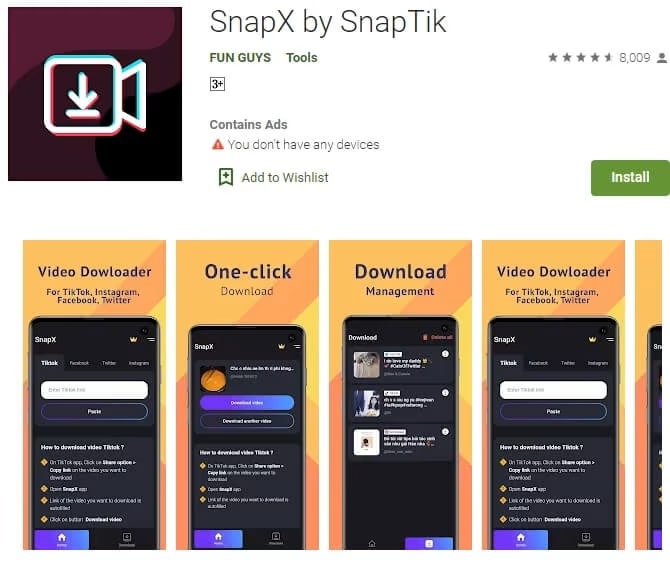
SnapTik, known as SnapX on Android, is a versatile app available on both iOS and Android. It excels as a TikTok video remover app, offering HD video editing, watermark removal, and more. You can also download videos from TikTok, Musically, and other platforms with ease.
Here are a few of the pros and cons of the SnapTik watermark remover app.
5. Remove Logo

Remove Logo is an Android app designed to remove watermarks from TikTok videos. Developed by Kkapps, it boasts a high-tech yet simple interface, making watermark removal straightforward. Note that it’s not available for iOS devices.
Here are a few of the pros and cons of the Remove Logo app.
6. RepostTik

If you are an iOS user, you need to download this application to do simple tasks like removing watermarks and logos from TikTok videos. This application comes with a lot of handy tools that might include reposting services as well. You can download your videos and share them back on TikTok after editing. So, this application is a complete kit for the TikTok users. The price for the app is not as high as the other. It offers monthly and yearly subscriptions for the users.
Here are a few of the Pros and cons of the RepostTik.
7. Watermark Remover - Video Downloader

Here is another app for Android users to remove TikTok watermarks. All you need to do is download the app and paste links for your videos to download them without a watermark. It is able to download videos from TikTok, not only from TikTok. It supports multiple platforms, including Instagram and Snapchat, making it a versatile TikTok watermark remover app for Android.
Here are a few of the pros and cons of the Watermark Remover—Video Downloader.
8. Remove & Add Watermark

Remove & Watermark is an Android application that uses interpolation to erase TikTok watermarks, blending logos seamlessly with the video’s surroundings for a natural look. You can also add your own logos to protect against copyright issues.
Here are a few pros and cons of the Remove & Add Watermark Application.
Part 2: How Do You Remove Watermarks from Your TikTok Videos Through Filmora App?
Filmora being the most recommended and liked tool is used to remove TikTok watermarks easily. It is easier to use for Android devices as it offers a sleek interface that allows you to understand the features clearly. Here are a few of the steps you need to take while removing the watermarks from your TikTok videos.
Step 1. Download and Install Wondershare Filmora Go on your mobile. Click “New Project” to add a video from where you need to remove the watermark.

Step 2. Trim the video that contains the watermark at the end of the video. This part usually consists of 2-3 seconds where the TikTok watermark usually appears. Trim that part!

Step 3. Now, it's time to remove the watermark inside the video. Click “AI Remover” and then "Remove Text."

Step 4. Select the parts of the videos where the watermark appears in the video and click "Process Now."This is going to take some time.

Step 5. Now, the watermark is removed, and it's time to export the video. Click "Export" on the right-hand side of the tool.

Step 6: Select the resolution and export the file. You will be able to see it in your gallery after the export is completed.

However, if you need to add your own Logo to your videos, here is a full guide for you to check.
Final Thoughts
Here are a few of the apps for both Android and iOS platforms that can help you remove unwanted logos and watermarks from your TikTok videos. We have trusted and tested all of these and have the ability to remove TikTok watermarks easily. However, Filmora has proved to be the best app for removing watermarks within seconds. The application is available for both iOS and Android users. So, what else do you need?
All you need to do is download the app on your mobile device and follow the steps above for the comprehensive removal of your watermarks.



 100% Security Verified | No Subscription Required | No Malware
100% Security Verified | No Subscription Required | No Malware




