Finding a peaceful environment to focus on what you are doing or make a video without distraction can be challenging. Luckily, many noise-canceling apps exist. We’ve reviewed many and compiled a list of the best.
Find the noise-canceling mic app for your device below, choose the one that suits you best, and filter background noise to enhance the listening experience.
Tame the noise today with a noise cancelation app for Android or iPhone and focus like never before!
In this article
How We Picked the Best Noise-Canceling Apps for Android and iPhone
We separated our journey in selecting the best noise-canceling apps for your mobile device into five crucial points:
- User reviews and ratings – We started from here because high ratings and positive comments can exclude unreliable apps and let us focus on top choices that have satisfied users.
- User-friendly interface – An intuitive interface design is crucial for enhanced user experience, regardless of technical skill level.
- Functionality – We listed noise-cancelation apps with essential features for reducing noise and enhancing audio quality, including sound masking, filtering, and isolation. Extra features, like sound customization, silence detection, integration with music services, and audio ducking, are a plus because they can be valuable in different environments.
- Compatibility – We consider it a significant benefit if a noise-canceling app can operate across devices and operating systems.
- Cost and quality – We explored free and paid options, including what paid options offer and whether it is worth the price. Noise-canceling apps must be budget-friendly and high-quality to earn a spot on our list.
Top 8 Best Noise-Canceling Apps for Android and iPhone
Considering these factors, we narrowed the list to eight noise-canceling apps for mobile devices. But first, take a look at a quick comparison table with the best mobile device apps on our list.
| Feature | Supported OS | Rating | Pricing | Noise Reduction Features |
Additional Features |
| Filmora | Android and iOS | 4.7/5 on the App Store | Free (In-app purchases) | Advanced | Advanced, AI-powered video editing tools |
| Noise Killer | Android | 3.5/5 on Soft 112 | Free (In-app purchases) | Moderate | Equalizer |
| Denoise | iOS | 2.5/5 on the App Store | Paid plan starts at $1.99 | Advanced | Voice enhancement |
| Audio Noise Reducer | Android and iOS | 4.6/5 on Google Play | Free | Basic | Voice recording |
| UrbanDenoiser | Android and iOS | 4/5 on CNET | Free | Moderate | Batch processing |
| Noise Eraser | Android and iOS | 4.7/5 on the App Store | Free (In-app purchases) | Basic | Sound effects |
| Neutralizer | Android | 4.1/5 on Google Play | Free (In-app purchases) | Basic | Voice equalizer |
| Audio Noise Reducer & Recorder | Android and iOS | 4.3/5 on the App Store | Free (In-app purchases) | Advanced | Voice recording and editing |
Filmora - Noise Cancelling App for Android and iPhone

Filmora, a versatile tool from Wondershare, besides various video editing possibilities, offers AI Audio Denoise, a noise-cancellation feature perfect for all skill sets.
With Filmora, you can eliminate background noise from your audio or video according to the noise source. It has different options for removing outdoor noise and sounds from electrical and audio transmission interference and enhancing voice clarity in echo-prone environments like empty halls.
Filmora’s noise-canceling technology can boost low-volume voices, remove minor background noise, and increase your content’s production quality. It is perfect for podcasts, meetings, and educational videos and is available for iPhone and Android devices.
Key Features
- Noise reduction slider
- Real-time preview
- Four denoise options
- Support for multiple audio formats
- AI Speech Enhancement
- Additional audio editing tool
- Built-in video editor with AI-powered tools
Pros & Cons
User Rating
To reduce noise in the Filmora mobile app, go to the app store on your device and follow these simple:
STEP 1: Launch the app on your phone and start a New Project.
STEP 2: Import a video you want to reduce noise, select it on the timeline, swipe to the right, and click on the Noise Reduction icon.
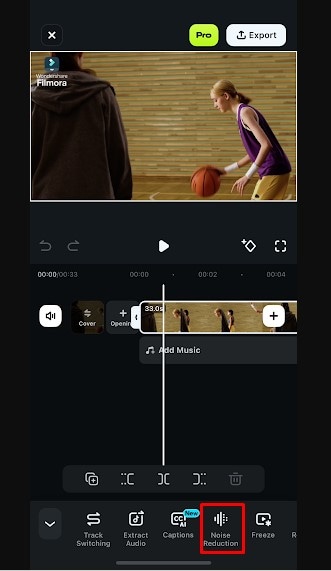
STEP 3: The noise reduction process on the app is quite fast, so when done, continue with the editing and export your final output.
Noise Killer - Noise Cancelling App for Android

The Noise Killer app for Android devices helps users reduce unwanted background noise in different environments. It can eliminate any noise at any frequency and automatically adjust the sound according to the situation.
This Android app has an intuitive design and can lower volume automatically when background noise decreases, saving the battery life. Additionally, it has an optional shake function that adjusts volume according to the phone’s movements, which is perfect for joggers.
It is a practical solution for Android users, with compelling options for those surrounded by distractions and loud sounds. However, the free app version is limited, and the app’s performance may vary in different audio environments.
Key Features
- Active noise cancellation
- Sound masking with white noise, nature sounds, and ambient music
- Customizable settings and masking options
- Shake function for volume adjustments according to phone movement
- Geo-location
Pros & Cons
User Rating
Denoise - Noise Cancellation App for iPhone)

Denoise is an effective noise-reduction app for Apple users that reduces unwanted background noise in video and audio recordings.
It works as an iOS extension, automatically reducing unwanted sounds during video or audio recording on your phone. It isn’t suitable for live calls, but it’s ideal for content creators looking to improve real-time audio quality while recording, achieving a studio-quality sound.
Additionally, you can fix the sound after recording with an interactive waveform analyzer. You can manually mark the spot with noise and remove it. All of that is possible if you make a one-time purchase. There’s no option to try the app beforehand.
Key Features
- High-quality background noise removal
- Interactive frequency band analyzer
- Noise suppression for videos and voice memos
- Compatibility with third-party apps
Pros & Cons
User Rating
Audio Noise Reducer - Background Noise Cancelling App (Android and iPhone)

Audio Noise Reducer is a versatile app for Android and iOS devices that removes background noise from audio.
It is the perfect tool for musicians, podcasters, and everyday users looking to improve audio clarity. It is ideal for beginners and advanced users, offering effective noise reduction technology and various output formats.
It’s available for a broad audience, regardless of their device, but it cannot remove slight noise it can’t detect.
Key Features
- Intelligent noise reduction with advanced algorithms
- Real-time processing
- Multiple export formats
- Batch processing
Pros & Cons
User Rating
- Remove background noise precisely with AI.
- Clean audio based on noise type.
- Edit audio separately after noise removal.
- Remove wind, reverb, hum, and hiss easily.
- Reduce noise for clear sound.

UrbanDenoiser (Android and iPhone)

UrbanDenoiser is an Android and iPhone app that reduces urban noise (e.g., in busy public places like bus stations and crowded cafes) in audio recordings.
This app can remove background noise and increase the sound of the output audio. However, it will extract all the notes with higher frequency.
It is free, but the downside is pop-up ads whenever you launch the app.
Key Features
- Adaptive noise reduction (with algorithms for adjusting noise levels specific to urban environments)
- Multiple audio formats
- Real-time noise reduction
- Adjustable settings according to personal preferences
Pros & Cons
User Rating
Noise Eraser - Noise Cancellation App (Android and iPhone)

Noise Eraser is an excellent noise-canceling app for Android and iOS devices. It’s perfect for podcasters, musicians, and anyone who frequently records audio on their phone.
This app has a user-friendly design and guarantees clarity and sound quality in loud environments with professional-level AI audio processing. You can also customize the voice/noise ratio according to your needs or download the processed RAW file to edit it.
This app has a premium package and a seven-day free trial with all premium functions. Unfortunately, the free version limits your uploads, has advertisements, and leaves a watermark.
Key Features
- Noise reduction algorithms for filtering background noise
- Real-time processing
- Customizable noise profiles (adaptable to different recording situations and environments)
Pros & Cons
User Rating
Neutralizer (Android)

Neutralizer is an app available only for Android devices. It provides a high-quality listening experience with specialized Android noise cancellation.
Besides offering an intuitive interface, Neutralizer can cancel unwanted sounds according to individual hearing differences. It can predict which noises you find distracting and neutralize them. For instance, if you listen to music in loud environments, the app will automatically increase the sound volume in the headphones and suppress the noise around you.
Key Features
- Personalized settings for adjusting specific frequency ranges to match hearing preferences and environments
- Various preset profiles for different listening environments
- Real-time audio processing
Pros & Cons
User Rating
Audio Noise Reducer & Recorder (Android and iPhone)

Audio Noise Reducer & Recorder is a noise-canceling Android and iOS app with a built-in media player. Besides increasing real-time audio quality by reducing unwanted background noise, this app has recording capabilities.
It’s user-friendly, supports import options from different sources, and can compare unwanted sounds with the original audio after removing them.
You can receive output in MP3, MP4, and many other audio formats, but you cannot remove subtle noise that the app can’t detect.
Key Features
- Built-in recorder
- Advanced noise reduction algorithms
- Multiple export formats
- Integrated recording functionality
Pros & Cons
User Rating
Tips for Using a Noise-Canceling App
Follow these essential tips and tricks to enhance your noise-canceling experience:
- Find the right app – Choose one that suits your needs, and determine if you need noise reduction when listening to music, working, or creating content.
- Record in a quiet environment – Most noise-canceling apps depend on audio quality, so try recording in different environments. Also, every app requires specific settings, so pay attention when choosing.
- Adjust the settings – Customize the settings and noise-cancellation levels to find the right one for your environment.
- Use additional features – Use the app with various features and try them in the noise-reduction process. Experiment to achieve desired results.
- Pay attention to battery – Most noise-canceling apps have high battery consumption, so consider that when making a final decision and while using the app.
- Test and adapt the settings – Try apps that suit your needs best and test them to make an informed decision.
Conclusion
Whether recording audio or video or listening to your favorite tracks, the world won’t stop, and it’s full of distractions. Fortunately, various noise-canceling apps are available for mobile devices. Once you define your needs, we are confident you will find the right one on our list.
Our top recommendation for content creators is Wondershare Filmora, which can ensure that background noise no longer stands in the way of high-quality audio.
If you need noise reduction to enhance your listening experience, try Noise Killer for Android, Denoise for iPhone, or Audio Noise Reducer for any device, and listen to your audio tracks stress-free.





