LumaFusion has been a top-tier video editing software. It is particularly beloved by content creators on iOS & Android devices. Its professional-grade capabilities make it a go-to for video production. However, despite its popularity, LumaFusion is not available on Windows.
You need to either explore complex workarounds or, better yet, consider some alternatives specifically designed for the Windows environment. And also, without compromising performance on Windows 10 & 11.

The idea of using LumaFusion on a PC might sound exciting, but bringing mobile apps to desktop systems often means making compromises. In this article, we’ll quickly look at some workarounds to run LumaFusion on Windows 10 or 11, along with the downsides you should know. Then, we’ll explore the best Windows-based alternatives that offer comparable editing without the extra hassle.
Part 1. How to Download LumaFusion on PC (Quick Workarounds)
Since LumaFusion is available on Android, many Windows users try downloading LumaFusion for PC through Android emulators. But there are many drawbacks to highlight with this method:
- Performance Issues: Emulators are taking up much space on your device. Running an app that isn't designed for the environment can lead to significant performance bottlenecks. Lag, slow rendering, crashes, you can experience that buggy performance.
- UI & Input Mismatch: LumaFusion's interface is optimized for touchscreens. Using it with a mouse and keyboard might not translate well.
- Compatibility Glitches: Not all Android apps perform perfectly in all emulators. You might encounter graphical glitches, audio issues, or features that simply don't work as intended.
- Security Risks: Downloading emulators from unofficial sources can expose your PC to malware. Even reputable emulators might have privacy concerns because they require access to your system.
Better Option: Use Native LumaFusion for Windows Alternatives
Instead of dwelling on emulator hacks, the truly better option: choose software made for Windows. To embrace the built-in software is actually accepting stability and full support acceleration. They can provide a seamless editing experience, faster rendering, more precise control on mouse and keyboard, and access to a wider ecosystem of features.
Our Top 3 LumaFusion for Windows Alternative Picks
For Windows users longing for the power of LumaFusion, a world of desktop video editors awaits. We've carefully selected our top 3 picks from many alternatives. Here's why they made the list:

Filmora strikes an excellent balance between easy-to-use and its features. It’s incredibly intuitive for newcomers but also packed with advanced capabilities. You can try semi-pro features like motion tracking, keyframing, and AI tools. If you're looking for a smooth transition that doesn't compromise on creative potential, Filmora is a fantastic choice.

If you're still stuck on "free LumaFusion download", finding an app that covers all essential features, OpenShot is unbeatable. This open-source video editor offers a solid set of tools for basic to intermediate editing. It’s stable, regularly updated, and supports many file formats.

When it comes to industry-standard, Adobe Premiere Pro is the leader. Comes with a subscription cost, full toolset, and integration cloud, it offers you performance as a professional video editor. If you're serious about video production, Premiere Pro is the ultimate LumaFusion PC alternative.
How we test
- We start by looking at the user interface and how easy each editor is to learn. Making sure there’s something for both beginners and experienced creators.
- We also test the core editing tools to check for smooth performance and quick responsiveness.
- Crucially, we explore each editor’s feature set in detail. We check which file formats are supported for both importing and exporting, so you know what works with your media.
- Finally, how well these tools run on typical Windows 10 and 11 systems, any limitations, and whether the software offers good value for money. This comprehensive approach helps us provide accurate and useful recommendations.
Before diving into each editor, let’s take a glance at these tools and see how they compare directly.
Part 2. LumaFusion for Windows Alternatives Comparison Chart
Before we break down each editor one by one, let's see how they compare directly. This section will provide an overall ranking and summary recommendations. You can focus on highlighting key features, format support, pricing, and suitability for various user types.
| Tool | Match | Key Features | Format Support | Paid/Free | Best For | Rating |
| Filmora | ★★★★★ | Effects, transitions, overlay, keyframing | MP4, MOV, HEVC, GIF | Free & Paid. 7 Day Free Trial | Beginners & semi-pros | ★★★★★ |
| VideoProc Vlogger | ★★★★☆ | Speed ramp, speed blur, LUTs | MP4, MOV, HEVC | Free. No Trial. | Quick action edits | ★★★★☆ |
| MiniTool Movie Maker | ★★★★☆ | Templates, trim, transitions | MP4, WMV | Free. No Trial. | Beginners | ★★★★☆ |
| OpenShot | ★★★★☆ | Multitrack editing, effects | MP4, MOV, AVI | Free. No Trial. | Budget-friendly | ★★★★☆ |
| PowerDirector 365 | ★★★★☆ | 360° editing, motion tracking | MP4, MOV, HEVC | Free and Paid. 30 days Free Trial. | Fast content creation | ★★★★☆ |
| Premiere Pro | ★★★★★ | Industry-standard, advanced tools | All major formats | Paid. 7 Days Free Trial. | Pro and film-level editing | ★★★★★ |
| VSDC | ★★★★☆ | Non-linear editing, VFX, screen recorder, wide format | MP4, AVI, MKV, MOV | Free & Paid tools. No Trial. | PC users under Windows 10/11 | ★★★★☆ |
Part 3. Top 7 LumaFusion Alternatives for Windows
1. Wondershare Filmora
Wondershare Filmora is a video editor that stands out as a prime LumaFusion for Windows alternative. It's celebrated for its intuitive design that doesn't compromise on powerful features. So it's very accessible for beginners and still satisfying for semi-professionals. If you're transitioning from mobile to desktop editing, that feels familiar, Filmora is an excellent choice.

- User-friendly for all skill levels.
- AI-powered tools and effects.
- Good community support and tutorials.
- Free version exports with a watermark.
- Some advanced features require a learning curve.
- Intuitive drag-and-drop.
- Extensive effects library (transitions, titles, filters, overlays).
- Advanced features: Keyframing, motion tracking, green screen, split screen.
- AI tools: AI Portrait, Smart Cutout, text-to-video, AI Copilot.
- Support for 4K editing and various aspect ratios.
Filmora offers a blend of easy-to-use and professional capabilities. Such an ideal alternative for those who love LumaFusion's accessibility
Windows, macOS, Android, iOS
Free trial available. Paid plans typically include annual subscriptions.
4,7/5
2. VideoProc Vlogger
VideoProc Vlogger is a surprisingly free yet powerful software. It stands out as a strong LumaFusion alternative for Windows, especially for action camera users. The software offers detailed control over speed, motion, and color; features you’d usually expect from paid programs.

- Completely free with no limits.
- Excellent for cinematic effects and action camera footage for speed and motion control.
- Not ideal for quick, basic edits.
- A bit complex for beginners.
- Advanced speed ramping for dynamic video.
- Motion effects and keyframing for precise animation.
- Comprehensive color grading tools (LUTs, HSL, curves).
If you want pro-level control over speed, motion, and color, VideoProc Vlogger is a standout choice. It goes far beyond basic editing. You don't even have to spend a cent.
Windows & macOS
Free.
4,5/5
3. MiniTool Movie Maker
MiniTool MovieMaker is a free, beginner-friendly video editor for Windows. It makes creating polished videos easy. A great pick for users who liked LumaFusion’s simple layout and want a desktop tool for quick, no-fuss projects.
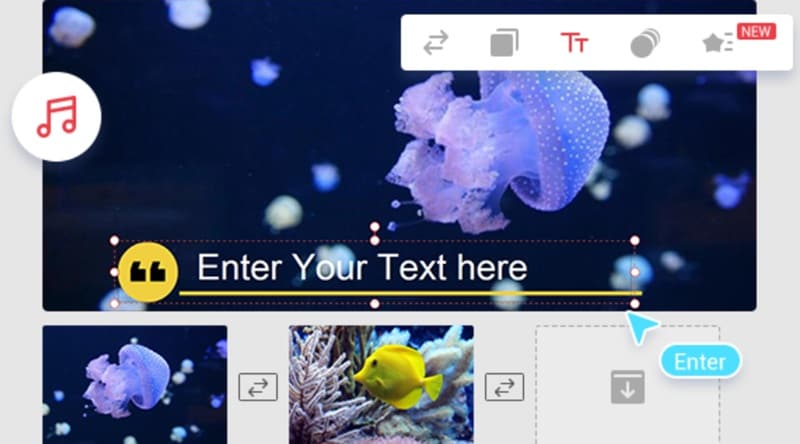
- Extremely easy to learn and use
- Ideal for basic video creation and quick edits
- No advanced features like keyframing or motion tracking
- Limited customization options
- Clean interface, ideal for beginners.
- A huge library of transitions, effects, and text templates.
- Support for various media formats.
For casual users or beginners, MiniTool MovieMaker offers a hassle-free way to create clean, simple videos. Plus, you can experience it free of charge.
Windows
Free.
3,8/5
4. OpenShot Video Editor
OpenShot is a popular open-source, cross-platform video editor. A solid free alternative to LumaFusion on Windows. It’s known for its simple user interface, making complex tasks relatively easy for users of all experience levels.

- Completely free and open-source
- Supports a wide media format.
- Good for basic to intermediate multi-track editing.
- Occasional bugs on some systems.
- Rendering speeds are slower than paid alternatives.
- Cross-platform compatibility.
- Keyframe animation framework.
- Active community support
OpenShot is an excellent free option with a strong set of features for general video editing. A perfect alternative for users who prefer open-source tools.
Windows, macOS, Linux
Free.
4,3/5
5. PowerDirector 365
CyberLink PowerDirector 365 is a powerful, feature-packed video editor that often rivals pro-level tools. Yet it stays accessible for YouTubers and creative enthusiasts. It’s an excellent LumaFusion alternative for PC users who want a fast, all-in-one editor with a huge library of effects and smart, AI-driven tools.

- Outstanding performance and rendering speed.
- Wide range of pro and beginner-friendly features
- Regular updates with new AI tools and creative assets.
- Subscription model may not suit everyone
- Overwhelming features for beginners
- AI-powered tools.
- Large library of effects and stock media.
- Multi-cam editing, motion tracking.
- Regular content pack updates.
PowerDirector 365 is ideal for YouTubers and creative enthusiasts. It's powerful, fast, and regularly updates its features to keep your editing content fresh and engaging.
Windows & macOS
Subscription-based (annual/monthly with free trial).
4,6/5
6. Premiere Pro
Adobe Premiere Pro is the industry standard. Any professional video editing can run on it when it comes to a serious alternative to LumaFusion PC. While it has a steeper learning curve, it delivers control and flexibility, making it ideal for high-level video production.
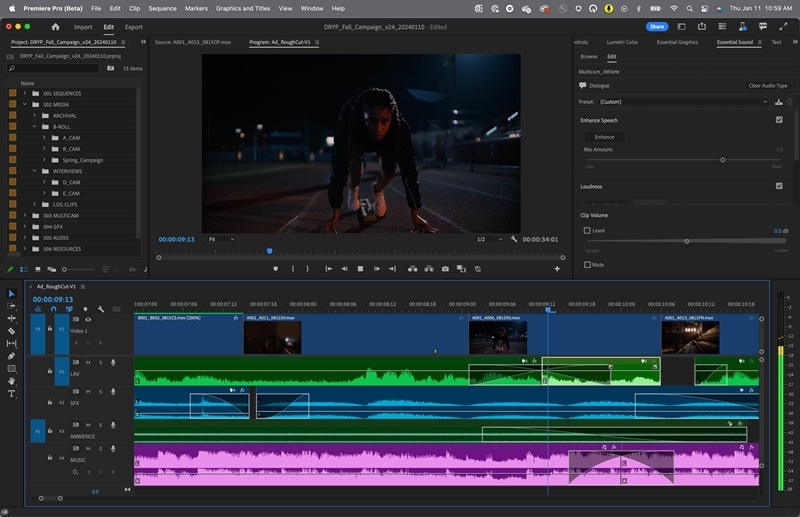
- Industry-leading professional software editing.
- Handles complex projects and high-resolution footage with ease.
- Subscription cost can be significant over time.
- Steep learning curve.
- Requiring powerful hardware.
- Multi-track editing.
- Advanced color correction, audio mixing, and VFX.
- Great collaboration and integration tools.
If you're a professional editor or aiming to become one, Premiere Pro is a must-have. It offers industry-leading control, flexibility, and seamless integration with other creative tools.
Windows & macOS
Subscription-based (part of Adobe Creative Cloud).
4,8/5
7. VSDC
VSDC Free Video Editor is a non-linear video editor for Windows that offers a surprising number of pro-level features. And, it's all for free. It’s a strong LumaFusion Windows alternative for users who don’t mind investing a little time in exchange for greater creative control.
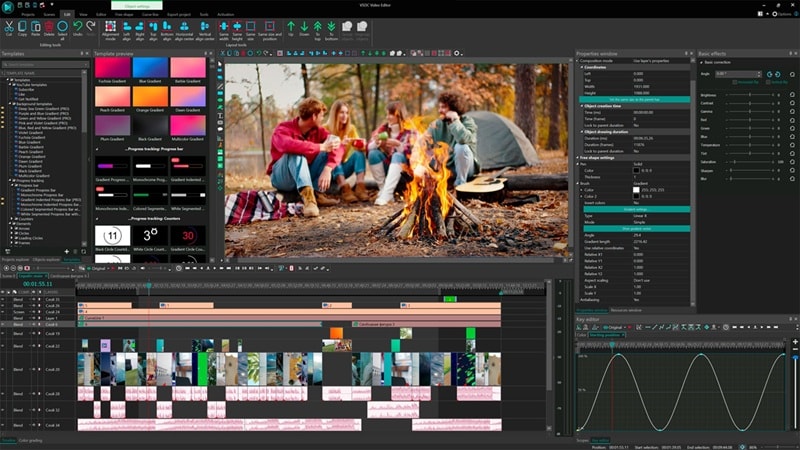
- Offers advanced non-linear editing for free.
- Extremely wide format support.
- Runs smoothly on low-spec systems.
- Steeper learning curve due to non-linear approach.
- Interface feels outdated compared to modern editors
- Some advanced features are locked behind the Pro version.
- Non-linear editing.
- Wide range audio-visual effects.
- Built-in video converter, screen recorder, and voice recorder.
For budget-conscious users who want advanced non-linear editing and are willing to learn, VSDC is a free alternative worth considering.
Windows
Free (Pro version available for advanced features).
4/5
Part 4. How to Choose the Right LumaFusion Alternative on Windows
Choosing the perfect alternative depends entirely on your specific needs. It includes skill level and, of course, budget. Here’s a quick guide to help you decide:
- For social media content: If you're mainly making short, engaging videos for platforms like TikTok, Reels, or Shorts, choose tools that offer quick help. You can prioritise templates, built-in effects, and simple export options. Filmora and PowerDirector 365 are standout picks. They are offering a great mix of ease-of-use and creative assets to help your content shine.
- For basic, free editing without watermarks: If you're on a tight budget but need solid editing tools, OpenShot and VideoProc Vlogger are top picks. OpenShot is great for general-purpose editing, while VideoProc Vlogger stands out for dynamic projects.
- For low-spec PCs: If your computer has limited power, go for lightweight editors that focus on efficiency. MiniTool MovieMaker is a great choice for quick, simple projects. VSDC Free Video Editor is another strong option for older machines that can still carry a wide range of advanced features.
- For advanced, professional editing: If you’re a pro editor, aspiring filmmaker, or just need full creative control, choosing industry-standard solutions is ideal. Adobe Premiere Pro remains the industry leader for comprehensive features and ecosystem integration. For a more budget-friendly option, PowerDirector 365 offers professional-grade features.
Select your favorite video editor below:
Conclusion
While LumaFusion continues to shine, its absence on Windows means PC users need to look elsewhere for their editing needs. Downloading LumaFusion on PC through Android emulators often leads to a frustrating experience. Not an ideal way to spend day-to-day on serious projects.
Thankfully, the Windows platform offers a wide range of native video editors. They not only match but often exceed what LumaFusion provides on mobile. If you're a beginner or semi-pro, using the intuitive and feature-rich Filmora is your best shot.
Choosing a native Windows editor means better stability, smoother performance, and a full set of tools built for desktop workflows. So, now, you can create with confidence and ease.


