Are you active on social media? Do you need a way to turn photos and videos into polished Instagram Stories, Reels, or TikTok clips without deep editing? If you are a casual user who is looking to create fast social media posts, the Mojo app might be your new favorite tool. However, if you are looking for something that lets your creativity run wild, we recommend sticking around until the end of the article to discover a powerful alternative.
Mojo aims to make it easy to create short social media story clips by blending stylish designs with animated motion graphics. Let's examine it closer and see how it ticks in 2025.

Part 1. Mojo Editor: Product Overview & Core Strengths
At its core, Mojo is designed as an app for small businesses that need an easy way to manage social media campaigns, but this doesn't mean that you cannot use it as a casual user. It is a mobile-first video editing app, and its primary function is creating animated stories and reels for social media. Instead of a fully functional editing timeline, you get stylish templates and output presets for platforms like Instagram, Snapchat, and TikTok.
What's New in the 2025 Mojo Video App: Latest Features & Updates
- AI template personalization: Add your current branding colors and font styles, and the tool will automatically match that for later content creation.
- New dynamic transitions and animated stickers: Mojo is regularly updated with trendy effects and stickers.
- Multi-scene editing support: Work on multiple scenes or story elements in one seamless project interface.
- Team collaboration tools for Pro users: Work together on branding visuals as a team in a small company.
Mojo Insta Story Editor App Pricing: Plans & Costs
Mojo follows a freemium model. Free users get access to a limited number of templates and features. There are three payment models.
- Mojo Pro (for a single user): $4.99 per month
- Mojo Teams (for less than 10 people): $8 per user per month
- Mojo Enterprise (for more than 10 people): Pricing on demand
Part 2. Mojo Video Editing App: In-Depth Features & Usability Review
If you like the basic overview, new features, and if you are okay with the price, let's continue reviewing the app to check out the features and system requirements for the Mojo app.
In-Depth Analysis of Mojo's Core Features for Social Content
Start with a short intro sentence and expand on these bullet points.
- AI Template Personalization – The app can auto-detect content tones and apply matching fonts and colors to new content.
- Animated Social Templates – You can explore hundreds of vertical story templates that are pre-optimized for Instagram and TikTok.
- Multi-Scene Story Creation – Create a larger story by combining multiple animated slides into one fluid video.
- Animated Stickers – The app is updated with trendy, dynamic stickers that you can use to decorate content and make it stand out.
- Music Sync Tools – Templates will automatically sync the animation speed with the beat of the selected audio track.
- Pro Font Packs – If you become a pro user, you will get access to exclusive fonts that are suitable for branding.
Mojo App System Requirements
The Mojo video maker works very well, even on mid-range Android and iOS phones. Check out the minimum specs to enjoy a seamless experience while using the app.
Minimum Requirements:
- iOS 14 or Android 10
- At least 2 GB RAM
- 300 MB storage space
Part 3. Mojo Video Maker User Experience: Hands-On Review & Performance
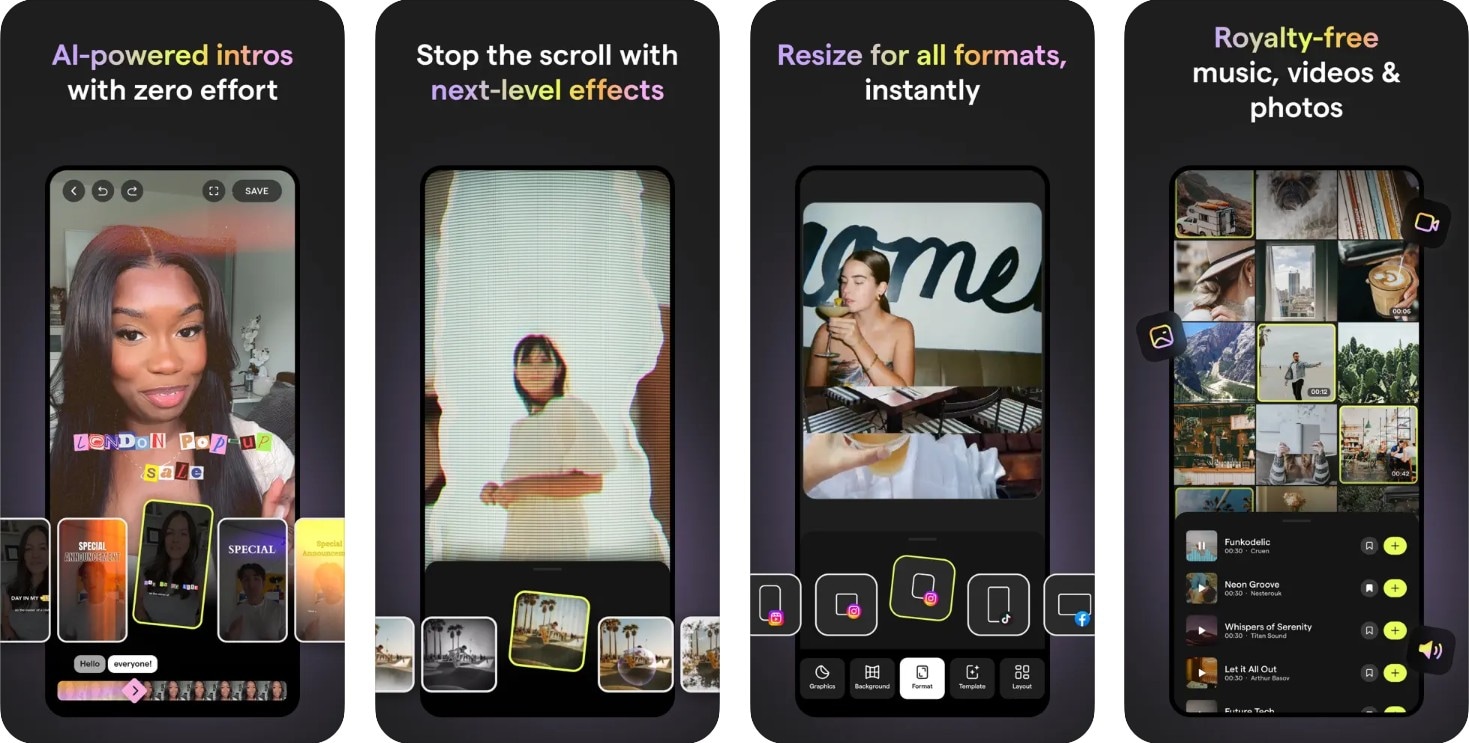
With the features and requirements out of the way, we can now move forward and share our hands-on experience. We will also provide you with a few key testing metrics in this section.
Mojo Hands-On Experience: Creating Stories & Reels
Using Mojo is very simple, especially if you are a small business marketer focused on fast-paced video creation, exporting, and social media posting. It features a preset-driven workflow, and it is incredibly easy to create polished social media posts in minutes. Even if you are entirely new to the game, you will soon realize that you are getting quality exports with not much effort. However, there is a downside to this as well.
As you progress, you will develop a need for more creative input, and this tool is a bit limiting for more advanced users who want precise control over animations and transitions. But if you want stylish, ready-to-go clips with no fuss, Mojo delivers excellent results.
Mojo Reel Maker Performance Testing: Speed, Exports & Stability
We tested the app on mid- to high-end Android and iOS phones, and it performs well for its intended purpose for the most part. Here are our standout takeaways.
- Smooth rendering for short animated videos: Given its primary purpose of creating short clips for social media, it's logical that the app renders fast.
- Occasional lag on lower-end devices: Using simple templates won't cause issues, but complex, layered templates may lead to some lag.
- Low crash rate and frequent updates: The app is generally stable, and the development team is constantly adding updates and improvements.
- Fast and stable exports: Mojo provides robust exporting capabilities for busy small businesses to save valuable time.
Part 4. Mojo App Pros and Cons: Strengths & Weaknesses for Creators
If you are still not sure if Mojo's instant story editor is the right app for you, you can take a look at this table that showcases the app's overall pros and cons.
| Strengths | Weaknesses |
| Trendy templates with animation features | Lacks creative controls and editing flexibility |
| Very simple to use for inexperienced users | The most useful features are locked behind a subscription model |
| Excellent optimization for different social platforms | A lack of traditional timeline editing |
| A clean, simple, and inviting UI | Less suitable for YouTube or longer content |
Part 5. Who is the Mojo Video Editor For? Ideal Users & Use Cases
Each app on the market was designed for specific use cases and a particular target audience. If you don't find yourself in any of the categories below, this app might not be for you.
Recommended Use Cases for the Mojo Editing App
- Instagram stories and reels: Although the app's templates are more suitable for small companies, even casual users can use them to create cool SM posts.
- TikTok intro videos: Use the app to create a branded intro that grabs attention and leads the viewer into a longer TikTok.
- Short promo videos for businesses: Mojo enables you to create essential videos, including announcements, updates, and business achievements.
- Stylish video resumes or event invites: Some of Mojo's templates are tailored to specific business-related use cases.
Ideal Target Users for Mojo: Who Benefits Most?
- Influencers and brand managers who are starting;
- Social media content creators who are swamped with tasks;
- Designers looking for fast visual content shortcuts to save time.
- Absolute beginners who want polished results quickly.
Part 6. Get More Creative Freedom: Why Choose Filmora Mobile Over Mojo?
Sooner or later, each creator will want more creative freedom, and Mojo just won't cut it. Instead, you can try an app like Filmora Mobile. Similar to Mojo, Filmora offers templates suitable for both business and casual users. And, most importantly, after you replace the stock footage with your clips and photos, you can continue to edit the video to the tiniest of details, allowing you to realize your vision.
Filmora Mobile vs. Mojo: Why Filmora Offers More Editing Power
4.5 on the Apple Store: "There are many different effects for movie making that can help improve your editing skills and make your video more entertaining to view.”
4.6 on Google Play: "Filmora is a user-friendly video editing software that is perfect for beginners and intermediate-level content creators.”
Filmora Mobile vs Mojo App: Feature Comparison
| Feature | Filmora Mobile | Mojo App |
| Platform | iOS & Android | iOS & Android |
| Editing Style | Timeline + Templates | Templates Only |
| Animated Text & Stickers | Fully customizable | Preset only |
| AI-Powered Tools | Dozens of creative AI tools | AI Template Matching |
| Music & Audio Tools | Voiceover, Beat Sync, Keyframes | Basic sync to templates |
| Manual Control | ✅ Full timeline, layers, keyframes | ❌ Placeholders only |
| Best Use Case | Reels, Shorts, Vlogs, Tutorials, All Social | Stories, TikTok intros |
| Long-Form Editing | Supported | Not Supported |
| Collaboration | ✅ Cloud sync & media sharing | Pro plan team templates |
| Offline Editing | ✅ Full offline support | Partial (template caching only) |
| Export Options | HD/4K + Custom Ratios | Vertical formats only |
|
Show more
Show less
|
||
Conclusion
So, what's your decision? On the one hand, you have Mojo, which is perfect for stylish, ready-to-use stories and reels. However, it is limiting for anyone looking to go beyond templates. On the other hand, Filmora offers more editing freedom, enhanced audio/visual tools, and a professional output, all without compromising usability. It's your decision, so consider your preferences and pick based on that.
Frequently Asked Questions
-
Is Mojo good for editing longer videos?
No, Mojo is best suited for short, animated content for social media. -
Does Filmora Mobile support animated templates too?
Yes, and it also lets you customize them as you wish. -
Which app is more flexible for content beyond Instagram Stories?
Filmora Mobile is the clear winner. It supports multiple formats, aspect ratios, and editing tools. -
Is Filmora Mobile beginner-friendly?
Absolutely. It's built for all skill levels.Absolutely. It's built for all skill levels. -
What are the most significant differences between Mojo and Filmora Mobile?
Mojo is template-driven and social-first. Filmora adds timeline editing, manual controls, better audio tools, and pro-level effects.


