In a digital landscape where video content is king, the tools used to create that content are more important than ever. While platforms like CapCut have risen to prominence for their ease of use and powerful features, their user are also looking for free alternatives. Enter OpenCut, a new open-source video editor that promises a simple, powerful, and free alternative. This review will take a deep dive into what OpenCut is, what it promises to deliver, and whether it has the potential to become a true contender in the world of video editing software.
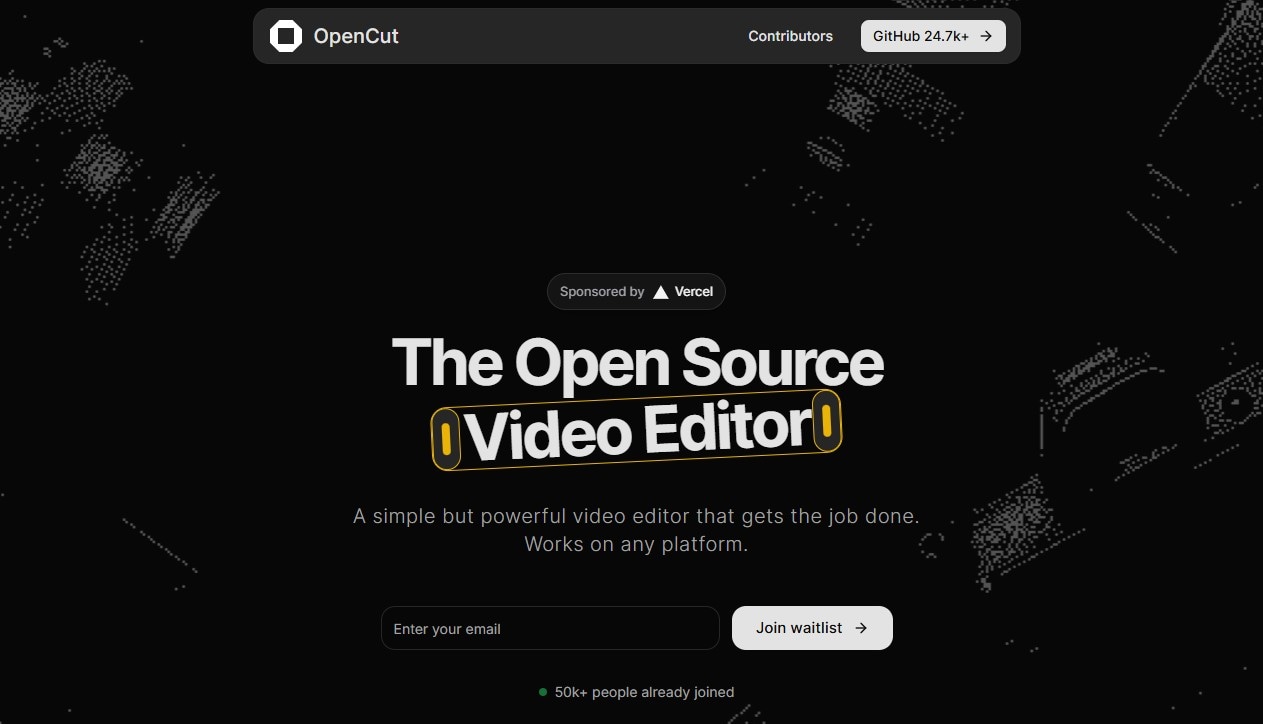
OpenCut Wants to Be Your New Go-To Video Editor
OpenCut is an emerging open-source video editor designed as a direct response to the growing demand for a more transparent and user-centric editing experience. Positioned as a free alternative to CapCut, OpenCut emphasizes user privacy, ensuring that all video projects remain on the user's device. It is being developed as a cross-platform application, with the goal of working seamlessly on any operating system. As a new project, it is currently in its early development stages, with a waitlist available for eager users to gain access. This review will explore the currently available information, the project's roadmap, and its potential to carve out a niche in a competitive market.
OpenCut at a Glance: The Quick Scorecard
| Feature | Rating | Details |
| Editing Features | ★★★☆☆ | Promises core editing functionalities like timeline-based and multi-track editing. However, advanced features are still under development. |
| Ease of Use | ★★★★☆ | Aims for a simple and intuitive user interface, inspired by the user-friendly design of editors like Filmora. |
| AI Capabilities | / | As a privacy-focused, open-source project, AI features are not a primary focus at this stage. |
| Performance & Speed | / | The software is not yet publicly released, so performance metrics are unavailable. The goal is a lightweight and efficient editor. |
| Value for Money | ★★★★★ | As a free and open-source project, OpenCut offers exceptional value, with no subscriptions or watermarks. |
Why the World Needs an Open-Source CapCut Alternative
The proliferation of short-form video content on platforms like TikTok, Instagram Reels, and YouTube Shorts has created a massive demand for accessible yet powerful video editing tools. CapCut, with its intuitive interface and a rich library of effects and templates, has largely dominated this space. However, it's not free.
OpenCut emerges at a critical time, offering a compelling proposition: a free open-source video editor that respects user privacy without compromising on essential features. This review examines OpenCut in its current, early stage of development, based on information from its official website and active GitHub repository. We will assess its stated goals, foundational features, and the philosophy driving its creation to provide a comprehensive "first look" at this promising new tool. This article is for video creators, marketers, and any user of a video software looking for a transparent and cost-effective editing solution.
Price and Version
As a true open-source project, OpenCut is completely free. There are no hidden costs, subscription tiers, or premium features locked behind a paywall. This is a significant departure from the "freemium" model adopted by many competitors, where core functionalities are often restricted to paid users.
- Free and Open-Source: Users can, in theory, access the full range of features without any financial commitment. The source code is publicly available, allowing for community contributions and transparent development.
- No Watermarks: Unlike many free video editors that impose a watermark on exported videos, OpenCut promises a clean output from the start.
- Waitlist Access: It is important to note that OpenCut is not yet available for public download. Prospective users need to join a waitlist on the official website to be notified of its release. This indicates the software is still in a pre-release or beta phase.
- Comparison with Competitors: Compared to CapCut, which has been moving more features to its paid tier, OpenCut's "free forever" model is a major selling point. Other open-source alternatives like Shotcut or Kdenlive are powerful but can have a steeper learning curve. OpenCut aims to bridge this gap by offering both simplicity and open-source transparency.
Key Features & Capabilities
Based on the information available on its official website and GitHub repository, OpenCut is being built with a solid foundation of essential video editing features.
- Timeline-Based Editing: At its core, OpenCut will feature a traditional timeline interface. This allows users to arrange video clips, audio tracks, and other media in a sequential manner, providing precise control over the final composition. This is a standard and essential feature for any serious video editor.
- Multi-Track Support: The ability to work with multiple tracks is crucial for creating complex and engaging videos. OpenCut plans to support multi-track editing, enabling users to overlay videos, add background music, incorporate sound effects, and manage different media elements independently.
- Real-Time Preview: A real-time preview window allows users to see their edits as they make them. This immediate feedback is vital for an efficient and creative workflow, eliminating the need for constant rendering to view changes.
- Privacy-First Approach: The cornerstone of OpenCut's philosophy is user privacy. By processing all video files locally on the user's device, OpenCut ensures that sensitive or proprietary footage is not uploaded to external servers.
User Experience & Interface
While hands-on testing is not yet possible, the developers of OpenCut have made their design philosophy clear.
- UI Design: The stated goal is a "simple but powerful" user interface. The aim is to create an intuitive and uncluttered workspace that is easy to navigate for beginners, yet offers the depth required for more experienced editors. The inspiration drawn from another video editor suggests a focus on a clean and visually appealing layout.
- Ease of Use: OpenCut is being designed for a broad audience, from casual social media creators to more professional users. The emphasis on simplicity suggests that the learning curve will be gentle.
- Workflow: The intended workflow appears to be straightforward: import media, arrange it on the timeline, make necessary edits, and export the final video. The drag-and-drop functionality will likely be a key component of this workflow.
- Community-Driven Development: As an open-source project, the user experience will be shaped by community feedback. The active GitHub repository shows discussions and feature requests, such as the implementation of a movable and styleable text tool, which indicates a responsive development team.
Performance & Rendering
As OpenCut is still in development, there is no data available on its performance, stability, or rendering speeds. However, we can infer some of the project's intentions.
- App Stability and Speed: The goal of any modern video editor is a stable and responsive experience. The success of OpenCut will depend on its ability to handle various video formats and resolutions without crashing or lagging.
- Export/Rendering Times: Efficient rendering is a key performance indicator for a video editor. The underlying technology and optimization will determine how quickly OpenCut can export final videos.
- Support for Modern Formats: To be a viable alternative, OpenCut will need to support a wide range of video and audio formats, as well as high-resolution outputs like 4K and high frame rates (60fps).
A Note on Established Alternatives: Wondershare Filmora
While OpenCut builds towards its vision, it's helpful to look at established editors that have successfully balanced simplicity and power. Wondershare Filmora is a prime example of a polished product that currently serves this need. It's renowned for its incredibly intuitive drag-and-drop interface, which makes it a favorite among beginners and YouTubers.
However, beneath this simplicity lies a robust set of features, including advanced color grading, motion tracking, keyframing, and a vast library of effects and templates. For a user who needs a reliable, feature-complete editor today, Filmora represents the kind of finished product OpenCut aspires to become. It highlights the trade-off for users: the immediate power and polish of a commercial tool like Filmora versus the future promise and privacy-centric, open-source philosophy of OpenCut.

The Final Verdict: Is OpenCut Worth the Wait?
OpenCut represents a promising new direction in the world of video editing software. It's commitment to being free, open-source, and, most importantly, private. While it is still in its infancy and not yet publicly available, the project's clear vision and active development are encouraging signs.
For creators who are wary of the privacy implications of mainstream video editors or are looking for a cost-effective yet capable tool, OpenCut is a project to watch closely. Its success will ultimately hinge on its ability to deliver a polished, stable, and feature-rich experience that can rival its more established competitors. While we await its public release for a full hands-on review, OpenCut has already made a powerful statement: high-quality video editing should be accessible to all, without compromising user privacy. By joining the waitlist, early adopters have the opportunity to be among the first to experience what could be the future of open-source video editing.


