The Perchance AI Image Generator is a free browser-based tool that transforms text prompts into images instantly. It stands out for its simplicity, offering unlimited generations without login, watermarks, or hidden costs. Built on Stable Diffusion models, it supports multiple styles such as anime, fantasy, concept art, and realistic images.
Over time, Perchance AI has introduced different versions, including Perchance AI Image Generator Professional, v2, v3, advanced, and the highly sought-after realistic mode. Each is designed to improve performance and flexibility. Each is designed to improve performance and flexibility. This Perchance AI review looks closely at what the tool offers, how well it performs, and what type of users will benefit from it. We will also highlight its pros and cons and suggest an alternative for those needing more editing control.
Part 1. Meet Perchance AI Image Generator: What It Actually Is
Before diving into features and performance, it is important to understand what the Perchance AI Image Generator actually offers. As one of the more accessible AI tools available today, it has built a reputation for being free, browser-based, and simple to use.
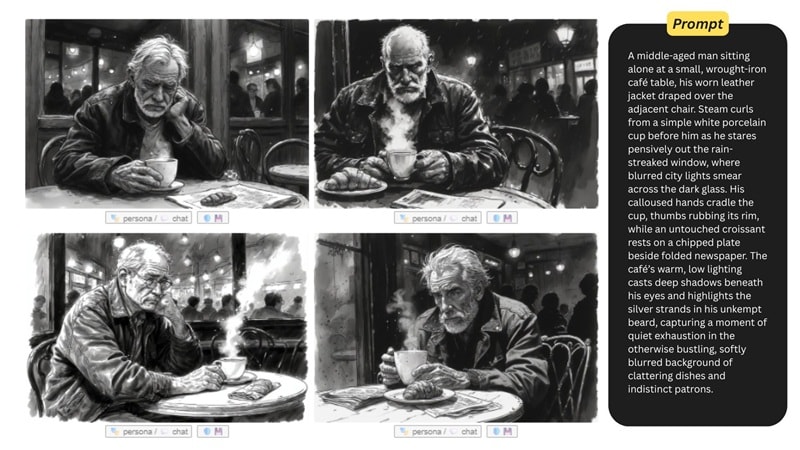
Product Overview
The Perchance AI Image Generator is designed for users who want a quick and accessible way to create images with AI. It runs directly in the browser, so there is no need to install software or create an account.
All generations are free, unlimited, and watermark-free. That makes it appealing for casual users as well as those testing creative ideas. Built on Stable Diffusion technology, it can generate a wide range of outputs.
Key Highlights
The Perchance AI Image Generator stands out for several reasons. One of the reasons Perchance has gained attention is the variety of options it provides. You can try different versions, including Perchance AI Image Generator Professional, v2, v3, advanced, and realistic modes.
Beyond that, this generator also offers some beneficial highlights:
- Client-Side Execution: All processing happens directly in the browser. This improves privacy since data is not sent to external servers, and it also reduces delays, allowing faster generation times.
- Ease of Use: The interface is straightforward. Type a text prompt, select a style, and the generator creates results within seconds, making it accessible even to beginners.
- Variety of Styles: Supports a wide range of outputs, including anime, fantasy art, concept sketches, and realistic images, making it suitable for both casual exploration and creative projects.
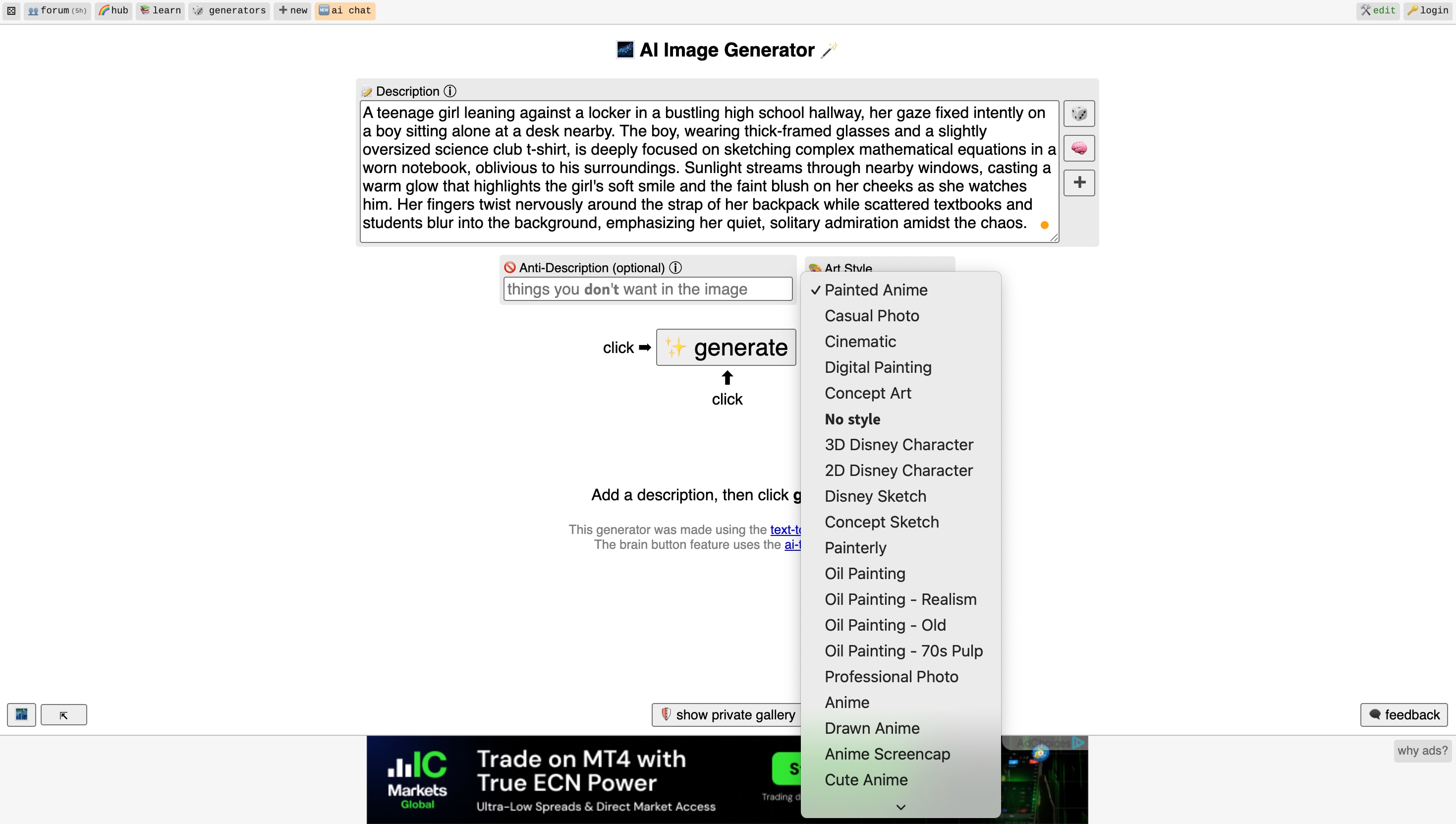
What's New
Perchance has expanded its capabilities with updated versions:
- Perchance AI Image Generator v2 introduced better prompt handling and greater stability, making results more consistent.
- Perchance AI Image Generator v3 focused on faster rendering and a more efficient user experience.
- The Professional version added features such as history saving and code backups. These are especially useful for regular users who want to revisit or refine their previous prompts.
Price
Unlike many AI image platforms, the Perchance tool is completely free. There are no subscription tiers, hidden costs, or watermarks placed on outputs. This makes it accessible to beginners who want to experiment without restrictions. It is also helpful for professionals who need quick drafts before moving into more advanced editing workflows.
Part 2. Features and Usability: How It Works in Practice
After learning what the Perchance AI Image Generator is and the versions it offers, the next step is to see how it functions in everyday use. Features and usability are key to understanding whether this tool is practical for quick experiments or creative projects that need more control.
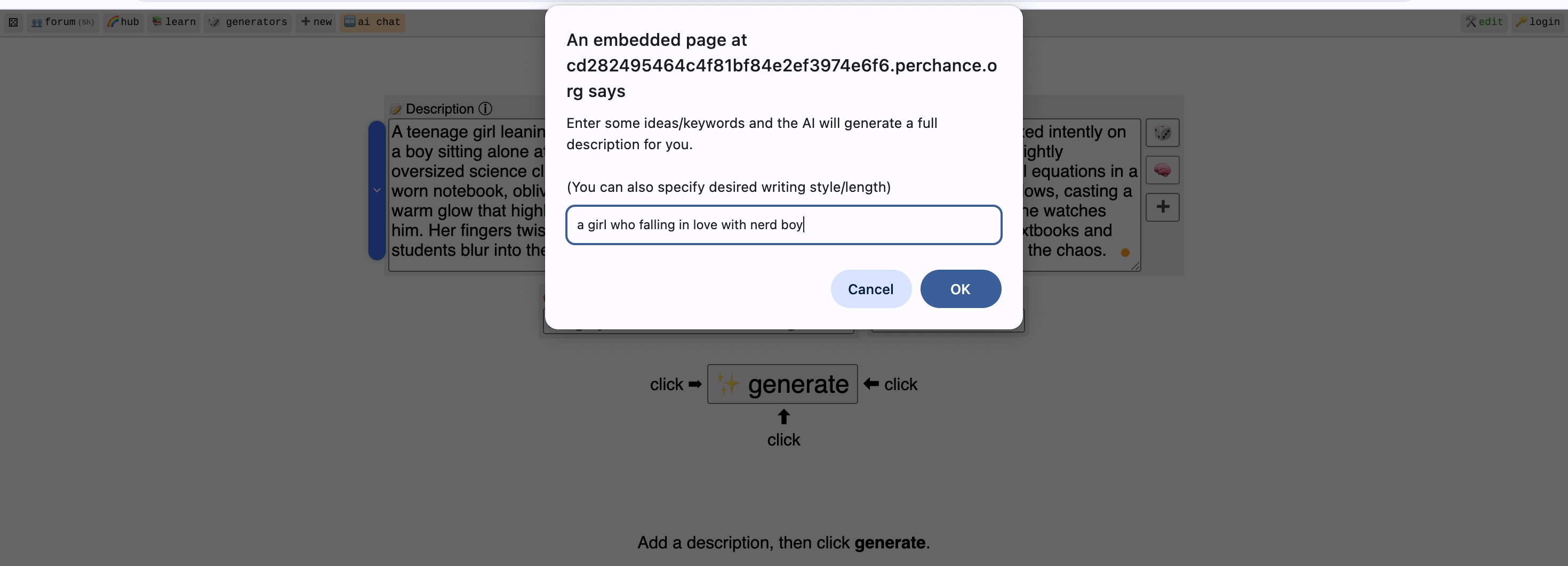
Core Features
The Perchance AI Image Generator includes a set of functions that make it practical for both casual and frequent use:
Usability and Compatibility
One of the strengths of the Perchance AI Image Generator is how accessible it is. Since it runs entirely in the browser, there is no need for installation or special setup. It works on most modern browsers across desktops, laptops, and even mobile devices.
Performance depends more on the speed of the browser rather than the device hardware, which means even those without high-end systems can enjoy smooth results. This focus on simplicity is one of the main reasons why the tool has become popular among beginners and hobbyists.
Part 3. User Experience: Trying Perchance AI in Real Life
Now that the features and usability are clear, the next step is to understand how the Perchance AI Image Generator performs in practice. User experience combines simplicity, speed, and the quality of generated results. These are essential factors for evaluating any AI tool.
Hands-On Experience
Perchance is designed to remove barriers that many AI tools still impose. There is no need to install software, create an account, or work around limits. You can open the website, type a prompt, and generate an image within seconds.

At the same time, more experienced users can make use of advanced settings. For instance, negative prompts or switching between different versions. The availability of these modes ensures flexibility.
Each version can produce results that vary in stability, speed, or style. Unlimited generations and the absence of watermarks further encourage exploration. It allows users to test ideas freely without restrictions.
Performance and Quality
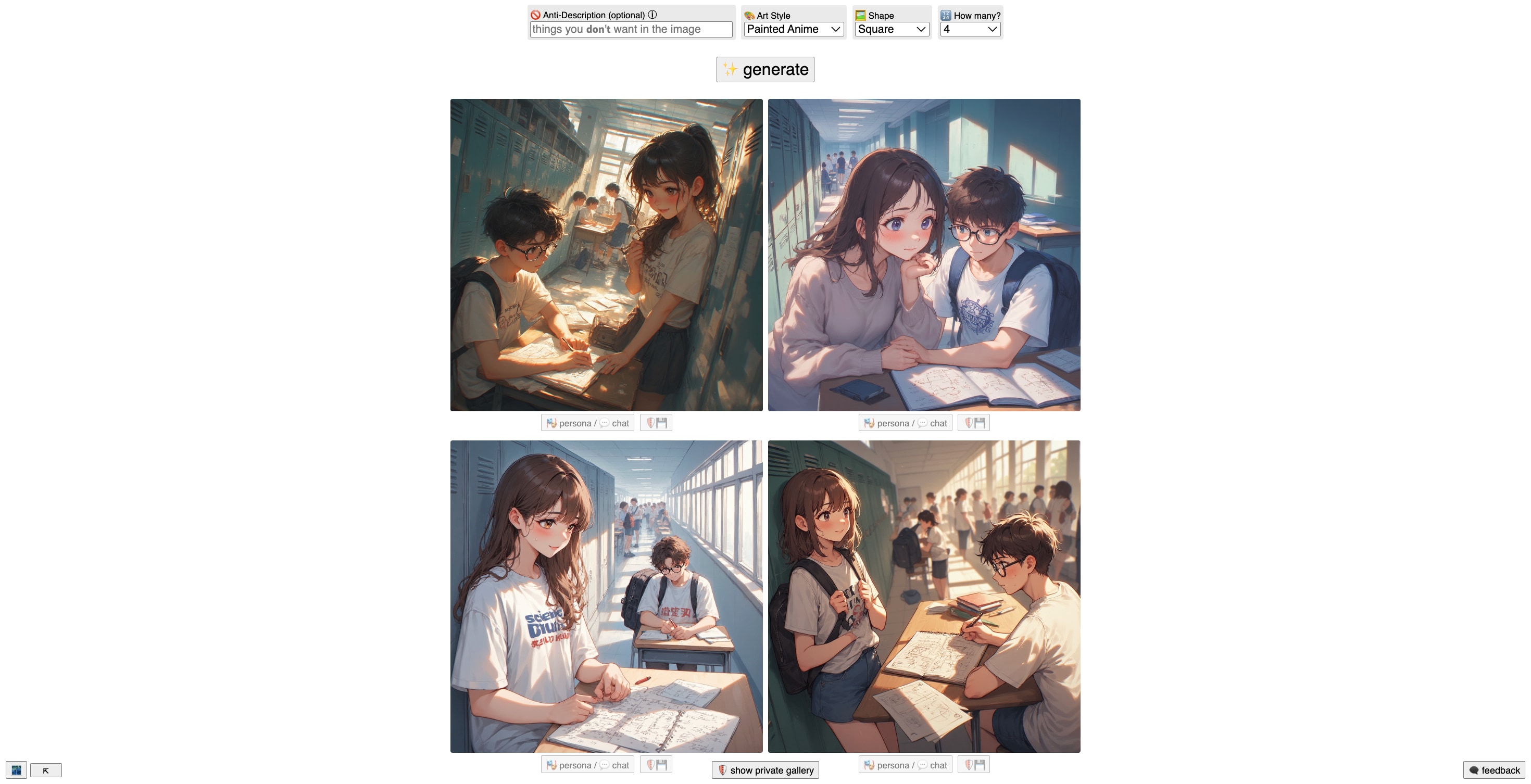
When it comes to results, the tool shows both strengths and limitations when tested across different prompts:
- Fast Generation Speed: Images are usually produced within a few seconds. It makes the tool suitable for rapid idea development and experimentation.
- Advanced and Realistic Outputs: These modes are capable of creating more lifelike and detailed visuals. It is useful for concept art or character design. However, consistency still depends heavily on the prompt quality.
- Strength in Variety, Limits in Precision: The tool works well for creating diverse styles. However, achieving professional-grade consistency or very specific details can be difficult.
- Better for Creative Exploration: Overall, the results make Perchance an excellent choice for testing ideas, exploring concepts, or generating inspiration. However, it is less reliable for finalized professional work.
Part 4. Perchance AI Pros and Cons: A Quick Look
Now that the strengths and weaknesses are clear, the next step is to identify who will benefit most from the Perchance AI Image Generator. Not every AI art tool fits the same audience, and understanding its best use cases makes it easier to decide if this platform is right for you.
- Free and Unlimited: No subscriptions, no hidden tiers, and no watermarks.
- Multiple Versions: Modes like Professional, v2, v3, advanced, and realistic expand creative options.
- Style Variety: Generates anime, fantasy, concept art, and realistic images.
- Privacy Focused: Client-side execution keeps processing in the browser.
- Easy to Use: Simple interface with prompt input, style selection, and quick results.
- Inconsistent Quality: Realistic and advanced modes are strong but not always reliable.
- No Editing Tools: Images cannot be refined within the platform.
- Limited Aspect Ratios: Few options for custom dimensions.
- No Project Saving: Lack of accounts means no organized storage, even with Professional features.
Part 5. Who Should Use Perchance AI?
The Perchance AI Image Generator serves certain types of users better than others. These groups are most likely to find value in the tool.
Perchance AI is mostly used by:
- Writers and RPG Creators: Perchance can generate fast concept art for characters, settings, and items. This makes it useful for building immersive story worlds without needing professional artwork.
- Designers Testing Ideas: It helps designers create draft visuals or mockups to explore different directions before investing time in detailed design software.
- Casual Users Exploring AI Art: With unlimited generations and no login requirements, it is ideal for people who want to experiment freely and see what AI-generated art looks like.
Target Users
Looking at the different versions, the platform appeals to:
- Beginners: The interface is simple, so new users can create anime, fantasy, or realistic visuals without technical barriers.
- Privacy-Conscious Users: Since the platform runs directly in the browser, prompts and results stay on the user's device. This is attractive for those concerned about privacy.
- Hobbyists and Experimenters: The diverse versions offer flexibility for anyone who wants to explore different styles and outputs.
Why Perchance Is Not Ideal for Professional Video Editing
Businesses or advanced creators who need consistent, editable, and brand-ready assets may find the lack of editing tools to be a problem. Limited customization may cause a drawback, even with the Professional version.
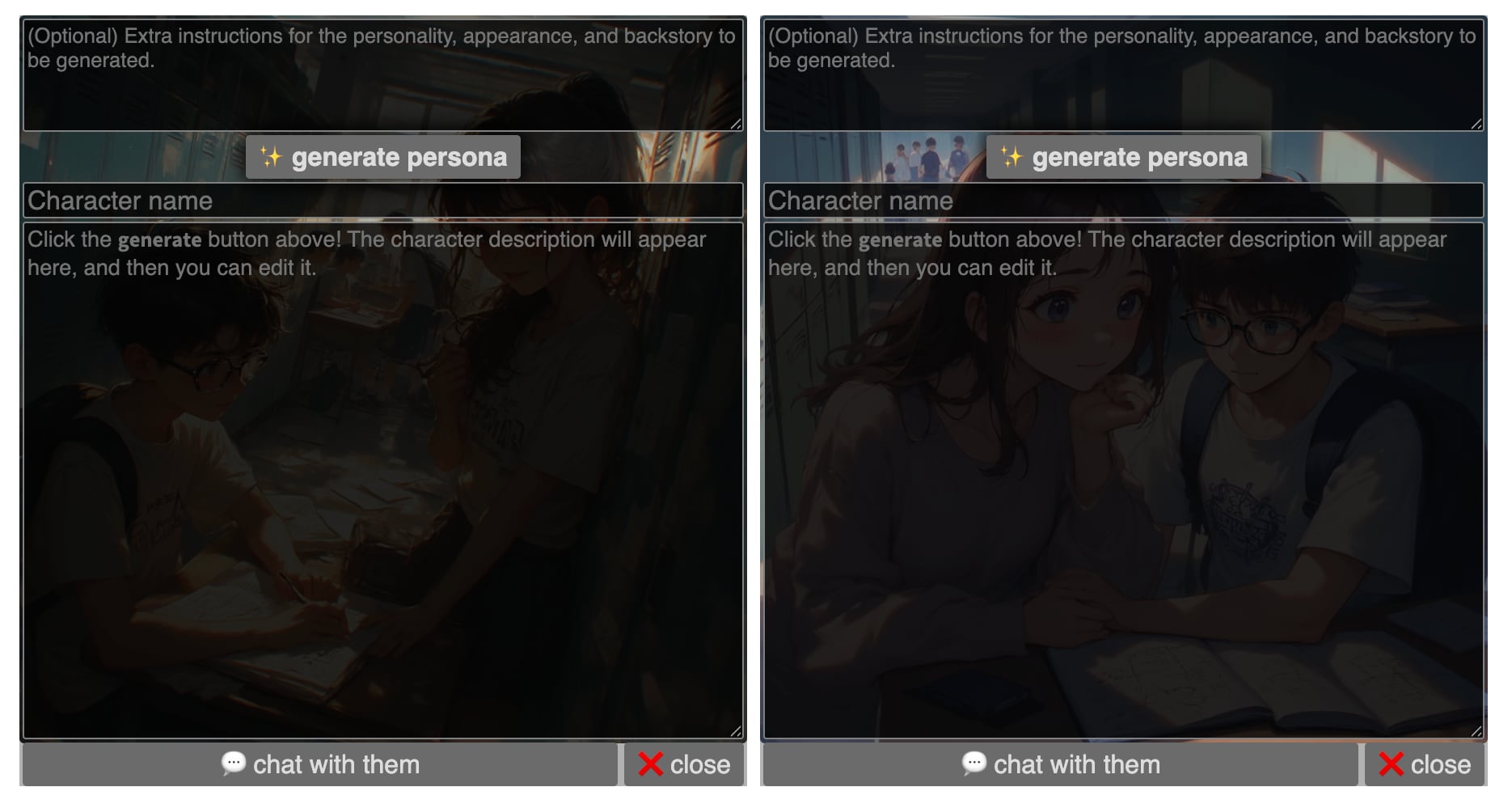
Part 6. Alternatives to Perchance AI Image Generator
Perchance is excellent for quick experiments, but its limits—especially the lack of editing and dimension flexibility—make it difficult to integrate AI images into professional video projects. For serious creators who need consistent, refined results, a more advanced solution is necessary.
Alternative Recommendation
While the Perchance AI Image Generator is excellent for casual and experimental use, its lack of editing features makes it less practical for advanced workflows. In such a case, you may want to check out Wondershare Filmora.
Filmora goes beyond simple image generation by offering a full suite of editing and customization tools, allowing creators to refine outputs and integrate them directly into multimedia projects.
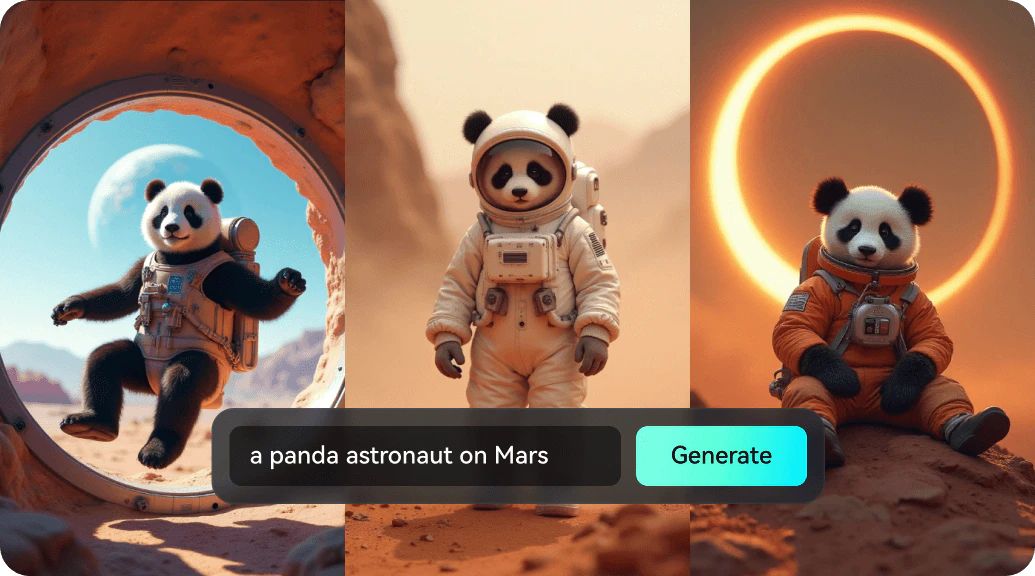
Key features of Filmora AI Image include:
- Image Editing and Enhancement: Generated images can be fine-tuned with cropping, resizing, and filters, giving users more flexibility than Perchance.
- Aspect Ratio Presets: Built-in presets allow easy adjustment for platforms like Instagram, TikTok, or YouTube, which Perchance does not provide.
- Integration with Video Projects: AI-generated visuals can be combined directly with video editing timelines, useful for content creators who want consistent branding across formats.
- Additional AI Tools: Filmora also includes AI Image to Video, which can turn your pictures into animated video clips, and AI Stylizer, which instantly transforms your photos with different artistic styles.
Filmora's AI image tools complement what Perchance lacks by giving users deeper control and an integrated editing environment. For creators who enjoy the variety of Perchance AI Image Generator Professional, v2, v3, advanced, or realistic modes but need more professional-level polish, Filmora offers a reliable upgrade.
Conclusion
The Perchance AI Image Generator is one of the most accessible free tools for creating AI art. With several versions available, it offers variety, speed, and ease of use. These benefits make it perfect for beginners, hobbyists, and anyone exploring creative ideas. Its main limitations are the lack of editing features and inconsistent precision, which make it less suitable for professional projects. For those who need more control, Filmora AI Image provides a complete solution with editing, customization, and multimedia integration. Filmora can turn quick concepts into polished content ready for any platform.


