According to TikTok Trends, vintage VHS filters are among the top video effects in 2025. Have you ever wanted to give your videos a nostalgic, retro look with that classic grainy texture and soft blur? You don't need an old camcorder—all you need is the right VHS app. This guide reviews the best VHS camera apps for both iPhone and Android, helping you get that vintage feel with free filters and easy-to-use effects. Dive into our full VHS filter app review and learn how to transform your content.
Part 1. What Is a VHS App? Vintage Video Editor for Retro Aesthetics
To start creating vintage-style content, one of the easiest ways is to use a VHS app. These apps are designed to turn your modern phone camera into a digital camcorder, complete with all the retro effects that bring back the charm of old-school home videos.
Available on iOS and Android, VHS camera apps let you shoot in real-time with filters that recreate the quality of old video footage. You'll get the signature elements like time stamps, color distortion, tape static, and even the occasional glitch, all the things that made home videos from the '80s and '90s feel so special.

- Real-time VHS recording to capture that authentic camcorder feel.
- Retro filters and overlays that add grain, blur, and color fade.
- Classic time stamps that make your videos look like they're straight from the past.
- Tape static and glitch effects for added realism and nostalgia.
Many VHS apps have been updated recently with improved user interfaces, smoother filter controls, and new customization options. Some apps now allow you to import existing videos and apply effects afterward, a useful feature for editing old clips or giving a fresh twist to new footage.
Most VHS camera apps offer a free version with basic features and a watermark, while paid upgrades unlock higher resolution, more filters, and watermark removal. In-app purchases can vary depending on the app, but there's usually an affordable one-time fee or a small subscription if you're looking for full access.
- Android: Requires Android 7.0 (Nougat) or later. App sizes typically range from 40MB to 100MB, depending on the features.
- iOS: Compatible with iPhone models running iOS 13 or later. Most apps are around 50MB to 120MB in size.
- Device Compatibility: Works best on devices with decent camera quality and enough storage space. Mid-range to flagship phones offers the smoothest performance, especially for real-time recording.
Part 2. Top VHS App Features and How They Work on Your Phone
So, how does a VHS app bring that nostalgic look to life on your phone? The magic lies in its simple features that are designed to replicate the charm of vintage camcorders, with just a few taps.
Key Features:
Is it user-friendly?
Yes, they're very easy to use. Most VHS apps are designed for beginners and feature a simple, clean interface that resembles the screen of an old-school camcorder. The controls are straightforward; you can easily switch filters, start or stop recording, and add effects with just a few taps. Whether you're comfortable with video editing or trying it out for the first time, you'll be able to figure it out quickly.
Part 3. Hands-On: Record & Edit with a VHS Video Editor
Now that you know what VHS apps can do and how they work, let's talk about how to use them. From recording to editing, the real test comes when you start creating content. Whether you want to achieve a casual vintage feel or want to match a certain aesthetic, the experience is seamless. Here's a look at the full process and how well the app performs in everyday use.

How to Record and Edit Using a VHS Video Editor (Step-by-Step)
Getting started is simple. Once you open the app, you'll go to the camera screen. From there, you can
- Choose your preferred VHS filter or mode. Most apps offer a few different looks, such as grainy 80s footage or glitchy 90s effects.
- Start recording a video in real time or upload an existing clip from your gallery.
- Export the video in your preferred quality, then save it or share it directly to your social media.

Performance Test of VHS Camera Apps: Speed, Bugs, Output Quality
In testing, the app worked well on both Android and iPhone devices. Real-time recording was smooth, and there were no major bugs or crashes during use. Export times were fast for short videos, usually under a minute.
Heavier glitch effects can sometimes cause a bit of lag, especially on older phones, but it doesn't affect the final output. The exported video has a strong VHS feel while still maintaining good overall quality. Audio also stays in sync, which is a big plus.
Part 4. VHS App Pros and Cons
After exploring how VHS apps work and how they perform in real use, the big question is whether they are worth downloading. Like any creative tool, the VHS app has its strengths and limitations. Here's a quick look at what it does well and where it might fall short depending on your needs.
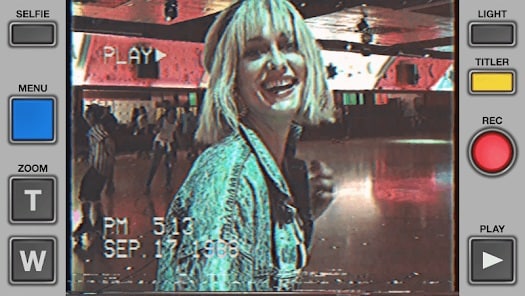
- Authentic vintage looks in seconds
- User-friendly interface
- Real-time recording and preview
- Quick export and social sharing
- Low storage and system requirements
- Limited free features
- Occasional glitches or lag
- Basic editing tools
- Niche appeal
Part 5. Who Should Use a VHS App?

At this point, you might be wondering if a VHS app is the right fit for your content. The answer depends on your style, but if you enjoy creative, eye-catching videos with a nostalgic feel, this app is worth a try.
Best Suited For
- TikTokers and Reels creators who want their content to stand out with a nostalgic vibe
- Aesthetic vloggers looking for a unique visual style
- Instagram storytellers who love curating themed posts or vintage edits
- Creative editors making short films, mood boards, or retro-inspired content
Great Use Cases
- Mood edits to match music or aesthetic trends
- Travel vlogs with a touch of nostalgia
- Fashion and outfit clips styled with vintage flair
- Party or event highlights that feel like throwback home videos
- Every day moments are made more memorable with a retro look
Part 6. 10 Best VHS Apps for iPhone & Android in 2025
To help you achieve that perfect 90s nostalgia, we've tested and curated the top-rated VHS camera apps available today. Whether you are looking for free filters or professional-grade glitch effects, these apps will transform your smartphone into a vintage camcorder.
1. Filmora Mobile – Best All-in-One AI Video Editor
Filmora Mobile bridges the gap between simple filters and professional editing. It features a dedicated "VHS" filter pack and "Retro" AI effects that can be applied to any footage, with the added power of AI captions and background removal.
- Combines retro filters with powerful AI editing (Auto-caption, AI cutout)
- Access to a massive library of 90s-style stickers and music
- Cross-platform project syncing
- More features mean a steeper learning curve than simple camera apps
- Customizable VHS noise and tracking lines
- AI Text-to-Video to create retro explainers
- Advanced timeline for complex storytelling
2. Rarevision VHS – Best for Authentic 80s Look

Rarevision is widely considered the pioneer of the VHS app trend. It doesn't just add a filter; it simulates the internal workings of a classic camcorder. From the iconic tracking noise at the bottom of the screen to the customizable on-screen date, it provides the most "genuine" retro experience used by celebrities like Snoop Dogg and Kendall Jenner.
- Most accurate simulation of vintage tape glitches
- Allows custom dates to match specific throwback eras
- Functional zoom slider that mimics old hardware
- It is a paid app with no free version
- Limited modern editing features (no multi-layering)
- Original skin-tone processing for 80s warmth
- Real-time distortion and "shaking" effects
- In-app library to manage retro recordings
3. Prequel – Best for Aesthetic Visual Effects
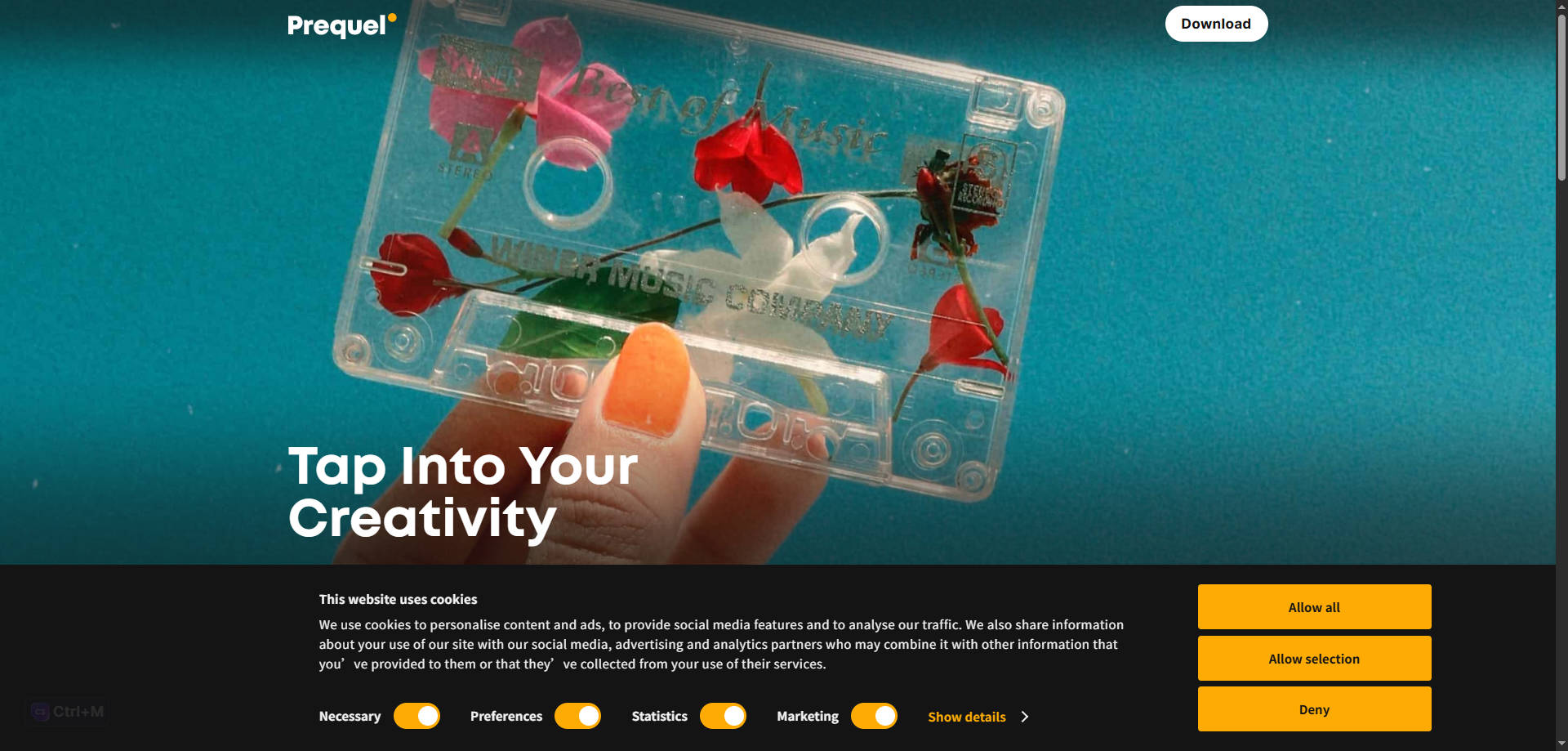
Prequel is an all-in-one aesthetic editor that features a massive library of VHS, retro, and disco filters. It’s perfect for creators who want their videos to look stylized and "TikTok-ready" rather than just technically accurate to the 90s.
- Hundreds of preset AI-driven vintage effects
- Built-in music library and 3D effects
- Regularly updated with viral TikTok trends
- Subscription price is relatively high
- Can be slow on older Android devices
- AI-powered "Vaporwave" and "Retro" presets
- Advanced color correction tools
- One-tap export to Instagram Stories
4. Dazz Cam – Best for iOS Film Styles

Inspired by retro film cameras from the 80s, Dazz Cam is a favorite for iPhone users. It recreates the color, texture, and noise of old film and VHS tapes without the need for post-editing.
- Very realistic texture and light leaks
- Minimalist, easy-to-use interface
- Double exposure features
- Most popular "camera" models require a Pro sub
- Not available on Android
- Supports both photo and video vintage capture
- Fisheye lens simulation for 90s skate videos
- Self-timer and flash customization
5. 1998 Cam – Best Free Android VHS App

For Android users looking for a free alternative, 1998 Cam offers a robust selection of vintage filters, including film, retro, and VHS. It’s a great entry-level tool for casual social media sharing.
- Free version is very generous with features
- Includes a "Dust" and "Grain" overlay specifically for VHS
- Fast processing and light storage footprint
- Frequent ads in the free version
- Interface feels a bit cluttered compared to Dazz Cam
- Real-time date stamp editing
- Support for 4K resolution exports
- Over 100 filters including Film, Vintage, and Retro
6. VHS Video Editor – Best for Glitch Effects
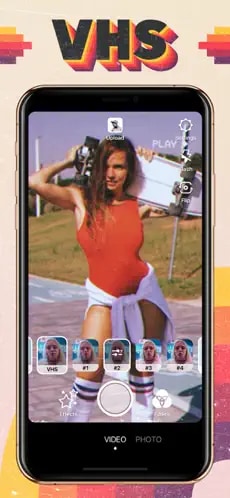
If you love the "glitchy" side of VHS—tape jumps, color bleeding, and static noise—this app by Vidma is your best bet. It focuses heavily on the "damaged tape" aesthetic popular in lo-fi music videos.
- Excellent variety of RGB glitches and trippy filters
- Allows importing existing videos from gallery
- Good music integration for "mood" edits
- Exporting long videos can take time
- Watermark present on the free version
- VHS-style text overlays and stickers
- Multi-layer editing for glitch transitions
- Canvas resizing for Reels and TikTok
7. FIMO – Best for Analog Simulation

FIMO uses a unique interface that looks like a physical camera. You "load" different rolls of film (filters) to change the look of your video, providing a tactile feel to the editing process.
- Virtual "Film Rolls" for distinct retro eras
- Detailed metadata display on videos
- High-quality grain processing
8. Camcorder – Best for Simple 90s Home Videos

This app is for those who want zero complexity. Open it, hit record, and you have a 90s home movie. It’s the ultimate "point and shoot" VHS app for iPhone.
- One-tap recording interface
- Automatic date-stamping
- Flash and lens flip support
9. Indie – Best for Aesthetic Vloggers
Indie is a specialized video editor for creating aesthetic content. It offers specific "Glitch" and "VHS" categories that are highly popular among Gen Z lifestyle vloggers.
- Fashion-forward filters and sparkles
- Customized retro frames
- Direct sharing to social platforms
10. Filmic Pro – Best for Professional Retro Filming

While Filmic Pro is a pro cinema camera app, its specialized color grading allows for the most high-end VHS look possible when combined with LUTs. Best for filmmakers.
- Log color profile for advanced grading
- High bitrate recording
- Manual focus and exposure control
VHS Apps Comparison Table (iPhone & Android)
| App | Price | Key Features | Watermark | Compatibility |
| VHS Camcorder | Free + optional upgrade | Live VHS preview, REC & timestamp overlay, classic camcorder filter, export in 4:3 / 9:16 / 1:1 | Yes (removable with upgrade) | iOS / Android |
| RetroCam | Free + in-app items | Overlay + scanlines, retro glitch effects, live VHS preview, export up to 1080p | Yes (removable with purchase) | iOS / Android |
| VHS Video Editor | Free + subscription | Camcorder-style UI, social media presets, VHS filter library, live preview | Yes (removable with subscription) | iOS / Android |
How to Choose the Best VHS Filter App for Your Needs?
When selecting a vintage video app, consider these 3 factors:
- Real-time vs. Post-processing: Do you want to record live or edit existing clips?
- Customization: Can you adjust the intensity of the glitch and grain?
- Export Quality: Does the free version support 1080p or 4K?
Part 7. Best Alternatives to a VHS App (When You Need More Than Filters)
While VHS apps are great for quick and easy retro effects, they do have their limitations, especially if you're looking for more advanced editing tools or professional-quality results. If you want to take your content one step further, there are great alternatives worth checking out. For advanced editing, check out Filmora Video Editor.

One of the top choices for creators who want more than just a simple VHS filter is Filmora mobile app. While a basic VHS app gives you a single effect, Filmora provides a comprehensive set of tools, including a dedicated VHS filter and camcorder filter, while also allowing you to trim clips, add music, and integrate AI features like automatic captions. This gives you the creative freedom to combine the retro look with modern, professional-level editing.
Conclusion
VHS apps are a fun way to give your videos a nostalgic feel. They're simple, quick to use, and great for adding a little retro charm to your content, especially if you want a vintage look without going through a full VHS-to-digital conversion process.
However, if you want more creative control, higher output quality, and advanced editing options, tools like Filmora Mobile are worth exploring. It delivers the classic VHS aesthetic while adding modern features such as AI subtitles, text-to-video, and multi-layer editing. Whether you're experimenting with retro effects for fun or building content with long-term growth in mind, Filmora offers a flexible and scalable way to bring vintage-style videos to life.
FAQ
-
Can I use VHS apps for professional editing?
VHS apps are mainly for fun, short videos. For professional use, try advanced tools like Filmora Mobile. -
What is the best free VHS camera app for iPhone & Android?
Popular options include VHS Camcorder and RetroCam. They offer free vintage video filters with real-time recording. -
How to get VHS effect on iPhone videos?
Simply download a VHS filter app from the App Store, apply real-time filters, and export your retro-style video. -
Which VHS app has the best camcorder filter?
Apps like VHS Video Editor provide strong camcorder-style overlays and grain effects for an authentic look.


