- Home
- DIY Special Effects
- Video Effects | Enhance Ambiance With Video FX
Transcript
Today, I’m going to show you three different ways that you can change the ambience of your video using the new effects in filmora 11. Keep watching.
Filmora 11 is finally here and we’re so excited to show you the new effects that you can use. The coolest additions are NewBlue and Boris fx.
NewBlue provides video effects, transitions, and its flagship title software titler pro. Boris fx on the other hand is well known for their special effects software. Want to learn more? Head over to filmora.wondershare.com to download filmora 11.
Enhancing the ambience of your video not only can change the tone and feel, but it can also create a completely new environment for your scene. For example, if you’re hoping to shoot a rainy scene but it’s not raining, filmora 11’s visual effects can help you make that change.
Let’s start with our first challenge. Creating a rainy scene by adding droplets to make the scene more dramatic. First, go to the effects. Then click Boris effects. After that choose bcc particle and then bcc range. Next, drag it to the track on top of your clip.
There are a lot of different things you can do to adjust the rain to look the way you want. For example, here we can change the angle of the rain and blur and do some adjustments until the scene looks perfect.
To create a distortion to make the lens appear wet due to the rain, just go to effects, then click on the new blue stylizer, and then choose sheer energy. Then we can choose the vacuum duct preset and decrease the blend slider to create the distortion. Awesome! Now let’s take a look at the before and after clips.
What about adding snow? Sounds complicated but with forest effects it’s easy. Let me show you how.
First, go to effects, then click on Boris fx and choose bcc particles. Then, pick bcc snow and apply it onto the upper track. After that, double click on the effect to adjust it. You can quickly decrease the size of the snowflake or we recommend playing around with the settings so that you can make the adjustments that work best for your scene.
As a bonus, here’s how you can make the scene more surreal and highlight the main character by using a selective color effect. First, go to effects. Click on a new blue effects then choose new blue filters and then selective color. Use the eyedropper to choose the red cape and adjust the range to soften and blend the color. By default, the software will leave everything except the red cape and grayscale.
To make the effect more subtle, reduce the strength so there is not a full grayscale but instead a reduced saturation. That way the red will still pop. Let’s check out the before and after.
Finally, we have this artistic shot where we want to add some lights and reflections. Go to effects. Select Boris effects. Then bcc plus lights and then finally bcc plus light. This will simulate the effects of lights entering through a window. Play around with the blur and displacement by increasing them to manipulate the light effect.
Next, move it to the side as though it’s a reflection on the wall and then shear to give it an angle. To finish add some light leaks by clicking on effects selecting new blue effects, then new blue filters, and then lightly.
Play around with the different presets and then pick the one you like best. Here’s the before and after. What do you think?
Two ladies taking a selfie, stickers resembling 'a pair of bunny-ears on one of the lady'
And there you go. Some simple ways that you can change the ambiance and environment of your video. Now, you can easily enhance your videos by not only changing the weather but highlighting subjects to make them pop.
Did this video help you and which effects are you planning to use for your next video project? Let us know in the comment section below.
Did this video help you and which effects are you planning to use for your next video project? Let us know in the comment section below.
Make more confidently from the first frame to last. No matter what kind of videos you create, Filmora 11 can help you achieve more.
How to Enhance Ambiance with NEW Video FX?
What you need to prepare:
- A computer (Windows or macOS)
- Your video materials.
- Filmora video editor
Add the Footage You to Edit
Open Filmora and add the footage you want to edit using the Import button. Once done click on the “Effects” > “Boris FX” > “BCC Particle” > “BCC Rain”.
A red cross will appear without purchasing Boris FX in the player panel preview view.
Drag the Effect on the Timeline
Drag the effect on the timeline on top of your clip and double click on it. It will bring the editing panel where you can make the adjustments. Like you can adjust the rain speed and angle. Click on “OK” once done.
Create Distortion and Make the Lens Look Wet
Now, you can create distortion and make the lens look wet. For this, click “Effects” > “NewBlue FX” > “NewBlue Stylizer”.
Add snow
You can also add snow by using the “Boris FX” > “BCC Particle” > “BCC Snow”. Do the adjustments the same way you did before for rain effects. Play with colors etc with “BCC Plus Lights” too. These were some of the ways through which you can enhance the ambience of your footage.
What you've learned:
- You can enhance ambiance with NEW Video FX.
- Now you can try more video effects to enhance ambiance in your video.
- If you're interested in exploring more tips, click here to start!





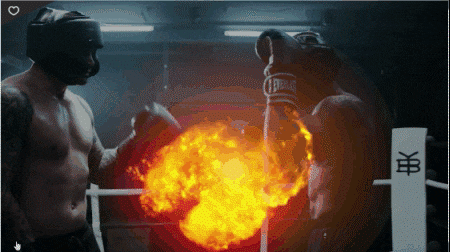





Speak Your Mind