How to Make an Interactive YouTube Video in 2026 (A Step-by-Step Guide)
Jan 06, 2026• Proven solutions
Video content has surged in popularity, with many users preferring video over text for learning and immersive experiences. Unlike traditional linear formats, interactive YouTube videos offer a more engaging and dynamic way to explore content.
Experts predict that online video will account for over 82% of all consumer internet traffic. In this landscape, interactive YouTube videos are at the forefront of this evolution. These interactive videos on YouTube provide viewers with an enjoyable, informative, and immersive experience. In this article, you'll discover the 10 best examples of YouTube interactive video—check them out to see how interactive YouTube transforms digital storytelling!
Make Interactive Marketing Videos Shine!
Recently, video marketing has become an unstoppable trend. Celebrities and businesses are earning great fortunes through high-quality marketing videos. To join the profitable video marketing era, you can create your own marketing videos now, especially when it comes to B2B Video Marketing, which has become a powerful tool for businesses to engage with clients and boost brand visibility.
- Part 1: What is an Interactive YouTube Video (And Why Is It So Effective)?
- Part 2: Best Interactive Video Editor to Bring Your Ideas to Life - Filmora
- Part 3: How Interactive Video Enhances Engagement
- Part 4: 10 Best Interactive YouTube Video Examples for Inspiration
Part 1: What is an Interactive YouTube Video (And Why Is It So Effective)?
Definition: Interactive videos are a type of video where the audience is able to engage with what they are seeing. With a normal video, the audience is going on a single journey as envisioned by the content creator. Their only options are to pause, fast forward, go backward or exit the video entirely.
With interactive videos, there are more options. There are different paths that a viewer can go on, depending on the options they choose throughout the video. This is active content that is going to take the audience on surprising journeys. Even those who are skeptical about interactive videos will find them enjoyable.
Thanks to an interactive video, brands can have better engagement from their audience. Content creators can tell a story with different endings. And those who are attempting to produce something creative can take their audience on the journey along with them. The interactive YouTube video is the future - of that we have little doubt.
These videos are useful for organizations, rising content creators, companies looking to market products and enthusiasts who just want to create fun and engaging content. Here is a look at some interactive video examples, to show how some content creators are already taking advantage of this unique medium.
Part 2: Best Interactive Video Editor to Bring Your Ideas to Life - Filmora
If you want your interactive video to look more interesting and engaging, it's best to use Filmora to edit it. Filmora is designed for beginners, so you can quickly make an interactive video. There are various text/title templates to highlight your content. More than 300 effects/overlays to make your video unique. It is the best interactive video editor to promote your brand or product. Download it to have a try! Filmora Business also comes for making product or brand video. You can use it to with built-in royalty-free music and a growing resource library.
Creating and editing interactive videos with Filmora is a seamless process that combines powerful editing tools with interactive elements. Follow these steps to make your video engaging and interactive:

Filmora - Best Interactive Video Editor
How to Create and Edit Interactive Videos with Filmora
Step 1: Import Your Video Files
Open Filmora and create a new project. Click on Import Media to bring in the video clips, images, or audio files you want to use for your interactive video. Drag the media files to the timeline in the order you want them to appear.
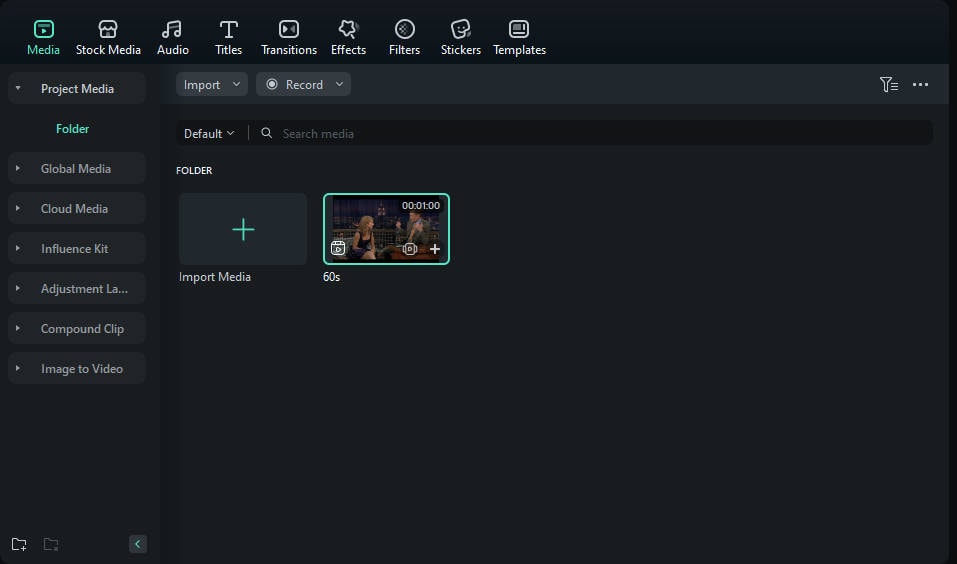
Step 2: Edit the Video Content
Trim and Split: Use the Trim and Split tools to cut out unwanted sections or split the video into smaller segments.
Enhance Visuals: Add filters, transitions, and animations to enhance the look and flow of your video. Filmora offers various pre-built filters and transitions for smooth scene changes.
Adjust Audio: You can adjust the background music, voiceovers, or sound effects by clicking the audio track on the timeline. Use features like Audio Ducking to ensure the background music doesn't overpower the dialogue.
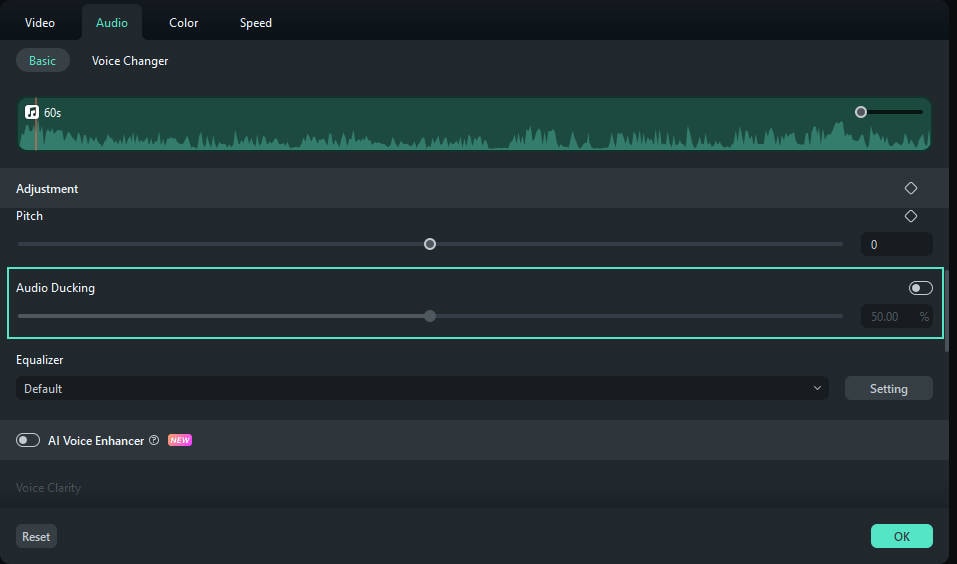
Step 3: Add Interactive Elements and Call-to-Action (CTA)
Add interactive stickers (like "Next," "Play Again," or "Learn More") that users can click to navigate through the video or take an action. Place them at key points in the timeline, ensuring they're visible and easy to interact with.
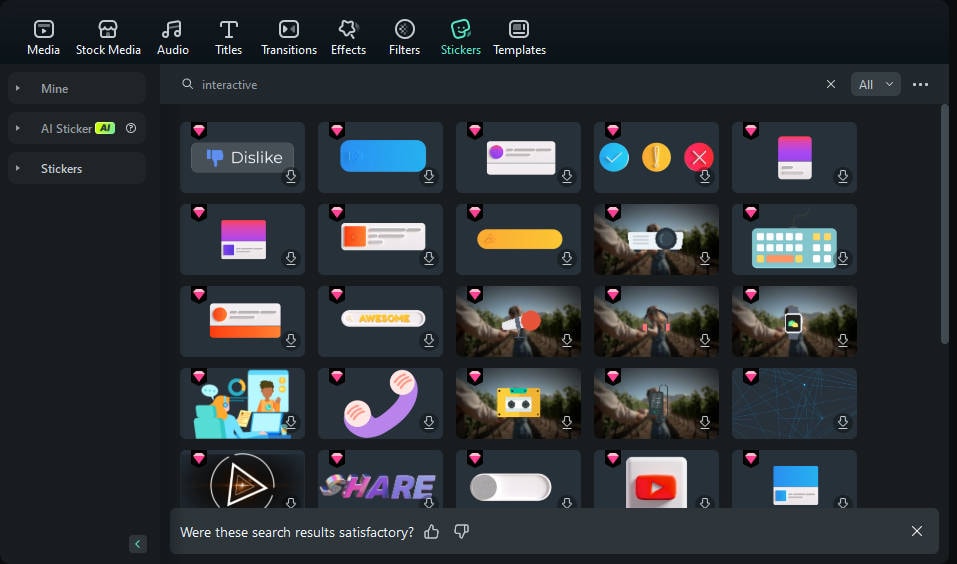
Use Filmora's Text Editor to add titles, subtitles, or call-to-action text at any point in your video. Customize text styles, animations, and timing to make them stand out. Use CTAs like "Subscribe," "Shop Now," or "Get More Info" to guide your viewers' next steps.
Step 4: Add Special Effects (Optional)
Filmora allows you to add special effects to make your interactive video more engaging. For example, use motion graphics, pop-up text, or animated transitions to excite the interactive elements.
Use the Keyframe tool to animate images, texts, or other objects to move along a path or scale during the video.
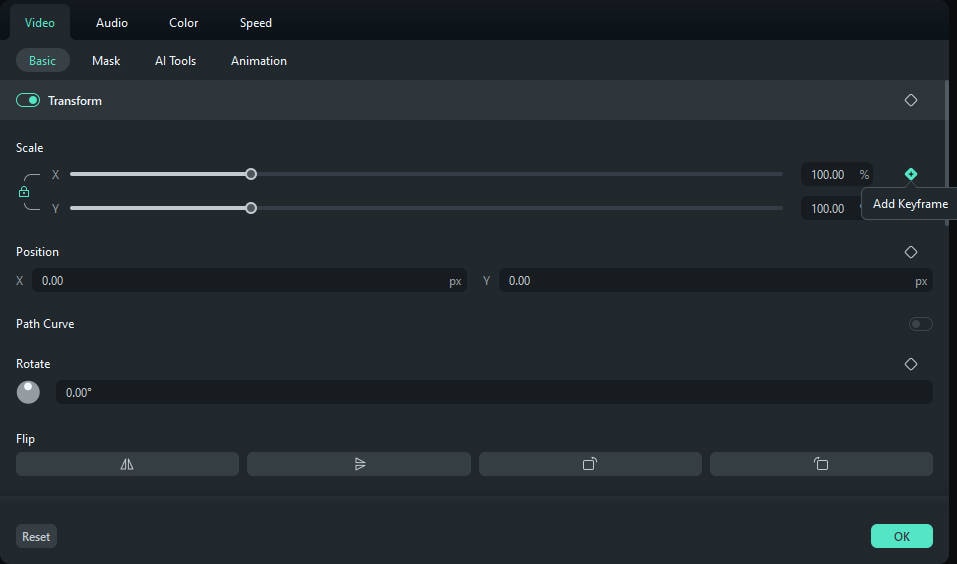
Step 5: Preview and Export Your Interactive Video
Once you've added all interactive elements, preview your video to check the flow and interactivity. When you're satisfied with your video, click Export. Choose the format that is suitable for your platform. Filmora supports various formats for social media, websites, and streaming platforms.
If you plan to upload it to YouTube, log in to your YouTube Channel on Filmora and export it directly.
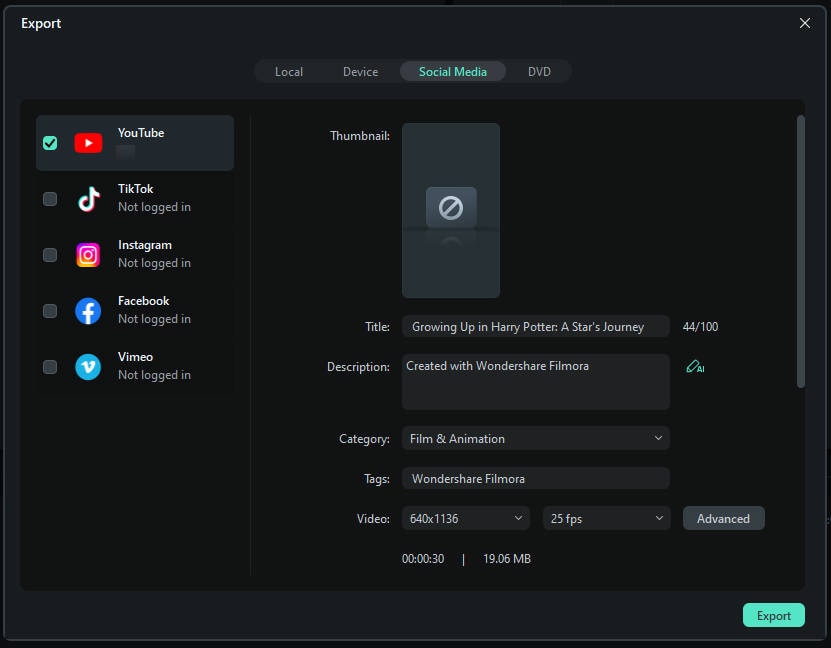
By following these steps in Filmora, you can create an interactive video that captures attention and keeps viewers engaged by allowing them to participate actively in the video experience.
Part 3: How Interactive Video Enhances Engagement
1. Interactive video is so much popular right now
Have you ever noticed there are more and more brands tend to use interactive video to promote their product no matter for big brand or small? Some statistics are strong proof that it is widely accepted by the market. 23% of marketers said they have used interactive video, and 83% said it is a success campaign for them. If you don't know which video type to make, why not try interactive video.
2. Interactive video outperforms linear video
People have known linear video for a long time, but sometimes they also want to try something new if your audience are tired of the same type video. Interactive video in this case is an important part of showing your new ideas. Your audience will have interaction with your brand or product. They can choose the content they like to see, so in some way, their interest in your business is higher than linear video.
3. Interactive video is trackable
Traditionally, there is only one way to track your video - view rate. It is a great indicator to view the quality of your video, but you still can't find a great way to track your video. While with interactive video, you can analyze clicks of your video, the view path that viewers would like to choose, date of the video and more. You can use Rapt, sportful to track interactive video data.
Part 4: 10 Best Interactive YouTube Video Examples for Inspiration
1. Templine
Here is a very simple example of an interactive video. It is an interactive story where the audience can play a role in how it concludes. Two explorers are stuck in a temple and they must find their way out. While the graphics may seem simplistic, the journey is anything but. And giving the audience a chance to choose how the story ends is very powerful.
2.The last piece
This interactive video is for escaping. One thing you need to know is you need to click the info icon as there is something wrong on the YouTuber side, but it won't affect your interactive experience. For some business owners for selling shoes, sports equipment, or exploring stuff, you can choose this kind of interactive stuff.

3. Unbelievable Bus Shelter
Unbelievable Bus Shelter is a very fun Pepsi video where we are seeing audience reactions to the different visual phenomena that are occurring in front of their eyes. These individuals are sitting at a bus shelter, where they are shown different graphics that look as though they are coming right at them!
The best part about the video is seeing the reaction of each person who was sitting at the bus stop. There is a brief moment where they believe the footage they are seeing is real!

4. Maybelline New York
This interactive makeup tutorial from Maybelline is a demonstration of how interactive videos can be used to not only entertain but also teach. Viewers can look at different options for their makeup and lipstick as they are getting ready for a big night out! It is a fun way to see how different shades of makeup and/or lipstick can change your look.

5. THE DATING GAME
"THE DATING GAME" is one of the interactive video examples that show how marketers can use a new type of video to engage with their audience. It shows us two people that are dating, and one of them is weird, so we need to make this date is great, which makes this an interactive experience. It is a clever way to give the viewer a new perspective on these types of phone calls.
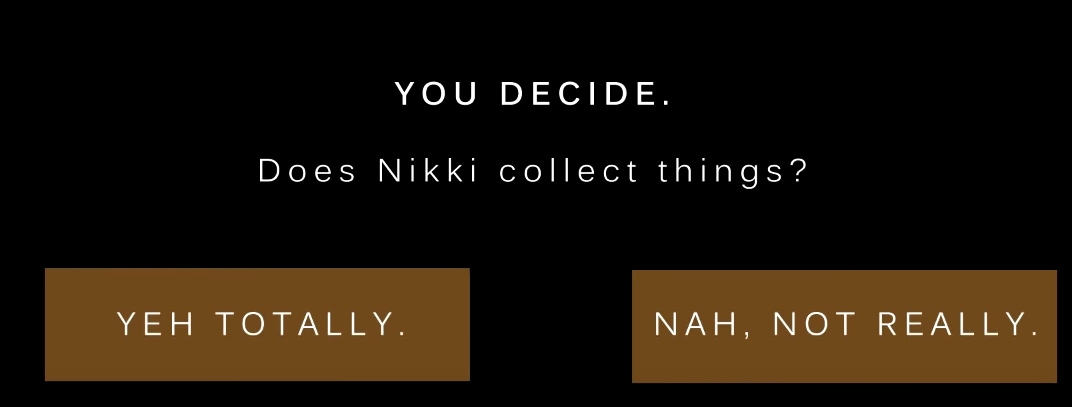
6. Mended Little Hearts
A video about a young child who is suffering from a heart condition, "Give a Fuller Life" shows how people can make a difference in someone's life by donating. The more that a viewer donates, the more the animation changes to become more hopeful and complete. It shows that people can help more children achieve a longer and better life if they donate to help with medical treatments and research.
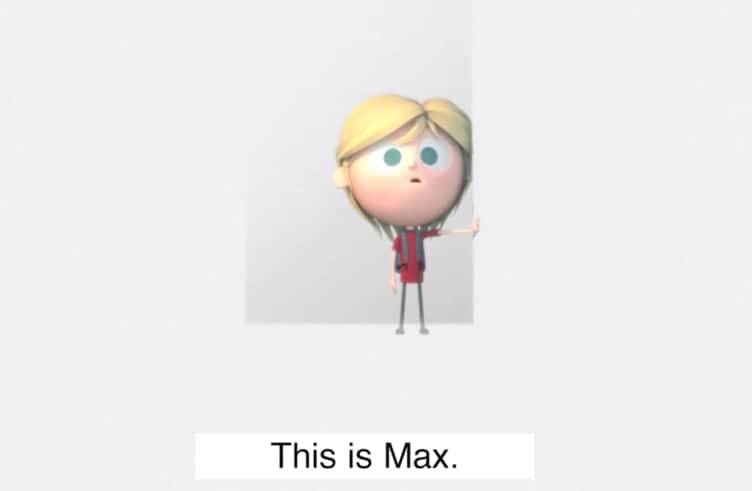
7. MA DATE WITH MARKIPLIER
This interactive video is about dating with MARKIPLIER, so it starts with a date with a man, and this man will let you experience a unique date experience that you can interact with him. For example, you will choose whether you like the cooker or not and which movie you like horrified or romantic movie. If you choose horrifying video, there are 4 options that you can choose in the upcoming content.

8. Mario Simulator Interactive
If you a game lover, especially Mario lover, you can choose this one for interactive watching. However, this video's annotation is old-style, like the 80s or 90s video. You will like it if you like that kind of stuff. But, not everyone likes it. You need to give it a second thought for using this style of interactive video for your business.

9.Call of the Wild
This interactive is made by Netflix. It is a creative interactive video as you can interact with the video content quickly. At the first, you will see a search query at Google "what should you do if you come across a crocodile". Later it is "what should you do if the crocodile is running toward"? Interesting question for interaction, right? Then you will get a phone call. You can decide to answer it or decline it.
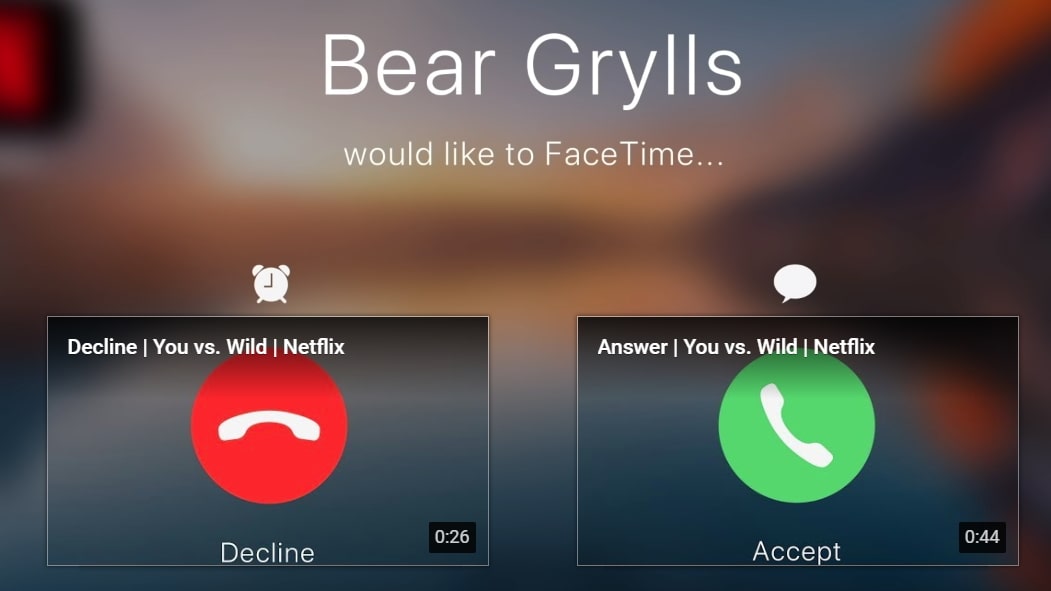
10. Stuck in the Middle
Stuck in the Middle is a fun Disney channel video where a character from a popular television show is starting off her day and navigating her family. The video not only shows viewers a glimpse into the character's routine as she gets ready for her day, but it lets the audience choose her outfit and other accessories.
Conclusion
Interactive video is still a very new concept to some people. When many view such videos for the first time, they are confused about how to edit video. But as people begin to watch more interactive videos, it can be hard to go back to the linear format of regular videos. It is why many marketers and content creators believe that the interactive YouTube video is the future for online content creation! If you want to edit interactive videos, Filmora is an excellent editor!
There are many other learning platforms that work like best alternatives to Udemy with lots of additional features. In this article, we have picked top ten Udemy alternatives for you; hope! You will b
by Ollie Mattison Jul 14, 2025 14:51 PM



 100% Security Verified | No Subscription Required | No Malware
100% Security Verified | No Subscription Required | No Malware


