It is true to say that business promotion using video content is a walk in the park. So long as you have a solid video marketing strategy, the process will be manageable on your end. Just come up with one that specifically caters to your needs and preferences.
In this article, we will talk about the important things you should consider when creating a video content strategy. We will also suggest some tips that can help you streamline the process and get the best output. Lastly, we will provide a short guide on how to produce high-quality video content that matches your video marketing strategy. Continue reading below to learn more.
In this article
Implement Your Video Marketing Strategy Using Wondershare Filmora
On most occasions, the main focus of every video marketing strategy is content quality. This aspect is always prioritized above all other things. Well, it’s very understandable. Without high-quality content, your video marketing strategy will most likely fail in the end. That being the case, you should do the same thing, too. Strive hard to edit and produce videos that carry the highest quality possible. Don’t worry. In this regard, Wondershare Filmora can be of great help to you. It’s a powerful video editing software packed with resources and tools you can use during the creation process. Should you give it a go? Of course! To get you started, check out the details written below.

Core Features
As previously indicated, Wondershare Filmora has tons of amazing features to offer. You can definitely put them to good use as you implement your air-tight video marketing strategy. Familiarize yourself with the function of each. Check out the list below to learn more.
- Essential and professional video editing: It is equipped with diverse tools that can help you facilitate various video editing techniques in a snap.
- High-quality creative resources: It has a huge library of creative resources that you can readily access within the platform. Among the files you can use are stock pictures, video clips, audio bits, effects, filters, and more.
- Ready-made video templates: It offers lots of pre-designed video templates that you can easily customize based on your video content strategy. Explore this feature if you don’t wish to start from scratch.
- Artificial intelligence: It provides access to a number of AI-powered tools that you can integrate into your video marketing strategy. For a more streamlined creation process, you may try Smart Scene Cut and AI Music Generator.
- Flexible video export options: It allows you to render and export videos in different formats. Among the supported file types are MP4, WMV, AVI, MOV, F4V, MKV, 3GP, MPEG-2, WEBM, GIF, and MP3.
Smart Short Clips
When it comes to editing, the process gets quite hard if you have to select and trim the clips manually. Let’s say you have over a hundred pieces of footage for a single video content. Of course, watching and sorting them one by one will take a lot of time and effort. That’s why you should consider seeking assistance to lighten this job. Don’t worry. Wondershare Filmora has a Smart Scene Cut feature that can come in very handy. Basically, this tool helps you identify the highlight scenes in your footage and extract them for you. On your end, you just have to run the file and set a few parameters. It’s just as simple as that. Do you want to give it a try? If so, read the details written below to learn more.

- The identification and extraction process for key highlights is fully automated. Smart Scene Cut will do most of the job.
- The AI machine behind this feature can identify faces, objects, motion, lighting, and audio accordingly. It will surely help you find what exactly you’re looking for.
- It is capable of analyzing your semantic and visual input accurately. That’s why you can be sure that the outputs will be highly accurate.
- It allows you to provide custom input by selecting a specific object as the reference. Smart Scene Cut will give you correct and spot-on highlight suggestions based on your selection.
AI Music Generator
Indeed, visuals are the main element of video marketing content. However, we cannot deny that background music and sound effects are just as important. The audio enhances the storytelling and makes the video more interactive. If you wish to engage with your target audience, take this into consideration. Add musical scoring to your video marketing strategy. Don’t worry. Wondershare Filmora has a built-in AI Music Generator that allows you to produce audio in a minute or two. Do you want to give it a try? If so, check out the details written below to learn more.
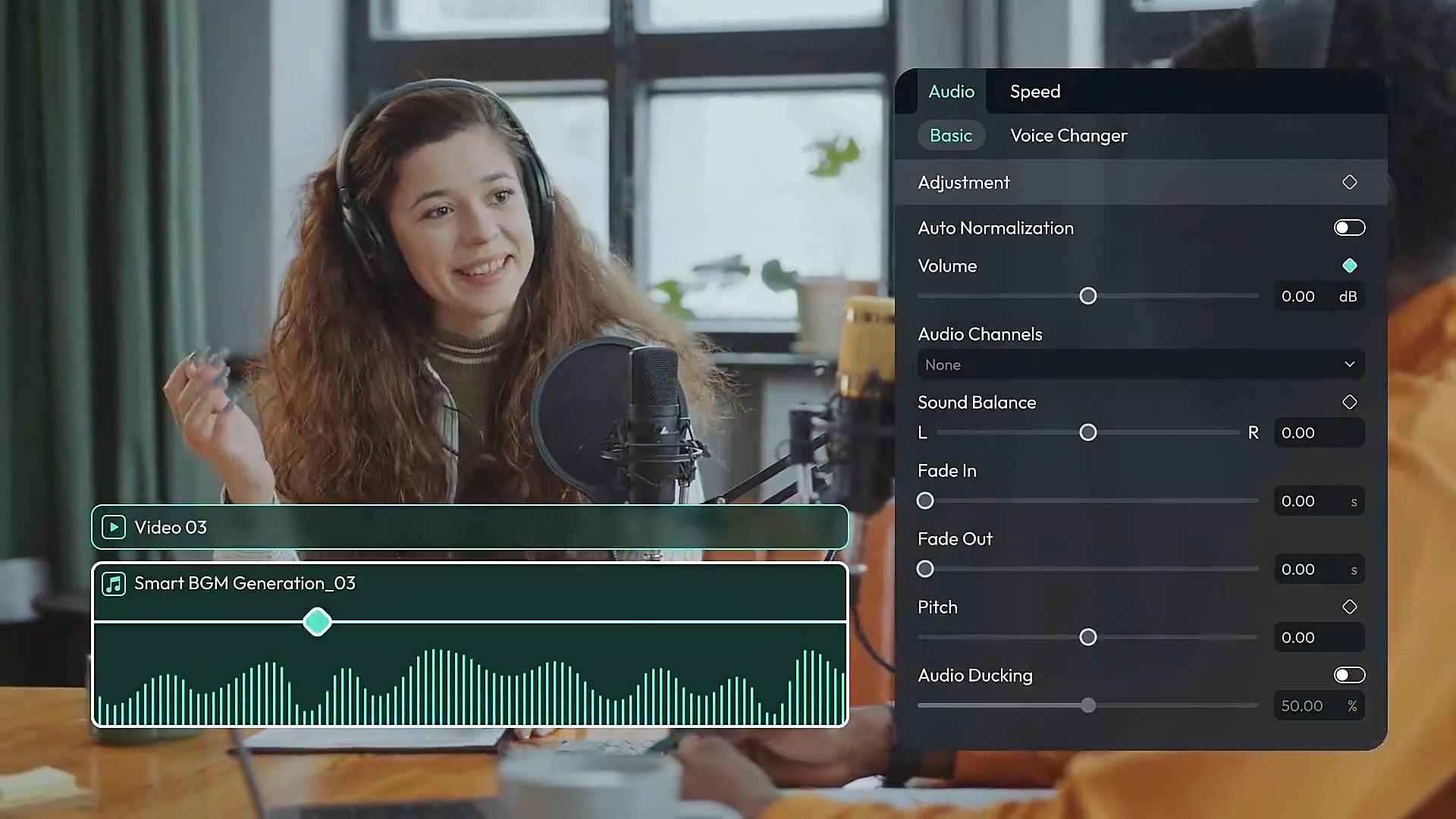
- It supports a wide range of music styles that suit various themes. For instance, you may create one that is cinematic, upbeat, energetic, dramatic, and more.
- You’re given control for the music you wish to generate. You can set it between 20 seconds and 5 minutes.
- It allows you to specify your preferred mood in order to get accurate results in this regard. For instance, you may choose Happy, Tutorial, Romantic, R&B, Cooking, Pop, and many others.
- It gives you the option to produce music files in different formats. Among the supported file types are MP3, AAC, WAV, OGG, FLAC, and more.
Step-By-Step Guide
While Wondershare Filmora offers highly advanced features, its interface remains intuitive and responsive. That means you can easily use this platform to implement your video marketing strategy well. Just familiarize yourself with the workspace and the functions of the available tools. Do you want to get started now and try it on your end? If so, then check out the tutorial written below. Read the instructions very well and follow the indicated steps accordingly.
Create Marketing Video Content From a Pre-Designed Template
Step 1: Download the Wondershare Filmora application from its official website. Right after, install it on your computer.
Step 2: Launch the newly installed video editing software on your desktop afterward. Once it fully loads up, head over to the main dashboard and click New Project to start editing. Alternatively, go to the Local Projects section right below it and open an existing session if any is available.
Step 3: Next, navigate to the Elements Panel and click Import under the Media tab. Select all the files you are going to use and upload them to the platform.

Step 4: At this point, it’s about time to choose and customize the video template. Don’t worry. This step is a piece of cake. To get started, switch the Element Panel’s tab from Media to Templates.

Step 5: Browse the available selections or search for a specific type of preset you wish to use. Select one and then click its corresponding Download button. After that, grab the template asset and drag it from the Elements Panel all the way to the Editor Timeline for further customization.

Step 6: As mentioned earlier, the video templates offered by Wondershare Filmora are editable. Depending on their specific type, you can change the default text, add imported elements, revise the animations, and the like. To do that, click the Replace button attached to the template asset and then make the necessary adjustments.

Step 7: Finally, play and review the output. If you’re satisfied with the result, click the Export button right above the Preview Panel to render the video and save a copy to your computer. Otherwise, continue editing the template until you achieve a desirable outcome that can help you eliminate fake Instagram followers from your account.
Create Marketing Video Content Using Smart Scene Cut
Step 1: On Wondershare Filmora’s main dashboard, locate and select Smart Short Clips. If you cannot find it from the given choices, click More Options instead to view and access the entire collection of tools.

Step 2: After that, browse your local storage and find the video file you want to use.
Step 3: A new panel will then open on your computer screen. From there, access the provided preview and then select the objects you want to use as references. Move your mouse cursor around and capture each one of them. Tap the Save button to add the selected object. Once done, tap Start to proceed.

Step 4: Wait 1-2 minutes for the video to process. Then, go to the Elements Panel > Media tab > Global Media folder, and select the processed video by clicking its Folder icon.
Step 5: Review and choose highlight scenes from the Highlight Scene, Character Scene, or Custom Object tab. Trim clips as needed and click Add All.
Step 6: Tap Edit in the Main Timeline to make additional changes using Wondershare Filmora’s tools.
Step 7: Review the final output. If satisfied, click Export above the Preview Panel to save your video.
Enhance Your Marketing Video Content Using AI Music Generator
Step 1: Assuming you’re already done arranging and editing the clips. At this point, you may now proceed with generating background music. Don’t sweat it. The process is straightforward. To get started, switch the Elements Panel tab to Audio.

Step 2: Afterward, head to the left-side panel and click AI Music.

Step 3: To start generating background music for your marketing video content, you have to set the required tags based on your preferences. Select your desired Mood, Theme, and Genre to define the audio you want to generate.

Step 4: You’re given a few options to customize the output a little. Simply click Settings right below the Tags tab. Following that, specify your preferred Tempo, Music Duration, and Generated Music Count. Just drag their respective sliders or enter a specific input. Once done, tap Start.

Step 5: Review the AI-generated music options, select the best one, and click Download to add it to your video.
Step 6: Play and review the final output. If satisfied, click Export to save the video.
Things to Consider When Crafting a Video Marketing Strategy
FThere is no doubt that content creation is the major component of any marketing strategy. Video editors prioritize this procedure above all in order to come up with effective and high-quality marketing video content. However, take note that developing a video marketing strategy is an extensive undertaking. Content creation is only one part of a larger framework. Beyond that, there are other important elements you need to consider as well. Do you want to know what those are? If that is so, check out the list provided below and read the items very carefully.
- Objective
First and foremost, define the objective of your video marketing strategy. What are the specific goals you aim to accomplish at the end? This question must be answered clearly to keep yourself guided as you go along.

- Story
If you wish to retain the interest of your audience, come up with an engaging story for your video content. Yes. Having a smooth flow of scenes will certainly help you connect to the viewers and hold their attention.
- Format
When creating a video marketing strategy, you also need to choose and plan the format of the material. Specify your preferred file type, style, frame rate, resolution, and other related technicalities. By identifying these specific parameters, the producers and editors will have more freedom to execute the strategy.

- Distribution
How do you plan to share your marketing video content? Of course. That must be specified when creating a video marketing strategy. By doing so, you’ll get a chance to optimize your content based on the requirements of your desired sharing platform.
- Analytics
Last but not least is analytics. Include a short section in your video marketing strategy that discusses how you intend to collect and process the data. Doing so will help you determine the areas that need further improvement and eventually make the necessary adjustments.
Tips and Tricks For Creating a Successful Video Marketing Strategy
With the aid of creativity and proficient video editing apps, you can indeed accomplish a great video marketing strategy. Just consider the list of essential video marketing elements above and move forward. To provide you with further direction, read the tips written below. Keep the items in mind and take them into consideration as you create a video content strategy.

- Study your target audience. Consider their basic demographics and behavior as you build your video marketing strategy.
- Set your goals and adhere to them as the creation process is ongoing. Make decisions based on the objectives you wish to achieve.
- Always prioritize creating high-quality content. Use a well-equipped video editing software like Wondershare Filmora and take advantage of its high-performing features.
- Make sure that your marketing video content is optimized for mobile and desktop viewing.
- Share your content widely. Distribute it on platforms that support video content very well.
Conclusion
We have previously learned that video promotions are not as simple as drag and drop. Behind a successful material is an effective video marketing strategy that provides reliable guidance. That said, always start with a video content strategy. Consider the tips listed above and create one that suits your current needs in this regard. As for content creation, download Wondershare Filmora. It’s a powerful video-editing software filled with resources and features that you can use to implement your video marketing strategy. Explore this platform on your end and take advantage of its amazing benefits.



 100% Security Verified | No Subscription Required | No Malware
100% Security Verified | No Subscription Required | No Malware

