Facebook, being one of the most popular social media platforms, is packed with videos people love to watch and save for later. And since Android is the most widely used smartphone platform, it's no surprise that many users are searching for a Facebook video downloader for Android.
However, finding the best Android Facebook video downloaders can feel like a challenge with so many options out there. But don't worry! We'll help you and provide a list of the best apps on Android to download videos from Facebook and make saving your favorite videos quick and hassle-free. Let's begin!
In this article
Part 1. Top 10 Facebook Video Downloaders for Android
Now that you know how popular it is to download Facebook videos, let's jump straight into the tools that make it easy. To help you find a reliable Facebook video downloader for Android, we'll break down each app with all the details—key features, pros and cons, ratings, pricing, and compatibility. This way, you can easily compare your options and choose the one that works best for you.
Here's our list of the top 10 Android apps to download videos from Facebook, making it easy for you to save and enjoy your favorite content anytime, anywhere!
1. Free Download Manager
Let's kick off our list with one of the best apps for downloading Facebook videos on Android, Free Download Manager (FDM). This app isn't your average downloader—it's a powerful tool that handles everything from large files and torrents to music and Facebook videos. It works smoothly on Android devices and even detects links straight from your browser, so you don't have to bother with copying and pasting.

Features You'll Love:
- Prioritizes files for download, so important ones finish first.
- Splits files into sections to speed up downloads.
- Supports multiple formats like WEBM, MP4, AVI, MKV, and MP3.
- Lets you schedule downloads for later.
Rating: 4.7/5 from over 40K reviews on Google Play Store.
Pricing: Free.
Download Size: 42 MB.
Specific Compatibility: Android 8.0 or higher.
2. Advanced Download Manager
Up next, we have a fantastic Facebook video downloader for Android users called Advanced Download Manager. This app is perfect for downloading Facebook videos thanks to its smart design and advanced settings. Plus, ADM uses multi-threaded technology to speed up downloads, making it one of the best options out there.

Features You'll Love:
- Add torrents and magnets using the editor, clipboard, browser, or file explorer.
- Accelerated downloading with multithreading (up to 16 parts).
- Smart algorithms to boost download speed.
- Quick auto-add download support for faster processes.
Rating: 3.9/5 from over 900K reviews on Google Play Store.
Pricing: Free, with in-app purchases.
Download Size: 46 MB.
Specific Compatibility: Android 8.0 or higher.
3. Get Them All
Get Them All is one of the best Android Facebook video downloader apps for quick and seamless video downloads. This app lets you grab almost any file from a website—videos, images, PDFs, music, and more—all in one place. With its built-in browser and smart file detection, this app simplifies the process of saving files from the web, including your favorite videos from Facebook.

Features You'll Love:
- Supports all popular file formats, so you're not limited to just videos.
- Lets you download multiple files at once, saving time and effort.
- Automatically detects all downloadable files when you visit a website.
- Built-in browser and document manager for easy access and organization.
Rating: 4.2/5 from over 130K reviews on Google Play Store.
Pricing: Free, with in-app purchases.
Download Size: 19 MB.
Specific Compatibility: Android 6.0 or higher.
4. FVD Fast Video Downloader
If you need an app to help your Android download video from Facebook, FVD Downloader gets the job done! This app lets you save private and public Facebook videos with ease. The interface is designed specifically for Facebook video downloads, making the process quick and user-friendly. Best of all, it's fast, free, and doesn't require any account login.

Features You'll Love:
- Built-in video player for watching downloaded videos directly in the app.
- Automatically resumes downloads if the connection drops and reconnects later.
- Keep all your downloaded videos neatly organized in a gallery.
- Easy download process—just copy and paste the video link.
Rating: 4/5 from 1 review on CNET.
Pricing: Free.
Download Size: 3 MB.
Specific Compatibility: Android 5.0 or higher.
5. HD Video Downloader
Another app worth checking out for a reliable Facebook video downloader for Android is HD Video Downloader. True to its name, HVD specializes in delivering crystal-clear, high-definition videos. With this app, you can not only download videos from Facebook and other popular platforms but also choose from a variety of video qualities, including stunning HD.

Features You'll Love:
- Download videos in HD (High Definition) or SD (Standard Definition) based on your preference.
- Wide range of video quality options for added flexibility.
- Save videos directly to your external SD card.
- Simple and user-friendly interface for a hassle-free experience.
Rating: 4.1/5 from over 47K reviews on Google Play Store.
Pricing: Free, with in-app purchases.
Download Size: 18 MB.
Specific Compatibility: Android 5.0 or higher.
6. Video Downloader
Video Downloader is an app that makes downloading Facebook videos on Android simple and efficient. This app auto-detects videos, so you can download them with just one tap. With its powerful download manager, you can pause, resume, or manage multiple downloads simultaneously.

Features You'll Love:
- Supports all formats: MP4, MP3, MOV, AVI, WMV, PDF, TXT, and more.
- Built-in browser for seamless website browsing.
- Full-featured download manager to pause, resume, or remove downloads.
- Download multiple files at once, saving you time.
Rating: 4.3/5 from over 2M reviews on Google Play Store.
Pricing: Free, with in-app purchases.
Download Size: 28 MB.
Specific Compatibility: Android 6.0 or higher.
7. All Video Downloader
If you're after another great Facebook video downloader for Android, All Video Downloader is worth checking out. This app makes it super easy to download videos and clips from Facebook and other popular social media sites. It works fast, supports a variety of formats, and stores your videos directly in the download folder for quick access.

Features You'll Love:
- Lets you save videos directly to an SD card for extra storage.
- Works with Wi-Fi, 2G, 3G, and 4G networks.
- The built-in video player lets you watch videos offline without buffering.
- Supports all major formats, including MP3, MP4, MOV, WMV, and more.
Rating: 4.1/5 from over 1M reviews on Google Play Store.
Pricing: Free, with in-app purchases.
Download Size: 14 MB.
Specific Compatibility: Android 6.0 or higher.
8. Ahafast Video Downloader
Next on our list of the best Android Facebook video downloader options is Ahafast Video Downloader. This app makes downloading videos from Facebook and other sources like stories, newsfeed videos, or content from groups and pages super simple and quick. Plus, it's light on your device, ensuring a smooth experience.

Features You'll Love:
- Full-featured download manager for effortless downloading.
- 1-click story downloads straight to your gallery.
- Easily download videos from news feeds, groups, and pages.
- Supports all video formats for maximum flexibility.
Rating: 4.9/5 from over 145K reviews on Google Play Store.
Pricing: Free, with in-app purchases.
Download Size: 49 MB.
Specific Compatibility: Android 7.0 or higher.
9. Total Video Downloader
Total Video Downloader is another highly recommended Facebook video downloader for Android you'll love. This app makes it easy to grab videos from Facebook and other popular platforms with its private browser and auto-detection feature. Plus, it supports multiple formats and resolutions, including full HD, so you can enjoy high-quality downloads.

Features You'll Love:
- Download videos from Facebook, Twitter, TikTok, Instagram, Pinterest, and more.
- Choose from different resolutions, including HD.
- Supports a variety of formats like MP3, M4A, and MP4.
- The built-in browser lets you download videos directly while browsing.
Rating: 4.2/5 from over 4K reviews on Google Play Store.
Pricing: Free, with in-app purchases.
Download Size: 41 MB.
Specific Compatibility: Android 8.0 or higher.
10. FastVid
Lastly, if you're searching for the best Android Facebook video downloader, don't miss out on FastVid. This app is designed specifically for downloading Facebook videos, offering multiple methods to save your favorite clips quickly and easily. It's fast, simple, and doesn't require a login to get started!

Features You'll Love:
- Built-in browser for browsing and downloading directly.
- Copy and paste URL links to download videos effortlessly.
- Download videos by sharing them directly to the app.
- Choose where to store your downloaded files for better organization.
Rating: 4.3/5 from over 3M reviews on Google Play Store.
Pricing: Free, with in-app purchases.
Download Size: 11 MB.
Specific Compatibility: Android 5.0 or higher.
Part 2. Edit Your Facebook Videos with a Powerful All-in-One Editor
All the Facebook video downloader apps for Android we've covered are fantastic options. Take your time to explore the features and pick the one that suits you best. Once you've downloaded your Facebook videos, why stop there? Editing them can help you personalize your videos or make them more engaging for social media, personal projects, or even professional use.
Thankfully, you can rely on Wondershare Filmora for the job! It's an all-in-one video editor designed to make editing simple and fun, even if you're a beginner.

Here's why Filmora is perfect for editing your Facebook videos:
- Video Templates & Built-In Media Library: Choose from a variety of customizable templates and access a library of royalty-free music, sound effects, and stock footage to bring your ideas to life.
- Complete Editing Toolkit: From trimming and cropping to advanced effects, transitions, and color grading, Filmora has all the tools you need to polish your videos.
- AI Advanced Features: Use AI-powered tools like AI Video Translations, AI Smart Cutout, and AI Video Interpolation to simplify complex editing tasks and save time.
- Custom Generator Features: Create exactly what you need with AI-powered tools like AI Music Generator, AI Image, AI Sticker Generator, and AI Sound Effect Generator.
- Easy Sharing: Export your edited videos directly to your social media platforms or save them in any format for offline use—it's fast and hassle-free.
Part 3. Edit Facebook Videos on Android: Using The Filmora App
After accessing the video through the Facebook video downloader app, you must be looking for an easy video editor to tailor it. Conversely, you might be searching for a video editor to combine your raw clips and craft a masterpiece to share on Facebook. If so, look no further since the Filmora App is available on Android.
It is a comprehensive video editor that can combine clips, trim unnecessary parts, and add background music. Besides basic editing features, it provides countless AI-driven features. Notably, it has a user-friendly and timeline-based editing interface that facilitates precision. To get insights into its core functions, head towards the following descriptions.
- Filters and Transitions: As you combine your newly captured video clips in Filmora App, it lets you join them with smooth transitions. Furthermore, it facilitates countless effects that will take your editing game to the next level, whether you want a spring, film, or retro look.
- AI Captions: If your video contains educational content or it is a vlog, you can add AI captions through the Filmora app. Using this feature, your Facebook video can be translated into over 13 languages via bilingual captions.
- Slow and Fast Motion Speed (Curve Speed): To add a dramatic look to your video, access the best app to download Facebook videos and slow down their speed. While using speed sliders, users can also access curve speed presets/templates to alter video speed.
- AI Music & Sound Effects: To generate music with Filmora App, all you need is to specify your content mood, theme, number of outputs, and time duration. Apart from AI music, one can generate AI sound by allocating language and describing the effect.
- AI Remover: While having unwanted objects, texts, and even people in the video, users can try the AI remover feature in Filmora. It uses innovative AI technology to remove disruptions from the clips and restore their appeal.
Guide to Edit Facebook Video Using Filmora for Android
Now that you know about apps to download Facebook videos, let's learn how to edit them. For this purpose, you can mimic the given guide demonstrating basic editing with the Filmora App:
- Step 1. Import Clips Using the New Project Button in Filmora. Head towards your device's Play Store and install Filmora App successfully. Head towards your device’s Play Store and install Filmora App successfully. Continue to launch it and press the "New Project" from the quick access panel to import clips.
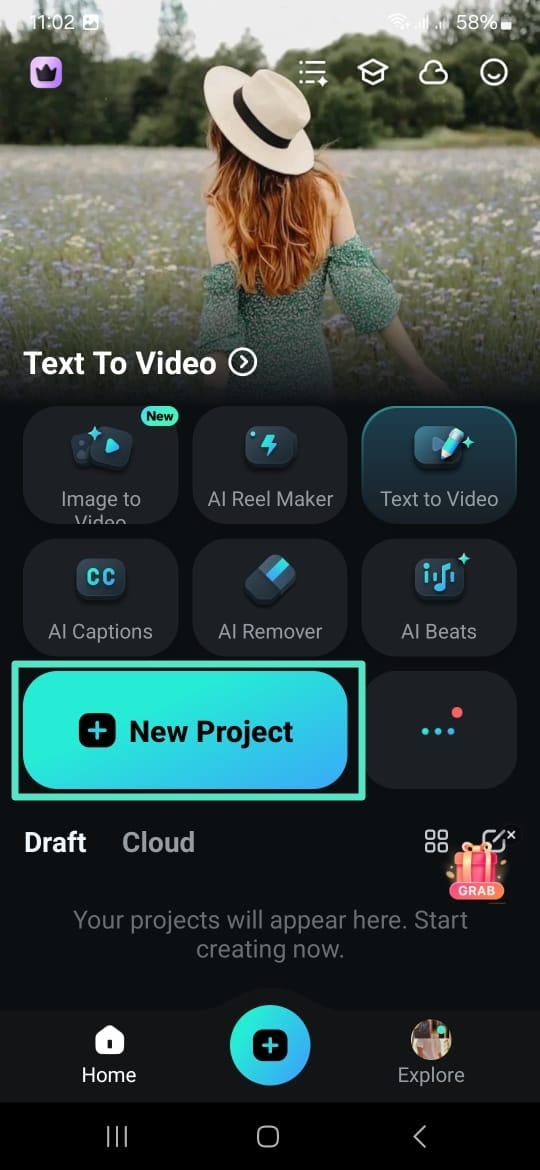
- Step 2. Add Transitions to Clips for a Smooth Effect. As all videos are imported, they will be automatically combined; you need to tap their joining point. Next, access the "Transition" menu to choose one by swiping the options at the bottom. Also, check the "Apple to All" and save changes via the "Tick" icon, or separately add different transitions to each clip.
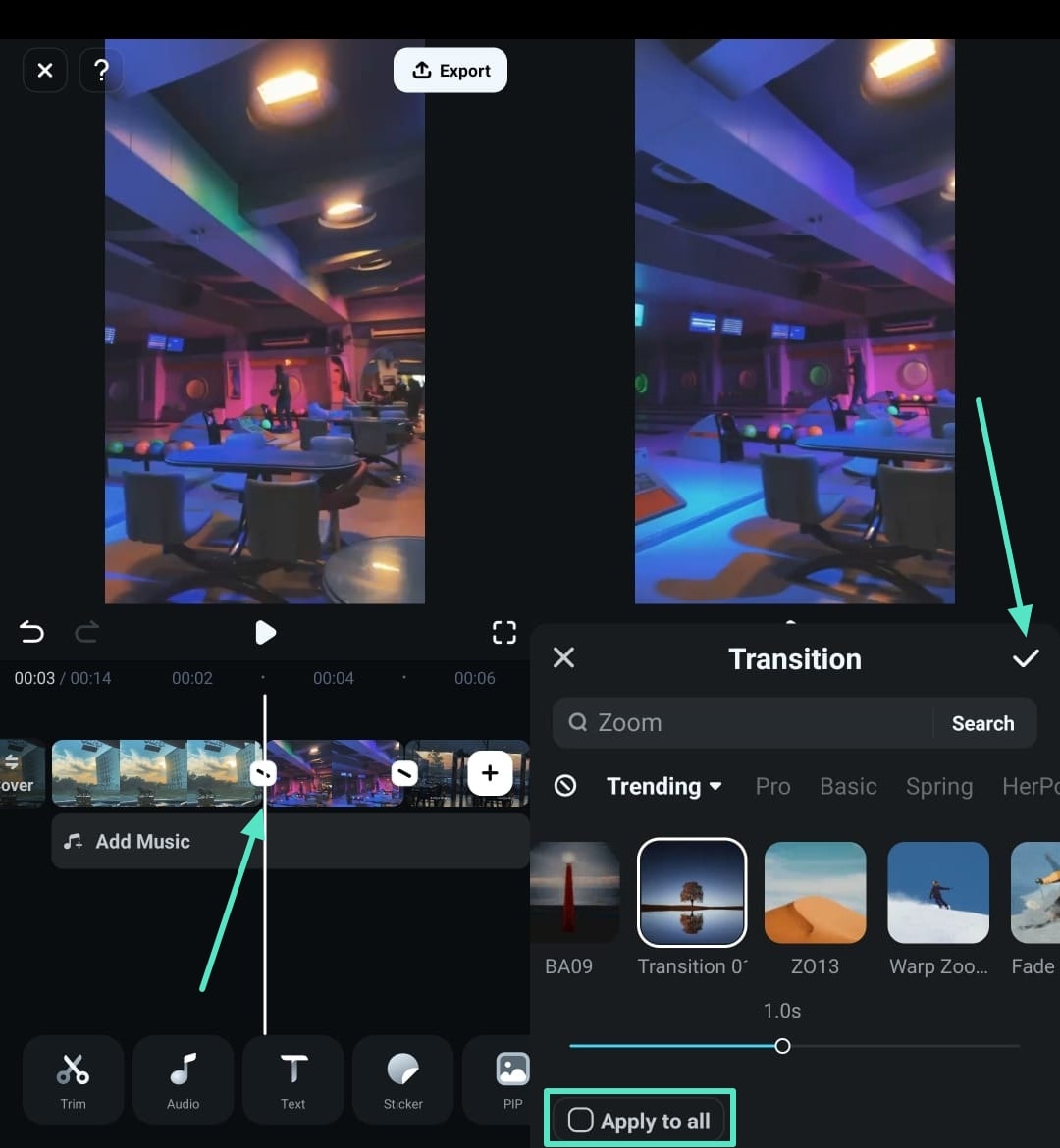
- Step 3. Adjust Video Speed to Make it Dramatic. Upon applying transitions for smooth effect, select a lengthy clip and swipe the bottom toolbar for the "Speed" icon. From the next "Normal" speed section, adjust the slider to set the preferred video speed and apply changes with the "Tick" icon.
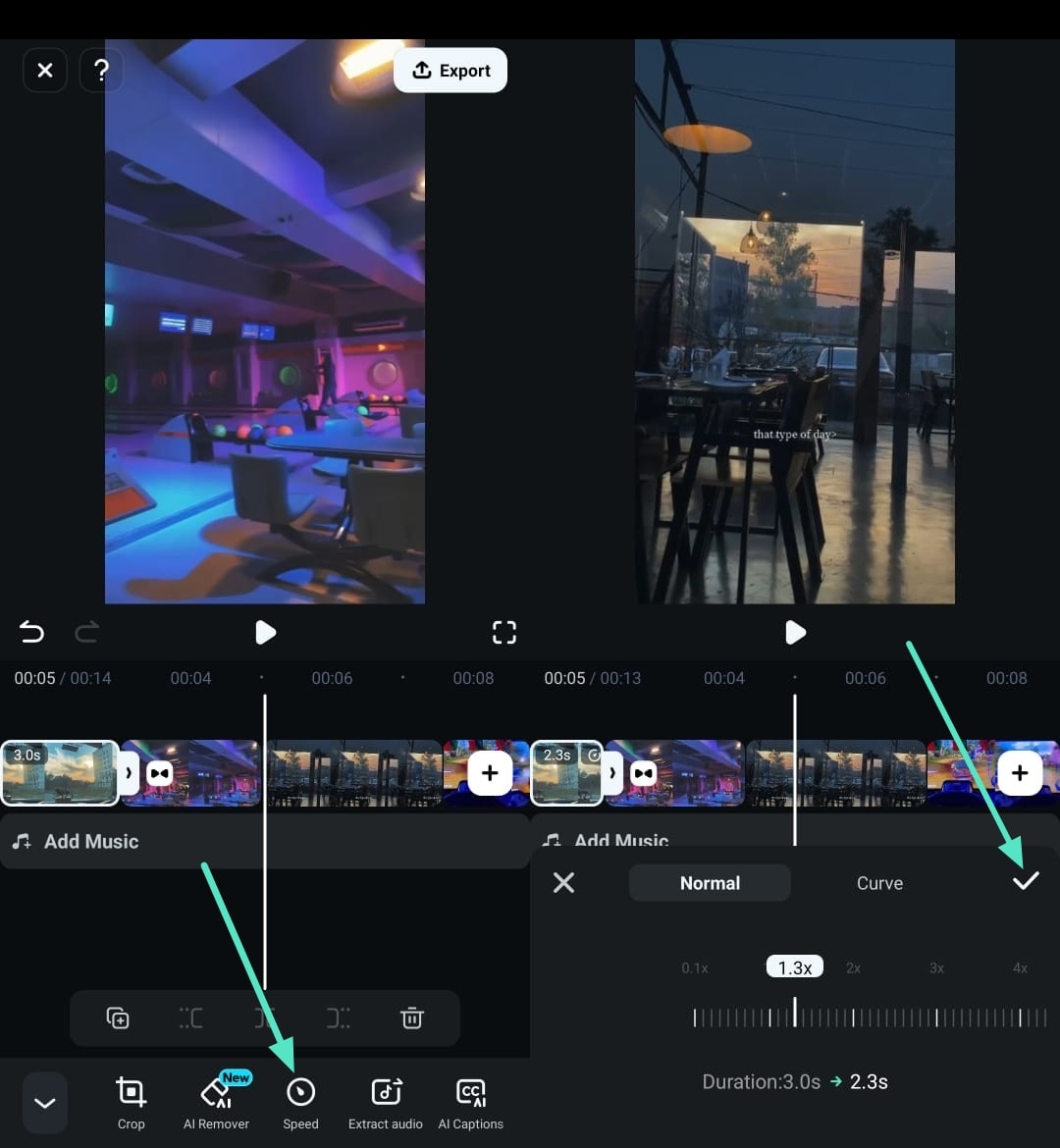
- Step 4. Insert AI-Generated Captions if Speech is Available (Optional). Once the speed is adjusted, use the "AI Captions" icon if the clip contains a voiceover speech. Using the "AI Captions" menu, select the current language of the video and enable "Speaker detection." You can specify the audio source as "Voiceover" before hitting the "Add Captions" button.
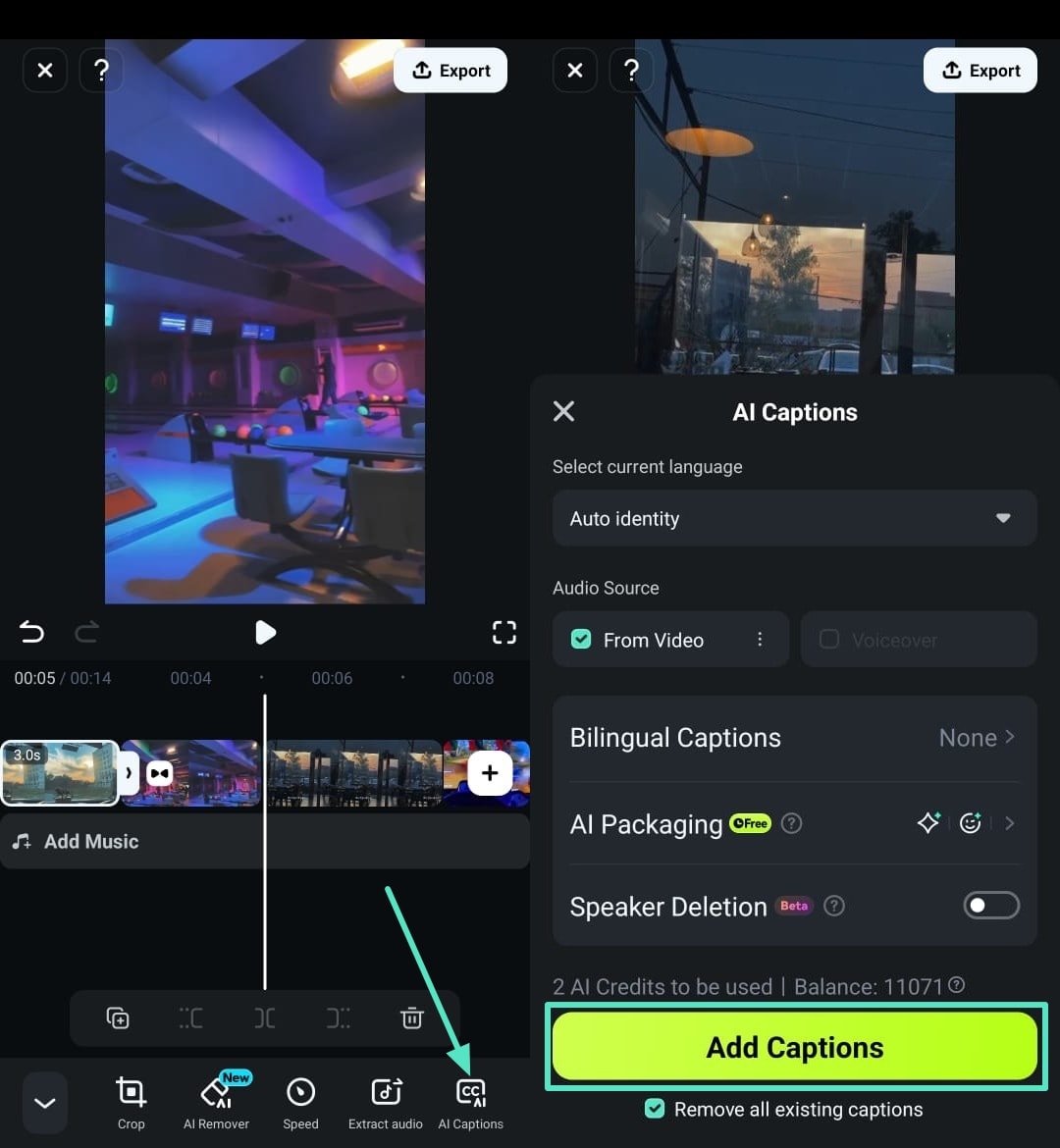
- Step 5. Generate AI Audio to Match Video Taste. Return to the main workout screen and choose the "Audio" icon from the bottom to get the "AI Audio" icon. Following that, make choices under the "Mood," "Theme," "Time," and "Number" sections before pressing the "Generate" button. Then, use the "Plus" icon on the generated music and it will get added to the video.
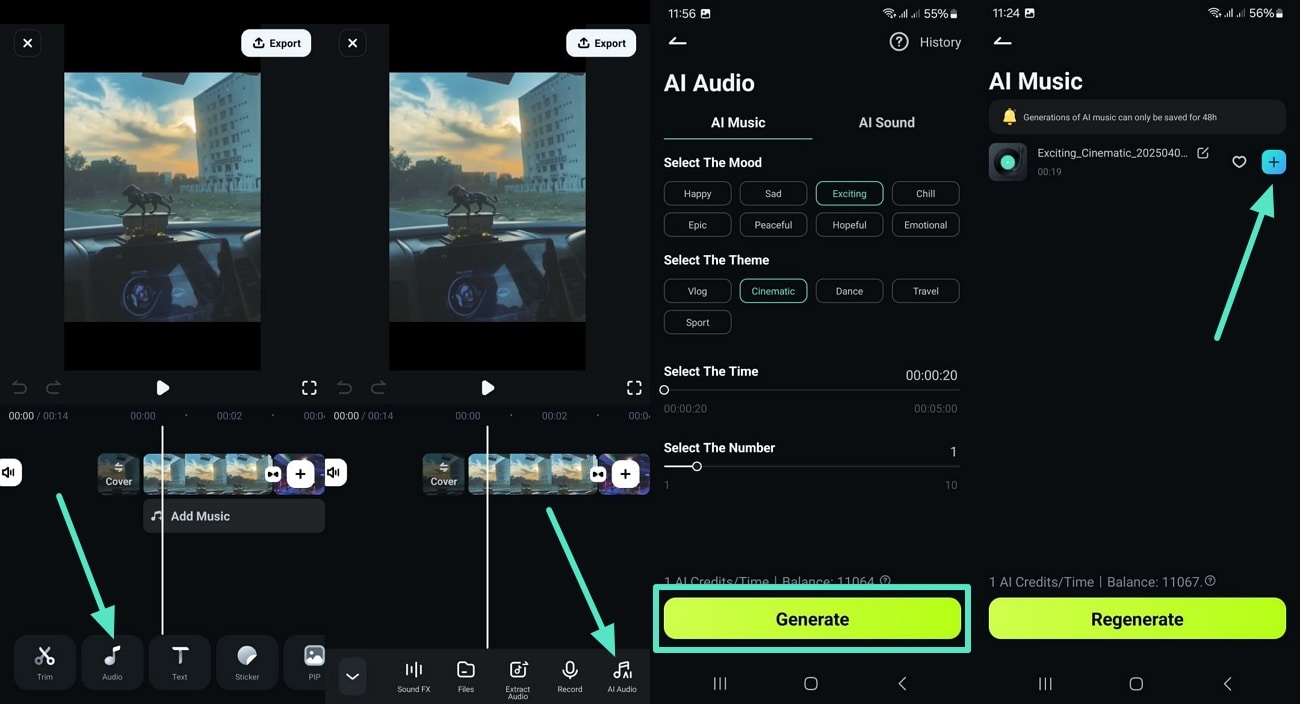
- Step 6. Remove Unwanted Objects for Perfect Outlook. Afterward, if you feel something unwanted in the clip, tap the clip in the timeline and access the "AI Remover" icon. Tapping it will bring another interface to choose "Brush" and select the target. Next, use "Process Now" and wait for the AI to process the command.
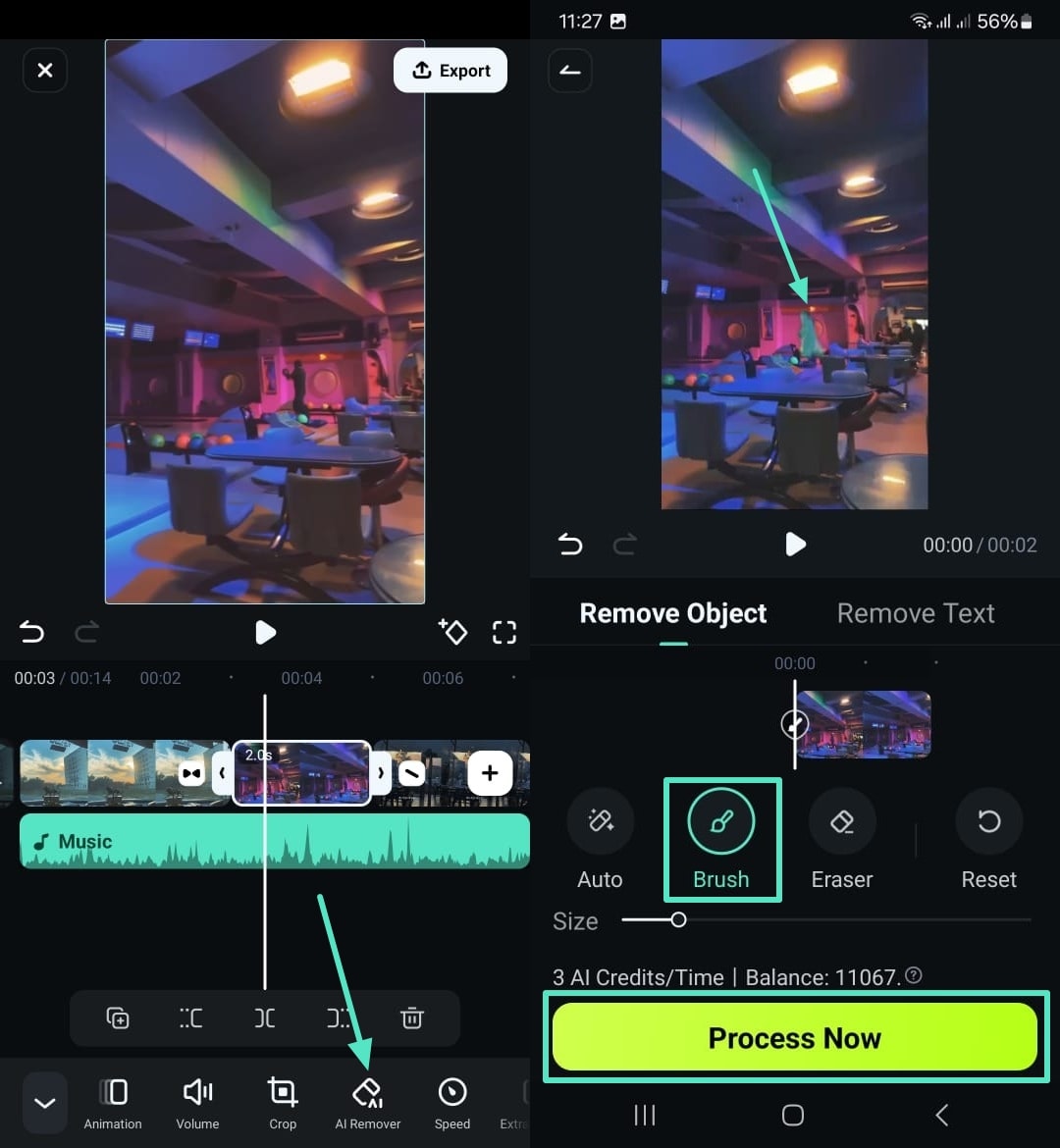
- Step 7. Export Edited Video to Share on Facebook. Finally, navigate toward the "Export" button at the top-right once you are done with the needed edits. Later, adjust export parameters like "Resolution" and "Frame Per Second" before hitting the final "Export" button.
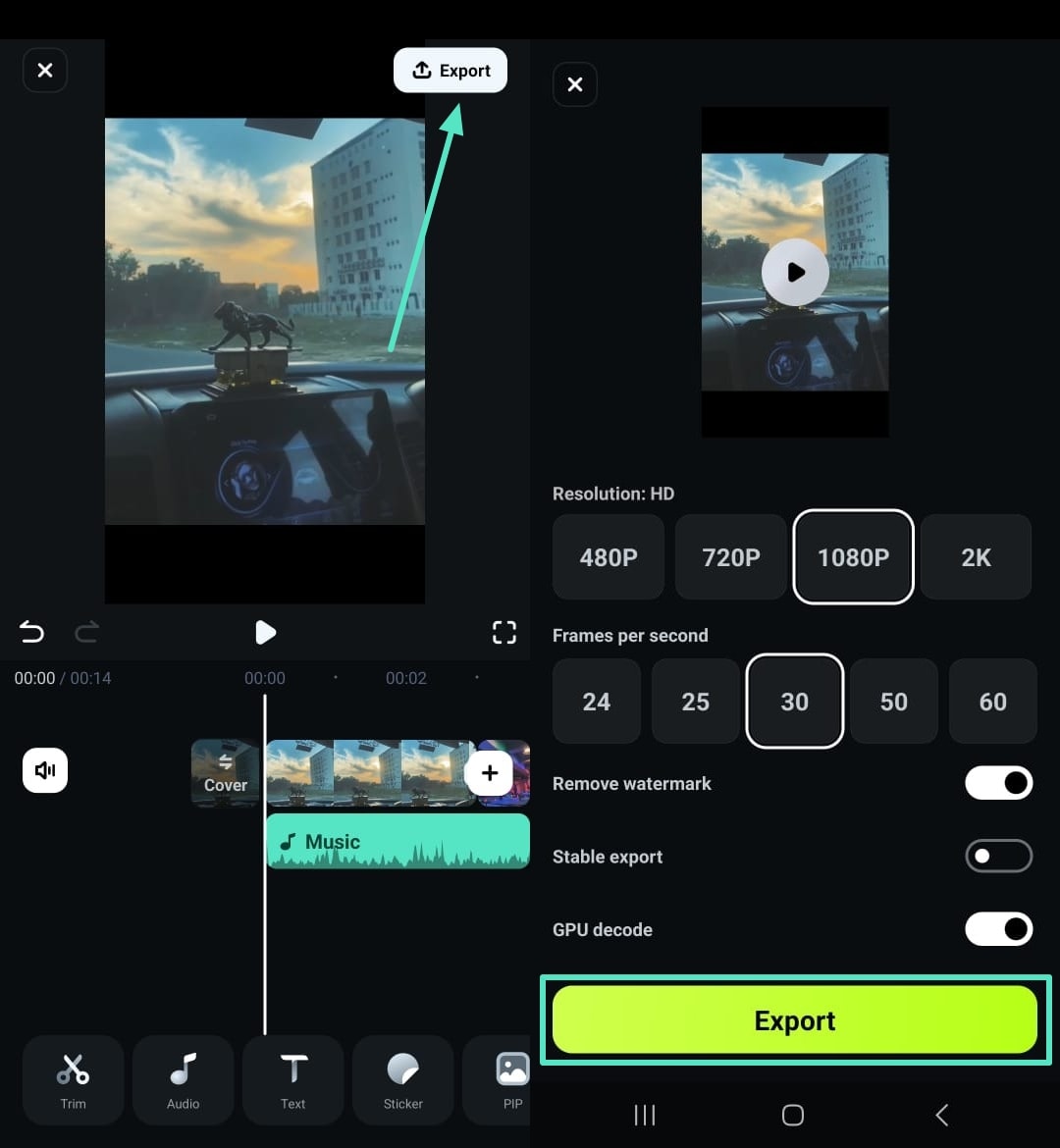
Conclusion
Many people are looking for a Facebook video downloader for Android, but with so many options available, finding the right one can be tricky. That's why this article highlights the top 10 best Android Facebook video downloaders, breaking down each app's key features, pros and cons, pricing, ratings, download size, and compatibility.
Once you've downloaded the Facebook videos you love, you might want to edit them to suit your needs. For that, we highly recommend Wondershare Filmora—a powerful all-in-one video editor. It offers everything you need, including video templates, a built-in media library, a complete editing toolkit, AI-powered features, custom generators, and easy sharing to social media platforms.



 100% Security Verified | No Subscription Required | No Malware
100% Security Verified | No Subscription Required | No Malware



