Are you a small business struggling to stand out among potential partners and corporate buyers? A B2B video marketing can help you capture attention and effectively communicate your value proposition.
B2B videos include B2B explainer videos, customer testimonials, or product demos. They enable small businesses to educate potential clients, showcase expertise, and build trust through engaging content.
This guide covers why video matters in B2B marketing, how to create an effective strategy, and the tools to produce these videos. With the right approach, your small business can drive engagement, generate leads, and thrive in a competitive market. Let's get started!

In this article
Part 1. Why Video Matters for B2B Marketers
Being a business owner has a challenge to capture the attention of potential clients and drive conversion. With B2B video marketing, you'll have a way to convey your message, build trust, and ultimately influence purchasing decisions. With these B2B videos, you can highlight complex products or services more effectively than through text-based content.

- Higher Engagement & Retention: Videos capture attention more effectively than text-based content. Potential clients are more likely to watch a short clip demonstrating a solution than read through lengthy product descriptions.
- Boosts Lead Generation & Conversions: Landing pages with video can convert at higher rates. A concise, compelling video highlights your value proposition and prompts viewers to take the next step in the buying journey.
- Builds Credibility & Trust: Including testimonials or behind-the-scenes footage humanizes your business. Prospects see real outcomes and gain confidence in your expertise, strengthening your brand's credibility.
- Improves SEO & Online Visibility: Platforms like LinkedIn and YouTube are ideal for B2B video marketing. A well-produced video not only drives better engagement rates but also supports SEO efforts and broadens your brand's reach.
- Simplifies Complex Products & Services: B2B offerings often involve intricate processes or technical details. B2B explainer videos and product demos make it easier for prospects to understand your offerings.
Part 2. How to Build an Effective B2B Video Marketing Strategy
You need a strong B2B video marketing strategy to maximize the impact of your videos. Plan the content that aligns with your business goals, target audience, and marketing channels. It'll eventually increase brand authority, and drive conversions.
Here's the guide to building an effective B2B video marketing plan that aligns with your business goals:
Step 1: Define Your Business Goals and Target Audience
Before creating any video content, determine what you want to achieve. Are you looking to increase brand awareness, educate prospects, or drive sales? Define your target audience, their pain points, and how your video content can provide value.

Step 2: Craft a Strong Narrative that Drives Business Value
B2B audiences expect informative and engaging content. Your videos should focus on how your product or service solves real business challenges. Keep your messaging clear, concise, and tailored to your audience's needs.

Step 3: Choose the Right Video Format for Your Business Needs
Different types of B2B videos serve different purposes:
- B2B Explainer Videos: Simplify complex concepts and introduce your product or service.
- Customer Testimonial Videos: Build trust and credibility with real client success stories.
- Product Demos & Tutorials: Show how your product works and how it benefits users.

Step 4: Choose the Right Platforms and Optimize for Each One
Not all platforms are the same when it comes to B2B video marketing. LinkedIn is great for professional networking, YouTube boosts visibility and SEO, and embedding videos on your website enhances engagement. Optimize video length, format, and messaging for each platform.

Step 5: Plan Your Budget, Production, and Branding
Decide whether to create videos in-house or outsource production. If you opt for in-house video creation, Wondershare Filmora offers a cost-effective solution for producing B2B videos. Consistency in branding, tone, and visual style will also strengthen brand recognition.
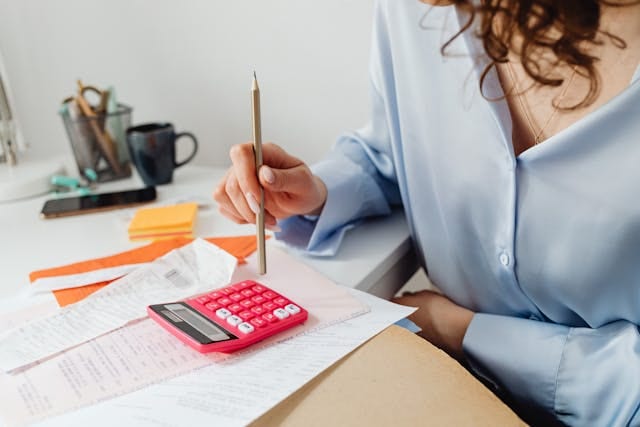
Step 6: Analyze Performance and Refine Your Strategy
Track key performance metrics such as watch time, engagement, and conversion rates. Use insights to refine your content strategy and improve future videos. Continuous testing and optimization will help maximize ROI.

A well-planned B2B video marketing strategy ensures your content resonates with the right audience. It also can help you drive engagement and contribute to business growth. In the next section, we'll guide you through the process of creating a B2B video marketing campaign using the best video editing tools.
Part 3. Create a B2B Video Marketing Campaign with The Best Video Editor
A B2B video marketing campaign requires more than just a solid strategy. It also needs the right tools to produce high-quality, engaging videos. Having a powerful video editor is essential to create videos for product demos, explainer videos, or customer testimonials.
As we have mentioned earlier, Wondershare Filmora is an excellent choice for businesses looking to create professional-grade B2B videos. It doesn't require advanced video editing skills, making it accessible even for beginners. With its user-friendly interface and powerful features, Filmora simplifies video production while maintaining high-quality output.
How to Create a Compelling B2B Video Using Filmora
Not every business owner has the time or skills to edit videos step by step. That's why Filmora offers two powerful ways to help you create effective B2B marketing videos - one smart and fast, one fully customizable.
Method 1: Use AI Script to Video for Instant Results
If you're short on time or want to quickly generate a polished B2B video, Filmora's AI Script to Video feature is your best bet. Simply enter your business idea, and the AI will:
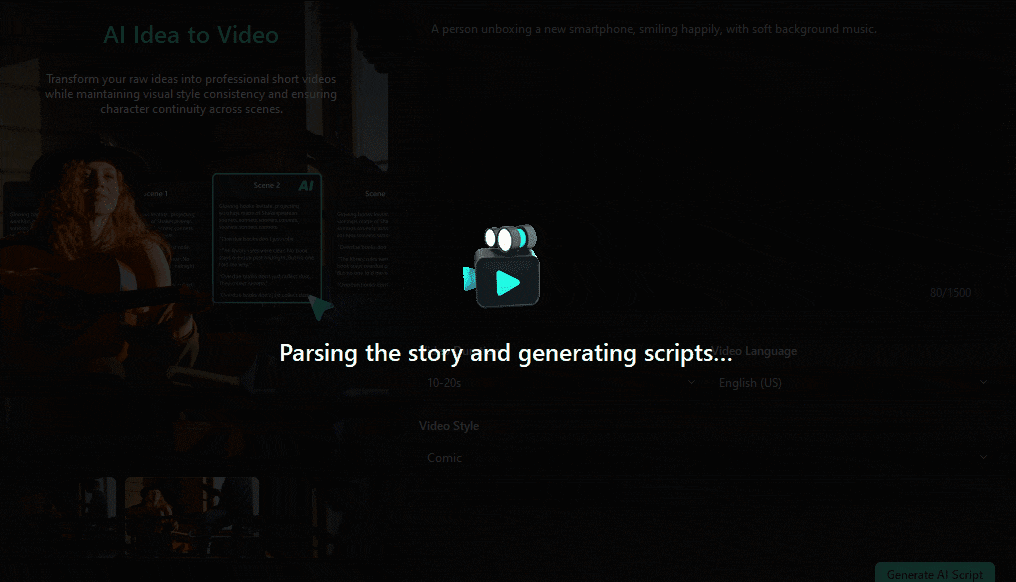
- Write a tailored script based on your product or service
- Add voiceovers using AI-generated narration
- Automatically generate relevant visuals and transitions
- Apply background music and branding elements
- Export a complete video — ready to use
Method 2: Step-by-Step Custom Editing (More Control)
Prefer to build your video exactly the way you want it? Follow the detailed steps below to create a B2B video manually using Filmora.
Step 1. Write a Clear and Engaging Script
Write a script for your B2B video. Outline the problems that your product features and benefits solve. Add a compelling call to action (CTA) to guide viewers' interest in using your products.
Tip: Use Filmora's AI Copywriting tool to generate a script quickly. To access it on Filmora, go to Toolbox > AI Copywriting to generate a script tailored to your business needs.
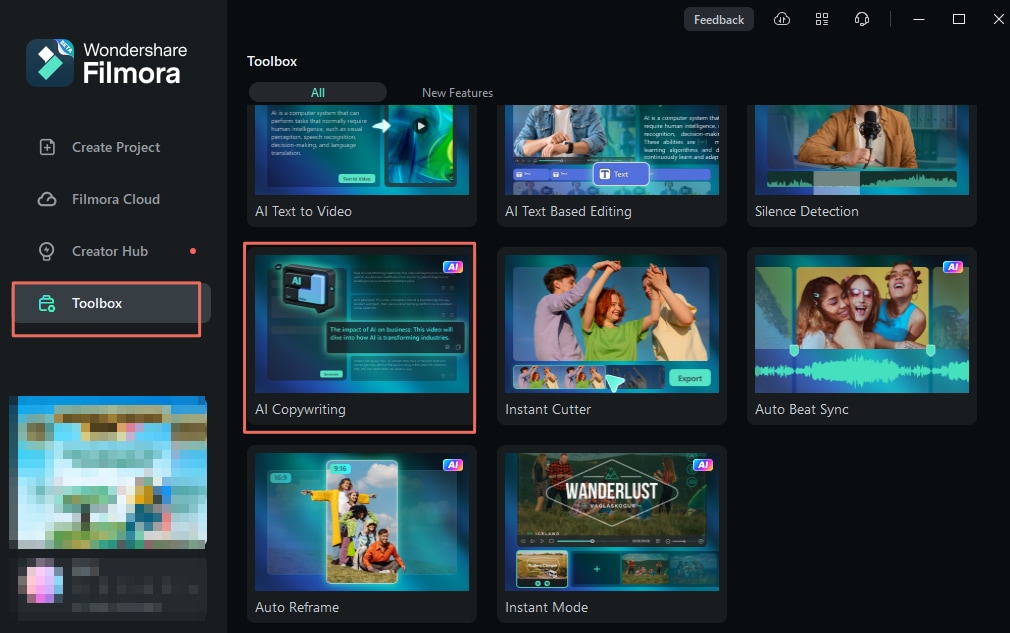
Step 2. Record the Products or Gather Your Brand Visual Assets
Next, gather visuals and brand assets that you want to insert into the B2B video. You can record your product by showcasing detailed features, tutorials, or testimonials of your product.
Tip: Incorporate branded elements like logos, company colors, and fonts to maintain brand consistency.

Step 3. Import and Organize Your Content in Filmora
Open Filmora and create a New Project. Go to Media > Project Media > Import. Then, drag and drop the visuals into the timeline in the correct order.

Arrange clips in the correct order and trim unnecessary parts by hovering on the edge of a clip until a Trim icon appears. Click and drag the icon to shorten the clip. This action will remove any unnecessary parts.
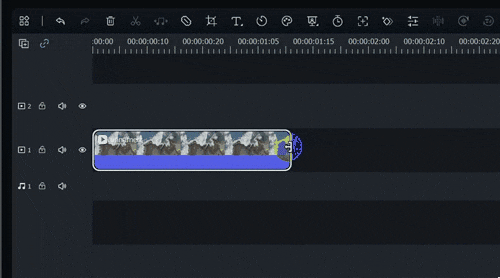
Step 4. Add Voiceovers with AI Text-to-Speech
If you don't have a voiceover artist, Filmora's AI Text-to-Speech (TTS) tool can generate a professional-sounding narration. Go to Audio > Text-to-Speech > Start.
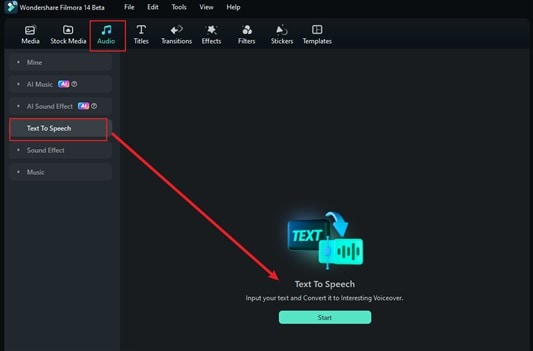
On the newly opened AI Text-to-Speech window, type or paste your script, and select a voice from the Voice Library. Enable the Auto Split feature to break long paragraphs into shorter speech segments. Click Generate to generate the voiceover.
Tip: The AI Copywriting tool is also available in this window to help generate the script for you.
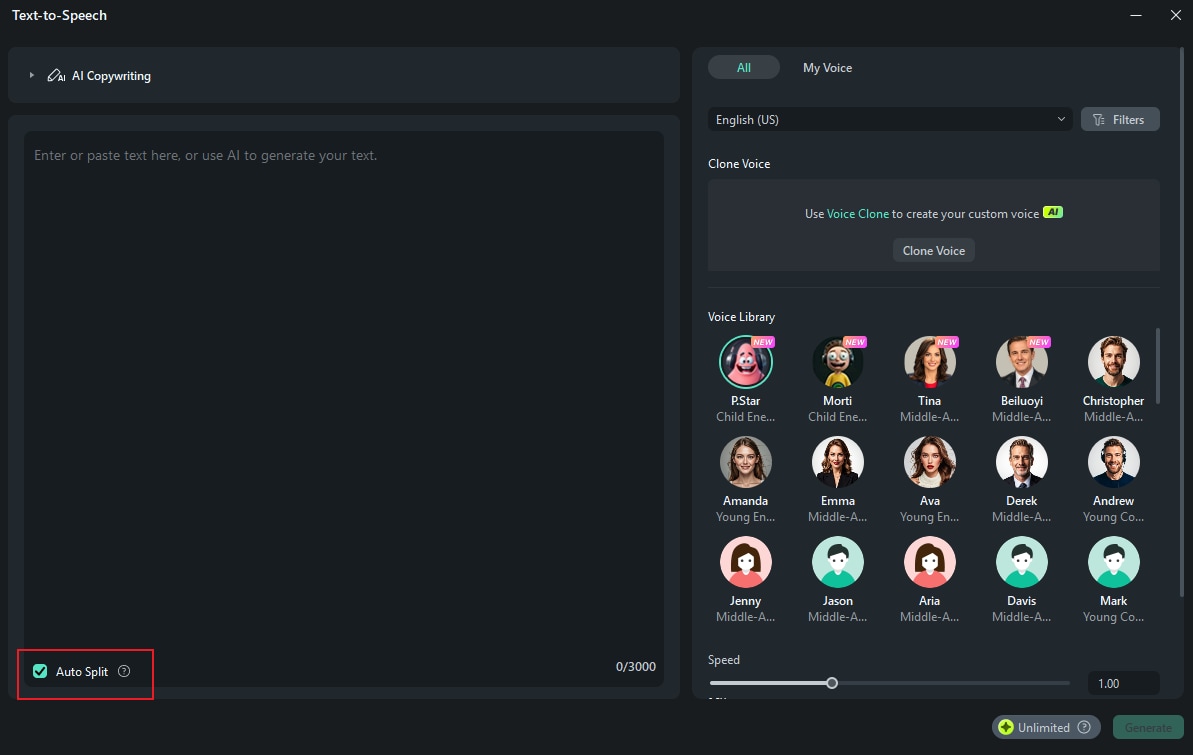
Step 5. Add Background Music using AI
Use the AI Music Generator feature to create a custom background track that fits your B2B video's theme. Go to Audio > AI Music and click the Plus (+) icon to select the Mood, Theme, and Genre of the desired music. Open the Settings button to set the Tempo and Music Duration of the generated music. Then, click Generate.

Step 6. Add an Animated Logo for Branding
Brand consistency is key in B2B video marketing, and adding an animated logo helps reinforce your brand identity. To create an animated logo in Filmora, go to Media > Influence Kit and select Start Creating below the Brand Transmission, Logo Reveal option to begin.
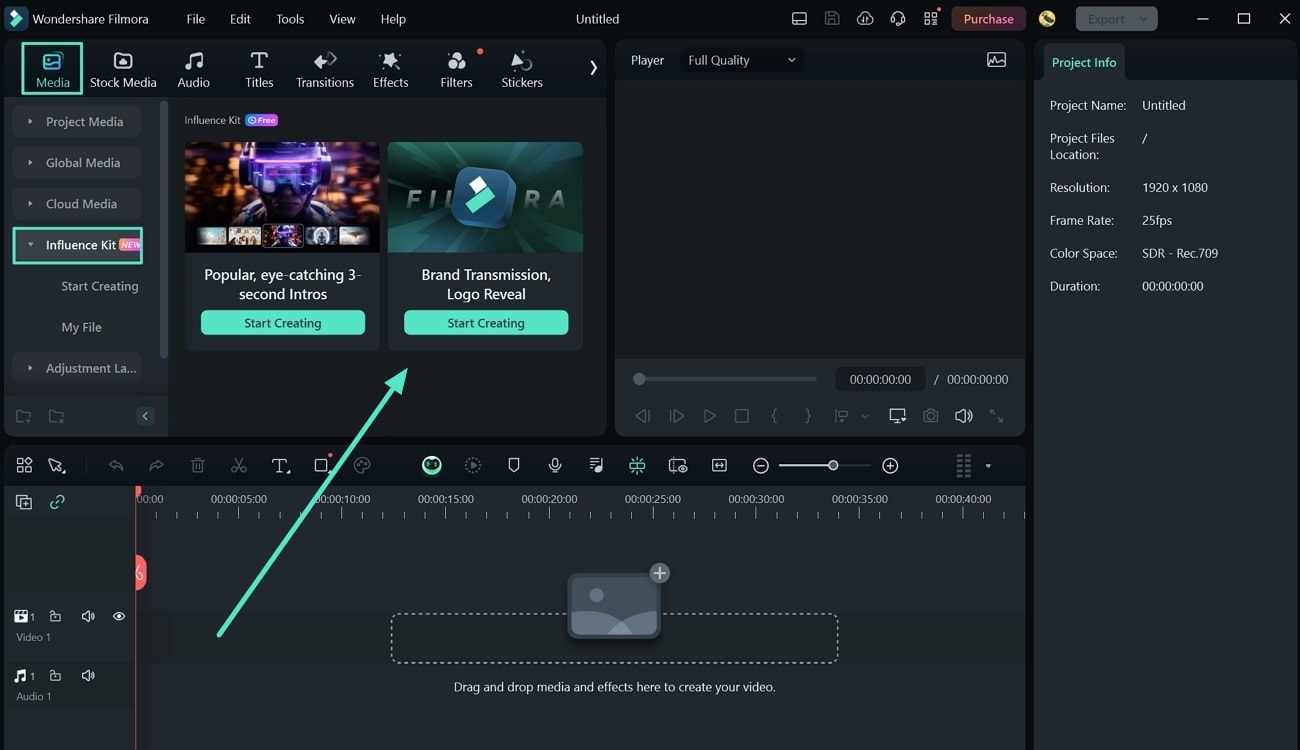
A new window will appear where you can browse different logo animation styles. Click Start Creating to proceed.
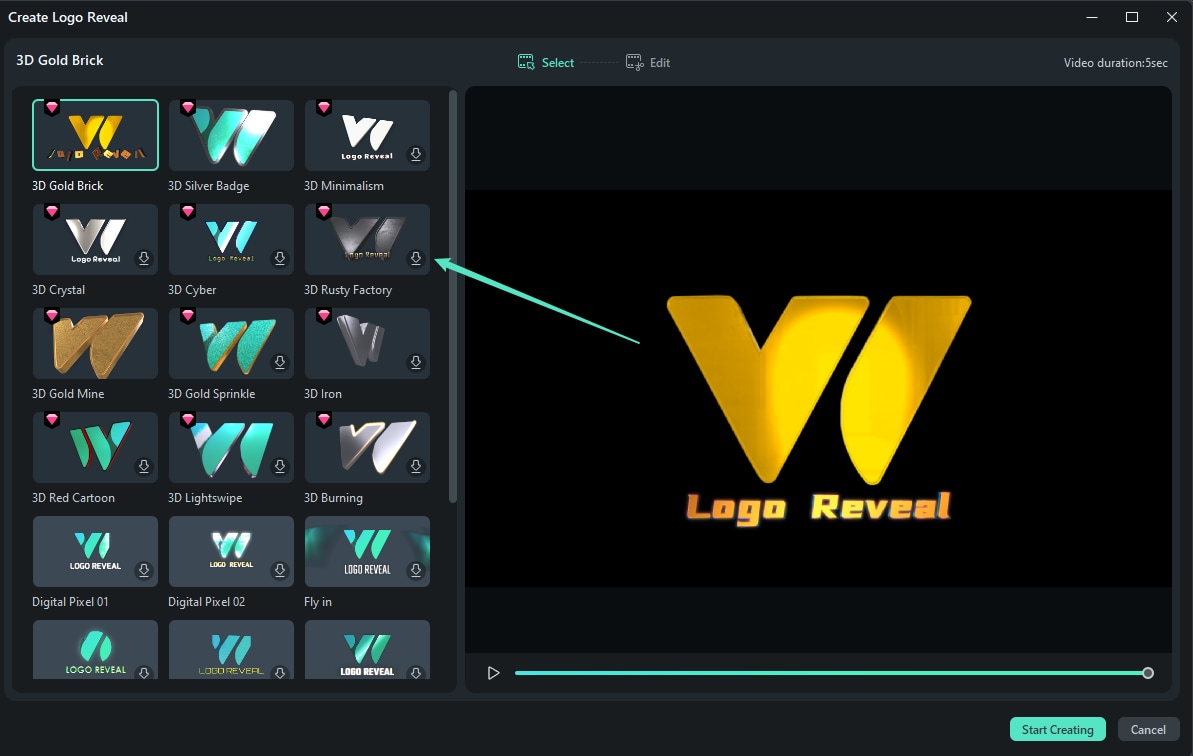
Navigate to the Add Your Logo box and click Add to upload your logo. Customize the accompanying text in the Edit Text section. Once you're happy with the edits, click Finish.
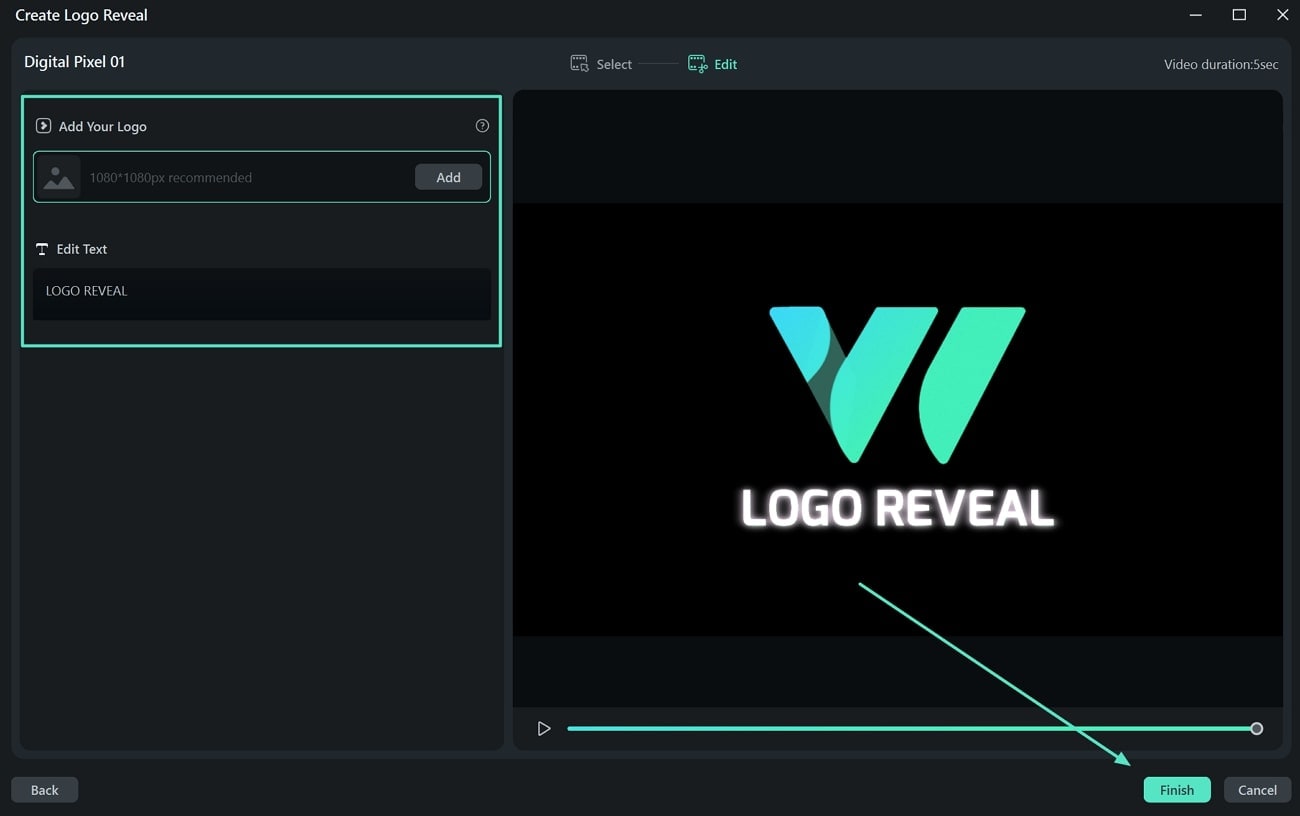
Step 7. Finalize and Export Your Video
Before publishing, preview your video to ensure smooth transitions and clear messaging. Once satisfied, click Export to open the export settings window.
- Save the video on your device:
Go to the Local tab and set the video settings. Click Export to save it to your computer.
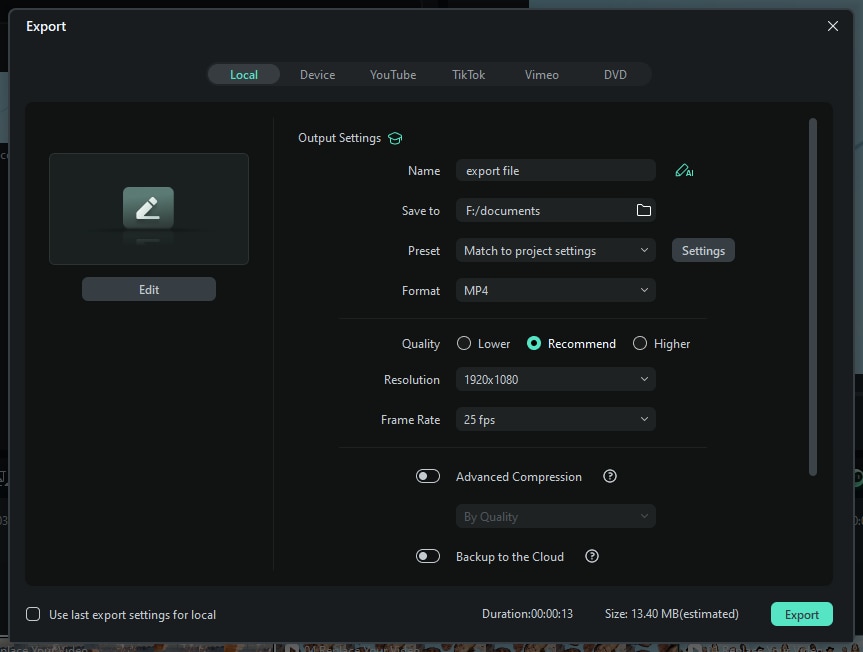
- Upload the Video directly on YouTube:
With Filmora, you can upload your video directly to YouTube without leaving the editor. In the export window, select Social Media > YouTube > Log In to your YouTube account. After that, click Allow to let Filmora access your account.
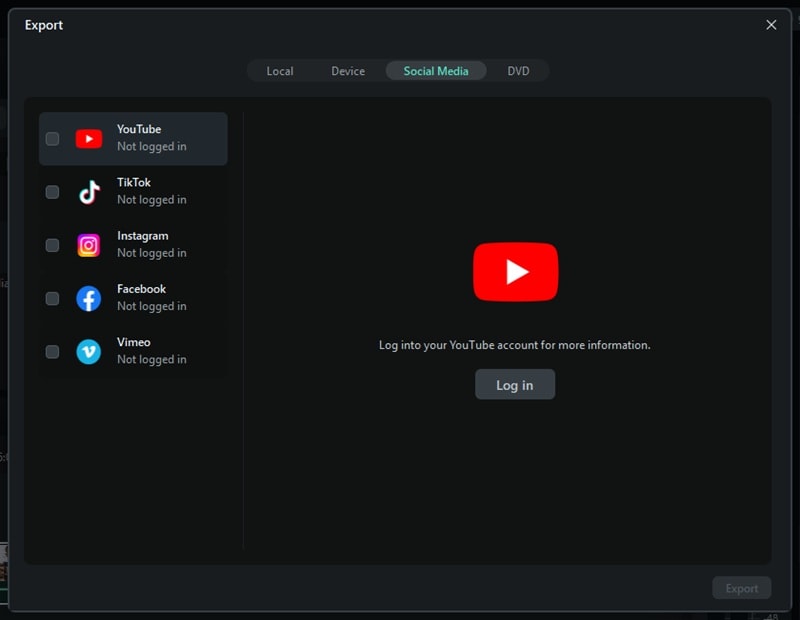
Step 8. Measure and Optimize Video Performance
After publishing, tracking its performance is essential to ensure it delivers results. By analyzing key metrics, you can refine your B2B video marketing strategy. Here are the key metrics to track:

- Engagement Rate: Measures how long viewers watch your video before dropping off. A higher engagement rate indicates compelling content that resonates with your audience.
- Click-Through Rate (CTR): Tracks how many viewers click on your call-to-action (CTA) or links. If your CTR is low, consider refining your CTA placement or messaging.
- Conversion Rate: Analyzes how many viewers take the desired action, such as signing up for a demo or making a purchase. This helps assess how effectively your video drives business outcomes.
- Social Shares and Comments: Tracks how often your video is shared on social media and the number of comments it generates. These metrics help you gauge how well your content resonates with the target audience.
By consistently monitoring these metrics, you can fine-tune your B2B video marketing strategy, improve future videos, and drive better engagement and conversions.
💡 Tip:
- Method 1: clearly simplifies the process by letting AI handle most of the work - perfect for quick and easy video creation.
- Method 2: on the other hand, gives you full control, making it better for branded, highly customized B2B videos.
Choose the one that fits your time, needs, and creative style.
Part 4. B2B Video Marketing Examples
To help you create compelling videos, here are three B2B video examples that showcase effective messaging, branding, and storytelling. You can take inspiration from these videos and apply them to your B2B video marketing.
1. What is HubSpot?
Type: B2B Explainer Video
This video uses simple visuals, clear narration, and a well-structured script. It explains how HubSpot helps businesses streamline operations, improve customer relationships, and drive growth.
Key Takeaways:
- Keep it concise - The video delivers essential information in an easily digestible format.
- Use engaging visuals - The animation and motion graphics enhance comprehension.
- Focus on customer pain points - It presents how HubSpot addresses common business challenges.
2. What is Slack? | Your Work OS | Slack
Type: Product Introduction / B2B Explainer Video
Slack's video introduces its Work OS concept. It showcases how businesses can streamline communication and collaboration using the platform. The video highlights Slack's features while keeping the messaging dynamic and engaging.
Key Takeaways:
- Showcase real-world applications - The video demonstrates how Slack fits into daily workflows.
- Use motion graphics to illustrate key features - Animation helps highlight the platform's benefits.
- Incorporate a strong call to action (CTA) - It encourages businesses to adopt Slack as their central workspace.
3. Introducing ELEGOO OrangeStorm Giga: The Gigantic Volume Fast FDM 3D Printer
Type: Product Showcase / B2B Video Marketing
The video features visuals of the printer in action. It combines close-up product shots, real-world applications, and key technical details to appeal to professional users.
Key Takeaways:
- Use high-quality visuals - Showcasing the product in action builds credibility and trust.
- Highlight key features and benefits - The video communicates what sets the product apart.
- Appeal to industry professionals - It presents technical specifications in a way that resonates with the target audience.
Conclusion
B2B video is essential for engaging prospects, simplifying complex ideas, and driving business growth. From B2B explainer video content to product showcases and testimonials, businesses can effectively communicate their value proposition while building trust with potential clients. A well-crafted video strategy ensures that your brand stays relevant and impactful.
A strong B2B video marketing approach requires careful planning, the right tools, and continuous optimization. By applying the strategies and B2B video examples shared in this guide, you can create compelling videos that enhance engagement and conversions. Start creating video marketing today to strengthen your brand!



 100% Security Verified | No Subscription Required | No Malware
100% Security Verified | No Subscription Required | No Malware


