The makeup industry is saturated with brands, yet makeup remains an essential part of people's routines. With each passing day, women are becoming attracted to makeup products. With this crowded industry all over the internet, TikTok and Instagram influencers are also looking for new ways to make makeup videos. Therefore, this article explains the use of AI in making makeup adverts to help influencers and companies try different approaches to audience interaction.

In this article
Part 1. How is the Skincare Advertising Industry Looking To Change Their Approach?
With too many makeup products in the market, it is hard to advertise them in a unique way. The following section deals with the challenges faced by the makeup industry in publicizing their products:
- Lack of Ideas: In a saturated world of skincare and makeup products, it is a challenge to stand out with an ad. This can be fixed by using ready-to-use templates of a video editor that have all the assets to make your makeup shine.
- Time-Consuming Process: Making an ad takes a lot of time, from shooting time to editing the result. It is important to use a platform that provides quick results and makes a compelling makeup ad.
- Authenticity: Too much use of editing tools can change the results of your product, resulting in mistrust. Using a video editor with realistic filters and effects is the best way to enhance while preserving the original outlook.
- High Production Costs: While making a makeup ad, your budget can skyrocket before you know it. By using a budget-friendly video ad maker, you can escape the money demanded by social media influencers.
- 100+ beauty templates for instant before/after ads
- AI Reel Maker automatically edits your best clips
- Voice cloning for professional narration in any language
- Smart object removal to fix filming mistakes
- Platform-optimized formats for TikTok/Instagram
Part 2. Remedy 1. Creating Quick Beauty Ad Videos Out of Templates For Interactivity
With the Filmora App [iOS/Android], not only can you create an ad, but also share it directly across social media. With the right AI tools, it make your advertisement stand out on social media or wherever posted. From basic trimming and cropping to extensive AI utility, the Filmora Mobile App knows just which tool suits your needs. This platform gives equal attention to audio and video editing features to produce a high-quality result.
Point to Ponder
Instead of using a random image for a skincare ad on social media, you should go for interactive videos for the most productive results.
Highlights
- To create theme-specific ads, you can select the built-in styles.
- By entering the music tone and mood, users can generate personalized music tracks.
- Choose the desired Image-to-Video templates to get the transformation video of your choice.
A Quick Guide on Using the Filmora App's Templates to Create an Ad
Follow the guide below to see how you can create a beauty ad using the templates by this app:
- To start, open the Filmora App and select the "Explore" tab to enter the "Template" section.
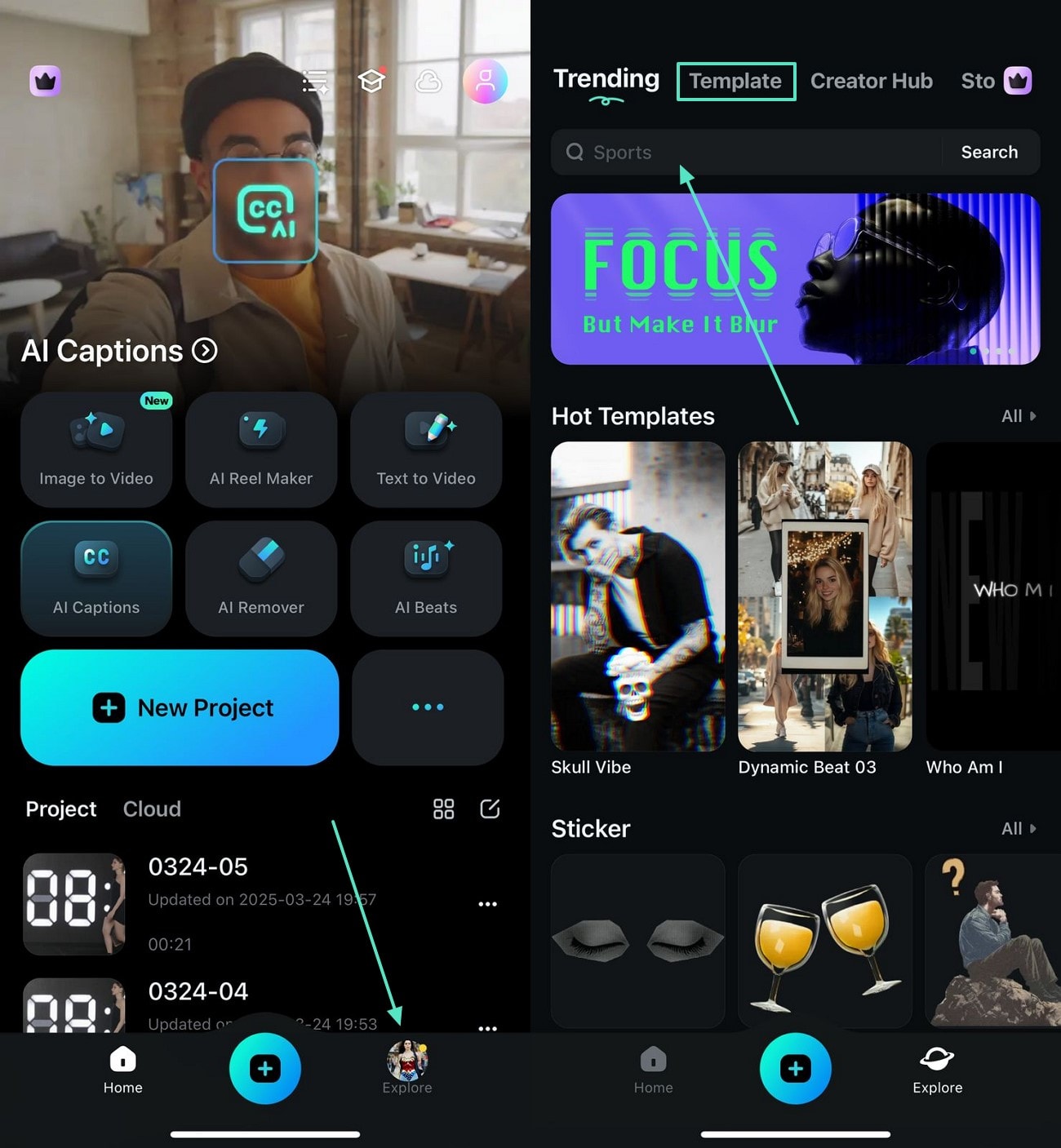
- Next, search for "Before After" templates and choose the desired template to import the images to convert into a video.
- Once the video is generated, select the "Project Editing" button and start editing on the next screen.
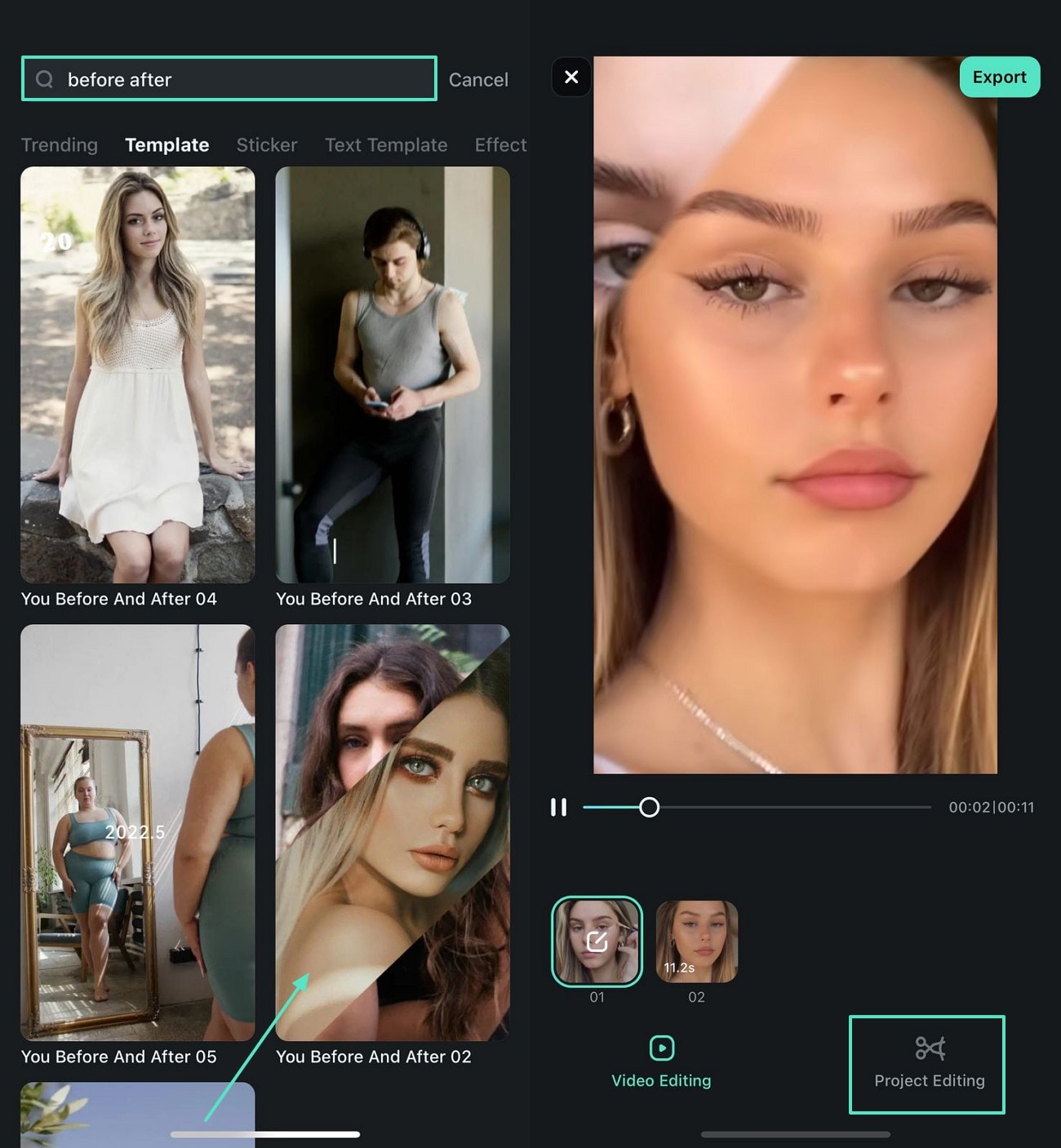
- Once the video is imported, access the "Effect" tab from the bottom toolbar and apply the effect that suits your ad.
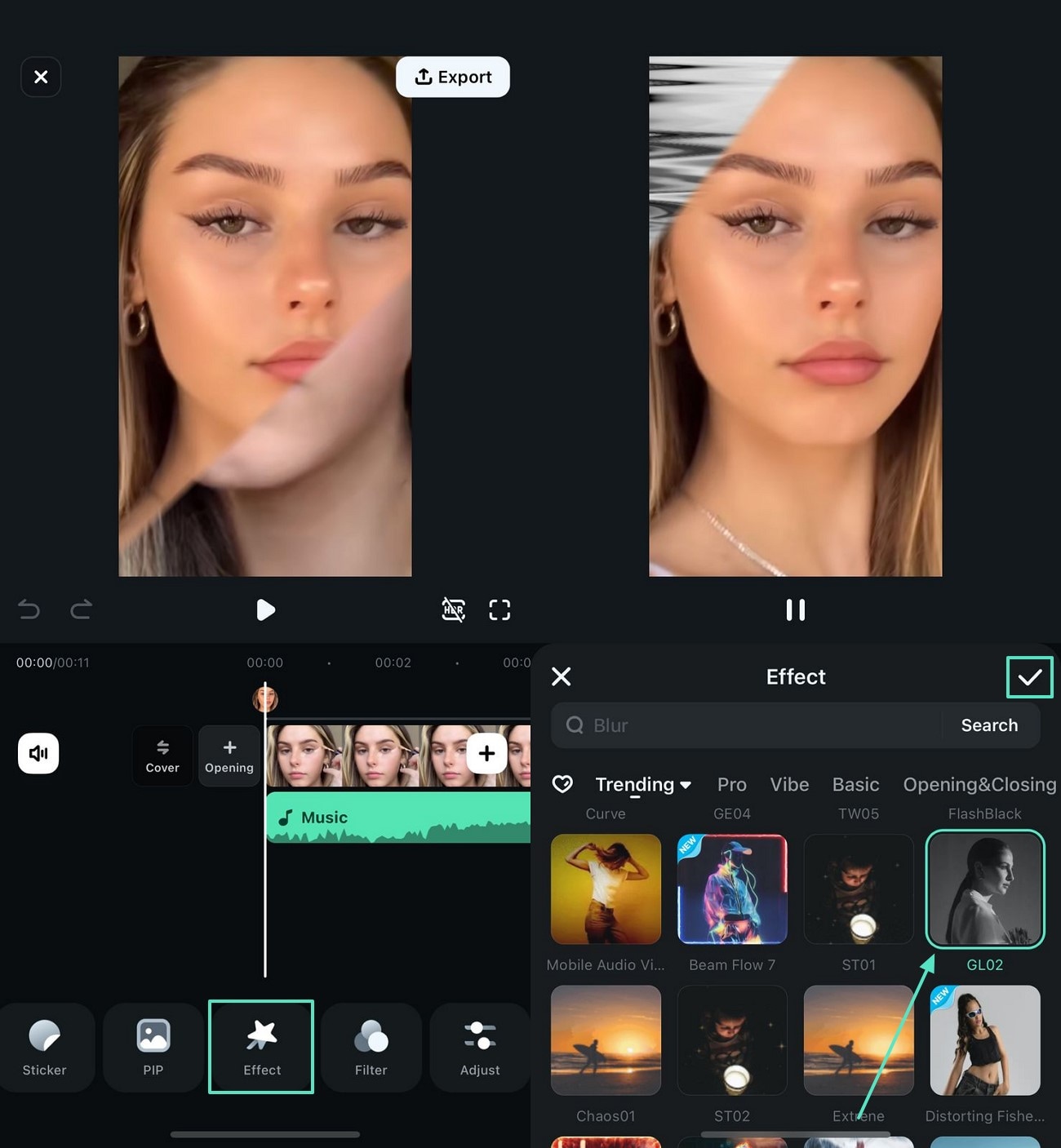
- Tap "Audio" from the bottom toolbar and select the "AI Music" option to proceed to the next screen.
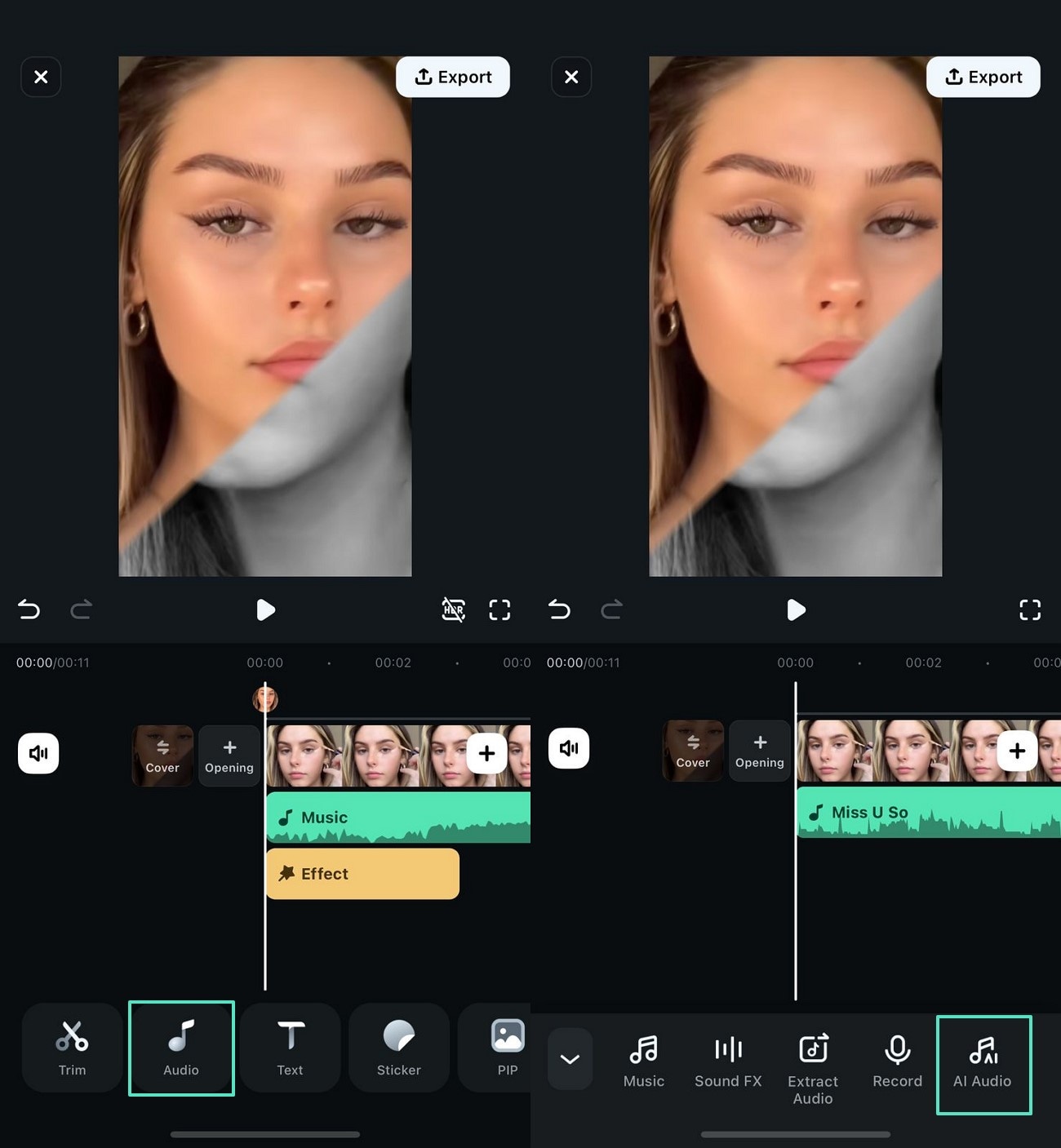
- As the next window opens, select the custom "Mood" and "Theme" of the music and tap "Generate" to apply the music to the video ad.
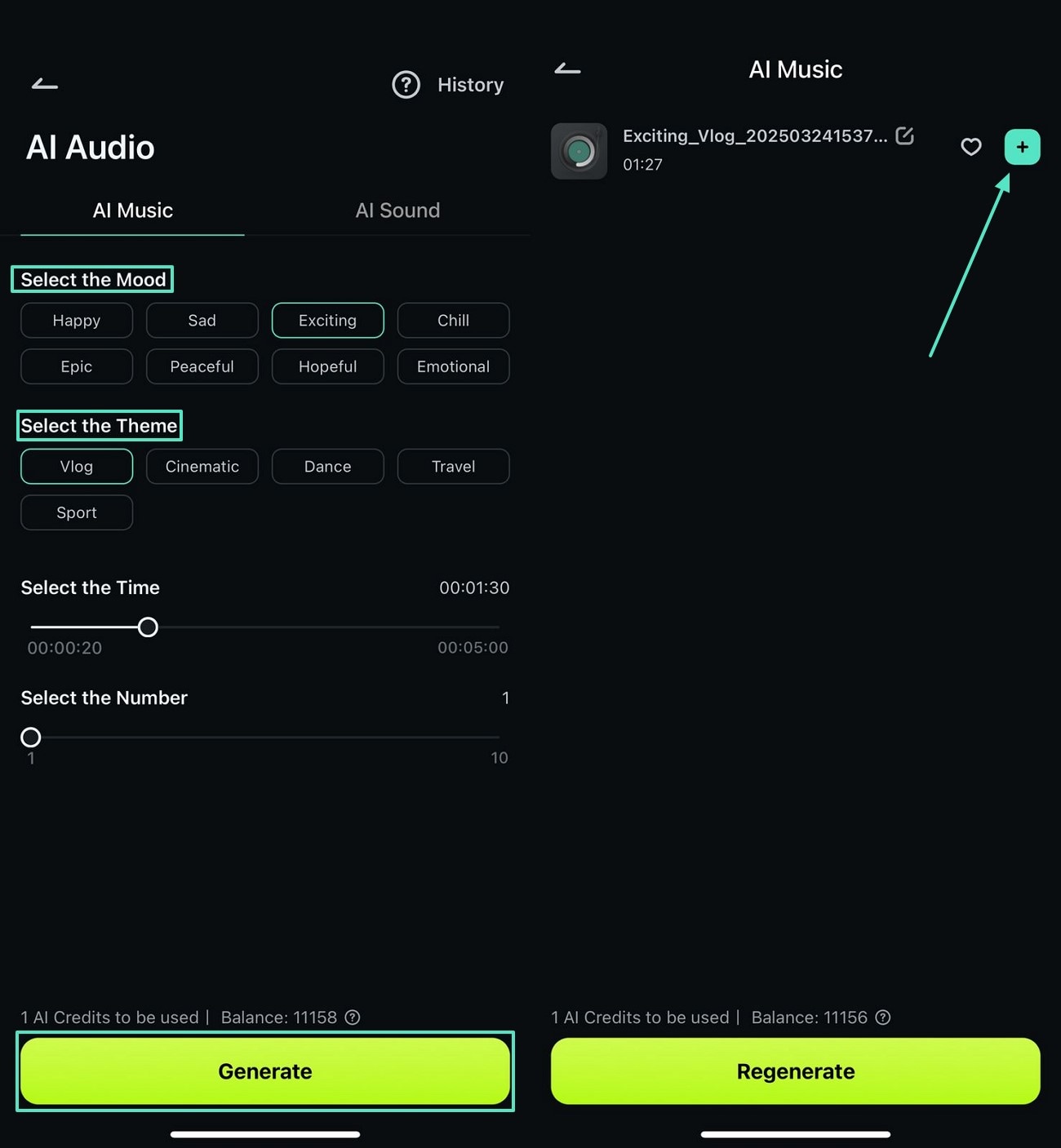
If you have simple images and no time to make extensive edits, the Image-to-Video feature in Filmora App helps you add unique blemishes and highlights to your content. You can create interactive content out of basic makeup images and share on your social platforms!
Part 3. Remedy 2. Make Easy Videos For Social Posting In No Time
Point to Ponder
If you do not have the time to create an ad, go for the AI Reel Maker feature and generate quick skincare advertising.
Highlights
- You can import multiple clips of ads and generate a custom reel out of them.
- Select the desired aspect ratio to create platform-specific ad reels.
- The AI Camera option automatically detects the speaker in the video and shifts focus to it by zooming in.
A Complete Demonstration of Using the AI Reel Maker to Generate an Ad
The following instructions are a complete guide on AI Reel Maker to create ads:
- First, open the Filmora App and select the "AI Reel Maker" from the main interface to select a video from your device.
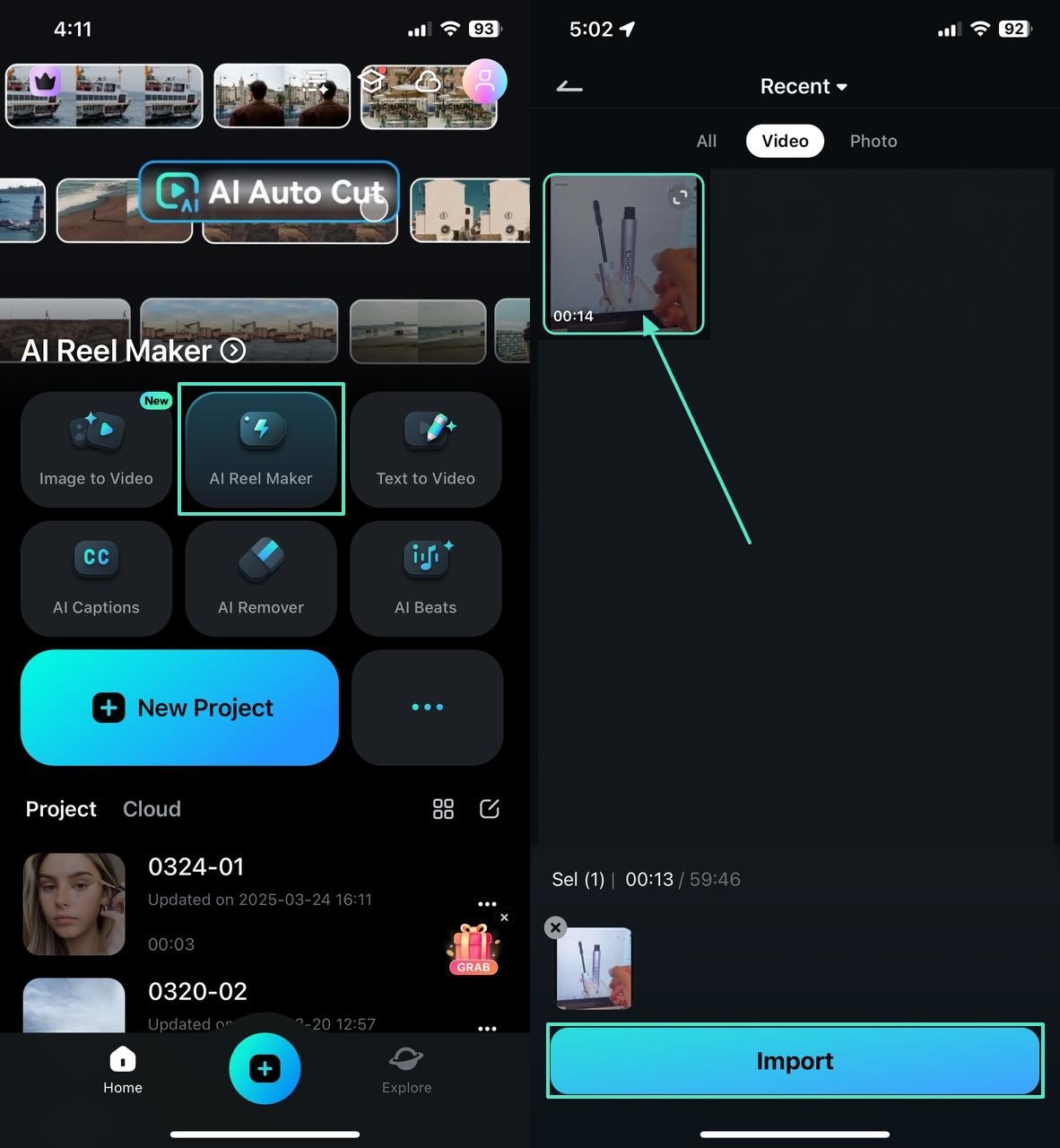
- After importing the ad clips, enter the desired "Video Theme," "Mood," "Sound," "Aspect Ratio," "Music Style," and "Music Instrument" to "Generate" the reel.
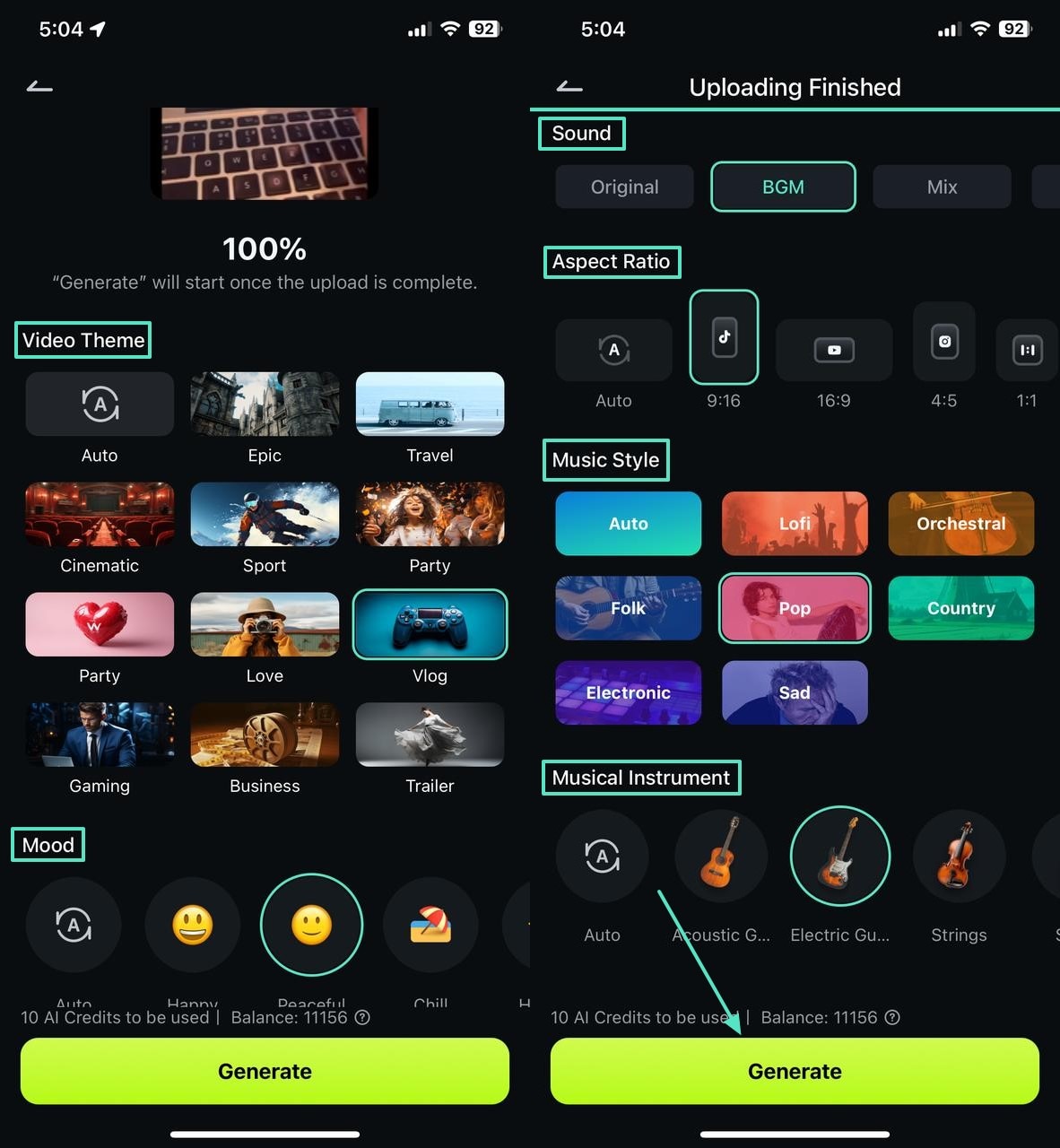
- Once the reel has been saved, select the "AI Captions" button from the main interface to enter the "AI Packaging" tab.
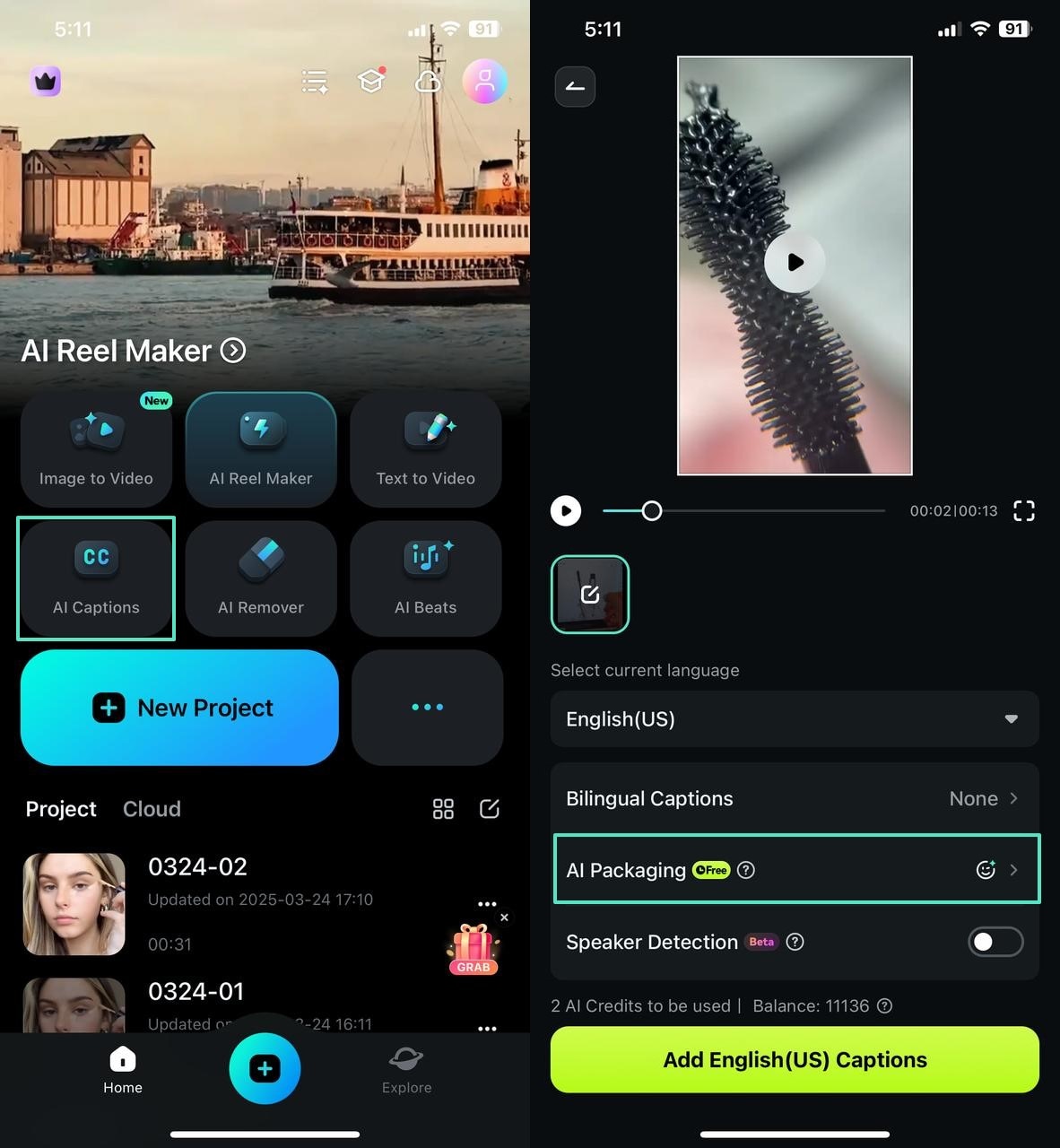
- Using the AI Packaging tab, enable the "AI Emoji" and "AI Camera" options and "Export" the reel to the device.
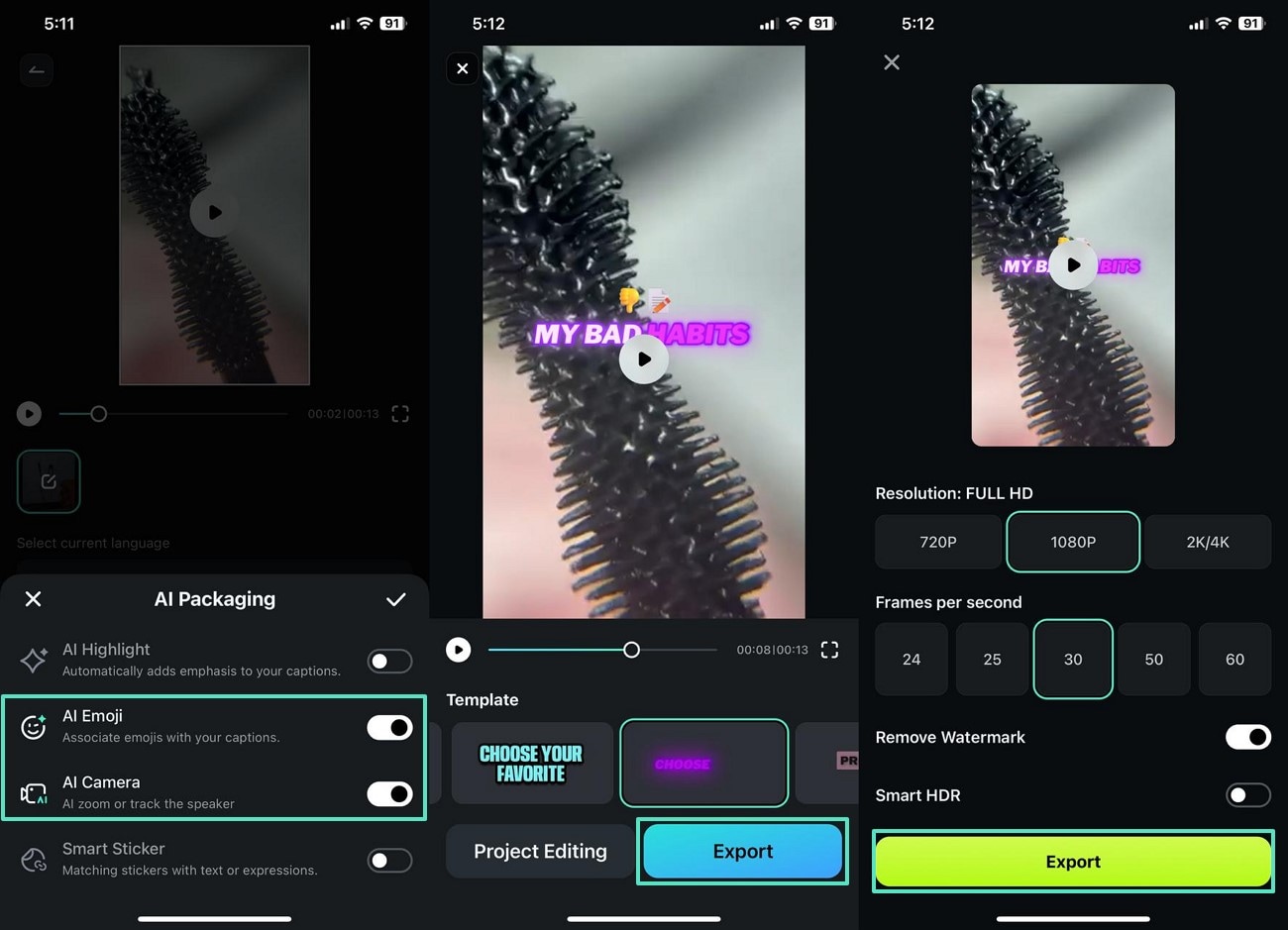
Part 4. Remedy 3. Skin Care Product Ads With Cost-Effective Solutions
Point to Ponder
Users who do not have the money to invest in costly makeup ad productions can use the Voice Cloning feature and the AI Remover to fix the on-shoot problems.
Highlights
- The undesired parts of the frame can be deleted using a custom-sized box.
- All of your cloned voices can be saved in the My Clone Voices section for easy navigation.
- Users can select the subtitles template of their choice to make the text pop.
A Quick Demo of the Voice Cloning and AI Remover to Make an Ad
- Step 1: Enter the Edit Speech Interface
- Step 2: Enable Speaker Detection and Edit the Project
- Step 3: Proceed to Clone the Voice
- Step 4: Record Audio and Create a Voice Clone
- Step 5: Save and Select the Voice for Narration
- Step 6: Update Speech to Add the Voice
- Step 7: Use the AI Remover to Delete an Object
- First, open the Filmora App and tap the "More Tools" icon to select the "Edit Speech" functionality.
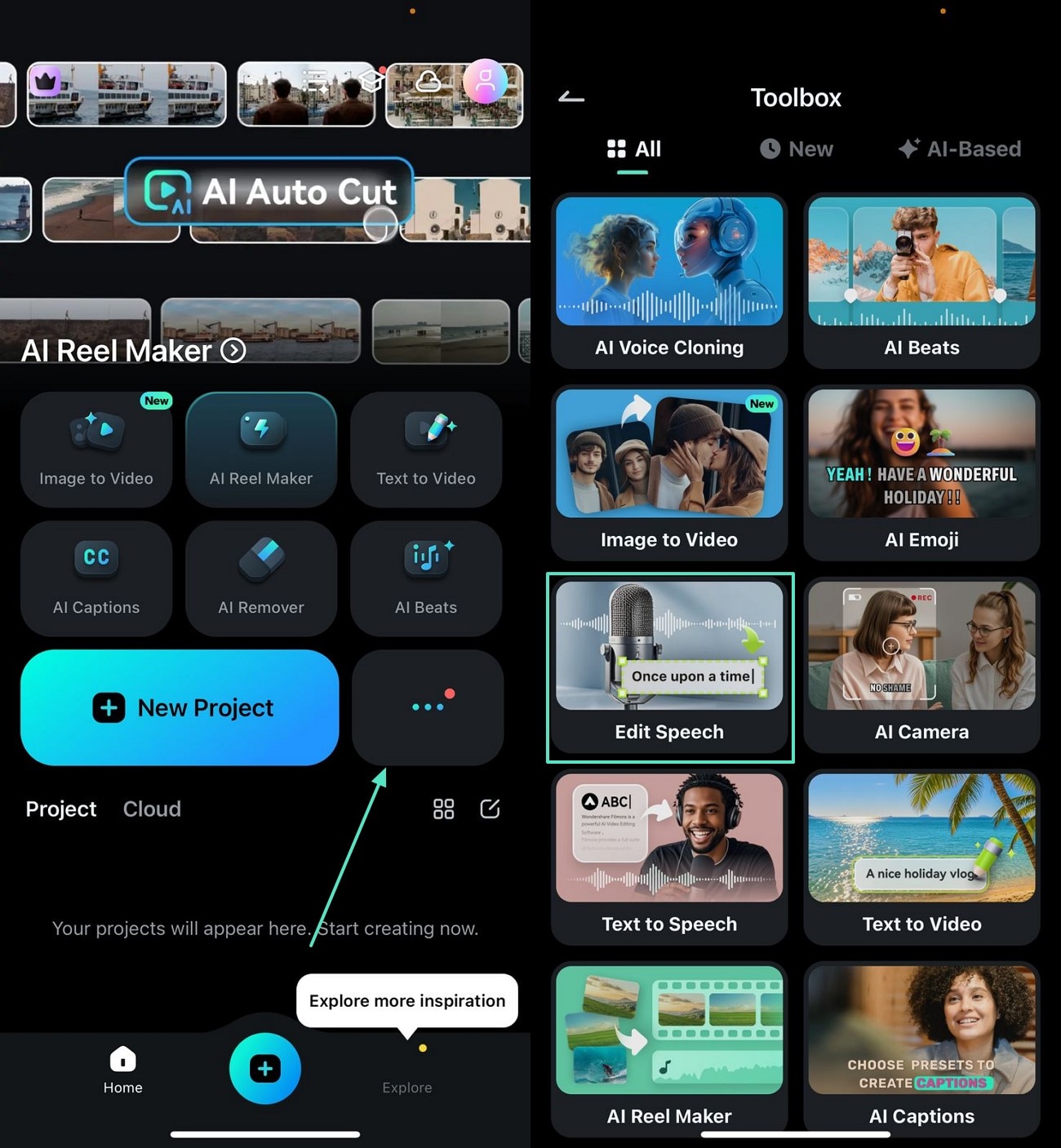
- Once you have entered the captain settings, enable the "Speaker Detection" feature and to "Add Captions" and tap "Project Editing."
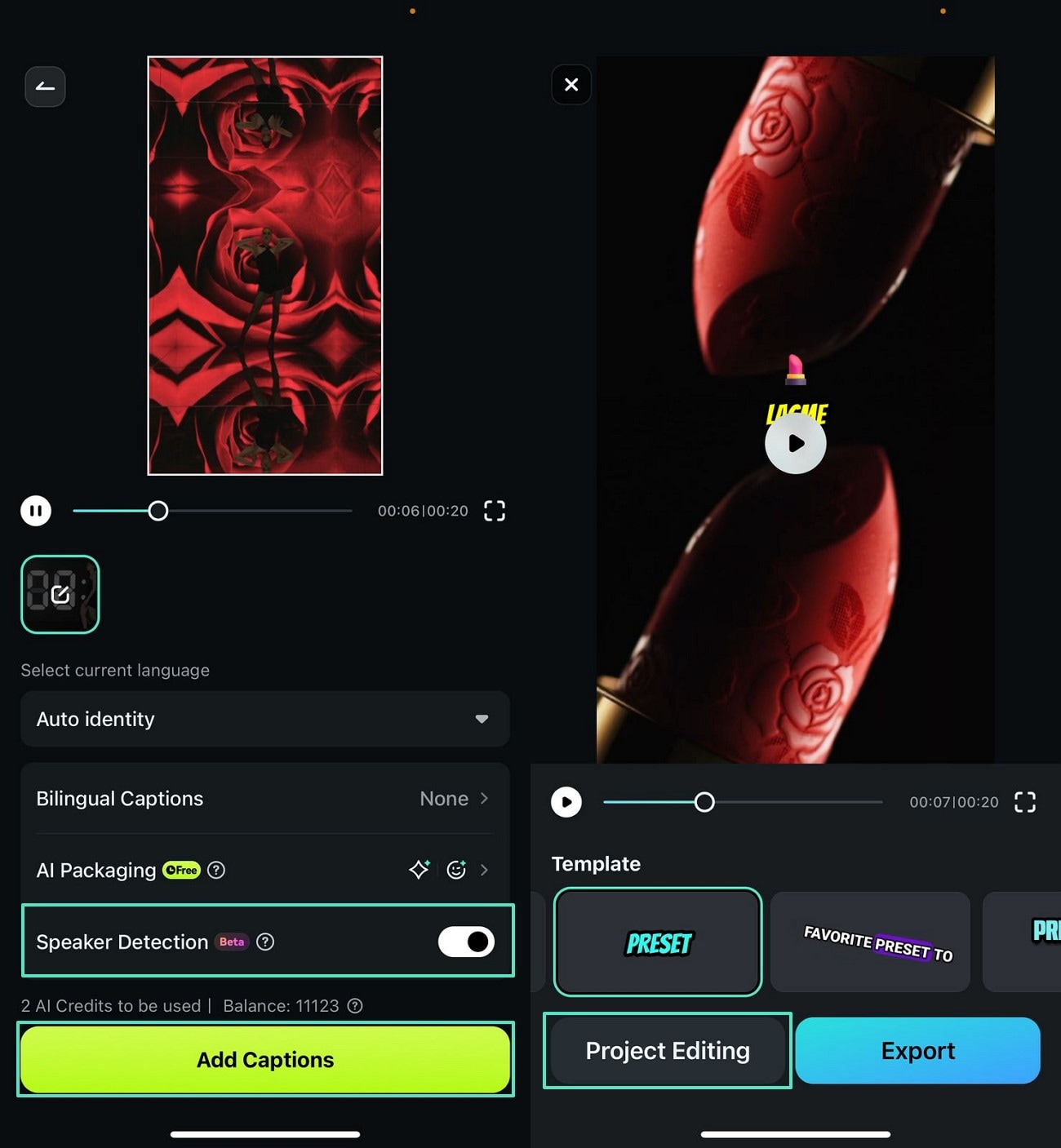
- Using the next interface, select the "To" drop-down menu to tap the "+ Clone" button, and continue.
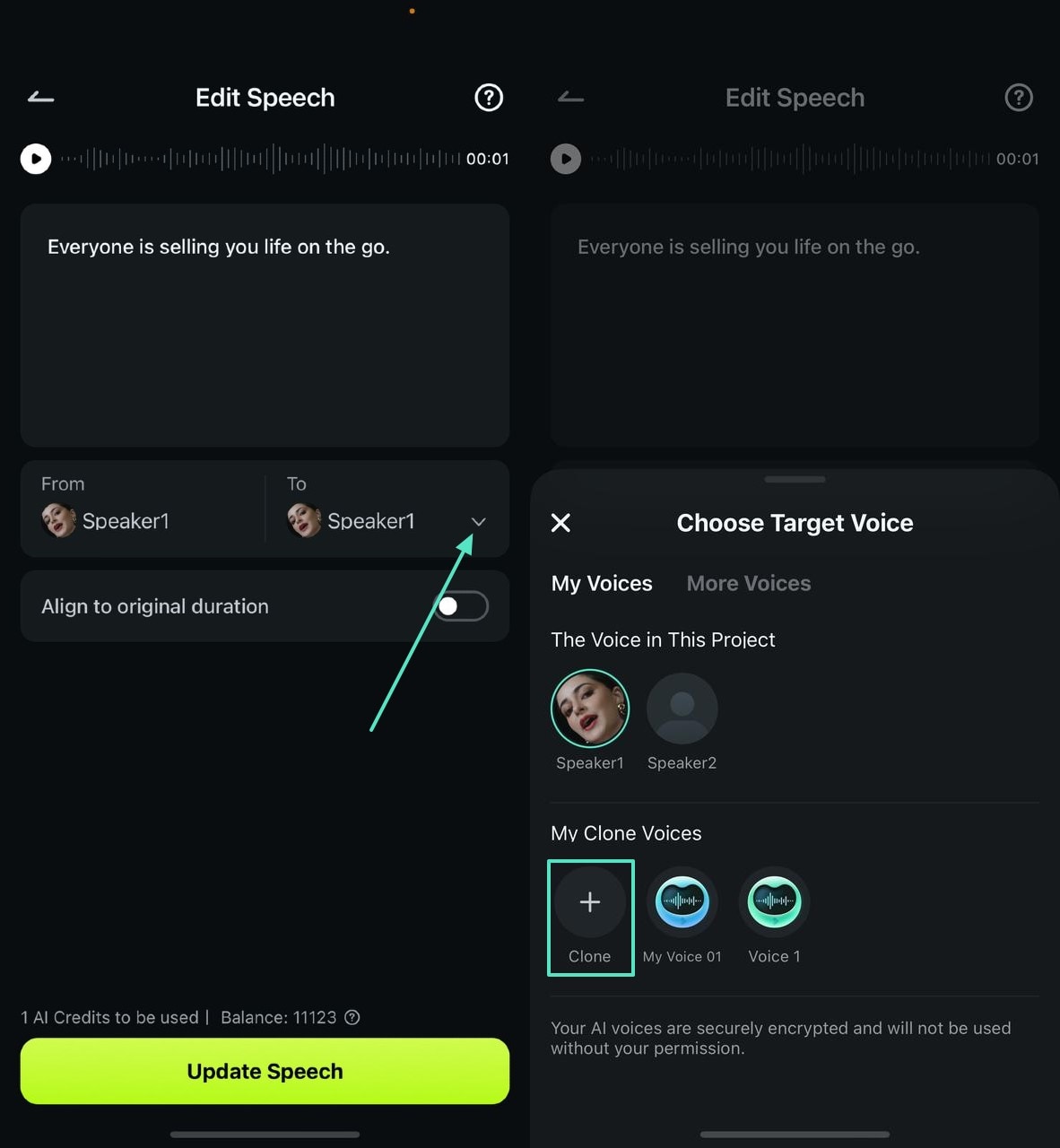
- Now, press the "Record" icon and start reading the provided text to create a voice clone.
- Once recorded, tap the "Create" button to add the recently cloned voice to the voices library.
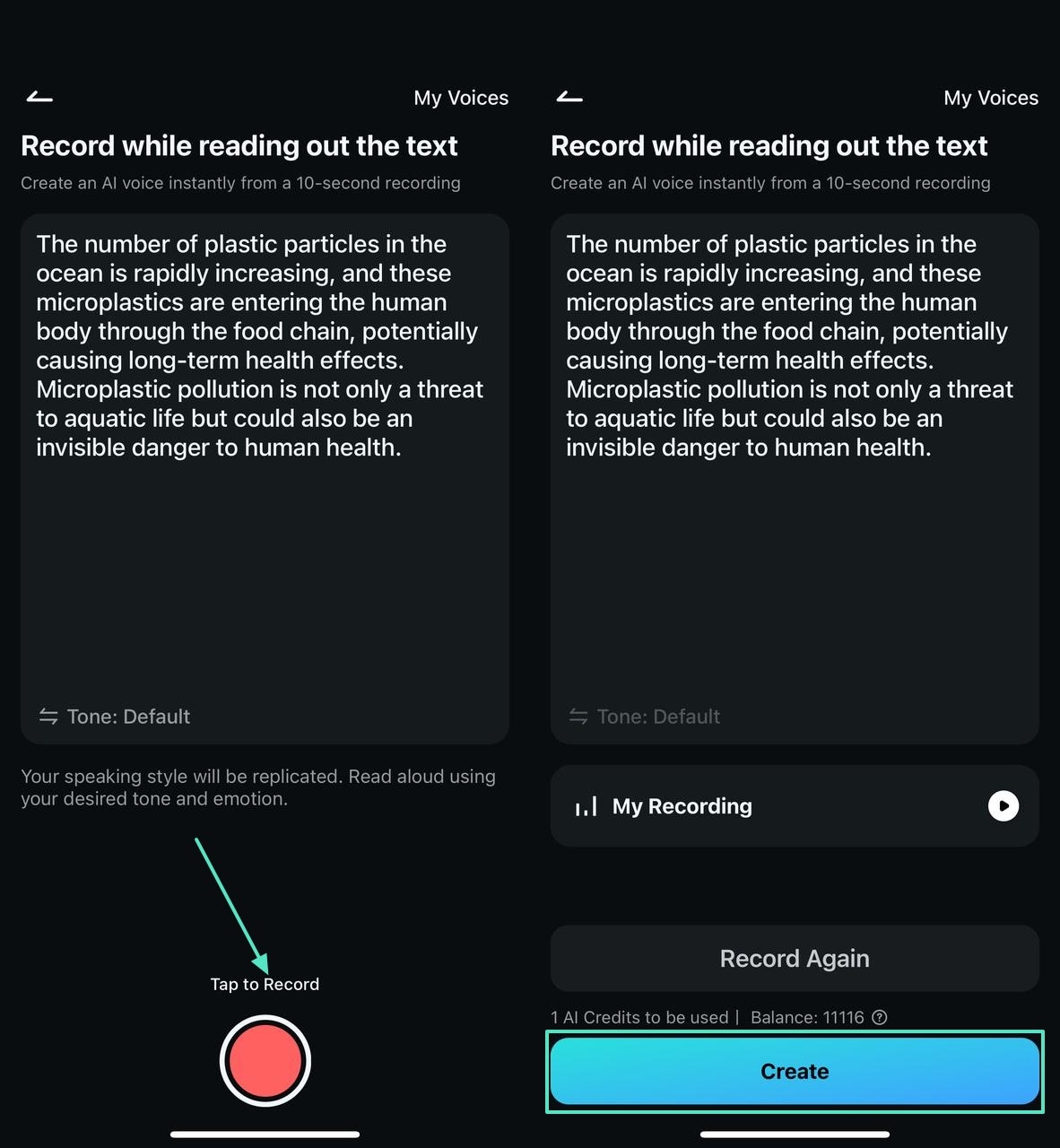
- After selecting the language for the cloned voice, "Save Voice" and select it for a voiceover.
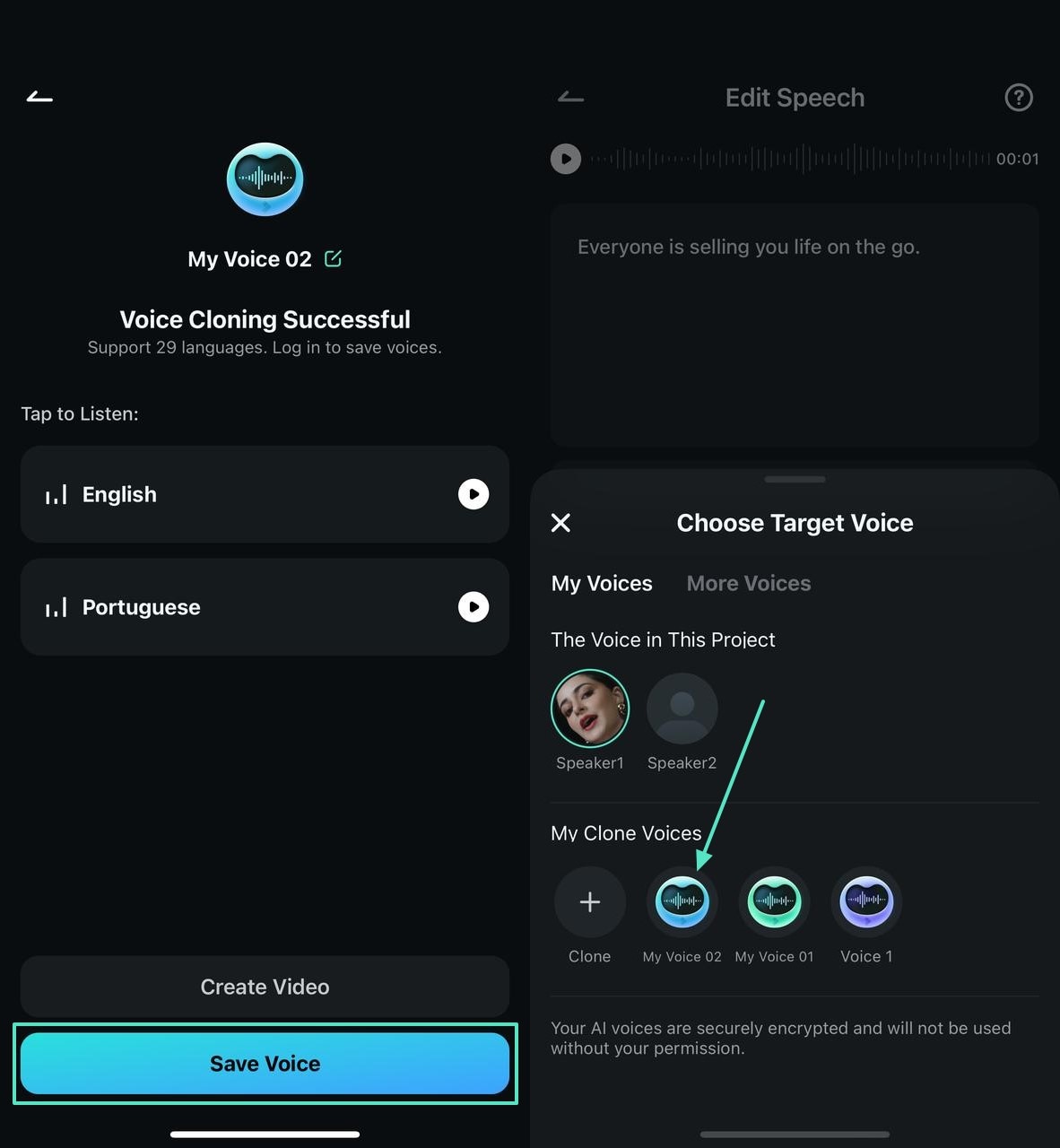
- Once you have selected this voice, tap the "Update Search" button to head to the editing interface. Now, tap the video timeline track to uncover a list of features.
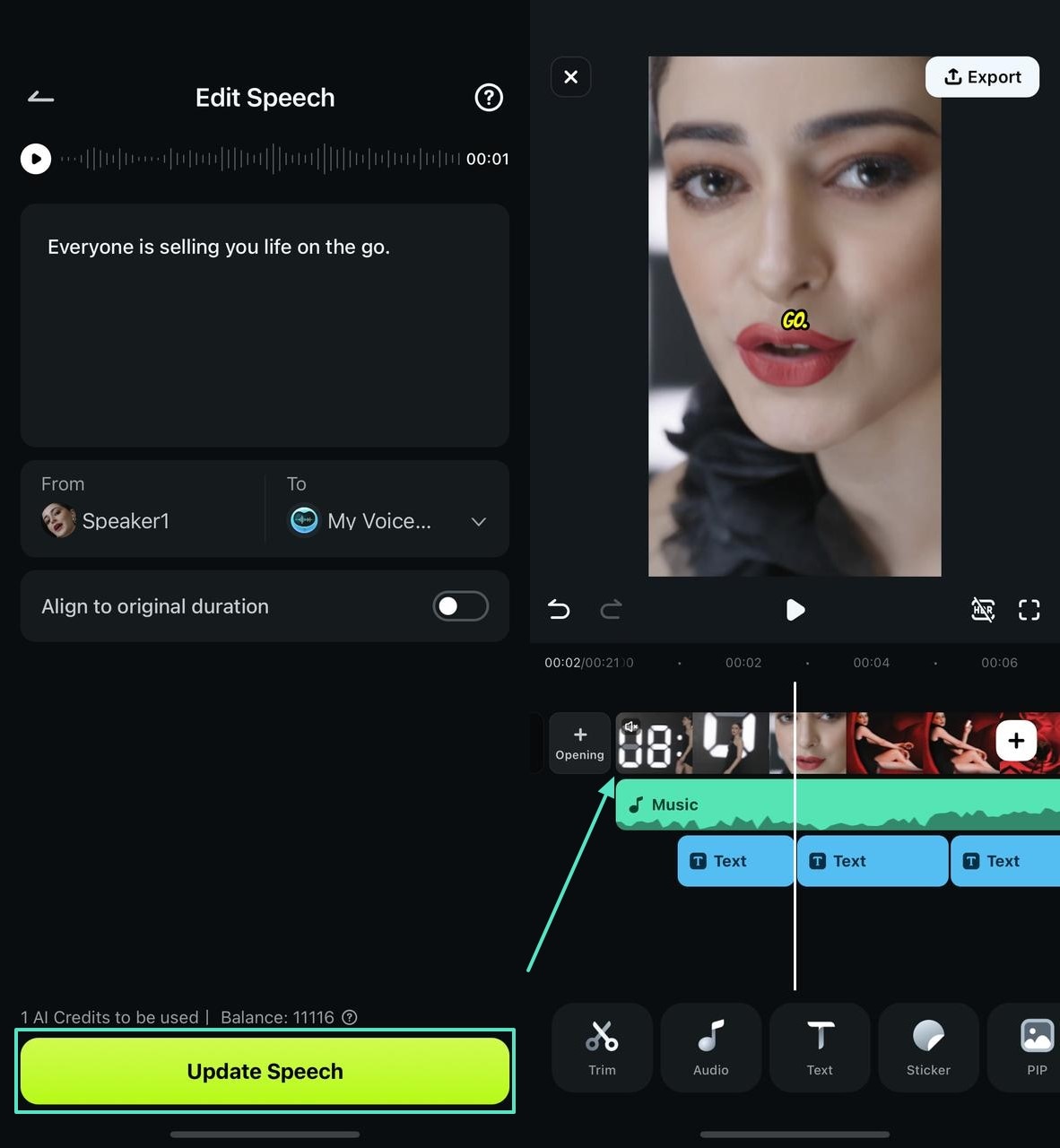
- This step would proceed with utilizing Filmora's AI Remover tool to delete unwanted objects from the video.
- Using the next toolbar on the bottom, tap "AI Remover" and use the box to cover the area that you need to remove.
- Tap "Process Now" to effectively remove it and use the next screen to export the result.
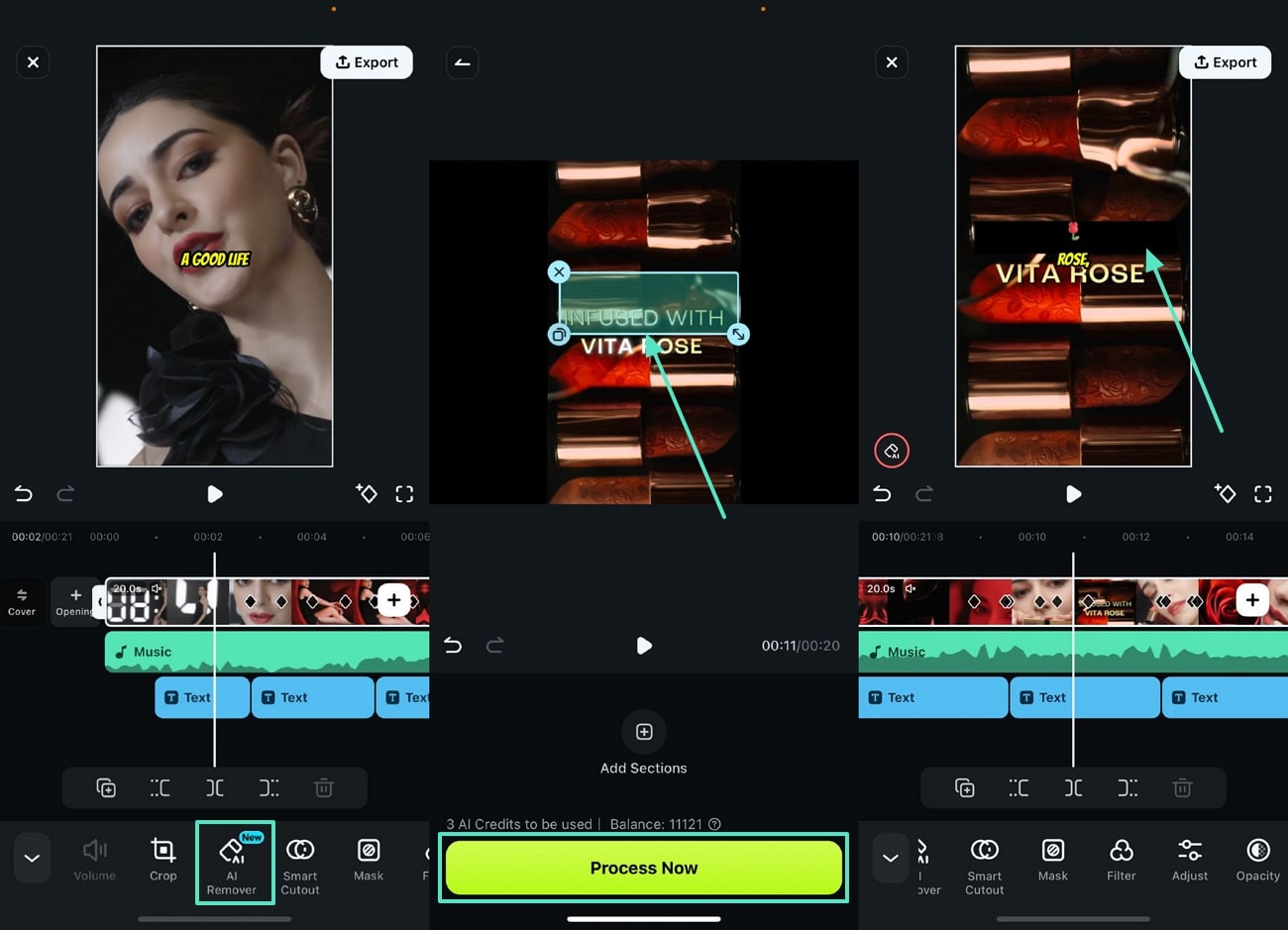
Conclusion
In summary, making a makeup advert from scratch is a challenge due to the overly saturated market. The Filmora App brings a comprehensive solution to makeup companies by offering numerous relevant features. It caters to all audiences, from companies low on budget to influencers looking for better ideas for interaction.



 100% Security Verified | No Subscription Required | No Malware
100% Security Verified | No Subscription Required | No Malware

