Instagram is one of the most sought-after and binge-watched platforms out there, so it's no surprise that brands are going all in with ads on the app. As a creator, this is your moment to craft an Instagram video ad that doesn't just look good, but actually boosts your brand in real time.
Of course, if you're just getting started, stuff like Instagram video ad dimensions, Instagram ad video length, or the right Instagram video ad sizes can still feel a bit confusing.
No worries though, we're here for you. Just scroll down and we'll walk you through the best formats, clear up those tricky Instagram video ad specs, and show you exactly how to make video ads for Instagram that actually work using the best video editor.
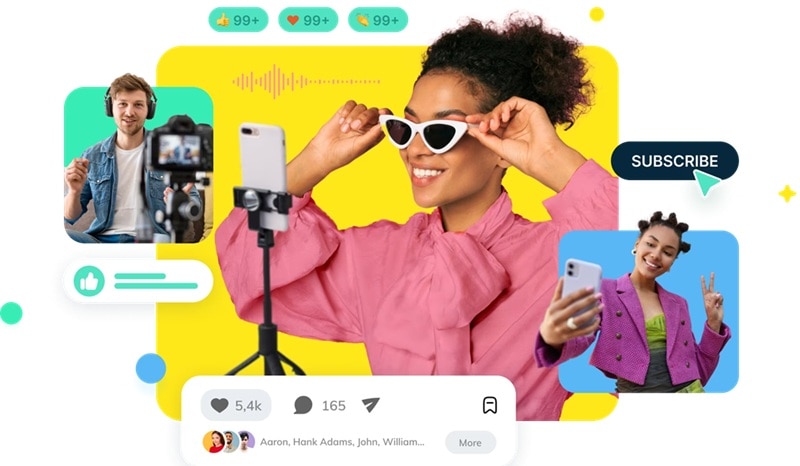
In this article
Part 1. Instagram Video Ad Specs Made Simple (For Reels, Feed, and Stories)
To make your IG video ad work and stand out, it all starts with getting the right specs and requirements in place. This part can get a little tricky because Instagram gives you three different spots to show off your ad: reels, feed, and stories. Each one needs its own video ad specs so your content looks perfect.
Lucky for you, we've made it simple so you can understand it quickly. Check out the table below for the key Instagram video ad aspect ratio, sizes, lengths, and formats for each type.
| SPECS | Instagram Feed | Instagram Reels | Instagram Stories |
| Aspect Ratio | 4:5 (portrait) (recommended) 1:1 (square) 1.91:1 (landscape) |
9:16 | 9:16 |
| Dimensions / Size | At least 108.1080 (Square) At least 108.1350 (portrait) At least 108.566 (landscape) |
At least 108.1080 | At least 108.1080 |
| Length | 30 to 90 seconds | 30 to 90 seconds | 15 seconds per story card (up to 4 cards) |
| Recommended Format | MP4 or MOV | MP4 or MOV | MP4 or MOV |
| Max File Size | 4GB | 4GB | 4GB |
Getting the right Instagram video ad size ensures your ad looks sharp and fits perfectly—no blurriness, stretching, or cut-offs. Correct aspect ratio, dimensions, and length keep your message clear and high quality.
By following these requirements, you're making sure your IG video ad looks good, feels professional, and gets people's attention.
Part 2. How to Make Effective Video Ads for Instagram on Your Mobile
Now that you've got the Instagram video ad specs down, it's time to put them to work and start creating. Below, we've put together a complete guide on how to make video ads for Instagram right from your mobile, so you can create content that looks great and gets results.
2.1 Get Ready Before You Start
Before making your Instagram video ad, think about what you want it to do and who you're trying to reach. Are you promoting a product or building brand awareness? Once you're clear on that, plan out your content. Write a simple script so you know what to say and show in the video.

2.2 Pick the Right Tools
Next, choose the best tool for making your Instagram video ad. If you want something quick and easy, go for a mobile app. It's great for simple edits on the go. But if you want more advanced features, use a desktop editor.
With both mobile and desktop versions, Wondershare Filmora gives you the flexibility to edit anytime, anywhere.

Here's what makes Filmora Mobile App the best editor for making IG video ads:
- Supports Every Instagram video ad Format: Feed, stories, reels, you name it. Filmora has the right aspect ratio, format, and dimensions so your ad always looks perfect.
- Ads Video Templates Ready to Use: Filmora gives you lots of ad templates for different products. Just pick one and you're already halfway done. No need to start from scratch.
- Comprehensive Editing Tools: Once you've got your template, you can tweak it with Filmora's full editing toolkit. Add text, trim clips, adjust colors, and more to make it polished and professional.
- Rich Media Library: Filmora comes with stickers, filters, transitions, video effects, music, and more to help your Instagram video ad pop and catch attention.
- Direct Upload to Instagram: When you're finished, you can post your Instagram video ad directly from the app. No extra steps are needed.
And if you ever want to level up your editing, Filmora also works on a desktop. The desktop version gives you even more features, perfect for bigger projects or advanced edits.
2.3 Start Creating
Now it's time to bring your Instagram video ad to life. Just follow these simple steps to get started.
- Step 1:Shoot Your Ad
- Step 2:Select a Template in Filmora
- Step 3:Upload Your Footage
- Step 4:Edit Text for Your Brand
- Step 5:Enhance and Set Aspect Ratio
- Step 6:Export and Share

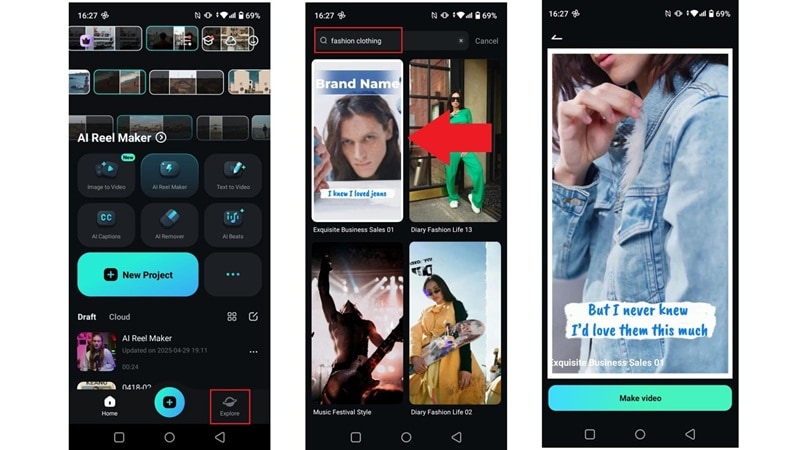
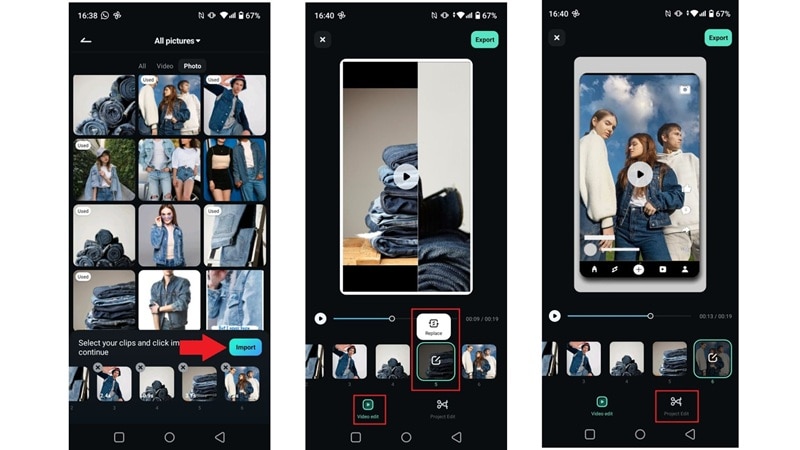

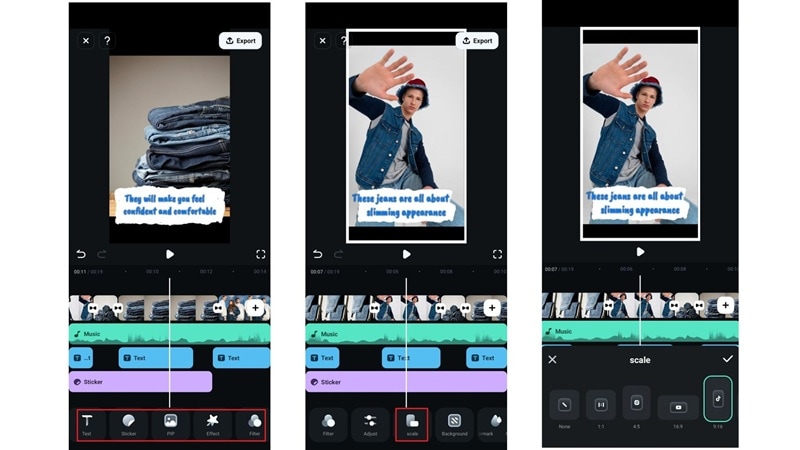
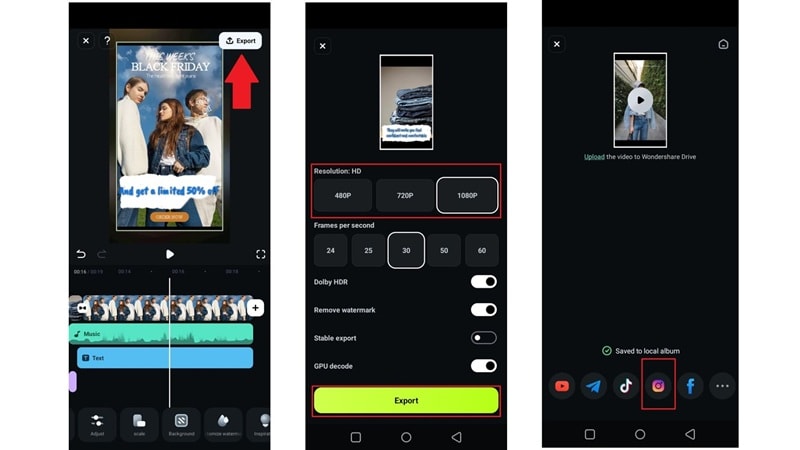
When to Choose Instagram Over Other Channels
While every social platform has its strengths, Instagram remains the go-to choice for brands that want to combine visual storytelling, community engagement, and commerce. Here's how it compares to other major platforms:
| Platform | Why Instagram Wins | Best Use Case |
| Has a younger and more visually engaged audience that values authenticity and aesthetics. | Perfect for fashion, beauty, and lifestyle brands building identity through visuals. | |
| TikTok | Instagram's integrated shopping tools and link features make it stronger for conversion-driven campaigns. | Best for eCommerce and D2C brands turning engagement into sales. |
| YouTube | While YouTube dominates long-form video, Instagram excels at snackable, short-form content. | Ideal for quick product demos, launch teasers, or behind-the-scenes moments. |
💡 Pro Tip: Use Instagram Reels and in-app editing tools (or enhance them with software like Filmora) to create scroll-stopping short videos that maintain brand consistency across channels.
Part 3. The Best Instagram Video Ad Examples to Learn From
As you can see, creating Instagram video ads with Filmora Mobile is easy, effective, and can be fun! Now, you can make as many as you want. But if you really want your IG video ad to keep improving, it helps to learn from the pros.
So, let's take a closer look at some top Instagram video ad examples and see what tricks you can borrow to make your next ad even better.

1. Gatorade
This Instagram video ad from Gatorade is truly one of the best. Somehow, they turned an ad for a drink into something so powerful and inspiring. It mixes clips of legendary moments from athletes across different sports, all tied together with a voiceover from Kendrick Lamar. On top of that, they used one of his trending songs, which instantly made the ad more shareable and boosted views.
Key Lessons to Learn From:
- Use powerful storytelling to connect emotionally.
- Pair visuals with trending music to increase reach.
- Feature familiar faces to build trust and grab attention.
2. Uniqlo
Uniqlo nailed it with this Instagram video ad to introduce their new Roger Federer-inspired clothing line. They created a whole series, but this one stands out. It uses a split screen to show two sides of Federer: one as the legendary tennis player, the other as a simple husband and dad. Through a laid-back interview, the ad highlights both his on-court and off-court styles, promoting outfits for each.
Key Lessons to Learn From:
- Create more than one video ad for better promotion.
- Showcase real moments to make your Instagram video ad feel relatable.
- Highlight product versatility by linking it to different sides of life.
3. JBL
JBL keeps it simple with this Instagram video ad. They show their new earphone in action by unboxing it and testing it. You see it get wet and dusty, proving it's waterproof and dustproof. There's no voiceover, just clear captions and strong visuals. It gets the message across fast and easy.
Key Lessons to Learn From:
- Show the product in action instead of just listing features.
- Keep captions short and clear to guide the viewer.
- Let visuals do the talking for a more powerful impact.
15 Instagram Video Ad Best Practices
Creating high-performing Instagram video ads isn't just about good visuals — it's about combining creativity, technical precision, and platform insight. Here are 15 proven practices to help your campaigns stand out and convert.
3.1 Creative Strategy (5 Tips)

- Hook Viewers in the First 3 Seconds: Attention spans are short — make the opening frame visually striking or emotionally resonant to stop the scroll immediately.
- Design for Sound-Off Viewing: Over 80% of Instagram videos are watched without sound. Use captions, expressive visuals, or on-screen text to deliver your message effectively.
- Use Captions and Text Overlays: Layer short, readable text that reinforces your call to action (CTA) or highlights product benefits — especially for quick-view formats like Reels.
- Optimize Video Thumbnails: Choose a clear, bold thumbnail image that aligns with your brand and intrigues viewers to tap "Play." Think of it as your mini billboard.
- Test Multiple Creative Angles: Don't rely on a single visual idea. A/B test different hooks, emotions, and formats (e.g., product-focused vs. lifestyle) to see what resonates most with your audience.
3.2 Technical Optimization (5 Tips)

- Shoot in Native Aspect Ratios: For Reels and Stories, stick to a 9:16 vertical format. For feed videos, use 1:1 or 4:5 to maximize screen space.
- Compress Files Without Losing Quality: Keep file sizes light for smooth playback on mobile, but avoid pixelation. Tools like Filmora's export settings allow you to balance clarity and compression perfectly.
- Add Closed Captions for Accessibility: Captions improve engagement and make your ad inclusive for all audiences — especially when sound is off by default.
- Use High-Quality Audio: Even though many users watch on mute, clear and polished audio adds professionalism and credibility when sound is enabled. Filmora's AI Audio Denoise and Audio Stretch features can help.
- Optimize for Mobile Loading: Keep videos under 15 MB where possible and ensure they load quickly on slower connections. Fast-loading ads retain viewers and improve completion rates.
3.3 Platform-Specific Tactics (5 Tips)

- Leverage Trending Audio: Incorporate popular sounds or songs that fit your brand. Instagram's algorithm favors videos that use trending audio tracks.
- Use Interactive Stickers in Stories: Add polls, emoji sliders, or "Shop Now" stickers to encourage participation and create a sense of real-time engagement.
- Create Loopable Videos: End your video seamlessly so it loops without a visible break — perfect for Reels or short product teasers. It increases watch time and algorithmic reach.
- A/B Test Different Lengths: Shorter videos (6–10 seconds) often perform best, but some storytelling formats work better at 15–30 seconds. Test both to find your brand's sweet spot.
- Time Your Posts Strategically: Post when your audience is most active — usually mornings, lunch hours, and evenings. Use Instagram Insights to track engagement patterns over time.
Conclusion
As one of the biggest social media platforms today, learning how to make video ads for Instagram can give your brand a serious boost. So, this guide covers everything you need to know about the right Instagram video ad specs, including Instagram video ad aspect ratio, Instagram ad video length, and Instagram video ad sizes for reels, feeds, and stories.
When it's time to create your IG video ad and make it stand out, you'll want a video editor that's both reliable and fun to use. Filmora Mobile is the perfect choice for this. Not only does it offer creative templates that make the process super simple, but you can also level up your ads with its powerful features and rich built-in library to help your videos get noticed by the right audience.



 100% Security Verified | No Subscription Required | No Malware
100% Security Verified | No Subscription Required | No Malware

