
G2 Crowd

Shorty Awards

GetApp
What You Will Learn about AI Baby Face Generator Here
- What You Can Do with an AI Baby Generator
- Step-by-Step Tutorial: Generate AI baby videos in 4 steps
- Why Filmora's AI Baby Generator Stands Out: 6 key advantages.
- FAQs: Answers about accuracy, privacy, and customization.
What Can You Do with an AI Baby Generator?
An AI baby generator lets you create realistic or fantasy baby images instantly. Whether you want to visualize a future child with an AI baby face generator, design cute characters with a baby AI generator, or just have fun with a baby generator AI free tool, these apps offer endless possibilities. Use an AI baby photo generator to blend facial features, predict how your baby might look, or generate adorable AI baby generator free images for social media. Some AI baby generator app options even let you animate your creations or apply artistic filters.
Generate Hyper-Realistic AI Baby Photos

Generate Hyper-Realistic AI Baby Photos
Filmora's AI baby generator lets you design completely original baby characters through text prompts. Describe any features you imagine - from "a baby with rainbow-colored curls" to "a futuristic cyborg infant" - and the tool will bring your vision to life. The free version offers multiple artistic styles, letting you experiment with realistic, cartoon, or fantasy looks before upgrading.
Create Animated AI Baby Videos

Create Animated AI Baby Videos
Transform ideas into professional videos with an AI baby video generator. Input prompts like "a giggling baby playing with puppies" or "a baby astronaut floating in space" to generate complete scenes. Customize lighting, props, and transitions to match your creative vision, then add music and effects for polished results.
-
Stretch Your Video Ideas
Convert a piece of idea into detailed, practical, and comprehensive video scripts, including the plot, visual description, and narration. -
AI Generates Referring Images
Let AI create characters' photos in your story, and stick to consistency throughout the whole video.
Design Funny or Emotional Baby Content
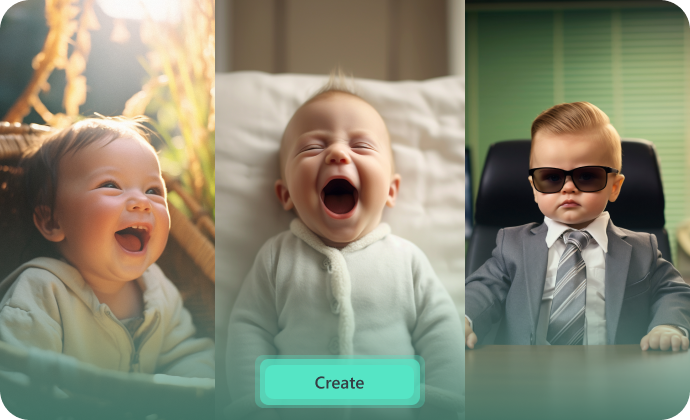
Design Funny or Emotional Baby Content
-
Whimsical
A baby floating in a bubble galaxy. -
Emotional
A toddler hugging a teddy bear under fairy lights. -
Hilarious
A baby wearing sunglasses, "driving" a toy car.
Share AI Baby Content Instantly

Share AI Baby Content Instantly
How to Generate AI Baby Videos with Filmora's Idea to Video Tool
Say goodbye to complex editing! The AI ideal to video technology lets you create a baby video with just a few clicks. Here'a a how-to guide:
-
1:Import Photos & Generate Scripts
Start by typing a creative prompt like "a laughing baby with golden curls playing with puppies" into Filmora's AI baby generator. Select your preferred video duration (15-60 seconds) and visual style (realistic, anime, or fantasy). -
2:Customize AI-Generated Content
This AI baby video generator will create a complete storyboard. Easily edit scenes - adjust expressions, change backgrounds, or add special elements like "sparkling eyes" for extra charm. -
3:Generate and Edit Your AI Baby Video
Click "Generate" to create the AI baby video, and then edit the video elements using the built-in transitions, audio, effects, and texts. -
4:Finalize with Effects & Export
Render in 1080p/4K and choose platform-ready formats (TikTok 9:16, YouTube 16:9). Share directly or save for later—the social content planner makes posting effortless.

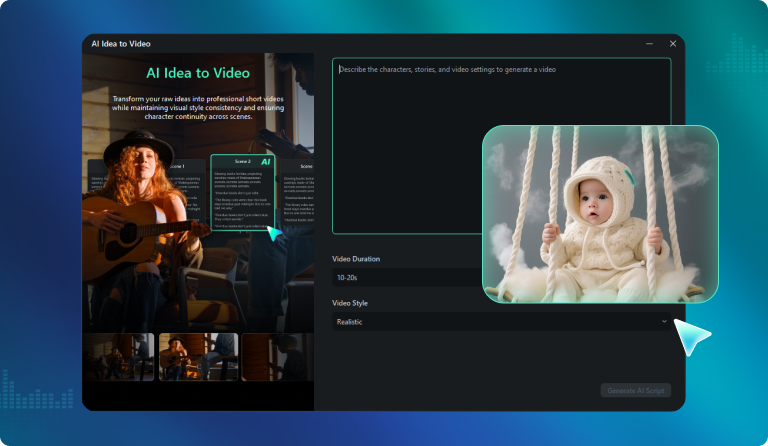

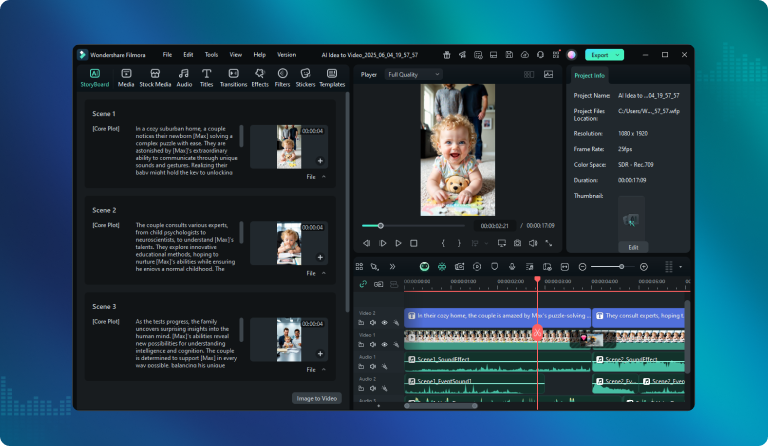

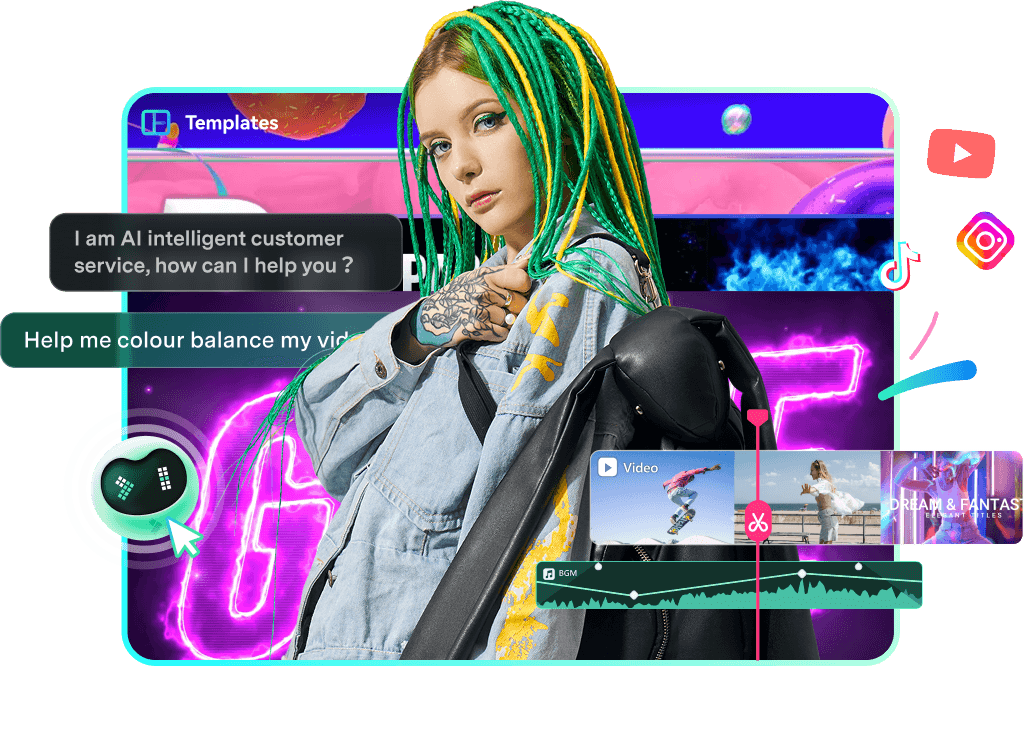

What Our Users Are Saying
See why creators and brands trust Filmora for their photo-talking videos.