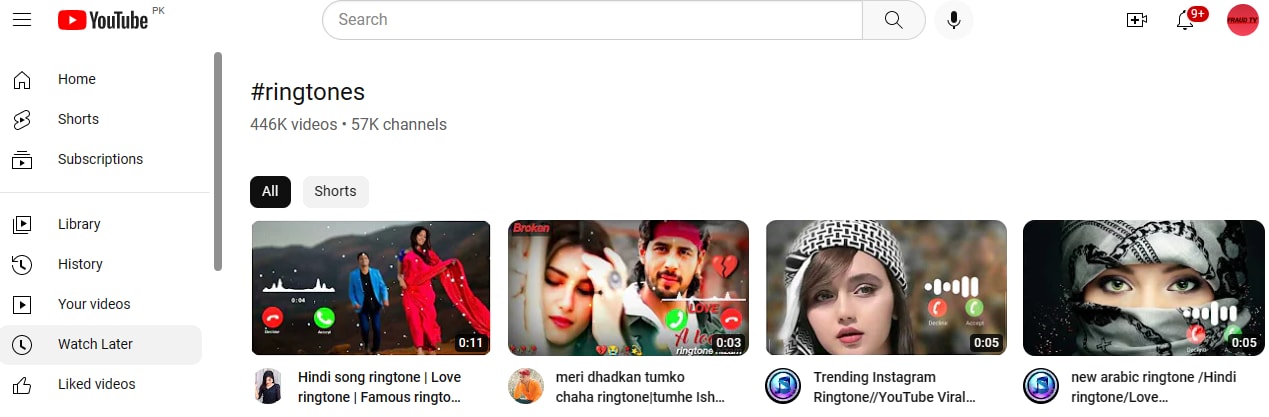
Ever heard a song or clip on YouTube and thought, "That would make a perfect ringtone"? You need a reliable YouTube to ringtone converter. While YouTube has no direct download, this guide shows you the exact steps to convert YouTube video to ringtone for your iPhone or Android using Filmora, a high-quality, professional solution. We also review the best online ringtone maker from YouTube options.
In this article
Part 1. The Best Way to Convert YouTube Video to Ringtone with Filmora (Step-by-Step)
If you wish to convert a YouTube video or song into a ringtone for your mobile phone, you need a reliable audio/video editor. Wondershare Filmora is an AI-powered audio and video editing software with advanced audio editing tools and features. It empowers you to transform audio or video files into editable, downloadable, and shareable content for online streaming and social media platforms. You can use Filmora to transform that file into a ringtone for your mobile device.
Download and install Filmora on your computer, then follow these steps to turn a YouTube video into a ringtone.
- Superb video stabilization with low distortion.
- Vast video/audio effects and creative assets.
- Powerful AI for effortless content creation.
- Intuitive, professional yet beginner-friendly.
- Works on Mac, Windows, iOS, and Android.

Step1Install and import the downloaded video
Launch Filmora and navigate to the main menu. Select Create Project - New Project. Import the downloaded YouTube video into Filmora and drag it to the editing timeline panel.
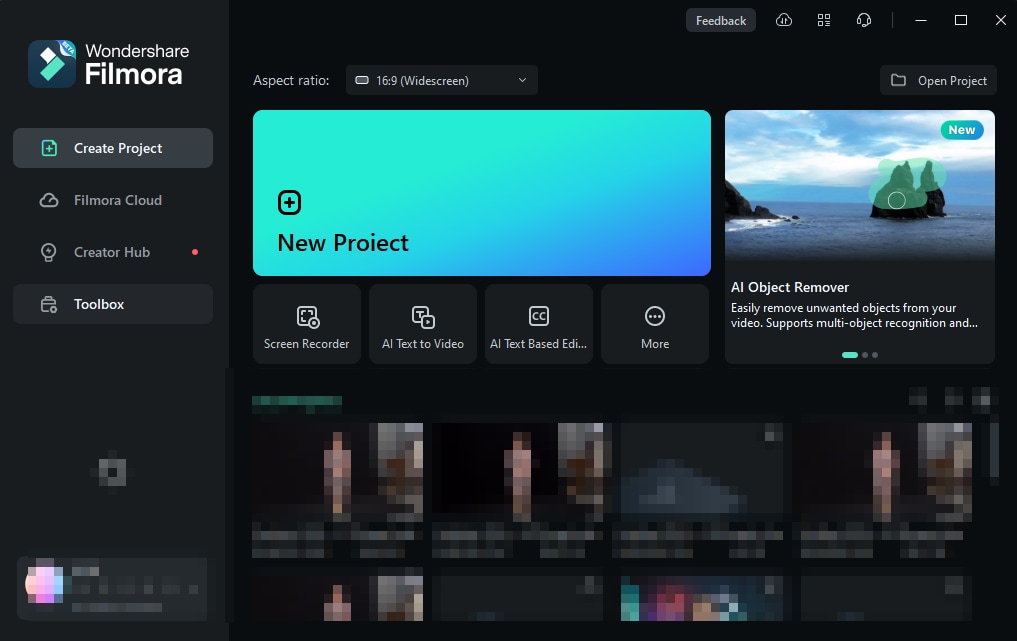
Step2Detach audio from video
Right-click the video in the timeline and select Detach Audio. This option allows you to detach the audio track from the video footage and transform one video file into two editable audio and video tracks.
You can then extract audio from the downloaded YouTube video to transform it into a ringtone. Another way to access Detach Audio is to hit Ctrl+Alt+D or navigate the top navigation bar to Tools - Audio - Detach Audio.

Step3Remove unwanted parts with Silence Detection
Click the audio track to select it and navigate Tools - Audio - Silence Detection. Once you select Silence Detection, you will be taken to a new window.
Modify the parameters in the Silence Detection menu by adjusting their respective sliders. Click Analyze to confirm your changes and delete the unwanted silent parts.
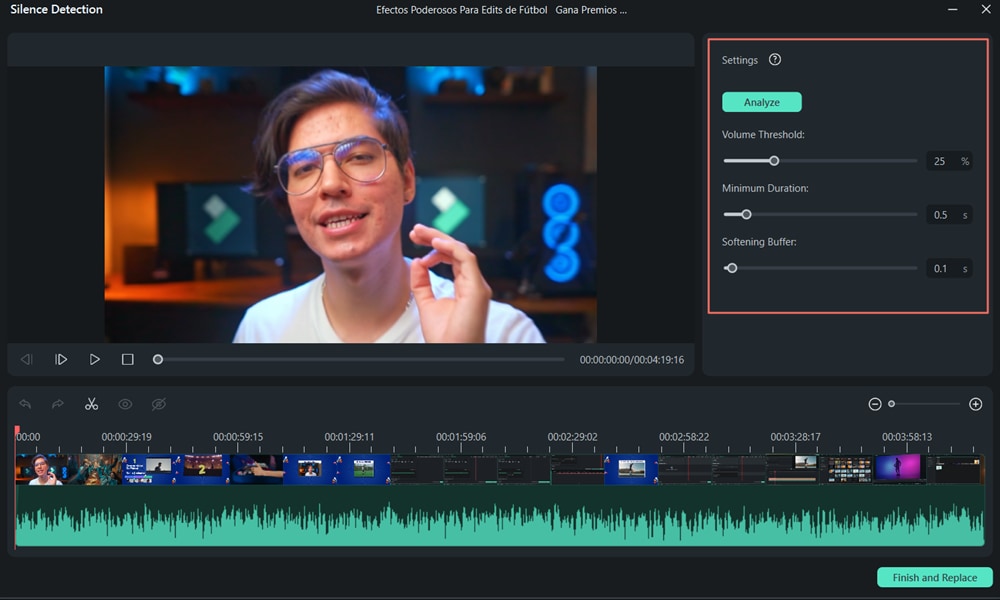
Step4Apply the analyzed results
Once you're satisfied with the results, click Finish and Replace to export your YouTube ringtone to the Filmora timeline and continue editing your clip.
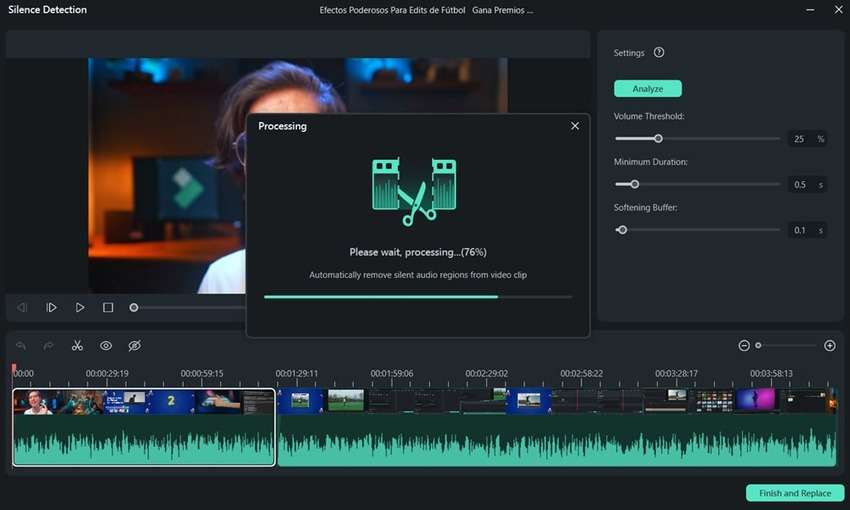
Once you've converted a YouTube video to a ringtone for your phone, you can continue editing your ringtone according to your preferences. To be more efficient, you can use Filmora AI audio enhancement options to polish it. Keep reading to learn more.
Why Use a Dedicated Editor Over an Online Ringtone Maker?
When you search for a "YouTube to ringtone converter online," you'll find many free websites. While they seem quick, they often come with downsides. Here’s a quick comparison:
| Feature | Online Converters | Filmora Desktop Editor |
| Audio Quality | Often compressed, lower quality | Lossless quality, export in various high-fidelity formats |
| Editing Control | Basic trimming only | Precise trimming, fade in/out, remove silence, enhance voice |
| Security & Ads | High risk of malware, intrusive pop-up ads | 100% secure, no ads, clean interface |
| Batch Processing | Not supported | Convert multiple files at once |
For a high-quality, secure, and perfectly edited ringtone, using a dedicated tool like Filmora is the superior choice.
Part 2. How to Enhance Your Ringtone After Downloading
Once you have extracted audio from a YouTube video in MP3 format, you can use the Filmora AI Voice Enhancer to transform the file into a professional-grade ringtone. The AI audio/voice enhancer uses the power of AI audio enhancement algorithms to boost the quality, clarity, and richness of the original audio, giving you studio-level sound quality. More importantly, you can do all that with just a few clicks.
Before we delve deeper into how to use Filmora AI Audio Enhancer to enhance your ringtone after downloading, let's briefly summarize all the things you can do to polish your mobile phone soundtrack:
- Use AI to analyze your ringtone and enhance audio quality and richness with automated noise reduction and audio enhancement.
- Remove background noise and balance background audio with the main sound of your ringtone.
- Fine-tune audio richness, clarity, and depth using AI-powered audio beautification.
- Tap into over 100 audio adjustments to polish your ringtone to perfection and achieve professional-grade sound quality according to your phone's standards.
Launch Filmora and follow the steps below to enhance your ringtone:
Step1Import the ringtone file
Access the main Filmora interface and add your audio to the editing timeline.
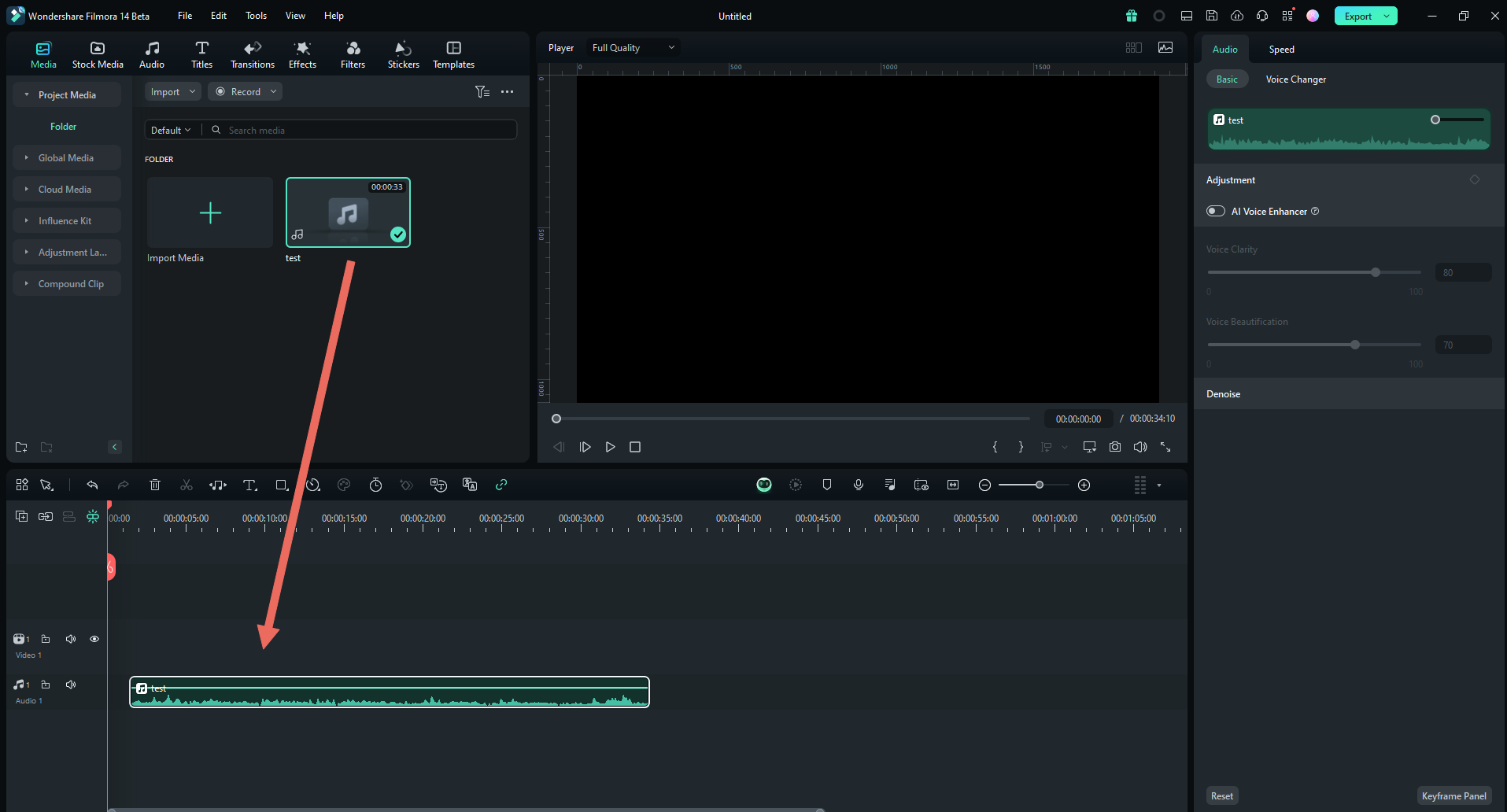
Step2Using AI Voice Enhancer
Navigate to Audio - Basic - AI Voice Enhancer to access the audio enhancement options. Toggle the AI Voice Enhancer button to activate the feature.
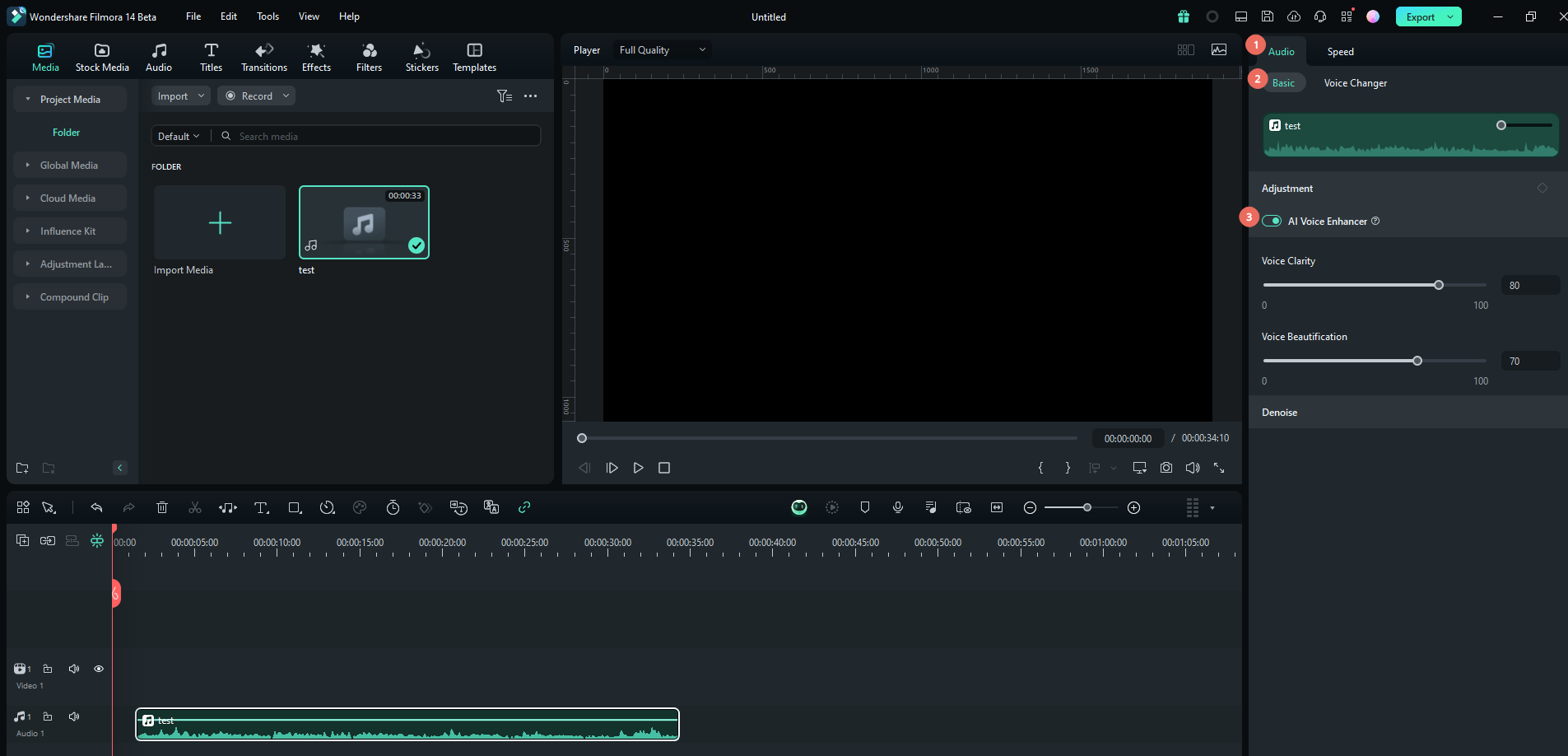
Step3Adjust Audio Settings
Once you activate the AI audio enhancer in Filmora, you'll see two options: Voice Clarity and Voice Beautification. The former makes your ringtone clearer by balancing the volume of background audio and ambient sounds and removing background noise.
The latter boosts the loudness and thickness of the main audio of your ringtone, making it sound more resonant. Use the sliders to adjust the audio enhancement levels according to your preferences.
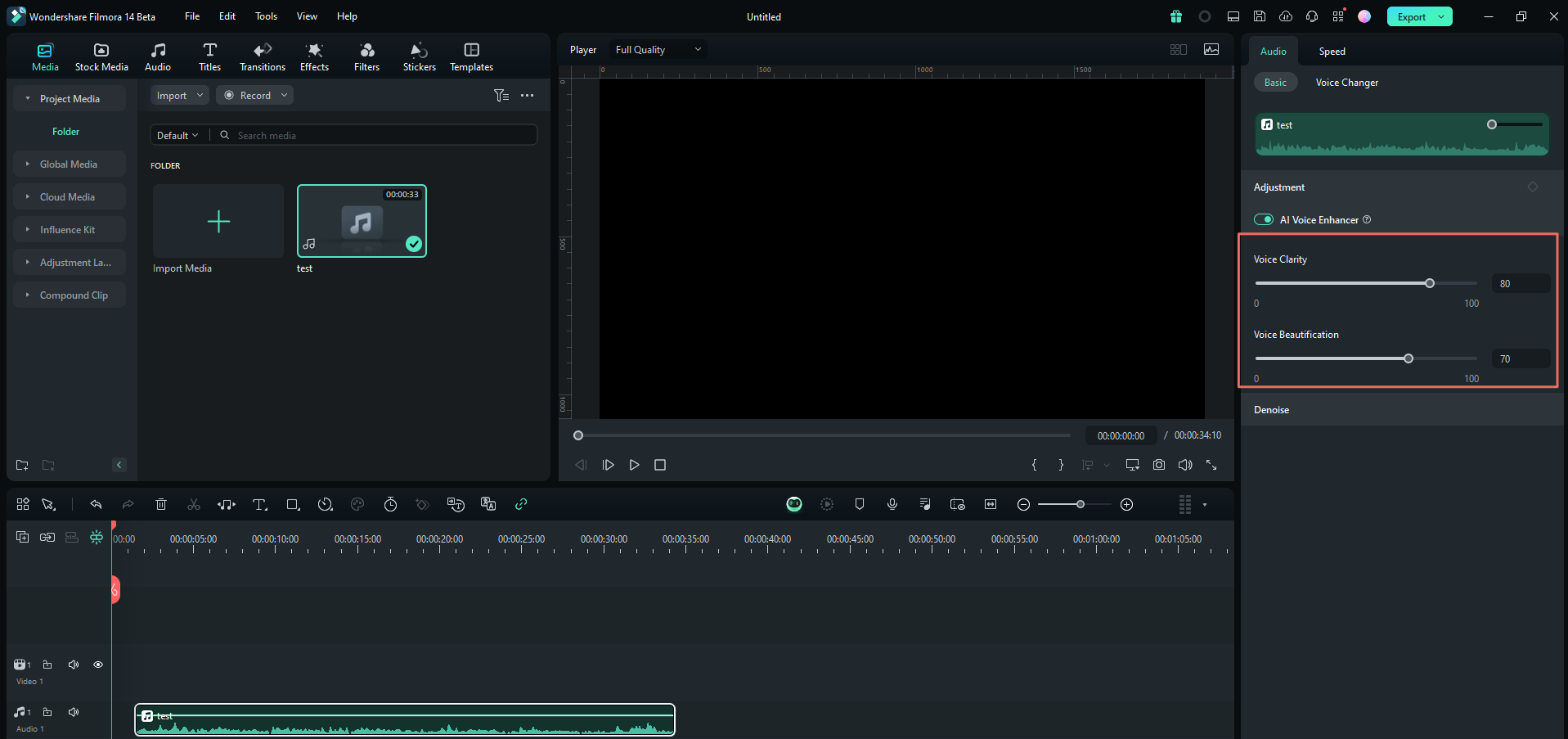
Use the Preview button to listen to the result and make the necessary modifications until satisfied. If you overdo it, use the Revert icons to reset all settings to their default values. Then, you can start again.
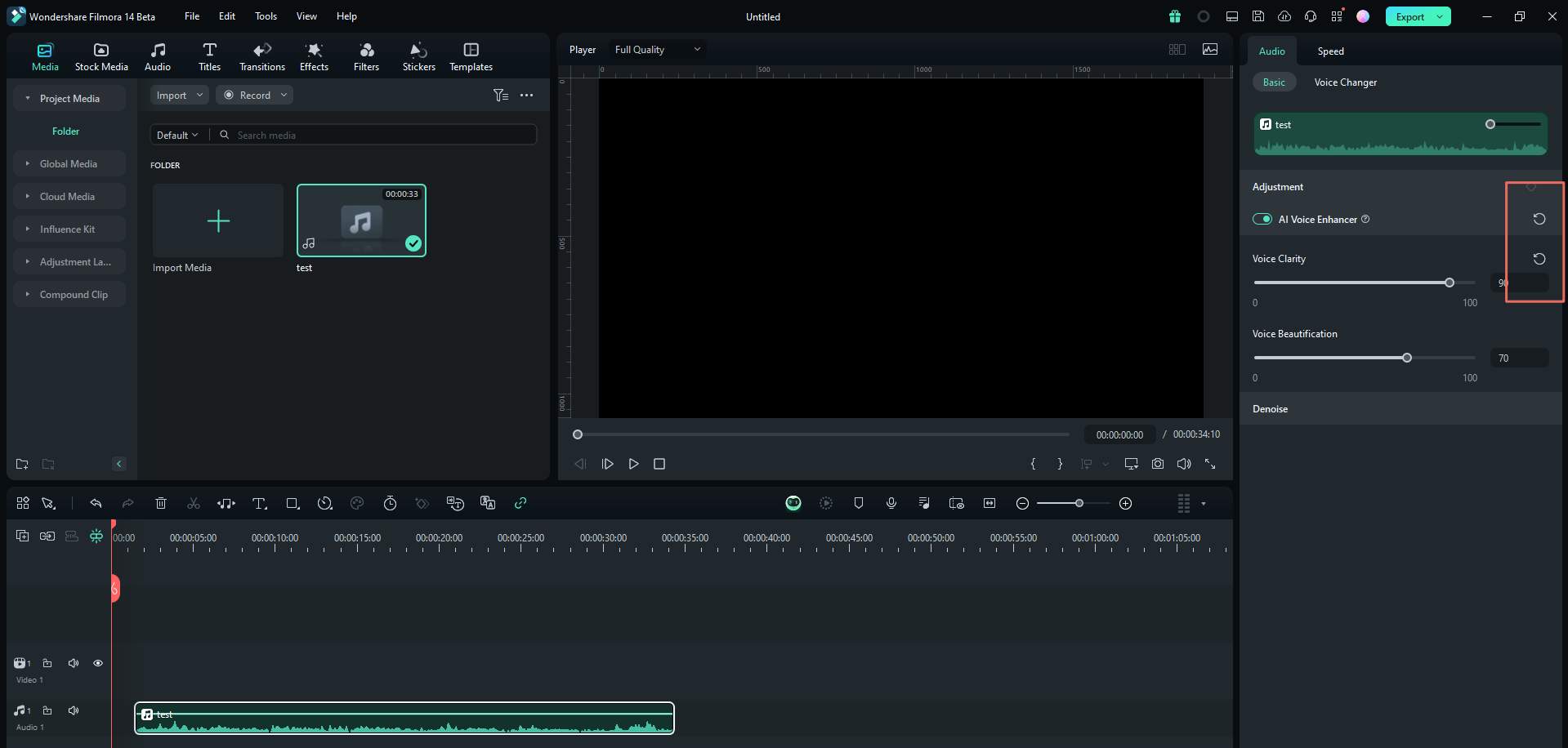
Step4Export Ringtone file
Once you're satisfied with the results, click Export to save your ringtone in MP3 or another mobile-compatible audio format.
Connect your Android or iPhone to your computer via USB and transfer the enhanced audio track to your phone so you can set it as your new ringtone.
Part 3. Legal Considerations to Know When Downloading YouTube Ringtones
While Filmora can let you convert YouTube videos into downloadable and shareable audio content, here are a few tips to help you avoid copyright issues when downloading YouTube ringtones:
- Always download approved content – if you wish to download a song or video you didn't create, ensure you obtain permission from the creator to use the content.
- Harness the power of the platform's Content ID system – the system allows you to ascertain whether a video or song is copyrighted by checking the content automatically. It also helps YouTube rights owners monetize and manage their content on the platform.
- Provide credits and give proper attribution – credit the author in the credits or video description before publishing content requiring attribution to avoid legal copyright complications.
- Use royalty-free audio content – the web offers countless websites with royalty-free audio content you can use in your projects without worrying about copyright issues or infringement complications.
- Create original content – avoid breaking copyright laws and rules by producing original content, including images, music, videos, etc.
Part 4. How to Set Your Custom Ringtone on iPhone and Android
Once you've exported your MP3 or M4R file from Filmora, the final step is getting it on your phone.
For iPhone Users (M4R format)
- Connect your iPhone to your computer (Mac or PC).
- On a Mac with macOS Catalina or newer, open Finder. On a PC or older Mac, open iTunes.
- Drag and drop the .m4r ringtone file from your computer to the "Tones" section of your device in Finder or iTunes.
- Sync your iPhone.
- On your iPhone, go to Settings > Sounds & Haptics > Ringtone, and your new custom ringtone will appear at the top of the list.
For Android Users (MP3 format)
- Connect your Android phone to your computer via USB.
- Set the USB connection mode to "File Transfer".
- Open your phone's storage on your computer and navigate to the Ringtones folder.
- Copy the .mp3 file from your computer into this folder.
- On your phone, go to Settings > Sound & vibration > Phone ringtone. Your new ringtone should be available to select.
Part 5. Alternative Ways: Best Online YouTube to Ringtone Converter Websites

YouTube Music only supports downloads for offline listening, even with a premium YouTube Music subscription. In addition, smartphone ringtones must be of specific lengths and in mobile-optimized audio formats.
For example, a ringtone for your iPhone must be a 30-second audio file with an .m4r extension. On the other hand, Android phones support ringtone formats such as .wav, .m4a, .mp3, and .ogg. Though you can't directly set YouTube music videos and songs as your Android or iPhone ringtone, you can use a few workarounds to overcome this challenge.
Below, we'll discuss the two best web-based sources where you get access to a vast selection of audio clips, including popular YouTube songs, music videos, shorts, and clips.
YouTube Audio Library
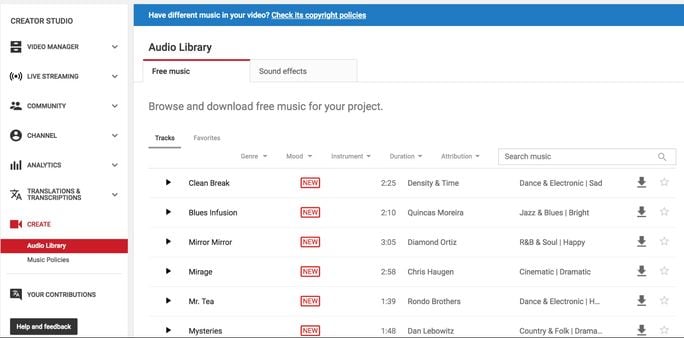
Audio Library is part of YouTube Studio, giving you access to free production sound effects and music clips you can use in your online content. Simply access the digital library via the Creator Studio in your YouTube channel, find a ringtone you like, click Play to sample it, and use the Download button to save it on your mobile or desktop device.
However, remember that all YouTube Audio Library content is copyright-safe and exclusive to the YouTube Studio channel.
Key features
- Two separate channels for audio content (free music and sound effects)
- Audio search filters (Genre, Mood, Artist, Duration, Added, Attribution, etc.)
- Search box for manual filtering of music by genre, name, etc.
- Extensive selection of sound effects, including cartoon music, weapon sounds, tools, sports, alarms, and more
YouTube Premium
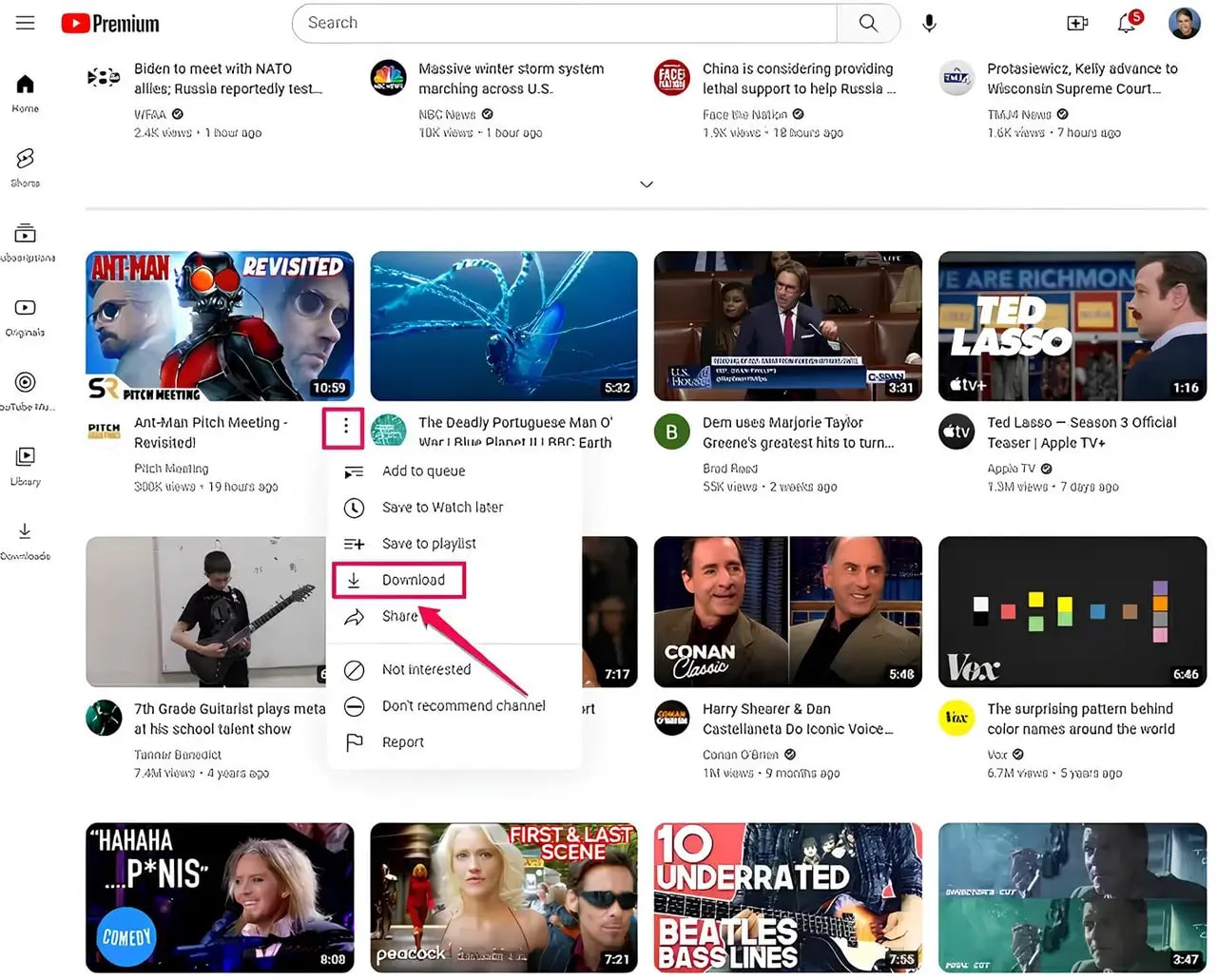
YouTube Premium is a YouTube-based subscription service that gives you premium access to YouTube Music, high-end offline video downloads, and ad-free user experience. Subscribing to this service empowers you to bypass copyright complications and download audio and video content securely and legally.
Simply sign up for YouTube Premium via the website or mobile app, navigate to your profile, enable SD downloads, search for music videos or songs, and download them from the menu in a preferred audio quality.
To turn the downloaded YouTube content into a mobile phone ringtone, use a reliable audio/video editing tool like Wonderhsare Filmora to convert a YouTube song into a ringtone for your iPhone or Android device.
Key features
- Ad-free playback
- Early access to experimental YouTube Studio features
- Stream YouTube Premium on multiple devices
- Smart Downloads (videos and shorts)
- View 1080p music videos with an enhanced bitrate
- Additional premium channels, such as AMC+, Paramount+, and Starz
Conclusion
This article showed you the best ways to download popular YouTube ringtones for your Android or iPhone mobile device. In addition, we've discussed all the legal considerations you should consider before using YouTube audio or video content in your projects. Finally, we've recommended the Wondershare Filmora AI-powered audio/video editor as the best tool to convert a YouTube music video or song to a ringtone for your phone.



 100% Security Verified | No Subscription Required | No Malware
100% Security Verified | No Subscription Required | No Malware


