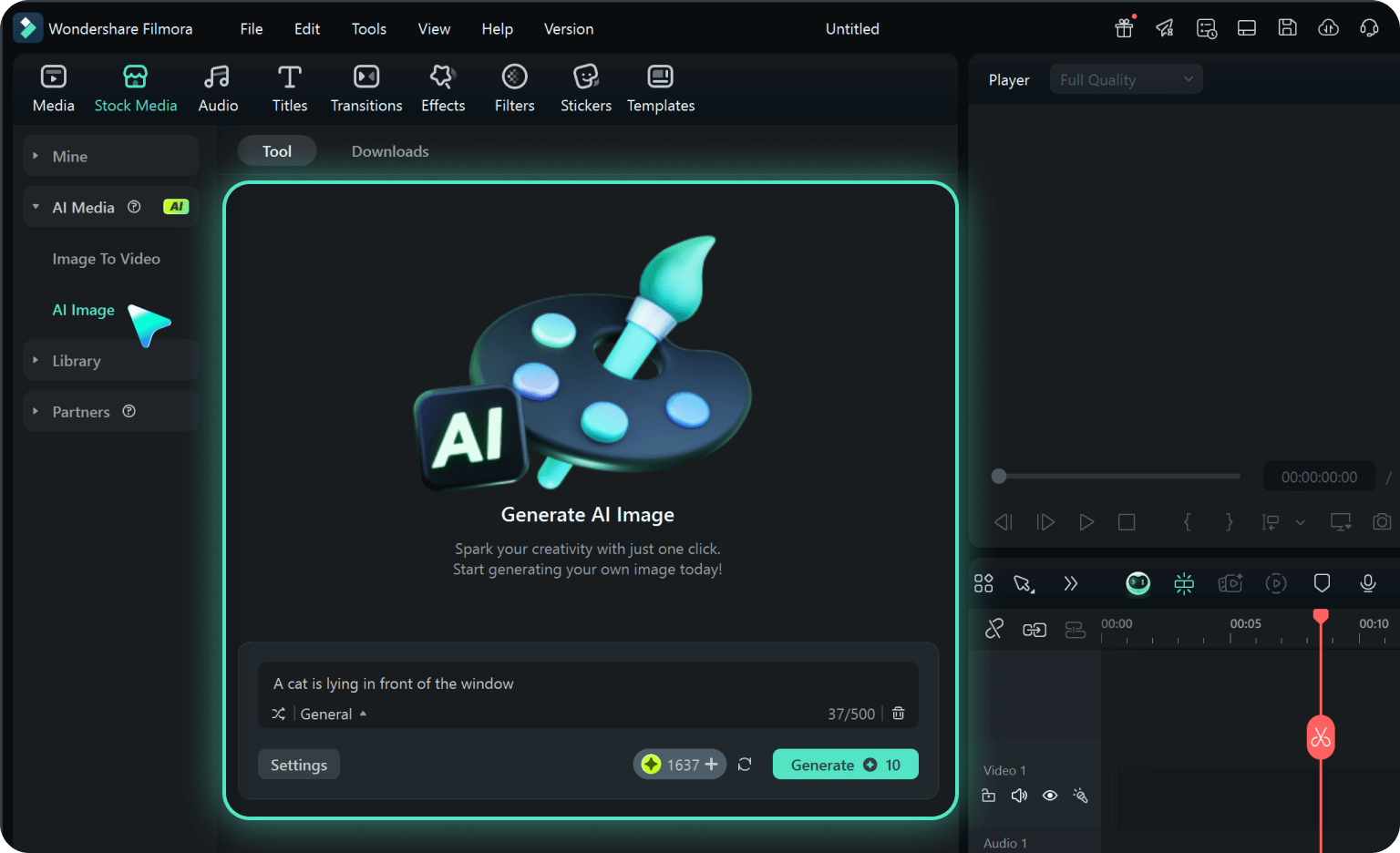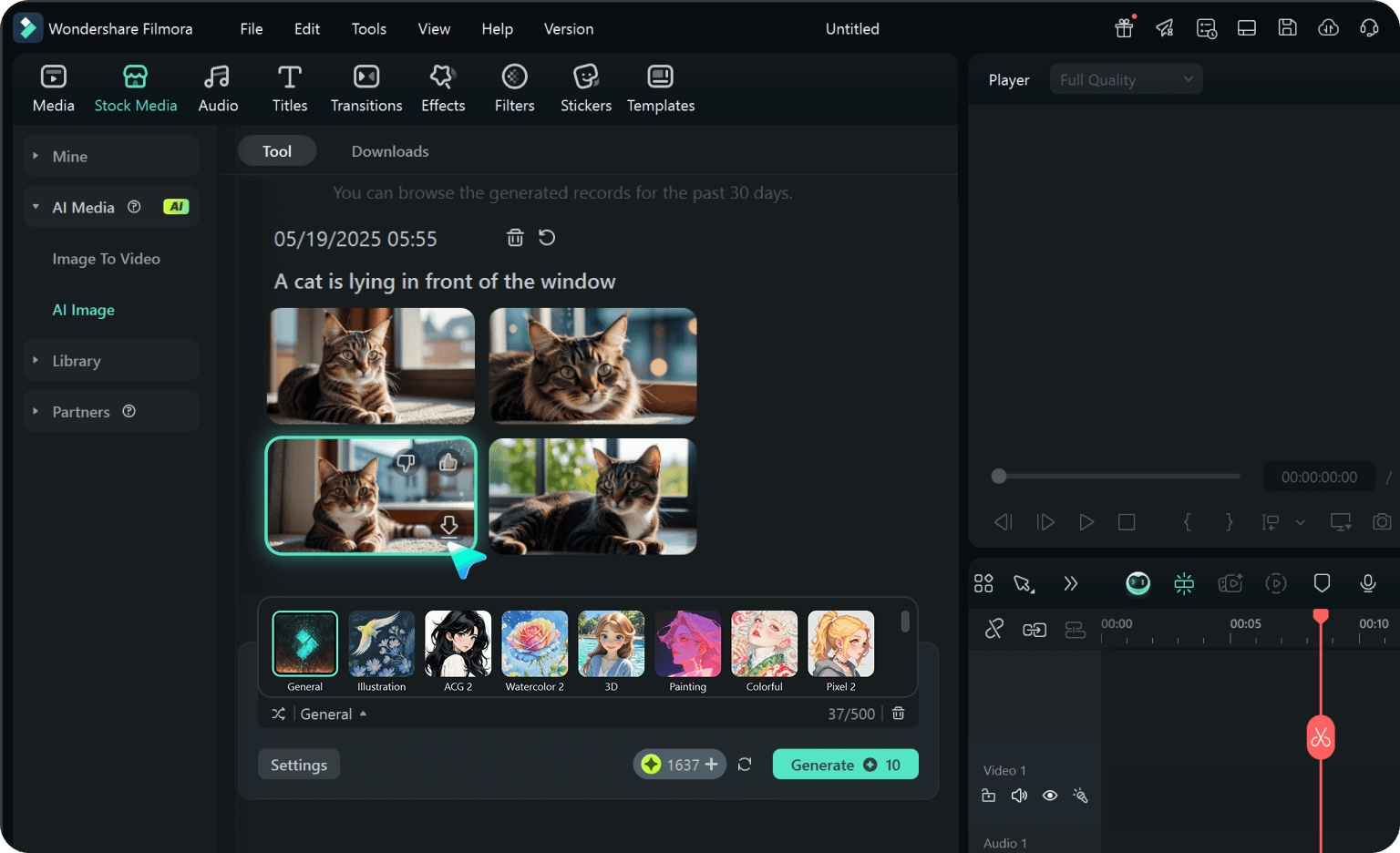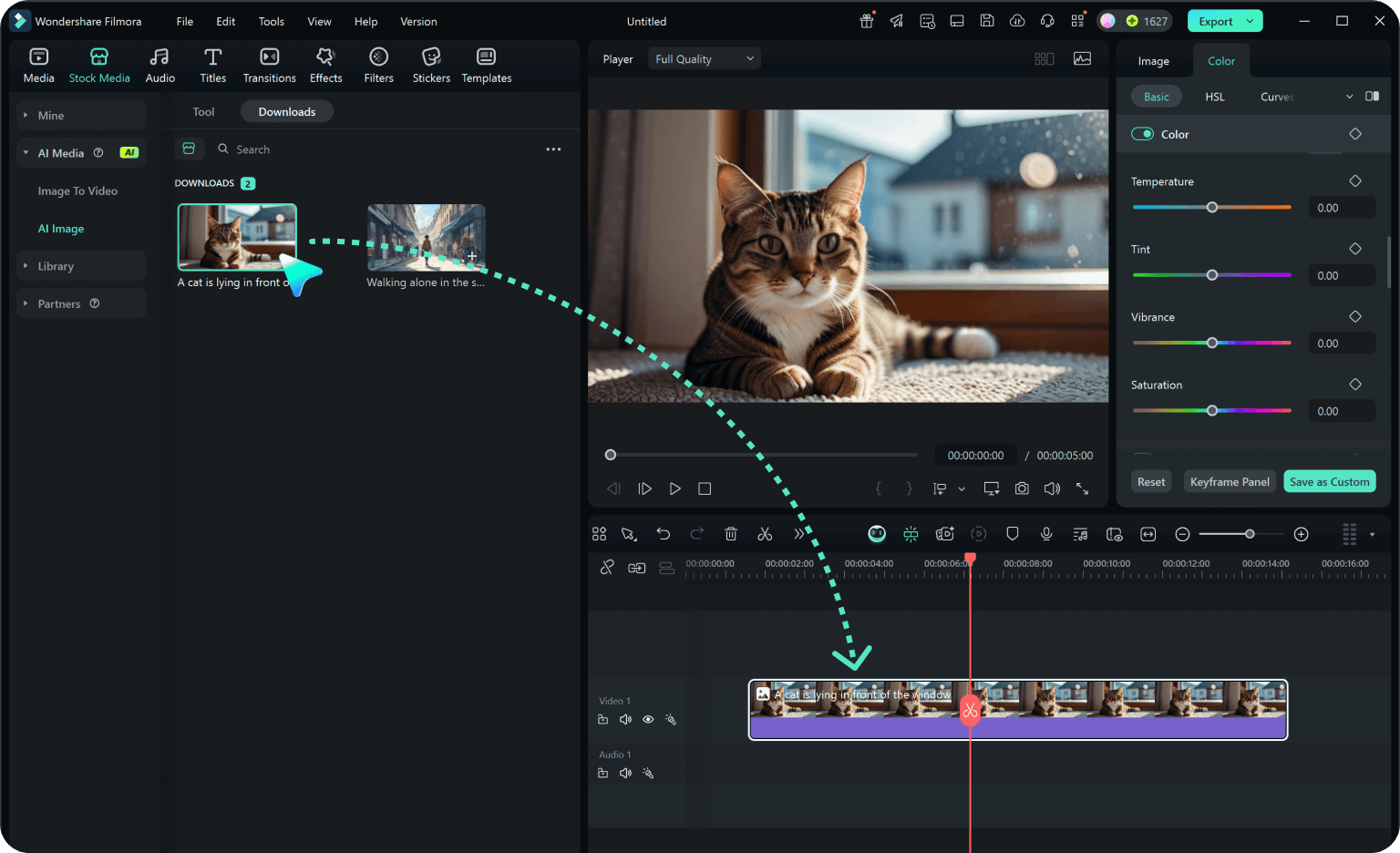30+ Realistic Sora AI Image Generation Scenes
Explore a collection of stunning AI-generated images created with the advanced Sora AI image generator. From lifelike environments to cinematic creative concepts, discover how Sora AI image generation transforms simple text prompts into high-quality visuals perfect for storytelling, design, marketing, and content creation.
Loading more templates...
Create Sora-Style Images in Clicks
Looking to generate realistic scenes, creative concepts, or cinematic visuals? With Sora 2, you can easily create stunning AI-generated images that deliver lifelike lighting, natural details, and high-quality visual aesthetics—all within minutes.
Instantly Generate Images with Sora AI

Instantly Generate Images with Sora AI
Sora 2's AI generator turns simple prompts into hyper-realistic AI images. Upload an image or enter a text description—AI will automatically generate detailed scenes, cinematic styles, and natural motion for visual storytelling or creative simulations.
Customize Your Sora AI Image Style
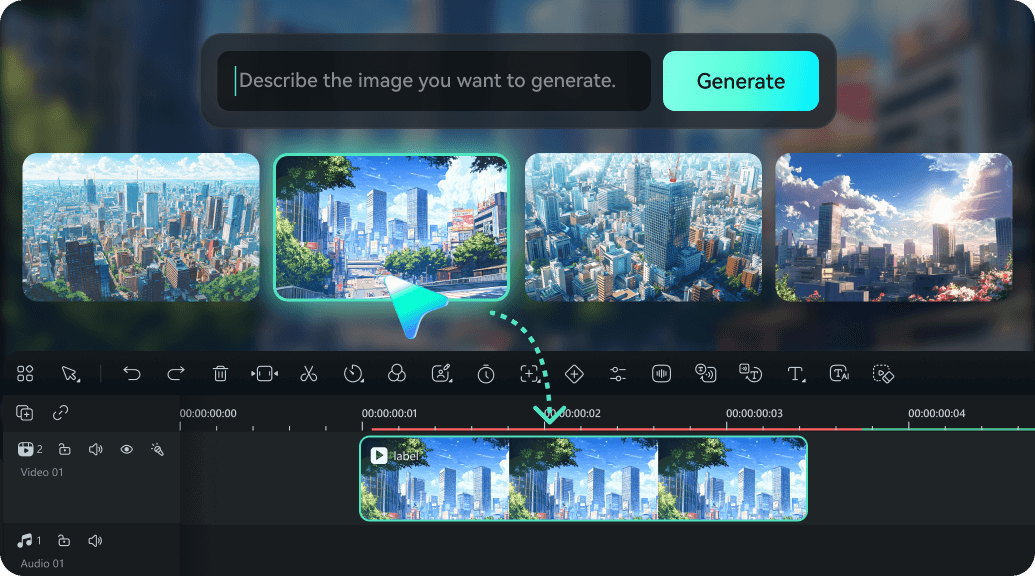
Customize Your Sora AI Image Style
Enhance every Sora AI–generated image with built-in creative tools. Add cinematic color grading, realistic lighting, motion effects, or artistic filters to elevate your visuals. Whether for social content, digital art, or marketing projects, Sora 2 helps you export polished results in MP4, MOV, and other media-ready formats.
Advanced Tools for High-Quality AI Images
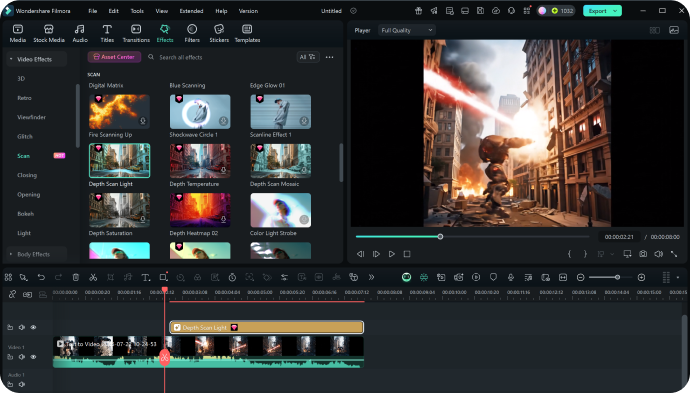
Advanced Tools for High-Quality AI Images
Sora 2 offers more than image generation—it's a complete visual creation studio. Use timeline editing, stabilization, lighting correction, multi-track layers, and AI-powered enhancements to refine your Sora AI generated images. Produce professional, story-ready visuals with unmatched realism and creative flexibility.
FAQs on Sora 2 AI Image Generation
How to Generate Sora AI Images in Filmora
Create stunning Sora-style AI images in just a few simple steps, no advanced design skills required..
-
Step 1. Open the AI Image Generator in Filmora
Launch the latest version of Filmora, create a project, go to “Stock Media”, and choose “AI Image” from the Media panel to access Filmora's AI-powered image generation feature. -
Step 2. Generate Images From Text Prompts
Enter a detailed text prompt describing the image you want. Filmora's AI image tool can generate high-quality visuals similar to Sora-style image outputs. Select your preferred resolution and click “Start Creating”. -
Step 3. Refine and Export Your Generated Images
Adjust options like art style, lighting, or composition as needed. Drag the generated image directly into your video timeline or export it for use anywhere.
More Than Just Sora-Style AI Images
Filmora's AI Image feature delivers more than simple text-to-image results — it can generate Sora-style AI images with dynamic realism, rich details, and cinematic visual quality. Create photorealistic scenes, stylized concepts, and high-impact AI-generated visuals that feel as immersive as Sora's output, ready for content creation and social sharing.