You don't need to use your desktop to create exciting, fun, and thought-provoking 3D animations.
With powerful 3D animation software and mobile apps, creators are increasingly using 3D animation apps to make stunning animations directly on their smartphones and tablets. Whether you're making your photo 3D cartoon or creating fully animated scenes, these apps offer the flexibility to achieve professional results without bulky equipment.
Creating 3D cartoon videos on your phone or tablet means you no longer need desktop software. With the best 3D animation apps, you can animate on the go and bring your creative ideas to life anywhere.
Read on to learn more about six of the very best 3D animation apps for android/iphone for your phone.
Below is a comparison table of 3D animation apps for android and iPhone. It is a quick introduction of these 3D animation software on Android and iPhone. Take a look.
| Support OS | Price | Best For | ||
| 3DC.io | iOS (iPhone, iPad), Android | Free (with in-app purchases) | Beginners and hobbyists looking for simple 3D modeling and design | Learn More |
| FlipaClip | Android, iOS (iPhone, iPad) | Free (with in-app purchases) | 2D animation creators and beginners looking for basic 3D animation effects | Learn More |
| Nomad Sculpt | iOS (iPhone, iPad), Android | $14.99 (one-time purchase) | 3D sculpting, modeling, and professional-grade mobile 3D work | Learn More |
| AutoCAD | iOS (iPhone, iPad), Android | Subscription (varies) | Engineers, architects, and professionals who need detailed 3D models and drafts | Learn More |
| uMake | iOS (iPhone, iPad) | Free (with in-app purchases) | Beginners and intermediate users for quick 3D design, especially for sketches | Learn More |
| Sharp 3D | iOS (iPhone, iPad), Android | Free | Mobile users seeking a free 3D animation app with sculpting features | Learn More |
|
Show More
Show Less
|
||||
Part 1: Best 3D Animation App for Android
1. 3DC.io
3DC.io is an easy-to-use 3D animation software free app for creating 3D models and animations. Ideal for beginners and casual users, 3DC.io allows users to model simple 3D objects and animate them directly on their smartphones. It's one of the best 3D animation apps for Android and iOS for those who want a quick and straightforward tool to experiment with 3D design.

Features:
- Easy-to-use 3D modeling
- Intuitive controls
- Export to STL for 3D printing
- Free to use with in-app purchases
- User-friendly interface for beginners
- Great for basic 3D modeling and animation
- Lacks advanced features for professional animation
- Limited export options for complex animations
2. FlipaClip
FlipaClip is a 3D animation app that brings 2D animation to life with 3D-like effects. While it doesn't support full 3D modeling and sculpting, FlipaClip is perfect for those looking to create simple animations and pseudo-3D effects. It's one of the most popular 3D animation apps for Android and iOS, particularly for beginners and hobbyists looking to dive into animation.
Features:
- 2D and pseudo-3D animation
- Frame-by-frame animation
- Drawing tools
- Sound integration
- Free with in-app purchases
- Simple frame-by-frame animation tools
- Great for creating basic 2D animations with 3D effects
- Limited to 2D and simple 3D effects
- No real 3D modeling or sculpting capabilities
3. Nomad Sculpt
Nomad Sculpt is an excellent 3D animation app for iOS and Android, ideal for those looking to create high-quality 3D sculptures. Offering a variety of tools such as dynamic topology, texture painting, and PBR materials, Nomad Sculpt is one of the top choices for professional sculptors working on mobile devices. It's an excellent choice for 3D modeling, sculpting, and animation on the go.
Features:
- Advanced 3D sculpting tools
- Dynamic topology
- Real-time rendering
- PBR materials
- Advanced sculpting features with dynamic topology
- Real-time rendering and PBR materials support
- Mobile-optimized and available for both iOS and Android
- No full animation timeline
- Lacks complex rigging and animation options
Part 2: Best 3D Animation App for iPhone
1. AutoCAD
AutoCAD is one of the most powerful 3D animation software and design tools available, widely used by architects, engineers, and professionals in many industries. While it's best known for drafting and 2D design, AutoCAD also offers a range of 3D animation apps and modeling capabilities. With AutoCAD's advanced features, users can create detailed 3D models and even export them to other software for animation. Although the app is primarily focused on design and drafting, it is highly versatile for 3D architectural and engineering models, making it one of the best 3D animation software choices for professional use.

Features:
- Advanced 3D modeling
- Drafting tools
- Professional-grade precision
- Export options to other software
- Multi-device synchronization
- Extensive 3D modeling and drafting tools
- Professional-grade quality and precision
- Great for engineering and architectural models
- Compatible with other 3D design and animation software
- Complex interface, not beginner-friendly
- Expensive subscription plans
- Lacks animation-focused features compared to other apps
2. uMake
uMake is a user-friendly 3D animation app designed for iOS devices, ideal for quick sketches and 3D design. This app lets users draw and manipulate objects in 3D space, and then animate them with simple controls. uMake's design tools are great for artists, designers, and hobbyists who want to create 3D models and animations without the steep learning curve of professional 3D animation software.
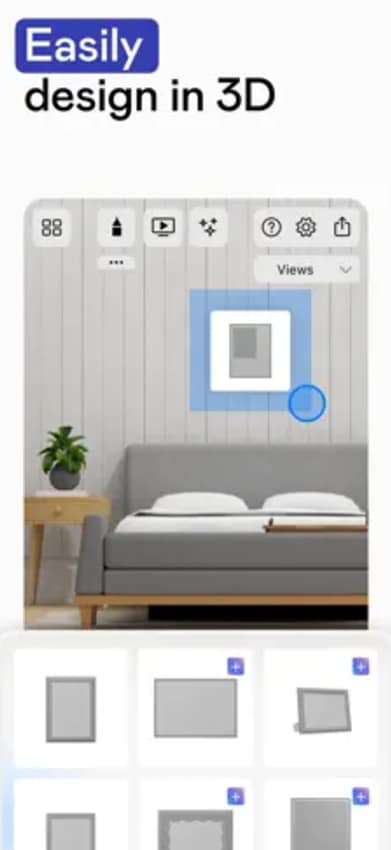
Features:
- 3D sketching
- Modeling and design
- Intuitive interface
- Export to various formats
- Easy-to-use interface for quick 3D sketching
- Export options for 3D models in various formats
- Ideal for mobile users and beginners
- Lacks advanced 3D animation tools
- Limited compared to professional 3D animation apps
3. Sharp 3D
Sharp 3D is an intuitive and accessible 3D animation software for mobile users. Designed to help you create detailed 3D models and animations, Sharp 3D is perfect for users looking for a free and simple app for creating 3D animations. The app includes tools for sculpting, rendering, and animation, making it a versatile choice for anyone looking to animate 3D models quickly and efficiently. Sharp 3D is one of the best 3D animation apps for mobile devices and is a strong contender among free 3D animation software options.
Features:
- Sculpting, modeling
- Basic animation tools
- Intuitive interface
- Export options for 3D models
- Free to use with powerful sculpting tools
- Simple interface for easy animation creation
- Suitable for beginners and intermediate users
- Limited export options for high-quality animations
- Lacks advanced rigging and animation features found in professional software
Bonus Tip: Create 3D-Style Animated Videos from Text with AI
If you're new to animation or just want a faster way to create animated videos, Filmora's AI Idea to Video feature is a great alternative to traditional 3D animation apps.
Just enter a short text prompt and the AI will generate a complete video with storyboard, visuals, and AI voiceover—no modeling or animating required.
You can even choose styles like realistic, cartoon, cyberpunk, or anime to match your creative vision. It's ideal for content creators who need eye-catching results without going through complex animation workflows.
How to Use Filmora's AI Idea to Video Feature?
Conclusion
3D animation apps for android/iphone are ideal for those wishing to learn new skills and heighten their creativity. No matter what you're looking for, we're confident that you'll find an app that meets your needs above. You can also use leading tools such as Filmora to edit your video and add extra effects to add an extra touch of magic to your work. Why not get started right now?
FAQ about 3D Animation Apps
-
What is the best 3d animation apps for android?
If you're looking for a great 3D animation app for Android, 3DC.io is one of the best options available. It's a user-friendly app that allows you to create 3D models and animations directly on your phone or tablet. -
How do you animate a 3D object?
The best way to animate a 3D object is by using keyframes and built-in templates. As a beginner, you may not know how to make a 3D object, but with templates, you just need to choose one and start customizing it. -
Where can I animate for free?
There are so many free-to-use animation software to use. Pencil2D is a reliable tool to make animation easy. You just need to download it on the desktop to animate objects. However, it'd be best if you have a basic understanding of how to make animation. Otherwise, you may need some time to learn it first.


